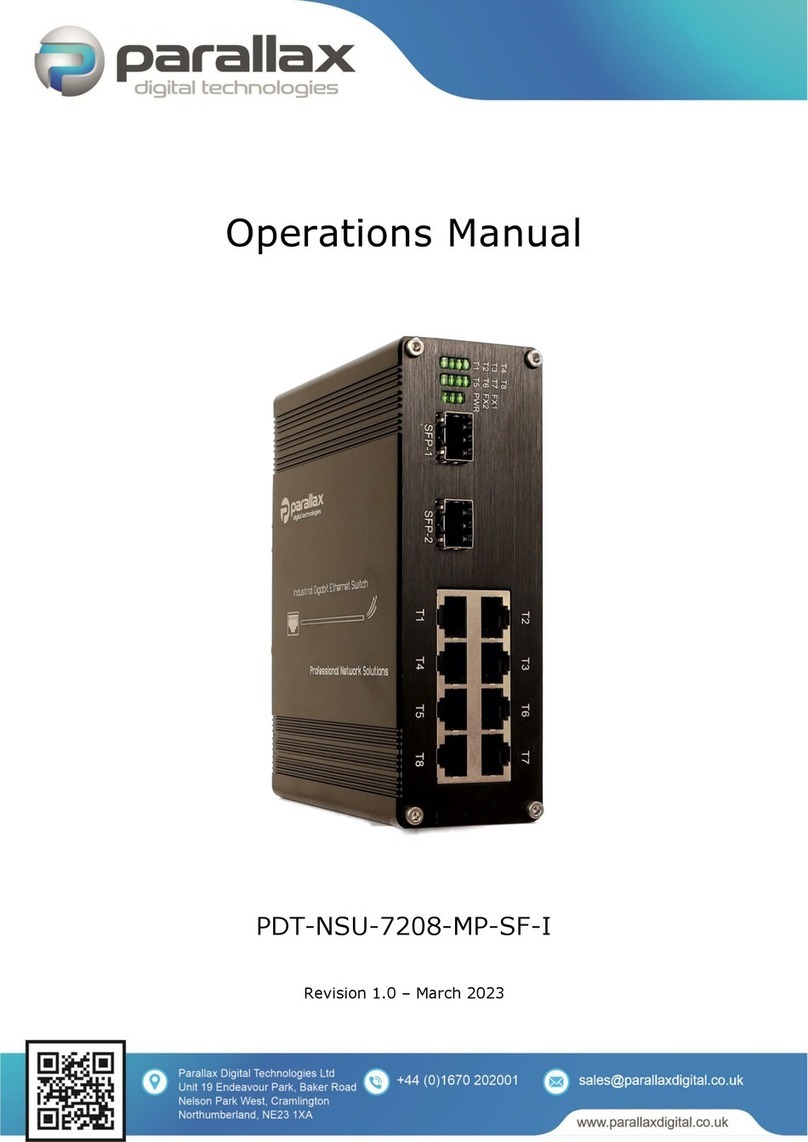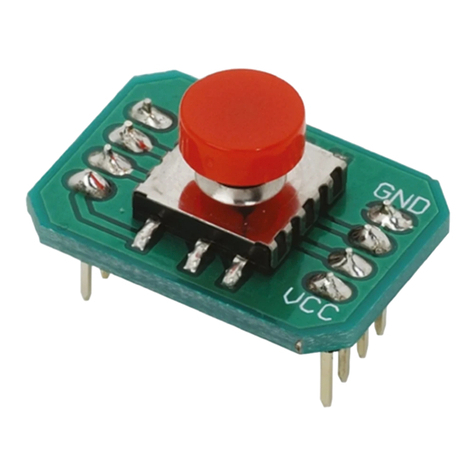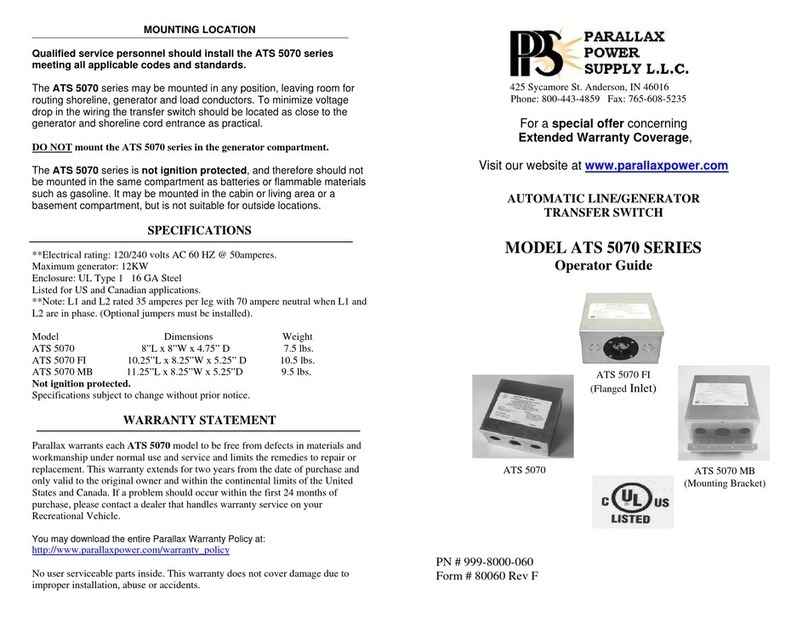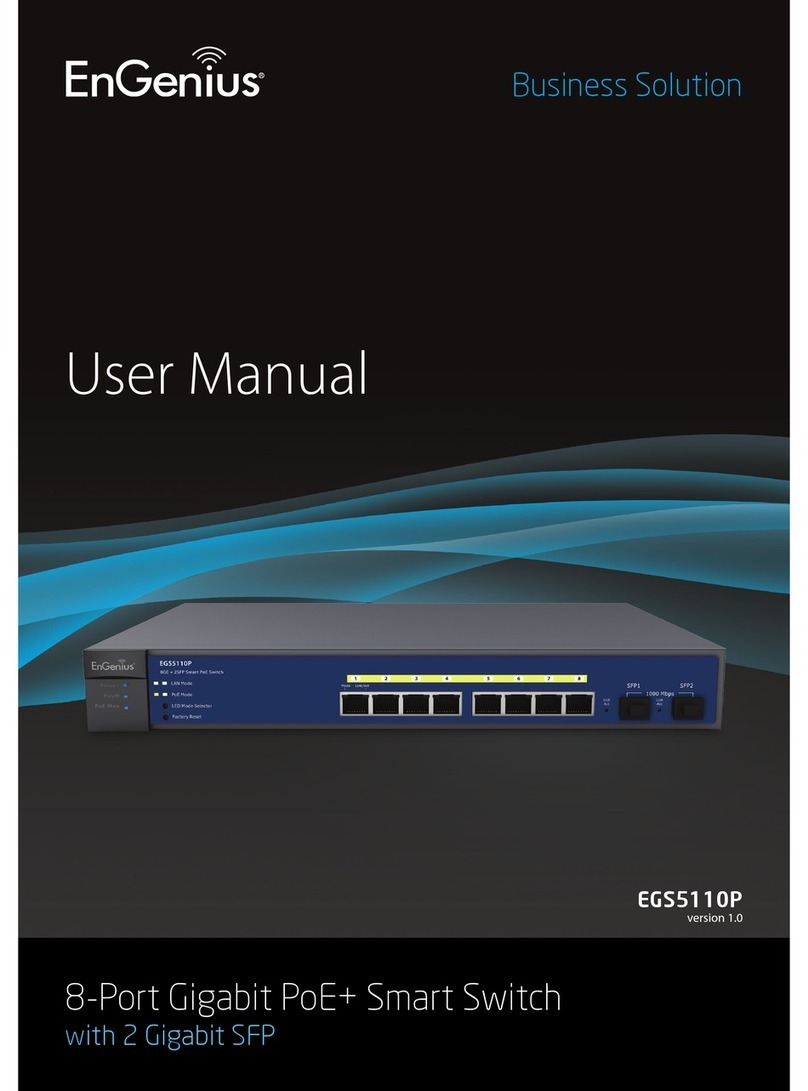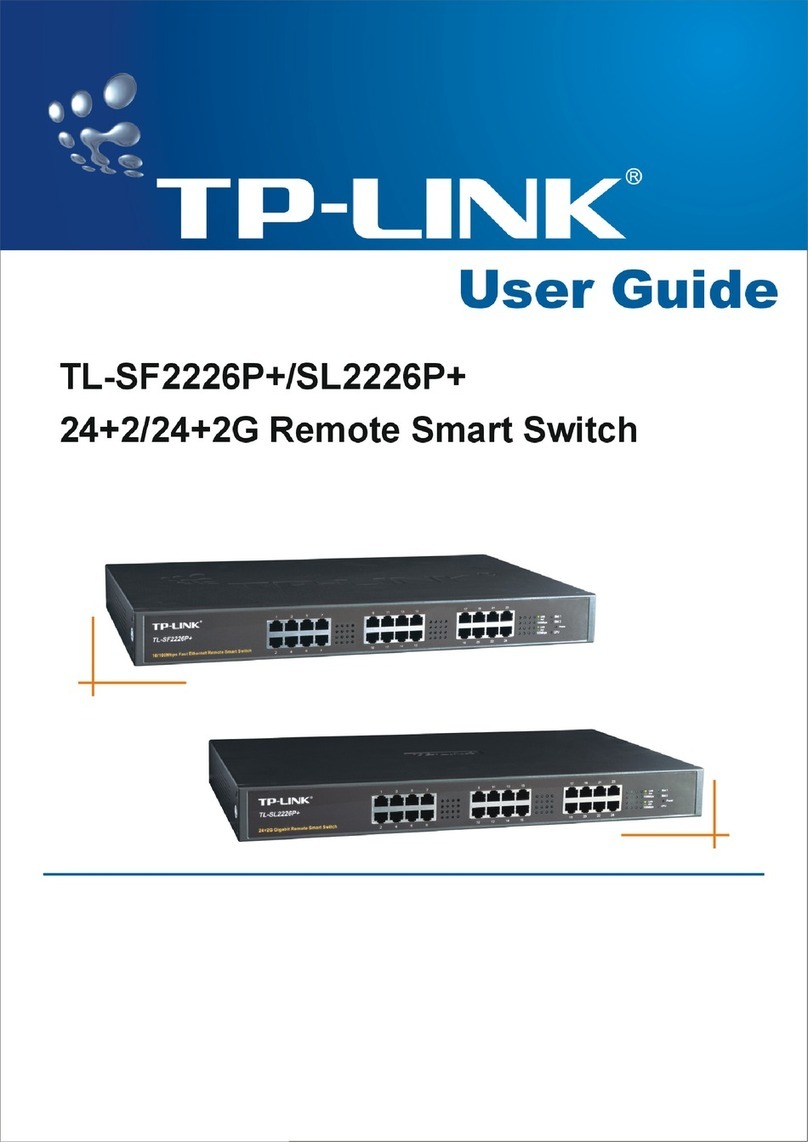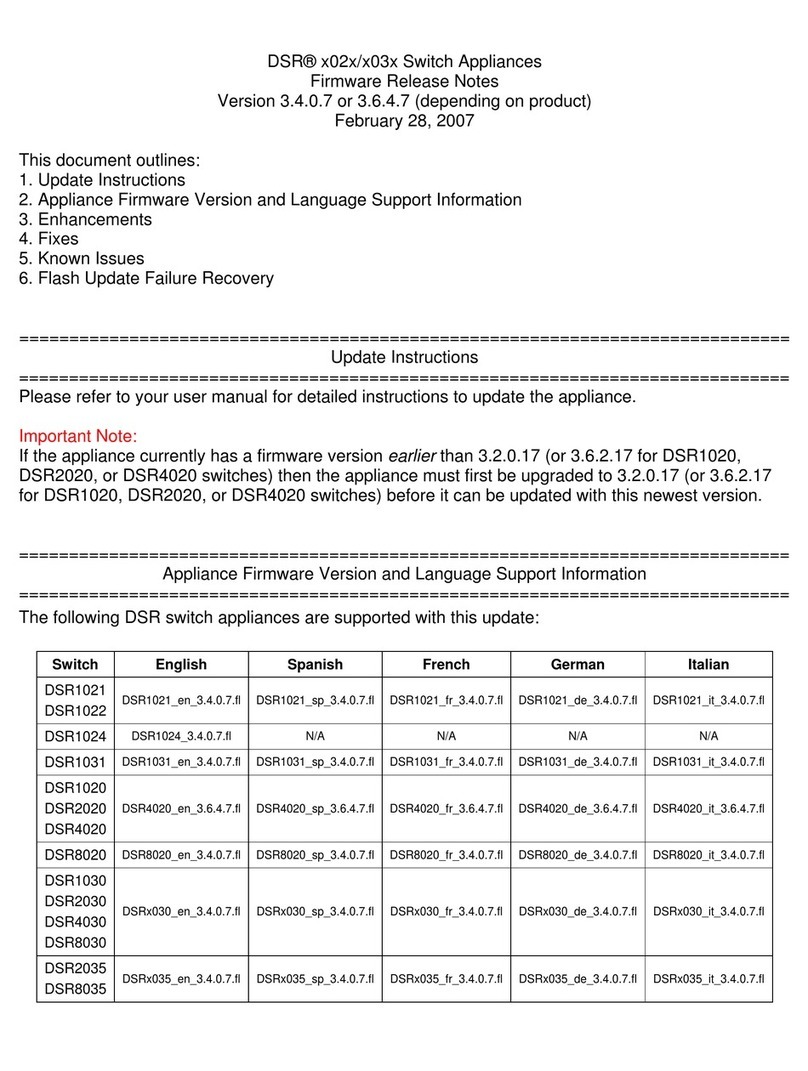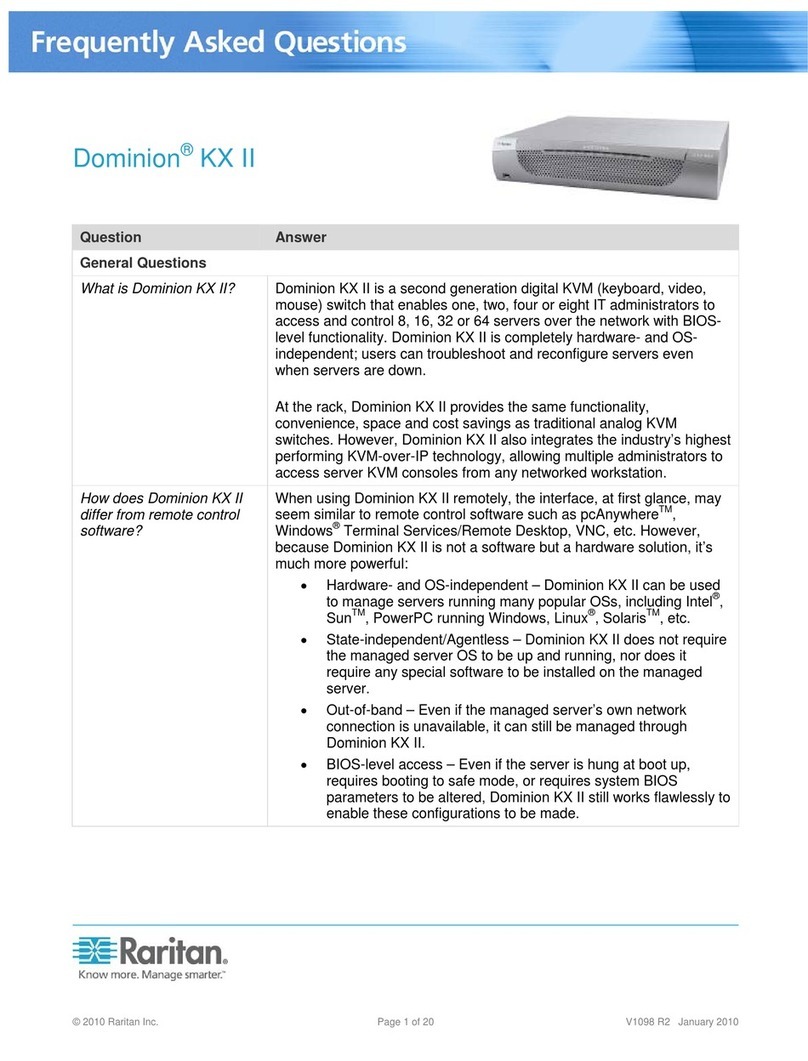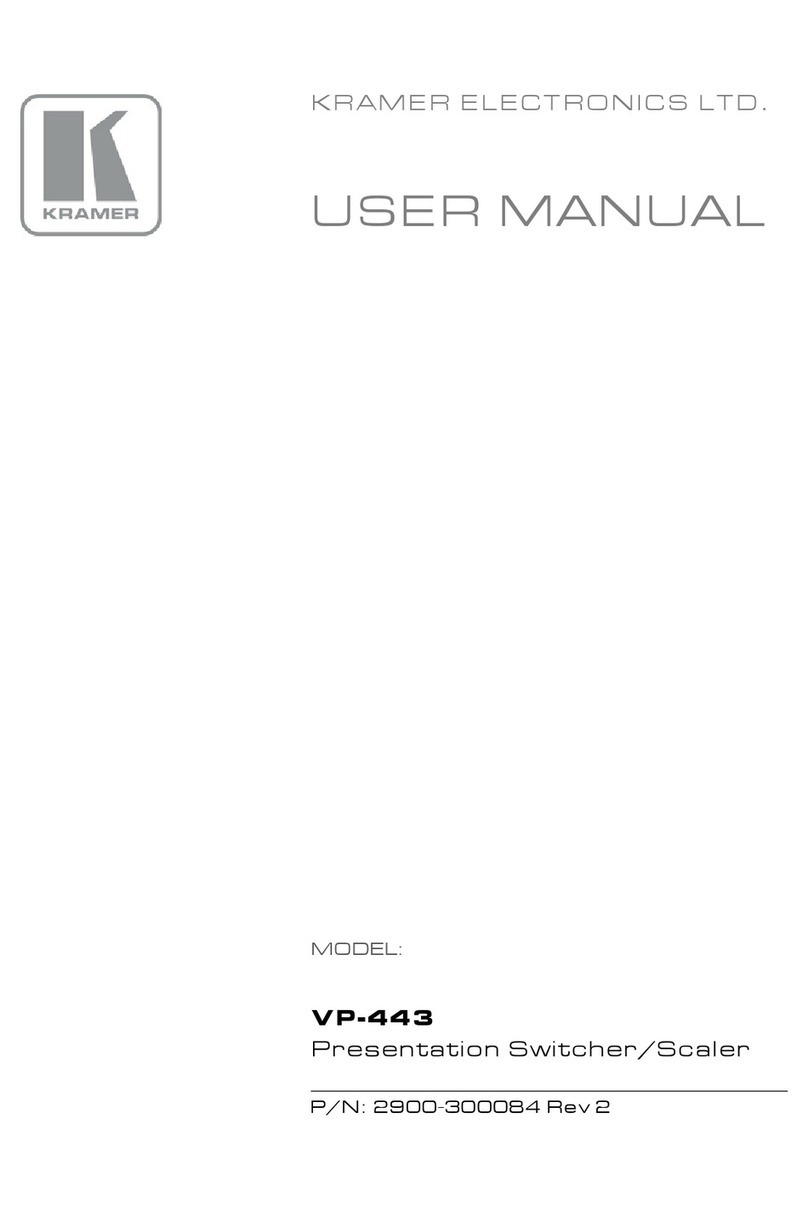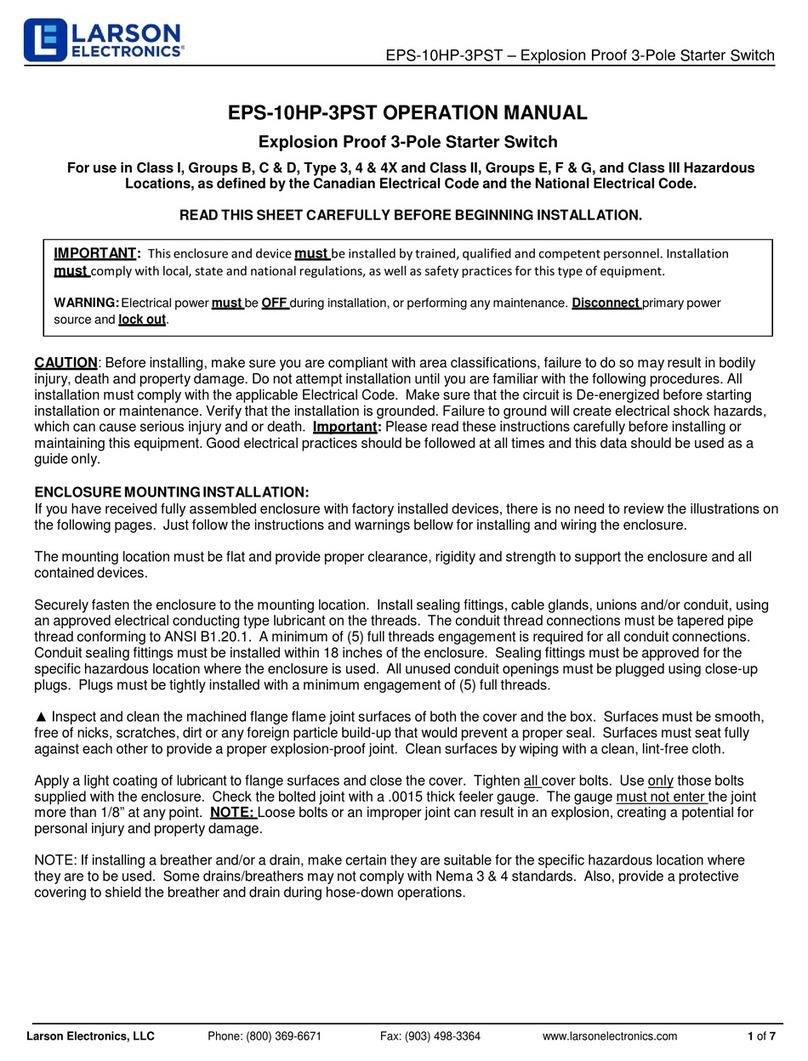Web Site: www.parallax.com
Forums: forums.parallax.com
Sales: sales@parallax.com
Technical: support@parallax.com
Office: (916) 624-8333
Fax: (916) 624-8003
Sales: (888) 512-1024
Tech Support: (888) 997-8267
© Parallax, Inc. • Reed Switch (#910-27225) • v1.0 5/07 Page 1 of 3
Reed Switch (#910-27225)
General Description
A Reed Switch is similar to a standard switch in that it makes/breaks an electrical connection. Unlike a
push button switch though, a reed switch works via magnetic field. This reed switch is normally open
(N.O.), which means when no magnetic field is present the contacts/circuit are open.
Features
Sealed Design
Normally Open Contacts (SPST)
Includes Magnet
Application Ideas
Alarm Systems
Robotics
Industrial Control
Quick Start Circuit
Connecting and Testing
The above diagram is equivalent to the Active-Low switch circuit shown in our BASIC Stamp Reference
Manual as well as the BASIC Stamp Editor Help File. When the magnet is in proximity to the reed switch
the contacts will be closed. This circuit is very common in alarm systems because it offers the best
immunity to noise and EMI/RFI interference. The magnet would be mounted inside the door or window
edge and the reed switch would be connected to the frame. If the door or window was opened the
magnetic field would move away opening the contacts and allowing the I/O pin to go high.