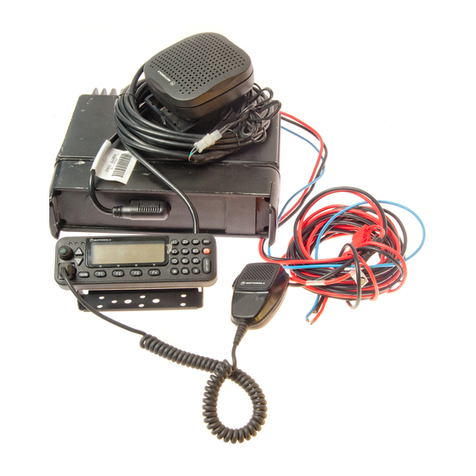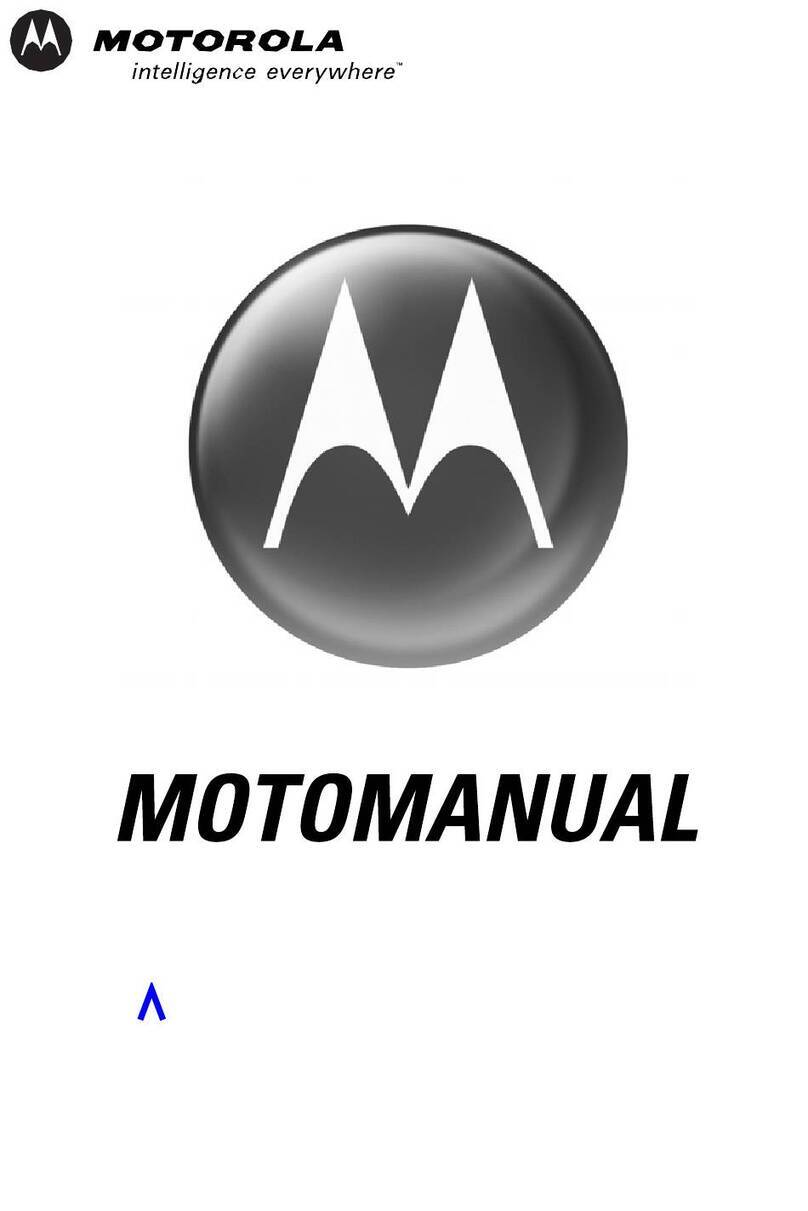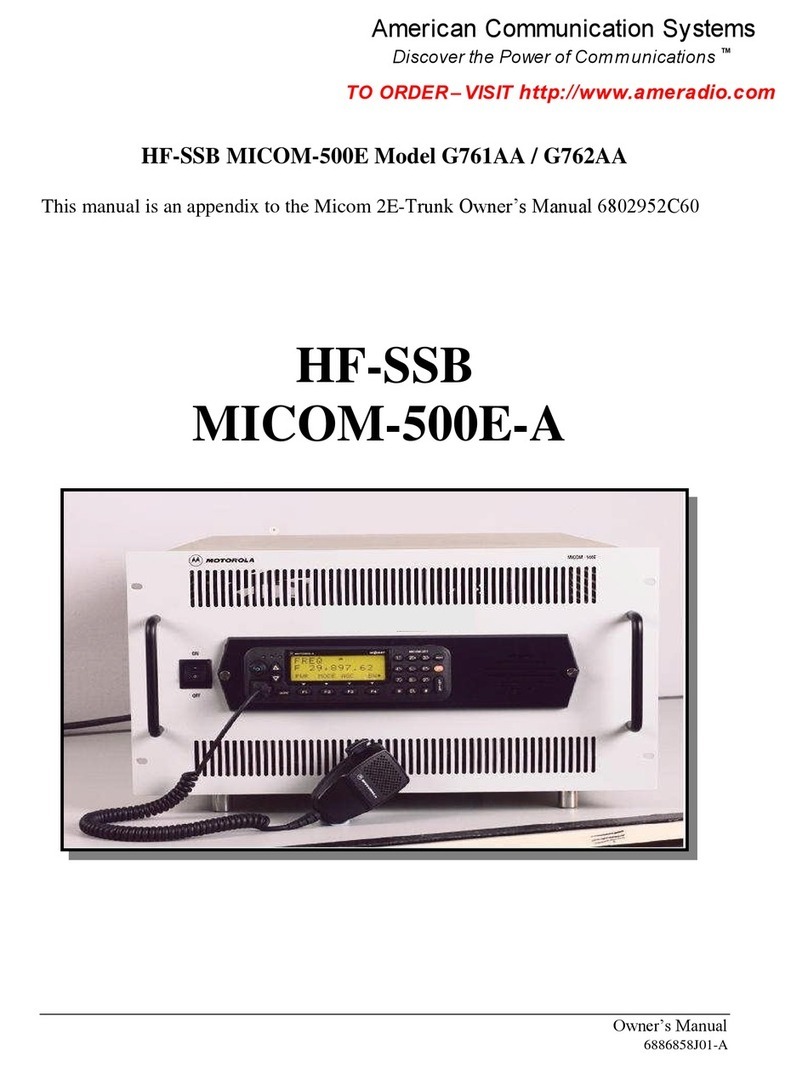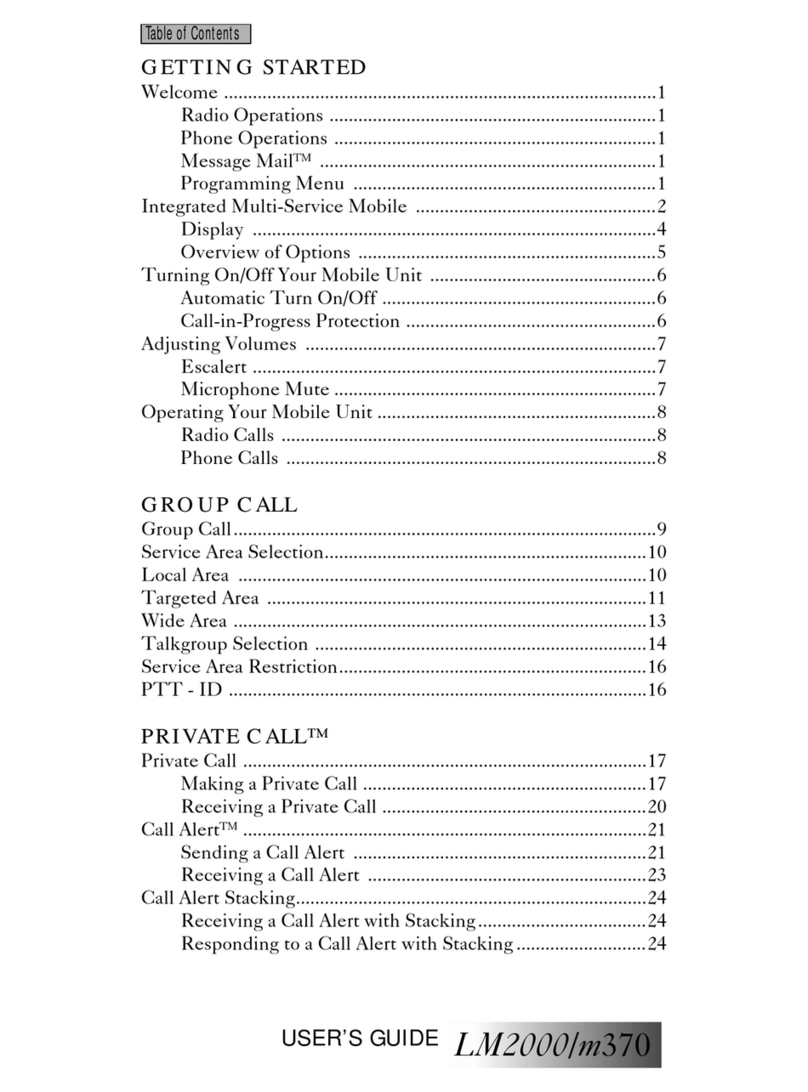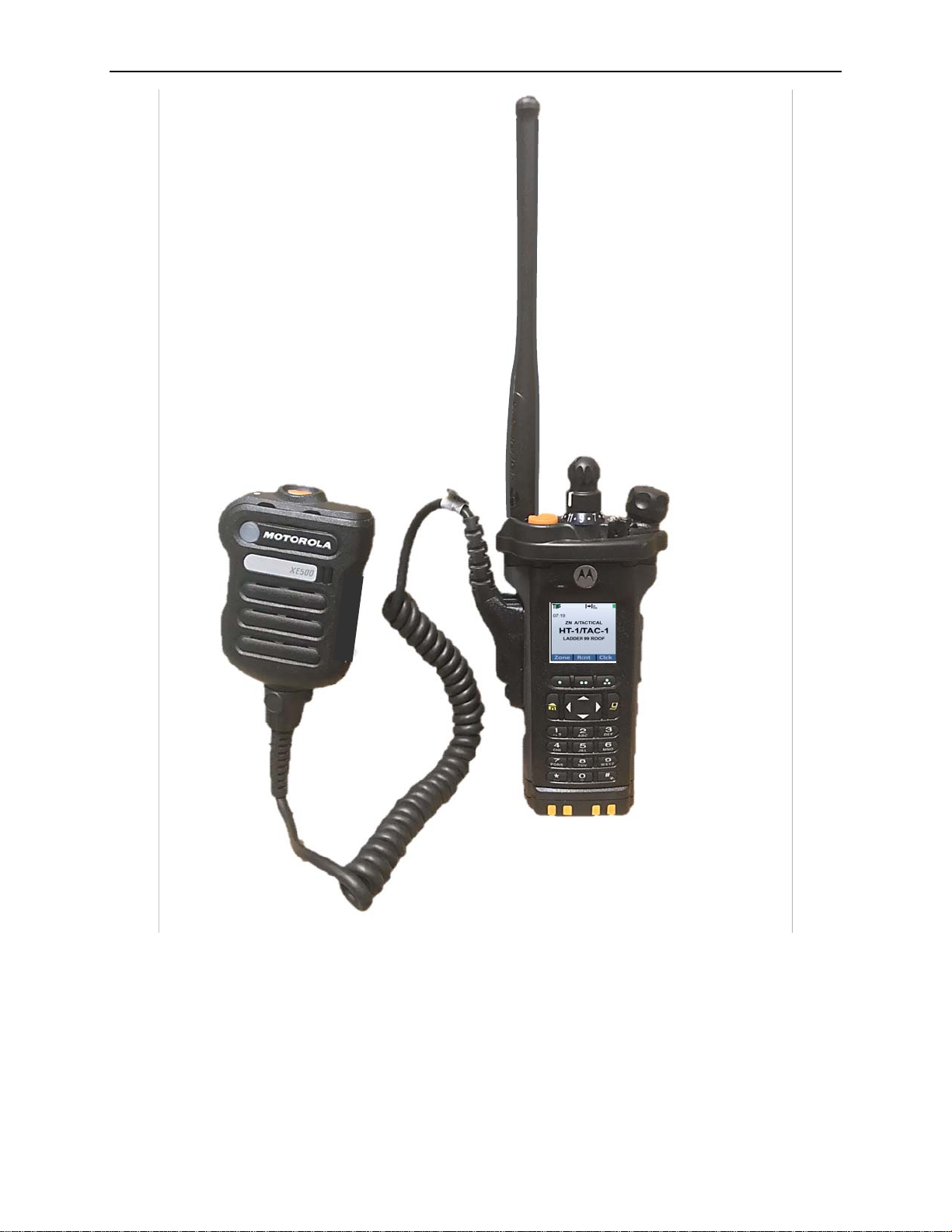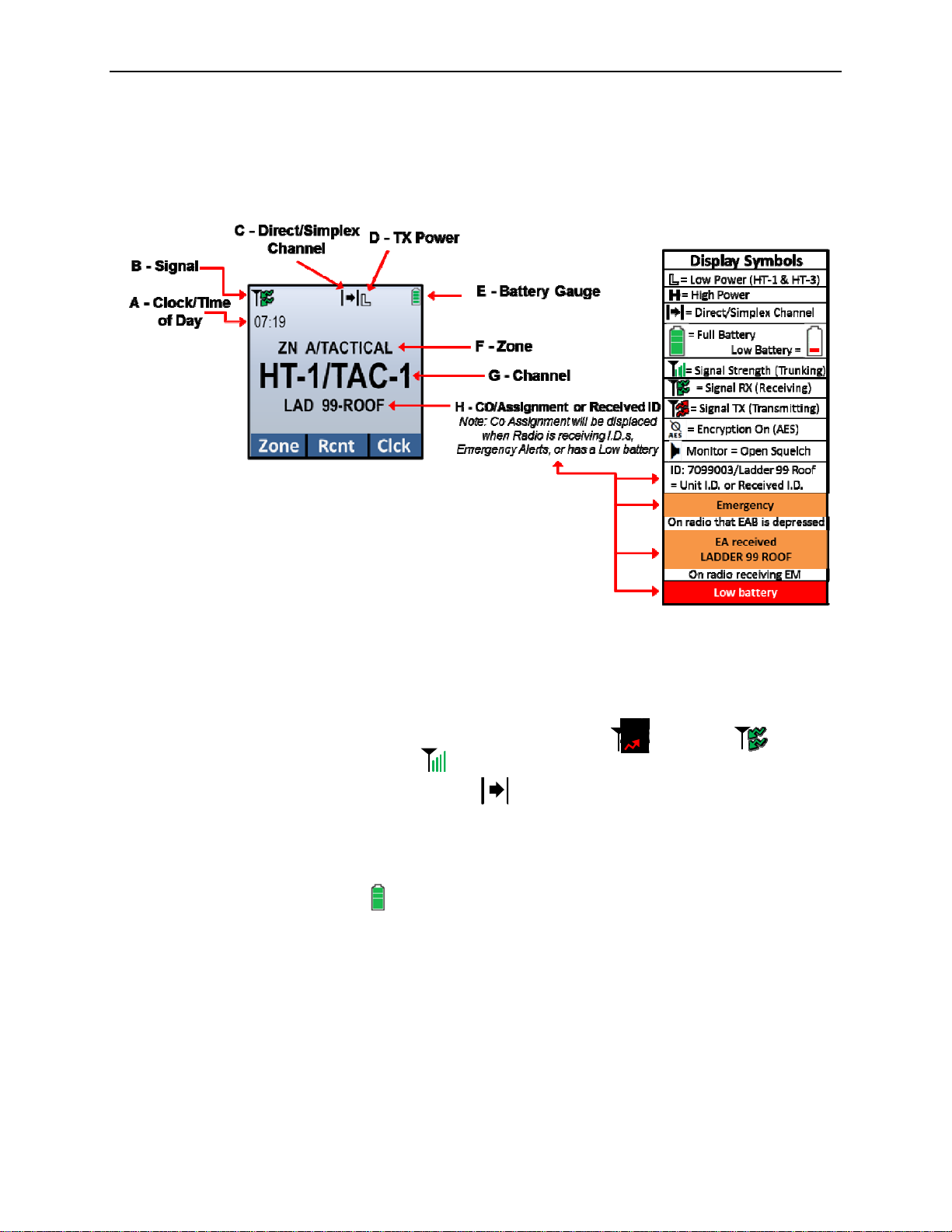COMMUNICATIONS MANUAL
July 17, 2019 CHAPTER 11
11-6
2.2.5 Top Controls Fig 5
A. ON/OFF Volume Control Knob:
Radio ON: Rotate knob clockwise until a click is heard or felt. The radio will
go through a power-up self-test.
If the power-up test is successful, a splash screen will appear on the radio
display followed by the Home screen returning to last channel and zone
selected when radio was on. The radio will return to the last channel that it
was set to when it was powered off, no matter what position the channel
selector knob is on. If the radio power-up test is unsuccessful an Error
message will appear. Turn the radio off, check the battery, and turn the radio
back on. If the radio still does not pass its self-test, it is defective. Follow
procedure in Addendum 4 for placing radio OOS.
The Portable radio must be turned ON prior to donning the bunker coat.
Volume must be adjusted for effective communications. The portable radio
must be worn under the bunker coat to reduce damage and protect the unit
from adverse weather conditions.
B. 3 Position Switch (A/B/C Zone Select):
Is used to toggle between Zone A, Zone B or Zone C. This also provides an
easy method to return to tactical zone from any zone on the radio. Move
A/B/C switch to any zone other than A and then return to A, and radio will
return to Tactical zone.
C. 16 Position Channel Selector Knob: Used to select channel in selected Zone.
D. Emergency Alert Button (EAB):
The Emergency Alert Button (EAB) adjacent to the base of the antenna is
used to activate the Emergency Alert.