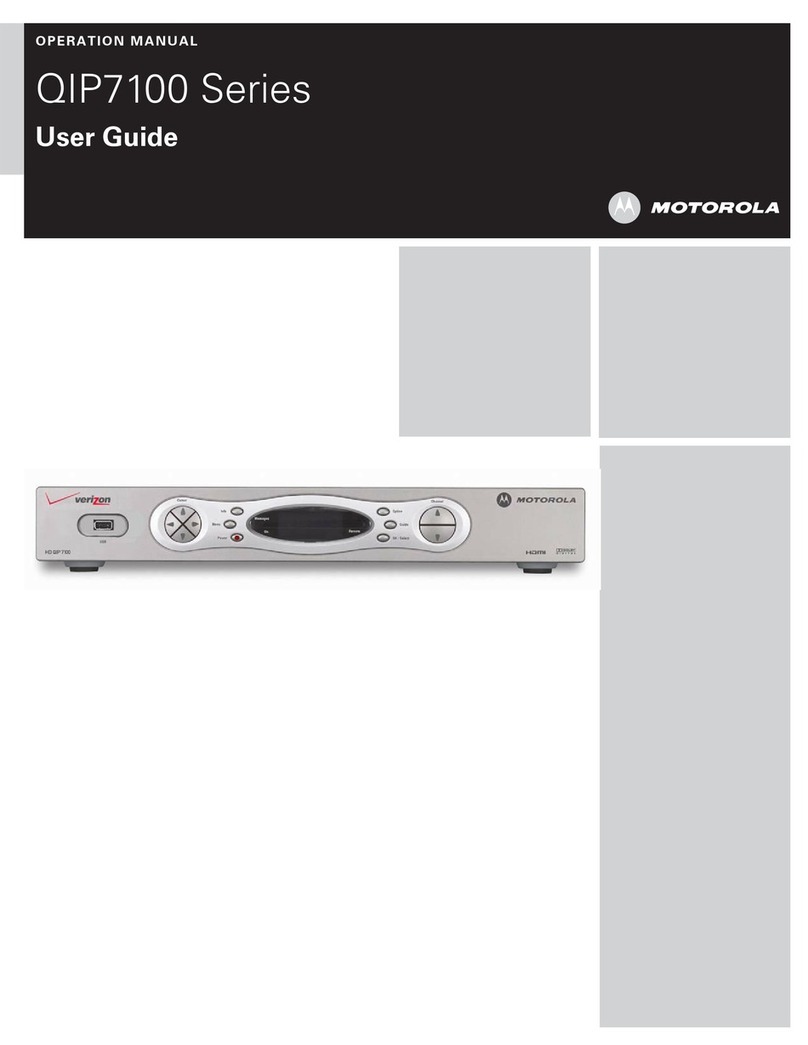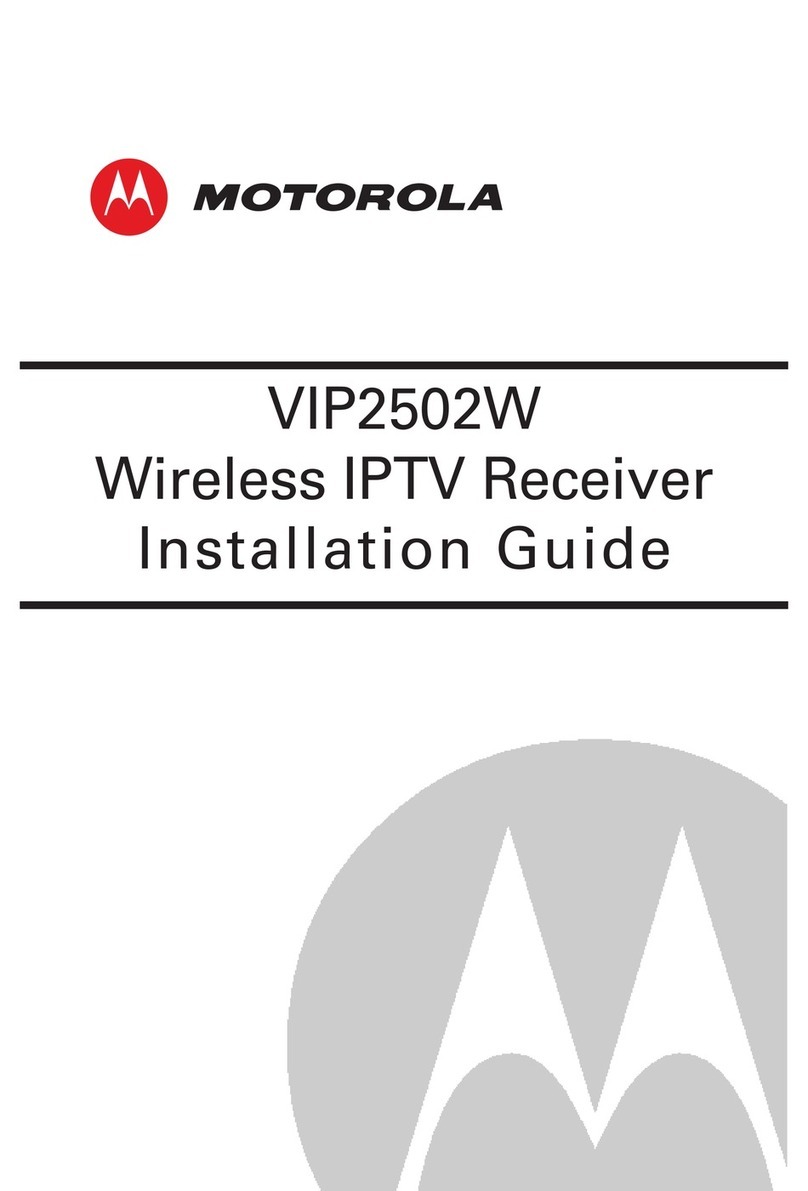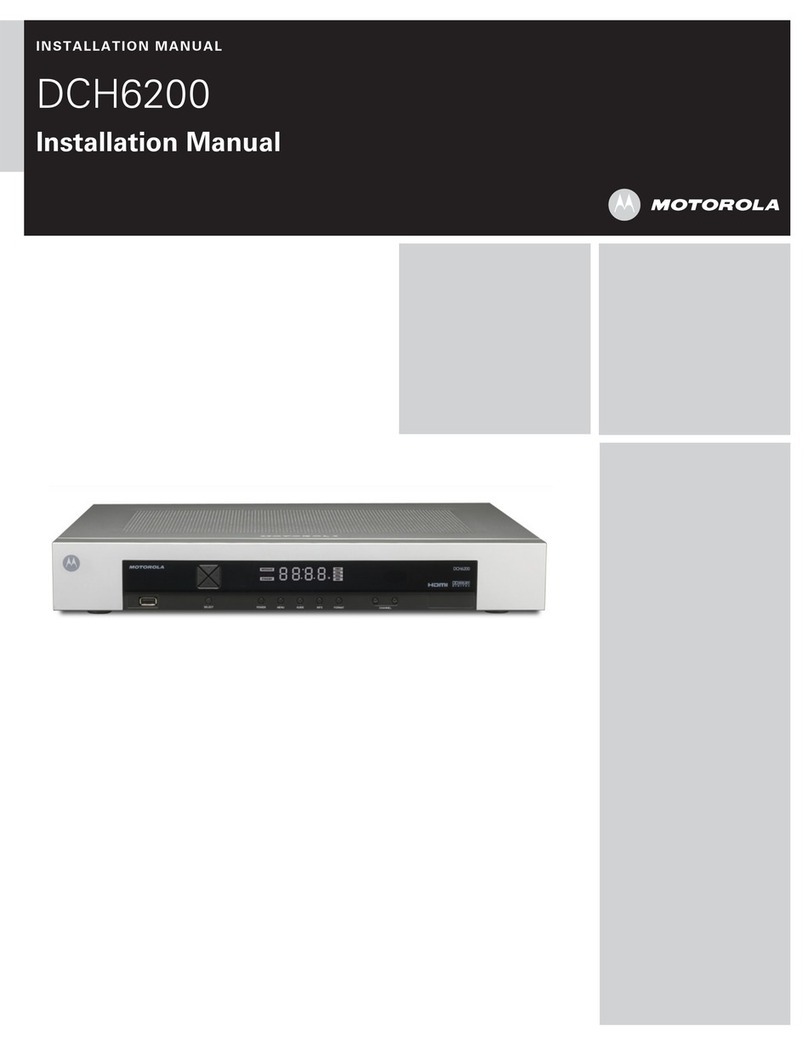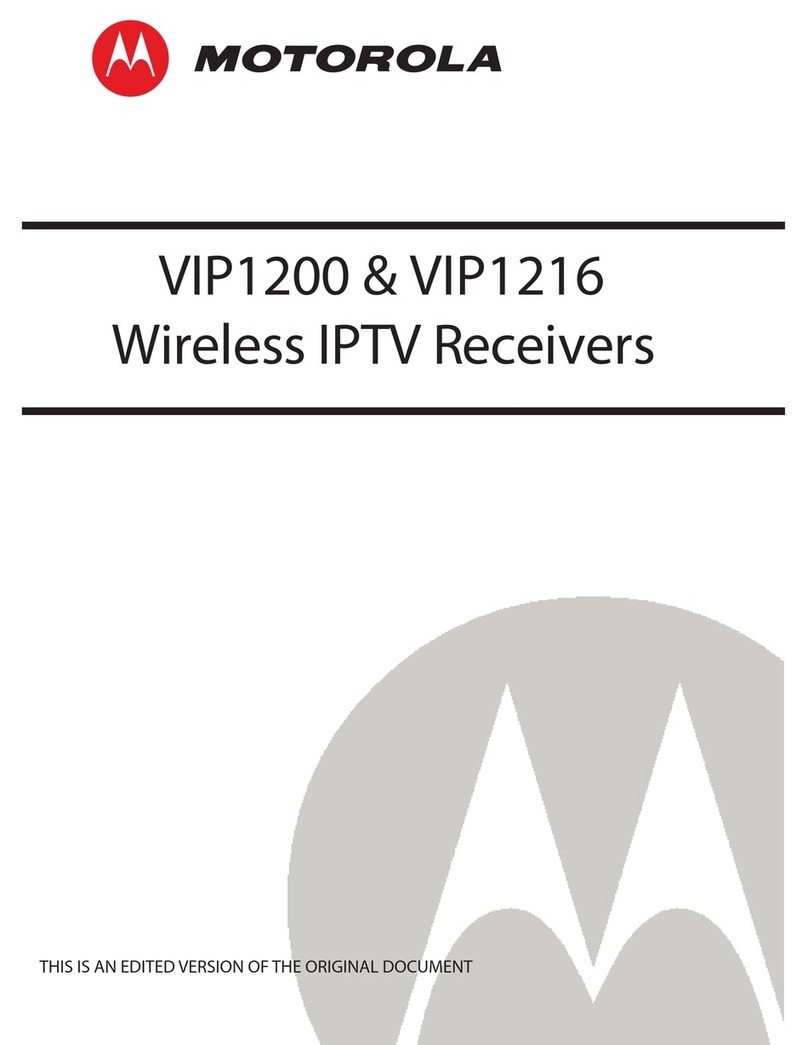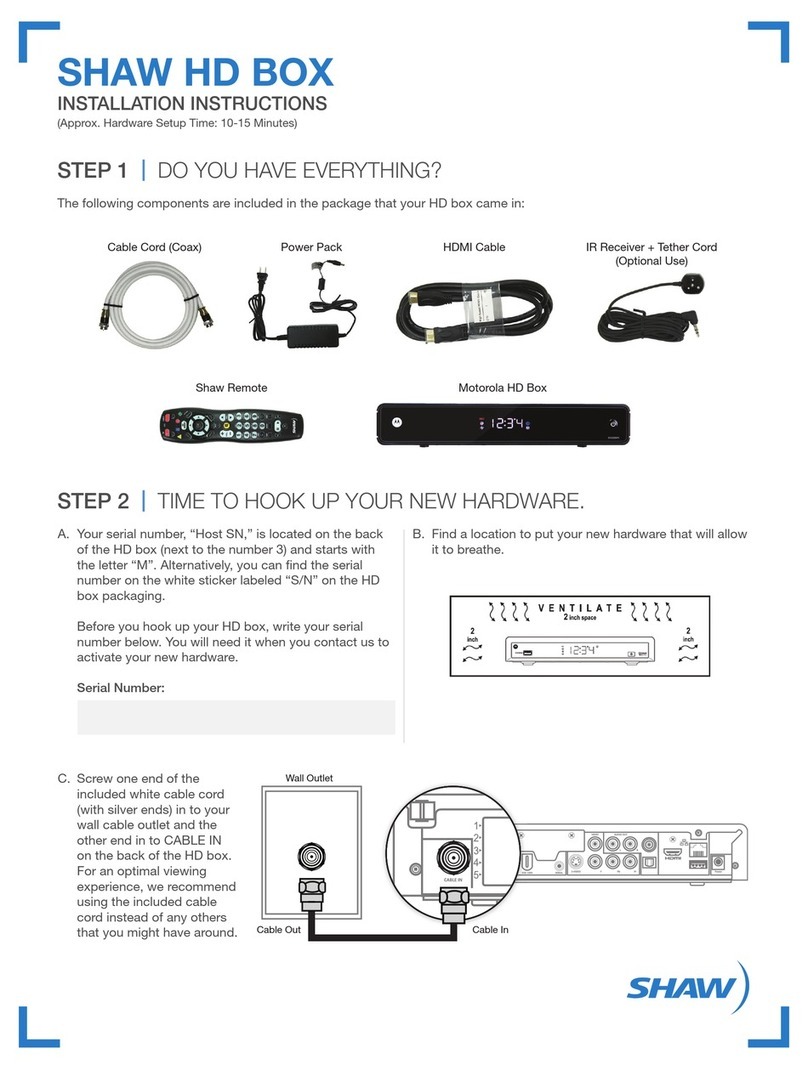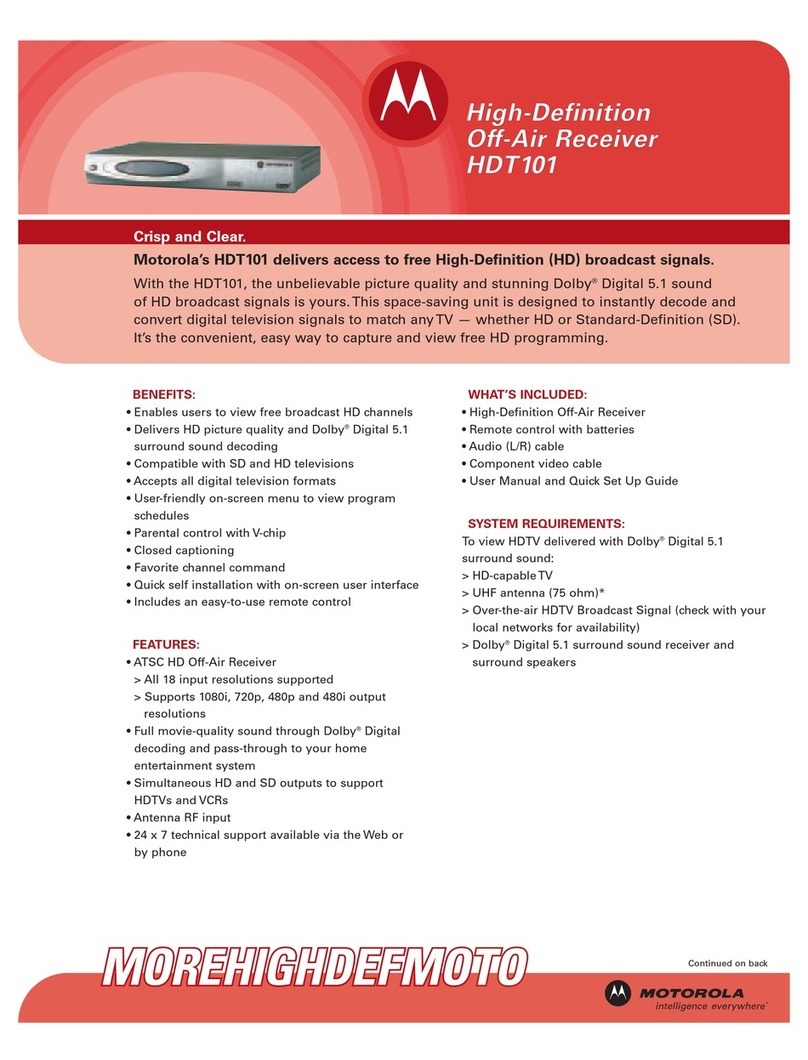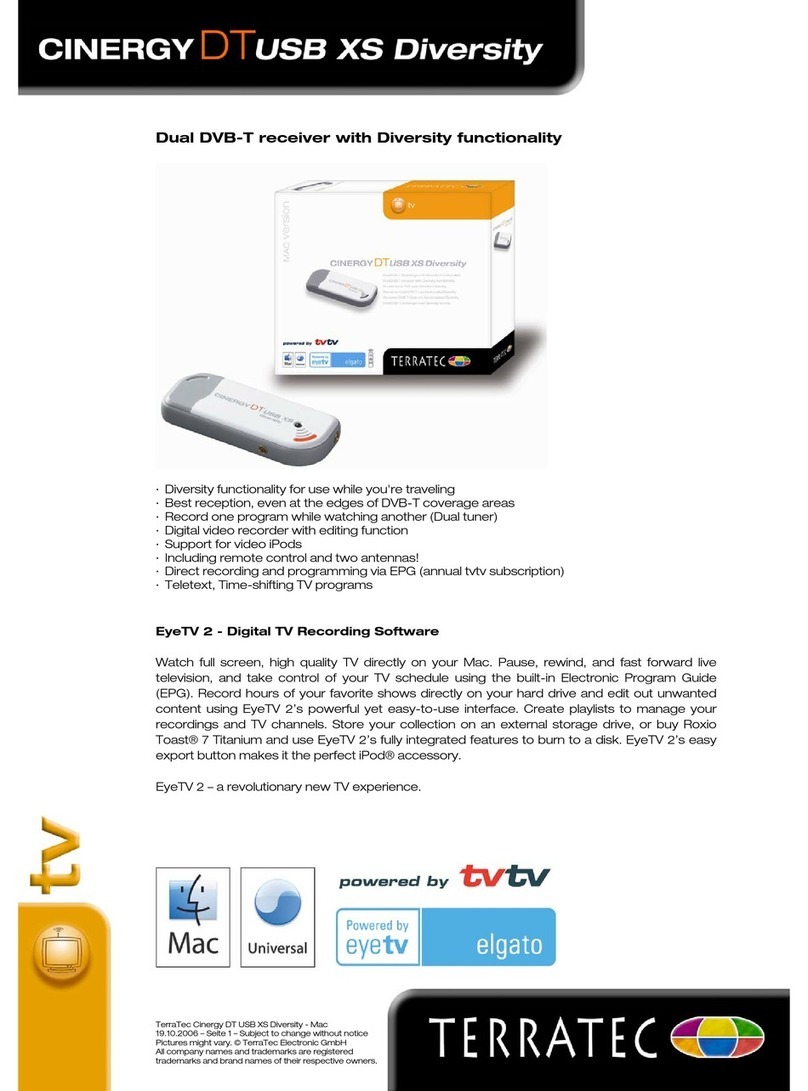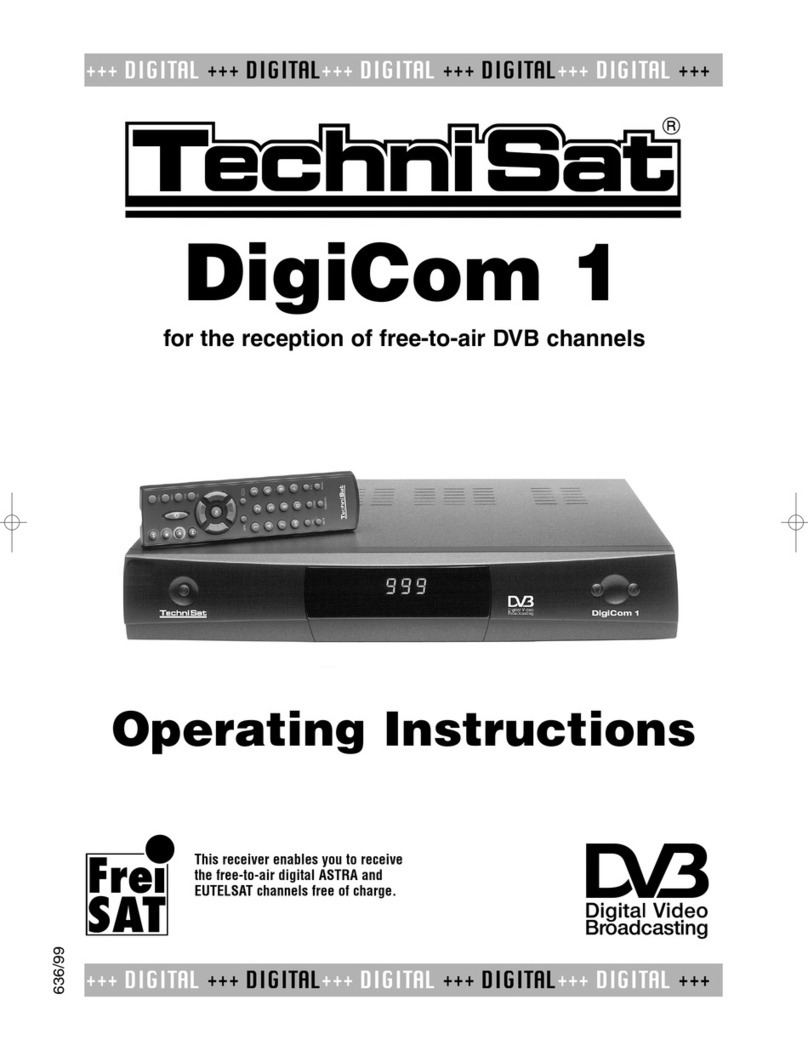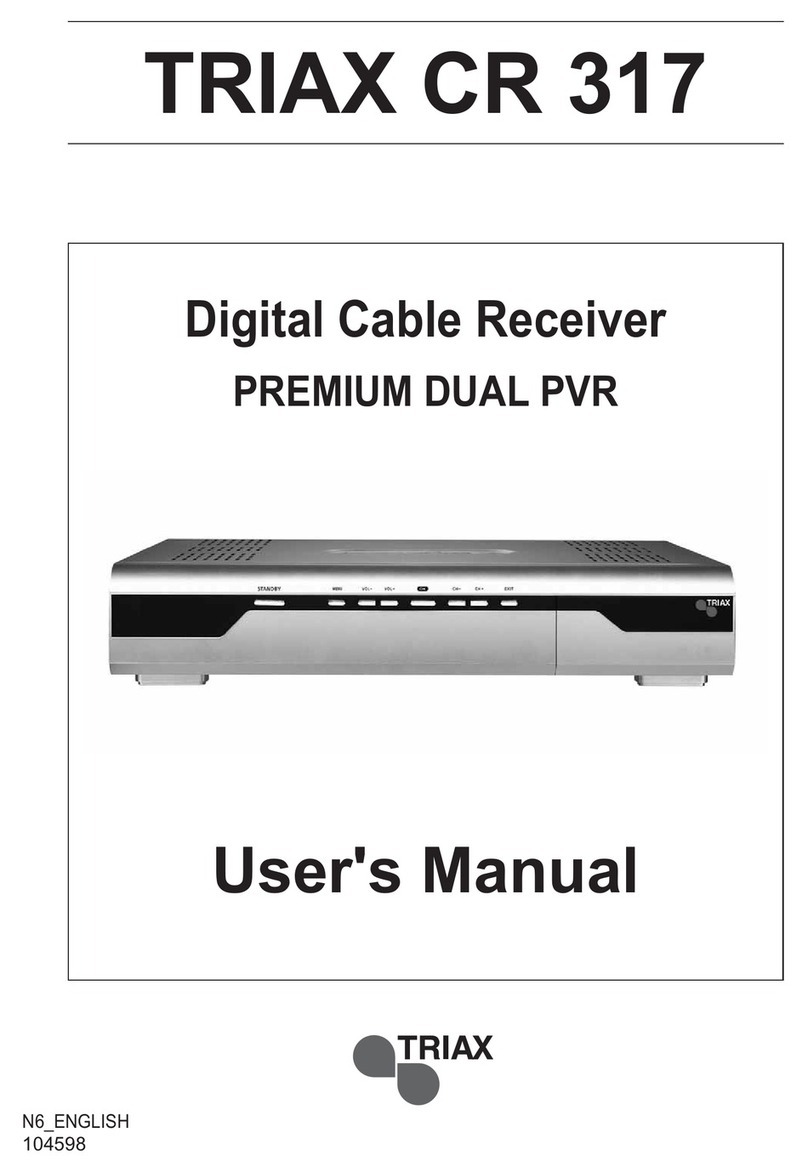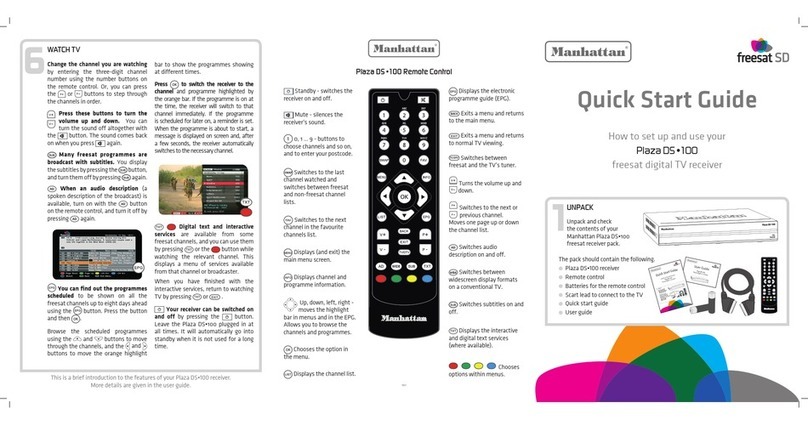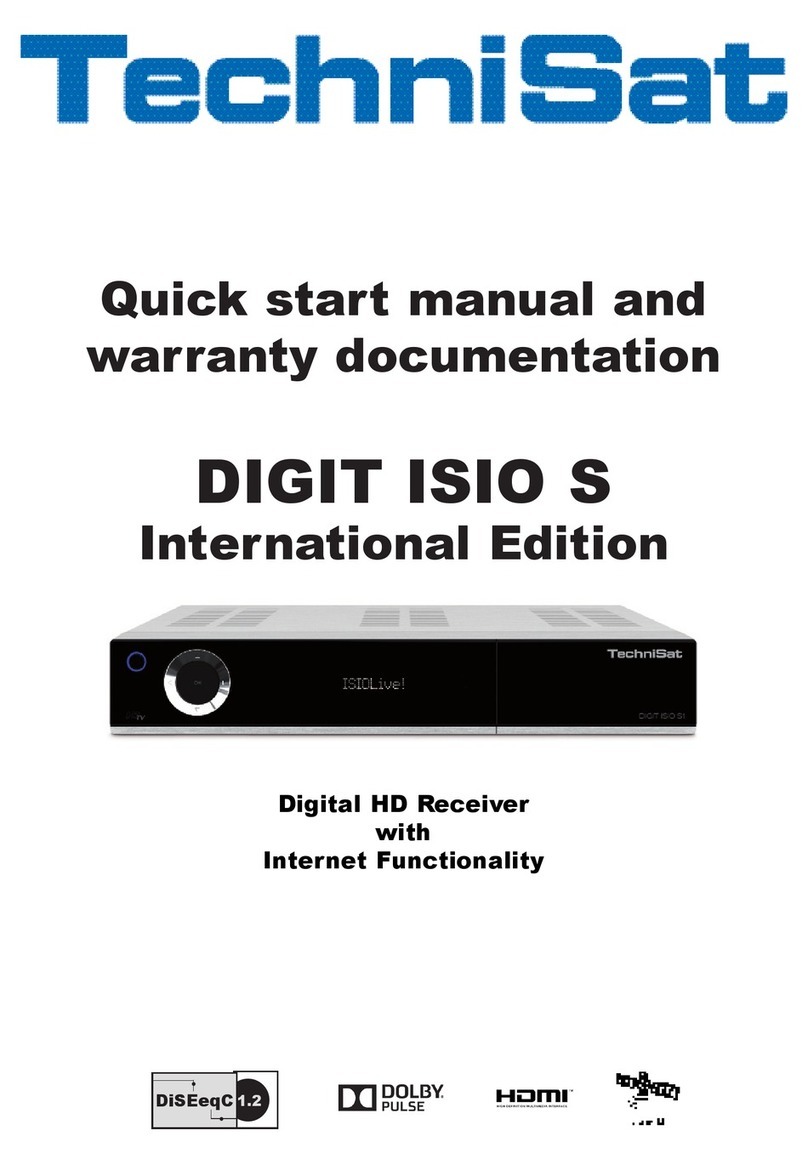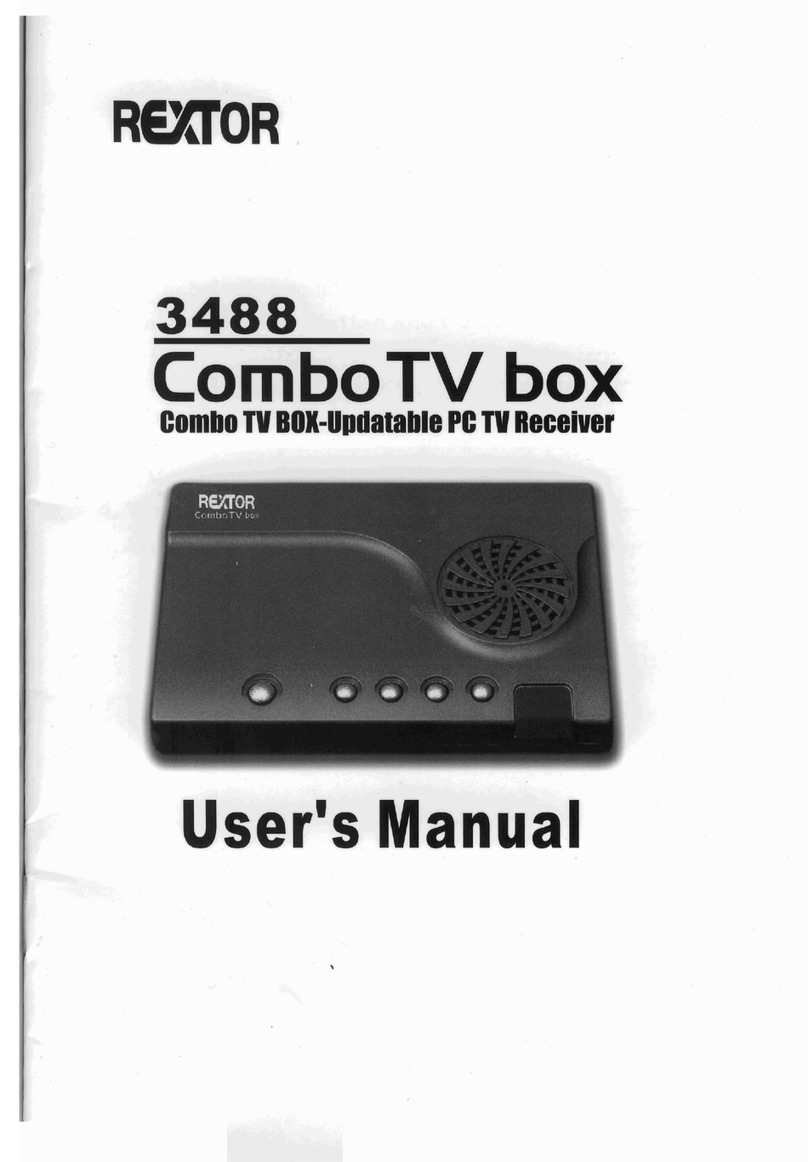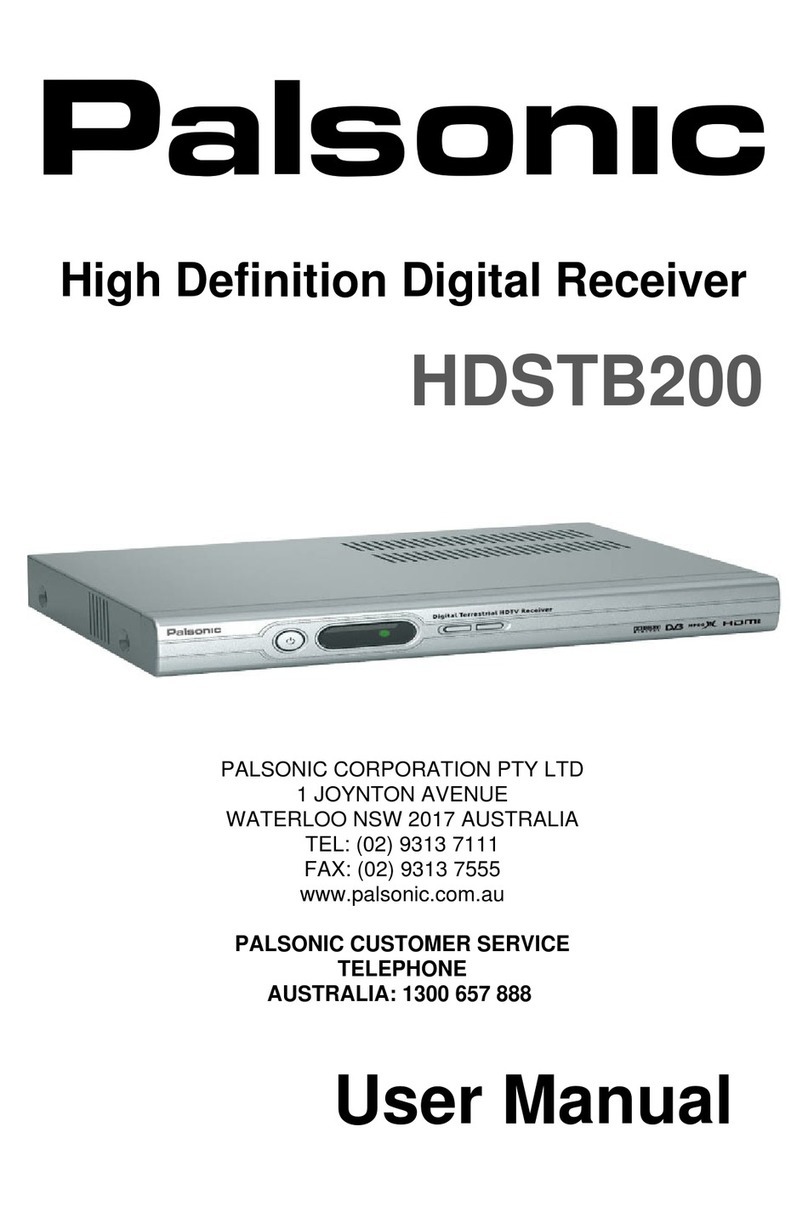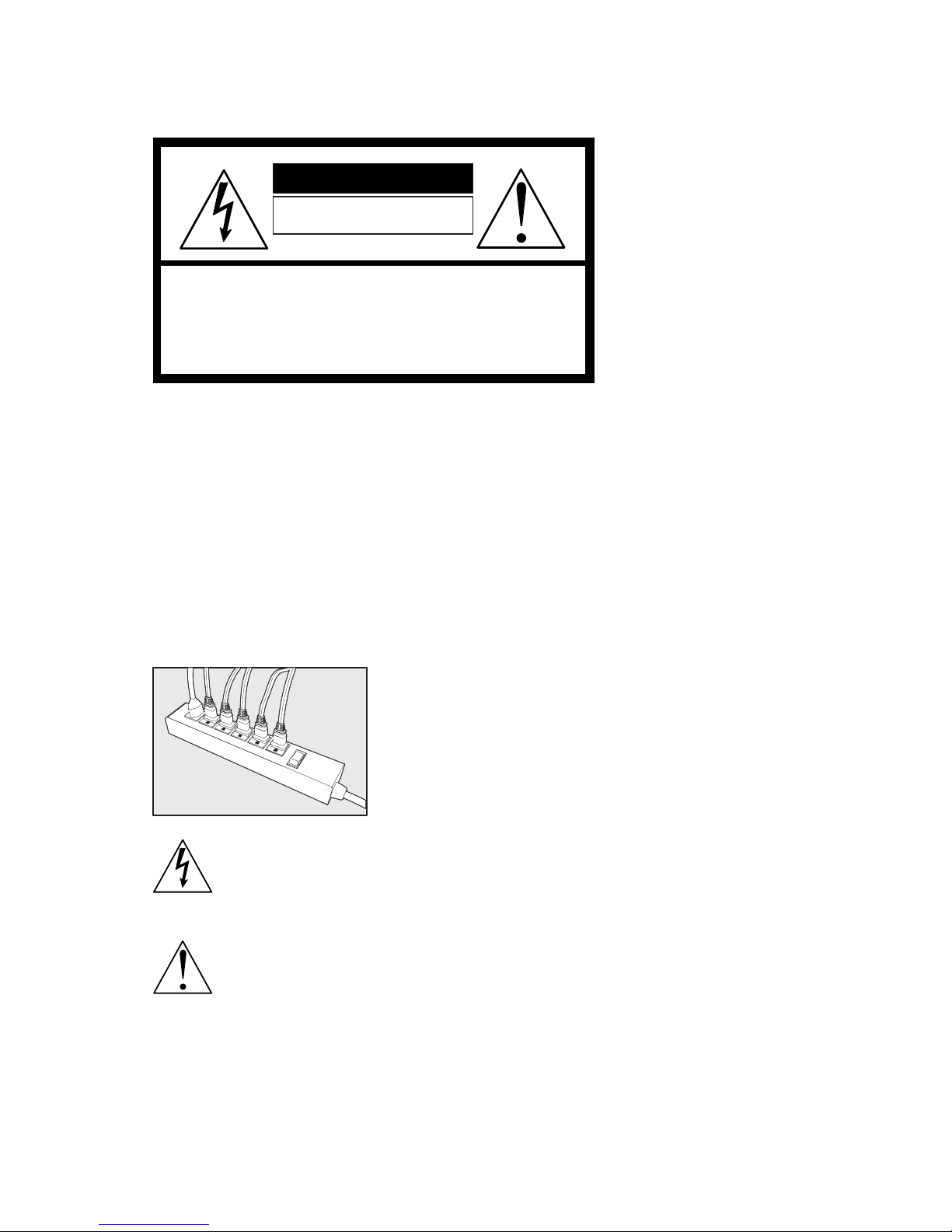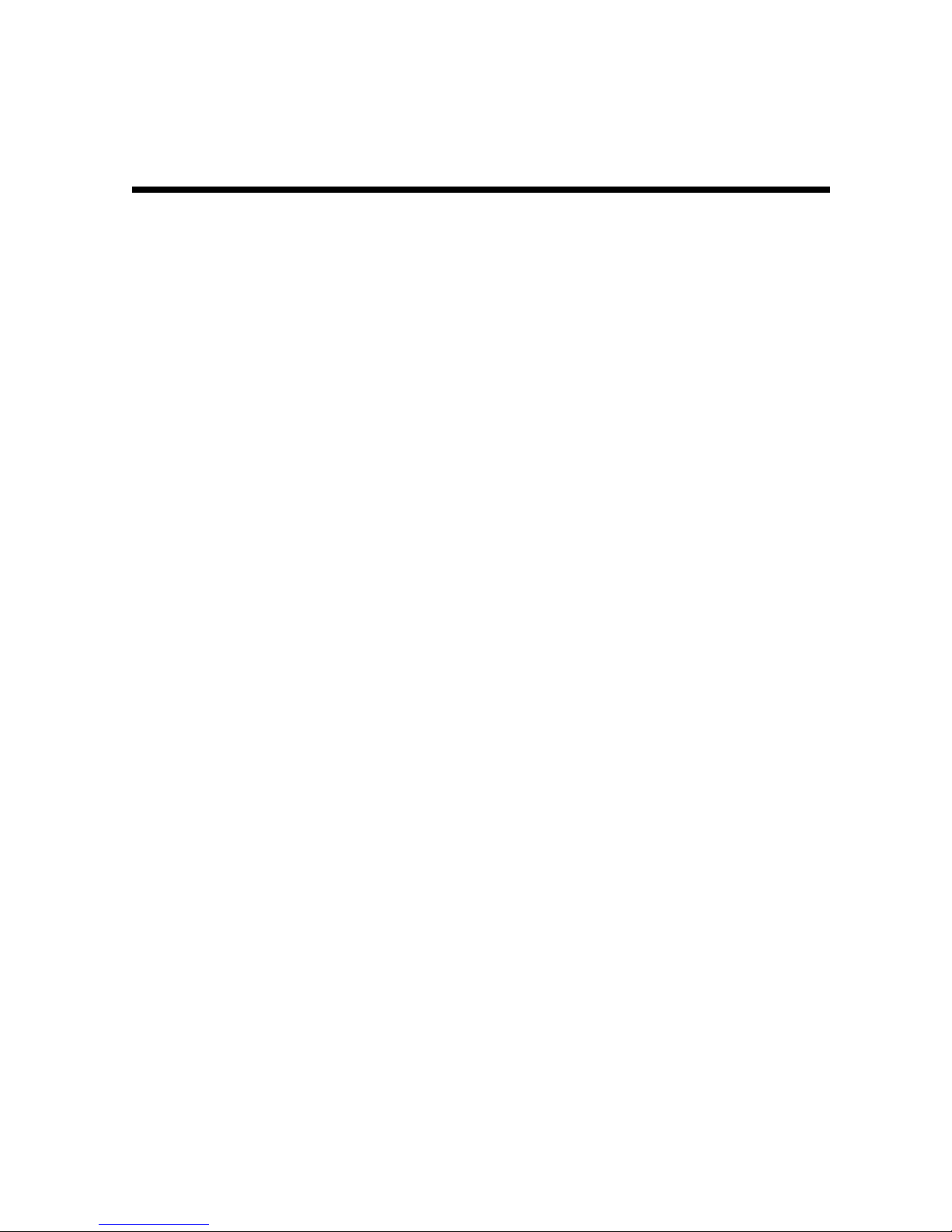Contents iii
DCT5100 Installation Manual
UNITADDRESS......................................................................................................................................................................4-15
NETWORK ADDRESS............................................................................................................................................................4-15
OOB MULTICAST16 ADDRESS...........................................................................................................................................4-16
MULTICAST16 ADDRESS....................................................................................................................................................4-16
MAC ADDRESS......................................................................................................................................................................4-16
d06 Current Channel Status..........................................................................................................................................................4-17
TYPE........................................................................................................................................................................................4-18
AUTHORIZATION Reason Code...........................................................................................................................................4-19
PICTURE CARRIER or In-Band Frequency.........................................................................................................................4-19
AUTHORIZED.........................................................................................................................................................................4-19
PURCHASABLE.....................................................................................................................................................................4-20
PREVIEW................................................................................................................................................................................4-20
MPEG VIDEO LOCK...............................................................................................................................................................4-20
MPEG AUDIO LOCK ..............................................................................................................................................................4-21
PCR LOCK..............................................................................................................................................................................4-21
d07 RFMODEM (Upstream)...........................................................................................................................................................4-22
RF Modem STATUS...............................................................................................................................................................4-23
CENTER FREQUENCY..........................................................................................................................................................4-23
REQUESTED POWER LEVEL...............................................................................................................................................4-23
ACTUALPOWER LEVEL.......................................................................................................................................................4-23
REPORTBACK ADDRESS.....................................................................................................................................................4-23
LAST RB ATTEMPT TIME......................................................................................................................................................4-23
d08 Code Modules..........................................................................................................................................................................4-24
BOOTLOADER.......................................................................................................................................................................4-26
DIGITAL SECURE PROCESSOR ..........................................................................................................................................4-26
ANALOG SECURE PROCESSOR.........................................................................................................................................4-26
Downloadable Object Information Table.............................................................................................................................4-26
OBJECTNAME / VERSION...........................................................................................................................................4-26
STATUS..........................................................................................................................................................................4-26
SEGS / TIME..................................................................................................................................................................4-27
d09 MEMORY CONFIGURATION...................................................................................................................................................4-27
MEMORY CONFIGURATION.................................................................................................................................................4-27
d10 Keypad - LED...........................................................................................................................................................................4-28
Front-Panel Keypad Diagnostic...........................................................................................................................................4-28
d11 INTERFACE STATUS ..............................................................................................................................................................4-29
INTERFACE STATUS.............................................................................................................................................................4-29
d12 USER SETTING STATUS ........................................................................................................................................................4-30
OUTPUT TYPE........................................................................................................................................................................4-30
CLOSED CAPTION.................................................................................................................................................................4-31
PEN SIZE........................................................................................................................................................................4-31
FONT STYLE..................................................................................................................................................................4-31
FOREGROUND COLOR................................................................................................................................................4-31
FOREGROUND OPACITY.............................................................................................................................................4-32
BACKGROUND COLOR................................................................................................................................................4-32