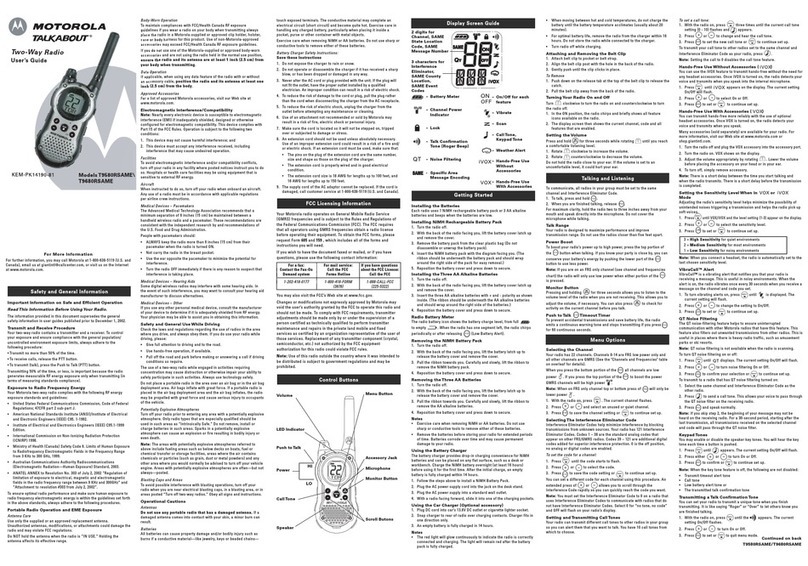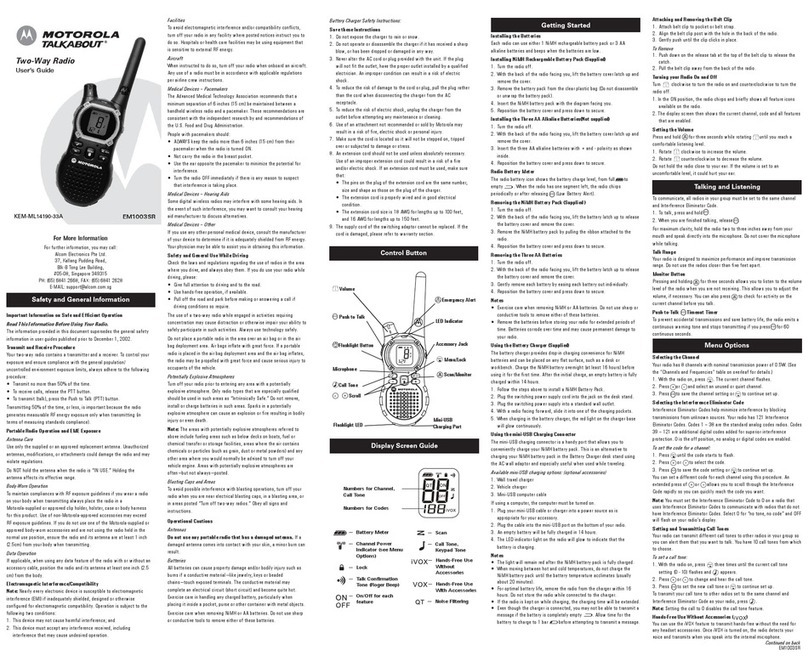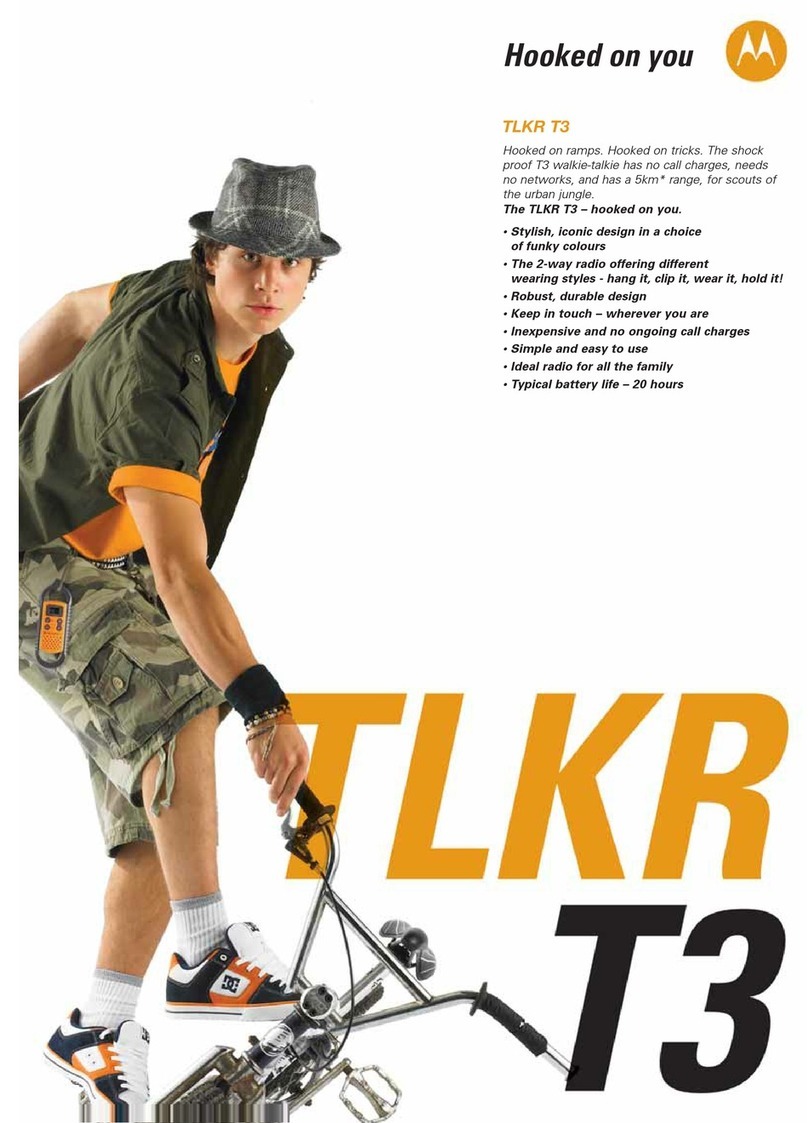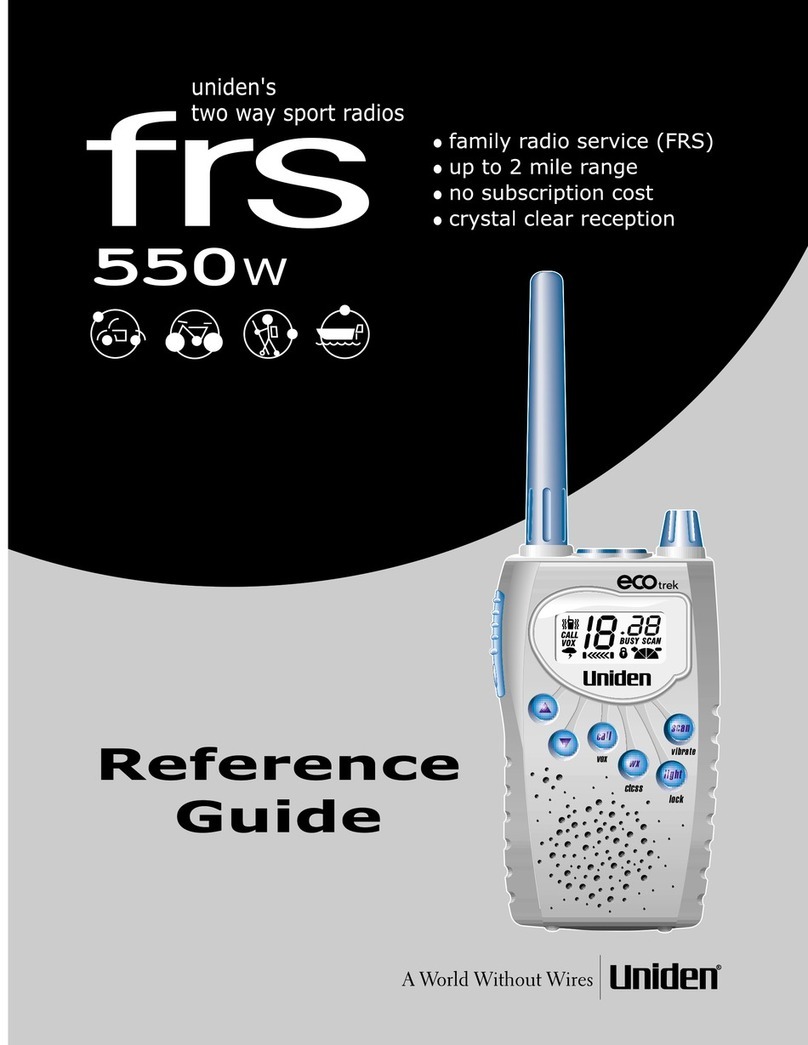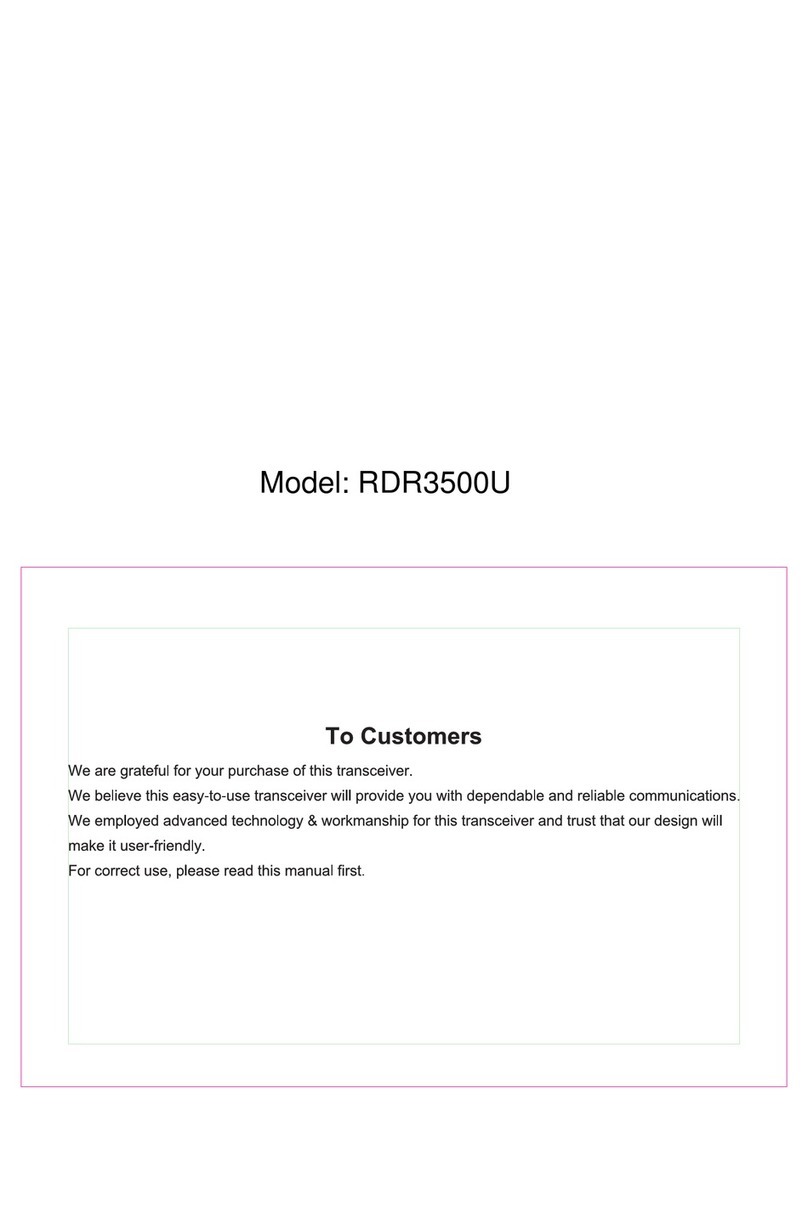Motorola HT1250 User manual
Other Motorola Two-way Radio manuals

Motorola
Motorola APX 5000 3 User manual
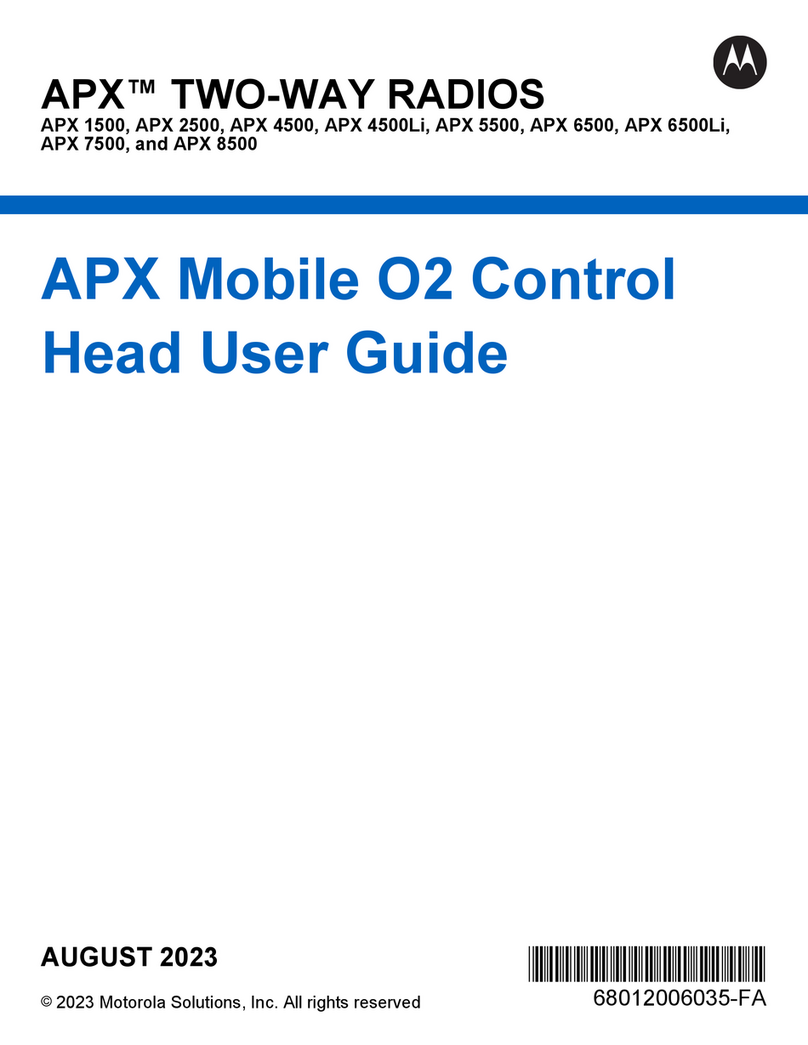
Motorola
Motorola APX 1500 User manual
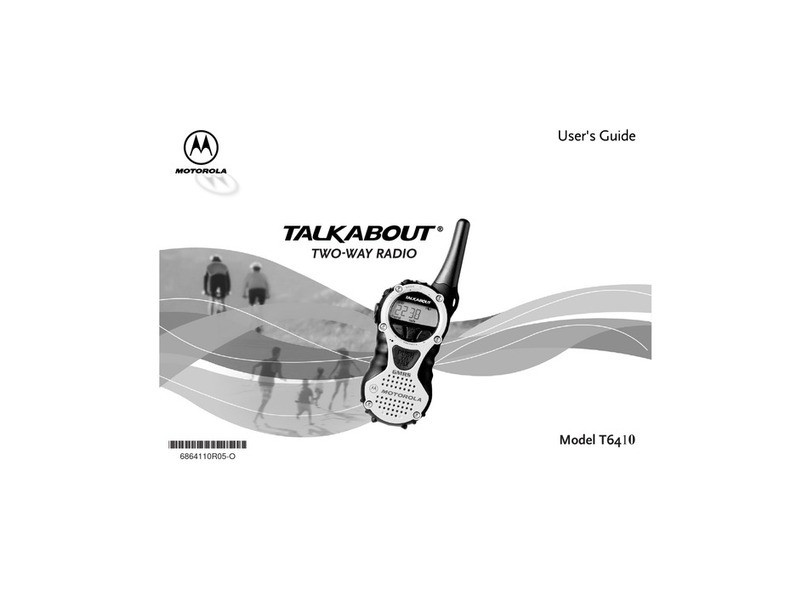
Motorola
Motorola T6410 User manual
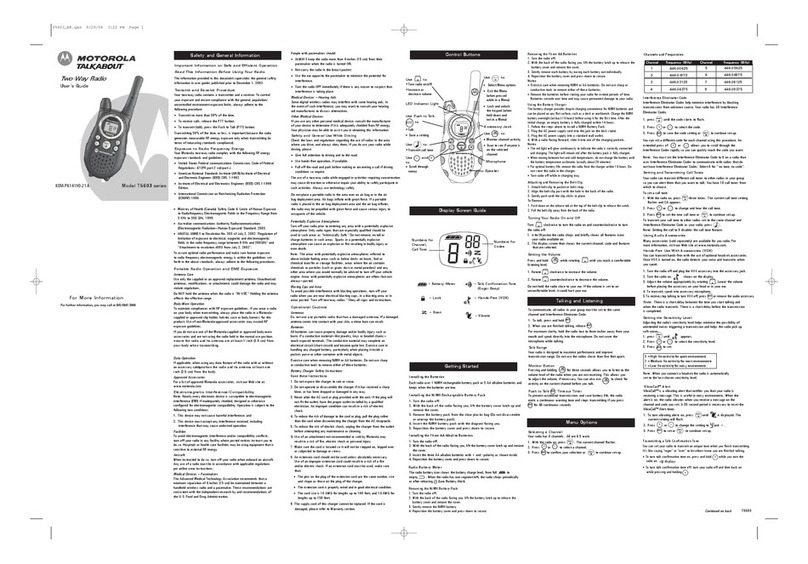
Motorola
Motorola Talkabout T5603 series User manual
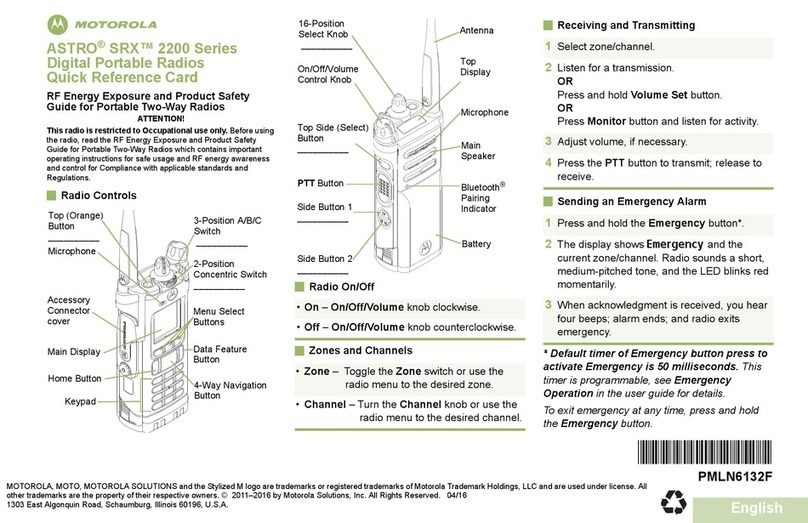
Motorola
Motorola ASTRO SRX 2200 Series Reference guide

Motorola
Motorola Talkabout FV300 Series User manual
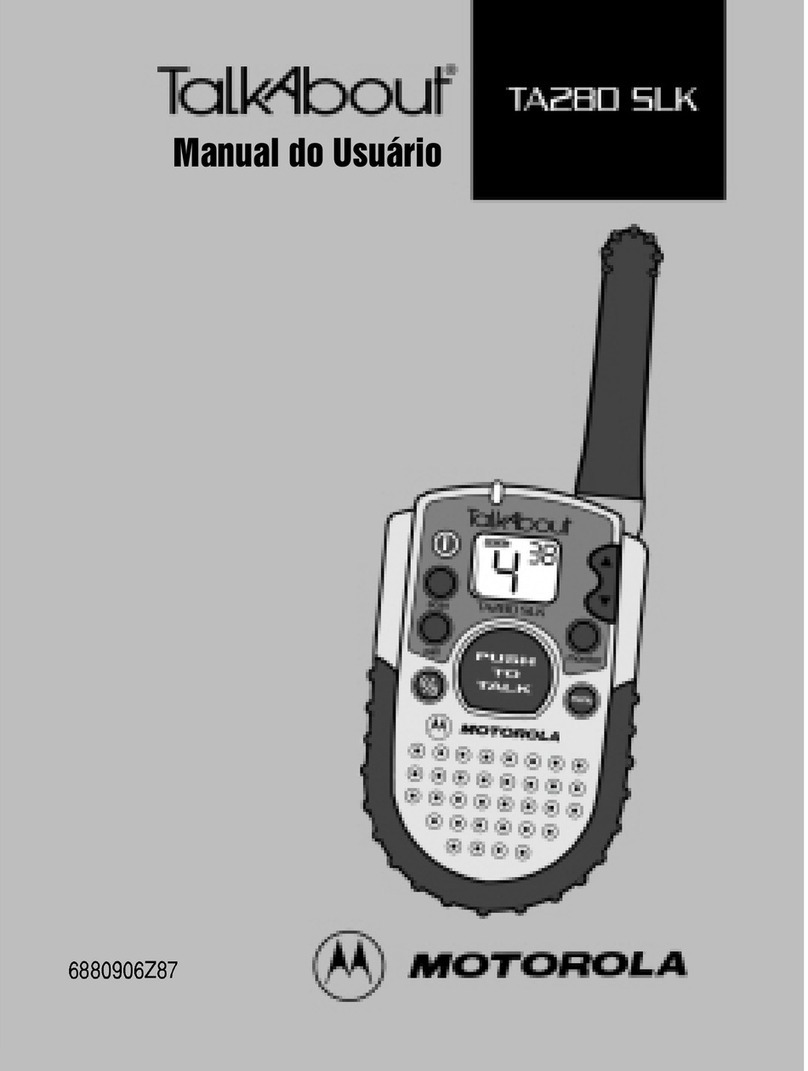
Motorola
Motorola SLK280 User manual

Motorola
Motorola FV500 Series User manual
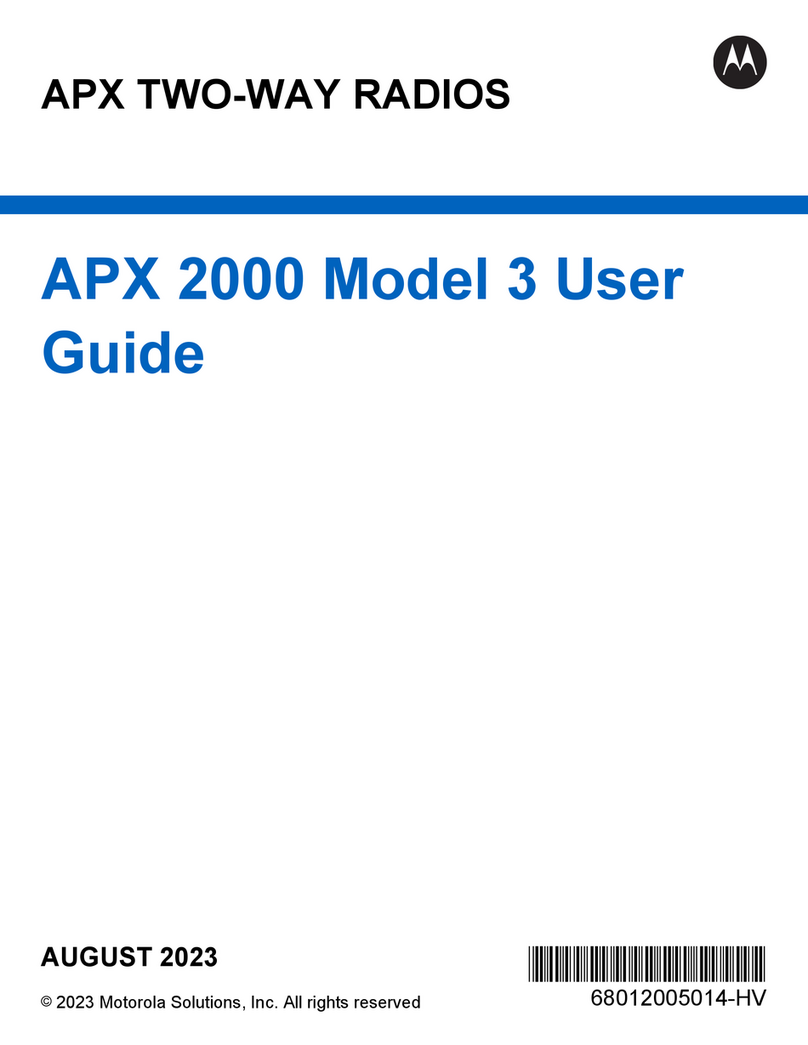
Motorola
Motorola APX 2000 User manual

Motorola
Motorola CP110 User manual

Motorola
Motorola FR50 User manual

Motorola
Motorola APX MOBILE O9 CONTROL HEAD User manual

Motorola
Motorola APX 1000 MODEL 3 User manual

Motorola
Motorola MT500 H23BBB User manual
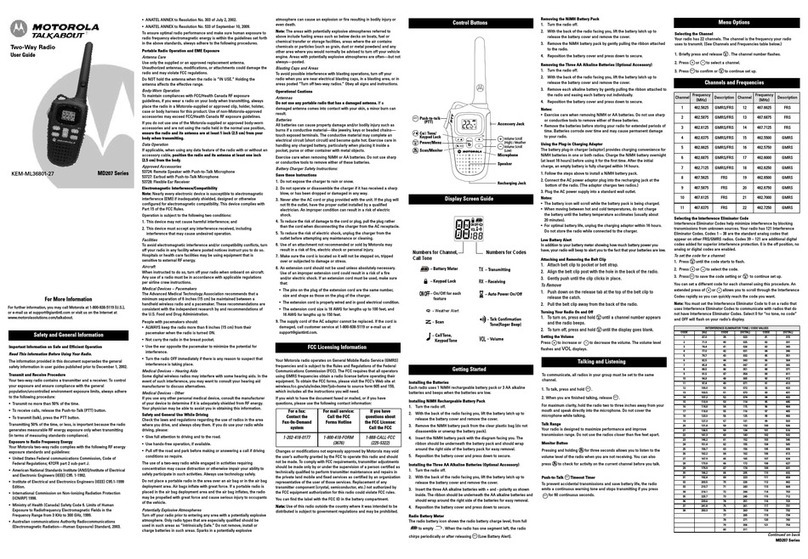
Motorola
Motorola MD207 Series User manual

Motorola
Motorola Talkabout T62 User manual

Motorola
Motorola clp446 User manual
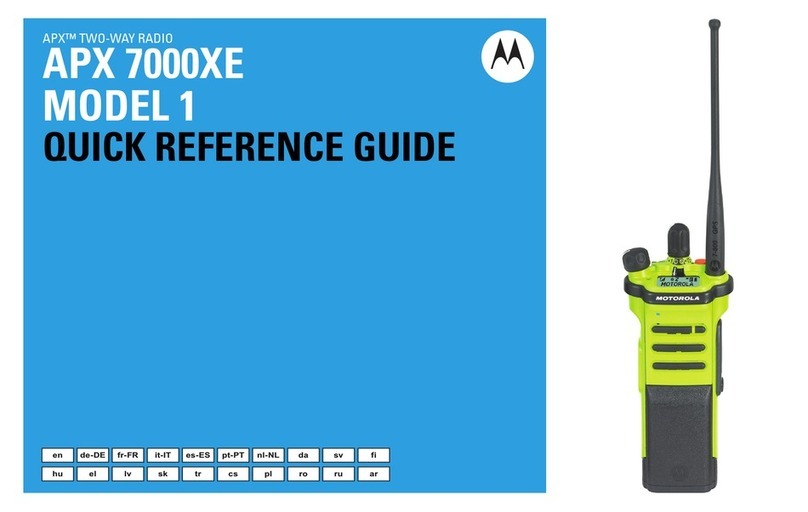
Motorola
Motorola APX 7000XE 1 User manual
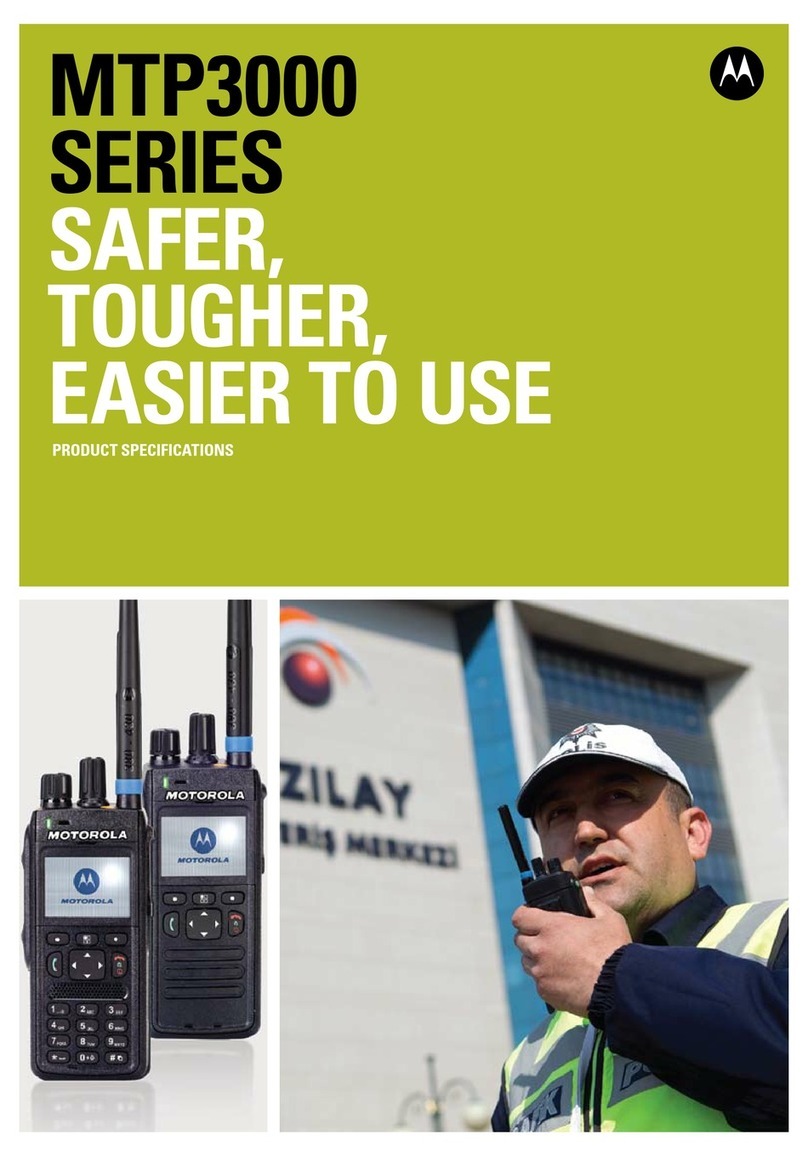
Motorola
Motorola MTP3100 Installation instructions

Motorola
Motorola XT460 User manual