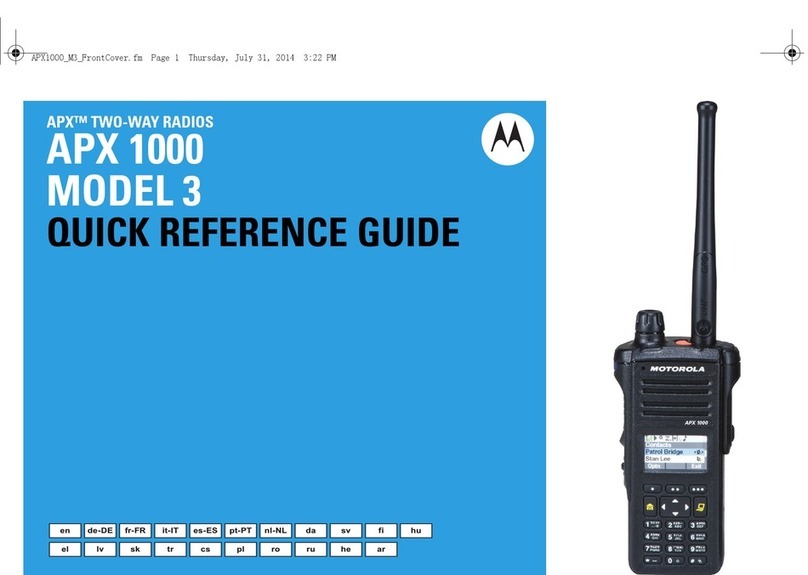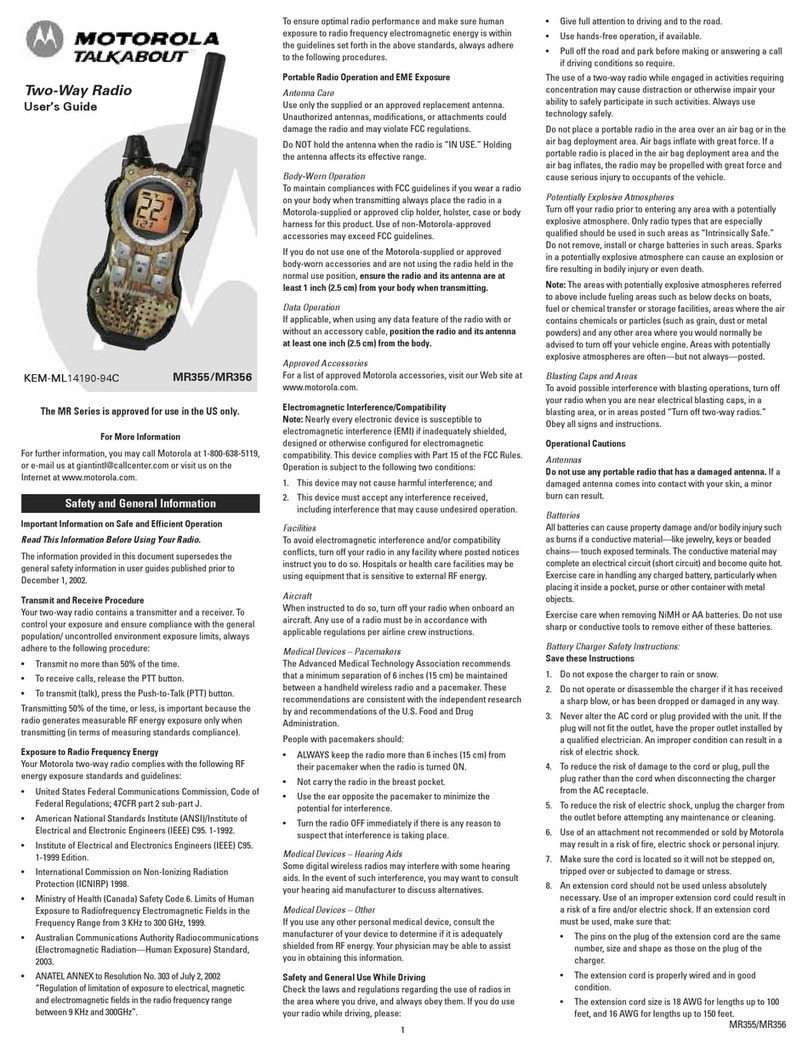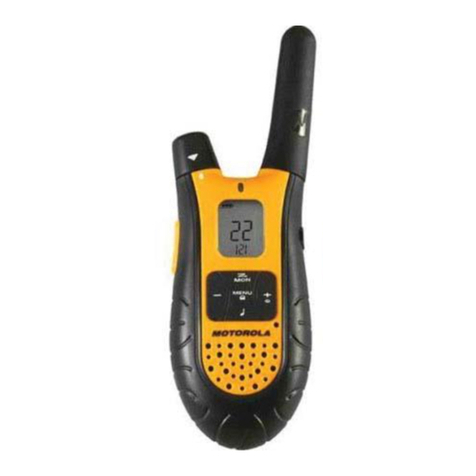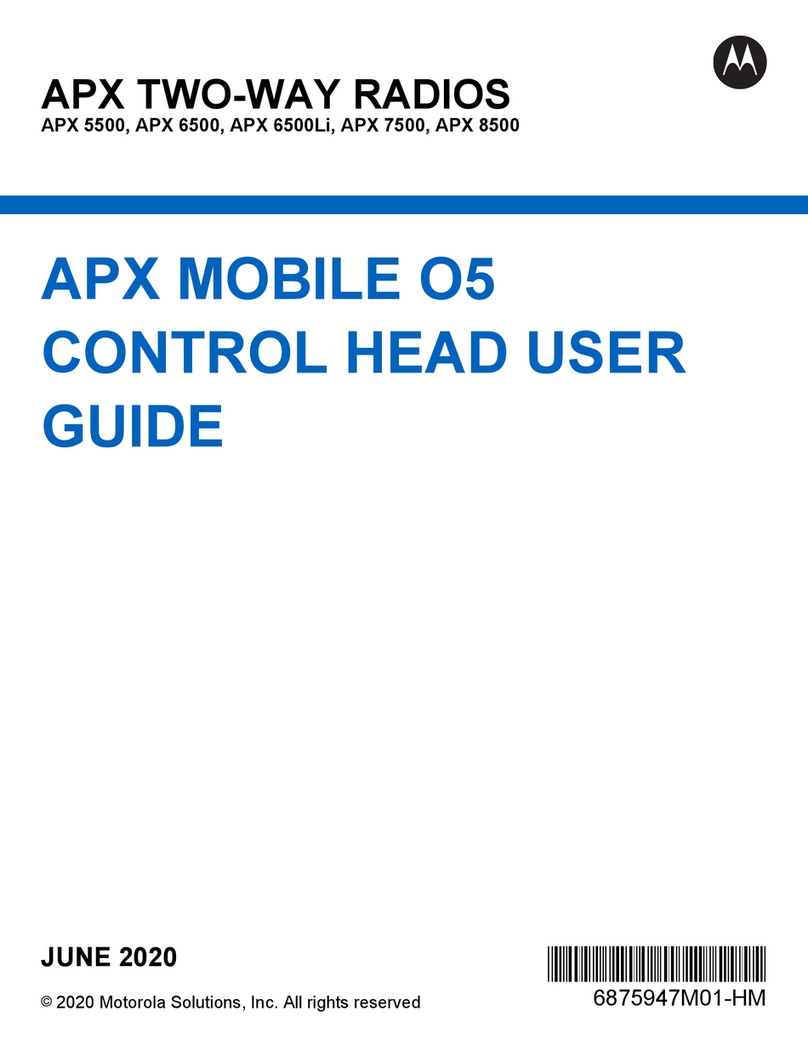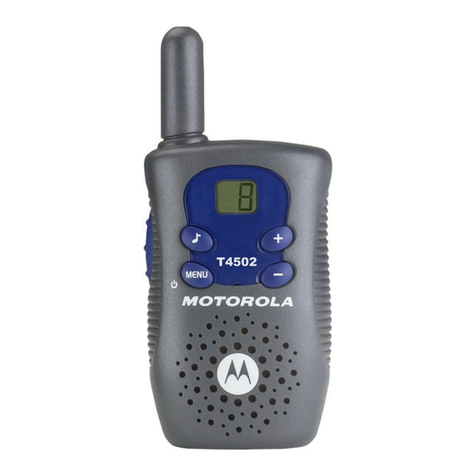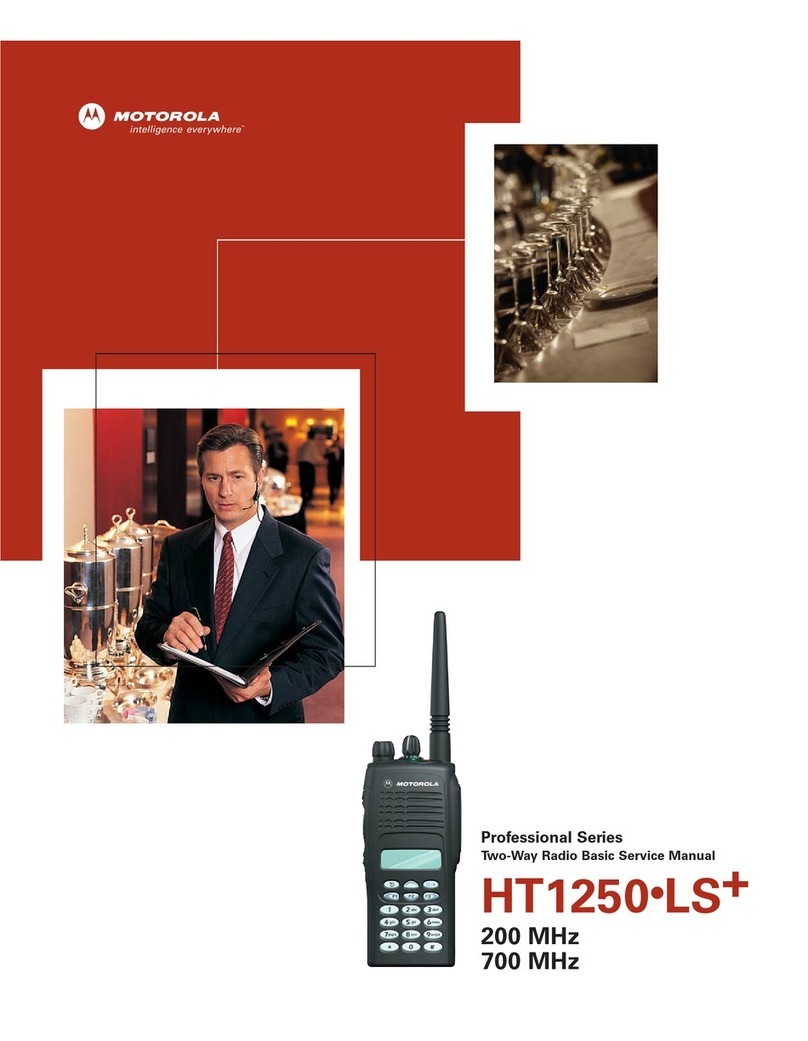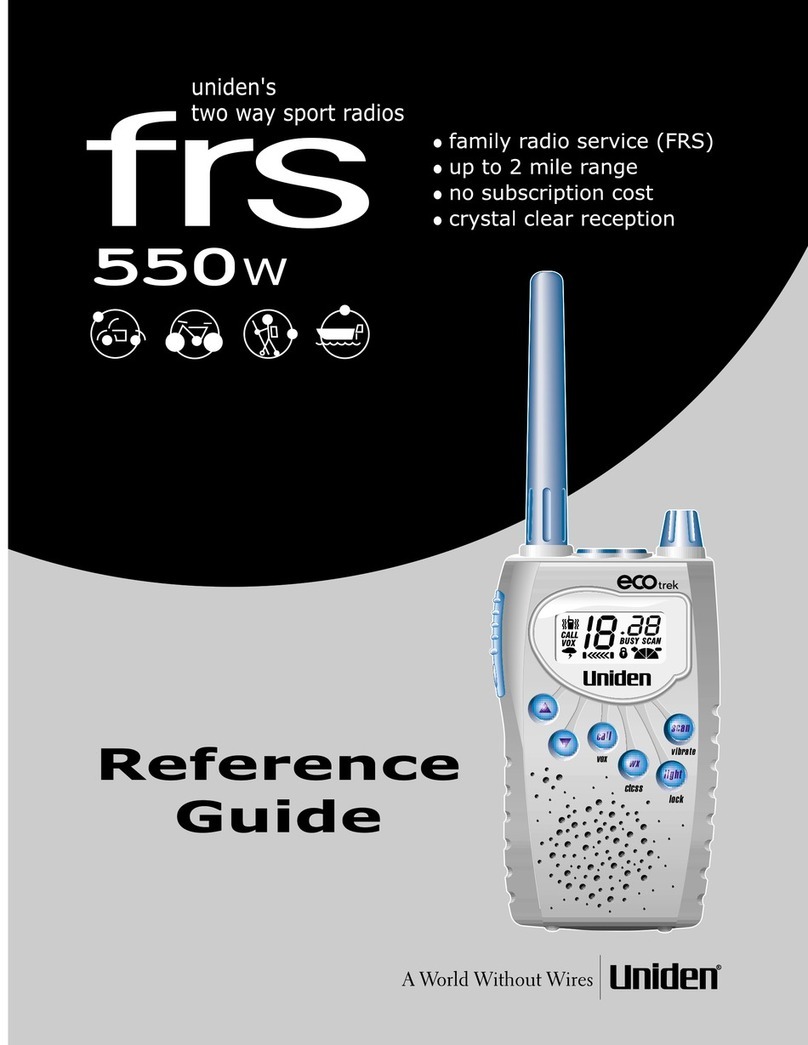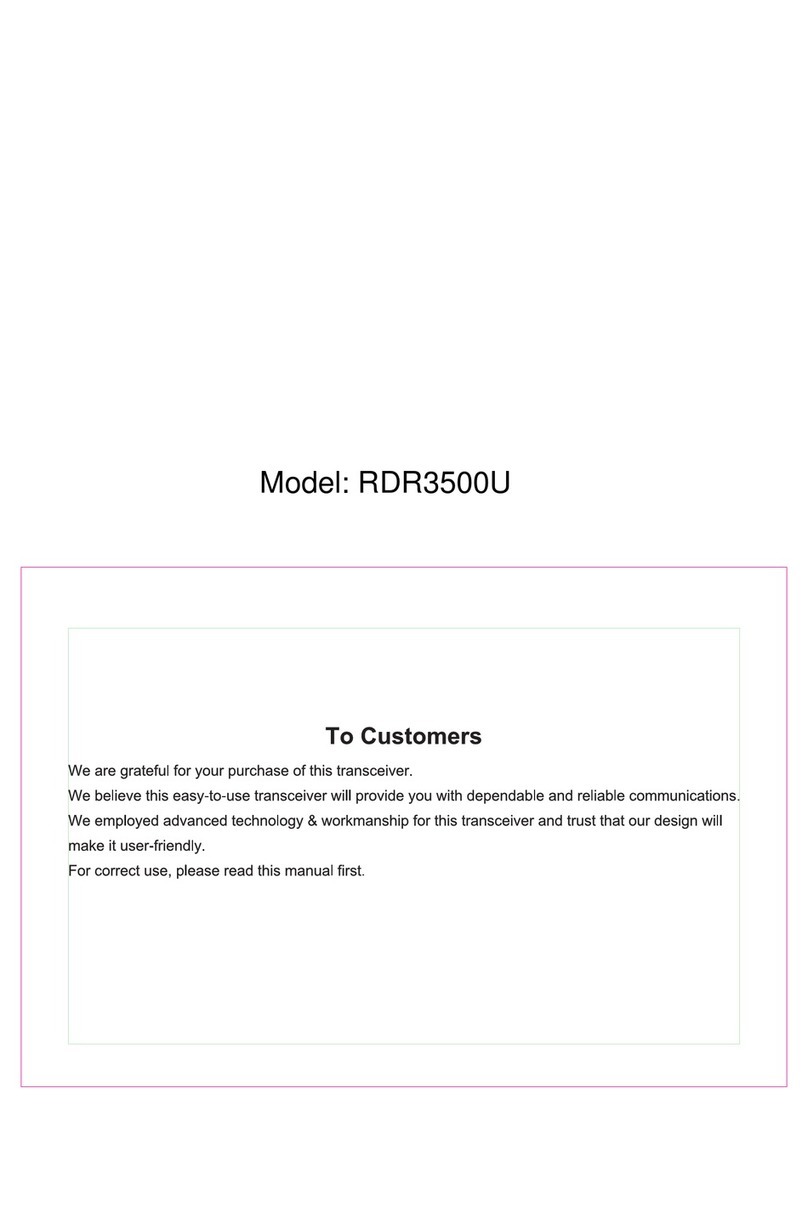-Press and hold the button while turning the radio ON to
switch the sound ON/OFF.
• Navigating through the Menu
- Your radios have two Menu functions: Select Menu and
Mode Menu.
1) To enter the Select Menu, press the SEL button.
2) To enter the Mode Menu, press the MENU button.
3) Additional presses of the SEL button or MENU button
will advance you through the Menu.
4) To exit the Menu function, do one of the following:
a) Press and hold the MENU button,
b) Press and hold the PTT, MON or the button
c) Wait 10 seconds until the unit automatically
returns to “Normal” mode.
• Talking on Your Radio
1) Hold your radio 5–8 cm from your mouth.
2) Press and hold the PTT button while speaking.
3) Release the PTT button. You can now receive incoming
calls. To respond, repeat procedure from step 1.
4) Note: When you continue to transmit for 60 seconds,
the radio emits TX Time Out tone. The radio will stop
transmitting.
-To speak to someone, both your radios must be set to the
same channel and Sub-Code. Refer to “Selecting a Channel
and a Sub-Code” below.
• Selecting a Channel and a Sub-Code
- To select a Channel:
1) SEL button to enter Select Menu. Advance until the
Channel indicator blinks.
2) or to the required channel.
- To select a Sub-code:
1) SEL button to enter Select Menu. Advance until the Sub-
code indicator blinks.
2) or to the required Sub-code.
3) Exit the Select Menu.
7. STORAGE AND CARE
•These radios must be stored in a dry, clean area. When not
in use the radios should be stored in the box provided by
MGF.
1. IMPORTANT NOTES
• For the use of MGF supplied equipment only.
•Ensure users are fully trained in the operation of this
equipment and a site specific safe system of works is
in place and adhered to.
•It is essential that site specific risk assessments are
undertaken.
•Do not try to modify or change the equipment in any
way as this could void any warranty or cause damage
to equipment or persons using it.
•If in doubt concerning the integrity of any part of the
equipment DO NOT USE IT
2. MOTOROLA TLKER 61 2-WAY RADIOS
Specifications
Features
• Low battery indicator
• Mute
• Silent setting
• Illuminated controls
• Night mode
• Hot keys
• Speakerphone
3. MGF EXAMINATION AND TESTING
• Upon return to MGF the equipment will be cleaned,
inspected and function tested by a competent and trained
MGF safety technician.
Indoor Range 200m
Outdoor Range 8km
Number of Handsets 2
Digital Display 1.8” LCD Screen
Power NI-MH Battery Pack
Talk Time 16 Hours
Standby Time 7 Days
Dimensions 134 x 50 x 29mm (H x W x D)
Weight 74g
Channels 8
mgf.ltd.uk
4. VISUAL INSPECTION/FUNCTIONAL TEST -
PRIOR TO USE
• Before the start of each use ensure that the equipment is
clean and free from debris and there are no obvious defects.
•Ensure that the item has a green tag, stating when it was
last inspected.
•Each item comes with a unique ID number, please ensure
this can be found.
5. CHARGING THE RADIOS
• Ensure the radio is turned OFF
•Place the charging cradle on a flat surface
•Place the radio in the cradle with the keyboard facing
forward
•LED indicator will illuminate and remain illuminated as long
as the radio is in the charger
1. Dual Watch Indicator 7. Battery Level Meter
2. Transmit/Recieve 8. Sub-code Indicator
Indicator 9. Up timer Indicator
3. Channel Indicator 10. APO (Auto Power Off)
4. Volume Level Indicator Indicator
5. VOX/Room Monitor 11. Keypad Lock Indicator
Indicator 12. Call Tone Indicator
6. Scan Indicator
6. BASIC FUNCTIONS
• Turning your Radio On/Off
- Press and hold the MENU button to turn your radio ON/
OFF.
•Adjusting the Volume
-Adjust the volume by pressing the and buttons.
• Adjusting the Sound (Key Beeps)
-Your radio emits a beep each time one of the buttons is
pressed (except the PTT and button).