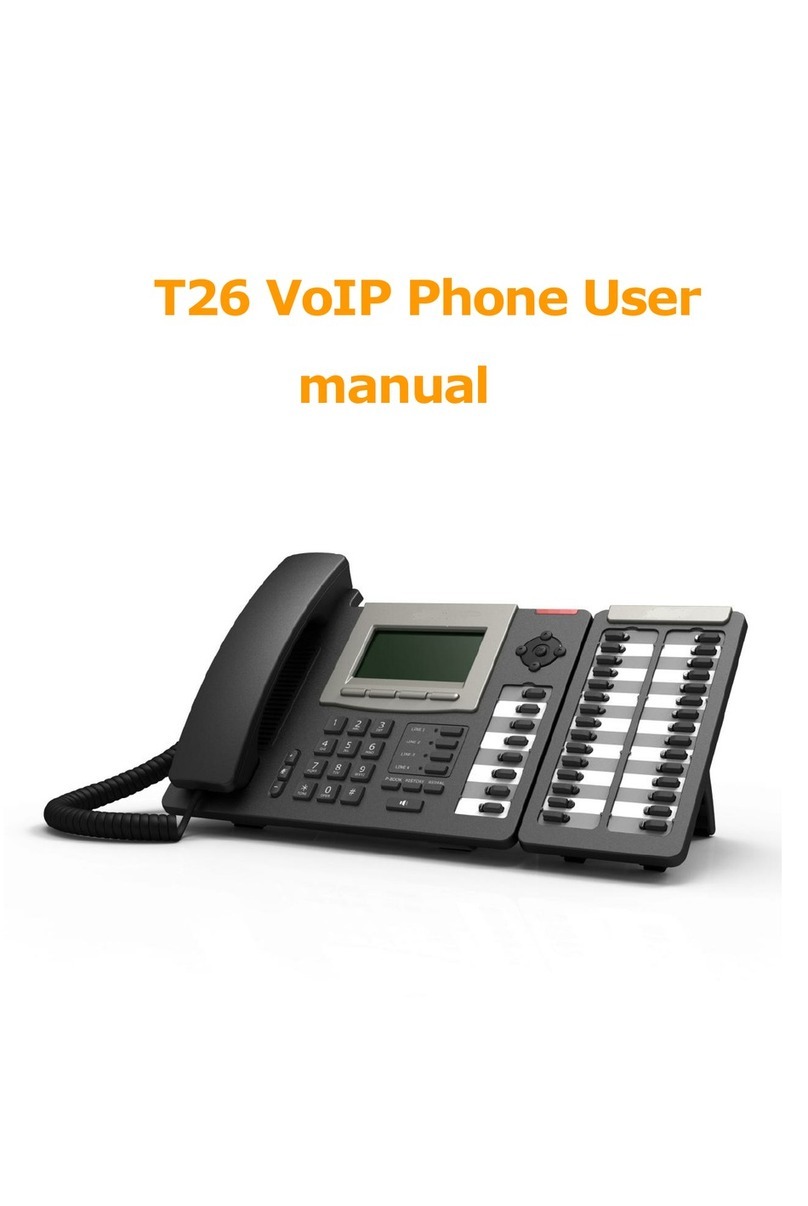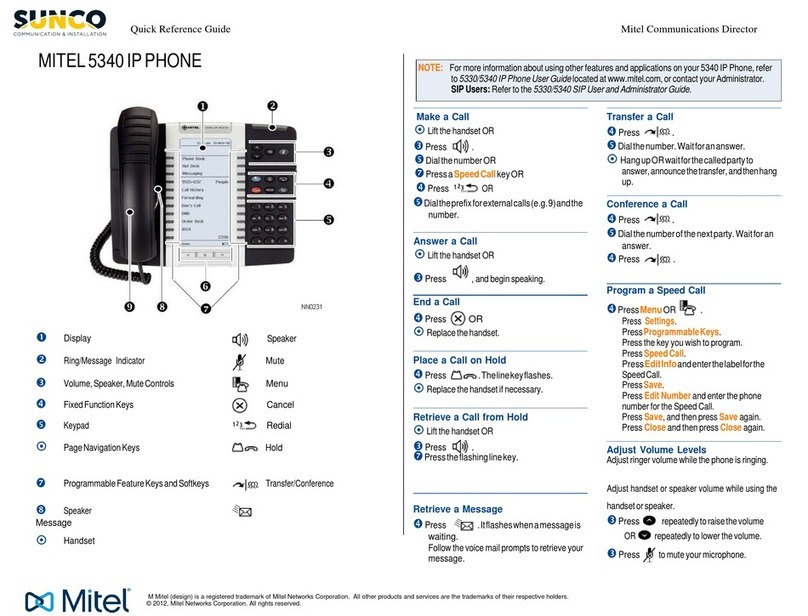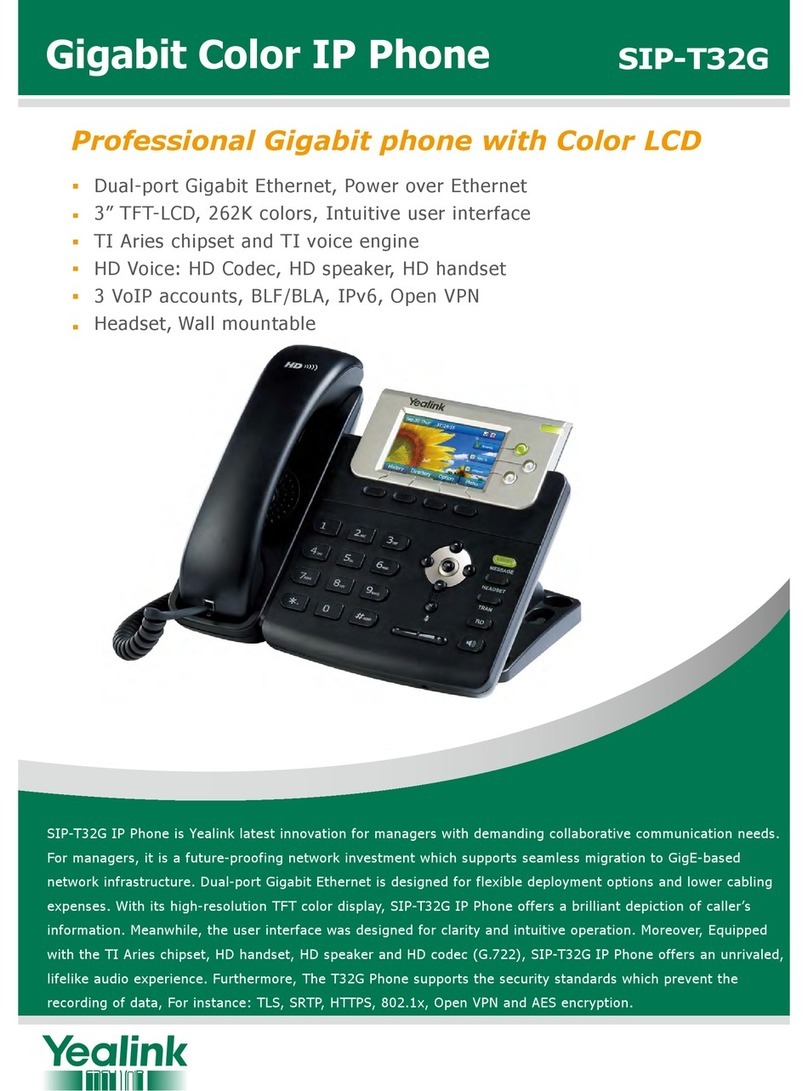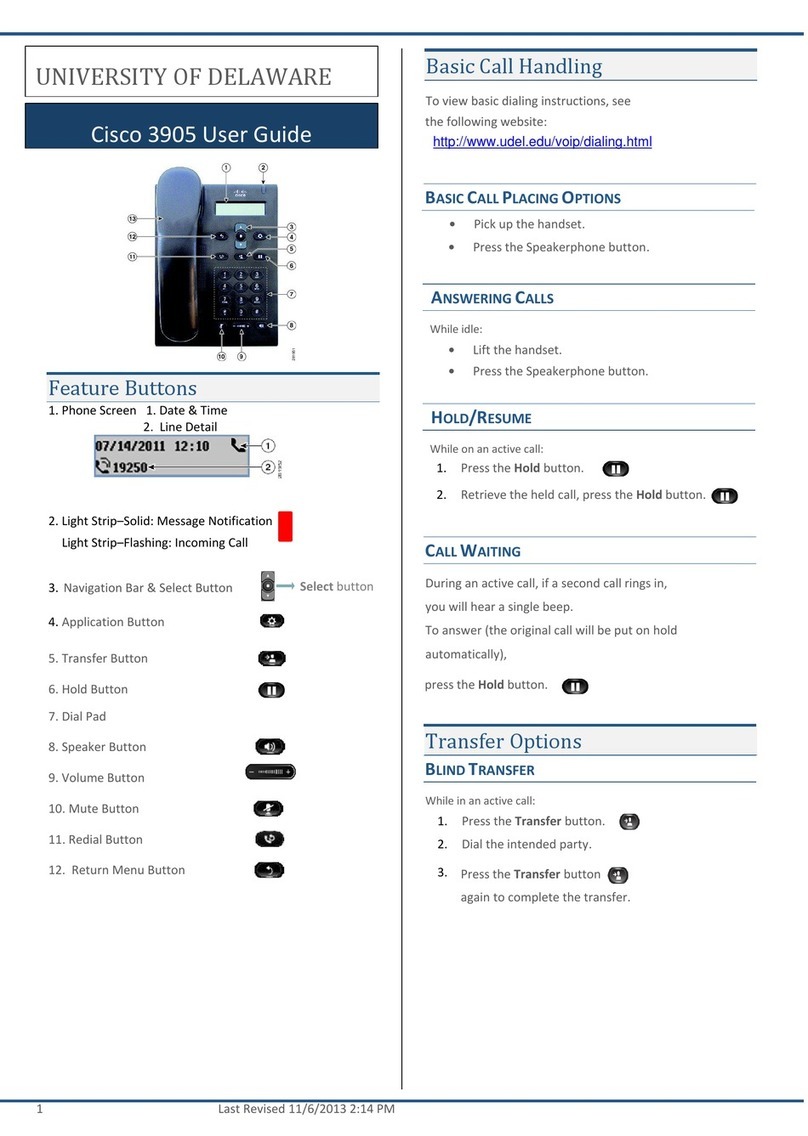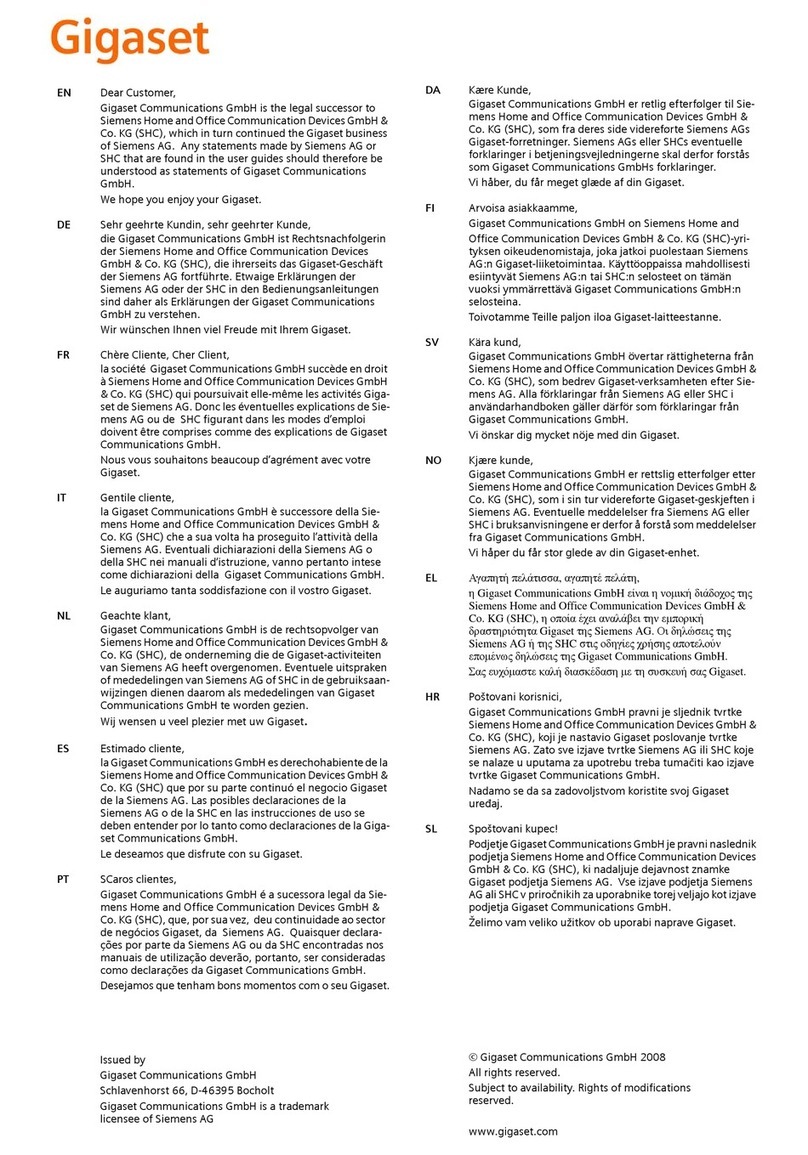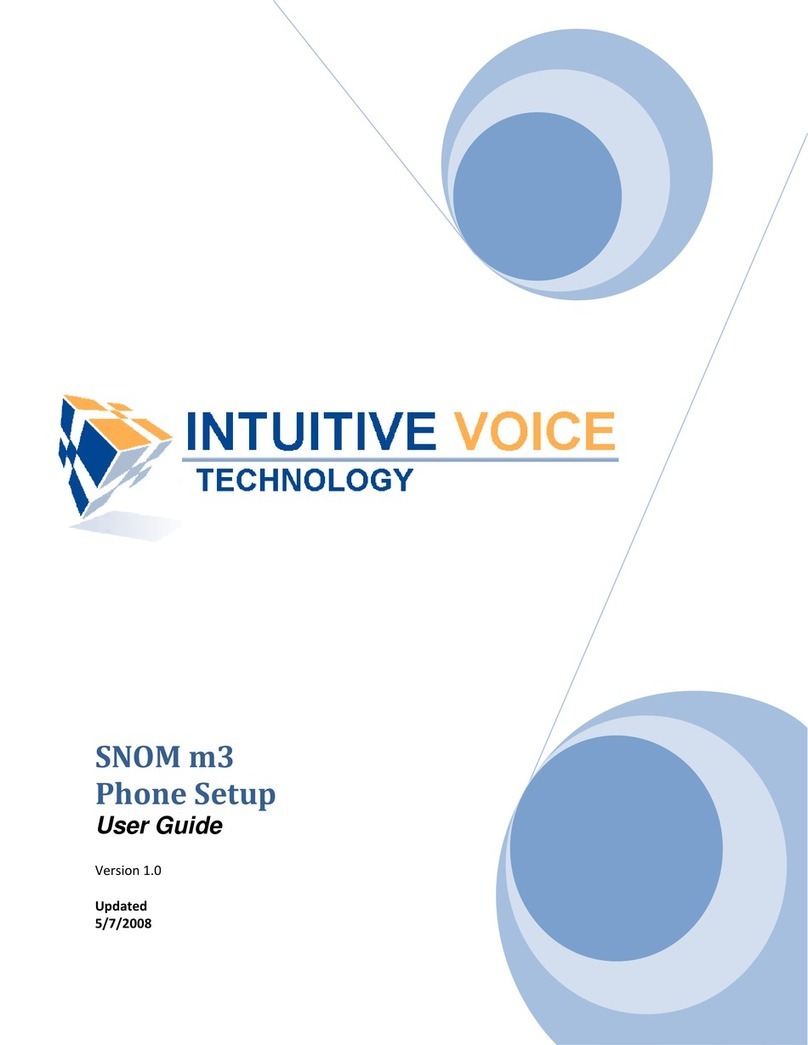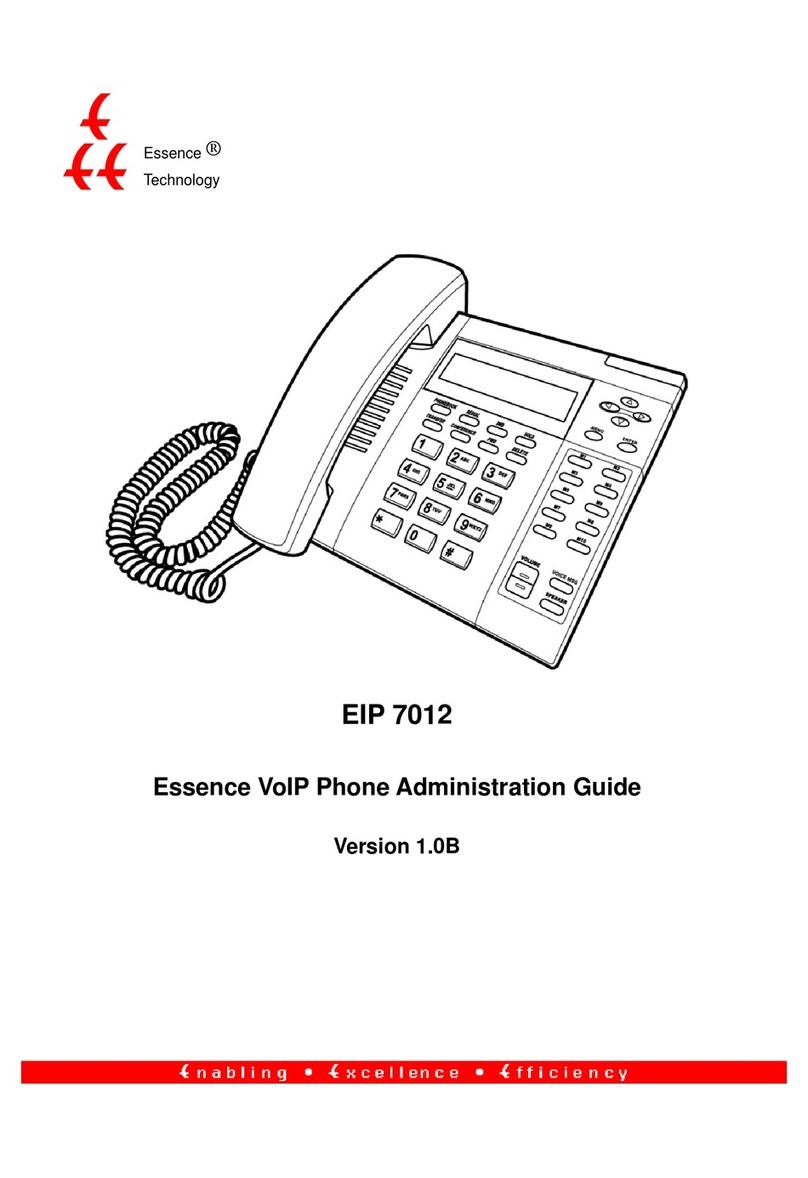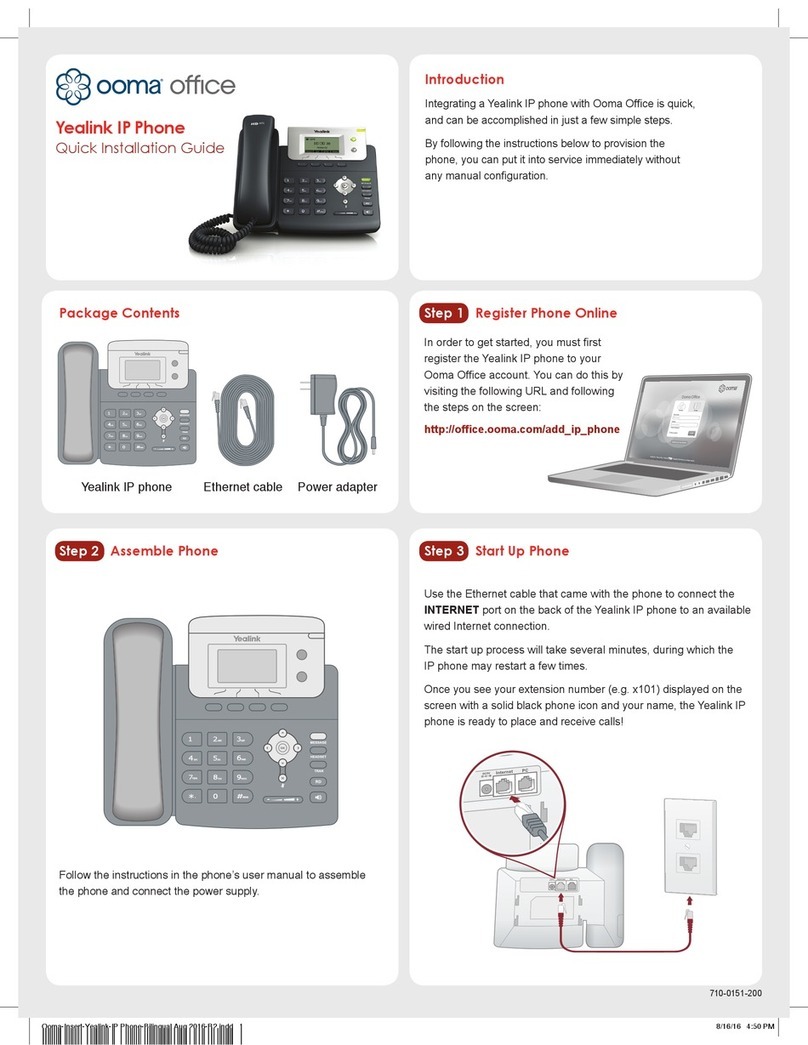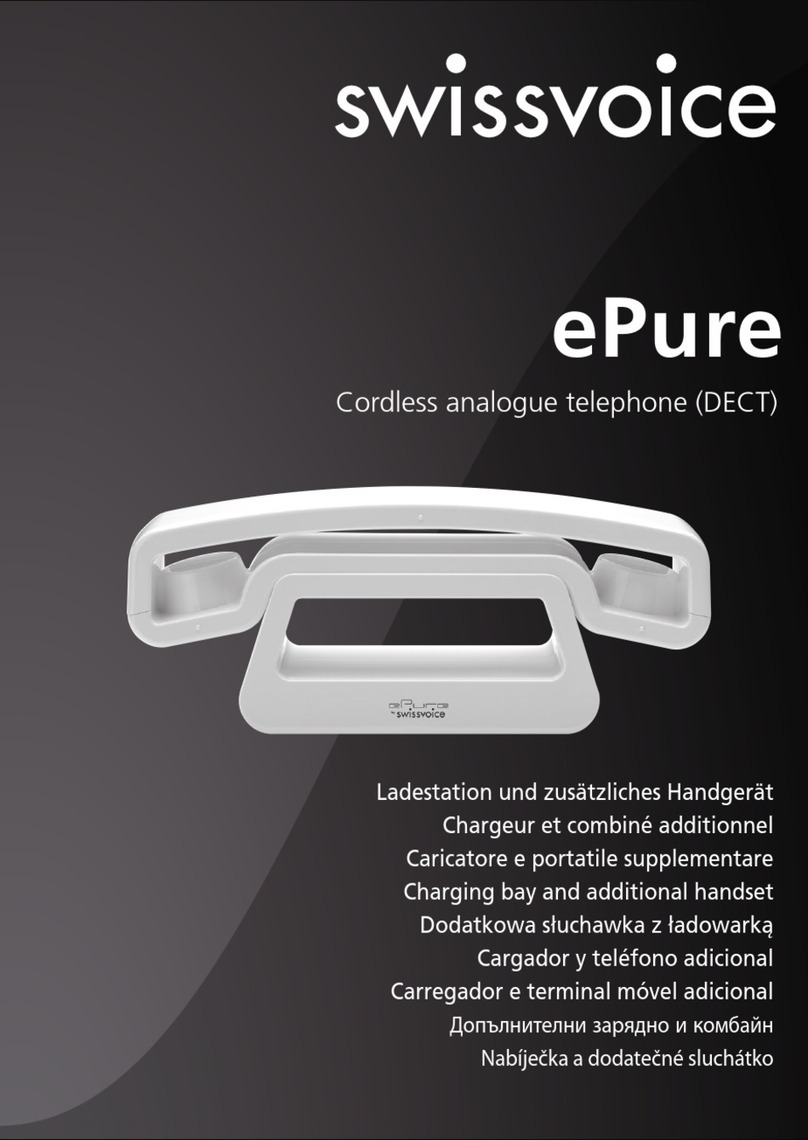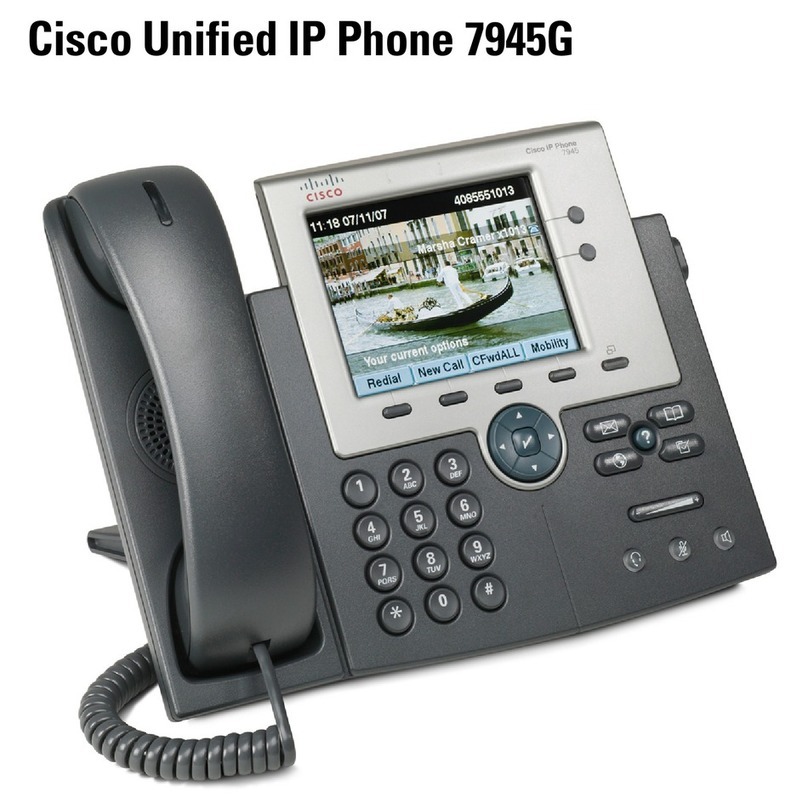MOUNTAIN BELL 31231 User manual
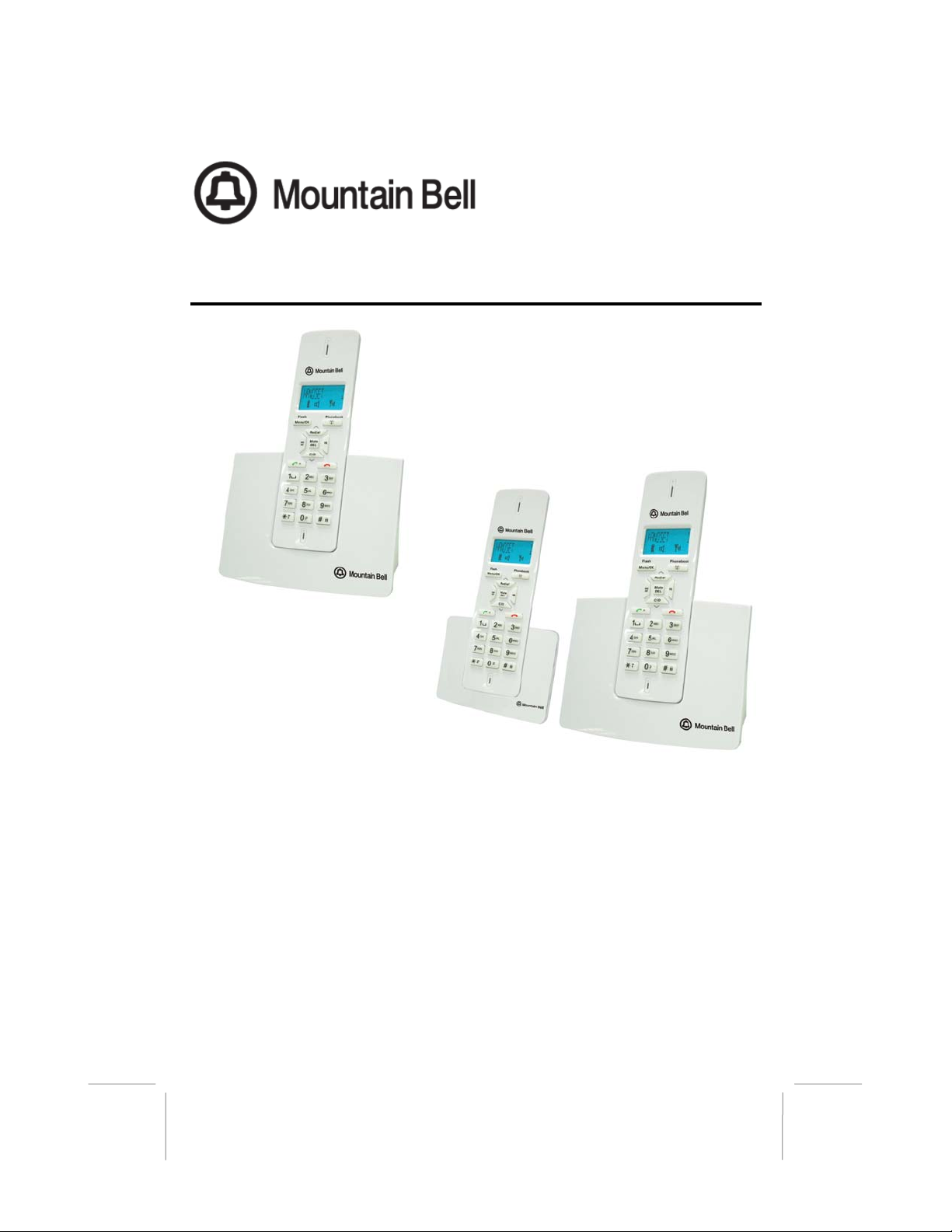
DECT6.0
31231(OneHandset)
31232(TwoHandsets)
CongratulationsonyourselectionofDECT6.0
DigitalCordlessTelephonefromMountainBellPhones.This
qualityDECT6.0CordlessTelephonewithCallerIDandCall
Waiting,likeallGenuineMountainBELL®productshasbeen
designedtogiveyoumanyyearsofcontinuousserviceand
representsthebestvalueforyourmoney.Itrequireslittle
maintenanceandiseasytosetupandoperate.
31231
31232
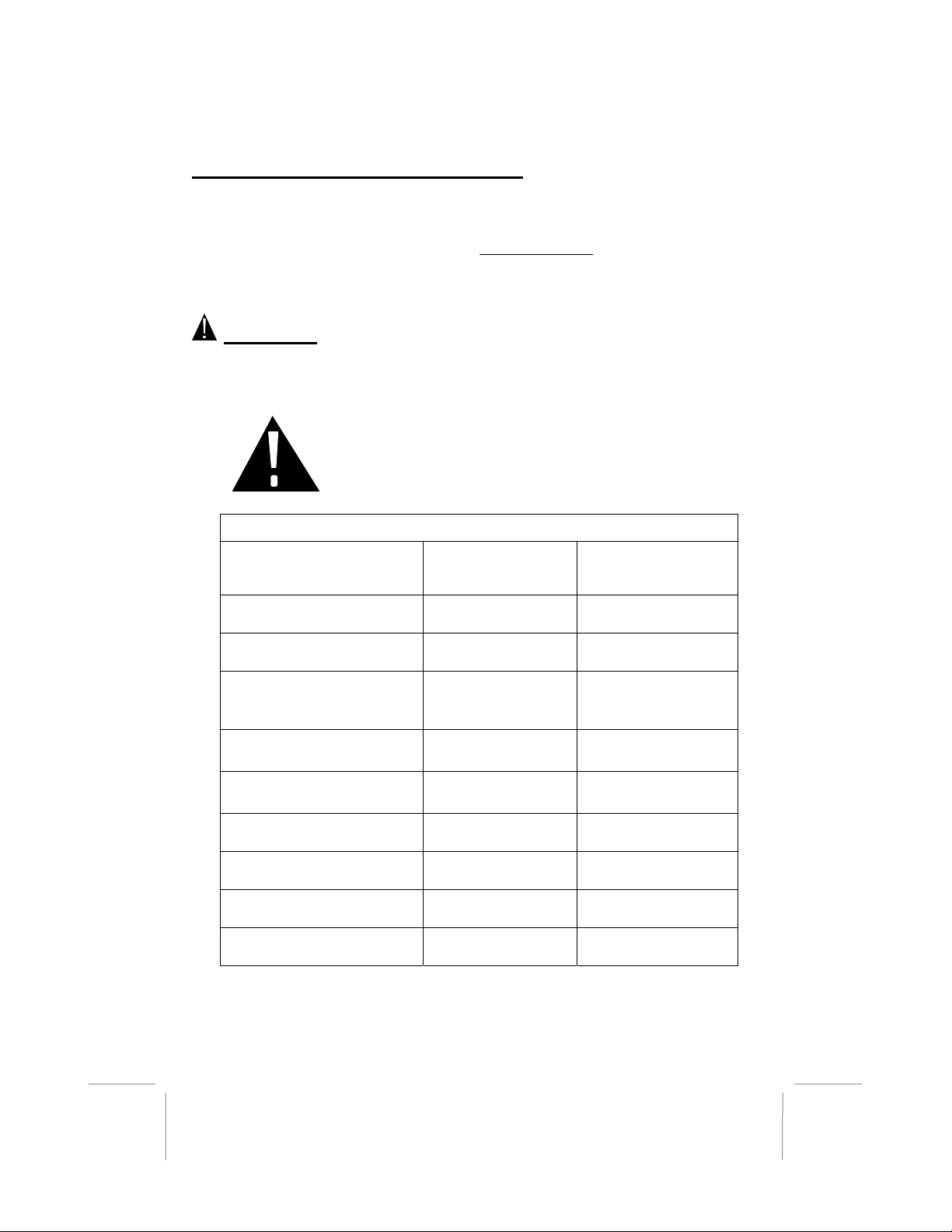
11
IMPORTANTSERVICEINFORMATION
Readthismanualbeforeattemptingtosetuporusethisinstrument.Itcontains
importantinformationregardingsafeinstallationanduse.Keepthismanualforfuture
reference.Alsosavethecarton,packingandproofofpurchasetosimplifyandaccelerate
anyneededaction.Ifyouneedassistanceorservice,call(800)888‐8990between8:00
a.m.and4:30p.m.PacificStandardTime,MondaythroughFriday.
WARNING
Topreventfireorshockhazard,donotexposethisproducttorainoranytypeofexcess
moisture.Ifaccidentallydroppedintowater,theACadaptorshouldimmediatelybe
unpluggedfromthewallalongwiththetelephonelinecord.
THISSYMBOLISINTENDEDTOALERTTHEUSEROF
THEPRESENCEOFIMPORTANTOPERATINGAND
MAINTENANCE(SERVICING)INSTRUCTIONSINTHE
OWNER'SMANUAL.
CARTONCONTENTS
31231
(OneHandset)
31232
(TwoHandsets)
BaseUnitOneOne
HandsetUnitOneTwo
ChargerUnit‐
One
(with7.5VDC,100
mAoutputAdaptor)
RechargeableBatteryPack
(2.4V500mAAAANi‐MH)OneTwo
BaseAdaptor(6VDC,200
mAoutput,CenterPositive)OneOne
TelephoneLineCordOneOne
UserManualOneOne
WarrantyCardOneOne
AccessoryOrderFormOneOne
TheFeaturesandFunctionsdescribedinthisUserManual
arepublishedwithreservationstomodifications.

2
TABLEOFCONTENTS
ImportantServiceInformation ...........................................................................................................1
Warning ...............................................................................................................................................1
CartonContents...................................................................................................................................1
ImportantSafetyInstructions .............................................................................................................4
InstallationPrecautions.......................................................................................................................5
Maintenance........................................................................................................................................5
BatteryCautionaryInstruction ...........................................................................................................5
FCCNotice............................................................................................................................................6
CallerIDQuestion&Answer..............................................................................................................7
CONTROLSDIAGRAM.........................................................................................................................8
Handset,BaseandChargerUnit....................................................................................................8
CONTROLSDESCRIPTION....................................................................................................................9
HandsetControls.............................................................................................................................9
BaseUnitControls.........................................................................................................................10
ChargerUnitControls....................................................................................................................10
INSTALLATION ...................................................................................................................................10
BatteryInstallation.........................................................................................................................10
POWERCONNECTION........................................................................................................................11
INITIALSET‐UP ...................................................................................................................................11
SettingtoTONE/PULSEMode..........................................................................................................11
LCDINFORMATION...........................................................................................................................12
TELEPHONEOPERATION...................................................................................................................12
ToPlaceaCall................................................................................................................................12
ActivatingHandsfree/SpeakerphoneFeatureduringcalls ........................................................13
ActivatingMUTEFeatureduringcalls..........................................................................................13
AdjustingHandsetVolumeduringcalls........................................................................................13
RedialFeatureduringTalkmode.................................................................................................13
RedialFeatureduringStandbymode.........................................................................................13
ToReceiveaCall...........................................................................................................................14
IntercombetweenTwoHandsetsandCallTransferwithanExternalCall .................................14
IntercomCall................................................................................................................................14
ConferenceCall............................................................................................................................14
PauseFunction.............................................................................................................................15
MixedmodeDialing(TemporaryTone*Dialing) ........................................................................15
FlashFunction..............................................................................................................................15
HandsetKeylockFunction ............................................................................................................15
LowBatteryIndication..................................................................................................................15
CALLERIDOPERATION......................................................................................................................15
NewCalls(CallerIDList) ...............................................................................................................16
ReviewingtheCallerList...............................................................................................................16
CallingaNumberfromtheCallList.............................................................................................16
OptionDialing..............................................................................................................................16
10DigitPhoneNumberOption...................................................................................................16
11DigitPhoneNumberOption...................................................................................................16
7DigitLocalPhoneNumberOption .............................................................................................17
DeleteaNumberfromtheCallerList...........................................................................................17
DeleteAllNumberfromtheCallerList........................................................................................17
StoreaNumberfromtheCallerListtothePhonebookDirectory ..............................................17

33
CallWaiting ...................................................................................................................................17
MENUFUNCTIONPROGRAMMING ..................................................................................................18
MENUFunctionProgramming1‐PHONEBOOKSETTING ................................................................18
AddaPhonebookEntry ................................................................................................................18
DialaPhonebookEntry ................................................................................................................18
EditaNameandNumber..............................................................................................................19
DeleteanEntryfromthePhonebookDirectory ..........................................................................19
DeleteAllEntryfromthePhonebookDirectory ..........................................................................19
MENUFunctionProgramming2‐HANDSETSETTING ......................................................................19
SettingtheHandsetRingerMelodyandVolume........................................................................19
HandsetRingerMelody ................................................................................................................20
HandsetRingerVolume ................................................................................................................20
AutoTalk‐AnswerON/OFF..........................................................................................................20
HandsetNameSetting.................................................................................................................20
HandsetKeyPadBeepToneON/OFF...........................................................................................21
BaseSelection‐AutoorManual ..................................................................................................21
HandsetReset ............................................................................................................................... 21
PhoneNumberAreaCodeSetting................................................................................................21
HandsetLanguageDisplaySetting...............................................................................................22
MENUFunctionProgramming3‐BASESETTING .............................................................................22
DialMode‐SettingtoTONEorPULSEDialingMode...................................................................22
ChangingthePinCode.................................................................................................................22
MENUFunctionProgramming4‐SETTINGTHEDATE&TIME........................................................23
MENUFunctionProgramming5‐HANDSETREGISTRATIONTOTHEBASE.....................................23
MENUFunctionProgramming6‐HANDSETDE‐REGISTRATIONTOTHEBASE...............................24
TechnicalInformation .......................................................................................................................25
ImprovingCordlessReception......................................................................................................25
CharacterEntryTable ........................................................................................................................26
Troubleshooting.................................................................................................................................27
CallerIDTroubleshooting..................................................................................................................28
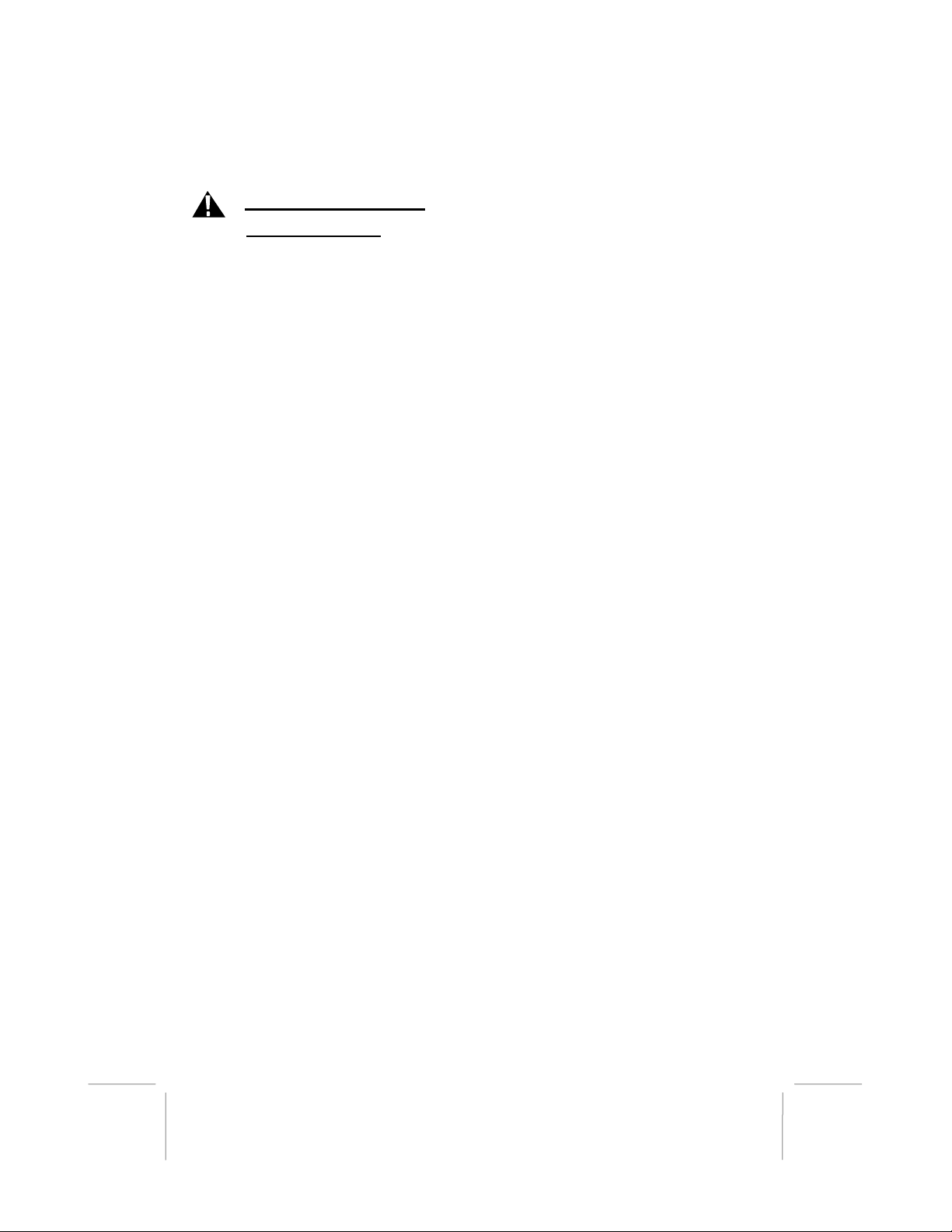
4
SAVETHESEINSTRUCTIONS
IMPORTANTSAFETY
INSTRUCTIONS
Whenusingyourtelephoneequipment,
basicsafetyprecautionsshouldalwaysbe
followedtoreducetheriskoffire,electric
shock,andinjurytopersons,includingthe
following:
1. Readandunderstandallinstructions.
2. Followallwarningsandinstructions
markedontheproduct.
3. Unplugthisproductfromthewall
outletbeforecleaning.Donotuse
liquidcleanersoraerosolcleaners.Use
adampclothforcleaning.
4. Donotusethisproductnearwater,for
example,nearabathtub,washbowl,
kitchensink,orlaundrytub,inawet
basementornearaswimmingpool.
5. Donotplacethisproductonan
unstablecart,stand,ortable.The
productmayfall,causingserious
damagetotheproduct.
6. Slotsandopeningsinthecabinetand
thebackorbottomareprovidedfor
ventilation,toprotectitfrom
overheating.Theseopeningsshould
neverbeblockedorcovered.The
openingsshouldneverbeblockedby
placingtheproductonthebed,sofa,
rug,orothersimilarsurfaces.This
productshouldneverbeplacednearor
overaradiatororheatregister.This
productshouldnotbeplacedinabuilt‐
ininstallationunlessproperventilation
isprovided.
7. Thisproductshouldbeoperatedonly
fromthetypeofpowersource
indicatedonthemarkinglabel.Ifyou
arenotsureofthetypeofpower
supplytoyourhome,consultyour
dealerorlocalpowercompany.
8. Donotallowanythingtorestonthe
powercord.Donotlocatethis
productwherepeoplewillstepon
thecord.
9. Donotoverloadwalloutletsand
extensioncordsasthiscanresultin
theriskoffireorelectricshock.
10. Neverpushobjectsofanykindinto
thisproductthroughcabinetslotsas
theymaytouchdangerousvoltage
pointsorshortoutpartsthatcould
resultinariskoffireorelectric
shock.Neverspillliquidofanykind
ontheproduct.
11. Toreducetheriskofelectricshock,
donotdisassemblethisproduct,but
takeittoaqualifiedservice
contractorwhensomeserviceor
repairworkisrequired.Openingor
removingcoversmayexposeyouto
dangerousvoltagesorotherrisks.
Incorrectreassemblycancause
electricshockwhentheapplianceis
subsequentlyused.
12. Unplugthisproductfromthewall
outletandreferservicingtoqualified
servicepersonnelunderthe
followingconditions:
A.Whenthepowersupplycordor
plugisdamagedorfrayed.
B.Ifliquidhasbeenspilledinto
theproduct.
C. Iftheproducthasbeen
exposedtorainorwater.
D.Iftheproductdoesnotoperate
normallybyfollowingthe
operatinginstructions.Adjust
onlythosecontrolsthatare
coveredbytheoperating
instructions.Improper
adjustmentsofothercontrols
mayresultindamageandwill
oftenrequireextensiveworkby
aqualifiedtechniciantorestore
theproducttonormal
operation.
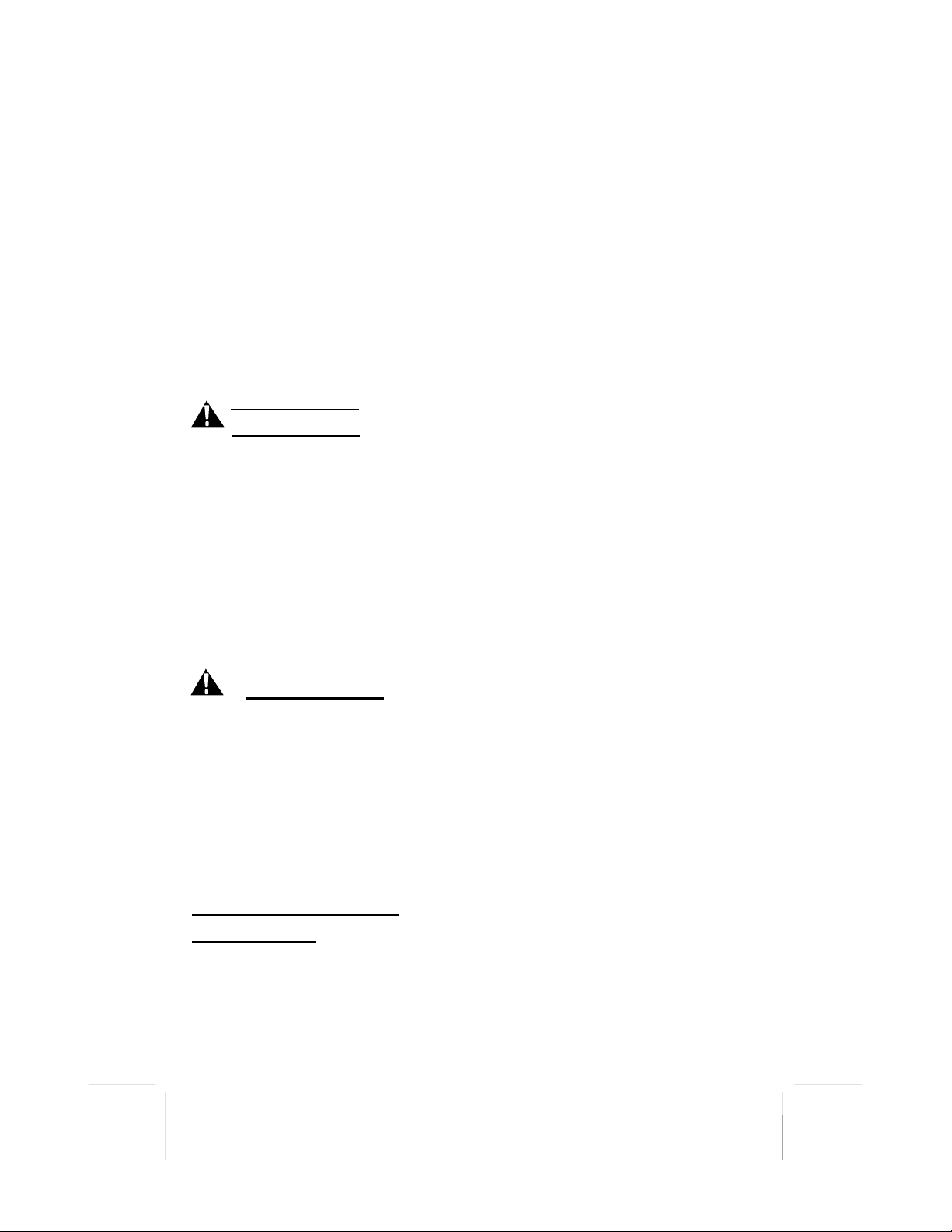
55
E.Iftheproducthasbeendropped
orthecabinethasbeendamaged.
F.Iftheproductexhibitsadistinctive
changeinperformance.
13. Avoidusingatelephone(otherthana
cordlesstype)duringanelectrical
storm.Theremaybearemoteriskof
electricshockfromlightning.
14. Donotusethetelephonetoreporta
gasleakinthevicinityoftheleak.
SAVETHESEINSTRUCTIONS
INSTALLATION
PRECAUTIONS
1. Neverinstalltelephonewiringduringa
lightningstorm.
2. Neverinstalltelephonejacksinwet
locationsunlessthejackisspecifically
designedforwetlocations.
3. Nevertouchun‐insulatedtelephone
wiresorterminalsunlessthetelephone
linehasbeendisconnectedatthe
networkinterface.
4. Usecautionwheninstallingor
modifyingtelephonelines.
MAINTENANCE
1. Useadampclothtocleantheplastic
cabinet.Amildsoapwillhelpto
removegreaseoroil.Neverusepolish,
solvents,abrasivesorstrongdetergents
sincethesecandamagetheunit.
2. Yourphoneshouldbesituatedaway
fromheatsourcessuchasradiators,
heaters,stovesoranyotherappliance
thatproducesheat.
BATTERYCAUTIONARY
INSTRUCTION
CAUTION:DangerofexplosionifBattery
Packisincorrectlyreplaced.Replaceonly
withthesameorequivalenttypebythe
manufacturer.Disposeofusedbatteries
accordingtothemanufacturer's
instructions.
1. Useonlythebatterypacktype
providedwiththeunit.
2. Donotdisposeofthebatteryina
fire.Thecellmayexplode.Check
withlocalcodesforpossiblespecial
disposalinstructions.
3. Donotopenormutilatethebattery.
Releasedelectrolyteiscorrosiveand
maycausedamagetotheeyesor
skin.Itmaybetoxicifswallowed.
4. Exercisecareinhandlingthebattery
inordernottoshortthebatterywith
conductingmaterialsuchasrings,
braceletsandkeys.Thebatteryor
conductormayoverheatandcause
burns.
5. Rechargeonlythebatteryprovided
withoridentifiedforusewiththis
product.Thebatterymayleak
corrosiveelectrolyteorexplodeifit
isnotthecorrecttype.
6. Donotattempttorejuvenatethe
batteryprovidedwithoridentified
forusewiththisproductbyheating
them.Suddenreleaseofthebattery
electrolytemayoccurcausingburns
orirritationtoeyesorskin.
7. Wheninsertingthebatteryintothis
product,theproperpolarityor
directionmustbeobserved.Reverse
insertionofbatteriescancause
chargingthatmayresultinleakage
orexplosion.
8. Donotstorethisproduct,orthe
batteryprovidedwithoridentified
forusewiththisproduct,inhigh‐
temperatureareas.Batteriesthat
arestoredinafreezerorrefrigerator
forthepurposeofextendingshelf
lifeshouldbestabilizedatroom
temperaturepriortouseaftercold
storage.
9. Disconnecttelephonelinesbefore
installingbatteries.

6
FCCNOTICE
TheFCCrequiresthatyouwillbeadvisedof
certainrequirementsinvolvingtheuseof
thistelephone.
1. ThisequipmentcomplieswithPart68
oftheFCCrules.Alabelonthebase
unitofthisequipmentcontains,among
otherinformation,theACTAProduct
NumberandtheRingerEquivalence
Number(REN)forthisequipment.You
must,uponrequest,providethis
informationtoyourtelephone
company.
2. TheRENisusefultodeterminethe
quantityofdevicesyoumayconnectto
yourtelephonelineandstillhaveallof
thosedevicesringwhenyournumberis
called.Inmost,butnotallareas,the
sumoftheRENofalldevicesshouldnot
exceedfive(5.0).Tobecertainofthe
numberofdevicesyoumayconnectto
yourline,asdeterminedbytheREN,
youshouldcallyourlocaltelephone
companytodeterminethemaximum
RENforyourcallingarea.
3. Ifyourtelephonecausesharmtothe
telephonenetwork,thetelephone
companymaydiscontinueyourservice
temporarily.Ifpossible,theywillnotify
youinadvance.Butifadvance
noticeisnotpractical,youwillbe
notifiedassoonaspossible.Youwill
beadvisedofyourrighttofilea
complaintwiththeFCC.
4. Yourtelephonecompanymaymake
changestoitsfacilities,equipment,
operationsorproceduresthatcould
affecttheproperoperationofyour
equipment.Iftheydo,youwillbe
givenadvancenoticesoastogive
youanopportunitytomaintain
uninterruptedservice.
5. Ifyouexperiencetroublewiththe
telephone,pleasecontact
NorthwesternBellPhonesfor
repair/warrantyinformation.The
telephonecompanymayaskyouto
disconnectthisequipmentfromthe
networkuntiltheproblemhavebeen
correctedoryouaresurethatthe
equipmentisnotmalfunctioning.
6. Thisequipmentmaynotbeusedon
coinserviceprovidedbythe
telephonecompany.Connectionto
partylinesissubjecttostatetariffs.
(Contactyourstatepublicutility
commissionorcorporation
commissionforinformation.)
ThisdevicecomplieswithPart15oftheFCCRules.Operationissubjecttothe
followingtwoconditions:(1)This devicemaynotcauseharmfulinterference,
and(2)thisdevicemustacceptanyinterferencereceived,includinginterference
thatmaycauseundesiredoperation.Privacyofcommunicationsmaynotbe
ensuredwhenusingthisphone.
ChangesormodificationsnotexpresslyapprovedinwritingbyMountainBell
Phonesmayvoidtheuser’sauthoritytooperatethisequipment.
Somecordlessphonesoperateatfrequenciesthatmaycauseinterferenceto
nearbyTVsandVCRs;tominimizeorpreventsuchinterference,thebaseofthe
cordlessphoneshouldnotbeplacednearorontopofaTVorVCR;and,if
interferenceisexperienced,movingthecordlesstelephonefartherawayfrom
theTVorVCRwilloftenreduceoreliminatetheinterference.
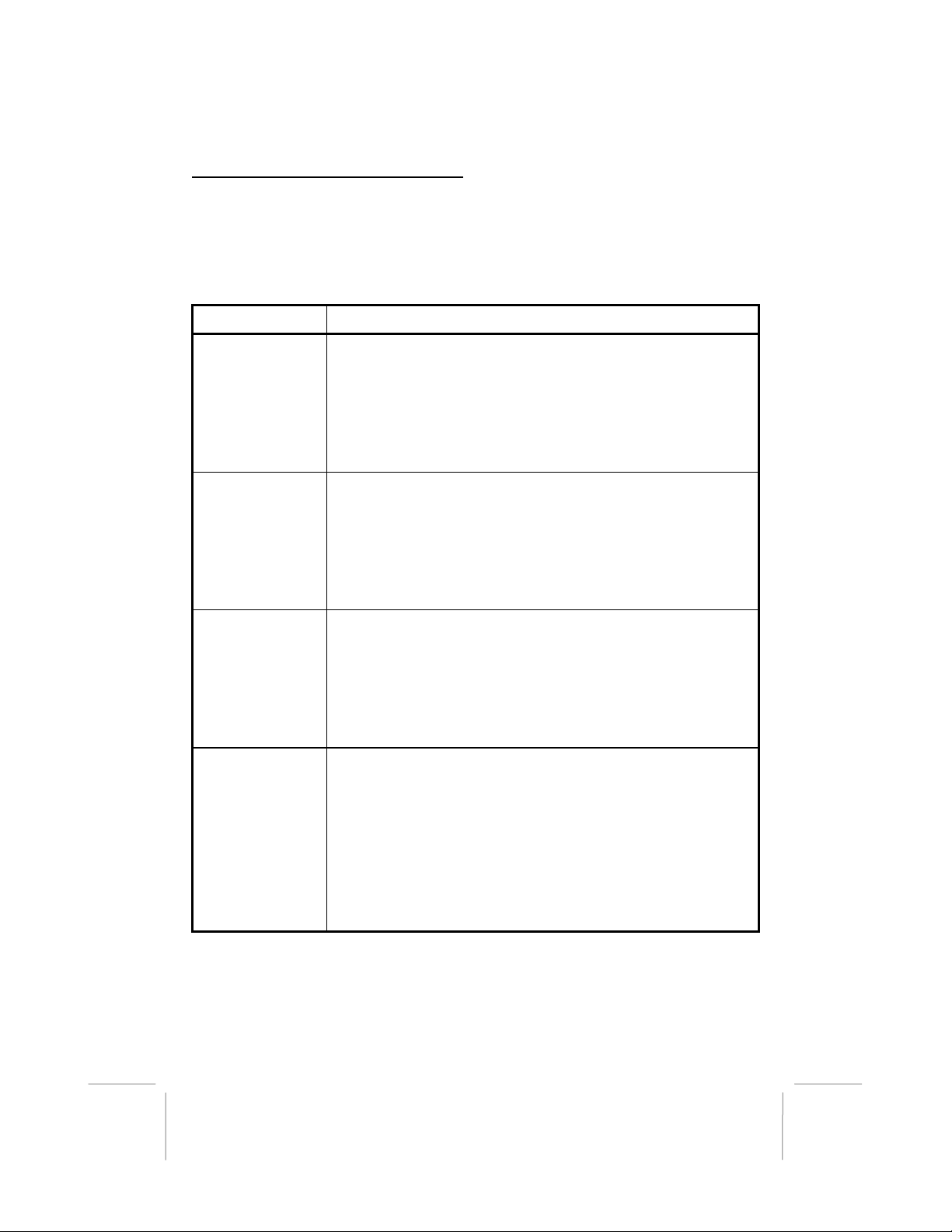
77
CALLERIDQuestion&Answer
CallerIDdevicesallowyoutotakeadvantageoftheCallerIdentification
Deliveryserviceofferedbyyourlocaltelephonecompany.Formore
information,youcanrefertothefollowingQuestionsandAnswerstable:
QuestionsAnswers
WhatisCaller
ID?
ACallerIDisadevicethatidentifiesthecallingparty
beforeyouansweracall.Thisdevicecanbeusedto
screenunwantedcallsandeliminateharassmentfrom
annoyingcalls.
Howdoes
CallerIDwork?
WhenusedwithCallerIDservice,theCallerIDdevice
displaysthename(ifavailable),andthephone
number(ifavailable)ofthepersoncallingbeforeyou
pickupyourtelephone.
Whoprovides
CallerID
service?
Yourlocaltelephonecompany.However,notalllocal
telephonecompaniesprovideCallerIDservice.Please
callyourlocalphonecompanytoconfirmthatthe
serviceisavailablebeforeyouinstalltheCallerID.
HowcanI
activatemy
CallerID?
ForyourCallerIDunittofunction,youmustfirst
arrangewithyourlocaltelephonecompanytohave
CallerIDserviceinstalledonyourline.Thereisan
extrachargeaddedtoyourmonthlytelephonebillfor
thisservice.BeforeusingyourCallerIDdevice,please
readthisinstructionmanualcarefully.

8
CONTROLSDIAGRAM
BaseChargeTe r min al s RJ11CTe l ep h on e Line
Termin alJack
DC6VAdaptor
Te r mi n a lJack
BASEUNITBACK
BASEUNITFRONT CHARGER
UNITBACK
DC7.5VAdaptor
WireConnection
Menu/OK/Flash
Button
LCDDisplay
ScrollUP/RedialButton
Escape/INT
Button
ScrollDOWN/
CallerIDButton
TA LK ON/
Speakerphone
Button
RingerON/OFF
Button
PhonebookButton
Volume/Melody
Button
Mute/Delete
Button
OFFButton
NumericButtons
KeypadLock/Unlock
Button
PauseButton
Microphone
HandsetSpeaker
HandsetSpeaker
‐forSpeakerphone
(BackofHandset)
HANDSETUNIT
ESC
INT
CID
DEL
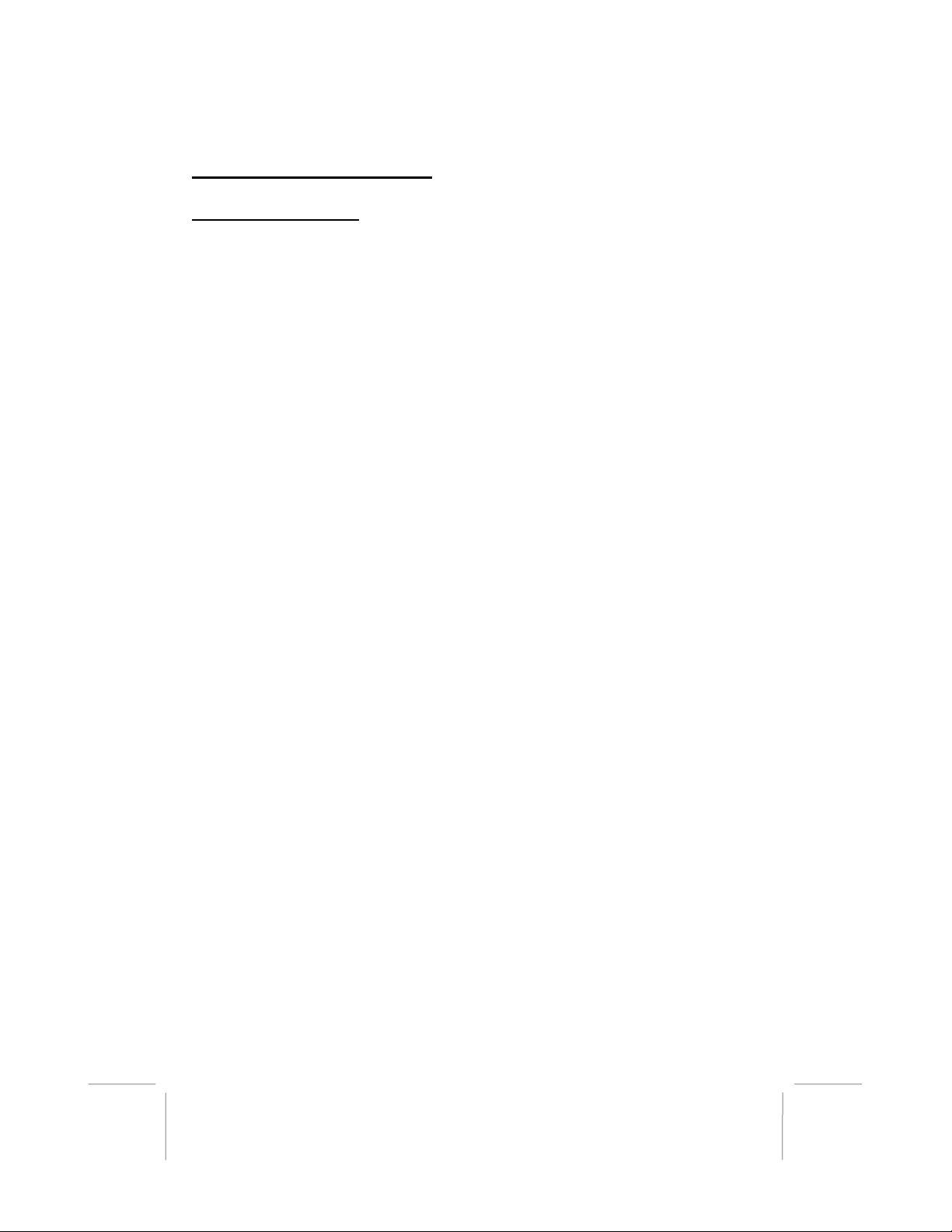
99
CONTROLSDESCRIPTIONS:
HANDSETCONTROLS:
LCDDisplay‐Showscallerinformation,
phonestatus,promptsandphonebook
directoryitemsandotherFunctionmenu
characterofthephone.
MENU/OK(SAVE)/FLASH/LEFTArrowButton:
(MENU)‐PressMENUtoaccessthespecial
functionsoperationinSTANDBYmode.
(OK‐SAVE)‐PressOKtoconfirmandSave
duringfunctionprogramming.
(FLASH)‐PressFLASHtoansweracallifyou
haveaCallWaiting.
(LEFTArrow)‐Press[MENU/OKBUTTON]to
scrollLEFT,iftheLEFTarrowiconisdisplayed
belowLeftofthephonenumber,toreviewthe
remainingnumbertotheLEFT.
SCROLLUP/REDIALButton:
(REDIAL)‐Presstoselectandredialthelast
numberyoudialed.
(SCROLLUP)‐PresstoscrollUPduring
PhoneBookreview.Italsoallowsyouto
scrollUPthroughthestoredlistofincoming
callsandfunctionmenus.
ESC/INTButton:
(ESC)–PressESC(ESCAPE)buttontoexit
fromexistingprogrammingmode.
(INT)–PressINT(INTERCOM)buttonto
initiateIntercomcallbetweenhandset.
NOTE:INTERCOMfunctionisoptionalfor
MultihandsetVersion–31230,31232and
31233only.
SCROLLDOWN/CID(CALLERID)Button:
(SCROLLDOWN)‐PresstoscrollDOWN
duringPhoneBookreview.
(CID–CALLERID)‐Press[CIDBUTTON]to
reviewyourincomingcalls.Italsoallows
youtoscrollDOWNthroughthestoredlist
ofincomingcallsandfunctionmenus.
TALK/HANDSFREE‐SPEAKERPHONE
Button:
(TALK)‐Presstoansweranincoming
callortoplaceacall.
(HANDSFREE/SPEAKERPHONE):
‐Presstochangecommunicationto
HandsfreeorSpeakerphoneMode.
RINGEROFF/*Button:
(RINGEROFF)‐PressandHoldafew
secondstoturntheRINGEROFForON.
PHONEBOOK/RIGHTArrowButton:
(PHONEBOOK)‐Presstoaccessnames
andnumbersstoredinthePhonebook
Directory.
(RIGHTArrow)‐Press[PHONEBOOK
BUTTON]toscrollRIGHT,iftheRIGHT
arrowiconisdisplayedbelowRightof
thephonenumber,toreviewthe
remainingnumbertotheRIGHT.
VOL(VOLUME)Button:
(VOL)–Presstoincreaseordecrease
theHandsetvolumeduringHandset
conversation(TALK)mode.
MUTE/DEL(DELETE)Button:
(MUTE)‐Presstoswitchthe
MicrophoneONorOFFduringHandset
conversation(TALK)mode.
(DEL‐DELETE)‐Presstocorrector
deleteanumberduringPre‐Dialing
Modeorduringphonebookediting,
deletinganentry.
OFFButton:
(OFF)‐Presstoendacall.Presstogoto
standbymodeduringMenu
Programmingmode.
NUMERICKEYButtons:
(NUMERICKEYS)‐Presstodialthe
numbersyouwishtocall.Pressto
accessthecorrespondingletterswhen

10
savinganameintoyourphonebook
directory.
NUMBERKEYLOCK/#Button:
‐Presstolockorunlockthefunctionsofthe
NUMERICandFUNCTIONKeybuttons.
PAUSE/0Button:
(PAUSE)‐Presstoinsertapausewhile
dialing.(YouwillneedthePAUSEbuttonto
dialnumbersthatuseanalternativeLong
DistanceAccessCode.)
BASEUNITCONTROLS:
BaseUnitChargeTerminals:
‐Forchargingthehandsetbatterypack.
6VDCAdaptorJack:
‐Ajacklocatedontherearsideofthebase
unitusedforconnectingtheACadaptorto
thebaseunit.
TEL(TELEPHONE)LINEJack:
‐AnRJ‐11Cconnectorjackwhereoneend
ofthetelephonelinecordconnects.
CHARGERUNITCONTROLS:
(OptionalforMultihandsetversion
31230,31232and31233only)
ChargerUnitChargeTerminals:
‐Forchargingthehandsetbatterypack.
7.5VDCAdaptorwireconnection:
‐AdaptorDCwiresisfixedontherearside
ofthebaseunitusedforconnectingtheAC
adaptortothechargerunit.
INSTALLATION
CAUTION:USEONLYTHENICKEL
METALHYDRIDE(Ni‐MH)BATTERY
PACKINCLUDEDWITHTHISUNIT.
USEOFOTHERBATTERYTYPESMAY
CAUSEINJURIESORDAMAGE.
BatteryInstallation:
1. Removethebatterycompartment
coverofthehandsetbypressing
thetopofthecoverandslidingit
down.
2. MounttheNiMHBatterypack
alongtheslotintothehandset’s
batterycompartment.
IMPORTANT:Ensuretomountthe
Batterylockguidetoitscorrect
position(asshowninFigureA)to
matchtheproper+and‐polarityof
thebatterypackandhandsetbattery
terminalswhenmounting.
(FigureA)
3. Replacethebatterycompartment
coverbyslidingituptowardsthe
handset.
NOTE:UsethetypeandsizeofNi‐MH
batterypack,2.4V,500mA.
ItisrecommendedthattheNi‐MH
batterypackshouldbefullycharged
minimum12hourspriortoinitialuse.
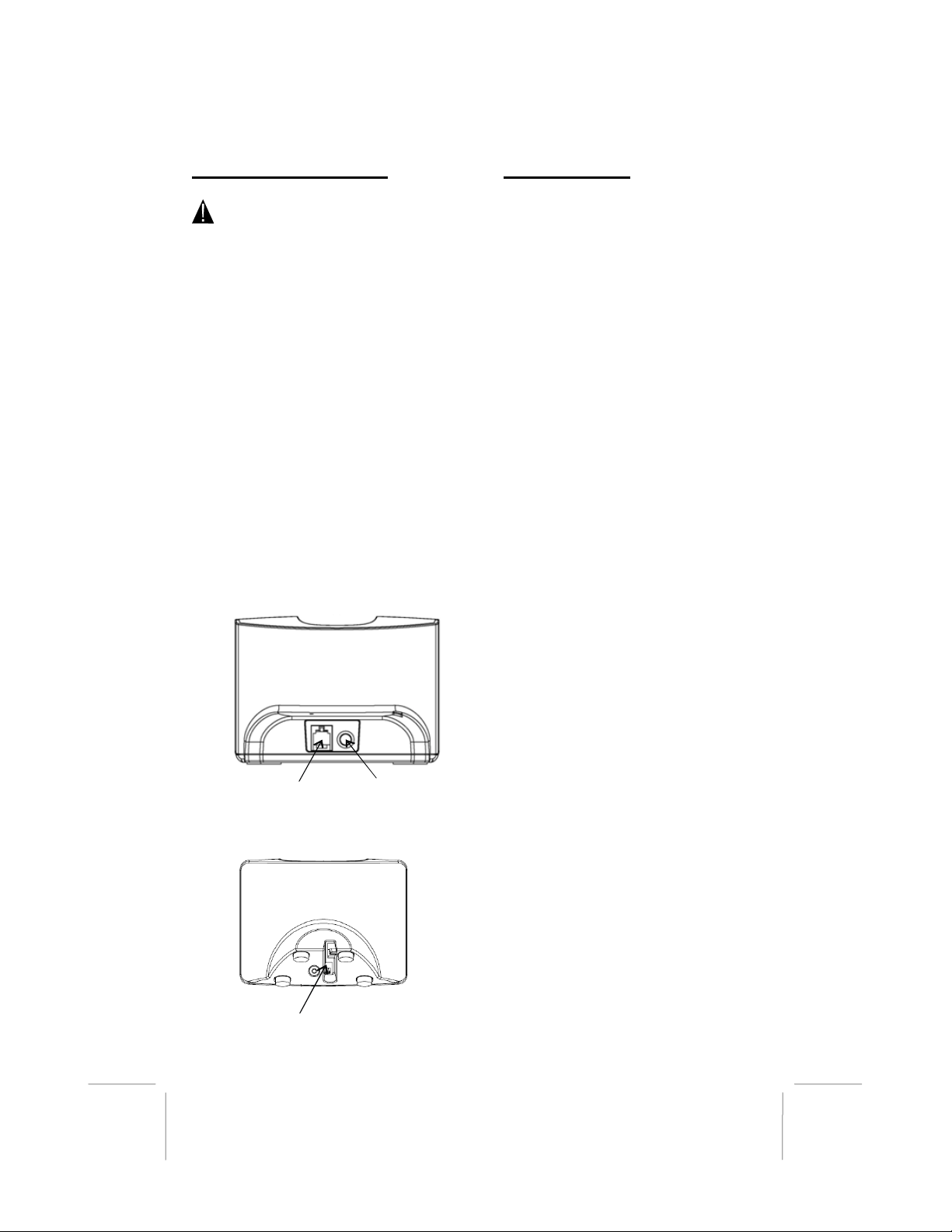
1111
POWERCONNECTION
CAUTION:
ForBaseUnit:
YoumustuseaClassII,120VoltAC/6Volt
DCadaptorthatdeliversatleast300mA.
Thecentertipmustbepositiveandtheplug
mustcorrectlyfittheunit’s6.0VDCjack.
ForChargerUnit(optional):
YoumustuseaClassII,120VoltAC/7.5
VoltDCadaptorthatdeliversatleast100
mA.
1. PlugtheACadaptorintoastandardAC
outlet.
2. Insertthesmallplugintothe6.0VDC
jackontherearofthebaseunitandon
therearofthechargerunitasshown
below.
BASEUNITBACK:
CHARGERUNITBACK:
INITIALSETUP
Pleasefollowthesestepsbeforeusing
thisDECT6.0phoneforthefirsttime.
•Ensurethatthehandsetbattery
packisinstalledandchargedfully
foratleast12hours.
•Ensurethatallconnections(line
cordandadaptorcord)are
properlyinsertedintotherearof
thebaseunit.
SettingtoTONE/PULSEMode
•Ifyourhomeisequippedwithtone‐
dialingservicesettheTONE/PULSE
settingtoTONE(defaultsettingof
yourphoneisTONE).
•IfyouhaveaPulse(Rotary)dialing
service,settheTONE/PULSE
changethesettingtoPulse
followingtheprocedureonsetting
theTONE/PULSE.
Ifyouarenotsurewhichsystemyou
have,settheTONE/PULSESetthe
phonetoTONE.Pressthe[TALK
BUTTON]thehandsettogetadialtone,
andpressanybuttononthe
TELEPHONEKEYPADexceptthezero.If
thedialtonecontinues,itmeansthat
youdonothaveTONEdialingservice.
Pressthe[OFFBUTTON]onthehandset
tohangup.SettheTONE/PULSEsetting
tothePULSEandthentryagain.
DC7.5VAdaptor
WireConnection
RJ11CTel ep hon eLine
Te r min a lJack
DC6VAdaptor
Te r min a lJac
k

12
HANDSET 1
01--12
LCDINFORMATION
ThefollowingLCDdisplayiconwillbe
displayedwheneachofitsfunctionis
activated.
IconFunctionIndication
NameorNumberDisplay
LEFTArrowscrolldisplay
RIGHTArrowscroll
display
PhoneBook
BatteryChargeLevel
RingerOFF
TALKModeON
HandsFree/
SpeakerphoneModeON
KeyPadLock
MuteON
CallerIDavailable
(forreview)
BaseandHandset
AntennaLinksignal
HandsetIntercomON
MessageWaiting
Indication
Duringidle/standbymode,the
handsetLCDpanelwilldisplay
informationinthefollowingformat:
DuringactiveorTALKmode(after
placingacall),thehandsetLCDpanel
willdisplaythefollowing:
NOTE:Thetimeanddatewillbeset
automaticallywhenthefirstCallerID
callisreceived.Youcanalsomanually
setthetimeasdescribedin“Settingthe
Time”ofthe“MENUPROGRAMMING”
sectionofthismanual.
TELEPHONEOPERATION
ToPlaceaCall:
1. Pressthe[TALKBUTTON],thecall
timerstartstocount.
2. Waituntilyouhearadialtoneand
thendialthephonenumber.
3. Whenyouhavefinishedyourcall,
pressthe[OFFBUTTON]tohangup
orplacethehandsetonthebase
unitoronthechargerunit.
OR
1. Dialthephonenumber.An
incorrectnumbercanbecorrected
Baseand
Handset
Antenna
LinkSignal
Battery
Charge
Indication
CallTimer
(seconds)
CallTimer
(minutes)
TALKMode
Indication

1313
ordeletedbypressing[DELBUTTON].
NOTE:Whenyouhavenotpresseda
numberfor20seconds,thenumber
youhavealreadyenteredwilldisappear
andthehandsetreturnstostandby
Mode.
2. Pressthe[TALKBUTTON].Thenumber
displayedwillbedialed.
3. Whenyouhavefinishedwithyourcall,
pressthe[OFFBUTTON]tohangupor
placethehandsetonthebaseunitor
onthechargerunit.
ActivatingtheHANDSFREE/
SPEAKERPHONEfeatureduringCalls:
Thisfunctionallowsyoutocommunicate
withouthavingtopickupthehandset.
1.Whenyouareonthephone,press
[TALKBUTTON]toactivatethe
HANDSFREE/SPEAKERPHONE
feature.TheSPEAKERPHONEicon
willappearontheLCDdisplay.
2.Pressthesamebuttonto
deactivatetheHANDSFREE/
SPEAKERPHONEfeature.
ActivatingMUTEfeatureduringCalls:
Thisfunctionallowsyoutotemporarily
deactivatethephonemicrophoneduringa
conversation.Youcanspeakinprivate
withoutbeingheardontheotherphone
line.
1.Pressthe[MUTEBUTTON]duringa
conversation,themicrophonewill
bedeactivated.The[MUTEON]
iconwillappearontheLCDdisplay.
2.Pressthe[MUTEBUTTON]again
Toactivatethemicrophonewhen
youwanttocontinuethe
conversationwiththeotherperson
onthephoneline.
AdjustingHandsetVOLUMEduring
Calls:
Thisfeatureallowsyoutoadjustthe
handsetvolumebypressingthe
[VOLUMEBUTTON].Youcansetthe
volumealternativelyinbetweenlevels1
to5.Youcanalsouse[SCROLLUPor
DOWNBUTTON]toadjustthevolume
level.
RedialFeatureduringTALKMode:
1. Ifyougetabusytone,pressthe
[OFFBUTTON]orplacethehandset
onthebaseunitorchargerunitto
hangup.
2. Later,pressthe[TALKBUTTON]
again.
3. Listenforadialtone.
4. Pressthe[REDIALBUTTON].This
willautomaticallyredialthelast
telephonenumberyoucalled.
5. Whenyouhavefinishedwithyour
call,pressthe[OFFBUTTON]to
hanguporplacethehandseton
thebaseunitoronthecharger
unit.
RedialFeatureatStandbyMode:
Youcanredialanyofthelastthree
phonenumbers.
1.Press[REDIALBUTTON],the
numberyoulastcalledappearson
theLCDdisplay.
2.Pressthe[SCROLLUPorDOWN
BUTTON]toselectoneofthelast
threedialednumberthatappears
ontheLCDdisplay.
3. Pressthe[TALKBUTTON]thiswill
automaticallyredialthetelephone
numberyouselected.
4. Whenyouhavefinishedwithyour
call,pressthe[OFFBUTTON]to
hanguporplacethehandseton
thebaseunitoronthecharger
unit.
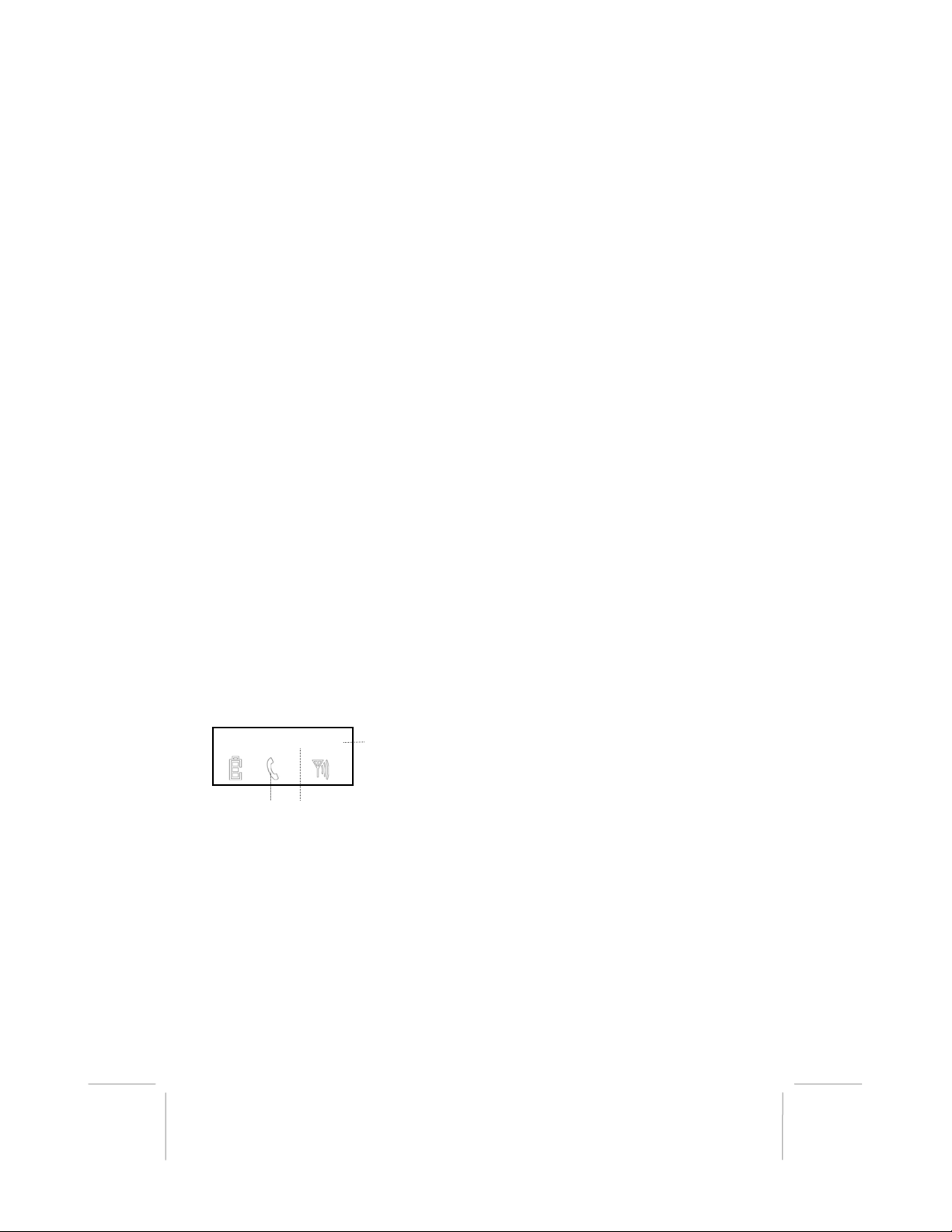
14
01--12
NOTE:Donotusethistelephonewithin20
feetofamicrowaveovenwhileitis
working,asyoumayexperience
interference.Thisisanormaloccurrence
withthecordlessphonesandshouldnotbe
interpretedasadefectintheproduct.
ToReceiveaCall:
1. Whenthephonerings,theLCDpanel
willshow“EXTCALL”(ExternalCall).If
youhaveCallerID,theLCDpanelwill
showtheCallerIDinformationafterthe
firstring.
2. Withthehandsetoffthebase,press
the[TALKBUTTON]tostartyour
conversation.Thecalltimerstartsto
count.
3. Toendyourconversation,eitherpress
the[OFFBUTTON]tohanguporplace
thehandsetonthebaseunitoronthe
chargerunit.Ifyouplacethehandset
onthebaseunitchargecradleor
chargerunit,youactivatethe
automaticstandbyfeature.
NOTE:Thecalltimerwillstarttocountonce
youpressthe[TALKBUTTON].
(CallTimerDisplay)
IntercombetweenTwoHandsetandCall
TransferwithanExternalCall:
NOTE:Youcantransferthecallfromone
extensionhandsettotheotherextension
handsetbyusingtheCallTransferFeature.
Thisisoptionalfunctionandfeaturefor
Multihandsetsetupwithtwo,three,and
fourhandsetversionsonly.
‐31232(TwoHandsets,OneBase)
‐31233(ThreeHandsets,OneBase)
‐31230(Onehandset,OneCharger
Unit)canbeaddedtoanyofthe
othermodelseriesi.e.31231,31232,
31233.
‐31231(OneHandset,OneBase)can
beexpandedbyadding31230.
IntercomCall:
1.InStandbymode,press[INT
BUTTON]followedbytheother
handsetnumber(HS1to5).
2.Theotherhandsetwillstarttoring.
Youcanstoptheringingalertby
pressingthe[TALKBUTTON]orthe
[INTBUTTON].
3.Iftheotherhandsetanswersthe
callbypressing[TALKBUTTON],
youcantalkinternally.
4.Whenyouhavefinishedwithyour
Intercomcall,pressthe[OFF
BUTTON]tohanguporplacethe
handsetonthebaseunitoronthe
chargerunit.
ConferenceCall:
1.AtTALKMode,Press[INTBUTTON],
Selectthehandsetnumber(HS1to
5)youwishtotransferthephone
call.Theselectedextensionhandset
willbeeptoalerttheextension
handsetforIntercomcall.
2.Whentheotherhandsettakesthe
line,youcantalkinternally(via
INTERCOMmode).
3.Ifyoupressthe[INTERCOM
BUTTON]for2seconds,youcan
thentalkwiththe2ndHandsetand
theexternallineatthesametime
[CONFERENCECALL].
OR
4.Pressthe[INTBUTTON]againto
returntotheinternalcall.
CallTimer
(seconds)
CallTimer
(minutes)
TALKMode
indication

1515
5.Pressthe“OFFBUTTON”tohangupor
placethehandsetonthebaseunitor
onthechargerunit.
PauseFunction:
Insomecases,suchasPBXorlongdistance
service,apausemaybeneededinthe
dialingsequence.PressandHOLDthe
[PAUSEBUTTON]onthehandsetinsertsa
fewsecondsofdelaybetweendialed
numbers.Pause(s)canbeinsertedintothe
programmeddialingsequenceinmemory
dialing.
MixedModeDialing(TemporaryTone*
Dialing):
IfyouonlyhavePULSEDialingavailablein
yourarea,accessingspecialservices(bank
byphone,etc.)requireatonesignal.
EnsurethattheTONE/PULSEsettingissetto
PULSE.WhileinTALKmode,pressthe
TemporaryTONE(*)buttonandchange
settingfromPulsetoTonedialing.Pulse
dialingmoderesumeswhenthecallis
ended.
FlashFunction:
WhileinTALKmode,Pressthe[FLASH
BUTTON]toaccesscustomcallingfeatures
suchasCallWaitingorThree‐WayCalling
providedbyyourlocalphonecompany.
Consultyourlocalphonecompanyformore
details.
HandsetKeyLockFunction:
Whenthekeypadislocked,pressingthe
keyswillhavenoeffectduringstandby
mode(exceptwhenpressandholdingthe
[KEYBUTTON]).
1.WhileinSTANDBYmode,Pressand
Holdthe[KEYLOCKBUTTON].TheKEY
ICONappearsontheLCDdisplayand
theKeypadislocked.
2.PressandHoldthe[KEYLOCKBUTTON]
againtoun‐lockthekeypad.
NOTE:DuringanIncomingcall,the
keypadfunctionsasnormal,whenthe
callisended,thekeypadwillbelocked
again.WhenthereisIncomingcall,you
canstillanswerthecallbypressingthe
[TALKBUTTON].
LowBatteryIndication:
TheBATTERYiconontheHandsetLCD
panelmaydisplaythefollowing:
BatterychargeisFULL:
Whenthehandsetbatteryvoltage
levelislow:
Batteryneedscharging:
Returnthehandsettoitscradleonthe
BaseunitorChargerunitforcharging.
CALLERIDOPERATION
Thistelephoneautomaticallydisplays
theIncomingCaller’stelephonenumber
(CallerList).Whenyoureceiveacall,
thenumbersaresavedinaCallList.This
listcanhold50CallerIDtelephone
numbers(eachwithmaximum23
digits).Ifyouhavethenumberislonger
than14digits,youcanpressthe
[PHONEBOOKBUTTON]toshowthe
otherdigits.
*IMPORTANT:SubscriptiontoCaller
ID(CID)servicefromyourlocalphone
companyisrequiredforusingthe
CallerIDfeaturesoftheunit.Other
optionalservicessuchas*Message
Waitingand*CallerIDCallWaiting
servicecanbesubscribedfromyour
localphonecompany.
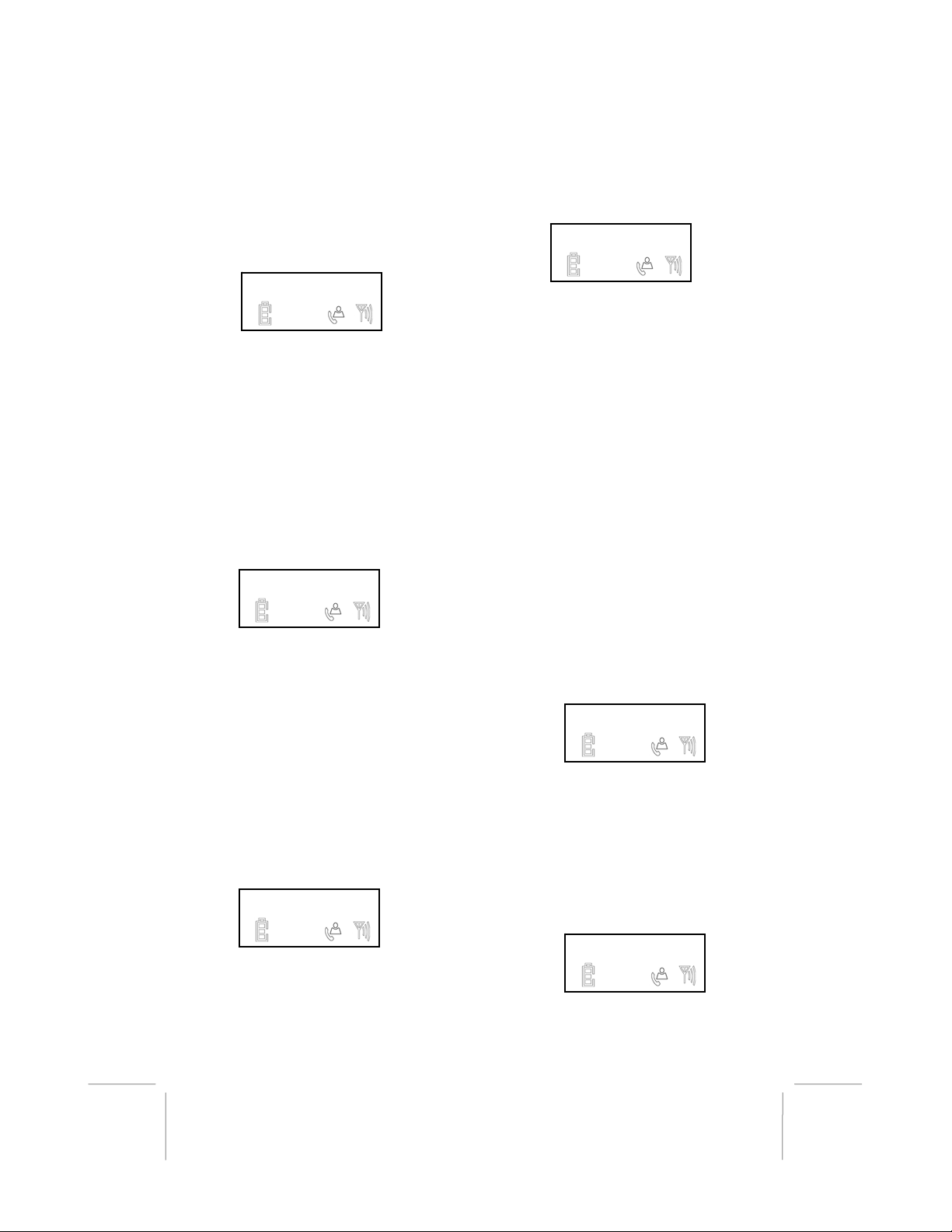
16
JOHN SMITH
10 MISSED
888 8990
01-12 12-23
8008888990
18008888990
NewCalls(CallerIDList):
Whenyoureceiveanewun‐answeredcall
theCallerIDiconwillblinkandthedisplay
willshow“XXMISSED”andXXmeansthe
numberofcallsyoumissed.
ReviewingtheCallerList:
1.Pressthe[CIDBUTTON],thelast
receivecallisshownonthedisplay.If
thelistisempty,“EMPTY”isshownon
theLCDdisplay.
2.Ifnot,youcanseetheName,Number,
DateandTimeofthecall.Pressthe
[PHONEBOOKBUTTON],thefollowing
willbeshownonthedisplay.
(i.e.iftheCallersnameisJohnSmith)
3.Youcanscrollfromnametonumber
anddatebypressing[PHONEBOOK
BUTTON].
4.Pressthe[SCROLLUPBUTTON]to
reviewthenextcall.
5.Pressthe[SCROLLDOWNBUTTON]to
showthepreviouscall.Youcanexitthe
Calllistbypressingthe[ESCBUTTON].
6. Whentheincomingnumberis
matchingwithanumberfromthe
PhonebooknumberorwhentheCaller
IDnameissent;
NOTE:Onlywhenthenetworksendsthe
Time/datetogetherwiththeTelephone
numberwilltheDateandTimewillbe
displayed.Onsomenetworkswith
CallerID,timeanddatewillnotbe
displayed.
CallinganumberfromtheCallerList:
1.ScrollthroughtheCallListuntilthe
desirednumberisshownontheLCD
display.
2.Pressthe[TALKBUTTON],the
numberwillbedialedautomatically.
OptionDialing:
Youhaveoptiontochangethe
displayed7digitLocalnumberto10
or11digitsbeforeyouCallBack:
3.Thefirstdialingoptiondisplayedis
10digitnumberforalocalcallwith
AreaCode.
10DigitPhoneNumberOption:
‐Press[#BUTTON]toaddthe
ThreeDigitAreaCodebeforethe7
digitphonenumber.
OR
11DigitPhoneNumberOption:
‐Press[#BUTTON]toaddthe
ThreeDigitAreaCodeandPress
[*BUTTON]toadd1beforethe
7digitphonenumber.
OR
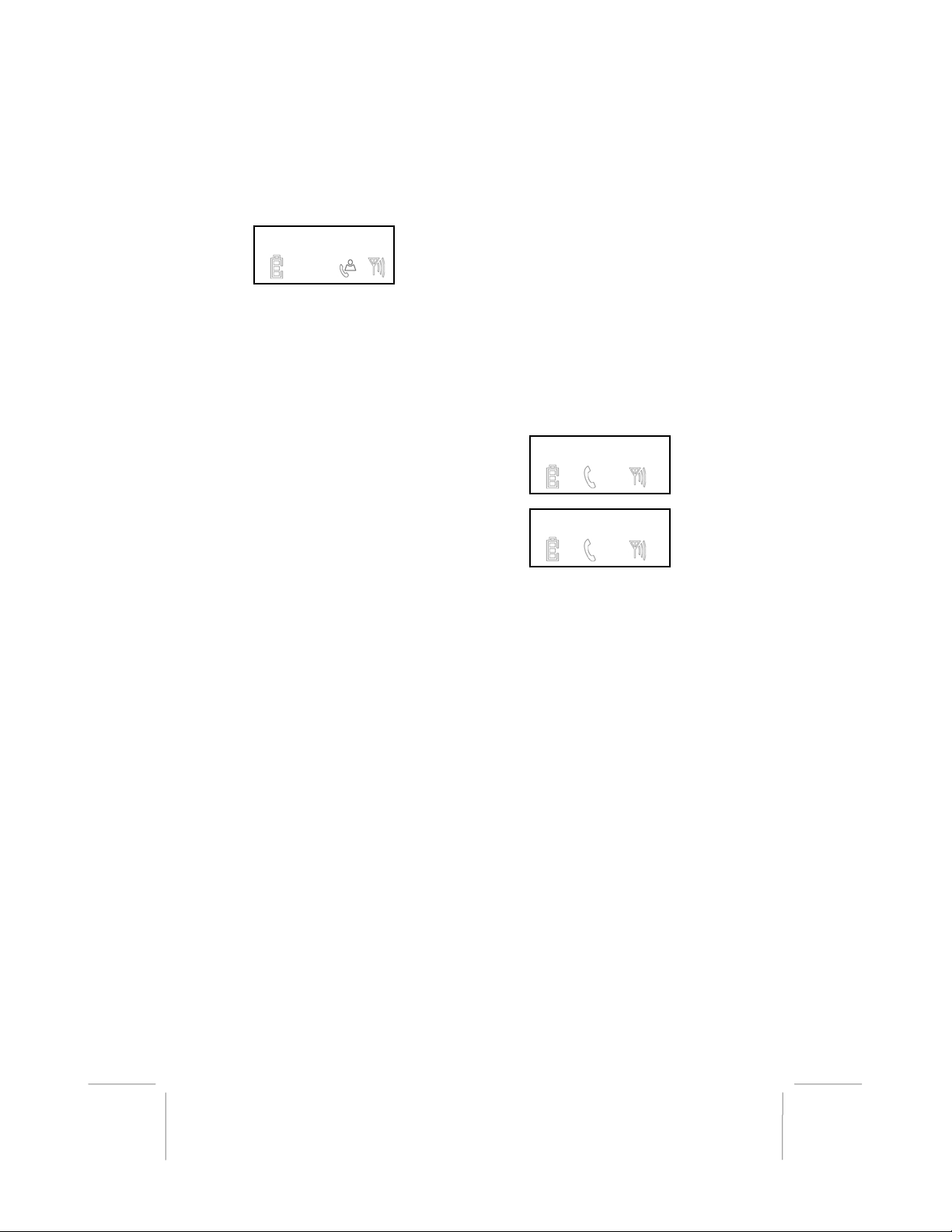
1717
01--12
888 8990
888 8990
7DigitLocalPhoneNumberOption:
‐Thisisthe7digitslocalphone
numbersreceivefromalocalcaller.
4.Pressthe[TALKBUTTON],thenumber
willbedialedautomatically.
DeleteaNumberfromtheCallerList:
1.ScrollthroughtheCallListuntilthe
desirednumberisshownontheLCD
display.
2.Pressthe[OKBUTTON]andusethe
[SCROLLUPORDOWNBUTTON]to
select“DELETE”.
3.Thenpress[OKBUTTON]toerasethe
number.
DeleteALLNumbersfromtheCallerList:
NOTE:YoucanonlydeletetheCallerID
numberswhicharealreadyreviewedfrom
thecallList.
1.ScrollthroughtheCallListuntilthe
desirednumberisshownontheLCD
display.
2.Pressthe[OKBUTTON]andusethe
[SCROLLUPORDOWNBUTTON]to
select“DELETEALL”.
3.Thenpress[OKBUTTON]toeraseall
thenumber.
StoreaNumberfromtheCallerListtothe
PhonebookDirectory:
1.ScrollthroughtheCallListuntilthe
desirednumberisshownontheLCD
display.
2.Pressthe[OKBUTTON]andusethe
[SCROLLUPorDOWNBUTTON]to
select“SAVEtoPB”.
CallWaiting:
WhenyousubscribetoCallWaiting
servicefromyourlocaltelephone
company,thistelephonewilldisplaythe
nameandnumberofthesecondcaller
whileyouarehavingaconversation
withyourfirstcaller.
Whenanewcallcomesinwhileyouare
talking,youwillhearanotificationbeep
fromthehandsetandthevolumeis
momentarilymuted.Thenewcaller’s
nameandphonenumber,ifavailable,
appearsonthedisplay.
1. Whenyoureceivea“CallWaiting”
callandyouwanttoconnectthe
call,pressthe[FLASHBUTTON]and
starttalkingwiththesecondcaller.
2. Pressthe[FLASHBUTTON]to
alternatebetweencalls.
3. Pressthe[OFFBUTTON]orplace
thehandsetonthebaseunitor
chargerunittoendthecall.
Second
caller
First
caller

18
PHONEBOOK
MENUFUNCTION
PROGRAMMING
Thisphonecontainsthefollowingspecial
MenuFunctions.Toaccess,Pressthe
[MENUBUTTON]atSTANDBYmode,then
pressthe[SCROLLUPorDOWNBUTTON]to
selecttheFunction.
FUNCTIONMAINMENUInformation:
>PHONEBOOK
>HANDSET
>BASE
>DATETIME
>REGISTER
>DE‐REGISTER
1.Settingscanbeaccessedbypressing
the[SCROLLUPorDOWNBUTTON]
severaltimestoselectaMenu
Function.
2.Toeditasetting,pressthe[OK
BUTTON],usethe[SCROLLUPor
DOWNBUTTON]totogglebetweenthe
settingoptions,andthenpress[OK
BUTTON]tosavethechanges.
3.Pressthe[OFForESC(ESCAPE)
BUTTON]toexittheMenu
programming.
NOTE:Whennoactivebuttonsarepressed
for20seconds,theLCDScreenwill
automaticallyreturntoSTANDBYmode.
MENUFunctionProgramming1:
PHONEBOOKSETTING
>PHONEBOOKSUB‐MENU
Information:
>SelectPhoneBookItemlist:
‐NewEntry
‐EditEntry
‐DeleteEntry
‐DeleteAll
NOTE:Youcanprogram50Phonebook
entriesinthephonesPhonebook
Directory.Namescanbeupto16
charactersandnumbersupto24digits.
1.1AddaPhonebookentry:
1.Pressthe[PHONEBOOKBUTTON]
untilthePhonebookiconisON.
2.Press[OKBUTTON]and‘NEW
“ENTRY]willdisplay.
3.Press[OKBUTTON]andenterthe
namebyusingthealphanumerical
keypad.
4.Press[MENU/OKBUTTON]to
confirmthename.
5.Enterthetelephonenumber,and
Pressthe[MENU/OKBUTTON]to
confirm.
6.Selectthemelodybyusingthe
[SCROLLUPorDOWNBUTTON],
andpress[OKBUTTON]toconfirm.
1.2DialaPhonebookentry:
1.Pressthe[PHONEBOOKBUTTON]to
enterthePhonebookdirectory.
2.Enterthefirstletterofthedesired
nameorphonebookentryviathe
alphanumerickeypad.
3.Thefirstnameinthelistwiththis
letterappearsonthedisplay.
4.Press[SCROLLUPorDOWN
BUTTON],tosearchthenameyou
wanttodial.
5.Press[TALKBUTTON]andthe
numberwillbedialedout
automatically.
6.PresstheOFFbuttontoreturnto
STANDBYmode.

1919
HANDSET
1.3EditaNameandNumber:
1.Pressthe[PHONEBOOKBUTTON]to
enterthePhonebookdirectory.
2.Press[SCROLLUPorDOWNBUTTON],
tosearchthenameyouwanttoedit.
3.Press[OKBUTTON]toenterthe
phonebookMenu.
4.Press[SCROLLUPorDOWNBUTTON],
toselect“EDITENTRY”andpress[OK
BUTTON].
5.Deletethecharacterby[DELBUTTON].
Usethekeypadtoenterthenewname.
Pressthe[OKBUTTON]toconfirm.
6.EnterorDeletethetelephonenumber.
Pressthe[OKBUTTON]toconfirmthe
newentry.
7.Selectthemelodybypressingthe
[SCROLLUPorDOWNBUTTON],press
[OKBUTTON]toconfirmselected
melody.
1.4DeleteanEntryfromthePhonebook
Directory:
1.Pressthe[PHONEBOOKBUTTON]to
enterthePhonebookdirectory.
2.Press[SCROLLUPorDOWNBUTTON],
tosearchthenameyouwanttodelete.
3.Press[OKBUTTON]toenterthe
phonebookMenu.
4.Press[SCROLLUPorDOWNBUTTON],
toselect“DELETEENTRY”andpress[OK
BUTTON]toconfirmandthehandset
willpromptyoutoreconfirmthedelete
allfunction.
5.Pressthe[OKBUTTON]toconfirm.
1.5DeleteallEntryfromthePhonebook
Directory:
1.Pressthe[PHONEBOOKBUTTON]to
enterthePhonebookdirectory.
2.Press[OKBUTTON]toenterthe
phonebookMenu.
3.Press[SCROLLUPorDOWNBUTTON],
toselect“DELETEALL”.
4.Press[OKBUTTON]toconfirmand
thehandsetwillpromptyouto
reconfirmthedeleteallfunction.
5.Pressthe[OKBUTTON]toconfirm.
MENUFunctionProgramming2:
HANDSETSETTING
>HANDSETSUB‐MENUInformation:
>RingTone
‐External
‐Internal
‐Volume
>AutoTalk
‐ON
‐OFF
>HandsetName
‐Enternewhandsetname
>KeypadBeep
‐ON
‐OFF
>SelectBase
‐Auto
‐Manual
>Reset
‐Reset?
‐Pin____(enter4digitpincode)
>AreaCode
‐Edit
‐___(enternewthreedigitArea
Code)
>Language
‐English
‐Francais(French)
‐Espanol(Spanish)
2.1SettingtheHandsetRingerMelody
andVolume:
Youcanchangetheringermelodyforan
Incomingcall(EXTERNALCall)and
Intercomcall(INTERNALCall).
This manual suits for next models
1
Table of contents