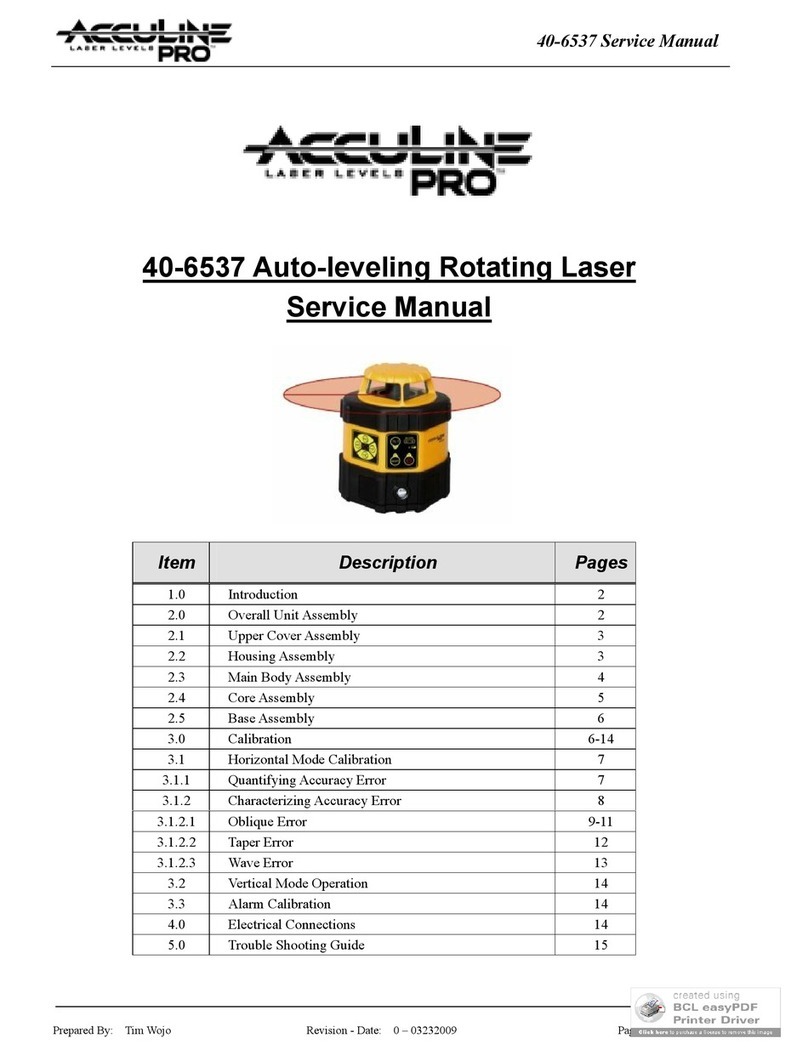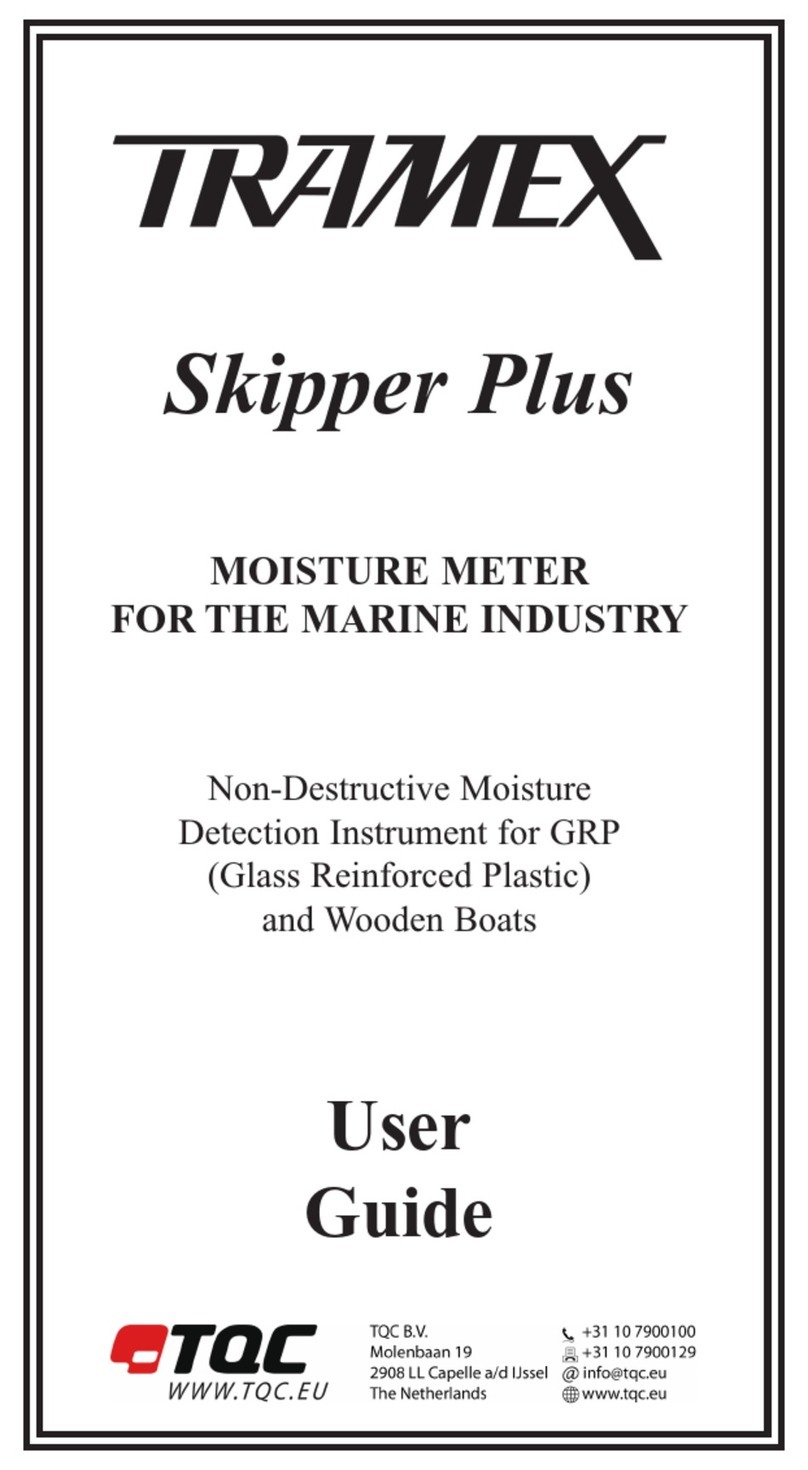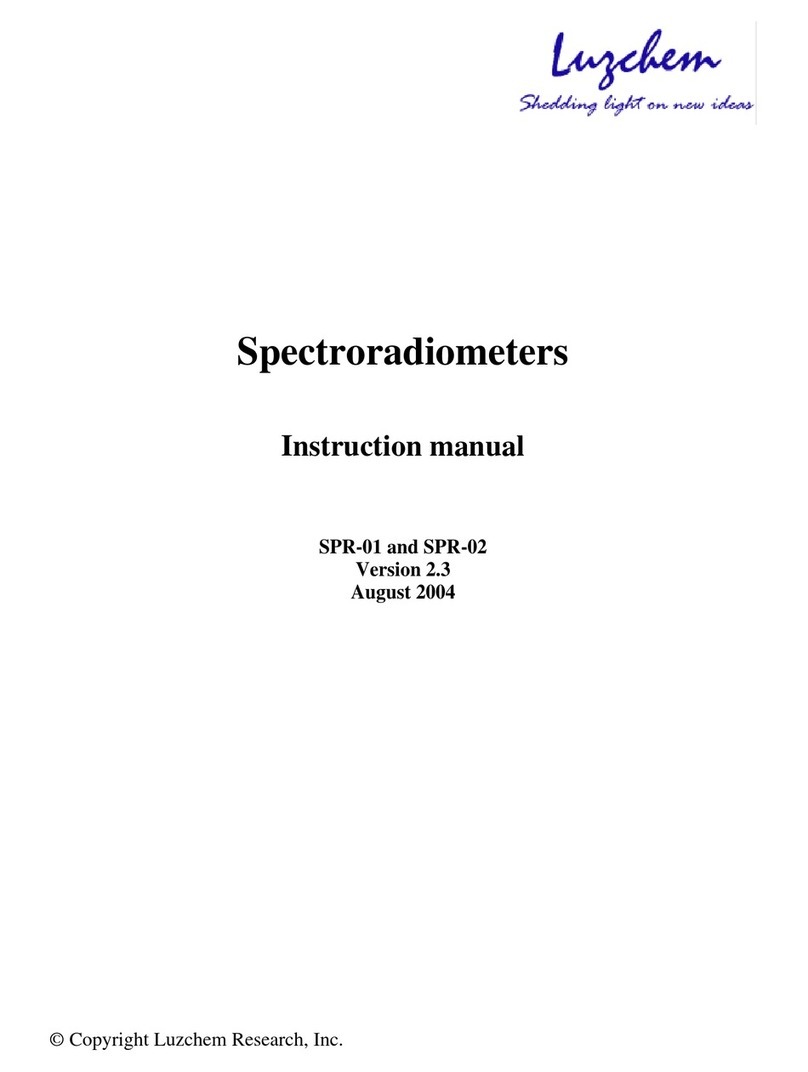Move Vibrometer User manual

Quick installation guide and system operation
Important safety, compliance and warranty information
Instruction Manual
Vibrometer

Move S.p.A.
Piazza Cavour 7, 20121 Milan - Italy
Via Guglielmo Lippi Francesconi 1256/J, 55100 Lucca - Italy
P.IVA: 09887990969
MOVE SOLUTIONS CUSTOMER ASSISTANCE SERVICE
Visit the website at www.movesolutions.it for contact information relating to oce
addresses and telephone numbers.

Vibrometer
Instruction Manual
English
Read manual before product use
LICENSE AND COPYRIGHT
© 2021 Move S.p.A. All rights reserved.
PUBBLICATION
Printed in Italy
August 2023
NOTICE OF PUBLICATION
The information contained in this manual may be subject to change without notica-
tion. For further instructions, more detailed information, product specications and
to download up-to-date manuals, visit our website at www.movesolutions.it .

4
Instruction manual - EN
Index
1. Warnings ....................................................................6
FCC Compliance ....................................................................8
ISED Compliance ...................................................................9
Symbols and provisions used in the documentation.......................... 10
2. Glossary .................................................................... 11
3. General description ................................................... 12
4. Technical Data ........................................................... 14
5. What’s in the box ....................................................... 16
6. Quick guide to installation .......................................... 18
6.1 Orientation ................................................................... 18
6.2 Installation.................................................................... 20
7. Maximizing radio performance .................................... 22
8. Move Cloud Platform™ ............................................... 24
8.1 General settings .............................................................. 24
8.2 Data Visualization ............................................................ 25
9. Acquired data ............................................................ 27
9.1 Storage memory.............................................................. 27
9.2 Event acquisition mode and regulation...................................... 27
10. Maintenance............................................................ 32
11. Overall dimensions................................................... 33

5
Vibrometer
Annex A Troubleshooting ����������������������������������������������34

6
Instruction manual - EN
Warnings
For the correct and safe operation of the product, it is recommended to read and
follow the instructions in this manual.
Great attention should be paid to the following warnings. Move Solutions shall not
be held responsible for inconveniences, damage or malfunctions due to lack of com-
pliance to the prescriptions and suggested use in this manual.
•
The declared IP rating is to be intended with both the cable gland tightened
around a cable and the lid of the product correctly screwed in place. Do not
expose the product to humidity or dust in any other condition.
•
Before use, make sure that the product conforms to the description in this
manual and that no damage is present.
•
Do not use batteries other than those specied by Move Solutions without
express approval from a Move Solutions representative.
• Before any operation on the product, disconnect the batteries.
•
The product is not intended for use in applications where safety is extremely
critical, such as medical-related applications or life-security systems.
•
On top of the prescriptions in this manual, the user should operate in compliance
with local standards for security and health, and according to the best enginee-
ring practices for a safe installation.
•
The product must be kept clear of children, animals, and any unauthorized
personnel.
•
Do not disassemble the product except when explicitly instructed in this manual,
as this could cause malfunctions and damage the product.
• Do not attempt to repair or modify the product.
•
If the product releases smoke or heat during operation, immediately disconnect
the batteries.
•
Do not expose the product to high temperatures outside the specied range
or heat sources.
• Do not expose the product to liquids of any kind and do not operate on it with
wet hands. The product can only be exposed to water when the conditions to
guarantee the IP rating are satised.
1

7
Vibrometer
•
Do not operate on the product in extreme weather conditions that may damage
the device or the user, such as thunderstorms or snowstorms.
• Do not disperse the product or part of it in the environment.
•
Correct functioning of the product in environments with high radio activity is
not guaranteed.
• The product is compliant to all regulations concerning the fair use of ISM radio
bands. However, given the free nature of these bands, occasional conict with
nearby devices operating on the same bands cannot be fully prevented.
This product contains electronic components and batteries that must
be disposed of separately from common household waste, according
to local regulations. To ensure correct disposal of the product at
the end of its lifecycle, please refer to your local authority. Failure
to comply to the regulations could lead to penalties.
NOTE
•
In case of deterioration or loss of this manual, a compliant copy may be requested
by the customer from the manufacturer. For increased security, we suggest that
you keep a copy of this manual in a place where it cannot be damaged or lost.

8
Instruction manual - EN
FCC Compliance
This device complies with part 15 of the FCC Rules. Operation is subject to the following
two conditions:
• This device may not cause harmful interference
•
This device must accept any interference received, including interference that
may cause undesired operation.
Changes or modications not expressly approved by the party responsible for com-
pliance could void the user’s authority to operate the equipment.
This equipment has been tested and found to comply with the limits for a Class A digital
device, pursuant to part 15 of the FCC Rules. These limits are designed to provide
reasonable protection against harmful interference when the equipment is operated
in a commercial environment. This equipment generates, uses, and can radiate radio
frequency energy and, if not installed and used in accordance with the instruction
manual, may cause harmful interference to radio communications. Operation of this
equipment in a residential area is likely to cause harmful interference in which case
the user will be required to correct the interference at his own expense.

9
Vibrometer
ISED Compliance
This device complies with Industry Canada licence-exempt RSS standard(s). Operation
is subject to the following two conditions:
(1) this device may not cause interference, and
(2) this device must accept any interference, including interference that may cause
undesired operation of the device.
Le présent appareil est conforme aux CNR d’Industrie Canada applicables aux appareils
radio exempts de licence. L’exploitation est autorisée aux deux conditions suivantes:
(1) l’appareil ne doit pas produire de brouillage, e
(2) l’utilisateur de l’appareil doit accepter tout brouillage radioélectrique subi, même
si le brouillage est susceptible d’en compromettre le fonctionnement.
This equipment complies with Industry Canada radiation exposure limits set forth for
an uncontrolled environment.
Cet équipement est conforme à l’exposition aux rayonnements Industry Canada limites
établies pour un environnement non contrôlé.

10
Instruction manual - EN
Bold
Bold text highlights an important point
or keywords for understanding the
context.
Italic
Text in italics is used for specic names
for sensors, options of the Move Cloud
Platform, or chapters of this manual.
WARNING
WARNING indicates a potentially
hazardous situation which, if not
avoided, can result in minor or
moderate injury.
IMPORTANT
IMPORTANT indicates a potentially
hazardous situation which, if not
avoided, can result in property damage
or loss of product functionality.
Prohibition icons indicate actions
that must not be performed.
Fire Danger icons warn of the
possibility of re.
Electrical Danger icons warn of
the risk of electric shock.
NOTE
NOTE species the operating
environment, installation conditions,
or special conditions of use.
Symbols and provisions used
in the documentation
The following symbols and conventions are used throughout the documentation.
Please follow all warnings and instructions marked on the product.

11
Vibrometer
Glossary
• PPV (Peak Particle Velocity)
The PPV represents the maximum of the modulus of the velocity vector recorded
in the time interval considered. The modulus of the velocity vector is calculated
by simultaneously considering the three components (x, y, z). For example, if
you set the sensor cadence parameter to 2 minutes, the PPV is calculated over
a time window of 2 minutes.
• PCPV (Peak Component Particle Velocity)
PCPV is dened as the maximum value of the modulus of the velocity vector of
each of the three orthogonal components measured simultaneously at a point.
• Working Threshold
set the save threshold for devices in programmed operating mode, and activation
threshold for those in threshold mode.
• Alarm Threshold
this threshold is applied to events on the Move Cloud Platform. If the threshold
is exceeded and email alarms are congured an email notication is sent.
2

12
Instruction manual - EN
General description
The triaxial Vibrometer can measure the velocity of the point where it is installed,
providing frequency and amplitude analysis of vibrations. With the use of Vibrometer
devices it is possible to highlight vibrations in structures, mainly induced by external
factors, and monitor their risks. The acquisition modes can be set by the user via the
web interface provided in the service.
The sensor measures a variety of parameters such as the maximum PPV (Peak particle
velocity), the maximum amplitude and frequency on each axis, and more.
These parameters are then sent to the Move Cloud Platform. The Vibrometer is thus
suitable for use in geo-environmental, hydrogeological, geotechnical, and structural
monitoring.
The Vibrometer can store acquisitions locally to allow the user to retrieve greater
amounts of data, i.e., the full event waveform.
Access to data saved locally is possible through the serial connector.
3

13
Vibrometer
Sensor
system Gateway
device
LoRaWAN
long range 4G/LTE/
ETHERNET Internet
Algorithms of
data processing
Move
Cloud Platform™
Moreover, the user can also access the streaming mode for a live view of the data ow.
A specic software and serial cable are required to access both the storage memory
and the streaming mode.
The Vibrometer is part of the Move Solutions range of LoRaWAN products for moni-
toring purposes; as such, it needs a LoRaWAN gateway in its range (such as the Move
Solutions Gateway Pro) to connect to the Move Cloud Platform. When the sensor is
connected to the platform, the settings and data can be personalized to t the user’s
needs.

14
Instruction manual - EN
Technical Data
4
Operation
Operating temperature range -40°C to +80°C
IP rating IP67
Batteries 1 LiSOCl2 battery
(suggested: EVE ER34615EHR2)
Battery connector JST EHR-2
Radio coverage 1 km in line of sight with gateway1
Maximum radiated power < +17 dBm
Transmission Frequency 868 MHz in EU and UK,
902 MHZ in US and Canada
1
This information is strictly dependent on environmental parameters such as humidity,
presence of other radio devices, presence of obstacles and others.
Operation parameters
Cadence of programmed acquisitions Once every 1, 2, 5, 15, 30 minutes
Time accuracy ± 1 second
Supported regulations2DIN4150-3 80 Hz, OSMRE, USBM RI
8507, custom
Velocity range ± 50 mm/s; ± 100 mm/s
Velocity resolution 0.00152 mm/s at ± 50 mm/s range;
0.00305 mm/s at ± 100 mm/s range
RMS noise 0.05 mm/s
Bandwidth 0.8 – 100 Hz

15
Vibrometer
Eective sample rate 512 Hz
Number of samples for each acquisition
1024
Acquisition duration 2 seconds
Internal storage 2000 acquisitions
2 Additional calibration may be necessary for compliance with some regulations. Ca-
libration service available on request.
Mechanical
Dimensions (with plate and antenna) 123 x 95 x 145 mm
Material Alloy GD-AlSi12
Weight 1.1 Kg

16
Instruction manual - EN
What’s in the box
The Vibrometer is shipped inside a cardboard box. On the side of the box, a label is
axed with the EUI and Serial Number of the product. The EUI is very important as
it identies the sensor on the Move Cloud Platform™.
5
Inside the package you should nd:
Number of pieces Components
1 pc. Vibrometer
1 pcs. Antenna
2 pcs. Anchors (M6x25mm, xing hole 8mm)
2 pcs. Socket cap screws (M6x30mm)
1 pc. Move Solutions yer with a QR code linking to the most
up-to-date documentation
Carefully examine what’s inside the package and check that everything is present and
in excellent condition.
WARNING
•
DO NOT use the Vibrometer if any of the components looks broken
or tampered with.

17
Vibrometer
A label baring the same information as the one on the packaging is axed on the top
lid of the Vibrometer.
From the outside you’ll see:
IMPORTANT
•
DO NOT unbox the Vibrometer in a dusty and/or humid environment.
The IP rating of the product is guaranteed only after the antenna is
screwed tightly on and the serial connector has a cable connected or
the supplied lid on.
• DO NOT loosen or tighten the screws of the Vibrometer as this could
alter the product’s IP rating.
Fixing
plate
antenna
connector
Serial
connector
identiFication
label

18
Instruction manual - EN
Quick guide to
installation
6
BEFORE THE INSTALLATION
Check that you have the right tools for the operation.
1. A drill of suitable size
2. An electric screwdriver of suitable size
3. A level
6.1 Orientation
NOTE
•
The axes referenced on the Move Cloud Platform™ are the same as indicated
on the device’s labels. It is strongly advised to keep a consistent orientation of
the vibrometers on the structure, unless dierently intended, and to always
take note of the installation position of each vibrometer for future reference.
Before the installation of the unit choose the correct orientation of the installation plate.
Sensors of the same model and same application should be oriented the same way.
The Z axis (antenna) shown on the label must always be oriented upwards, resulting
as parallel as possible to the gravitational axis and perpendicular to the horizontal
plane (i.e.the ground).
Floor
inStallation
ceiling
inStallation
1.
2.
3.

19
Vibrometer
rear wall
inStallation
rear wall
inStallation
(changing plate
orientation)
CHANGING PLATE ORIENTATION
The installation plate allows the Vibrometer to be rotated 90, 180 or 270 degrees
around the Z axis relative to its factory position. To change the sensor’s orientation:
1. Remove the two screws on the bottom of the plate.
2. Rotate the Vibrometer as desired, making sure that the two smaller holes on the
bottom of the device are aligned with two of the holes of the plate.
3. Screw in the two screws that were previously removed to lock into position.
Fixing
plate
Vibrometer

20
Instruction manual - EN
6.2 Installation
IMPORTANT
Make sure the surface where the Vibrometer is going to be installed does
not have asperities and protrusions. Close, stable and tight contact of the
device with the surface is crucial to detecting accurate data.
1. Using the installation plate as
reference, mark the chosen spot.
2. Drill two holes in the mounting
surface.
3. Insert the two brass anchors in the
holes.
4. Place the Vibrometer on the
structure and loosely tighten the
two screws.
Table of contents
Popular Measuring Instrument manuals by other brands
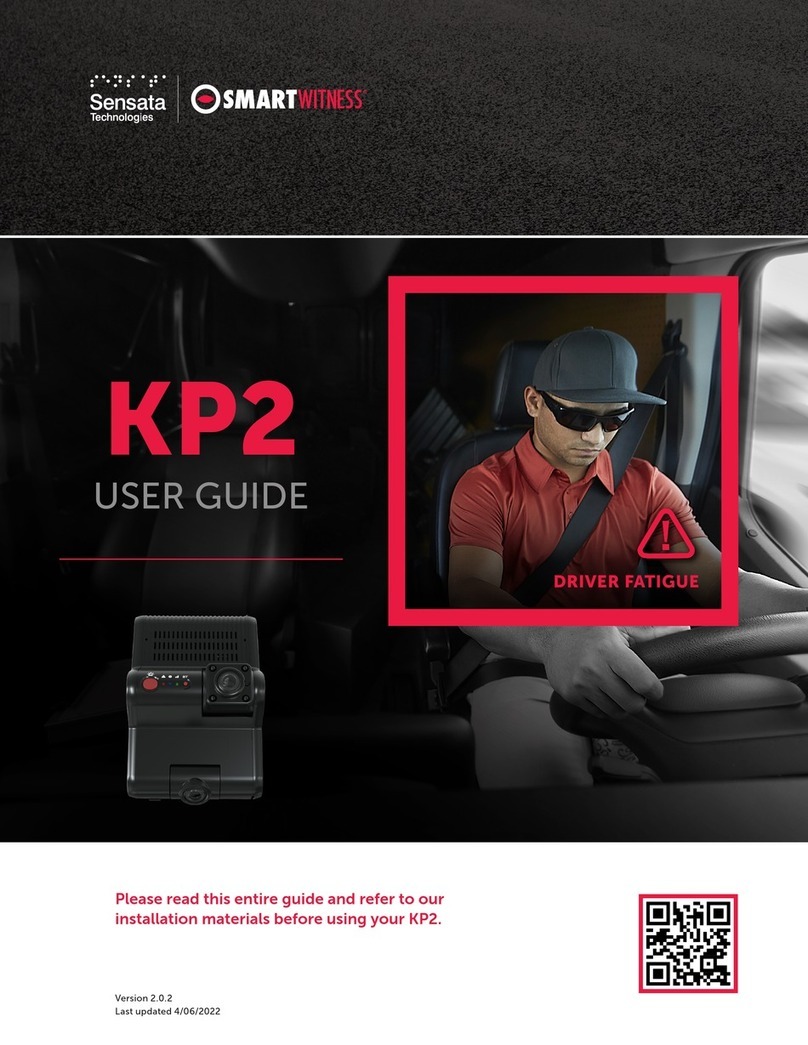
Sensata
Sensata SmartWitness KP2 user guide

techem
techem kamstrup 3.2.1 operating instructions

Agilent Technologies
Agilent Technologies 4284A Service manual

Beta LaserMike
Beta LaserMike LaserSpeed LS9000 Operator's guide
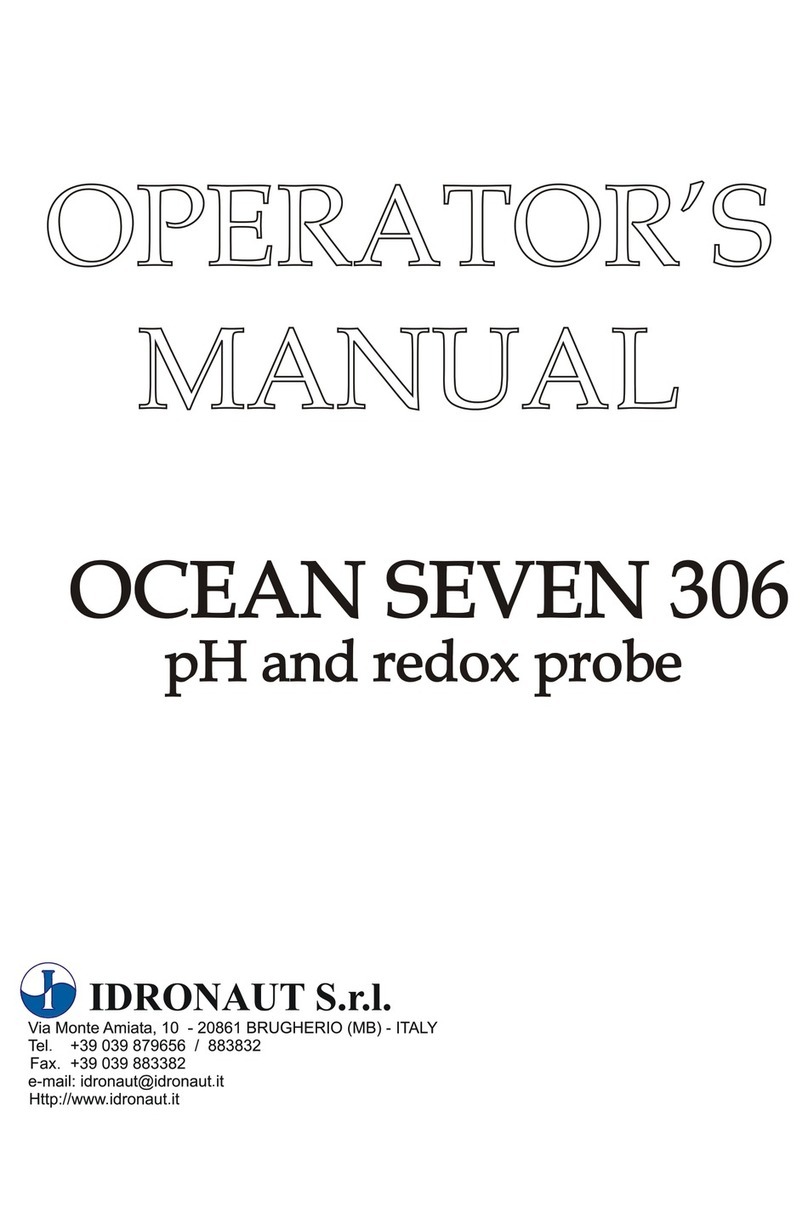
idronaut
idronaut OCEAN SEVEN 306 Operator's manual

Badger Meter
Badger Meter Dynasonics TFX-500w user manual