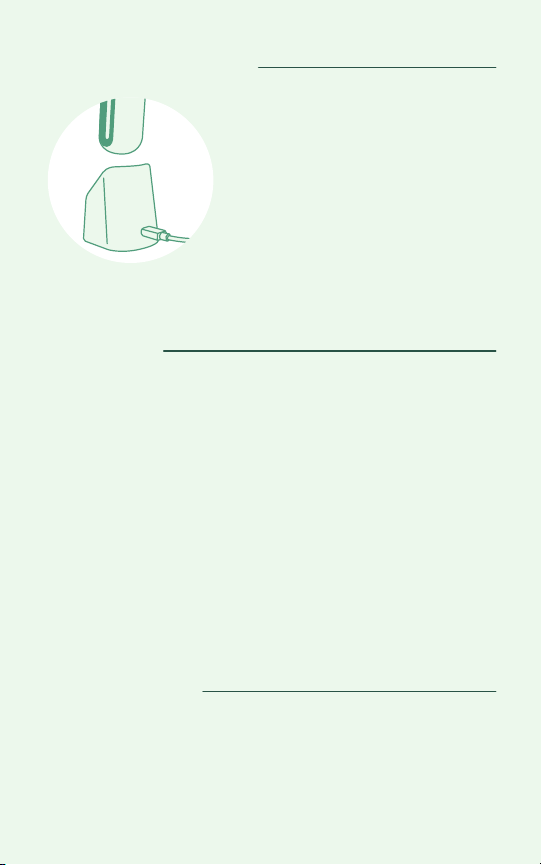
Trimming Guide
To adjust the built-in trimming guide, press the button on the
guide and slide it up or down to the desired length (1-10mm). To
remove the guide, press the button on the guide, slide it up and
pull it off the device. To re-attach the guide, slide it back on to the
trimmer head until it clicks into place.
How to Use
1. Press the power button once to turn the device ON. The ambient
LEDs will illuminate when the trimmer is on.
2. Move the trimmer slowly across the face to trim, edge, and style
your facial hair.
3. To turn the silicone scrubber at the bottom of the device ON, press
the power button again to switch to ‘Cleansing’ mode. Use with
soap or face wash of your choice to cleanse your face or beard. Or
use with beard oil to treat and moisturize your skin and beard.
Move the scrubber along your skin and beard in circular motions.
4. Press the power button for the third time to turn the device OFF.
How to Charge (cont.)
Place the device in the charging stand so
the charging contacts on the device line
up with the contacts on the charging
stand. When charging, the power button
and the ambient LED lights on the side of
the device will pulse. Once the device is
fully charged, the LED lights will turn off.
A full charge will take 210 mins. and provide approximately 170 mins. of operation.