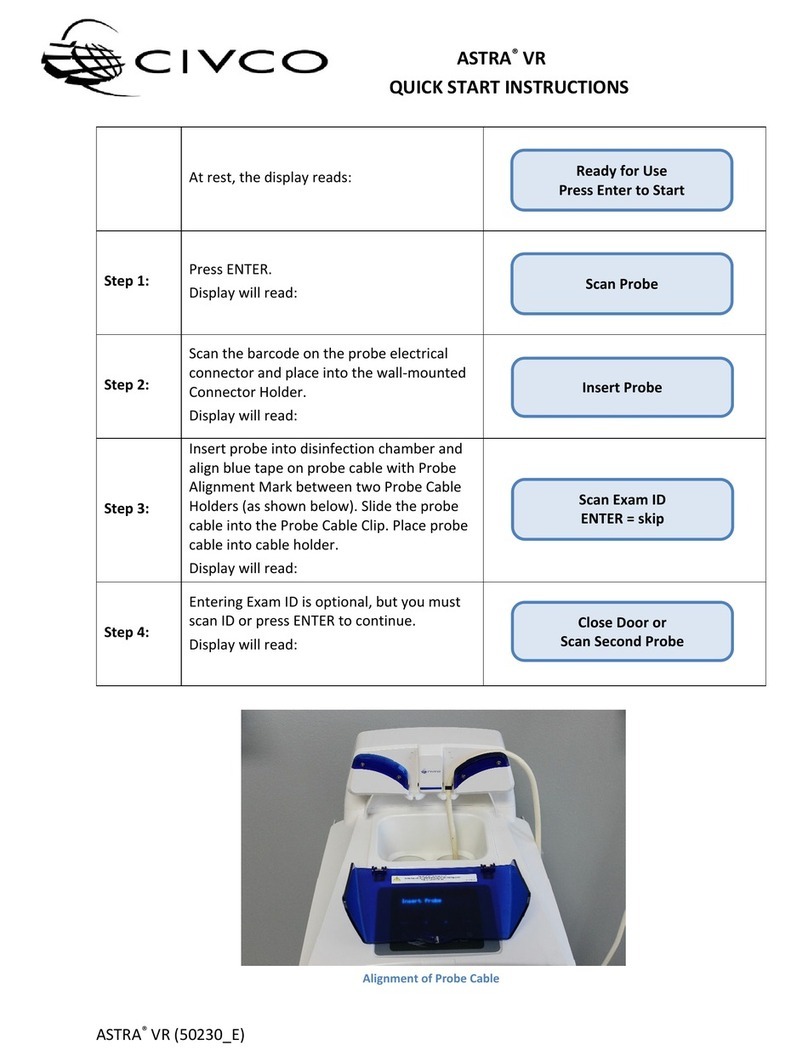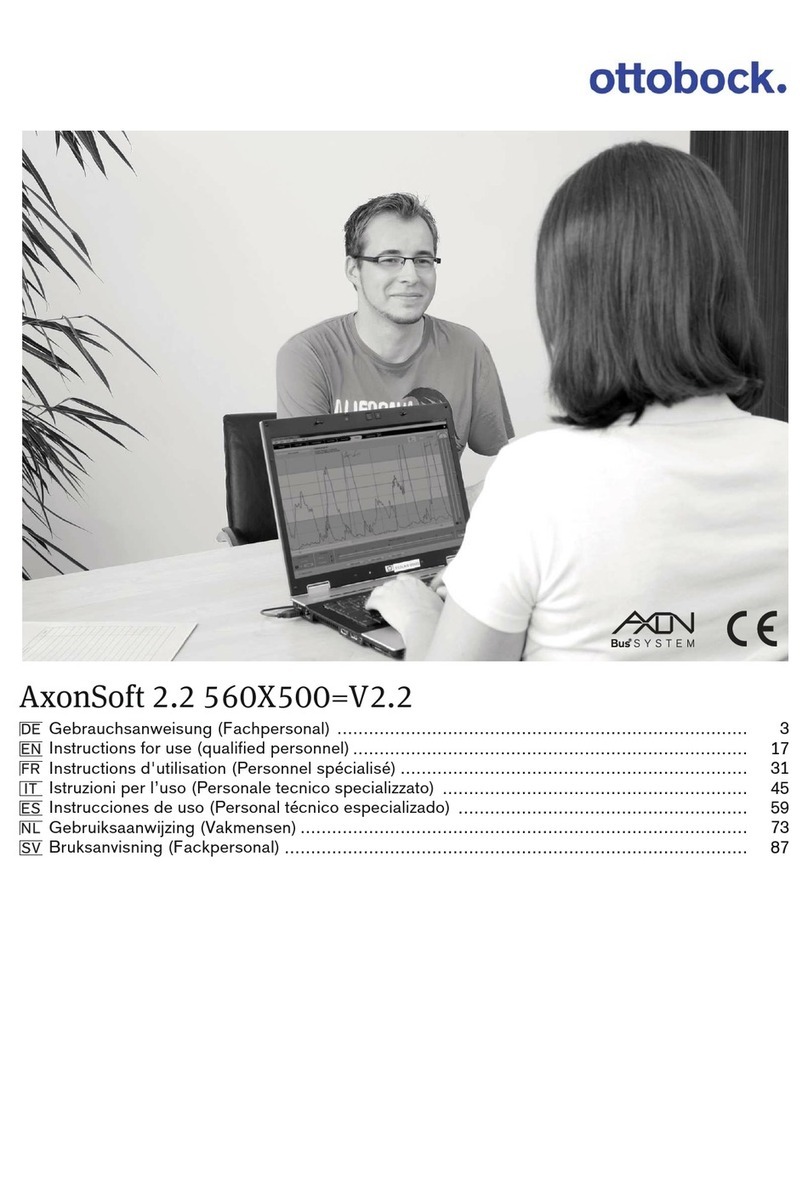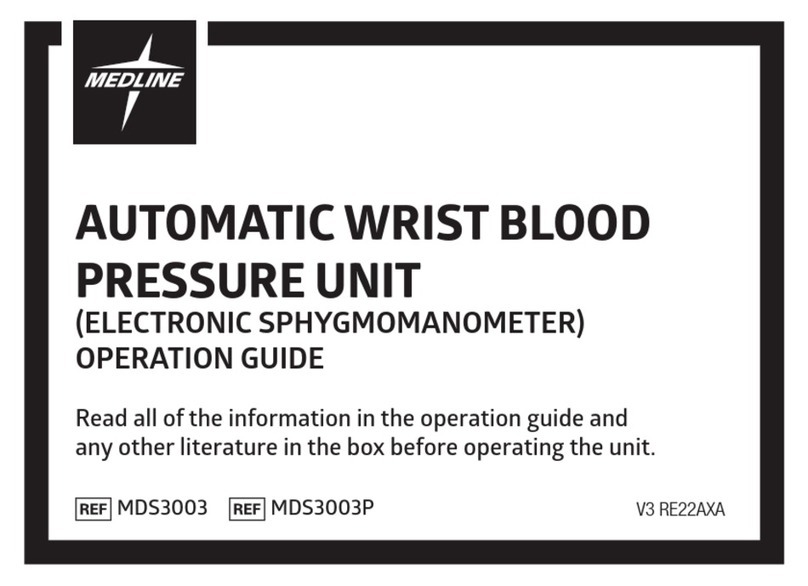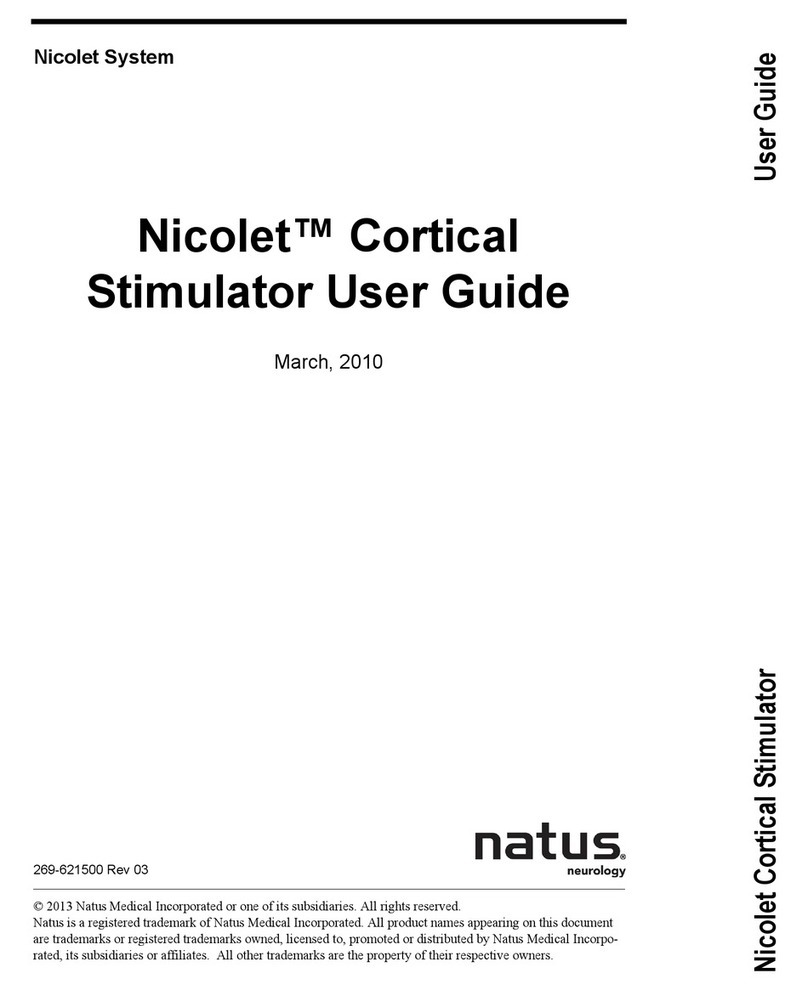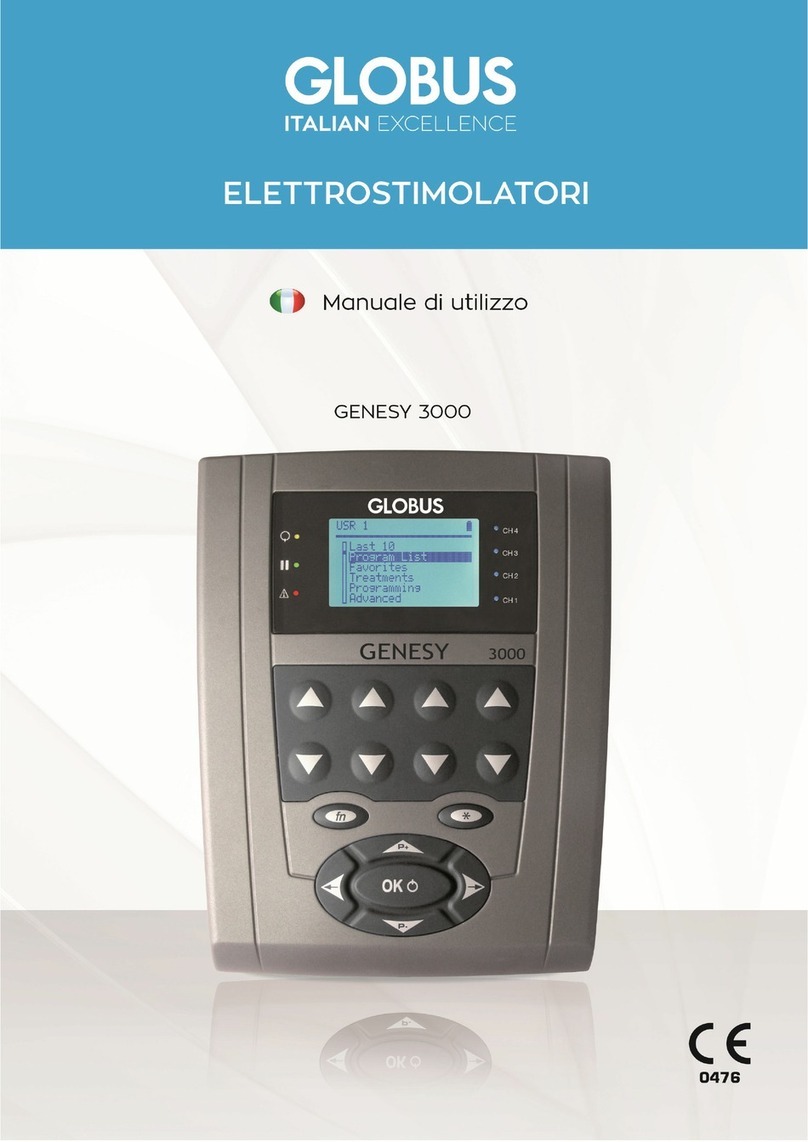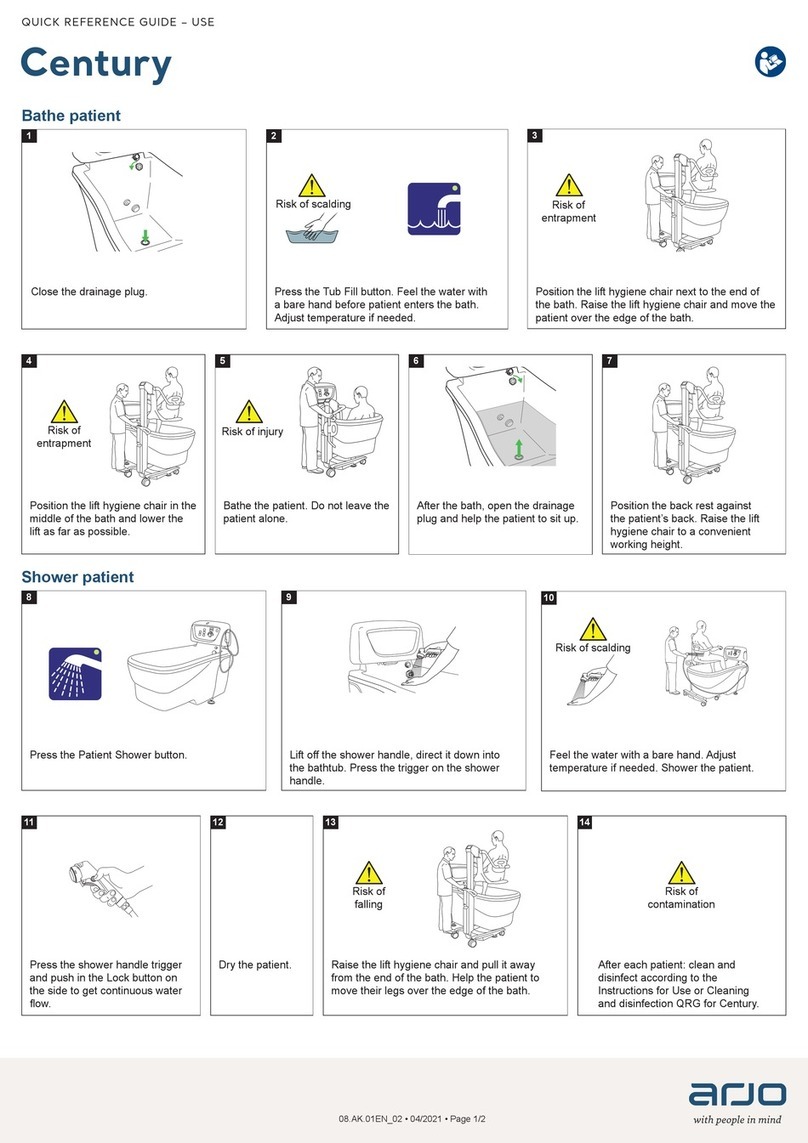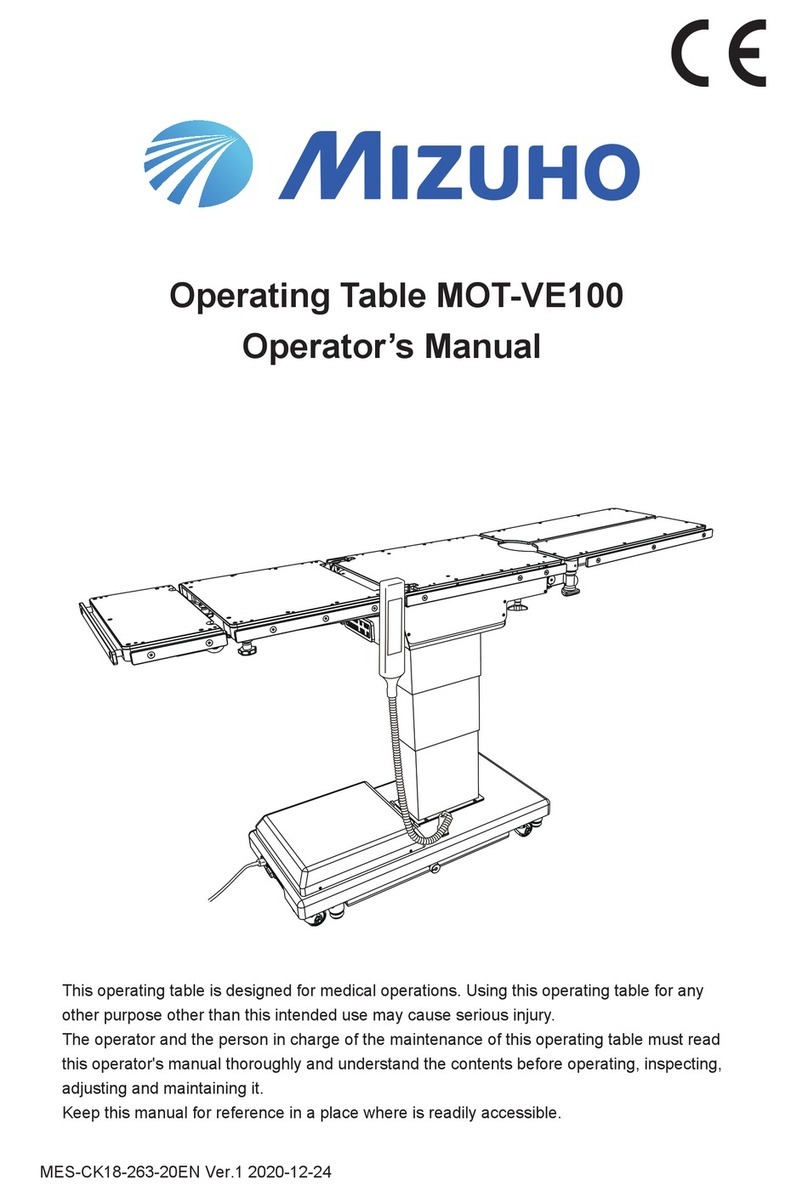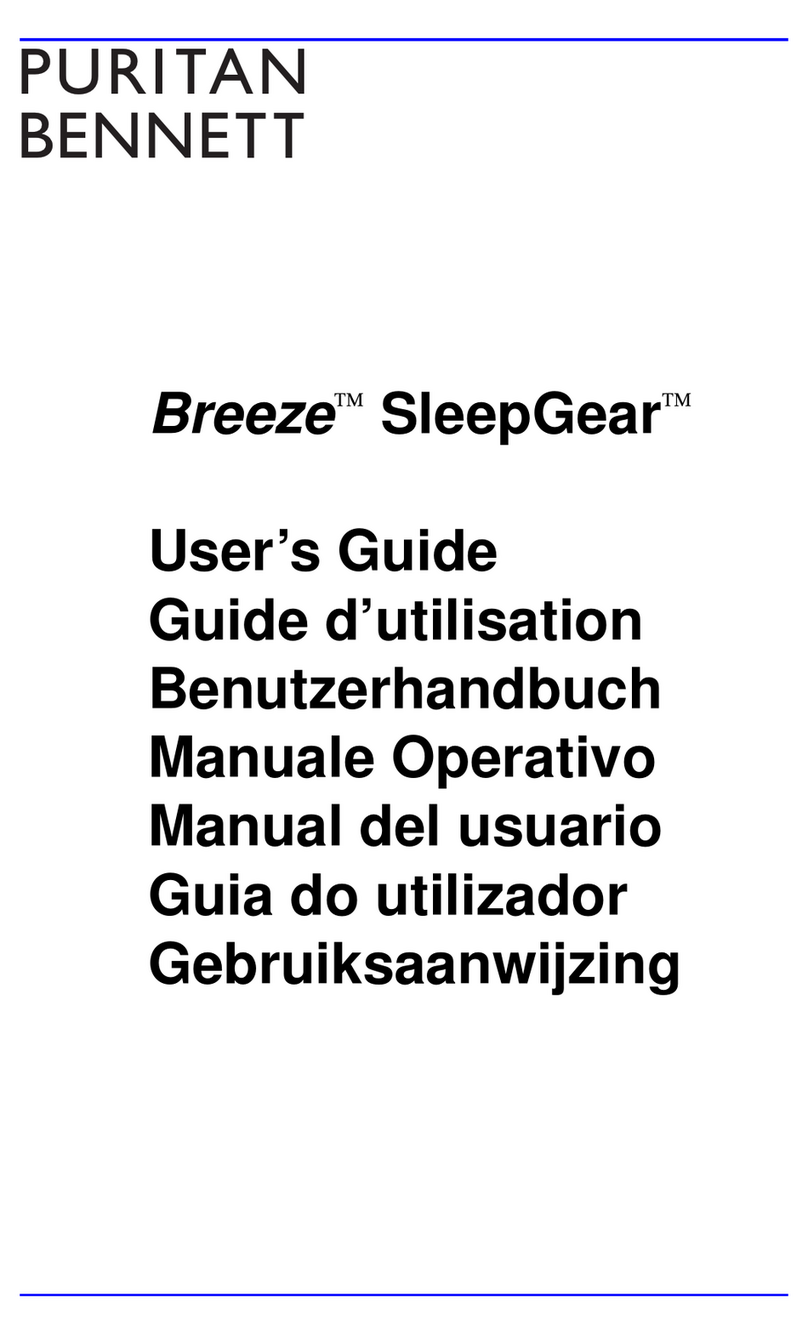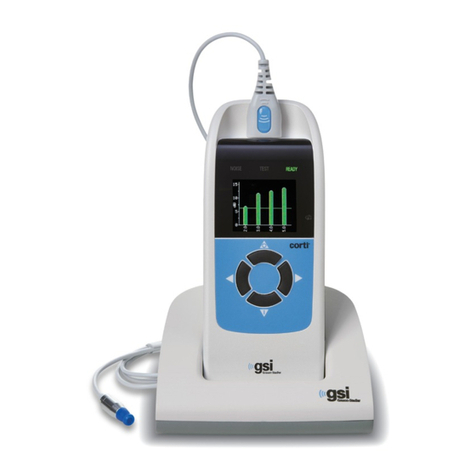MOWOOT II User manual
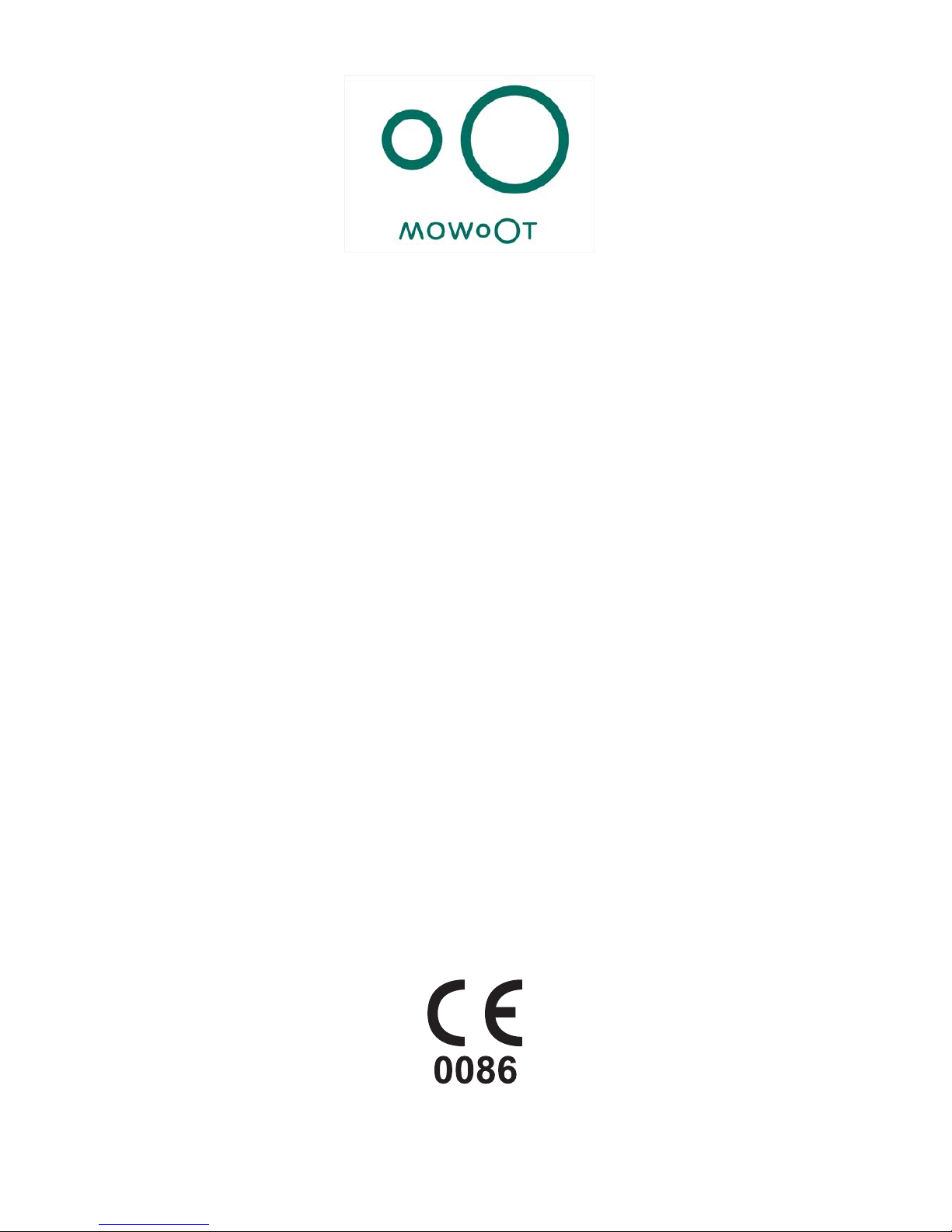
Manufacturer:
usMIMA S.L.
Avinguda Cornellà 142, 08950 Esplugues de
Llobregat (Barcelona), Spain
Tel. (+34) 93 510 66 53
Mail. info@mowoot.com
Web. www.mowoot.com
User Manual
MOWOOT II
Intestinal-Transit Management System
Pneumatic desktop device and exoperistaltic belt
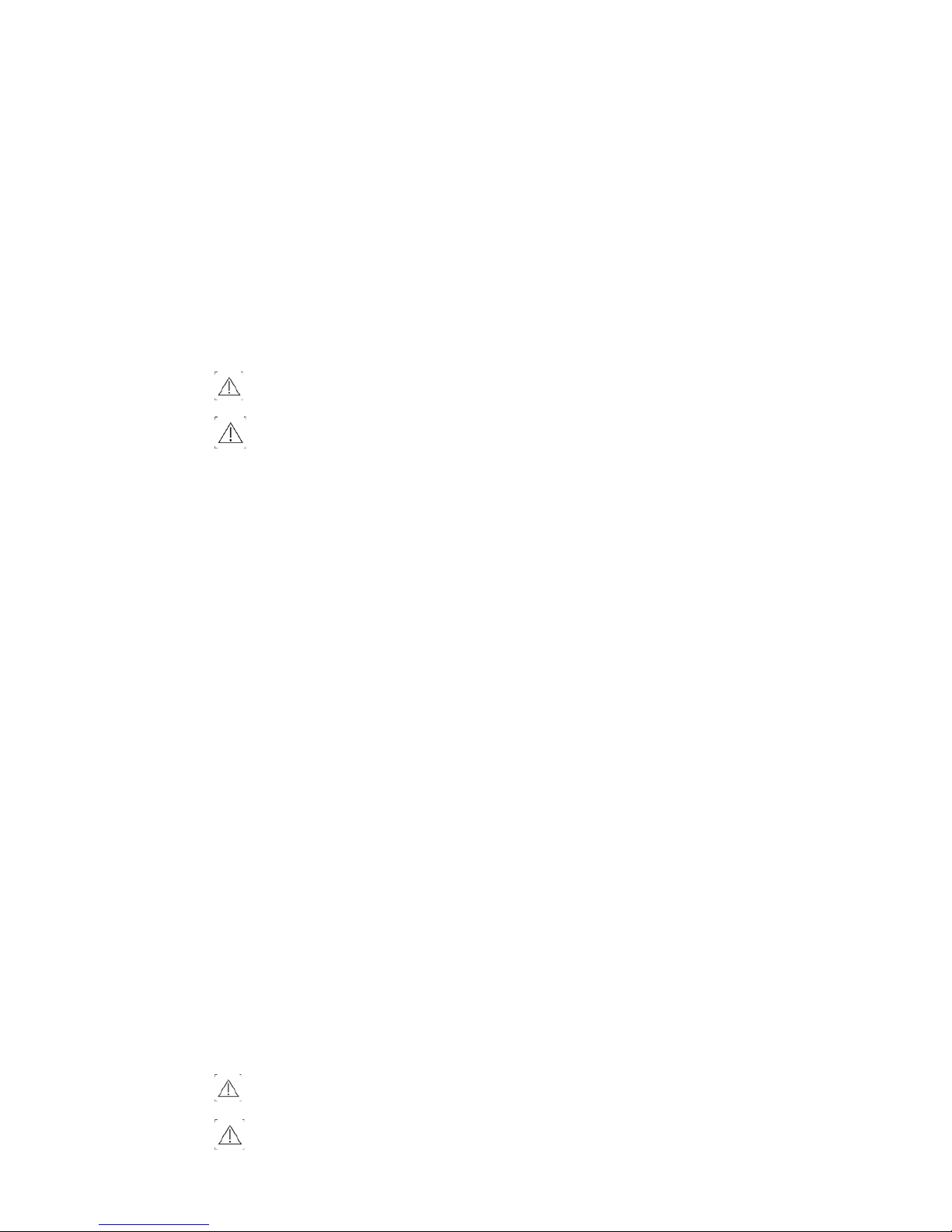
MOWOOT II
User Manual
February 2019 Version 04 - English Page
2
of 18
TABLE OF CONTENTS
IMPORTANT INFORMATION - READ BEFORE OPERATING MOWOOT II SYSTEM 4
1
THE MOWOOT II SYSTEM 4
1.1 COMPONENTS OF THE MOWOOT II SYSTEM........................................................................................4
1.2 LOCATIONS AND NUMBER OF SIMULTANEOUS USERS.....................................................................4
1.2.1
DAILY TIME OF USE IN THE HOME CARE AREA
4
1.2.2
DAILY TIME OF USE IN THE IN-PATIENT AREA
4
1.3 MAINTENANCE OF THE MOWOOT II SYSTEM.......................................................................................4
1.4 SAFETY WARNINGS..............................................................................................................................4
1.5 SAFETY PRECAUTIONS.......................................................................................................................5
1.6 LABELS.................................................................................................................................................................5
2
AREAS OF APPLICATION, CONTRAINDICATIONS, SIDE EFFECTS 6
2.1 APPLICATIONS..................................................................................................................................................6
2.2 CONTRAINDICATIONS....................................................................................................................................6
2.3 SIDE EFFECTS ...................................................................................................................................................7
3
COMPONENTS OF THE MOWOOT II SYSTEM 7
3.1 PNEUMATIC CONSOLE (DESKTOP) AND ACCESSORIES......................................................................7
3.2 EXOPERISTALTIC BELT...................................................................................................................................7
4
SETTING UP THE SYSTEM FOR THE APPLICATION 8
4.1 PLACING AND INSTALLING THE DESKTOP UNIT...................................................................................8
4.2 ATTACH EXOPERISTALTIC BELT .................................................................................................................8
4.3 ATTACH EXOPERISTALTIC BELT TO THE DESKTOP..............................................................................9
4.4 TREATMENT POSITION .................................................................................................................................9
5
OPERATE DESKTOP DEVICE 9
6
TREATMENT DURATION. SETTING TREATMENT FREQUENCY AND TIME 10
7
STARTING THE TREATMENT SESSION 10
8
ENDING THE TREATMENT SESSION 11
9
CLEANING, DISINFECTION, STORAGE, TRANSPORT 11
9.1 SPECIAL PRECAUTIONS – DESKTOP DEVICE BEFORE CLEANING........................................11
9.2 SPECIAL PRECAUTIONS – BELT BEFORE CLEANING ...............................................................11

MOWOOT II
User Manual
February 2019 Version 04 - English Page
3
of 18
9.3 CLEANING AND DISINFECTION................................................................................................................11
9.4 STORAGE.........................................................................................................................................................11
9.5 TRANSPORT...................................................................................................................................................12
10
TROUBLESHOOTING 12
11
ASSISTANCE 12
12
REPLACEMENT OF THE MOWOOT II SYSTEM 13
13
SPARE PARTS 13
14
DISPOSAL 14
ATTACHMENTS 14
ANNEX I – CLASSIFICATIONS 14
ANNEX II – TECHNICAL SPECIFICATIONS 14
ANNEX III – EMC MANUFACTURER’S DECLARATION 14
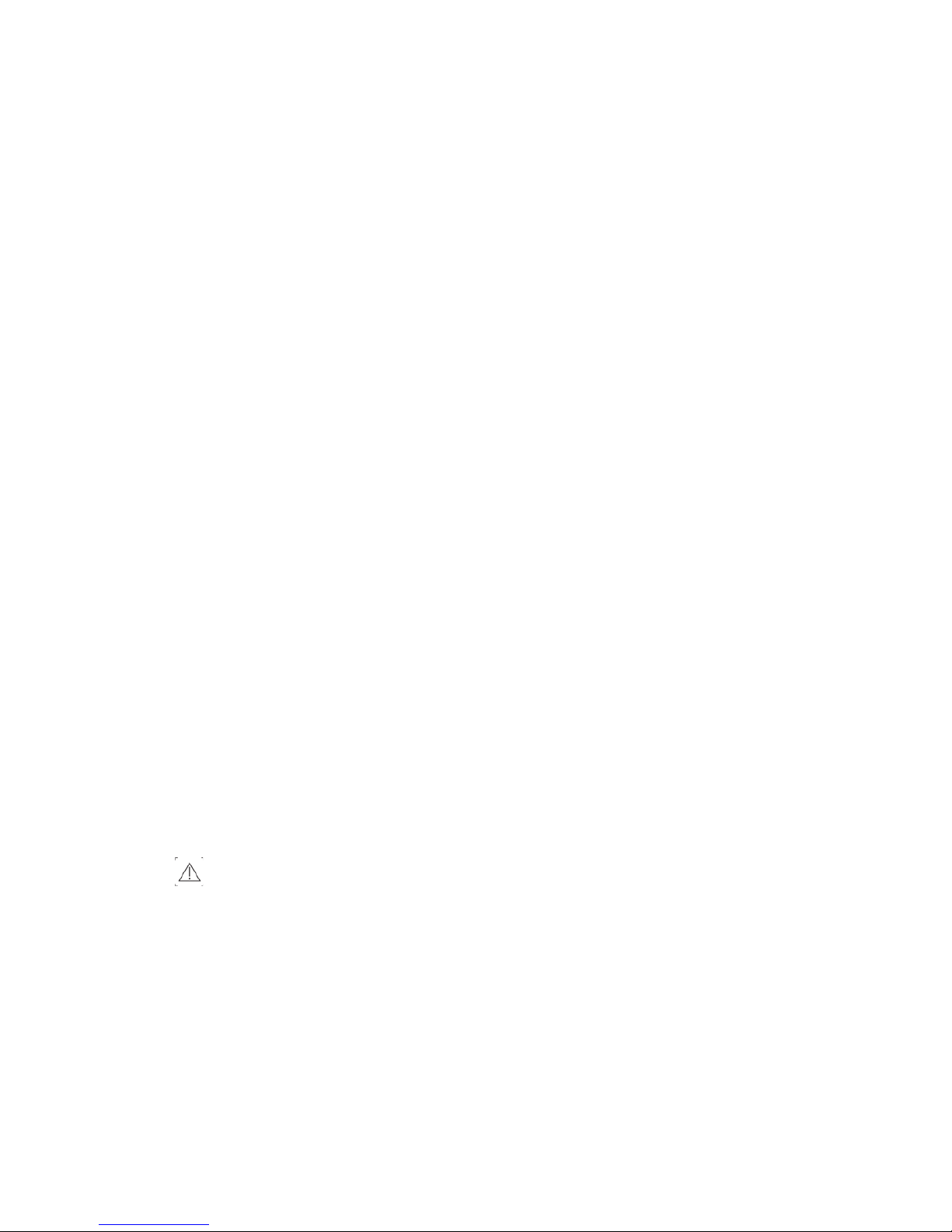
MOWOOT II
User Manual
February 2019 Version 04 - English Page
4
of 18
IMPORTANT INFORMATION - READ BEFORE OPERATING MOWOOT II SYSTEM
Be sure to read this user manual completely and carefully before operating the MOWOOT II system. The
user manual should be kept in a safe place so that later questions can be clarified.
1
THE MOWOOT II SYSTEM
1.1
COMPONENTS OF THE MOWOOT II SYSTEM
The MOWOOT II system consists of the MOWOOT II Desktop unit (see 3.1.) and one or two MOWOOT II
belts (see 3.2). The MOWOOT II system can only be used if both components are present.
1.2
LOCATIONS AND NUMBER OF SIMULTANEOUS USERS
The MOWOOT II system is intended for use at home as well as for inpatient use (eg hospitals, nursing
homes and retirement homes).
When used in the in-patient area, the MOWOOT II system can be used simultaneously by two users due
to the second air outlet on the MOWOOT II desktop. However, this is only possible if the application
time and application speed are identical for both users.
For domestic applications, the second air outlet on the MOWOOT II desktop should always be kept
sealed with the supplied plug (see chapter 4.3).
1.2.1
DAILY TIME OF USE IN THE HOME CARE AREA
The MOWOOT II desktop device and the MOWOOT II exoperistaltic belt should not exceed the
application time of a maximum of 2x20 minutes at maximum speed (see 6).
1.2.2
DAILY TIME OF USE IN THE IN-PATIENT AREA
The MOWOOT II desktop device and the MOWOOT II exoperistaltic belt can be used up to 15 times 20
minutes at maximum speed in the in-patient area.
1.3
MAINTENANCE OF THE MOWOOT II SYSTEM
The MOWOOT II system is maintenance-free when used as intended. However, it should be noted that,
if necessary, tests must be carried out on the basis of statutory provisions (e.g. in Germany electrical
testing in accordance with DGUV regulation 3, safety checks according to § 11 MPBetreibV).
If malfunctions occur, see Chapter 10.
1.4
SAFETY WARNINGS
Electric shock hazard. Do not immerse the MOWOOT II desktop device in liquid and never bring it into
contact with liquids, even partially. For cleaning, follow the instructions in sections 9.1 to 9.3. The
desktop device must not be opened. Only connect original MOWOOT II components to the desktop unit.
Do not use the MOWOOT II Desktop if the system is wet or in the presence of flammable materials. Stop
the treatment session (see 7.) if a change in the performance of the MOWOOT II system (on the desktop
or belt) is detected. The MOWOOT II system may only be used by children or mentally handicapped
persons under close and continuous surveillance. Danger of choking due to small parts.
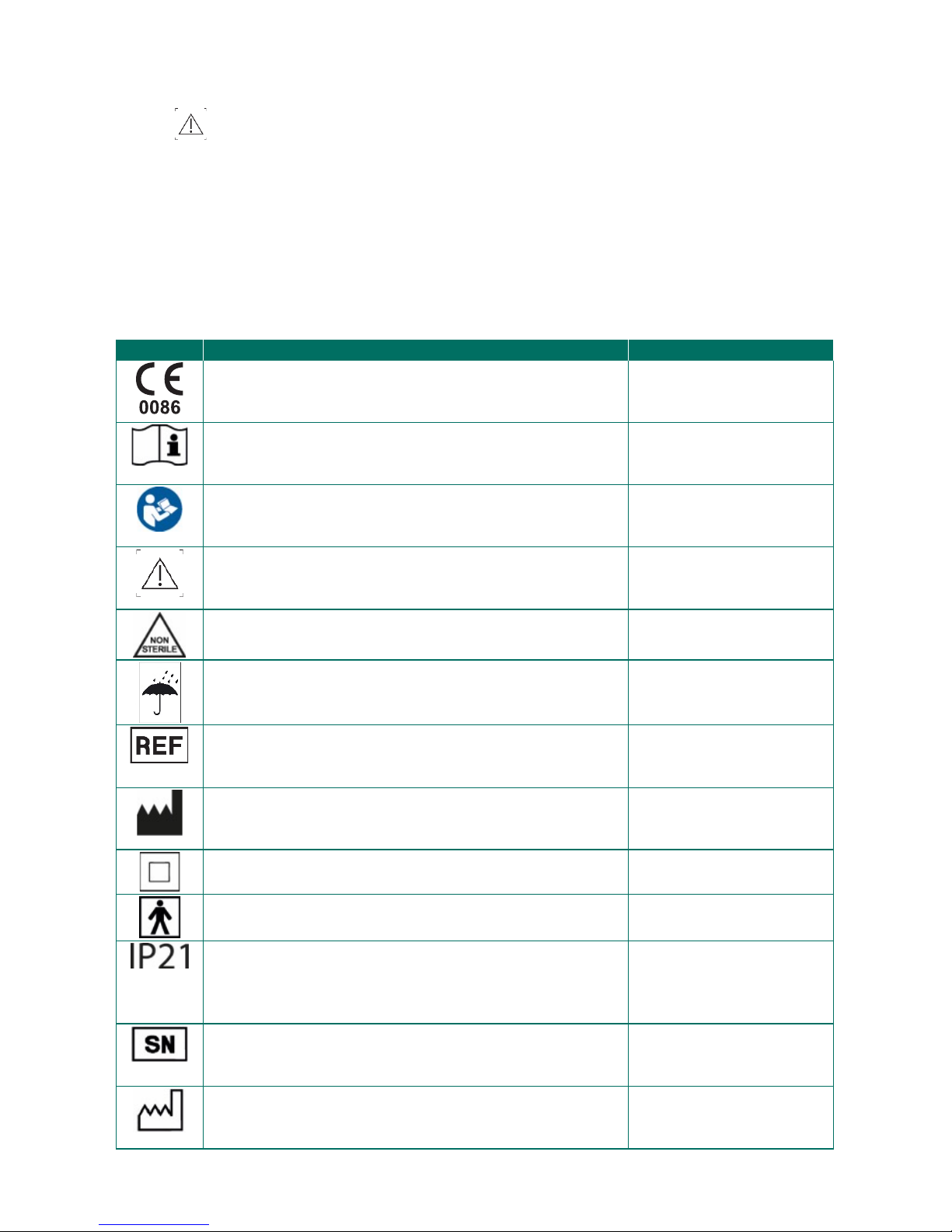
MOWOOT II
User Manual
February 2019 Version 04 - English Page
5
of 18
1.5
SAFETY PRECAUTIONS
Keep MOWOOT II desktop and belt away from pets, sources of heat and moisture, and protect it from
dust, lint and dirt. Do not use the desktop unit outside the temperature range of 10-30 °C or outside the
humidity range of 30-85% RH. Do not use the device during transport. Do not operate the desktop unit
at altitudes above 3,000 m above sea level. The desktop unit must stand securely on a horizontal firm
surface during operation. Do not cover the desktop unit, not even partially.
1.6
LABELS
Symbol
Description
Position
CE label showing compliance with European Directive
2007/47/EC amending Directive 93/42/EEC, concerning
medical devices.
Desktop device
Belt
Packaging
Consult instructions for use.
Desktop device
Belt
Packaging
Read the user manual before use.
Desktop device
Belt
Packaging
Caution
Desktop device
Belt
Packaging
Non-sterile product
Desktop device
Packaging
Keep dry
Desktop device
Belt
Packaging
Item Reference number
Desktop device
Belt
Packaging
Name and address of manufacturer.
Desktop device
Belt
Packaging
Protected housing (
protection class II
).
Desktop device
Packaging
Degree of protection against leakage currents (type BF)
Desktop device
Packaging
Protection against penetration of foreign bodies
Ø> 12.5 mm.
Protection against dripping water falling vertically
(dripping water).
Desktop device
Packaging
Serial number.
Next to this symbol, the serial number of
the product must be added.
Desktop device
Belt
Packaging
Date or year of manufacture
Desktop device
Belt
Packaging
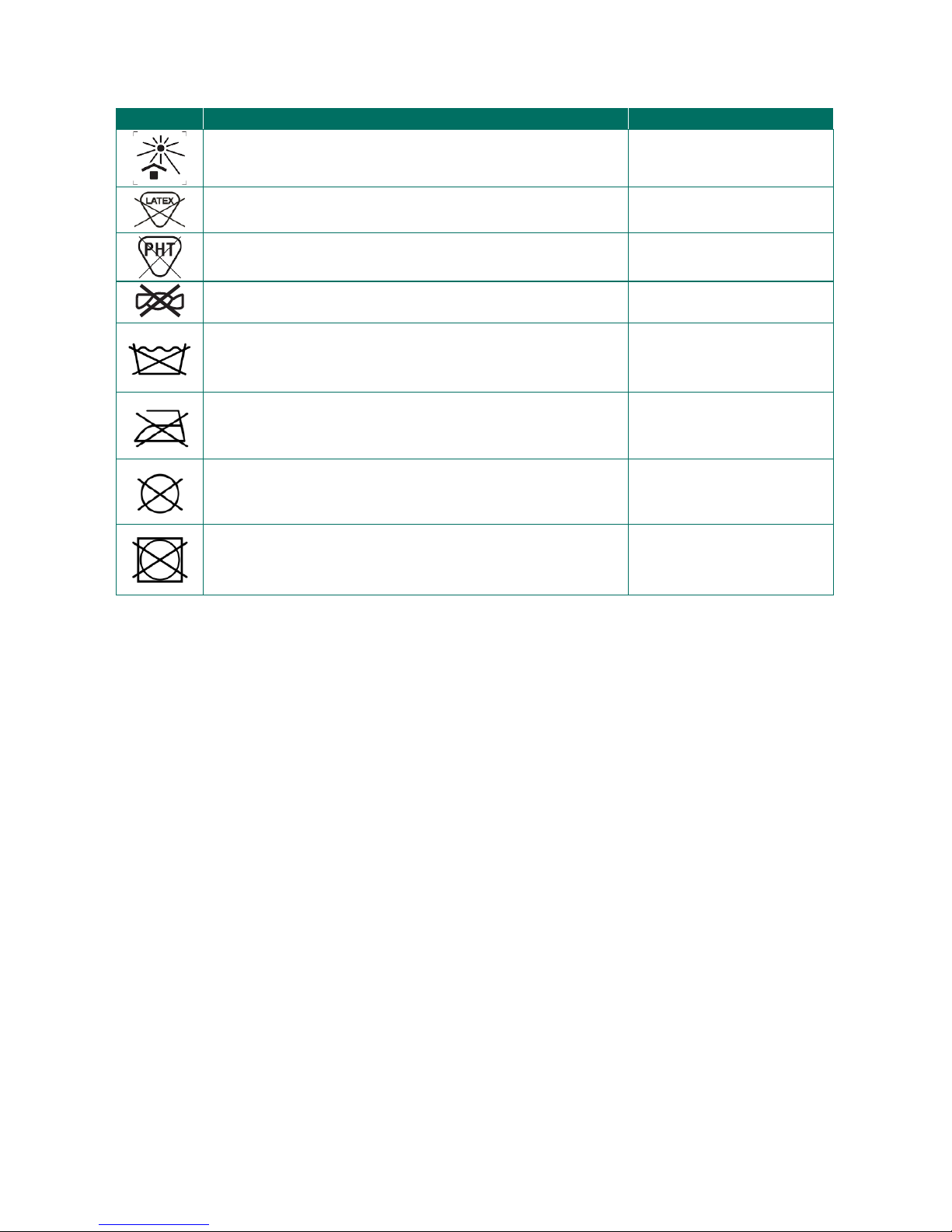
MOWOOT II
User Manual
February 2019 Version 04 - English Page
6
of 18
Symbol
Description
Position
Protect from sunlight, heat.
Belt
Packaging
Latex free
Belt
Packaging
Phthalate free
Belt
Packaging
Do not wring
Belt
Packaging
Do not wash
Belt
Packaging
Do not iron
Belt
Packaging
Do not dry clean.
Belt
Packaging
Do not tumble dry
Belt
Packaging
2
AREAS OF APPLICATION, CONTRAINDICATIONS, SIDE EFFECTS
2.1
APPLICATIONS
The MOWOOT II system has been developed for the treatment of chronic constipation, in particular slow
intestinal transit.
• due to neurogenic bowel disease: as in spinal cord injuries, spina bifida (meningomyelocele),
multiple sclerosis, Parkinson's disease, and others
• as side effects of medications, for example, medication for neurological disorders, opioids,
anticholinergics, diuretics, analgesics, calcium supplements, and others
• due to endocrine disorders, for example, hypothyroidism, hypercalcemia, and others
• due to systemic diseases, for example, collagenosis, amyloidosis, and others
• due to other disorders of the colonic passage (idiopathic)
2.2
CONTRAINDICATIONS
The treatment is contraindicated in the following cases:
• pregnancy,
• acute active abdominal tumour disease,
• unstable vertebral fracture,
• acute inflammatory processes in the abdomen.
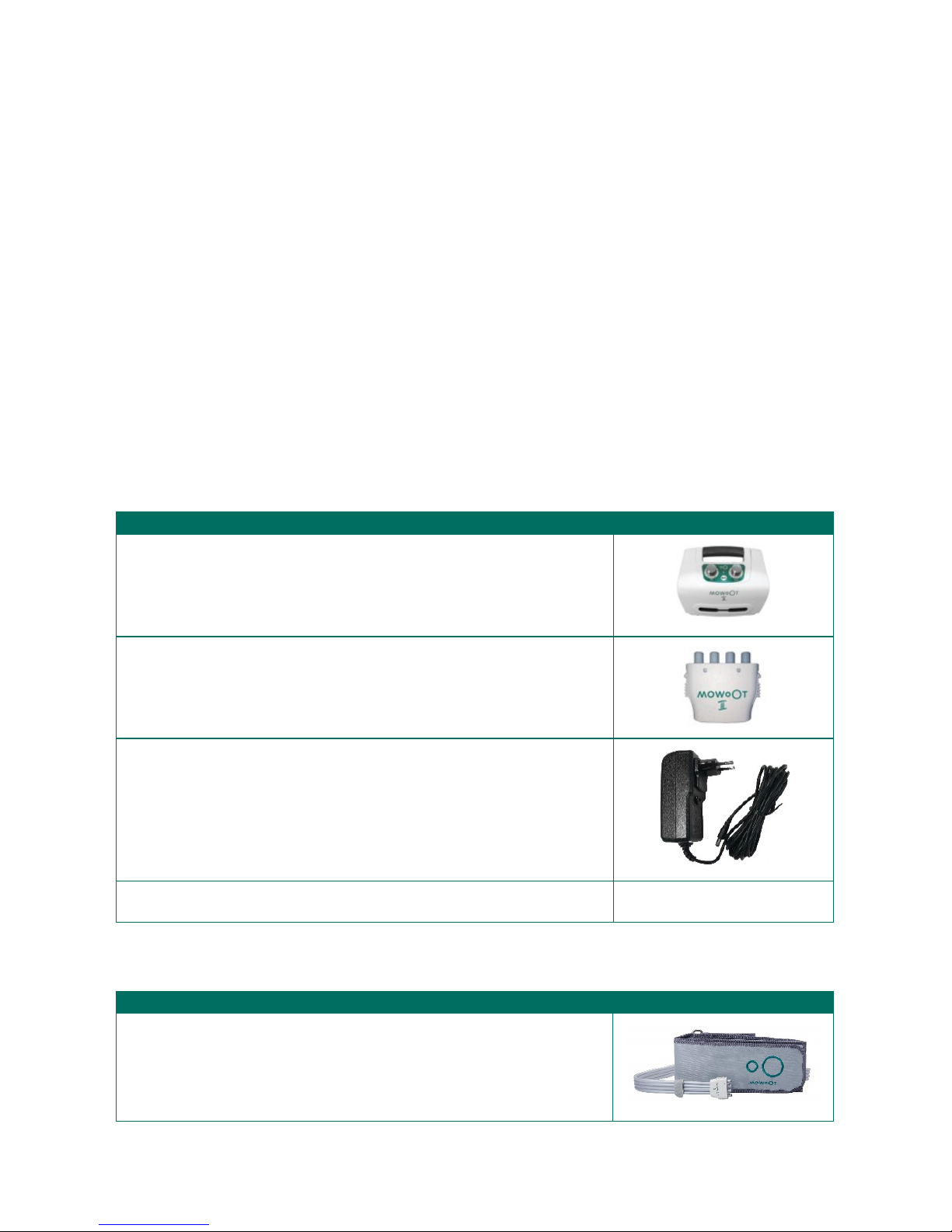
MOWOOT II
User Manual
February 2019 Version 04 - English Page
7
of 18
In the following cases, the MOWOOT II system may only be used after consultation with the
attending physician:
• an intra-abdominal implant (e.g., pump, catheter, SARS implant) when located between the
colon and the pneumatically operated actuators of the MOWOOT II belt,
• abdominal stoma,
• cerebral shunt,
• abdominal, umbilical or inguinal hernias
• vaginal – or rectal – prolapse
• Or when doubt in general
2.3
SIDE EFFECTS
No known negative side effects so far. If the treatment causes discomfort or pain, seek medical advice
and/or contact the distributor.
3
COMPONENTS OF THE MOWOOT II SYSTEM
3.1
PNEUMATIC CONSOLE (DESKTOP) AND ACCESSORIES
Component
Illustration
Pneumatic table unit
:
The desktop device controls the
Exoperistaltic belt by means of air pressure. There are two air
outlets at the front of the unit. The desktop unit can be operated
simultaneously with one or two exoperistaltic belts.
Sealing plug: If only one belt is used, you must seal the second air
outlet on the front of the desktop device with this plug to keep air
from escaping.
Power Supply with socket adapters: The DC power supply accepts
100-240 VAC (AC), 50-60 Hz power and supplies the desktop unit
with 15 V DC (DC), 3 A current.
· For indoor use only.
· Use only the supplied DC power supply.
MOWOOT II User Manual
3.2
EXOPERISTALTIC BELT
Component
Illustration
Exoperistaltic belt in different sizes:
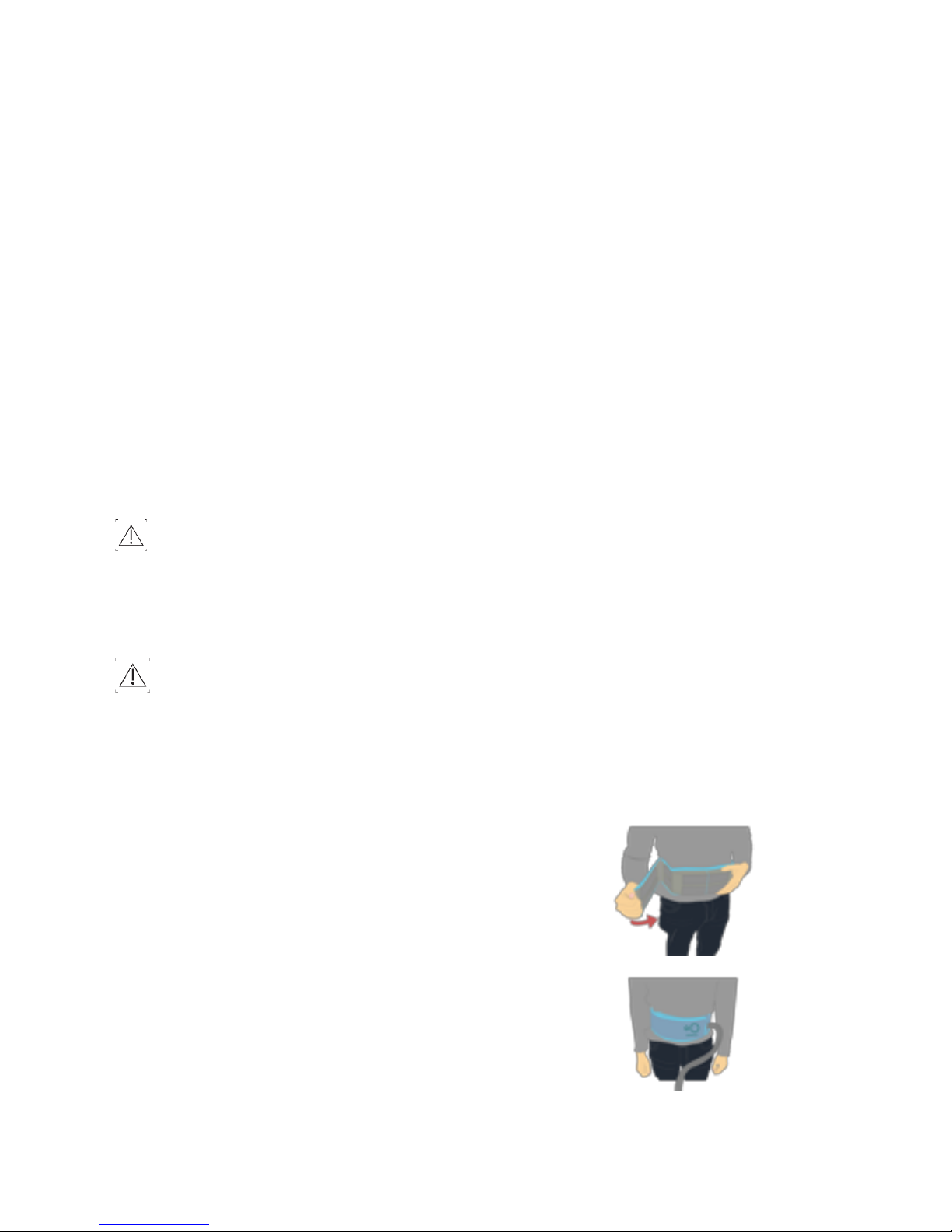
MOWOOT II
User Manual
February 2019 Version 04 - English Page
8
of 18
The belt is connected to the desktop device via the plug.
The belts are made mainly of Polyurethane, Polyester and Nylon and are latex and phthalate free.
They available in the following sizes (measured in the desired treatment position, sitting or lying –
see 4.4) over the clothing worn during use:
• Size "S": Cyan border, waist perimeter from 65 to 85 cm.
• Size "M": Green border, waist perimeter from 80 to 100 cm.
• Size "L":Grey border, waist perimeter from 95 to 115 cm.
• Size "XL":Black border, waist perimeter from 110 to 130 cm.
4
SETTING UP THE SYSTEM FOR THE APPLICATION
4.1
PLACING AND INSTALLING THE DESKTOP UNIT
The MOWOOT II desktop unit should be set up in such a way that the desktop unit can be reached by
the user at any time during use.
The desktop device must be placed on a levelled, stable and non-slip surface from which it cannot fall
off.
Make sure that the power switch on the back of the desktop unit is in the "0" position.
Plug the appropriate socket adapter on the power supply and make sure that the desktop unit is
completely dry. Now connect the DC power adapter cable into the DC adapter on the back of the desktop
unit, and then connect the power cord into a suitable AC wall outlet (220V AC).
Avoid stumbling through the power cord for yourself and others.
4.2
ATTACH EXOPERISTALTIC BELT
To absorb any perspiration and protect the belt from contamination, wear light, loose and absorbent
clothing under the Exoperistaltic belt
.
The belt should be held in place with the label facing the body and
the hoses on the left side. Now, the belt is placed over the pelvis
and under the ribs around the waist and fixed with the Velcro as
tightly as possible, without it being perceived as unpleasant.
Lastly, check and make sure that the vertical stitching on the
outside of the cuff is now just above the belly button.
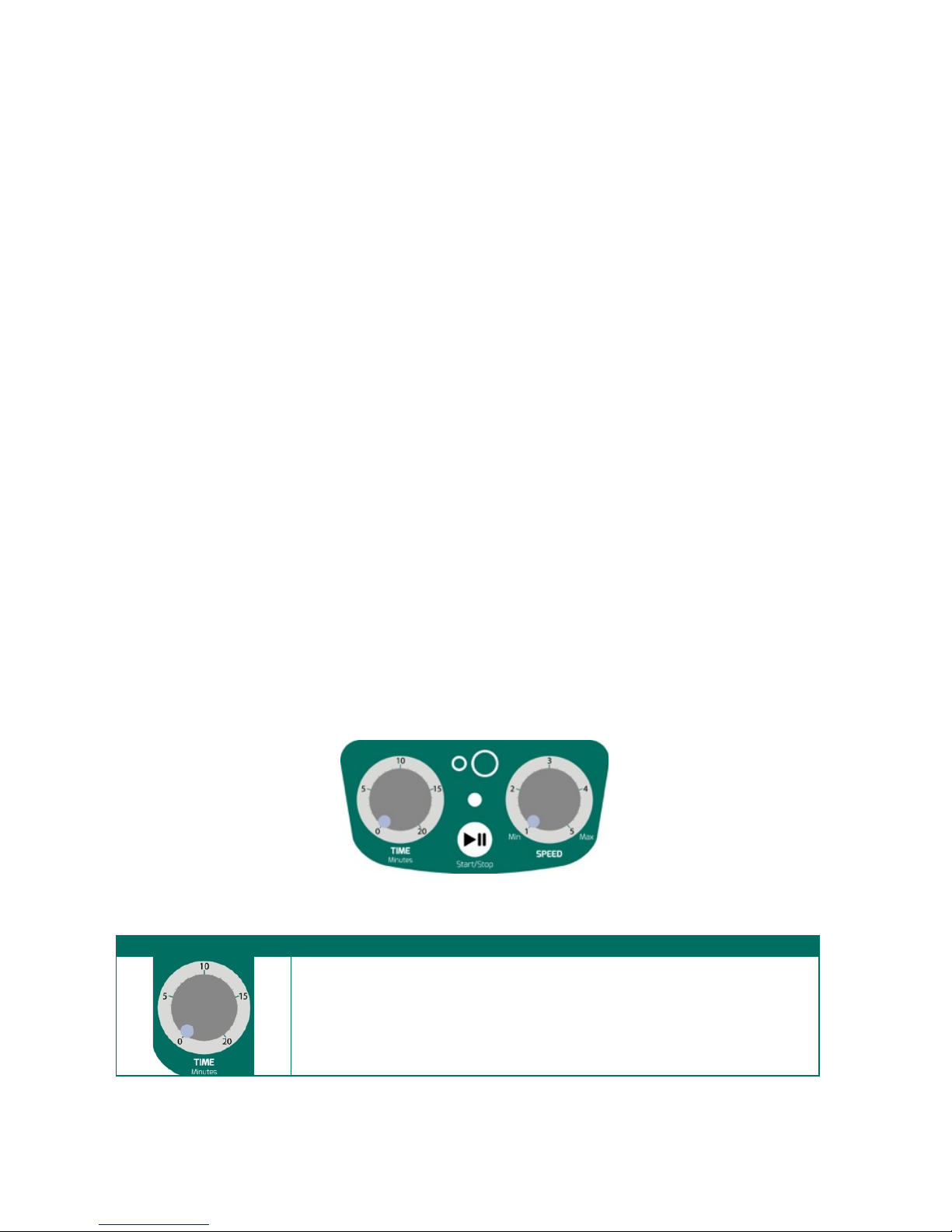
MOWOOT II
User Manual
February 2019 Version 04 - English Page
9
of 18
4.3
ATTACH EXOPERISTALTIC BELT TO THE DESKTOP
Hold the device handle with one hand and connect the connector with the other hand.
The plug of the belt is inserted into one of the two air outlets on the front of the desktop unit. Make
sure that the "MOWOOT II" logo printed on the connector points UP. The plug locks into place with an
audible “click”. If you do not hear a click, move it gently to make sure the plug is secure. If at the same
time another person is supposed to be treated in the in-patient area (see chapter 1.2), the plug of the
second belt must be connected to the second air outlet accordingly.
a) If only one exoperistaltic belt is used, the unoccupied air outlet on the front of the desktop unit must
be closed with the supplied lock plug. Make sure that the "MOWOOT II" logo printed on the connector
points UP. The plug locks into place with an audible click. If you do not hear a click, make sure the plug
is secure and secure.
NOTE:
If the unoccupied outlet remains unlocked, air escapes, causing the desktop unit to stop
operation, the Operational Status LED turns orange, and the alarm sounds (see 10.).
b)
To remove the connectors, press the two side release buttons on the connector at the same time to
release the locking mechanism.
4.4
TREATMENT POSITION
Always make sure the controls on the desktop device and the connection with the belt tubes must be
reached easily to the user from the treatment position during use.
The MOWOOT II system shall be used while sitting or lying down comfortably.
5
OPERATE DESKTOP DEVICE
The following section describes the control panel of the desktop unit.
The Desktop Device Controls
Control
Function
Rotary control for the duration of use. Used to set the duration of a
treatment session (1 - 20 minutes).
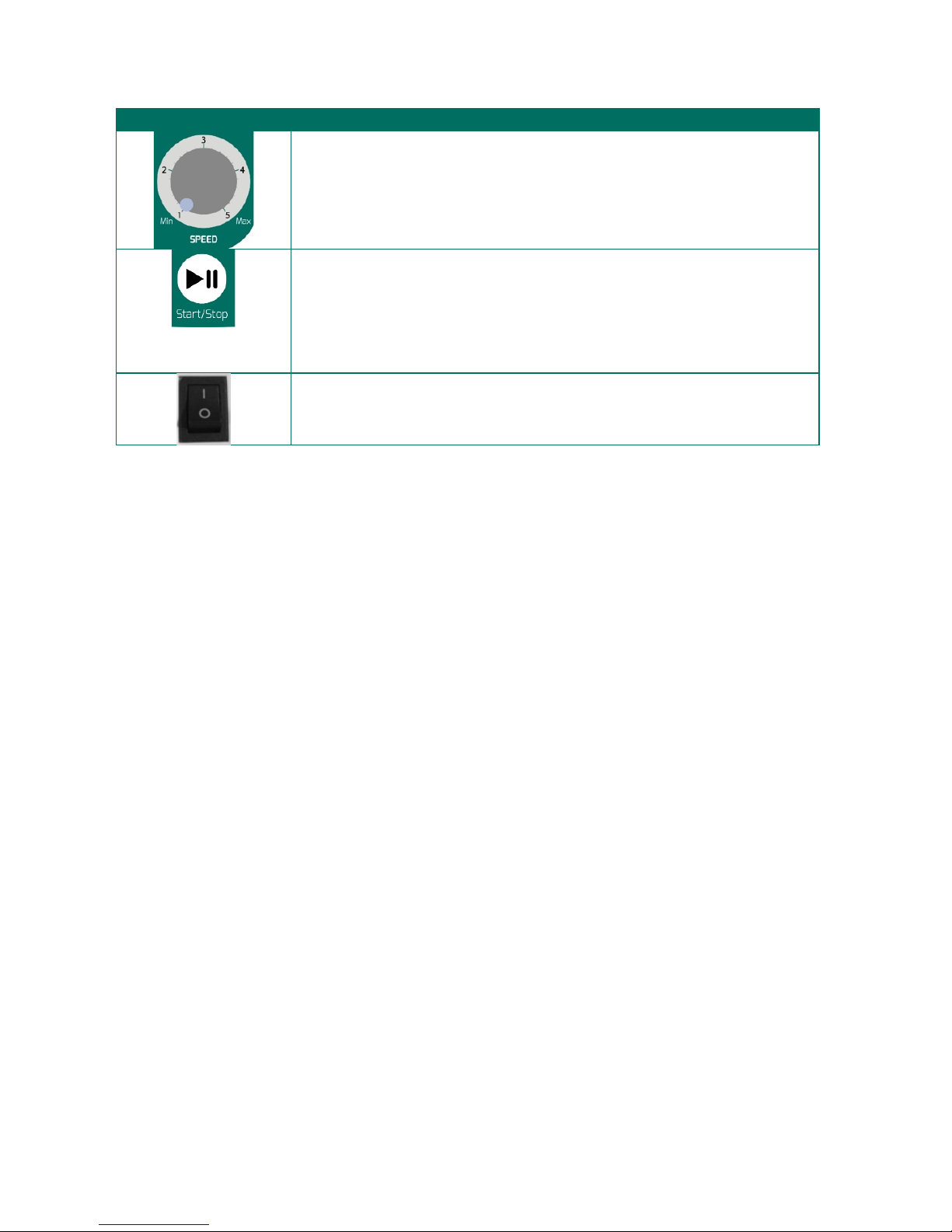
MOWOOT II
User Manual
February 2019 Version 04 - English Page
10
of 18
Control
Function
Serves to set the cycle duration; Speed levels 1-5 for cycles lasting 7,5-
4.5 seconds. One cycle is the sequential filling of all 4 actuators.
LED indicator for operating status (multi-coloured):
· White -The device is on; the application has not started yet.
· Green -A treatment session is in progress.
· Orange -malfunction (see chapter 10: Troubleshooting).
Start / Stop button. This button starts or pauses the application.
Power switch. Used to turn ON/OFF the desktop device. It is located on
the back of the desktop unit in the lower right corner.
6
TREATMENT DURATION. SETTING TREATMENT FREQUENCY AND TIME
In order to (re) establish a routine of bowel movement, it is recommended to always apply the MOWOOT
system at the same time of the day. It is also recommended to start the treatment session before a
meal or about 60 minutes after ingestion.
Set the duration of the session with the application time dial. The minimum treatment time is 1 minute.
The maximum treatment time is 20 minutes.
Select the cycle time with the speed dial. The speed stages start at position 1 (longest cycle duration)
with 7,5 seconds per cycle and end at position 5 (shortest cycle time) with 4.5 seconds per cycle.
The physician’s instruction for the application speed and duration should be followed. It is
recommended to start with the speed dial in position "1" for the first session and to adjust the cycle
time during the therapy to the optimum level for the user. The duration of the application should be
20 minutes at the first session and adjusted as the therapy progresses.
When two belts are connected to the desktop unit in the in-patient area, they will work simultaneously
with the same settings selected on the desktop unit.
7
STARTING THE TREATMENT SESSION
1.
Make sure,
a.
that the desktop device is correctly placed and set up (section 4.1),
b.
the belt is placed in accordance with section 4.2,
c.
the desktop unit is connected to the belt and that, if only one belt is connected, the
second port is closed with the plug (section 4.3).
d.
the time and speed knobs are set correctly (section 6.).
Take the correct treatment position (section 4.4.) And then turn on the power switch on the back
of the desktop unit (see section 5). Verify that the front panel light turns white after being turned
ON.
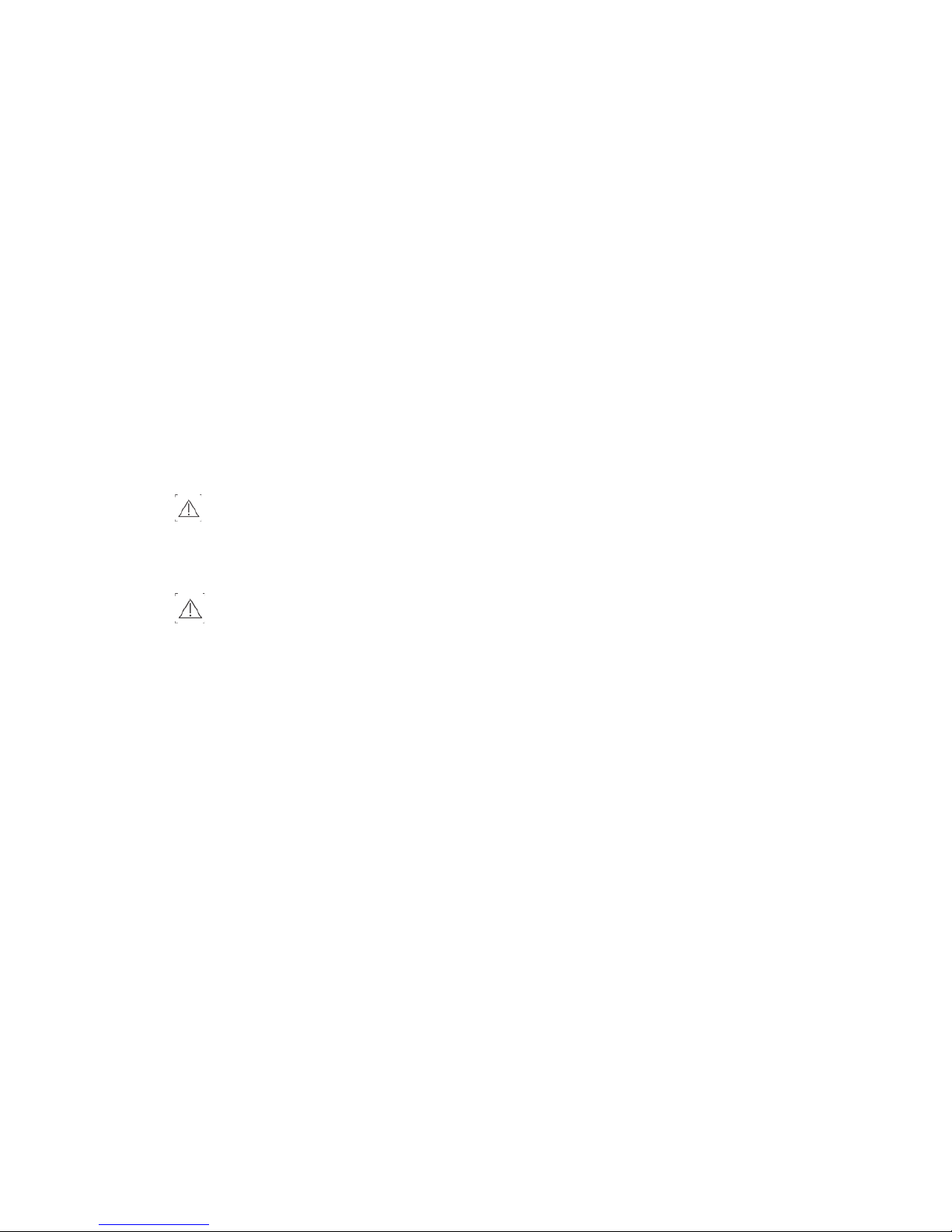
MOWOOT II
User Manual
February 2019 Version 04 - English Page
11
of 18
2.
Now press the 'Start / Stop' button (see section 5.). Pressing the 'Start / Stop' button changes the
colour of the light to green, indicating that the application has started. During use, maintain the
selected treatment position.
In case of malfunctions, please read the section 10.
If it is necessary to interrupt the treatment session, press the 'Start/Stop' button. If treatment does not
resume, turn off the power switch (position 0) - see section 5.
8
ENDING THE TREATMENT SESSION
At the end of the session, the MOWOOT II system stops automatically. At the end of treatment, turn off
the desktop device (position 0) - (see section 5), remove the belt (s) from the tummy, and disconnect
the belt (s) and power supply from the desktop device. Then clean the desktop and belt (s) (see section
9) and store as described in section 9.4
9
CLEANING, DISINFECTION, STORAGE, TRANSPORT
9.1
SPECIAL PRECAUTIONS – DESKTOP DEVICE BEFORE CLEANING
Always unplug the power cord before cleaning the desktop device. Under no circumstances should
moisture or liquids get into the desktop device.
9.2
SPECIAL PRECAUTIONS – BELT BEFORE CLEANING
Under no circumstances immerse the belt in water or other liquids. Do not wash by hand or in the
machine. Do not use bleach. Do not wring, iron, dry mechanically or dry with dry heat. Under no
circumstances should liquid get into the air intakes.
9.3
CLEANING AND DISINFECTION
For home-care use:
Carefully wipe the outer surfaces of the desktop and belt with a soft, damp cloth (warm water with mild
detergent). Wipe with a damp cloth (clear water). Dry with a soft cloth. Allow the units to air dry
completely before storing (9.4) and reusing.
For in-patient use before application by another user:
When dry, the exterior surfaces can be wiped disinfected with a commercially available alcohol-based
disinfectant. When using disinfectants, the application and safety instructions of the disinfectant
manufacturer must be observed. Allow the units to air dry completely before storing (9.4) and reusing.
9.4
STORAGE
Protect the devices from direct sunlight and store in a dry place protected from the sun between 10
and 30 °C. The connecting hoses must not be twisted or bent. Keep the power cord loosely rolled up
and protected.
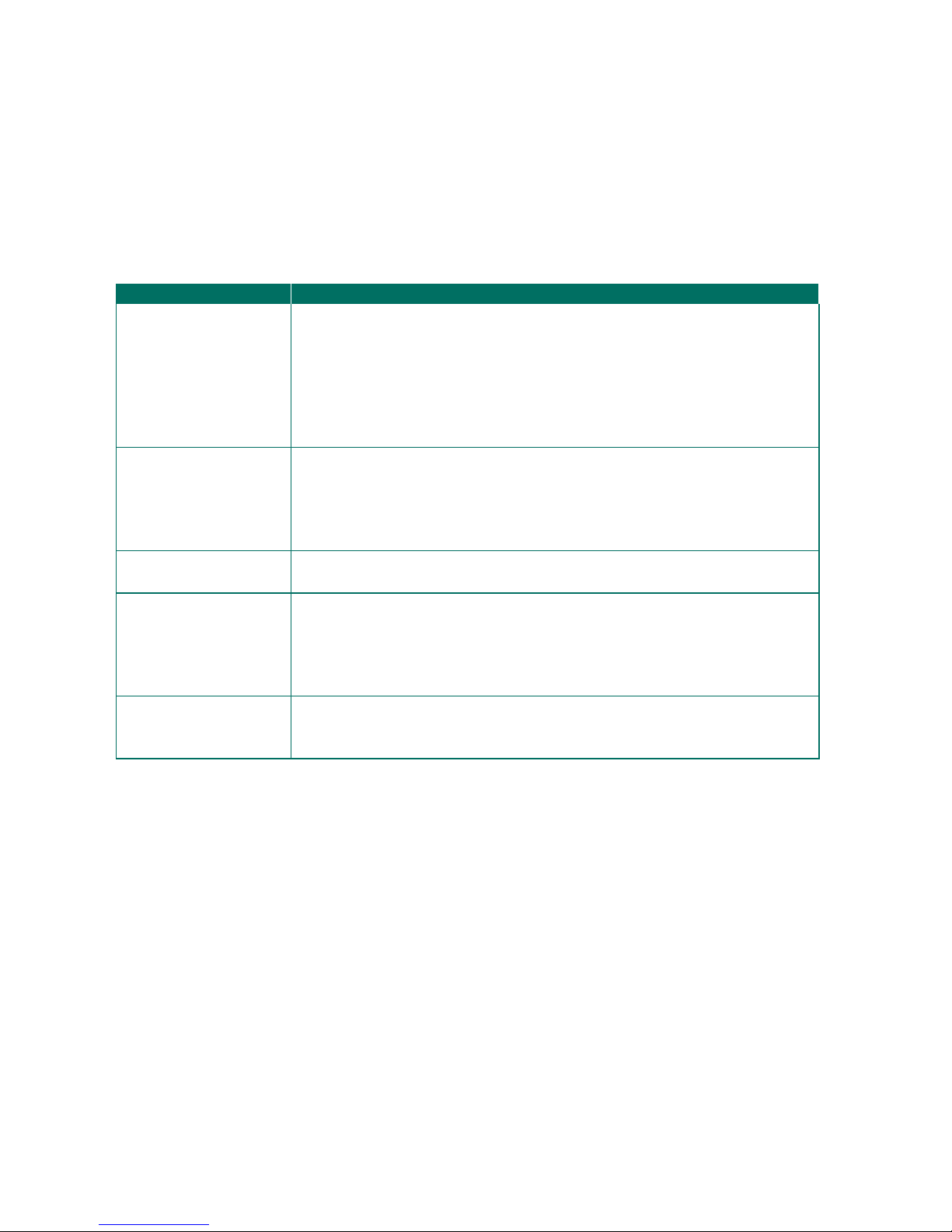
MOWOOT II
User Manual
February 2019 Version 04 - English Page
12
of 18
9.5
TRANSPORT
The components of the MOWOOT II system shall only be transported in their original packaging.
10
TROUBLESHOOTING
For all errors that occur, the first step is to switch the power switch to "0" and then back to "1".
If the malfunction persists after this reset, proceed as described in the following table.
Problem
Root Cause and Corrective Action
The desktop does not
start.
DC power supply. Make sure that the AC adapter is properly connected
to the desktop and the outlet through the DC adapter.
Power cord defective. Check the power cord for visible defects.
Defective belt. Replace belt and repeat start.
Internal problem. Contact your distributor.
No electricity. Check socket and fuses if necessary.
The desktop unit
starts to work but
stops immediately.
Pneumatics - Air circulation in the belt tubing impaired. Check belt
tubing for kinking, twisting and wrinkles.
Application duration = "0". Choose application duration between "1"
and "20".
An actuator does not
work.
The air supply to the actuators is interrupted.
Check belt tubing for kinking, twisting and wrinkles.
The desktop unit
stops operation, the
status LED lights
orange, and the
alarm sounds.
The exoperistaltic belt is not connected properly to the desktop
unit. Check plug connection.
The unused air outlet is not sealed with the plug. If only one belt is
used, close the unused air outlet with the plug. If all connections are ok
and the problem persists, contact your distributor.
Unusual noise.
Transmission of vibrations. Make sure the desktop stands firmly on all
four rubber feet.
Internal problem. Contact your distributor.
11
ASSISTANCE
Only the manufacturer is authorized to carry out repairs and technical measures on the MOWOOT II
system.
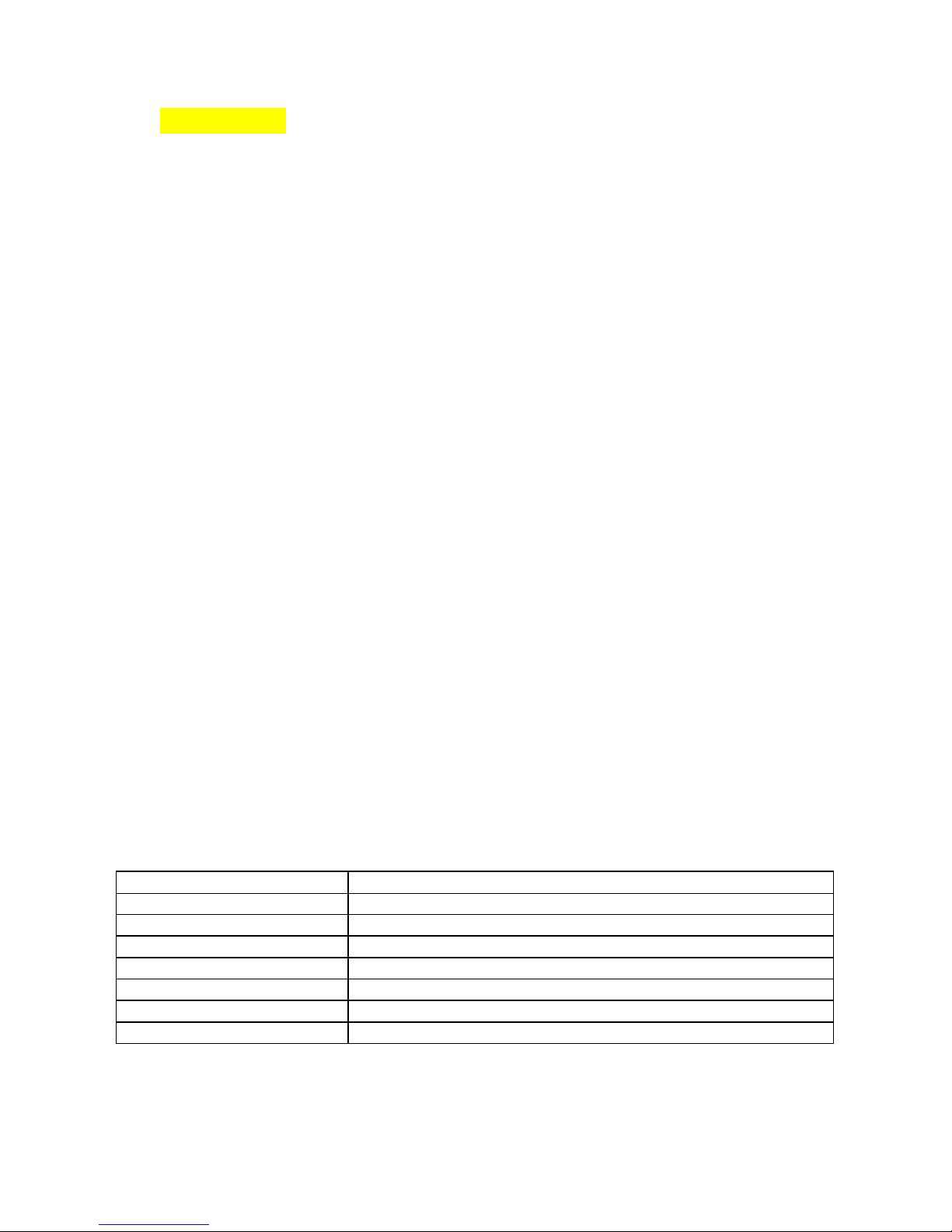
MOWOOT II
User Manual
February 2019 Version 04 - English Page
13
of 18
12
REPLACEMENT OF THE MOWOOT II SYSTEM
If the MOWOOT II system has been used by a domestic user and if it is to be forwarded to another user
in another household or an in-patient facility, the following should be noted:
MOWOOT II Desktop:
Prior to its transfer, The MOWOOT II desktop must be checked and cleaned/disinfected by an authorized
workshop, according to the manufacturer's instructions.
MOWOOT II Belt:
The MOWOOT II Belt should not be re-used in this situation because:
1.
The Belt size of the next may not be the same
2.
it cannot be guaranteed that the belt was always used/treated as intended
3.
other contaminations cannot be excluded, which would burden future other users (allergenic
factors, such as pets, cigarette smoke, etc.)
If the MOWOOT II system has been used in the inpatient area and if it is to be forwarded to another
inpatient facility or to another home-based user, the following should be noted:
MOWOOT II Desktop:
Prior to its transfer, The MOWOOT II desktop must be checked and cleaned/disinfected by an authorized
workshop, according to the manufacturer's instructions.
MOWOOT II Belt:
Prior to its transfer, The MOWOOT II Belt must be inspected and cleaned/disinfected by an authorized
workshop, according to the manufacturer's instructions.
13
SPARE PARTS
Only original spare parts may be used. Desktop unit, Exoperistaltic belts, plug and power supply can be
purchased separately.
REF / Item Number
Item
MW2-P01
Pneumatic desktop unit with plug and power supply
MW2-B01
Exoperistaltic belt size S
MW2-B02
Exoperistaltic belt size M
MW2-B03
Exoperistaltic belt size L
MW2-B04
Exoperistaltic belt size XL
MW2-BC1
Closure plug
MW2-PS1
Power adapter
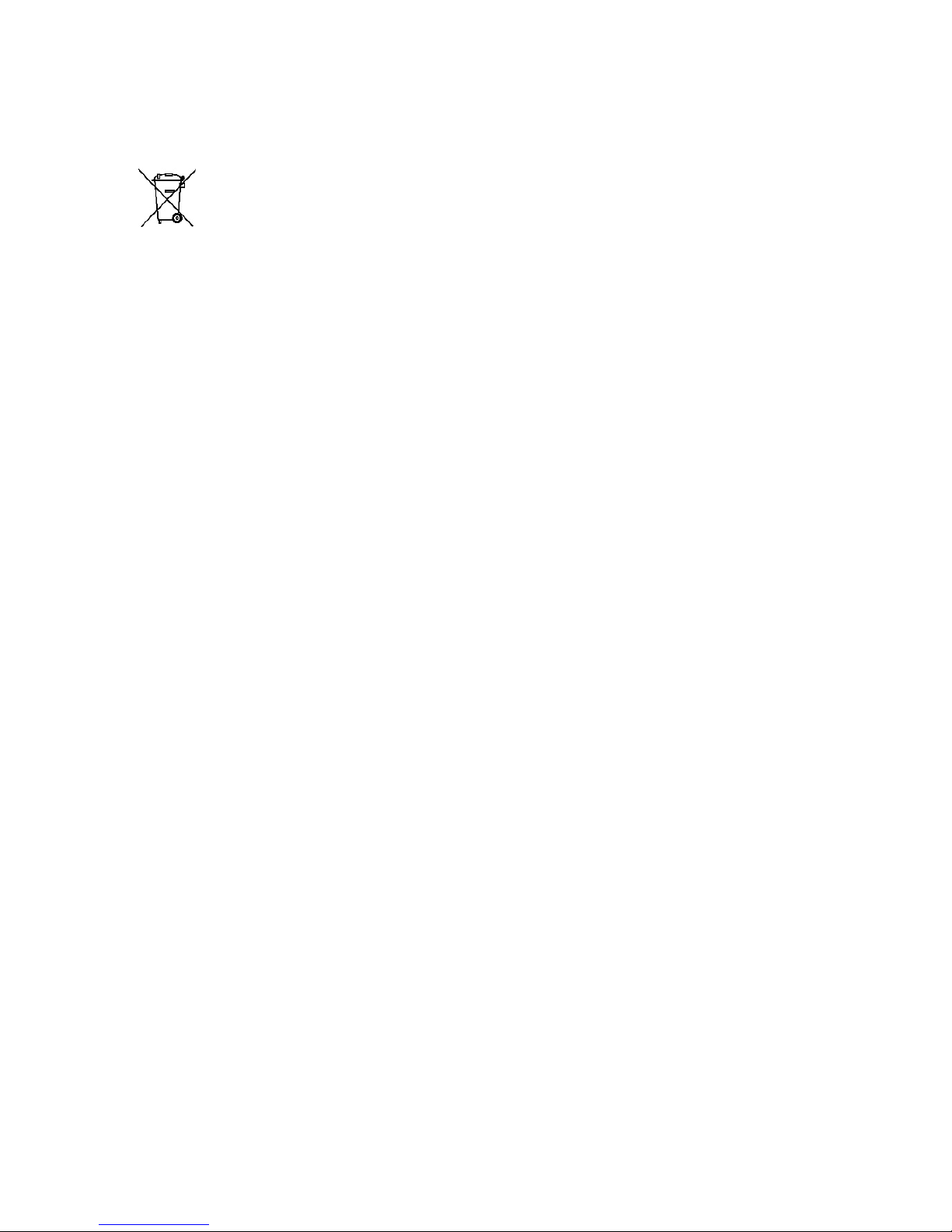
MOWOOT II
User Manual
February 2019 Version 04 - English Page
14
of 18
14
DISPOSAL
Disused pneumatic desktop units and power supplies should be disposed of as electronic
waste. The devices can be disposed of at appropriate collection points free of charge.
Disposable belts and sealing plugs should be disposed of as residual waste.
ATTACHMENTS
ANNEX I – CLASSIFICATIONS
Medical Device Class IIa (93/42/EEC), Section IX, Rule 9. Protection against electric shock: Class A and
Class DC. Degree of protection against electric shock: Type B device (IEC EN 60601-1). Degree of
protection: IP 21. CE 0086. The device is not protected against water penetration. The device is not
subject to sterilization. The device is not suitable for outdoor use.
ANNEX II – TECHNICAL SPECIFICATIONS
Treatment time
1–20 Minutes
Dimensions
220 x 170 x 130 mm
Weight
1,6 kg
Electrical Requirements
100–240 V alternating current (AC),
50–60 Hz Power frequency
Number of actuators
4 units
Rated Voltage
12 V Direct Current (DC)
Set pressure
0,65 ± 0,1
bar
Maximum frequency of Treatment
4,5 Seconds/Cycle
Minimum frequency of Treatment
7,5 Seconds/Cycle
Operating Temperature Range
+10–+30 °C
Relative Operating Humidity
30–85 % RH
Atmospheric Operating Pressure
700–1 060 hPa
Classification
Class IIa (93/42/EWG)
ANNEX III – EMC MANUFACTURER’S DECLARATION
Electromagnetic Compatibility (EMC) Statement for Home Health Care Environment: The MOWOOT II
Desktop has been evaluated in accordance with International Standard IEC 60601-1-2 "General
requirements for basic safety and essential performance - Collateral standard: Electromagnetic
Compatibility - Requirements and Testing".
1.
The
Medical Electrical Equipment requires special precautions regarding electromagnetic
compatibility (EMC) and must be installed and put into service in accordance with the requirements of
paragraph 3 of this Annex III (see below including the tables below).
2.
Portable and mobile radio frequency (RF) communication devices may affect the Medical Electrical
Equipment. Observe the recommended distances between portable and mobile RF communication
devices and the MOWOOT II Desktop.

MOWOOT II
User Manual
February 2019 Version 04 - English Page
15
of 18
3.
Wireless communication devices such as wireless home network devices, mobile phones, cordless
phones and their base stations, and walkie-talkies may interfere with the operation of the MOWOOT II
Desktop device. A minimum distance of 3.3 m should be kept.
Rated maximum Output
Power of Transmitter (W)
Separation Distance*
according to Frequency of
Transmitter (m)
0,01
0,23
0,1
0,73
1
2,3
10
7,3
100
23
NOTE: The distance was calculated for 800 MHz to 2.5 GHz.
Do not use mobile phones or other devices that generate electromagnetic fields near the MOWOOT II
Desktop unit. This could cause errors in the operation of the unit.
The MOWOOT II Desktop device should not be operated directly next to or stacked with other
equipment. If operation in an adjacent or stacked use is required, the operation of the MOWOOT II
Desktop device should be monitored to ensure its proper operation in the configuration in which it will
be used.
MOWOOT II - Electromagnetic Emissions - Manufacturer’s declaration
MOWOOT II is intended for operation in the electromagnetic environment described below. The user
of the MOWOOT II device must ensure that it is used only in such an environment.
Emissions Test
Compliance
Electromagnetic environment – guidance
RF Emissions CISPR 11
Group 1
MOWOOT II uses RF energy only for its internal
function. Therefore, its RF emissions are very low
and are not likely to cause any interference in
nearby electronic equipment.
RF Emissions CISPR 11
Class B
MOWOOT II is suitable for use in all establishments,
including domestic establishments and those
directly connected to the public low voltage power
supply network that supplies buildings used for
domestic purposes.
Harmonic Emissions IEC 61000-3-2
Complies
Voltage fluctuations, flicker
emissions
IEC 61000-3-3
Complies
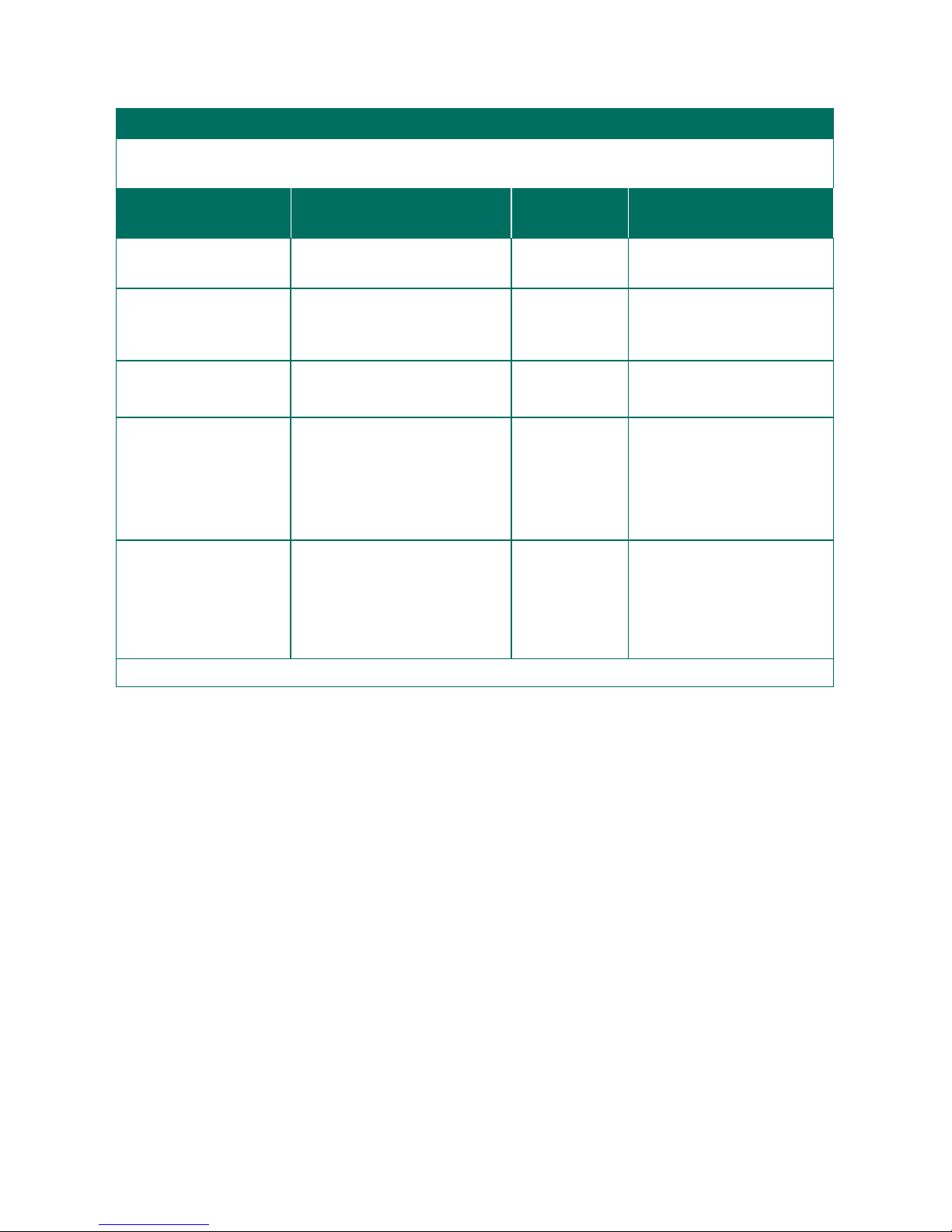
MOWOOT II
User Manual
February 2019 Version 04 - English Page
16
of 18
MOWOOT II - Electromagnetic Immunity - Manufacturer's Declaration
MOWOOT II is intended for operation in the electromagnetic environment described below. The user
of the MOWOOT II device must ensure that it is used only in such an environment.
Immunity Test
IEC 60601 test level
Compliance
level
Electromagnetic
environment - guidance
Electrostatic discharge
(ESD) IEC 61000-4-2
+/- 6 kV contact
+/- 8 kV air
Complies
Electrical fast
transient/burst
IEC 61000-4-4
+/- 2 kV for power supply lines
Complies
Mains power quality should
be that of a typical domestic
or hospital environment.
Surge
IEC 61000-4-5
+/- 1 kV line to line
Complies
Mains power quality should
be that of a typical domestic
or hospital environment.
Voltage dips, short
interruptions and
voltage variations on
power supply input
lines
IEC 61000-4-11
>95% dip in Ut for 0.5 cycle
>60% dip in Ut for 5 cycles
>30% dip in Ut for 25 cycles
>95% dip in Ut for 5 cycles
Complies
Mains power quality should
be that of a typical domestic
or hospital environment.
Power frequency (50/60
Hz) magnetic field
IEC 61000-4-8
3 A/m
Complies
Power frequency magnetic
fields should be at levels
characteristic of a typical
location in a typical
domestic I or hospital
environment.
NOTE: Ut is the AC mains voltage prior to application of the test level.
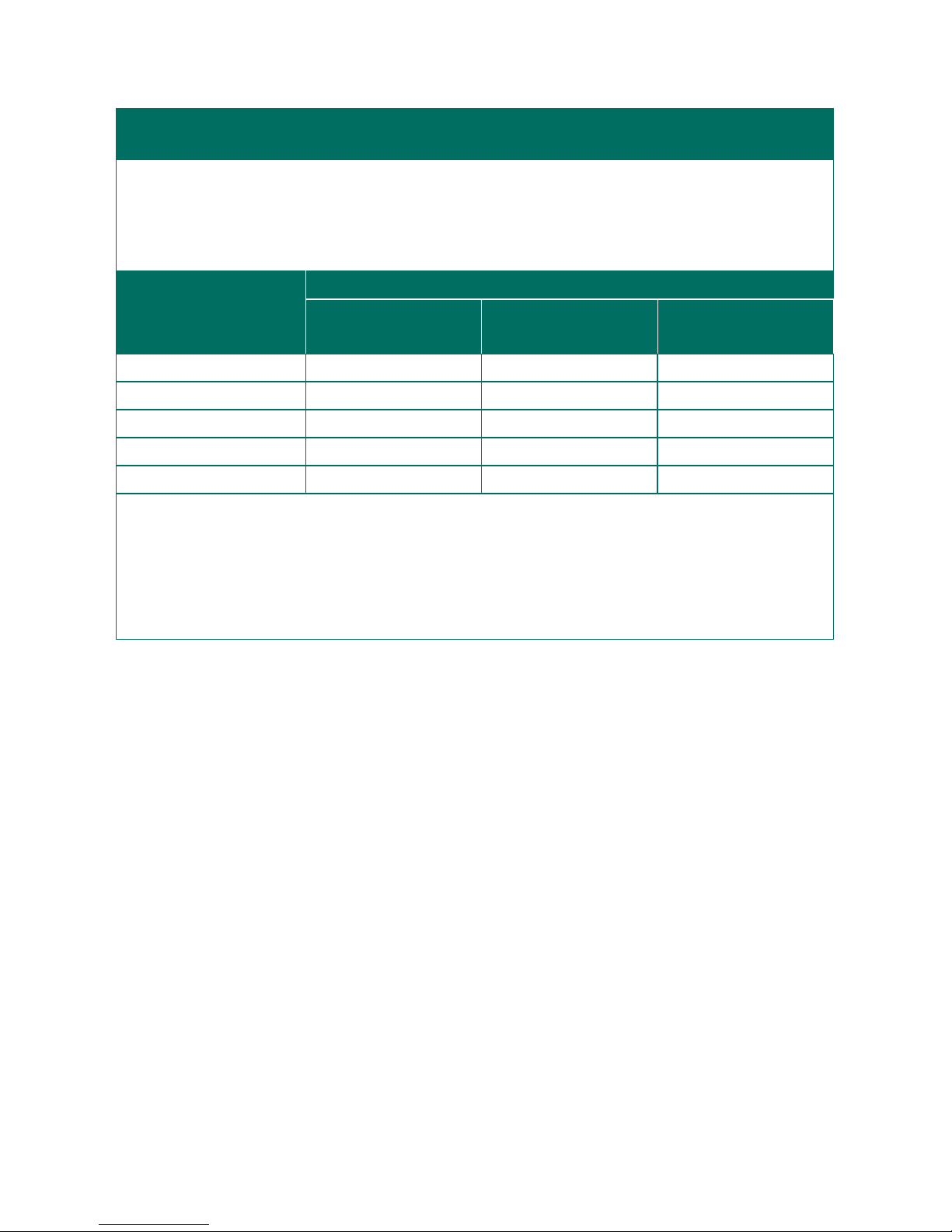
MOWOOT II
User Manual
February 2019 Version 04 - English Page
17
of 18
Recommended separation distance between portable and mobile RF communications equipment
and the MOWOOT II
MOWOOT II is intended for use in an electromagnetic environment in which radiated RF disturbances
are controlled. The consumer or the user of the MOWOOT II can help prevent electromagnetic
interference by maintaining a minimum distance between portable and mobile RF communications
equipment (transmitters) and the MOWOOT II as recommended below, according to the maximum
output power of the communications equipment.
Rated maximum
output power of
transmitter (W)
Separation distance according to frequency of transmitter
150 kHz to 80 MHz
d= 1.2 √P
80 MHz to 800 MHz
d=1,2 √P
800 MHz to 2,5 GHz
d=1,2 √P
0,01
0,12
0,12
0,23
0,1
0,38
0,38
0,73
1
1,2
1,2
2,3
10
3,8
3,8
7,3
100
12
12
23
For transmitters with a different maximum rated output power than specified above, the recommended
guarding distance d in meters (m) can be estimated using the equation for the relevant transmission frequency,
where P is the maximum rated output power of this transmitter in watts (W) according to the transmitter
manufacturer.
NOTE 1: At 80 MHz and 800 MHz, the value for the higher frequency range applies.
NOTE 2: These guidelines may not apply to all situations. The propagation of electromagnetic waves is also
affected by the absorption and reflection of buildings, objects, people and animals.
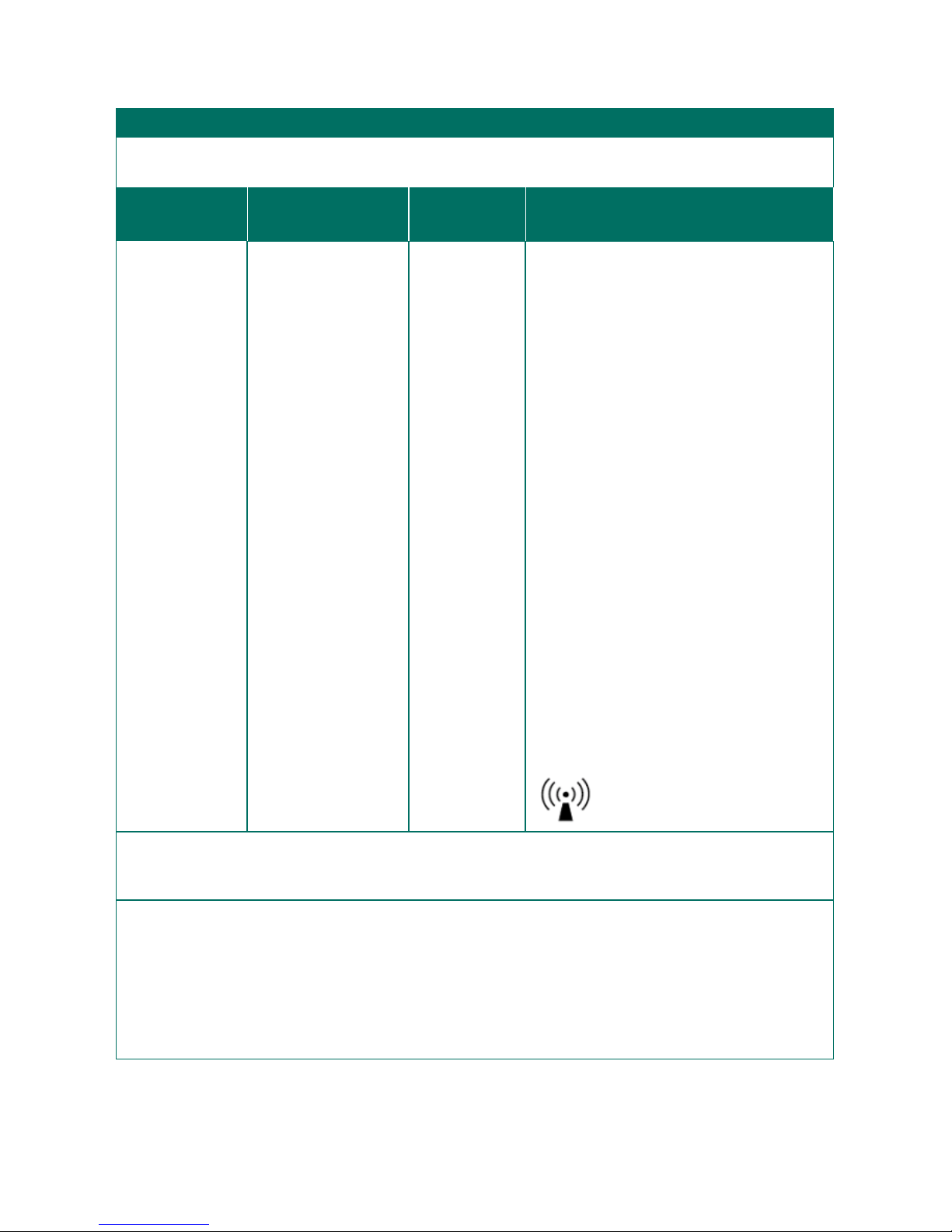
MOWOOT II
User Manual
February 2019 Version 04 - English Page
18
of 18
MOWOOT II - Electromagnetic Immunity - Manufacturer’s declaration
MOWOOT II is intended for use in the electromagnetic environment described below. The customer
or the user of the MOWOOT II device must ensure that it is used only in such an environment.
Immunity Test
IEC 60601 test
level
Compliance
level
Electromagnetic environment -
guidance
Portable and mobile RF communications
equipment should be used no closer to any
part of the MOWOOT II, including cables, than
the recommended separation distance
calculated from the equation applicable to
the frequency of the transmitter.
Recommended separation distance:
Conducted RF
IEC 61000-4-6
3 Vrms
150 kHz to 80 MHz
3 Vrms
d=1,2 √P
d=1,2 √P 80 MHz to 800 MHz
d=2,3 √P 800 MHz to 2,5 GHz
Where P is the maximum output power rating
of the transmitter in watts (W) according to
the transmitter manufacturer and d is the
recommended separation distance in meters
(m).
Field strengths from fixed RF transmitters, as
determined by an electromagnetic site survey,
(a) should be less than the compliance level
in each frequency range. (b)
Interference may occur in the vicinity of
equipment marked with the following
symbol:
Radiated RF
IEC 61000-4-3
3V/m
80 MHz to 2,5 GHz
3 V/m
NOTE 1: At 80 MHz and 800 MHz, the higher frequency range applies.
NOTE 2: These guidelines may not apply in all situations. Electromagnetic propagation is affected by absorption
and reflexion from structures, objects, people and animals
A. Field strengths from fixed transmitters, such as base stations for radio (cellular/cordless) telephones and land
mobile radios, amateur radio, AM and FM radio broadcast and TV broadcast cannot be predicted theoretically
with accuracy. To assess the electromagnetic environment due to fixed RF transmitters, an electromagnetic site
survey should be considered. If the measured field strength in the location in which the MOWOOT II is used
exceeds the applicable RF compliance level above, the MOWOOT II should be observed to verify normal
operation. If abnormal performance is observed, additional measures may be necessary, such as re-orienting or
relocating the MOWOOT II.
B. Over the frequency range 150 KHz to 80 MHz, field strengths should be less than 3 V / m.
Table of contents