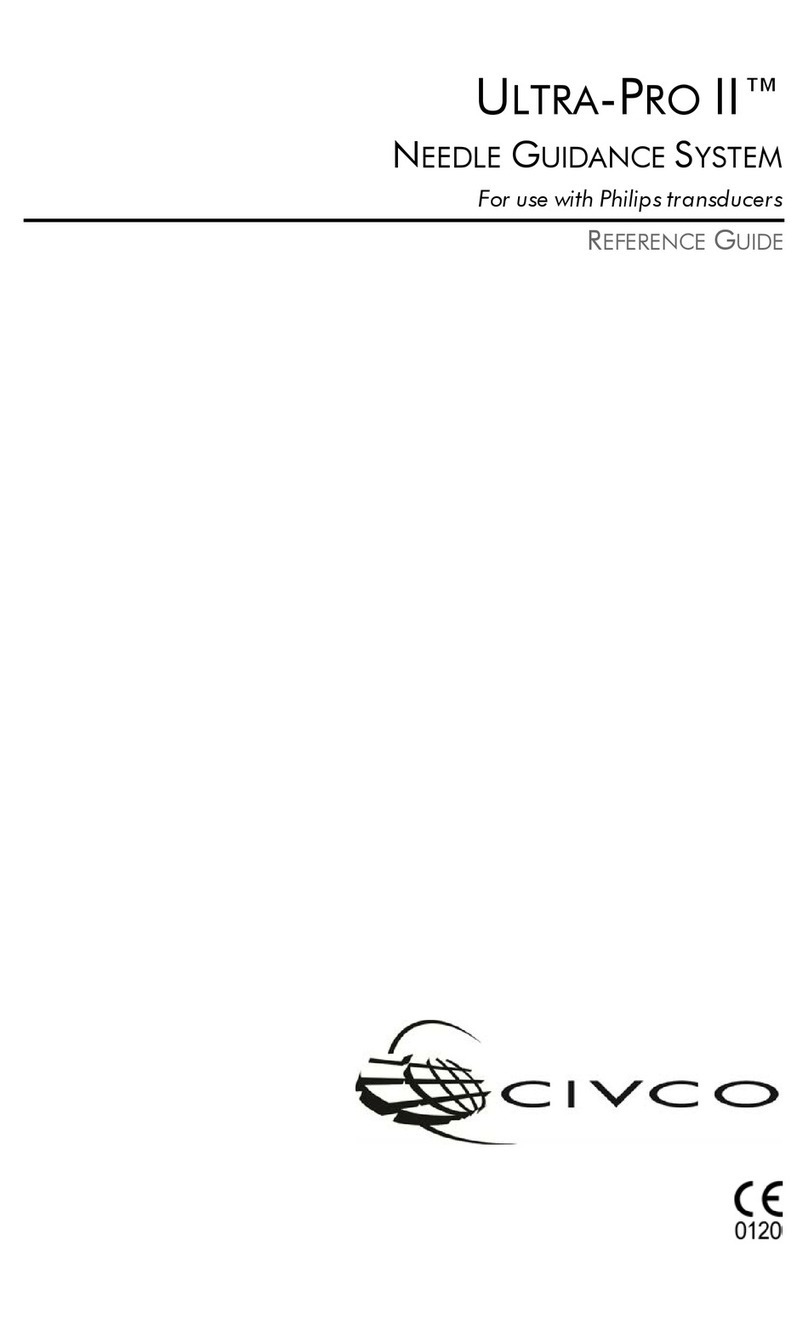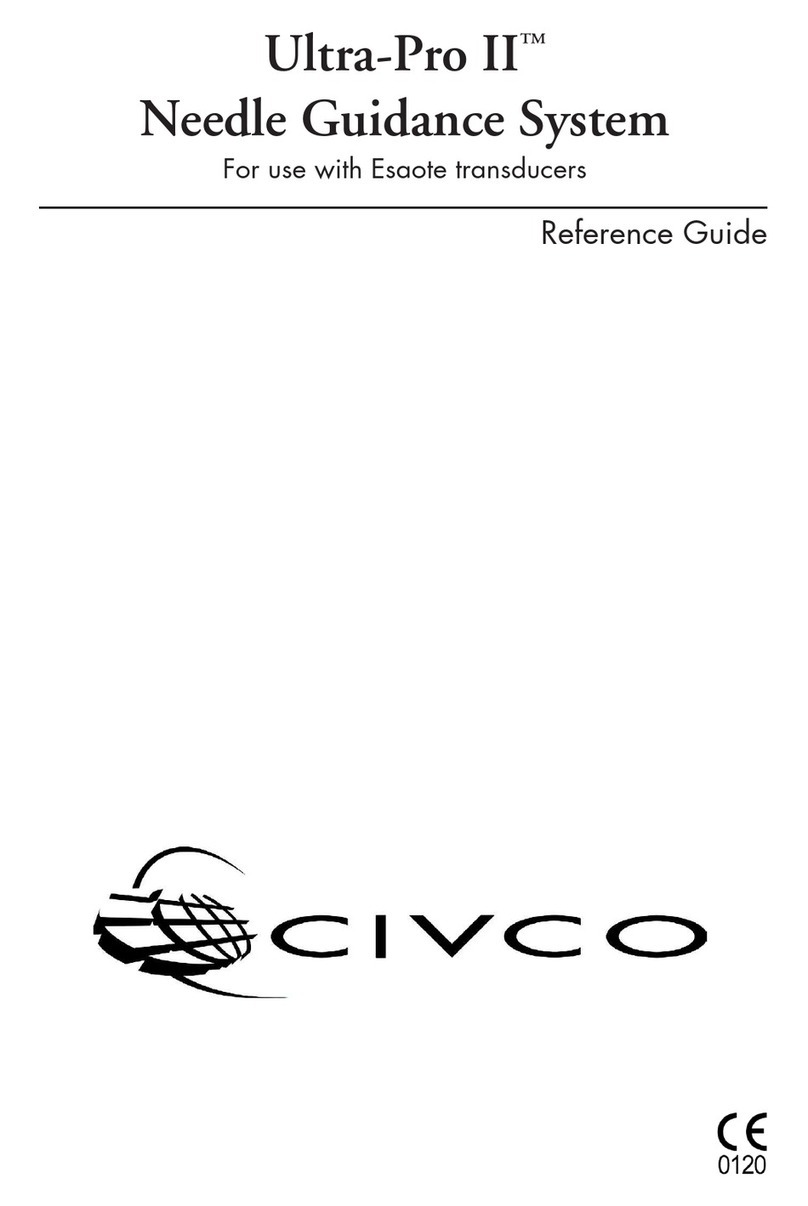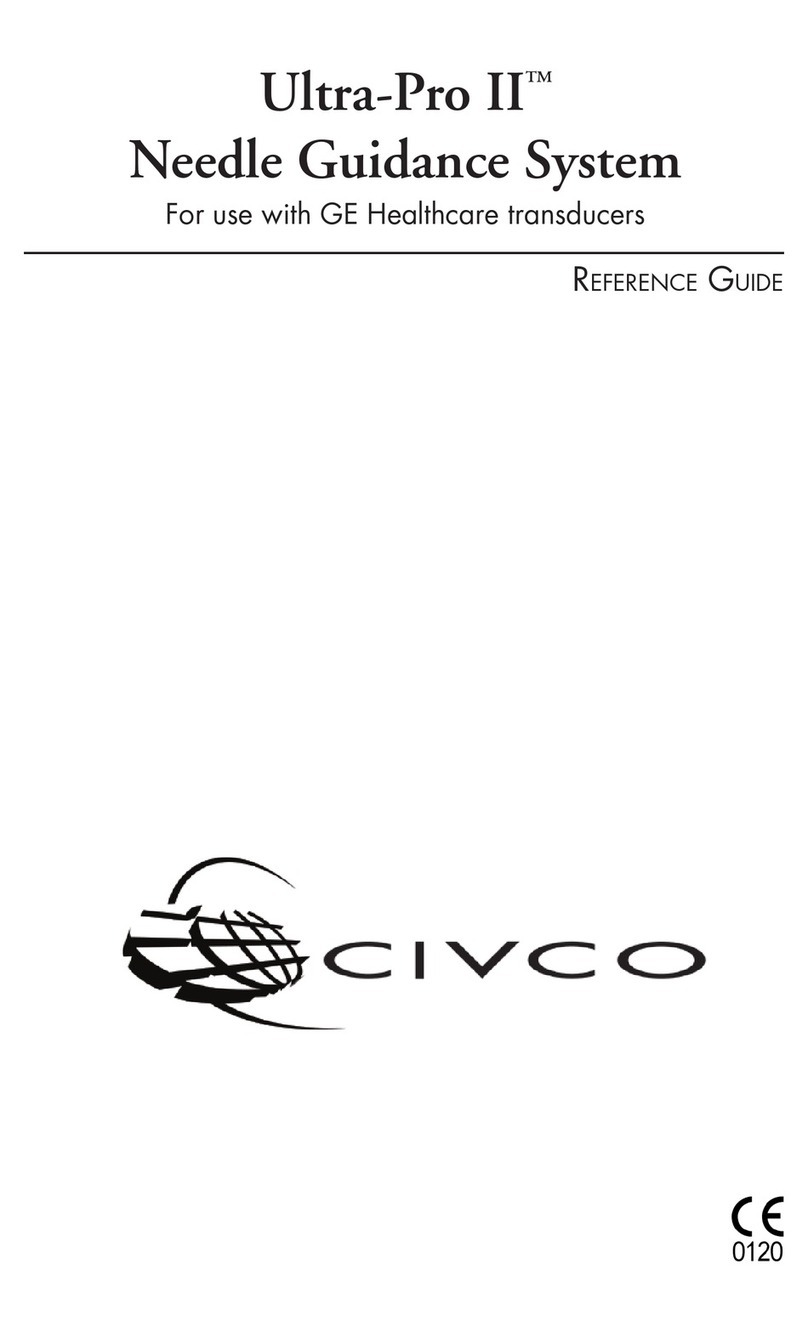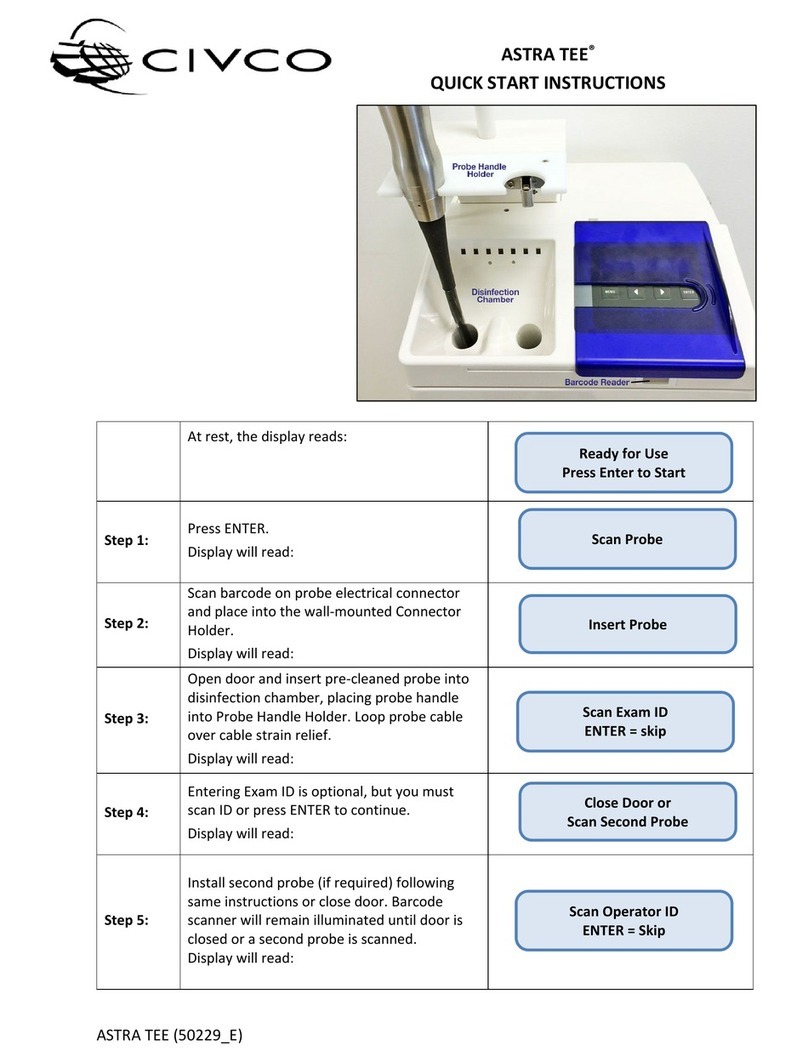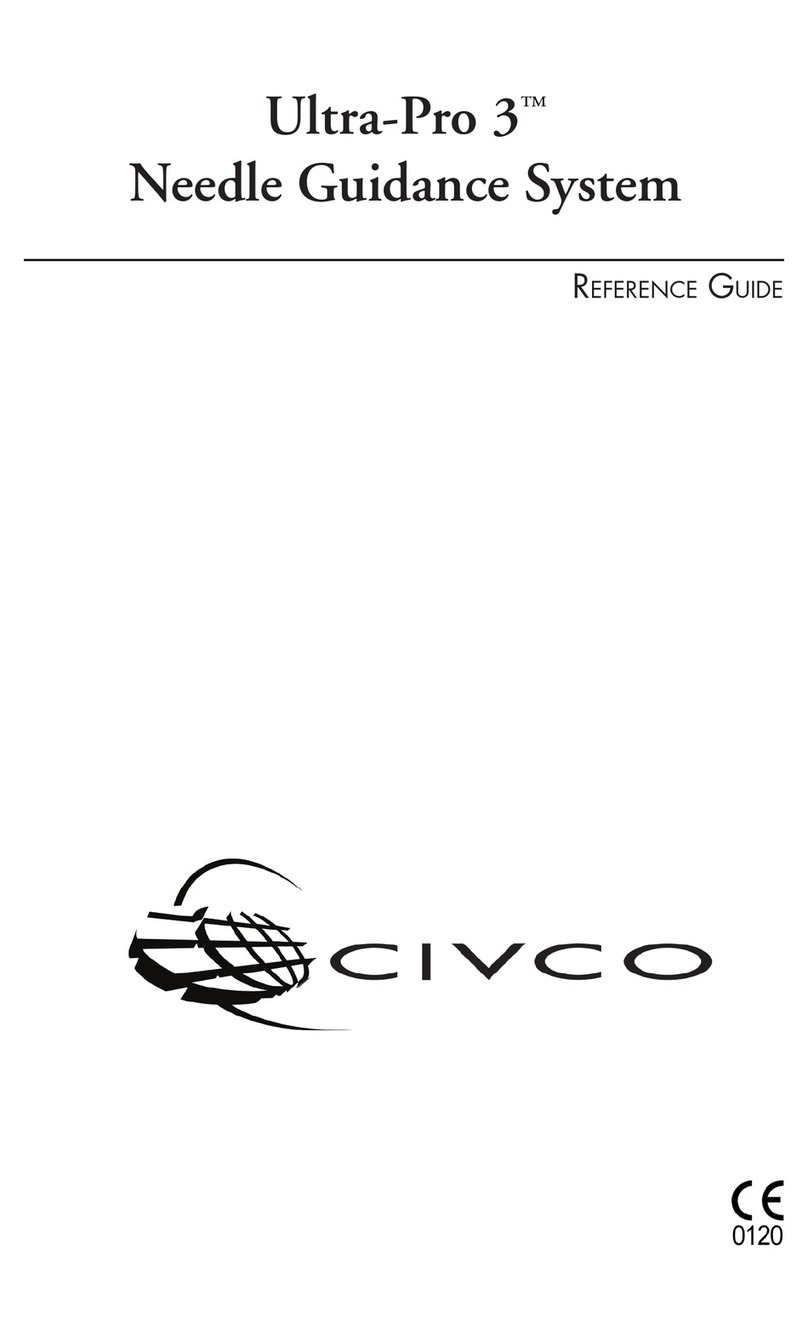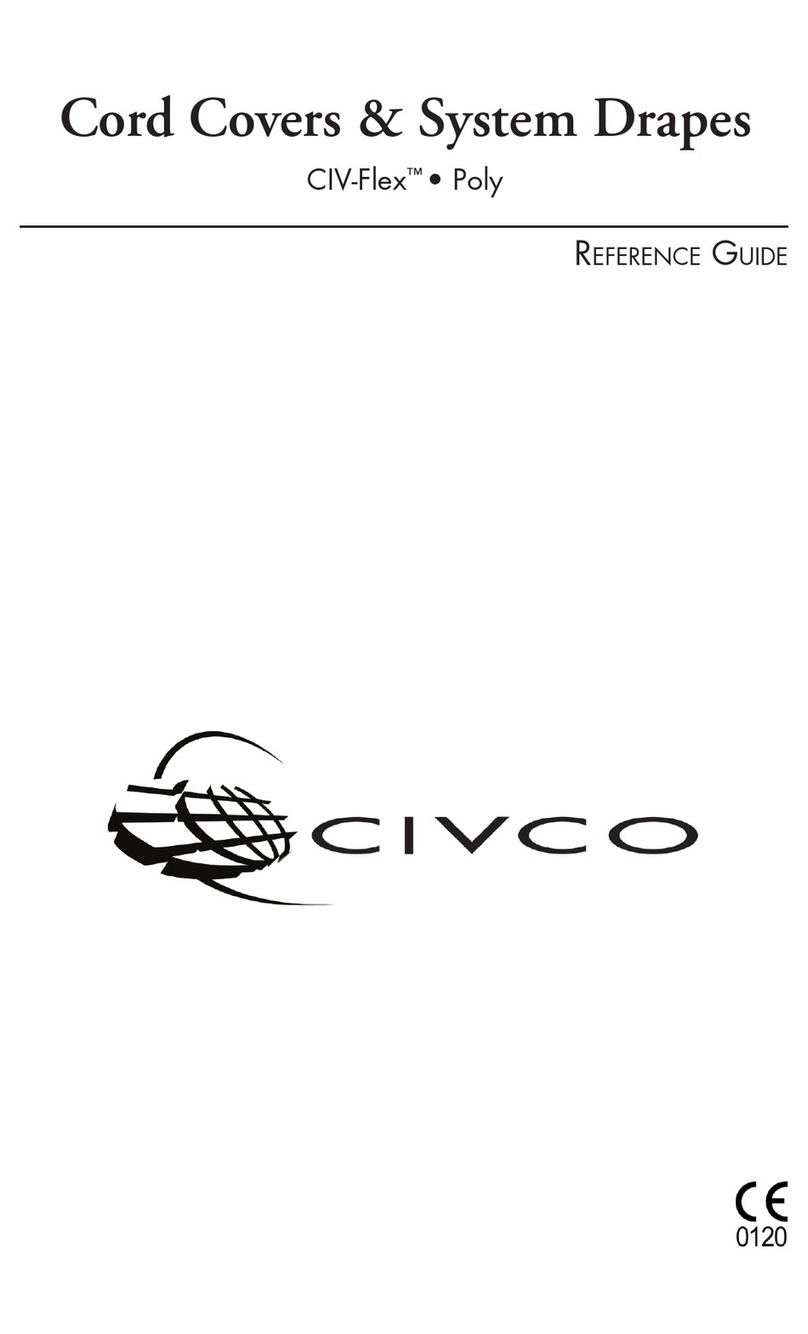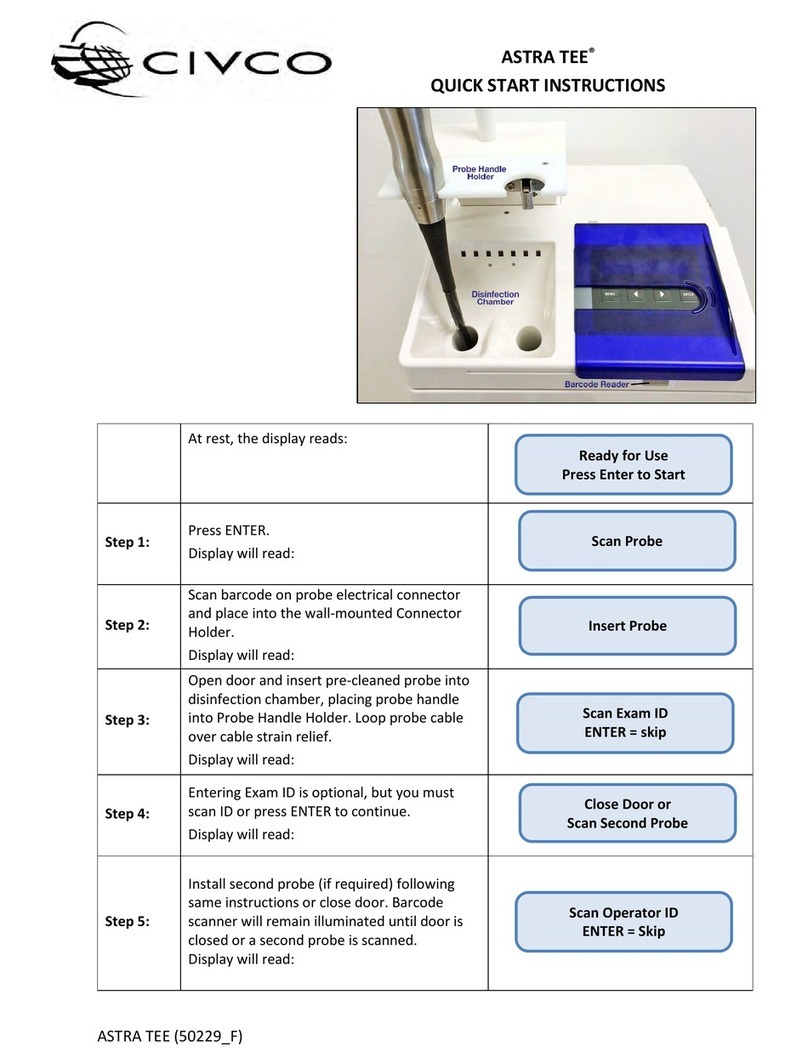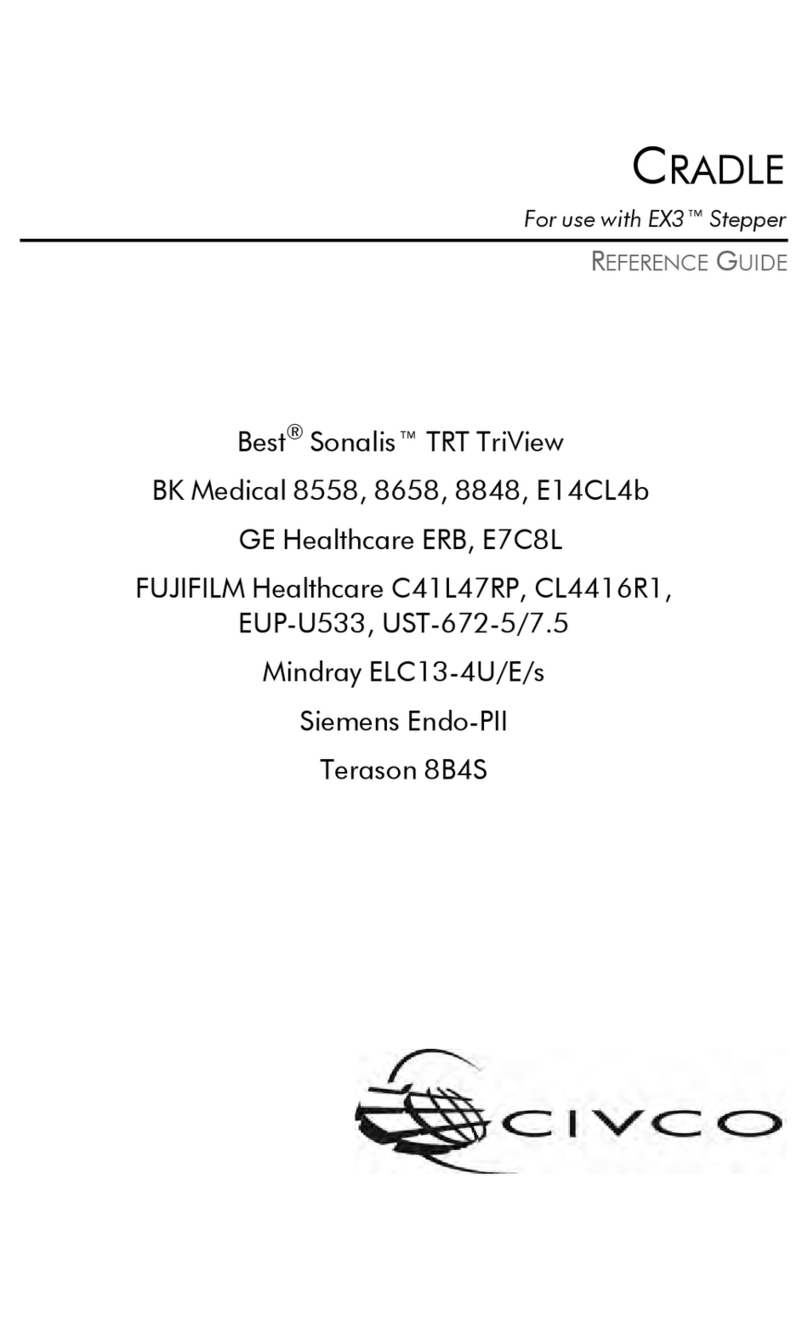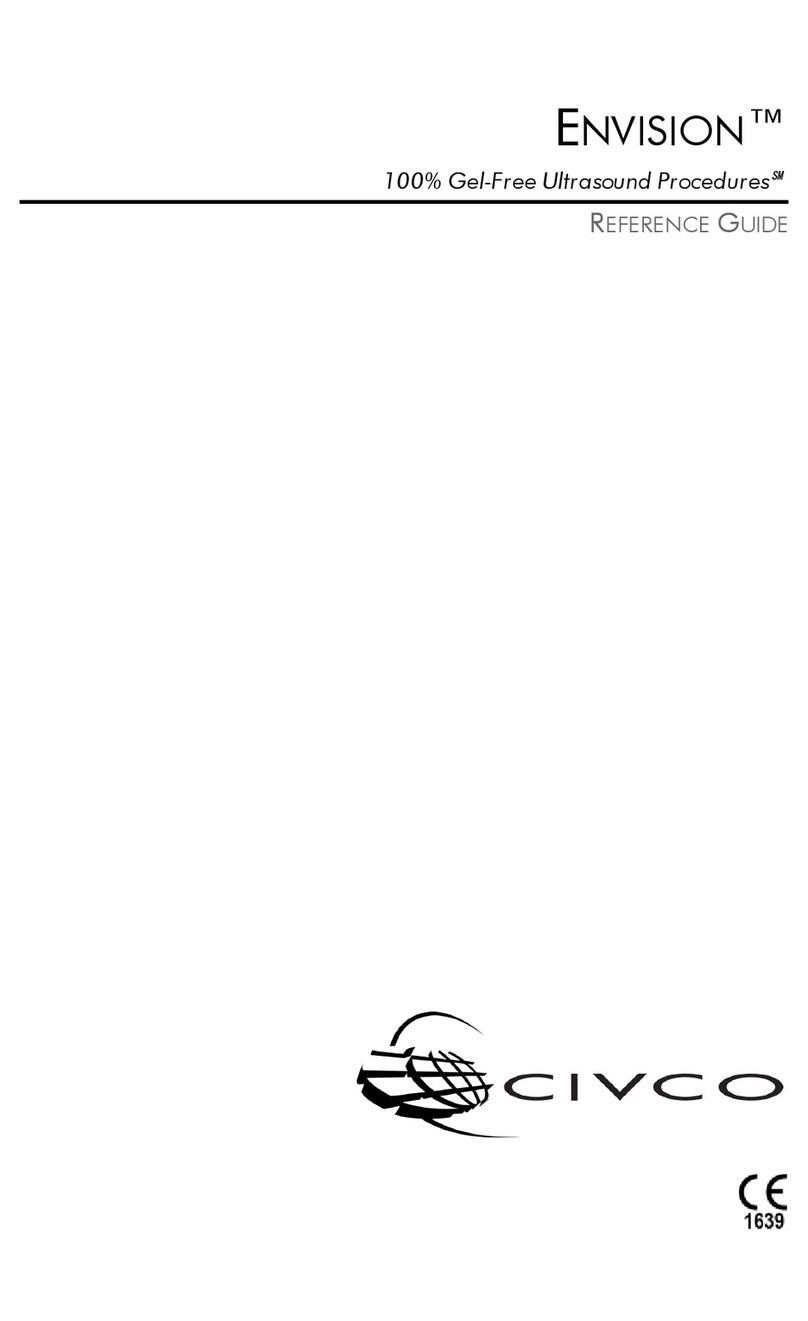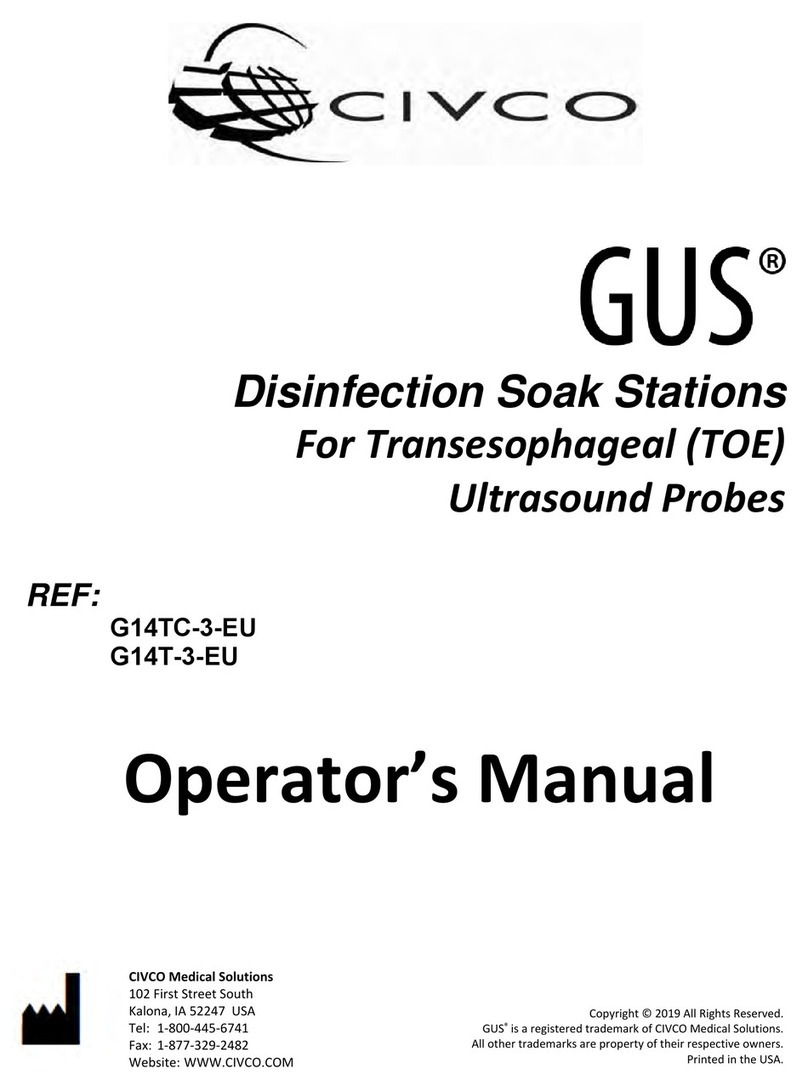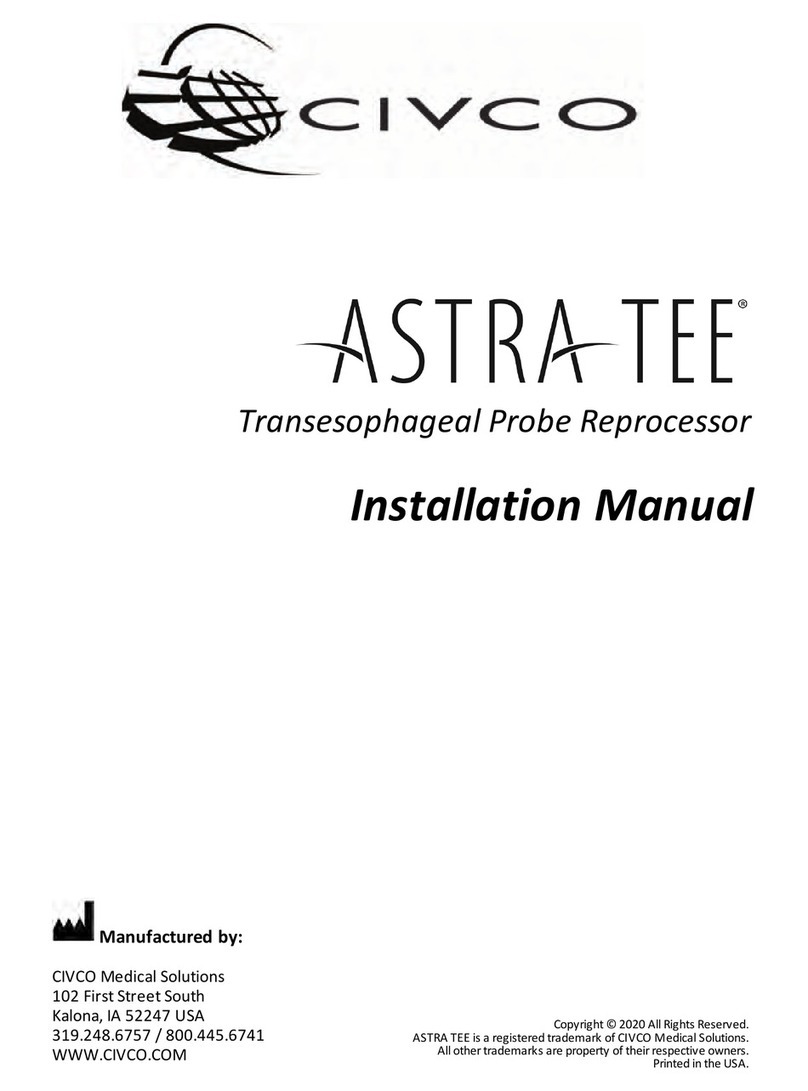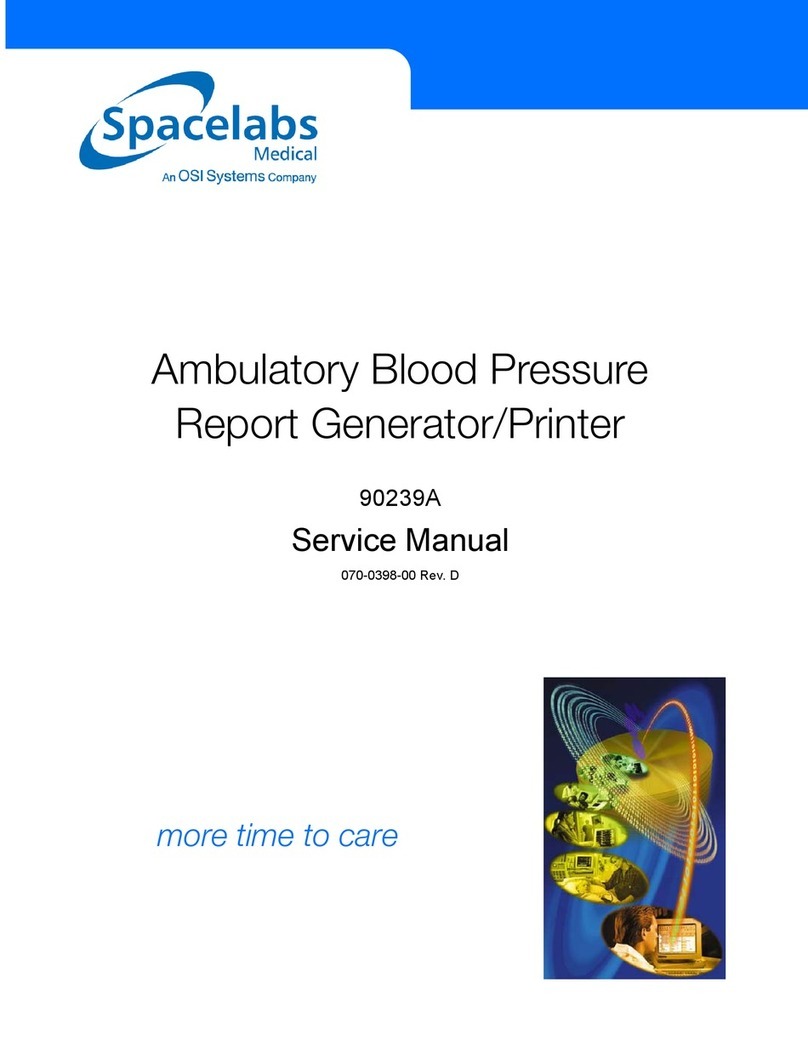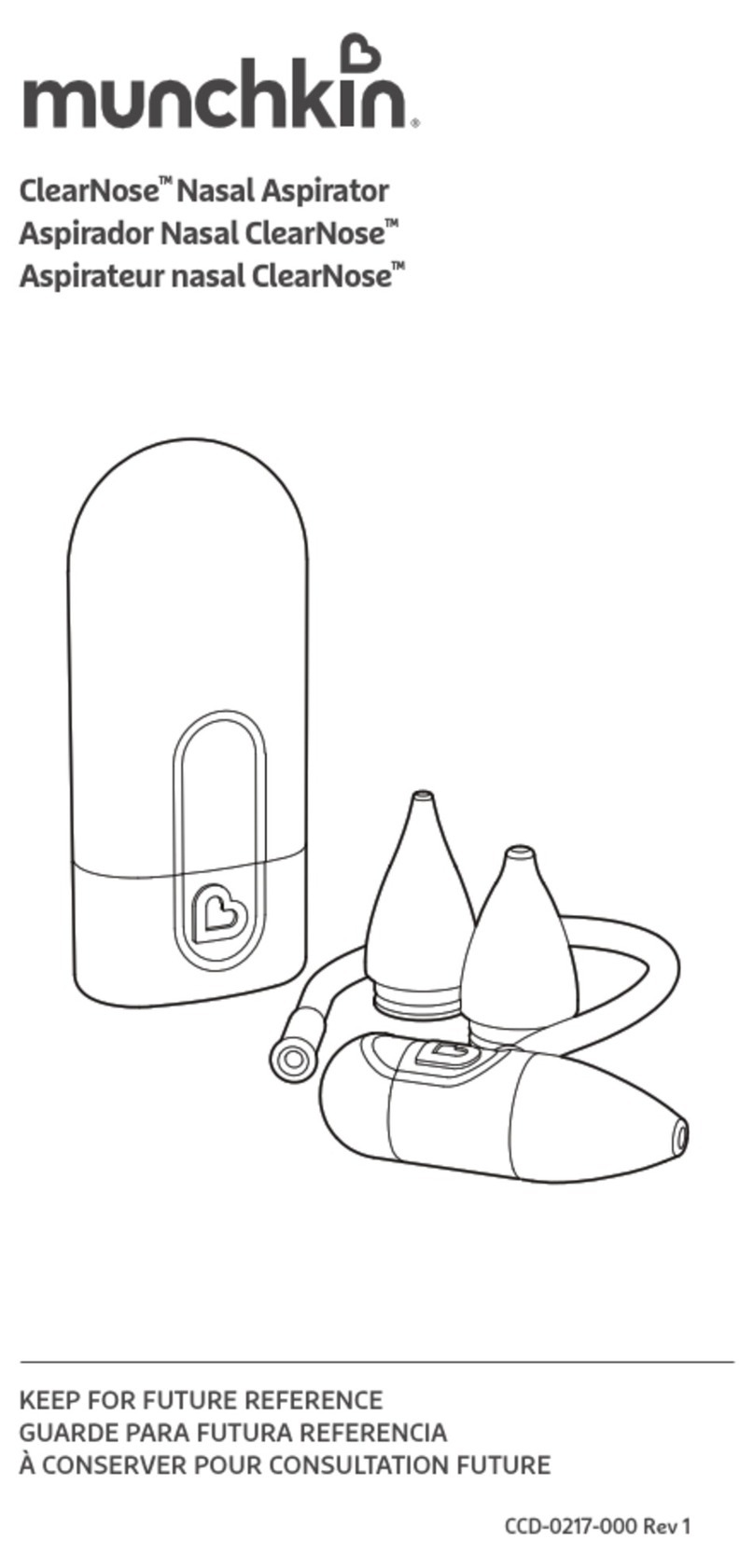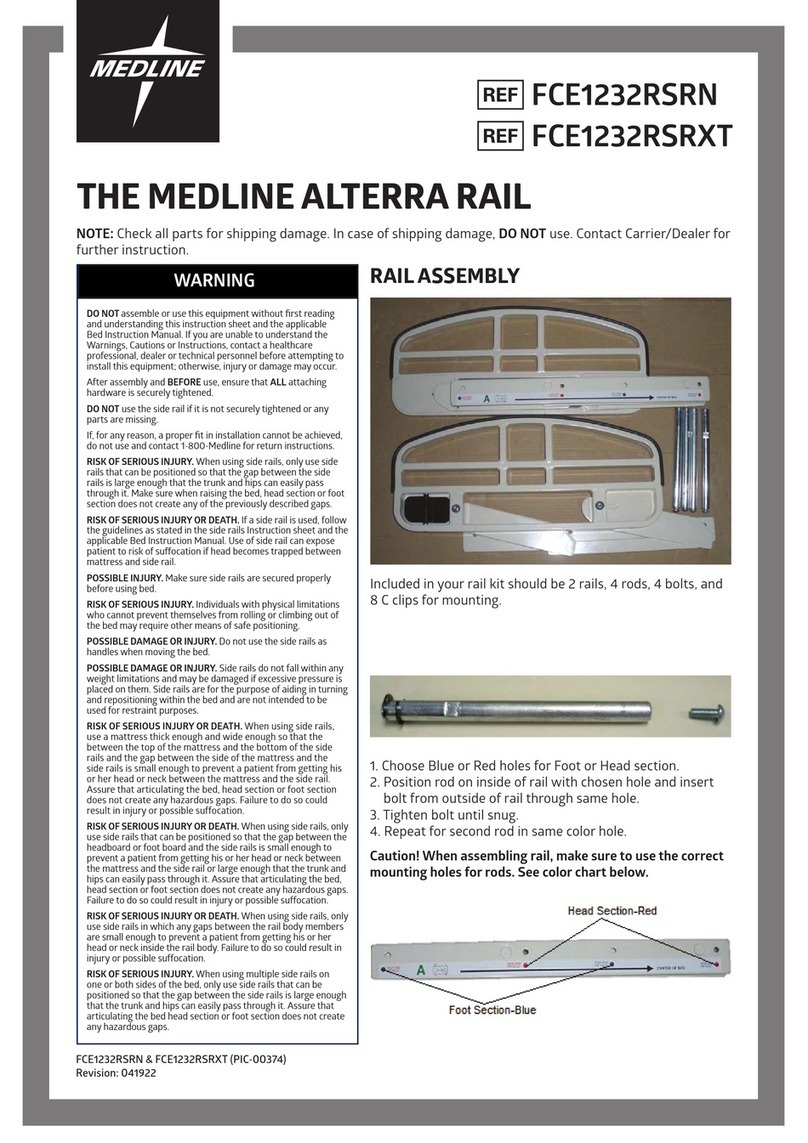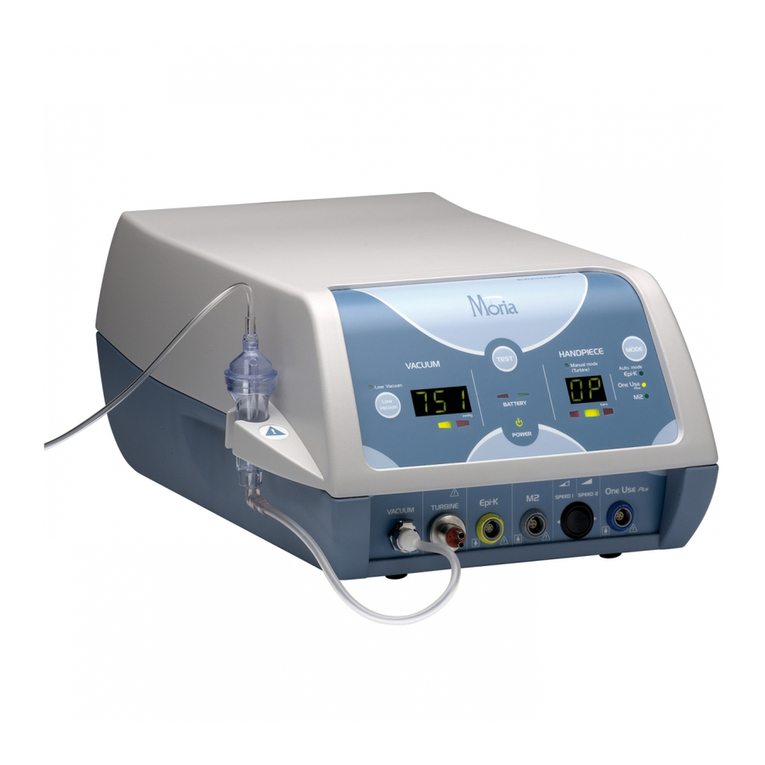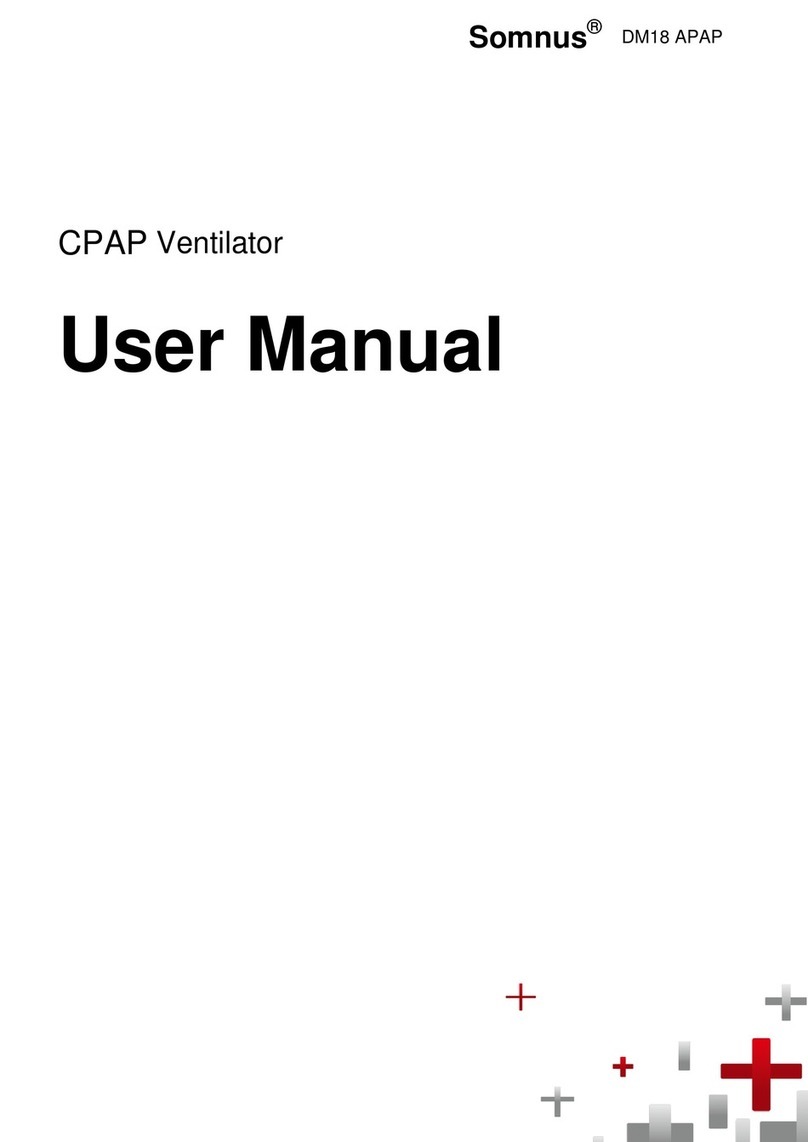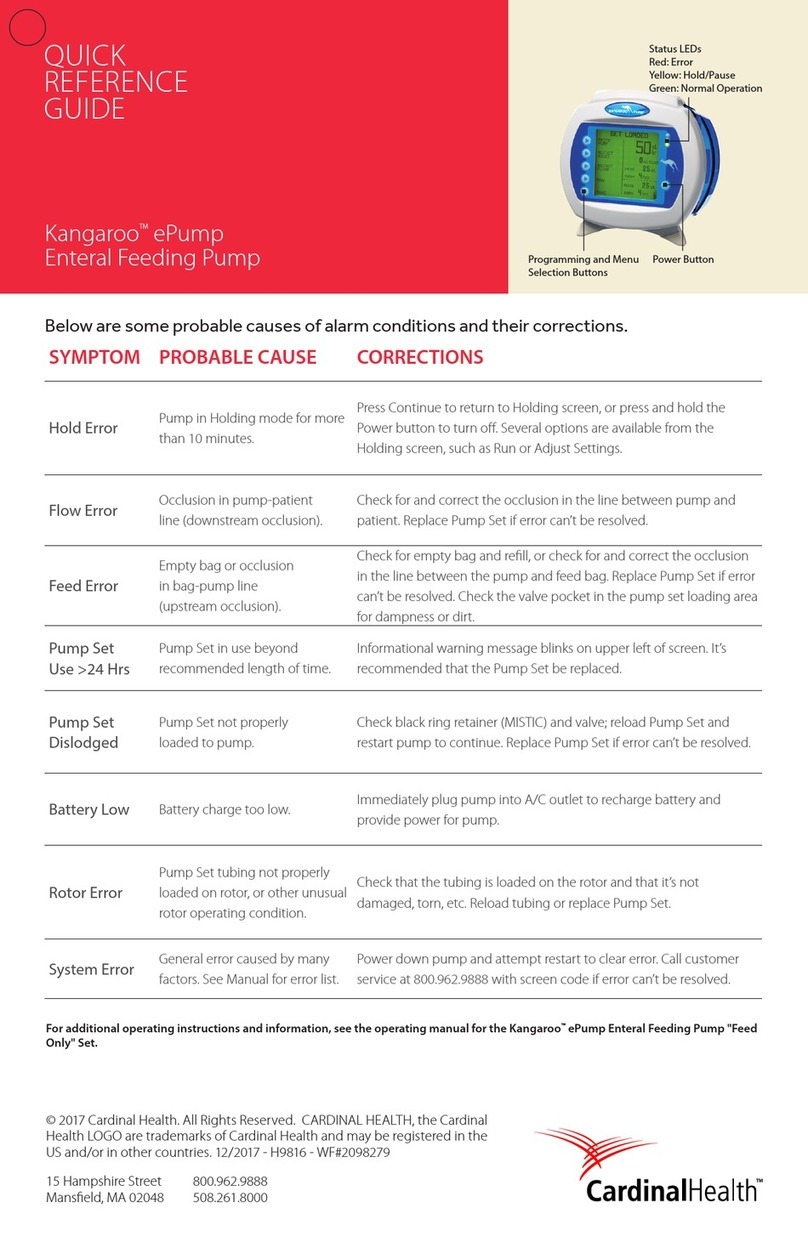ASTRA®VR(50230_E)
Étape5:
Installerlasecondesonde(sinécessaire)en
suivantlesmêmesinstructionsoufermerla
porte.Lescanneurdecodeàbarresdemeurera
alluméjusqu’àcequelaportesoitferméeou
qu’unesecondesondesoitscannée.
L’écranaffichera:
Étape6:
Lefaitdescannerl’IDd’utilisateuroud’appuyer
surENTER(ENTRÉE)pourpasseràl’étape
suivantedéclencheralecyclededésinfection.
L’écranaffichera:
Étape7:
Unefoisleniveauatteint,ouvrirlaportedela
chambrededésinfectionettremperpendant
deuxsecondeslabandelettedetestCMRdans
ledésinfectant.Retirerlabandelettedetestet
fermerlaporte.
L’écranaffichera:
Étape8:
Comparerlabandelettedetestautableaudes
couleurssurlabouteilledufabricant.
L’écranaffichera:
Étape9:
AppuyersurPASS(succès)ouFAIL(échec)à
l’aidedesflèchescorrespondantes.Sivous
appuyezsurPASS(succès),l’écranaffichera:
REMARQUE:SivousappuyezsurFAIL(échec),
vousaurezbesoind’unenouvellebouteillede
désinfectant.
Étape10:
Quandlescyclesdedésinfectionetderinçage
aurontétéeffectuésavecsuccès.
L’écranaffichera:
Étape11:
Laoulessondessontdésinfectéesetdoivent
êtreretirées.
Aprèsleretrait,l’écranaffichera:
Fillingchamberwith(Remplissage
delachambreavec)
HLD,pleasewait….(du
désinfectant,veuillezattendre...)
ScanOperatorID
(Scannerl’IDd’utilisateur)
ENTER=skip
(ENTRÉE=Ignorer)
TestMRC(TestCMR)
PASS<>FAIL
(SUCCÈS<>ÉCHEC)
TestMRC(TestCMR)
PASS<>FAIL
(SUCCÈS<>ÉCHEC)
Disinfecting(Désinfection)
XXminutesremaining
(XXminutesrestantes)
SuccessfulCycle
(Cycleréussi)
RemoveProbe(s)
(Retirerlaoulessondes)
ReadyForUse
(Prêtàl’utilisation)
PressENTERtoStart
(AppuyersurENTRÉEpour
commencer)