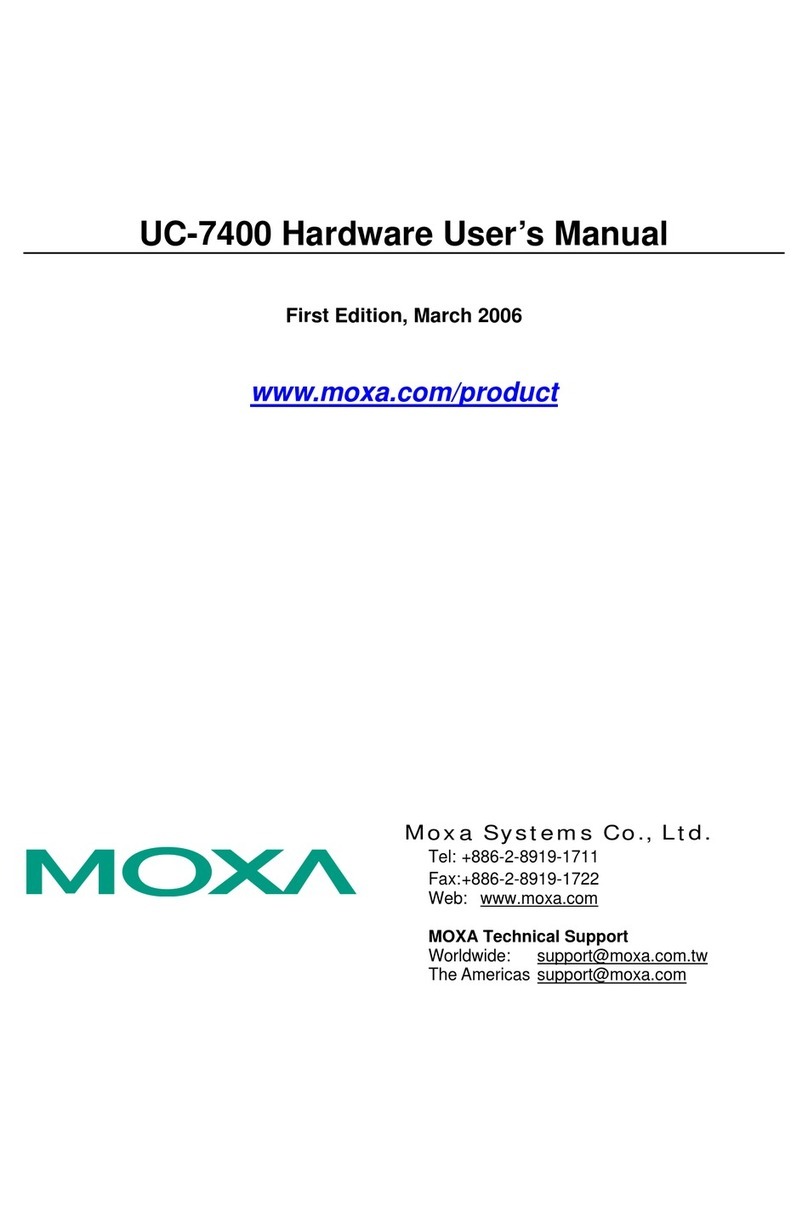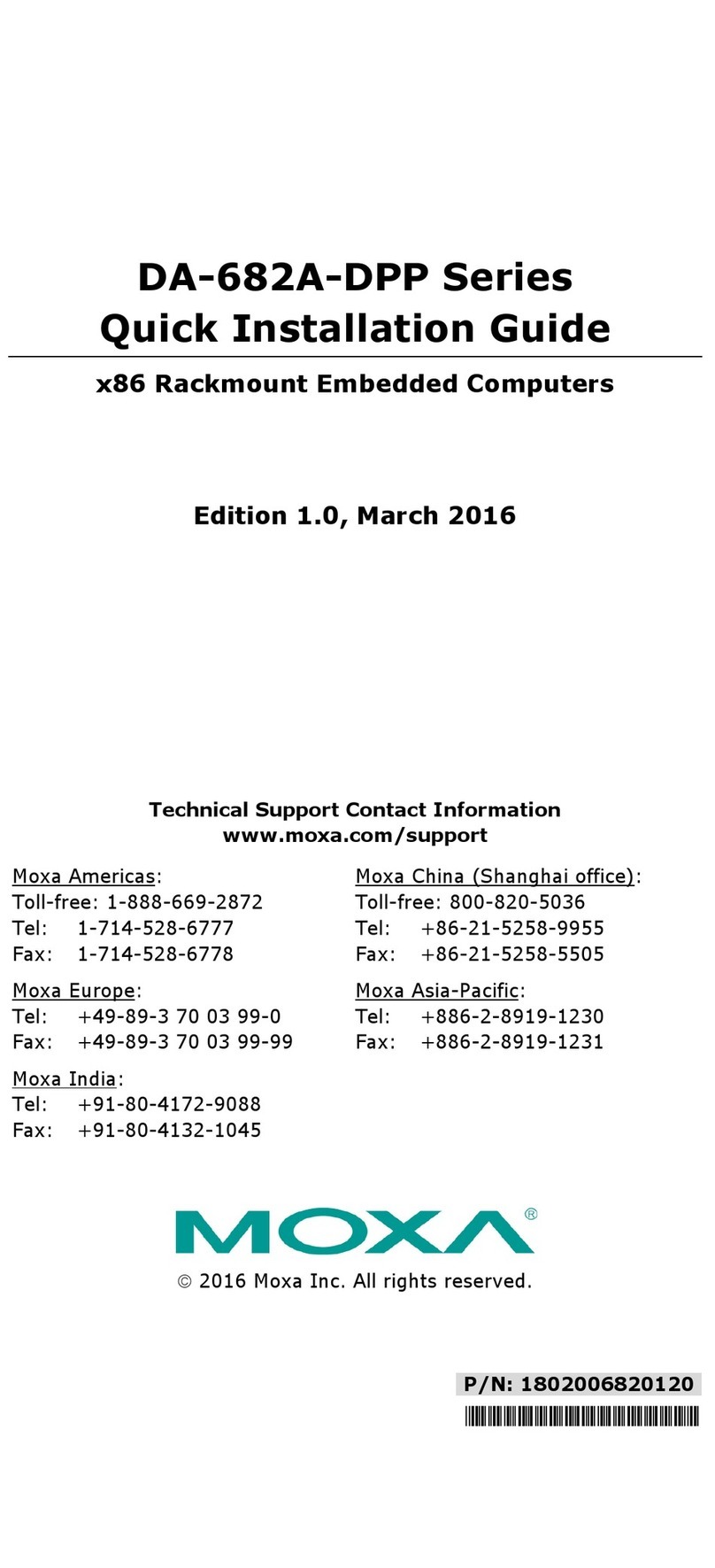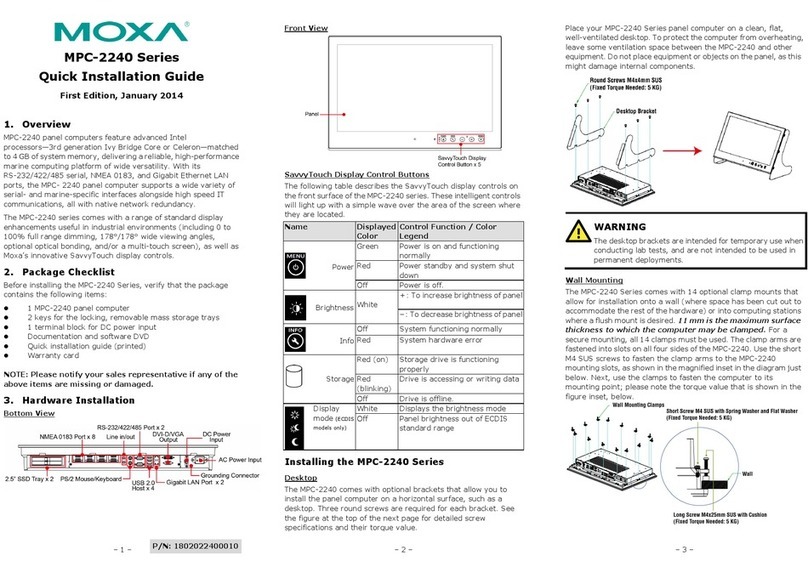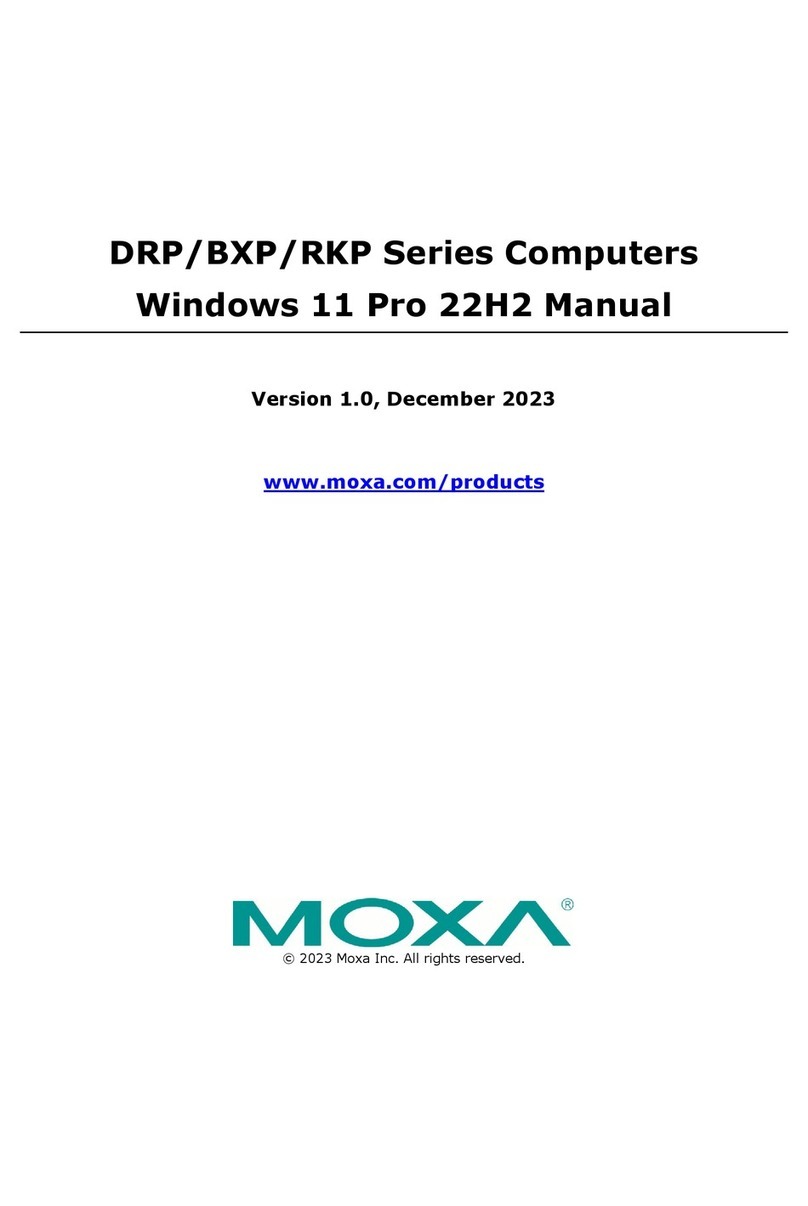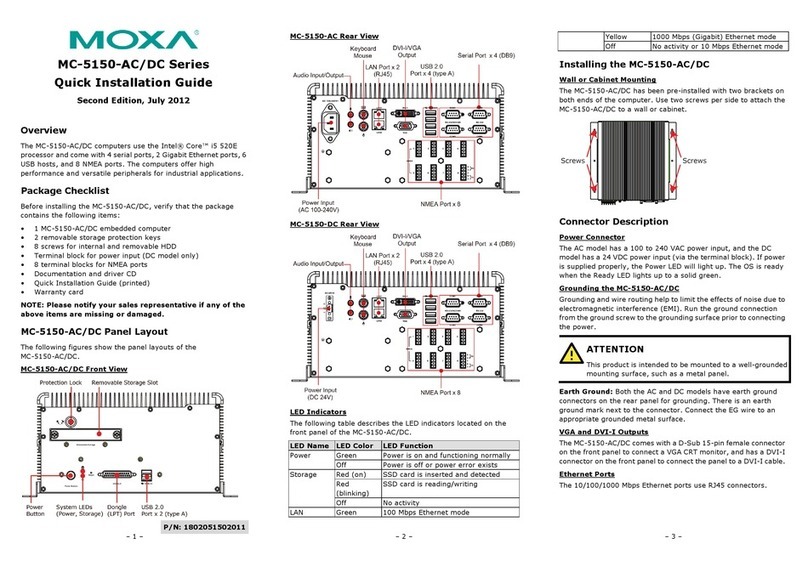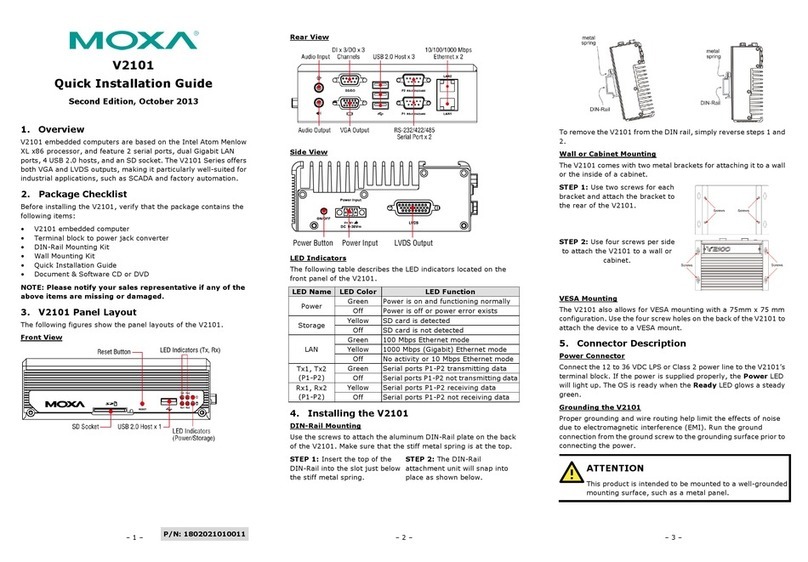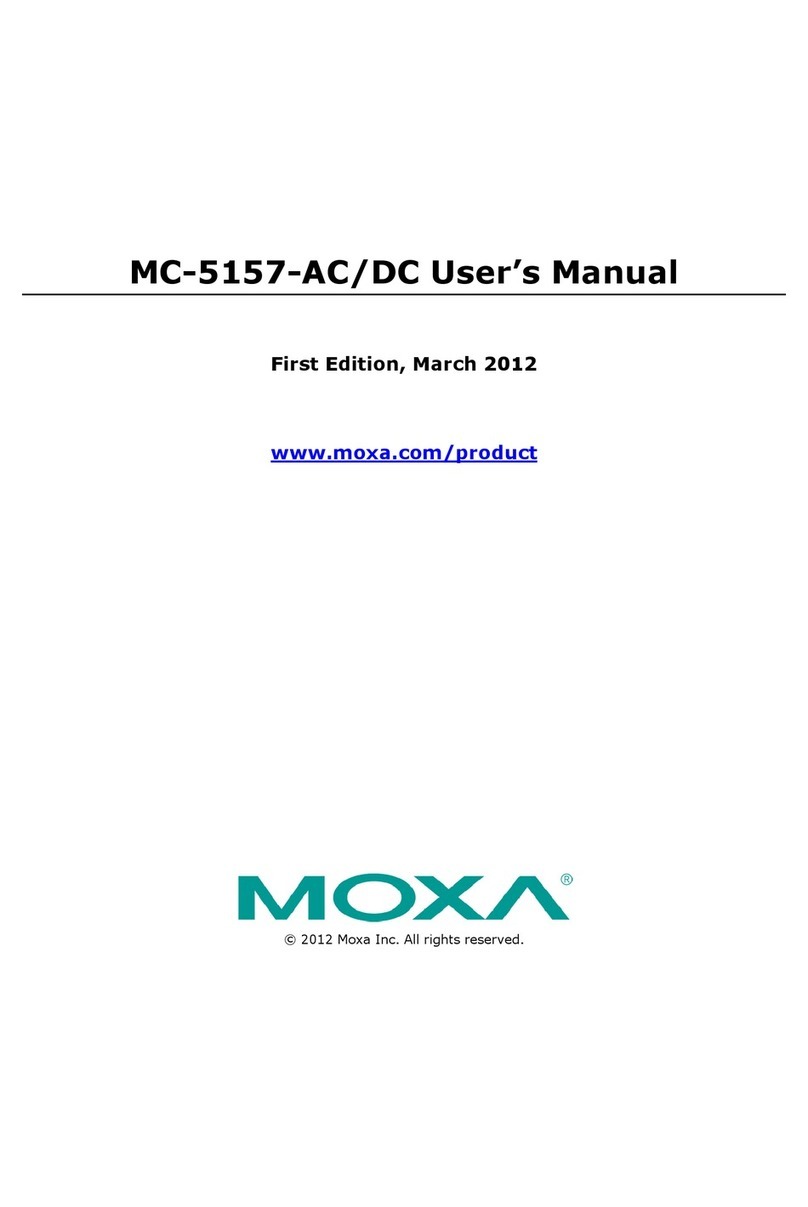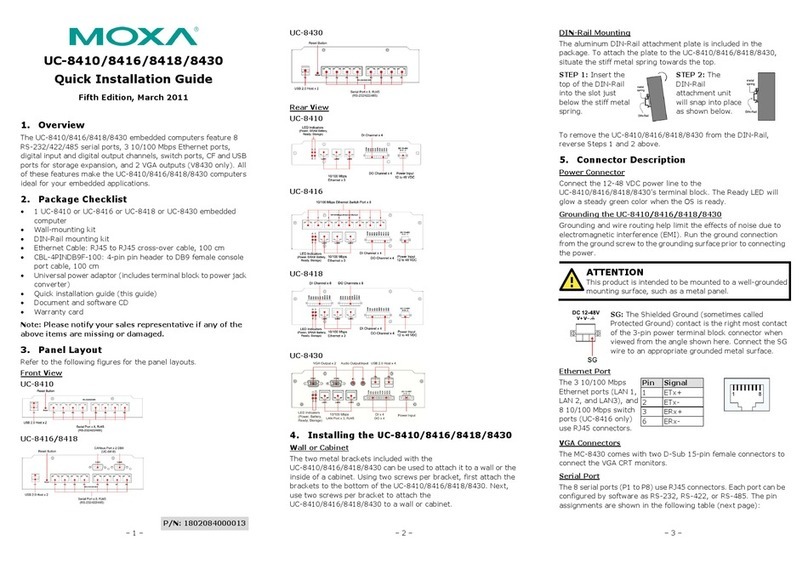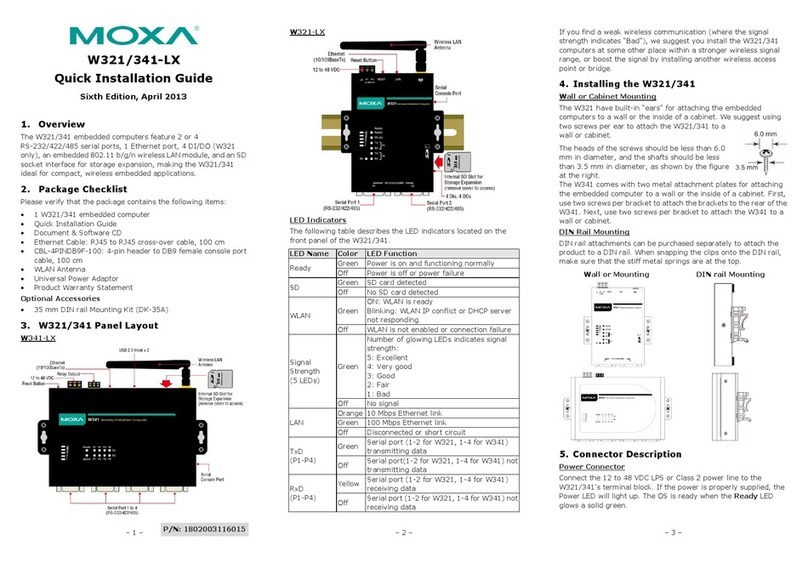Table of Contents
1. Introduction .........................................................................................................................................5
Overview .............................................................................................................................................. 5
Package Checklist .................................................................................................................................. 5
Product Features ................................................................................................................................... 5
Hardware Specifications ......................................................................................................................... 5
Hardware Block Diagram ........................................................................................................................6
2. Hardware Introduction .........................................................................................................................7
Appearance........................................................................................................................................... 7
Dimensions ...........................................................................................................................................8
LED Indicators.......................................................................................................................................8
Real-time Clock .....................................................................................................................................9
3. Hardware Connection Description.......................................................................................................10
Installing the V2403C........................................................................................................................... 10
Wiring Requirements............................................................................................................................ 11
Connecting the Power ................................................................................................................... 12
Grounding the Unit ....................................................................................................................... 12
Configuring the Ignition Control Switch .................................................................................................. 13
Connecting the Ignition Control Power Input .................................................................................... 13
Connecting Data Transmission Cables .................................................................................................... 14
Connecting to the Network ............................................................................................................ 14
Connecting to a Serial Device ........................................................................................................ 14
Connecting an Audio Input and Output ................................................................................................... 15
Digital Input/Output............................................................................................................................. 15
Connecting to Display Monitors.............................................................................................................. 16
Connecting to the USB Ports ................................................................................................................. 17
Installing a Storage Drive ..................................................................................................................... 17
Installing the SIM Cards ....................................................................................................................... 20
Installing the Wi-Fi Module.................................................................................................................... 21
Installing the Cellular Module ................................................................................................................ 24
Installing the Wireless Cables and Antennas............................................................................................ 25
Installing the Wi-Fi Module Antennas .............................................................................................. 25
Installing the Cellular Module Antennas ........................................................................................... 26
Switching the Wireless Module Socket .................................................................................................... 27
Installing the mSATA Drive ................................................................................................................... 28
Upgrading the Memory ......................................................................................................................... 29
Replacing the Battery........................................................................................................................... 30
4. BIOS Setup .........................................................................................................................................33
Entering the BIOS Setup....................................................................................................................... 33
Main Page........................................................................................................................................... 35
Advanced Settings ............................................................................................................................... 36
Boot Configuration........................................................................................................................ 37
SATA Configuration ...................................................................................................................... 38
Intel Rapid Storage Technology...................................................................................................... 40
CPU Configuration ........................................................................................................................ 41
Active Management Technology Support ......................................................................................... 42
Video Configuration ...................................................................................................................... 43
Chipset Configuration.................................................................................................................... 44
SIO ITE8786E .............................................................................................................................. 45
Console Redirection ...................................................................................................................... 46
Security Settings ................................................................................................................................. 47
Current TPM Device ...................................................................................................................... 47
TPM State.................................................................................................................................... 47
Clear TPM.................................................................................................................................... 47
Set Supervisor Password ............................................................................................................... 48
Power Settings .................................................................................................................................... 50
Wake on LAN ............................................................................................................................... 50
Auto Wake on S5 ......................................................................................................................... 50
mPCIE#1 Power ........................................................................................................................... 50