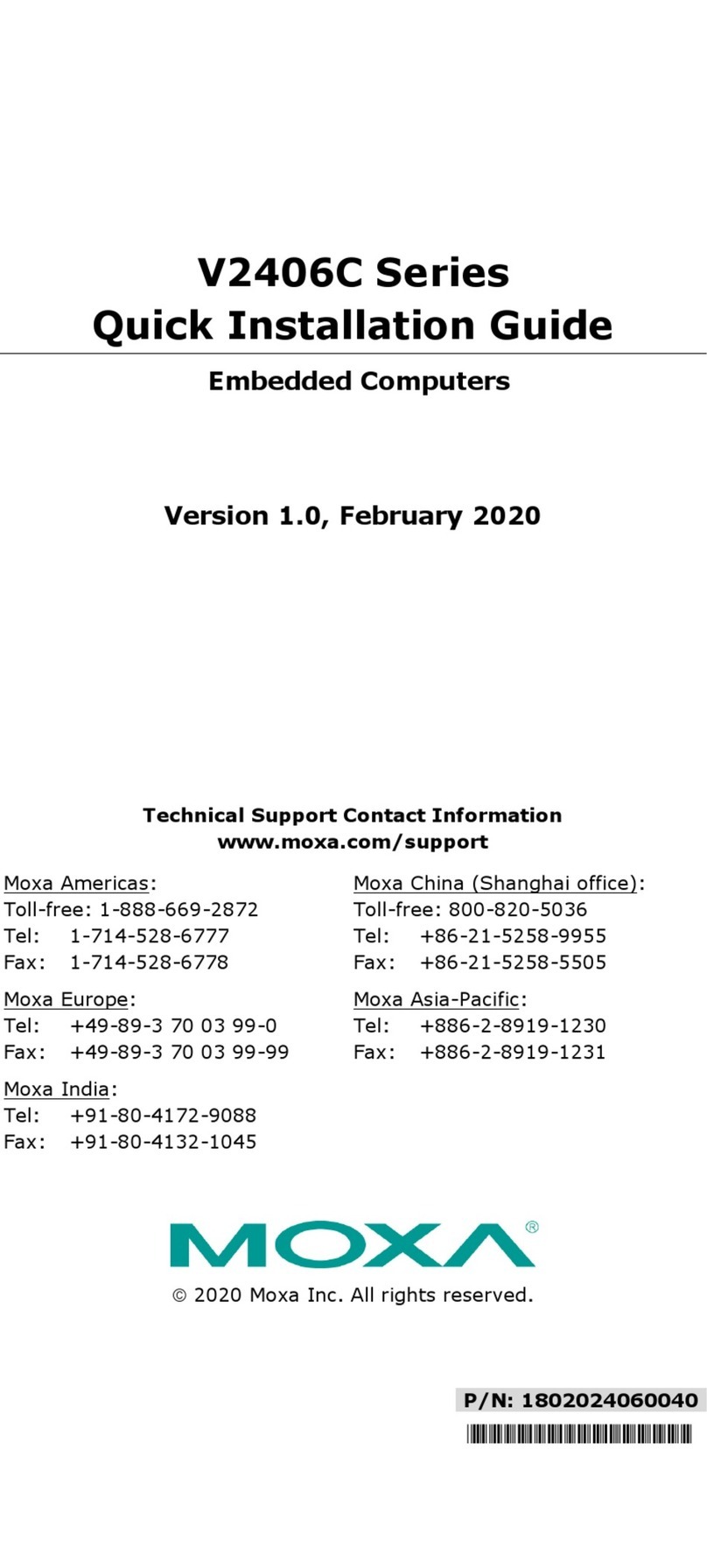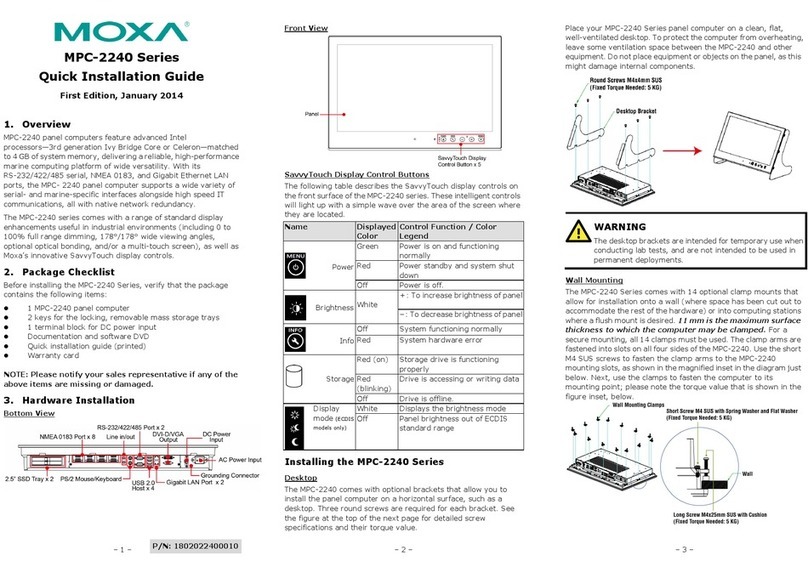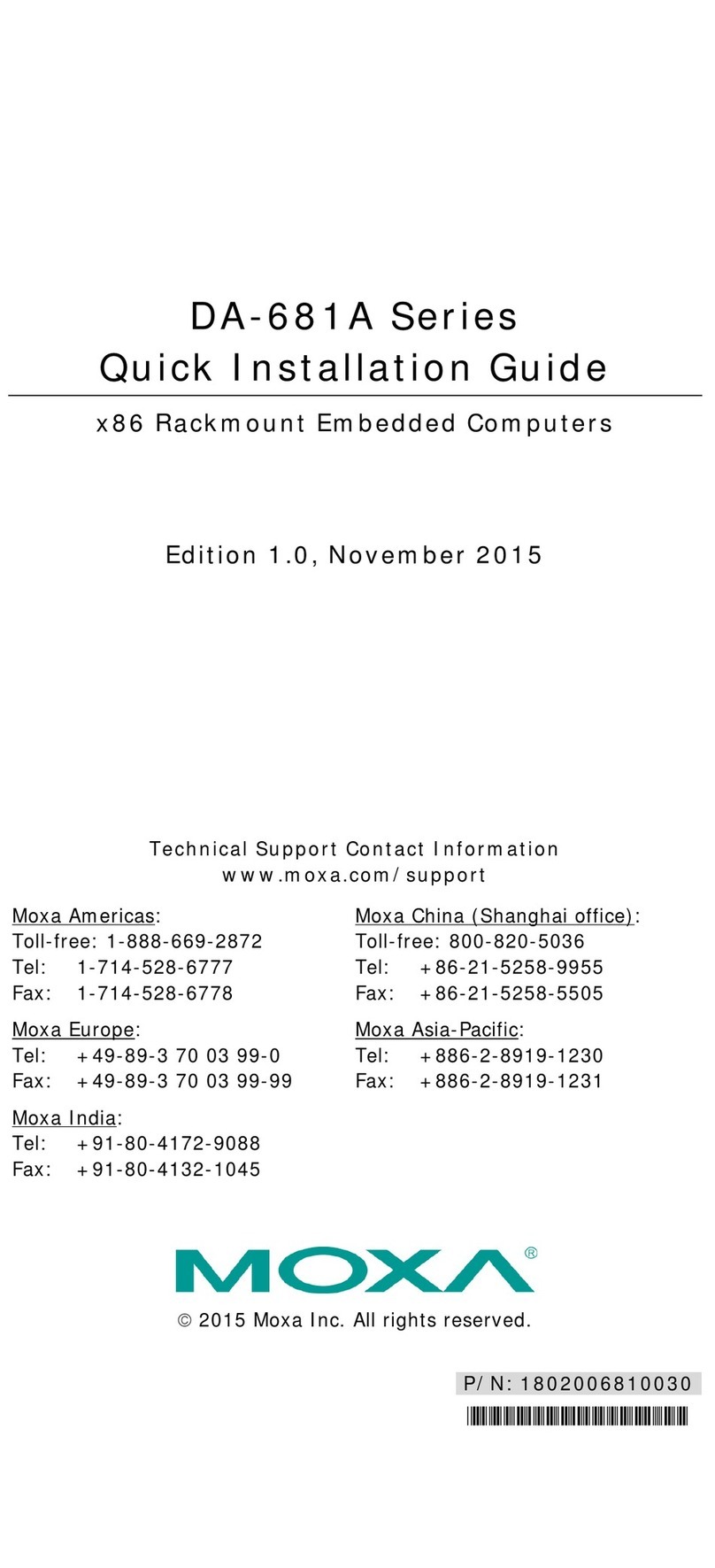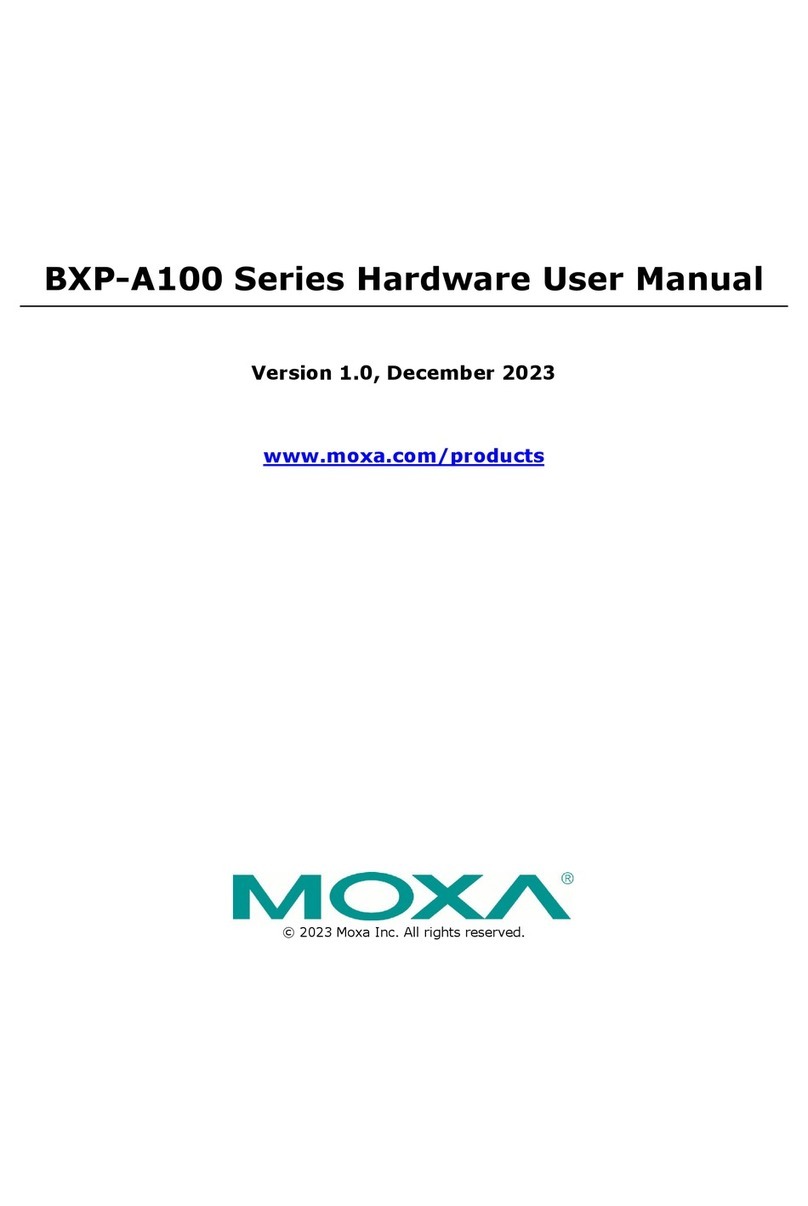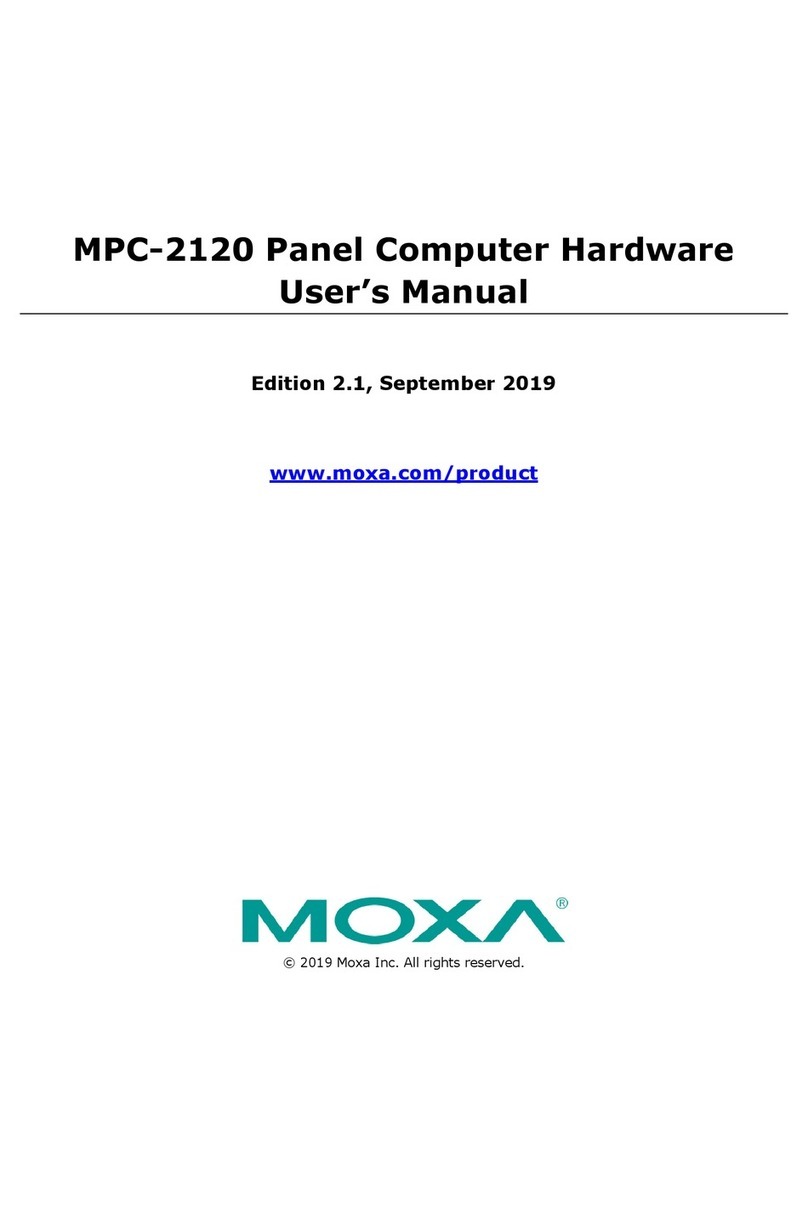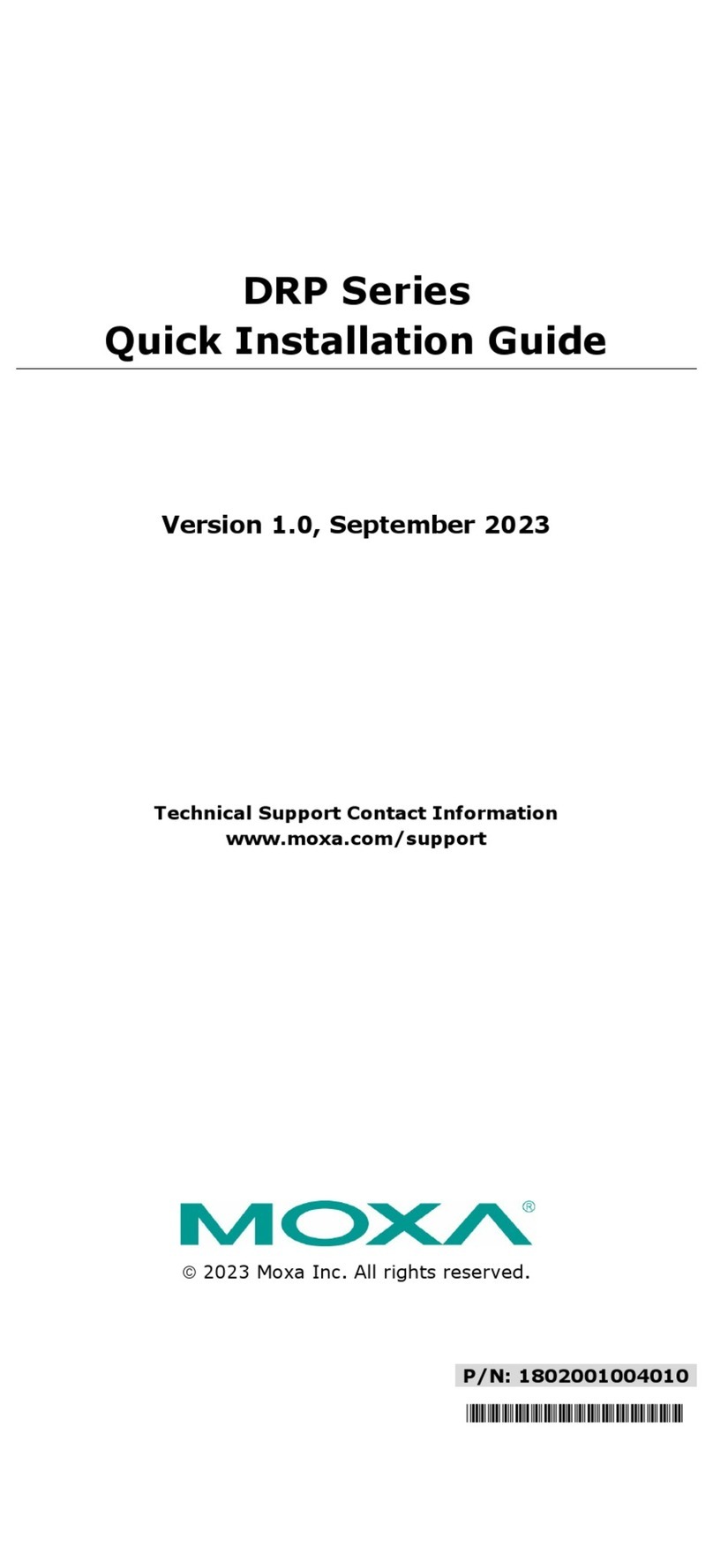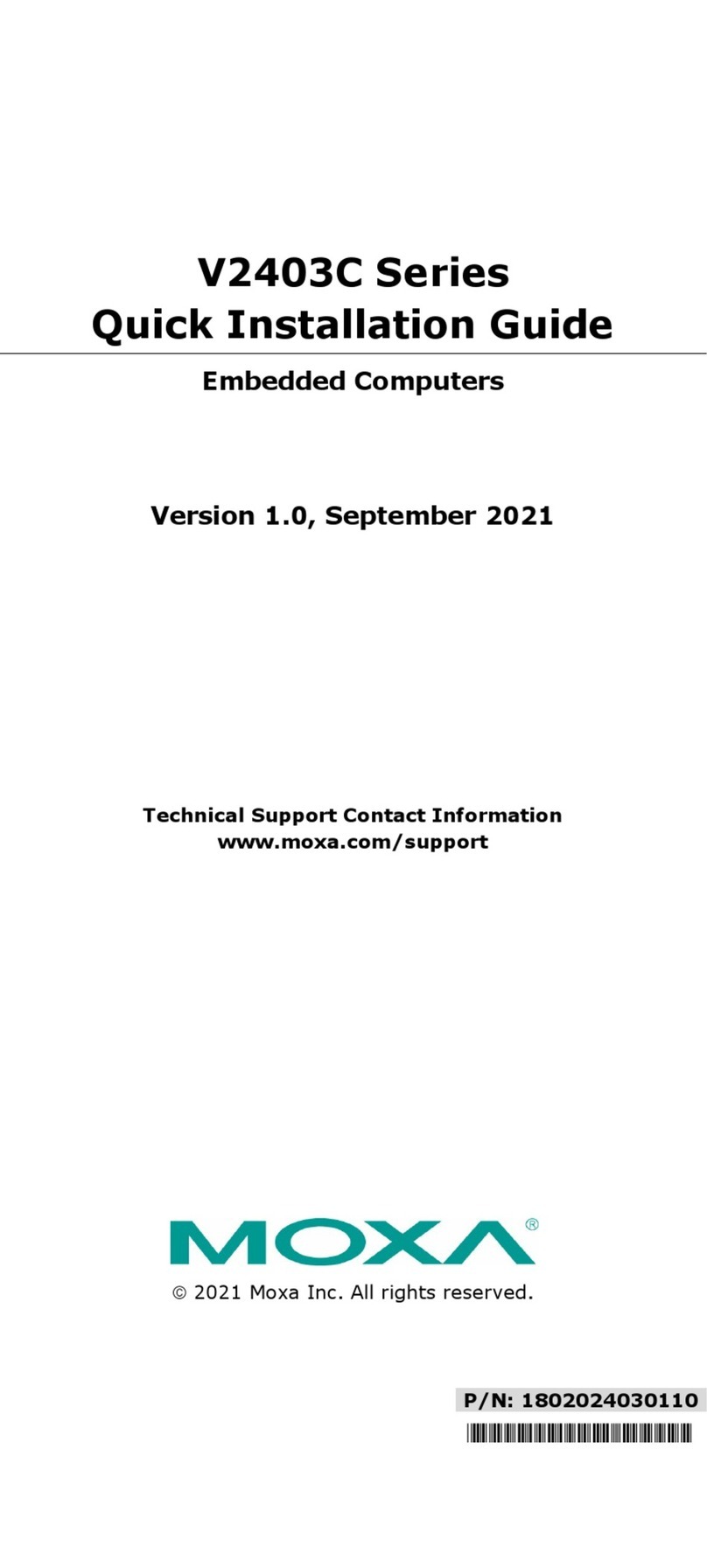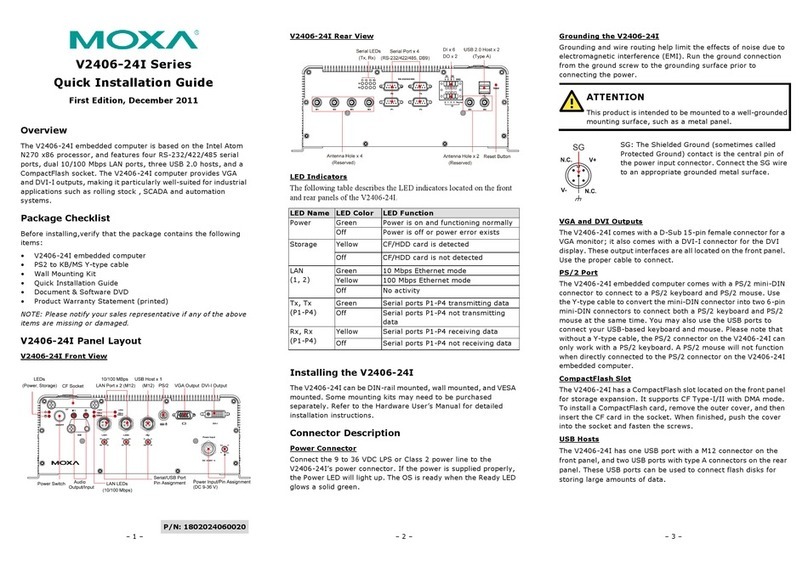Table of Contents
1. Introduction .........................................................................................................................................5
Applicable Series ...................................................................................................................................5
Moxa Computers and Windows ................................................................................................................5
2. System Initialization ............................................................................................................................6
Initializing User Settings .........................................................................................................................6
Initializing System ............................................................................................................................... 10
3. BitLocker ............................................................................................................................................11
Enabling the BitLocker.......................................................................................................................... 11
Disabling the BitLocker ......................................................................................................................... 15
4. RAID...................................................................................................................................................18
Intel® RAID: Changing the RAID Mode .................................................................................................. 18
Intel® RAID: Creating a RAID Disk in BIOS ............................................................................................ 22
Intel® RAID: Replacing a Disk .............................................................................................................. 28
Intel® RAID: Removing a RAID Volume From the BIOS............................................................................ 32
SW RAID: Creating the RAID 0 or RAID 1 From Disk Management ............................................................. 35
5. Intel® Active Management Technology ..............................................................................................40
Applicable Series ................................................................................................................................. 40
Turning on Intel® AMT on PC................................................................................................................ 40
Access the Intel® AMT From Website ..................................................................................................... 47
Access the Intel® AMT by Intel® Manageability Commander .................................................................... 50
Remote Desktop .......................................................................................................................... 52
Advanced Power Control................................................................................................................ 56
Remote RAID Configuration ........................................................................................................... 57
Remote Boot Manager................................................................................................................... 57
Remote Mount/Recovery Image ..................................................................................................... 58
Reset to PXE................................................................................................................................ 61
6. Driver .................................................................................................................................................63
7. Utility..................................................................................................................................................65
Where to find Utility ............................................................................................................................. 65
Dependent Packages ............................................................................................................................ 67
Moxa IO Controller Utility ..................................................................................................................... 67
Setting the DIO Status.................................................................................................................. 67
Setting the UART Mode ................................................................................................................. 68
Moxa Serial Interface Utility .................................................................................................................. 69
Setting the Serial Port Mode .......................................................................................................... 69
Moxa Sort Net Name Utility ................................................................................................................... 70
8. IO Control API ....................................................................................................................................72
Downloading the API............................................................................................................................ 72
List of APIs and Supported Series .......................................................................................................... 73
mxdgio ....................................................................................................................................... 73
mxsp .......................................................................................................................................... 73
mxwdg........................................................................................................................................ 73
mxdgio............................................................................................................................................... 74
GetDinCount ................................................................................................................................ 74
GetDoutCount.............................................................................................................................. 75
GetDinStatus ............................................................................................................................... 75
GetDoutStatus ............................................................................................................................. 76
SetDoutStatus ............................................................................................................................. 76
mxsp ................................................................................................................................................. 77
GetUartCount .............................................................................................................................. 77
GetUartMode ............................................................................................................................... 78
SetUartMode................................................................................................................................ 78
mxwdg ............................................................................................................................................... 79
mxwdg_open ............................................................................................................................... 79
mxwdg_refresh ............................................................................................................................ 79
mxwdg_close............................................................................................................................... 80
9. System Backup Restore ......................................................................................................................81
WindowsRecovery................................................................................................................................ 81