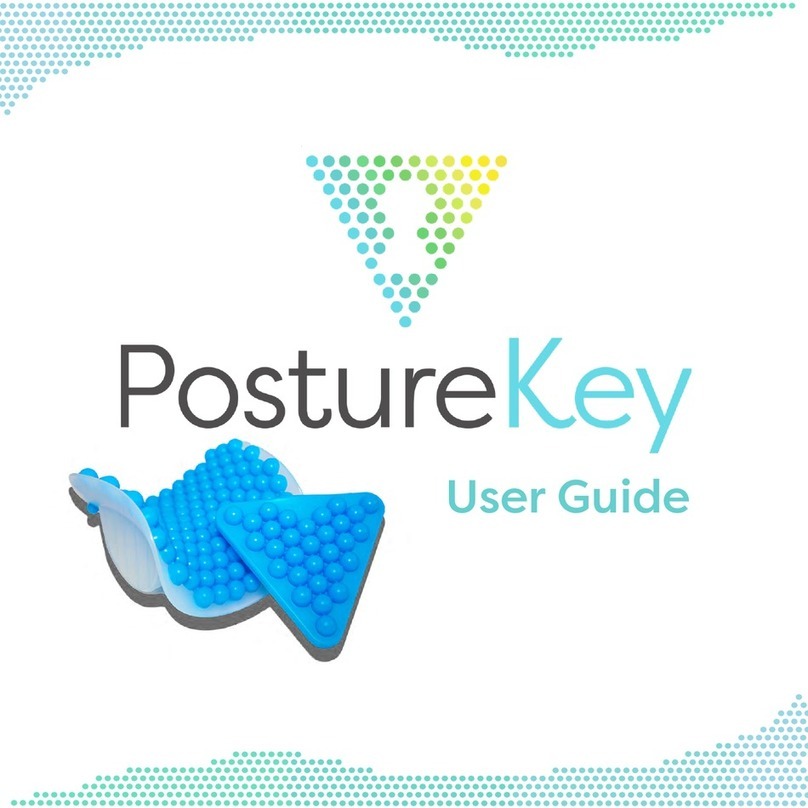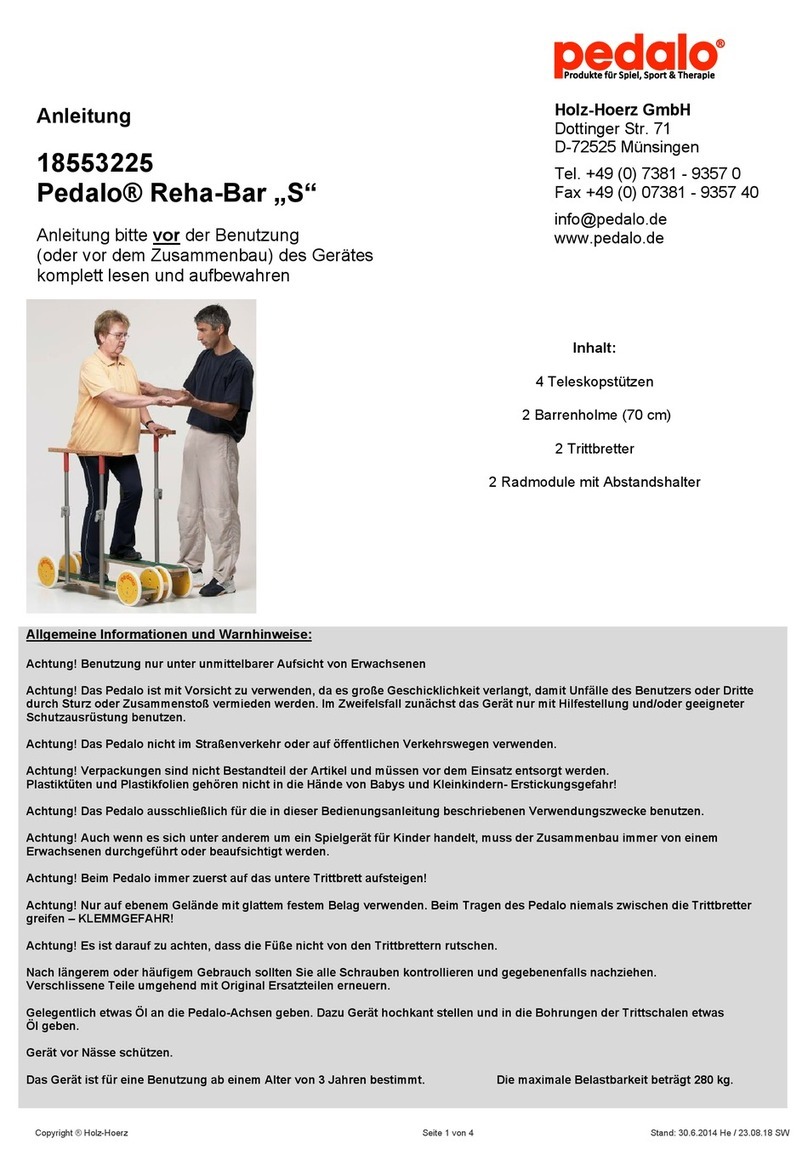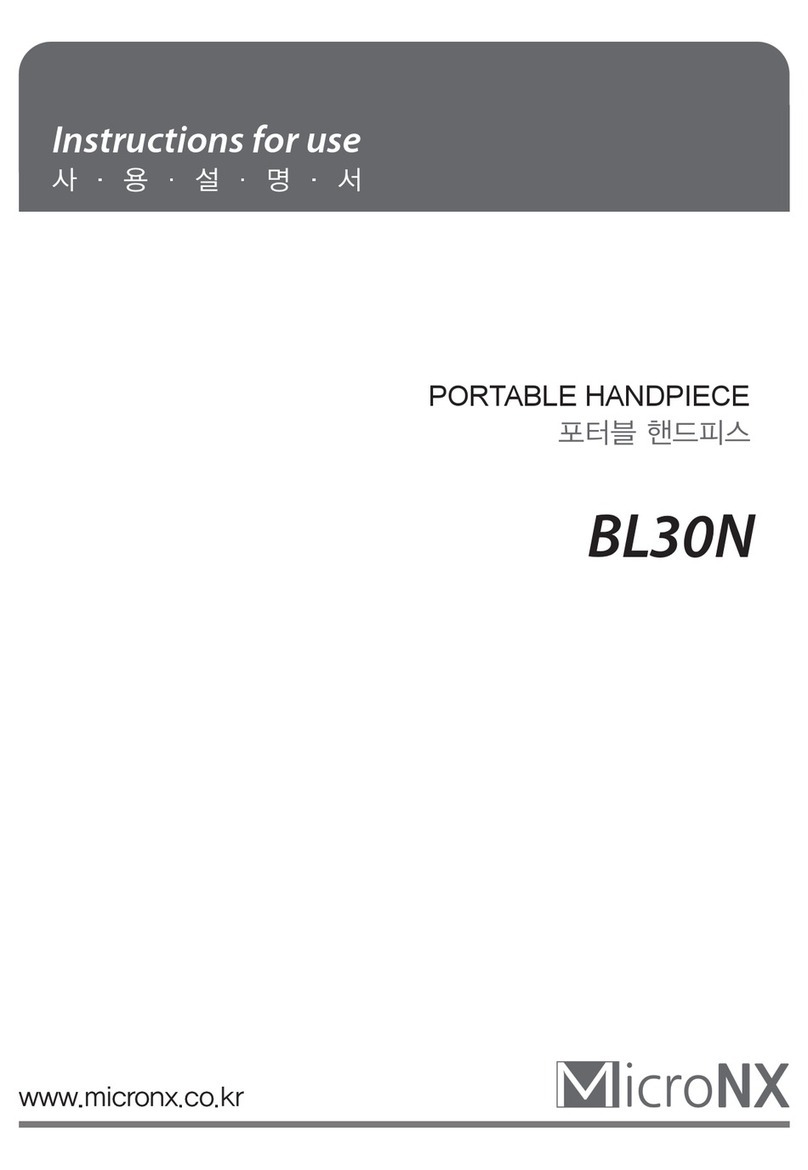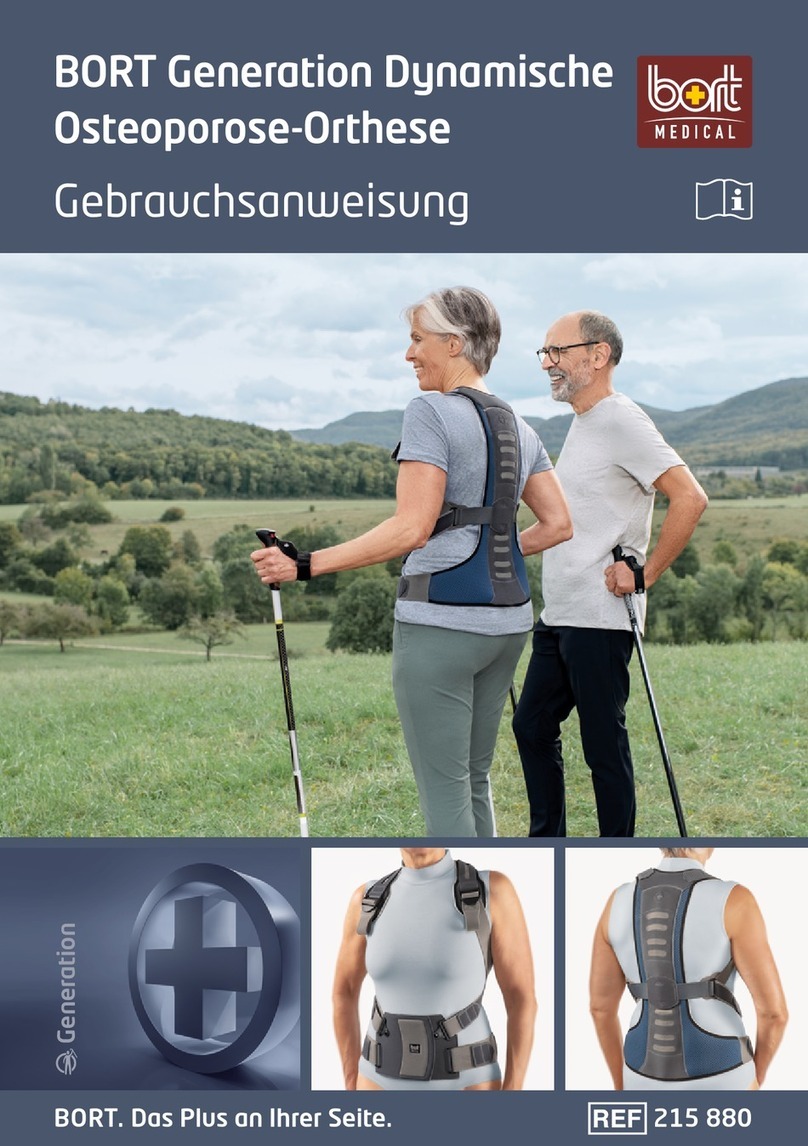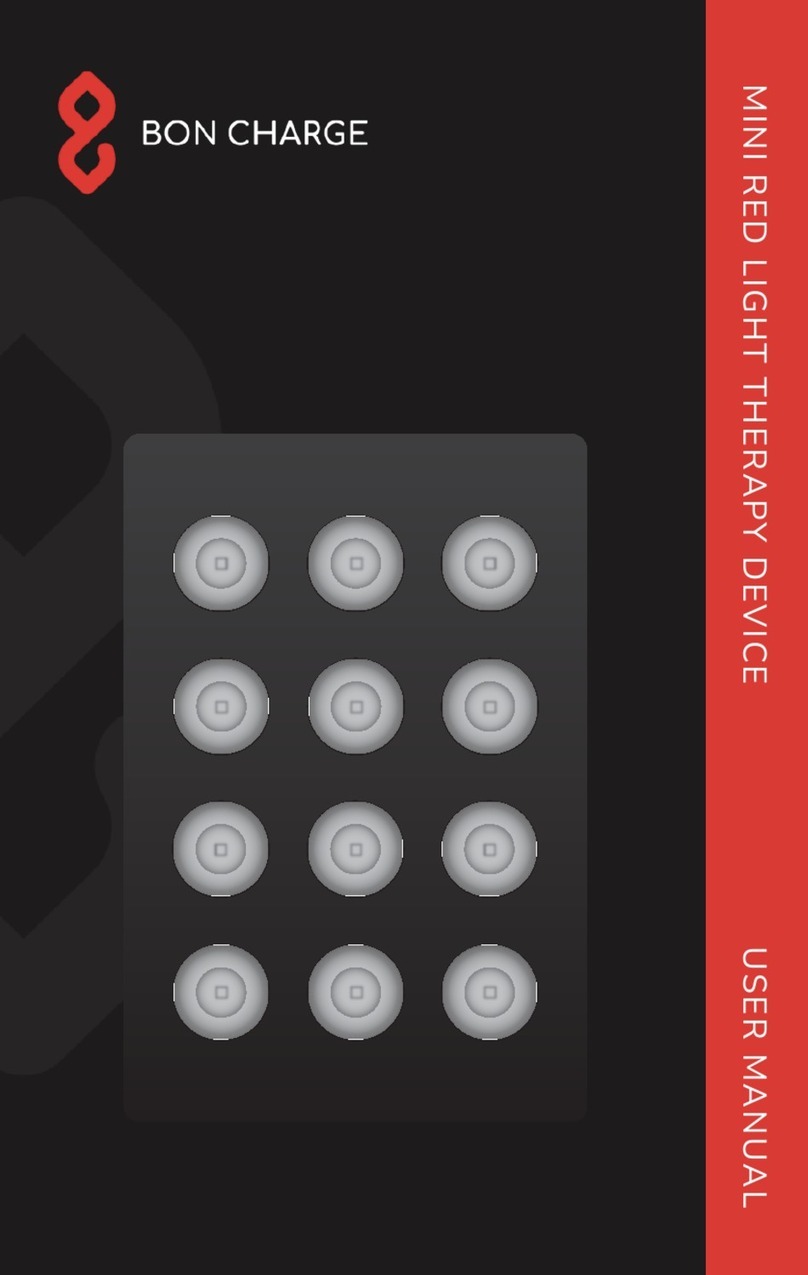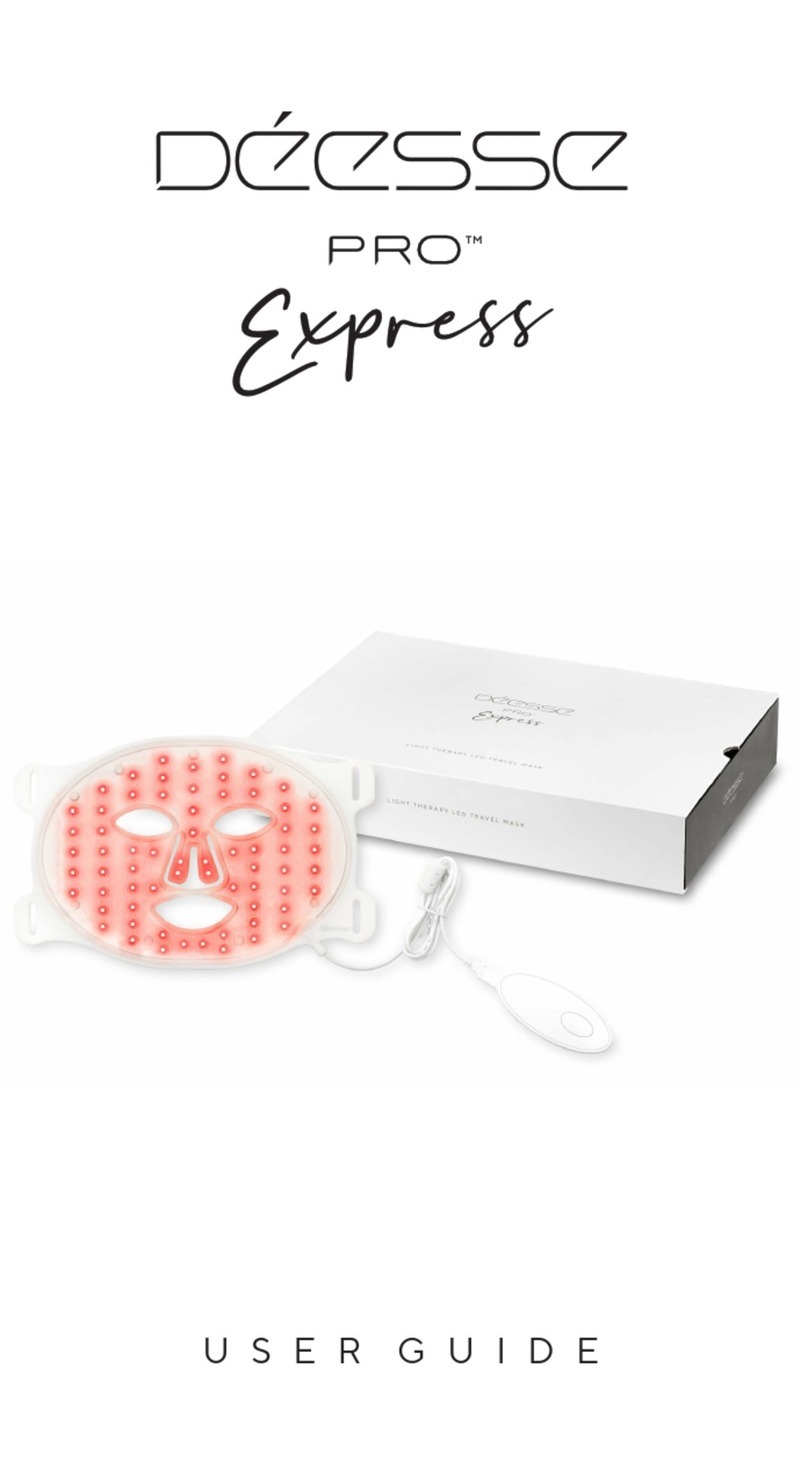Moxy Moxy5 User manual

OWNERS MANUAL
Model: Moxy5

1
Introduction
Thank you for purchasing the Moxy Muscle Oxygen Monitor.
Warning:
Always consult your physician before starting or altering any exercise program.
Applications:
Moxy is not a medical device. It is intended for non-medical fitness use only.
Technical Support:
There is technical support on our Forum at http://forum.moxymonitor.com/.
Contact technical support by emailing info@moxymonitor.com or by calling 320-
296-1010.
Moxy Settings App:
Go to http://www.moxymonitor.com/settings-app to download a PC application
that allows you to setup your Moxy and download data from it.
Warning:
There are no user serviceable parts inside the Moxy Sensor. Do not attempt to
open the case.
ANT+ Compatibility:
This product is ANT+™ certified for Muscle Oxygen. Visit
www.thisisant.com/directory/ for a list of compatible products
and apps.
Bluetooth Compatibility:
This product uses Bluetooth low energy technology.

2
Muscle Oxygen Monitoring
Moxy uses Near Infrared Spectroscopy (NIRS) to measure oxygen levels in muscle.
Hemoglobin is the molecule in red blood cells that carries oxygen; it changes color
depending on whether it is carrying oxygen or not. Near-Infrared light generated
by the Sensor travels from the emitter through the skin to interact with the
muscle, after which the light is scattered back to the detectors in the Sensor. The
Moxy Algorithm uses the information from the light striking the detectors to
determine the Muscle Oxygen Saturation.
The terms Muscle Oxygen Saturation, Muscle Oxygenation, and Muscle Oxygen
are the abbreviation, SmO2 are used interchangeably. SmO2is the percentage of
hemoglobin in the capillaries of the muscle that is carrying Oxygen. The number
can be from 0 to 100%. Total hemoglobin, THb, is a relative measure of the
amount of hemoglobin in the optical path of the sensor
Muscle Oxygenation is a localized measurement. Even muscles that are close to
each other, such as the Rectus Femoris and the Vastus Lateralis in the Quadriceps
group, can have different values. Contralateral muscles may also have different
readings.
Muscle Oxygen Monitoring can be used to determine optimal training zones, to
monitor training intensity, and to set an optimal race pace. Refer to the Moxy
website at www.moxymonitor.com for more information.

3
Moxy Sensor
POWER BUTTON FUNCTIONS:
•Turn ON / OFF
oPress and Hold Power Button for 3 Seconds
•Indicate Charge Level and ON/OFF State
oShort Click Power Button
VENT FUNCTION:
•The vent is waterproof, but it allows the air pressure inside and
outside of the sensor to equalize.
•Do not stick sharp objects into the vent hole.
Vent
Device ID
Light Shield
Indicator LED
Power
Button
Emitter Optode
Detector
Optodes

4
Indicator LED
The Moxy sensor has a multi-color indicator LED to the upper left of the
power button. Note that the similar black circle on to the upper right of
the power button is a vent and does not illuminate. The following table
shows what each illumination pattern indicates.
Color
Pattern
Indication
Green
Short Flash Every Second when on charger
Sensor is Charging
Green
Solid Green when on charger
Charging is Complete
Green
Blink Every Half Second After a Button Press
Charge Level
4 Blinks = Full
1 Blink = Near Empty
Red
Red Blink After Long or Short Button Press
Indicates Sensor is
ON
Blue
Blue Blink after a LONG Button Press
The sensor has been
turned off
Blue
Blue Solid
The sensor is in
communication with
the Moxy Settings
App

5
Wireless Charger
The Moxy 5 uses a Qi format wireless charging system. It is
recommended to use the charger that is shipped with the system or a Qi
Certified Charger. Non-certified chargers may not have all the safety
features implemented such as Foreign Object Detection. Other chargers
may also interfere with the light shield.
Place the sensor with the Optodes toward the charger. The light shield
has a relief that fits around the outside of the charger to keep the sensor
centered. If the light shield is not installed, the sensor should be placed in
the center of the charger.
The Charger disk has a Red and Blue Indicator LED. The following chart
shows the function of these indicators.
The charger may occasionally return to charging after the charges is
completed to top off the battery. The Moxy sensor and the charger
disable charging when the battery is full so there is no harm in leaving the
sensor on the charger after it is full.

6
Moxy Sensor Settings
The sensor settings can be adjusted using the Moxy Sensor Settings App.
This app can be run on Windows, Android, and Mac devices. At this point,
it does not run on iOS devices. You can access the App at
www.moxymonitor.com\settings-app
You MUST access the Sensor Setting App using the browser indicated on
the web page for your device’s platform to connect to the sensor via
Bluetooth.
If the sensor is set in ANT+ broadcast mode, it will still advertise in
Bluetooth mode for the first 10 seconds that it is turned on. You must
connect to the Settings App during this 10 second window. If you miss the
window, turn the sensor off and back on to try again.
Settings and Features
Time: This allows the stored data time stamps to be set correctly. A hard
reset or a completely dead battery on the sensor will cause it to lose its
time setting.
Broadcast Mode: The primary broadcastmodes are ANT+ MO2 Profile and
Bluetooth.
Update Rate: The Moxy sensor has 4 update rate modes
•Default: Updates every 2 seconds with 10 second Smoothing
•No Smooth: Updates every 2 seconds with No Smoothing
•Low Power: Same as Default except fewer LED cycles are used to
save power
•High Speed: Updates every 0.5 seconds with No Smoothing

7
Moxy Sensor Settings
Battery Charge Level Indicator: Shows the charge status of the battery.
Versions: Shows the sensor firmware and lookup table versions
Download Stored Data: All measurements are broadcast over ANT+ or
Bluetooth and a copy of all measurement is also stored on the sensor. The
stored data is downloaded and saved to a Dropbox folder using this app. If
you don’t already have a Dropbox account, you can sign up for one at
www.dropbox.com
Firmware Updates: This allows you to install the latest version of the
sensor firmware. The app will go to the Moxy website to find the latest
firmware files.

8
Smart Watches and Bike Computers
Garmin devices support the display and recording of Moxy Data three
different ways.
1) Native Support –A small number of devices support muscle oxygen
data natively. This is limited to 1 Moxy at a time and it does not
support recording of the sensor location. It pairs to the Moxy just
like a Heart Rate sensor or Power Meter.
2) ConnectIQ Data Fields. These can be downloaded from the Garmin
App store and installed on your ConnectIQ compatible device. After
they are installed, they are inserted into the display of your regular
activities like any other data field. Pairing is done through the App
settings feature in Garmin Express or Garmin Connect Mobile. All
devices support 2 Moxys at once and some support 3.
3) ConnectIQ Apps. These can be downloaded from the Garmin App
store and installed on your ConnectIQ compatible device. Apps are
like adding another activity to your device so where you have a Run
or Indoor Cycle Activity, you would see an additional Moxy activity.
The Moxy 5-1-5 Apps can guide a 5-1-5 Assessment. The Moxy Run
or Moxy Cycle Apps have additional capabilities like SmO2 alarms and
a live graph of the data.
The Wahoo Elemnt bike computers support the display and recording of
one Moxy Sensor at a time by pairing the Moxy like any other sensor.

9
Data Display & Collection Software
Moxy is compatible with several data display and collection software
systems that are used for training studio and research applications. All of
these applications use the ANT+ MO2 profile setting on the Moxy
PerfPro Studio supports multiple Moxy sensors per user and multiple
users. It can collect the Moxy data using multiple ANT+ dongles and/or
multiple NPE Wasp devices. It allows viewing of the muscle oxygen data
and has an automated Muscle Oxygen report that is generated at the end
of a workout. It supports automated transfer of the data to many
popular online services like Garmin Connect, TrainingPeaks and others.
PerfPro is compatible with most smart trainers, Conept II Rowers and
some treadmills. It also collects power, cadence, speed and heart rate
data. The data can be exported in .FIT or .CSV formats.
PeriPedal software supports one Moxy per user and multiple users. It
also collects power, cadence, speed and heart rate data via 1 ANT+
dongle. It supports exporting the data in .FIT and .CSV formats.
The Omnia software package from Cosmed collects and displays the Moxy
data along with the VO2 and other data from their devices.

10
Data Display & Collection Software
Golden Cheetah software is freeware that supports live display of
Moxy data and importing of FIT files with Moxy data. It allows
powerful customization of the data display and analysis. It is
complied for Windows and Mac.
Maximum Trainer is a free indoor cycling software that supports
live display of Moxy data and saves the data in the FIT file. It has
Windows and Mac versions.
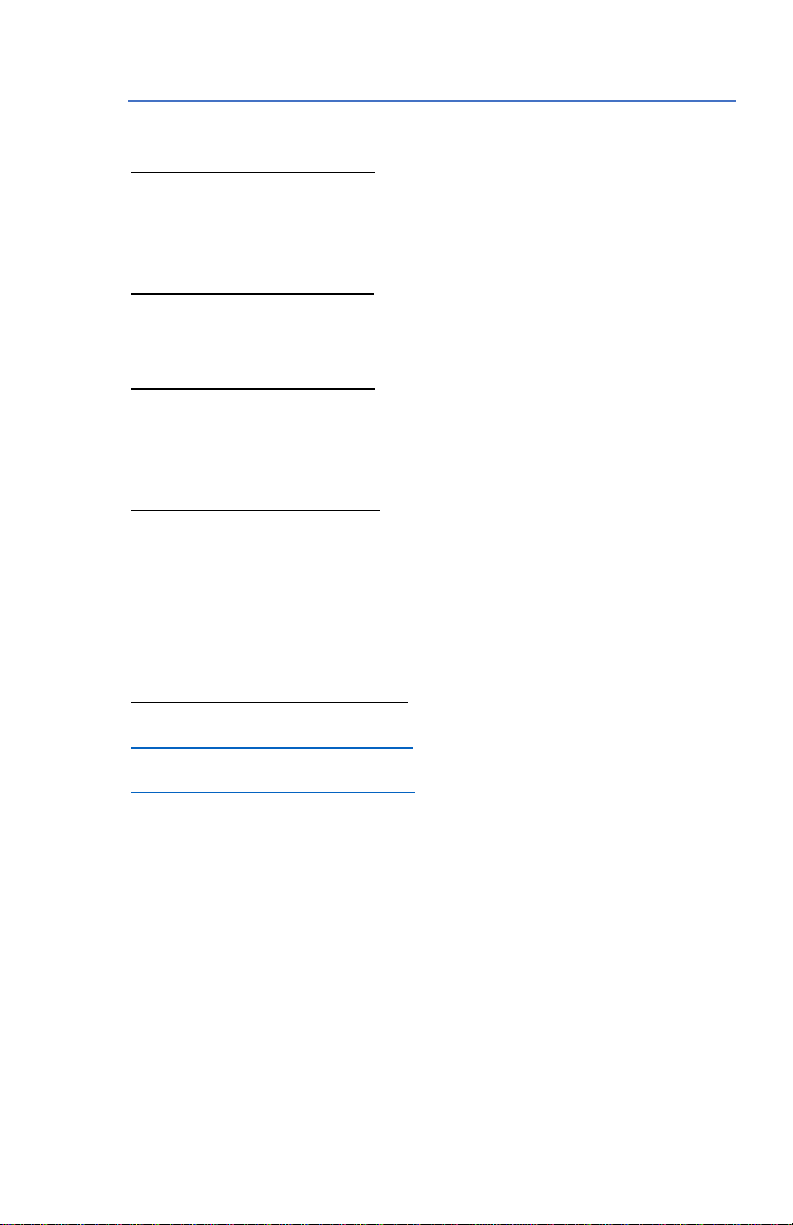
11
Wearing the Sensor
There are 4 Primary methods for wearing the Moxy Sensor.
Under Compression Clothing: The sensor may simply be tucked under
compression clothing. This is primarily for measuring on the Quadriceps.
It may be used with or without the light shield in this mode. However,
the light shield can help stabilize the sensor placement.
Large Adhesive Attachments: The Large Adhesive attachments are used
with the Light shield. The tape should have good contact with the skin all
around the light shield.
Small Adhesive Attachments: These are a lighter duty attachment and
are typically used without the light shield. The circular ring of double
stick tape is attached to the sensor and the rectangle tape is attached to
the skin.
Taping over the entire sensor: This can be done with or without the light
shield. This is typically only required for extremely aggressive motion for
very long periods. It can also be used for more awkward positions like on
the back for swimmers.
The Moxy sensor is waterproof to 1 meter of depth. It can be used inside
of a clear zipper baggie if more protection is desired.
Videos on Sensor Attachment:
https://youtu.be/vwgwBF134lo
https://youtu.be/b1DG6nNraRc

12
Declaration of Conformity
Hereby, we: Fortiori Design LLC
1155 West Shore Dr SW
Hutchinson, MN 55350 USA
320-296-1010
Declare: under our sole responsibility that the following labelled products
Muscle Oxygen Monitor: Moxy5
to which this declaration is related, are, when used as specified, in
conformity with the technical requirements of the standards and the
provisions of the essential requirements of the Directives detailed below.
Directives: Radio Equipment Directive (2014/53/EU)
Standards used: EN 301 489-17 V3.1.1:2017 Bluetooth Low Energy Radio
EN 303 417 V1.1.1:2017 Wireless Power Transmission (WPT) Radio
DRAFT EN 301 489-3 V2.1.1:2017 Wireless Power Transmission (WPT) Radio
EN 55032:2012/AC:2013 Class B
EN 61000-3-2:2014
EN 61000-3-3:2013
FCC 15.107:2018 Class B
FCC 15: 109:2018 Class B
FCC 15:109(g):2018 Class B
ICES-003:2016 updated April 2017 Class B
Date of Issue: 20 July 2018
Roger W Schmitz
CEO –Fortiori Design LLC

13
FCC Compliance Statement
This device complies with part 15 of the FCC Rules. Operation is subject to the
following two conditions:
1. This device may not cause harmful interference, and
2. This device must accept any interference received, including
interference that may cause undesired operation.
FCC WARNING
This equipment has been tested and found to comply with the limits for a Class B
digital device, pursuant to Part 15 of the FCC Rules. These limits are designed to
provide reasonable protection against harmful interference in a residential
installation. This equipment generates, uses, and can radiate radio frequency
energy and, if not installed and used in accordance with the instructions, may
cause harmful interference to radio communications. However, there is no
guarantee that interference will not occur in a particular installation. If this
equipment does cause harmful interference to radio or television reception,
which can be determined by turning the equipment off and on, the user is
encouraged to try to correct the interference by one or more of the following
measures:
• Reorient or relocate the receiving antenna.
• Increase the separation between the equipment and the receiver.
• Connect the equipment into an outlet different from that to which the
receiver is connected.
• Consult the dealer or an experienced radio/TV technician for help

14
Industry Canada Compliance
Category I radio communication devices comply with Industry Canada Standard
RSS-210. Category II radio communication devices comply with Industry Canada
Standard RSS-310. This device complies with Industry Canada license-exempt
RSS standard(s). Operation is subject to the following two conditions: (1) this
device may not cause interference, and (2) this device must accept any
interference, including interference that may cause undesired operation of the
device.
Conformité aux normes d’Industrie
Canada
Les appareils de radiocommunication de catégorie I sont conformes á la norme
RSS-210 d’Industrie Canada. Les appareils de radiocommunication de catégorie II
sont conformes á la norme RSS-310 d’Industrie Canada. Cet appareil est
conforme aux normes RSS sans licence d’Industrie Canada. Son fonctionnement
est soumis au conditions suivantes: (1) cet appareil ne doit pas causer
d’interférences et (2) doit accepter toute interférence, y compris les interférences
pouvant entraîner un fonctionnement indésirable de l’appareil.

15
License Agreement
END USER LICENCE AND TERMS OF USE AGREEMENT
Certain of the device firmware, including a SoftDevice software package, embedded in and the
software (the firmware and software collectively the "Software") loaded on your device (the
"Device") is owned by or licensed to Garmin Ltd. or its subsidiaries (collectively, "Garmin"). The
Software is protected under copyright laws and international copyright treaties. The Software is
licensed, not sold. The Software is provided under this Agreement. Your use of the Software and
the Device is subject to the following terms and conditions which are agreed to by you as the end
user of the Software and the Device, on the one hand, and Garmin and its licensors and affiliated
companies of Garmin and its licensors, on the other band. Garmin's licensors, including the
licensors, service providers, channel partners, suppliers and affiliated companies of Garmin and its
licensors, are each a direct and intended third party beneficiary of this Agreement and may enforce
their rights directly against you in the event of your breach of this Agreement.
IMPORTANT: CAREFULLY READ THIS ENTIRE AGREEMENT BEFORE USING THE
DEVICE. USING THE DEVICE INDICATES YOUR ACKNOWLEDGMENT THAT YOU
HAVE READ THIS AGREEMENT AND AGREE TO ITS TERMS AND CONDITIONS. IF
YOU DO NOT AGREE, RETURN THE COMPLETE PRODUCT WITHIN 7 DAYS OF THE
DATE YOU ACQUIRED IT (IF PURCHASED NEW) FOR A FULL REFUND TO THE
DEALER FROM WHICH YOU PURCHASED THIS PRODUCT.
1. License: Subject to the terms and conditions of this Agreement, Garmin hereby grants you during
the Term a limited, non-exclusive, revocable, non-assignable, non- sublicensable and non-
transferable license to execute the Software on the Device in machine- readable form only.
2. Updates; Support or Maintenance: Garmin may extend, enhance, or otherwise modify the
Software at any time without notice, but Garmin shall not be obligated to provide you with any
updates to the Software. If updates are made available by Garmin, the terms of this Agreement will
govern such updates, unless the update is accompanied by a separate license in which case the terms
of that license will govern. You further acknowledge that Garmin has no express or implied
obligation to announce or make available any updates of the Software to anyone in the future. You
acknowledge that the value-added reseller from whom you obtained the Device and not Garmin is
responsible for providing support and maintenance for your Device.
3. Compliance with Laws and Regulations: You covenant that your use of the Software will comply
with applicable laws and regulations. Garmin will not be responsible for your use of the Device in
violation of any Laws or regulations.
4. Confidentiality; Prohibitions

16
4.1 Confidentiality: You acknowledge the confidentiality of the Software. At all times during the
Term and thereafter, you shall keep confidential and not disclose, directly or indirectly, and shall
not use for your benefit or any other individual or entity, confidential information of Garmin.
4.2 Prohibitions: All intellectual property rights in the Software shall remain with Garmin. You
shall not remove, obscure or alter any copyright, trademark, restrictive legend or other proprietary
rights notices contained in the Software or the Device. You shall not reverse engineer, de-compile,
disassemble or create derivative works of the Software or the Device.
5. Indemnification: You agree to indemnify, defend and hold ham1less Garmin and its directors,
officers, employees, independent contractors and agents (each a "Garmin Indemnified Party") from
any and all claims, losses, liabilities, damages, expenses and costs (including without limitation
attorney's fees and court costs) (collectively " Losses") incurred by a Garmin Indemnified Party as a
result of your breach of this Agreement, a breach of any certification, covenant, representation or
warranty made by you in this Agreement, or claims otherwise related to or arising from your use of
the Device.
6. Term and Termination
6.1 Term: The term of this Agreement shall continue for as long as you use the Device. However,
this Agreement and all rights granted by Gam1in hereunder will terminate automatically without
notice from Garmin if you fail to comply with any of its terms or conditions. Garmin also reserves
the right to discontinue offering any data or services provided by a third party if such supplier
ceases to supply such data or services to Garmin or Garmin' s contract with such supplier terminates
for any reason.
6.2 Effect of Termination: Upon the termination of this Agreement for any reason, you shall
immediately cease all use of the Device, and erase and destroy all copies of Garmin confidential
information in your possession or control. The provisions of Sections 3, 4, 5, 6, 7 and 8 will
survive any termination of this Agreement. Garmin will not be liable for compensation, indemnity,
or damages of any sort as a result of terminating this Agreement in accordance with its terms, and
termination of this Agreement will be without prejudice to any other right or remedy Garmin may
have, now or in the future.
7. NOW ARRANTY; DISCLAIMER OF ACTUAL AND CONSEQUENTIAL DAMAGES
(a) EXCEPT FOR THE MANUFACTURER'S LIMITED WARRANTY APPLICABLE TO THE
DEVICE AND EXCEPT AS OTHERWISE SPECIFICALLY SET FORTH HEREIN, THE
SOFTWARE IS PROVIDED ON AN "AS-IS", "WHERE IS" AND "WITH ALL FAULTS"
BASIS. GARMIN AND ITS LICENSORS SPECIFICALLY DISCLAIM ALL WARRANTIES,
EXPRESS OR IMPLIED, INCLUDING, BUT NOT LIMITED TO, WARRANTIES OF
MERCHANTABILITY, ACCURACY, FITNESS FOR A PARTICULAR PURPOSE AND NON-

17
INFRINGEMENT, AS TO THE SOFTWARE. WITHOUT LIMITING THE FOREGOING,
GARMIN DOES NOT WARRANT THAT THE SOFTWARE OR THE OPERATION THEREOF
WILL BE ACCURATE, RELIABLE, UNINTERRUPTED, ERROR-FREE OR FREE OF
VIRUSES OR OTHER HARMFUL AGENTS. NO ORAL OR WRITTEN ADVICE OR
INFORMATION PROVIDED BY GARMIN OR ITS SERVICE PROVIDERS, SUPPLIERS,
CHANNEL PARTNERS AND LICENSORS, OR BY AGENTS AND EMPLOYEES OF
GARMIN, ITS SERVICE PROVIDERS, SUPPLIERS, CHANNEL PARTNERS OR
LICENSORS, SHALL CREATE A WARRANTY FOR THE SOFTWARE, AND YOU ARE NOT
ENTITLED TO RELY ON ANY SUCH ADVICE OR INFORMATION.
(b) GARMIN DISCLAIMS ALL LIABILITY FOR ANY LOSS, INJURY OR DAMAGE
RESULTING FROM USE OF THE SOFTWARE. IN NO EVENT WILL GARMIN BE LIABLE
FOR ANY DAMAGES WHATSOEVER (INCLUDING, BUT NOT LIMITED TO,
INCIDENTAL, EXEMPLARY, AND CONSEQUENTIAL DAMAGES, LOST PROFITS, OR
DAMAGES RESULTING FROM LOST DATA OR BUSINESS INTERRUPTION) RESULTING
FROM THE USE OR INABILITY TO USE THE SOFTWARE, WHETHER BASED ON
WARRANTY, CONTRACT, TORT, OR ANY OTHER LEGAL THEORY, AND WHETHER OR
NOT GARMIN IS ADVISED OF THE POSSIBILITY OF SUCH DAMAGES. SOME STATES
DO NOT ALLOW THE EXCLUSION OR LIMITATION OF INCIDENTAL OR
CONSEQUENTIAL DAMAGES, SO THE ABOVE LIMITATION OR EXCLUSION MAY NOT
APPLY TO YOU, IN WHICH CASE SUCH EXCLUSION OR LIMITATION APPLIES TO THE
FULLEST EXTENT ALLOWABLE UNDER THE APPLICABLE LAW.
8. General Legal Terms
8.1 Assignment: This Agreement may not be assigned, nor may any of your obligations under this
Agreement be delegated, in whole or in part, by you by operation of law, merger, or any other
means without Garmin's express prior written consent and any attempted assignment without such
consent will be null and void.
8.2 Severability: If a court of competent jurisdiction finds any clause of this Agreement to be
unenforceable for any reason, that clause of this Agreement shall be enforced to the maximum
extent permissible so as to effect the intent of the parties, and the remainder of this Agreement shall
continue if full force and effect.
8.3 Waiver and Construction: Failure by Garmin to enforce any provision of this Agreement shall
not be deemed a waiver of future enforcement of that or any other provision. Any laws or
regulations that provide that the language of a contract will be construed against the drafter will not
apply to this Agreement.
8.4 Government End Users: If you are an agency, department, or other entity of the United States
Government, or funded in whole or in part by the U.S. Government, then use, duplication,

18
reproduction, release, modification, disclosure or transfer of the Software is restricted in accordance
with the LIMITED or RESTRICTED rights as described in any applicable DFARS or FAR. In case
of conflict between any of the FAR and/or DFARS that may apply to the Software, the construction
that provides greater limitations on the Government' s rights shall control. The
contractor/manufacturer is Garmin International, Inc., 1200 East 151st Street, Olathe, Kansas
66062, USA. For purpose of any public disclosure provision under any federal, state or local law, it
is agreed that the Software constitutes trade secrets and/or a proprietary commercial product and not
subject to disclosure.
8.5 Export Control: You agree not to export or re-export the Software to any country in violation of
the export control laws of the United States of America.
8.6 Dispute Resolution: Any litigation or other dispute resolution between you and Garmin arising
out of or relating to this Agreement or your use of the Software will take place in the State of
Kansas. You and Garmin agree to submit to the personal and exclusive jurisdiction of the United
States District Court for the District of Kansas and the Kansas state courts located in Johnson
County, Kansas with respect any such litigation or dispute resolution. This Agreement will be
governed by and construed in accordance with the laws of the United States and the State of
Kansas, except that body of Kansas law concerning conflicts of law. This Agreement shall not be
governed by the United Nations Convention on Contracts for the International Sale of Goods, the
application of which is expressly excluded. If either party takes legal action to enforce any right
under this Agreement, the prevailing party shall be entitled to recover all reasonable costs,
including attorney's fees.
8.7 Entire Agreement: This Agreement constitutes the entire agreement between you and Garmin
with respect to the use of the Software and the Device, and supersedes all prior understandings
regarding such subject matter. Any translation of this Agreement is done for local requirements and
in the event of a dispute between the English and any non-English version, the English version of
this Agreement shall govern. If you are located in the province of Quebec, Canada, the following
clause applies: The parties hereby confirm that they have requested that this Agreement and all
related documents be drafted in English. Les parties ont exige que le present contrat et tous les
documents connexes soient rediges en anglais.

©2018 Fortiori Design LLC
All rights reserved. Under copyright laws, this manual may not be copied, in whole
or in part, without the written consent of Fortiori.
Moxy and are registered trademarks of Fortiori Design LLC.
US and International Patents Pending.
08072018
Table of contents
Popular Personal Care Product manuals by other brands

Medisana
Medisana VI FIT instruction manual

Graham Field
Graham Field Lumex HT9007 Instructions for use
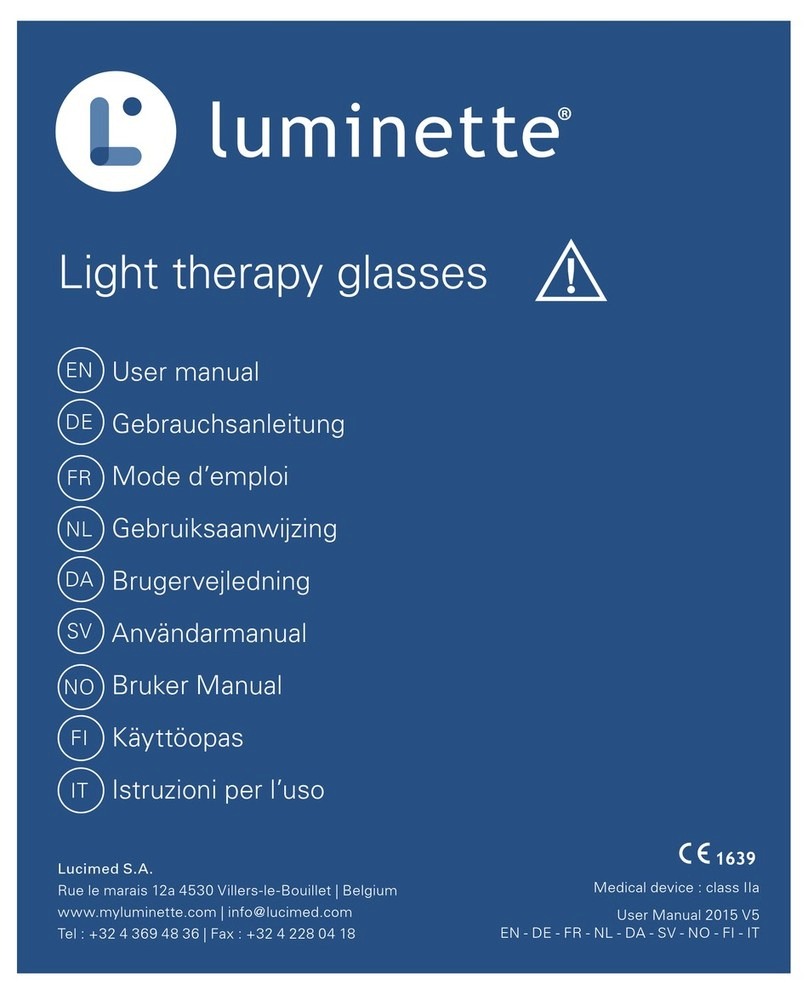
Lucimed
Lucimed luminette user manual

Smart Start
Smart Start IN-HOM S.M.A.R.T. Mobile user manual

HairMax
HairMax Ultima 9 Classic quick start guide
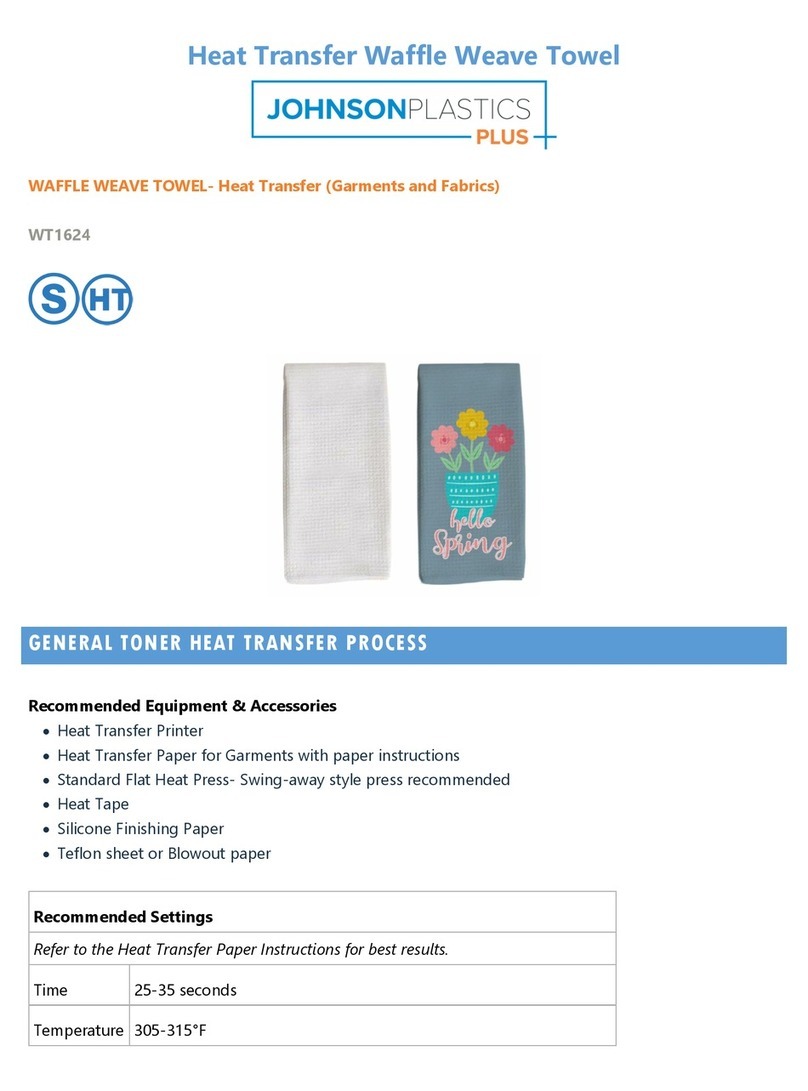
Johnson Plastics Plus
Johnson Plastics Plus WT1624 instructions