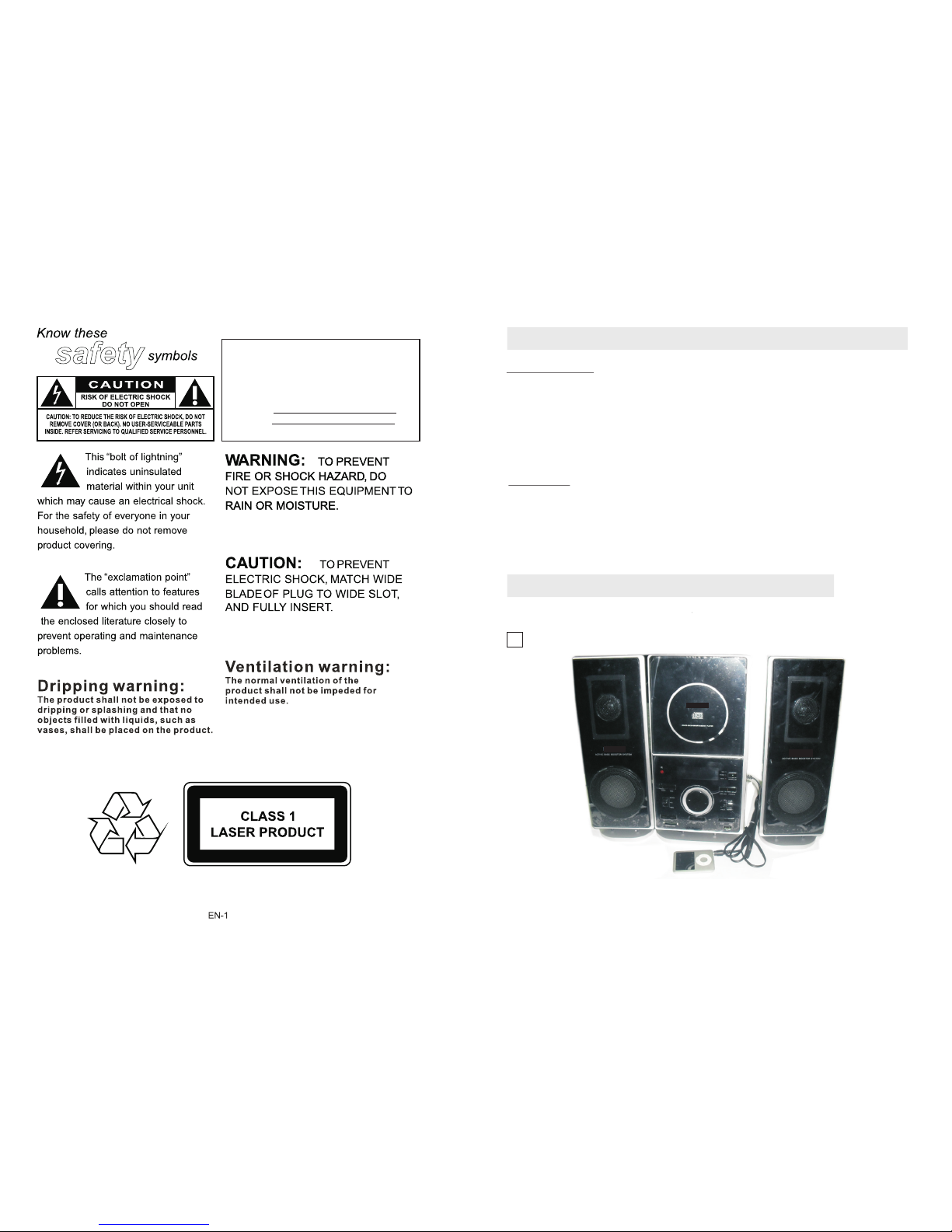EN-5
CD-Rewritables,Do not try to play CD-ROM,
CDi,VCD,DVD or computer CD.
Insert a MP3/CD or CD-R with the printed
side facing up and press CD OPEN/CLOSE
button to close the CD door.
This CD-player can play Audio Discs,MP3 CD-R、
To open the CD door, press CD OPEN/CLOSE
button.
Note:CD/MP3 play will also stop when:
the CD/MP3 has reached to the end.
CD/MP3 PLAYER
CD/MP3 Player
Playing a CD/MP3
MP3/CD
Press once briefly for the back track.
in Play or pause mode.
1.press & hold down continously,
the disc is forwarding or rewardingat high
speed!
the speaker has no sound to output in high
speed until release
2>playing tracks in Repeat mode after
Repeat button 2nd time, the
displaying will be show:
press
/Random
3>
press Repeat/Random button 3rd time, the
displaying will be show:
playing tracks in Repeat mode after
1>playing tracks in Repeat mode after
Repeat button one time, the
displaying will be show:
press
/Random
MP3
PLAY
REP .
MP3
PLAY
REP .ALL
MP3
PLAY
REP .ALL
ALBU M
5>release tracks in playing mode after press
Repeat/Random button 5th time, Random
indicator goes off,the displaying will be show:
4>release tracks in playing mode after press
Repeat/Random button 4th time,Repeat
indicator goes off and go to Random mode,
the displaying will be show:
Different play modes: Repeat/Random
MP3
PLAY
MP3
PLAY R ANDOM
3.Press the +10/FOL or - 10/FOL- button on
the remote to the select tracks or folder.
-You can use to select a particular
track.
-The LCD display the current song folder after
5 seconds, the LCD don't show the folder if
there is no folder.
+
EN-6
Notice:Connect AUX when the CD is playing.
The sound of AUX output.But the CD isn't
stop working.
-you select the other mode of AUX or RADIO.
Notice:-If there is no folder, press repeat/random
third time, it will go to the 4 step directly.
-If the format of music isn't Mp3, the LCD will
not display Mp3.
-If it is playing a USB, the LCD will display USB.
MP3/AUX/RADIO
VOLUME.
Radio reception
1.Slide the FUNCTION selector to RADIO.
2.Slide the BAND selector to a desired setting -FM STEREO,FM,AM.
3.Rotate the TUNING control to find the desired stations.
NOTE:If the BAND selector is set to the FM stereo station,the FM stereo LED indicator
will light.
remote control Install battery
1. Open the battery cover to remove it.
2. Insert two (AAA) battery (not included) correctly so that the + and - polarities match the polarity
diagrams inside the battery compartment.
Note:
* About half a year of normal operation can be expected when using the general batteries.
* When the batteries are exhausted, the commander should no longer operate the system. Replace both
batteries with new ones.
* When the commander is not to be use for a long time, remove the batteries to avoid damage caused by
battery leakage and corrosion.
* Avoid keeping the commander in extremely hot or humid locations.
* Between remote controller and remote sensor there should be no obstacle and have to within 30 range.
* The remote controller s operating distance is about 0.2M to 6M away from the remote sensor.