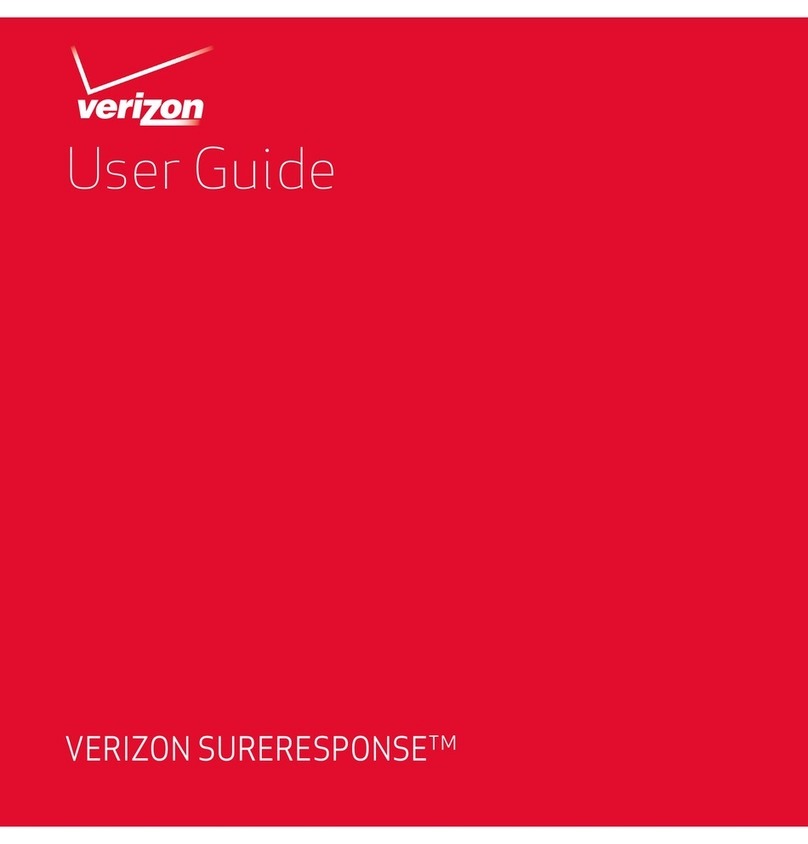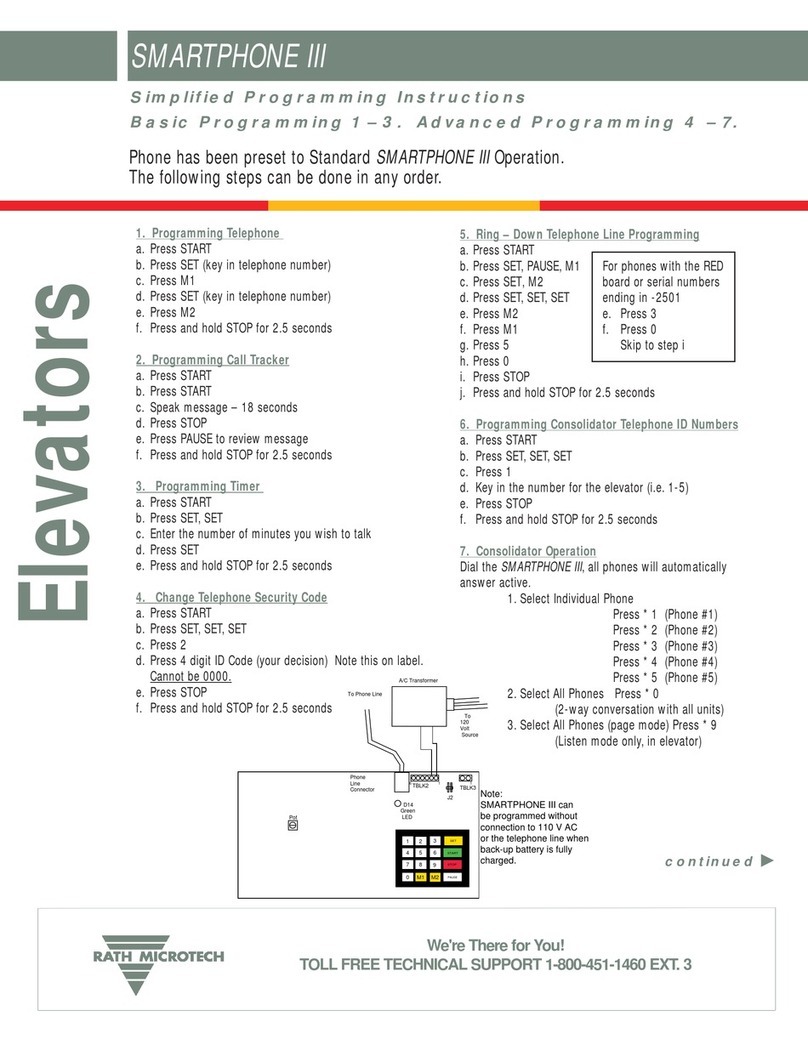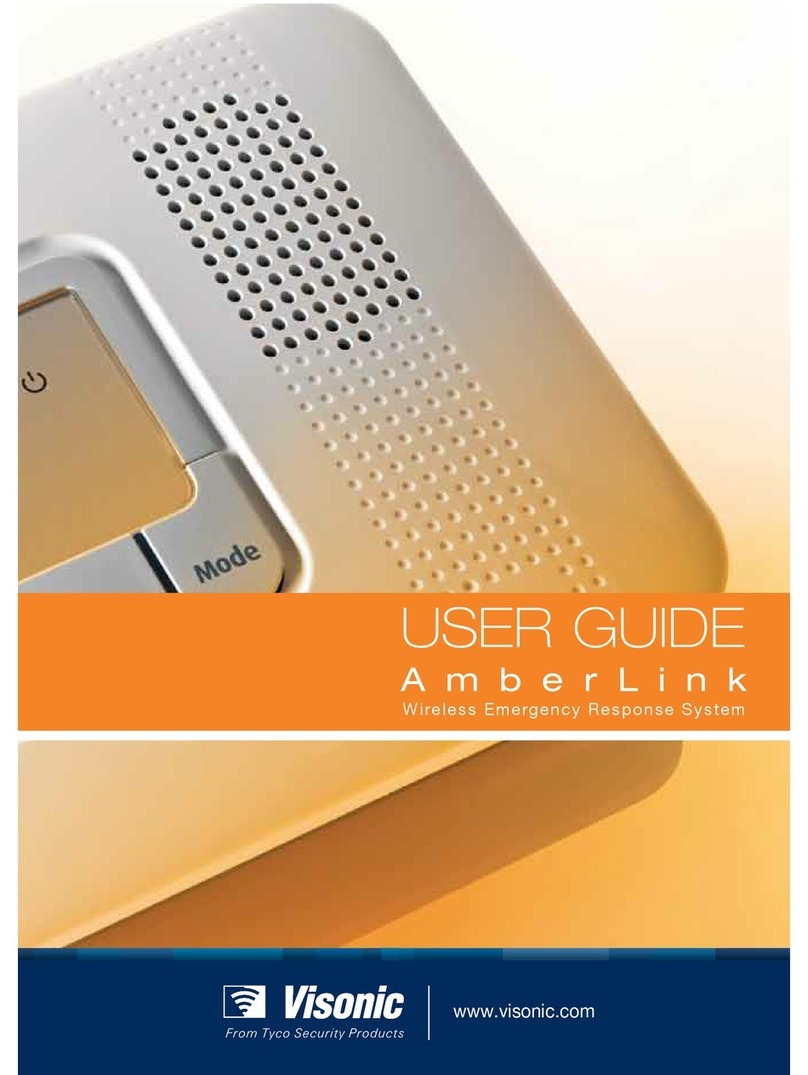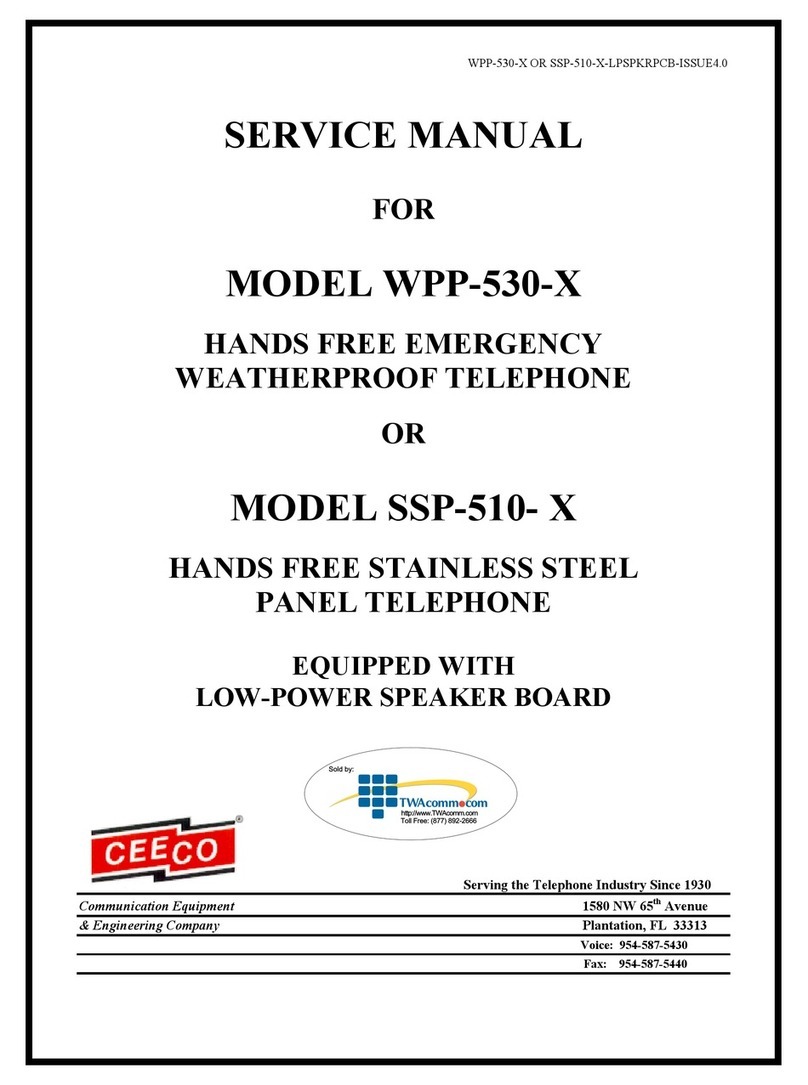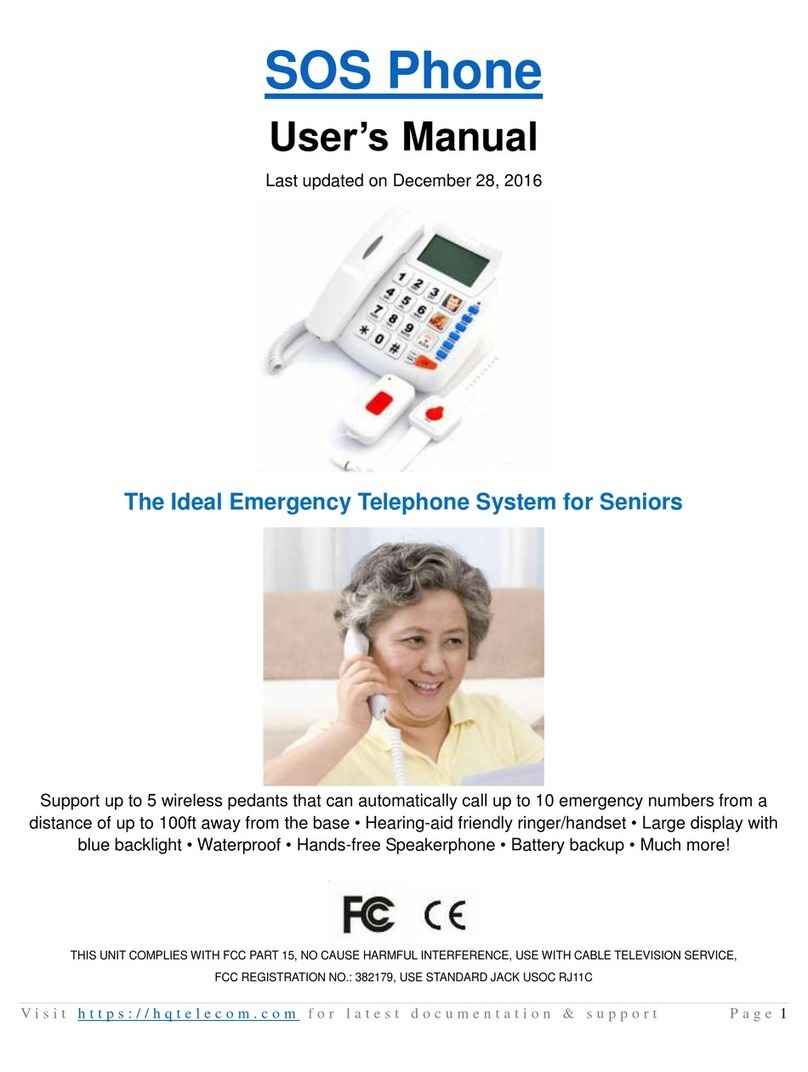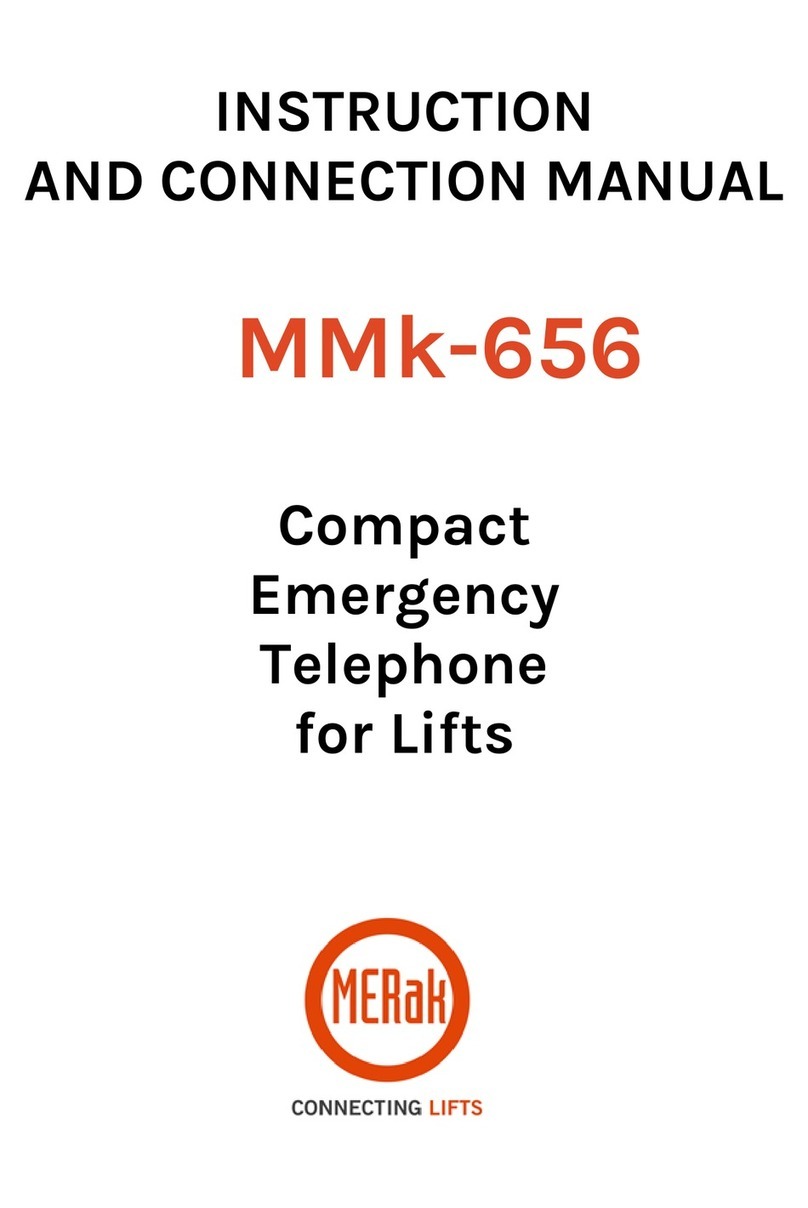MP FONOMAC 3 User manual

EMERGENCY PHONE
FONOMAC 3
Installation • Assembly • Start-up
Use • Maintenance • Repair
Technical Manual
V2.20 – 06/2012
English /
MTELFONOMAC3220_EN
Item: 0000005185

PRODUCT TECHNICAL MANUAL
FONOMAC 3
V2.20 – 06/2012 2 MTELFONOMAC3220_EN
TABLE OF CONTENTS
1. GENERAL INFORMATION OF THE PRODUCT ........................................................................................4
1.1. Description of product ....................................................................................................................4
1.2. General Features ...........................................................................................................................4
1.3. Connection terminals......................................................................................................................6
1.4. Light indicators..............................................................................................................................8
1.5. Electric features and ranges ............................................................................................................9
1.6. Fixing equipment to the pushbutton panel....................................................................................... 10
1.7. Attachments................................................................................................................................ 11
1.7.1. Induction Loop..................................................................................................................... 11
1.7.2. Audio Kit............................................................................................................................. 12
1.7.3. Link GSM/GPRS ................................................................................................................... 12
1.8. Range of products........................................................................................................................ 14
1.9. Spare parts................................................................................................................................. 15
2. TERMINAL PARAMETERISATION.......................................................................................................16
2.1. General Considerations................................................................................................................. 16
2.2. Parameters ................................................................................................................................. 16
2.3. Parameterisation via keypad ......................................................................................................... 17
2.4. Parameterisation via MP Console.................................................................................................... 18
2.5. Local parameterisation via PC........................................................................................................ 18
2.6. Remote Parameterisation via PC .................................................................................................... 18
3. ALARM PROCESS ACCORDING TO EN81-1/2.....................................................................................19
3.1. Description of the alarm process.................................................................................................... 19
3.2. Alarm triggered ........................................................................................................................... 20
3.3. Lift Identification.......................................................................................................................... 20
3.4. Acknowledgement of receipt.......................................................................................................... 21
3.5. Calling the Lift from the Rescue Service.......................................................................................... 21
4. ALARM PROCESS ACCORDING TO EN81-28.......................................................................................22
4.1. Description of the alarm process.................................................................................................... 22
4.2. Alarm triggered ........................................................................................................................... 23
4.3. Alarm filtered .............................................................................................................................. 23
4.4. Lift Identification.......................................................................................................................... 24
4.5. Acknowledgement of receipt.......................................................................................................... 25
4.6. Alarm Cleared ............................................................................................................................. 25
4.7. Calling the lift from the Rescue Centre............................................................................................ 25
4.8. Test calls .................................................................................................................................... 26
4.9. Information the rescue service must have....................................................................................... 26
4.10. Information to the be supplied to the owner .................................................................................. 26
5. AUDIO KIT........................................................................................................................................27
6. GENERAL PURPOSE SIGNALS............................................................................................................28
7. VOICE MESSAGES .............................................................................................................................29
7.1. General considerations ................................................................................................................. 29
7.2. Message recording and reproduction .............................................................................................. 29
8. CONNECTING THE EQUIPMENT TO A NEW INSTALLATION................................................................30
8.1. According to EN81-1/2 with Via Serie and MicroBasic Controller......................................................... 30
8.2. According to EN81-28 Standard with Via Serie Controller..................................................................31
8.3. According to EN81-28 Standard with MicroBasic Controller................................................................ 32
9. REPLACING OLD EQUIPMENT IN EXISTING INSTALLATIONS ...........................................................33
9.1. Replacing Fonomac with Fonomac 3 ............................................................................................... 33
9.2. Replacing Fonotec with Fonomac 3................................................................................................. 33
9.3. Replacing Fonomac II with Fonomac 3............................................................................................ 33
10. MOST FREQUENT PROBLEMS ..........................................................................................................34
10.1. The equipment does not make alarm calls..................................................................................... 34
10.2. The equipment makes uninterrupted alarm calls ............................................................................ 34
10.3. The equipment is blocked............................................................................................................ 34
10.4. The equipment makes the green LED quickly flashing ..................................................................... 34
10.5. The equipment emits an error tone of 5 seconds during the initialisation........................................... 34

PRODUCT TECHNICAL MANUAL
FONOMAC 3
V2.20 – 06/2012 3 MTELFONOMAC3220_EN
11. BATTERIES .....................................................................................................................................35
11.1. BATTERY MAINTENANCE ............................................................................................................. 35
11.2. ANALYSIS OF THE BATTERY STATUS ............................................................................................ 35
11.3. ACTIONS TO BE CARRIED OUT BY THE MAINTENANCE STAFF.......................................................... 35
APPENDIX A: MANUAL FOR PROGRAMMING USING THE CONSOLE.......................................................36
A1. General Description....................................................................................................................... 36
A2. Connecting Via Serie Controller ...................................................................................................... 37
A3. Operating mode............................................................................................................................ 39
APPENDIX B: DATA THE OWNER MUST SUPPLY TO THE RESCUE SERVICE............................................41
B1. Information to be supplied to the Rescue Service.............................................................................. 41
B2. Installer’s General Instructions....................................................................................................... 42
APPENDIX C: EC DECLARATION OF CONFORMITY.................................................................................44

PRODUCT TECHNICAL MANUAL
FONOMAC 3
V2.20 – 06/2012 4 MTELFONOMAC3220_EN
1. GENERAL INFORMATION OF THE PRODUCT
1.1. Description of product
Hands free emergency phone for lift: Operating the alarm pushbutton enables oral bidirectional
communication with the rescue service.
It complies with lift standards (EN 81-1/2, EN81-28, EN81-70), electrical safety standards (IEC60950-1)
and electromagnetic compatibility standards (EN12015, EN1206, EN55022).
1.2. General Features
There are 2 different models:
Fonomac 3 (standard telephone)
Fonomac 3+ (upgraded telephone with additional features).
Both models include the following general features:
They require an external 24 Vdc power supply (not line powered); telephone line fluctuation immunity.
They comply with the EN81-28 Standard:
oProgrammable alarm pushbutton.
oAlarm process management.
oAlarm circuit management.
oTest call.
oLow battery detection.
oRescue centre call on detecting low battery.
oIncoming calls accepted.
oIntegrated alarm filtering; they do not require additional circuits.
Two light indicators, LED type, in accordance with EN81-70: Yellow for ongoing calls and green for
registered alarms.
External volume adjustment: Adjustable from 35 to 65 dB.
Internal emergency power supply. It incorporates 8 Ni-Mh battery kit to ensure the equipment can work
properly without power. Furthermore, the system ensures that a warning is sent to the service centre when
battery life is under 1 hour of service, in accordance with EN81-28 Standard.
It has two general-purpose inputs/outputs (configurable) to interact with external equipment.
A maximum of 4 equipments can be connected to the same analogue telephone line, as long as it can hold
them.
Operating temperature: -10ºC to 40ºC (it occasionally admits higher temperatures, up to +65ºC, although
this may dramatically reduce the batteries lives)
Universal information plate including pictographs according to EN81-70. Laser engraving on brushed
stainless steel plate.
The box and other plastic parts are made of fire-resistant polycarbonate (V2 classification according to
UL94).
Dimensions: 138 mm (width) x 127 mm (height) x 30 mm (depth).
Approximate weight: 0.50 Kg
Automatic and silent test. The test call is made by default every 3 days; however, it can be programmed to
do so ranging from 1 to 9 days.

PRODUCT TECHNICAL MANUAL
FONOMAC 3
V2.20 – 06/2012 5 MTELFONOMAC3220_EN
Direct connection to an analogue line by means of dialing with DTMF tones.
Option of GSM/GPRS link connetion to a digital line.
WARNING: In case of using a GSM/GPRS different from the one MP distributes, the compliance with
EN81-28 standard is not guaranteed.
It incorporates an external signal active filter which ensures that no alarm goes unnoticed and there are no
“ghost” calls.
Detection of “engaged” line, according to the standard TBR21.
It admits communication protocols CPC and CPMAC (MP exclusive).
It includes statistics on reset numbers, alarms, test, incoming calls and low battery.
Programing keypad including an acoustic signal of different tones to help the dialling.
The equipment can also be parameterised using the MP Console, a PC + HEA INTERCOM (local mode), a PC
+ modem (remote mode) or just any telephone terminal connected to an external telephone line (either in
local or remote mode). To parameterise via PC, the “HEA PC” and “Parameterisation software for MP
telephones” software tools are required (only available for Windows XP and Windows 7).
Possibility to connect an external Audio Kit (audio components – microphone and loudspeaker – and light
indicators) for installations without the space required to house the phone. The audio (dB) levels can be
influenced by the way of assembly.
Possibility to connect a Magnetic Induction Loop to improve communication for people with hearing aids.
Compatible with other MP telephones: Fonomac, Fonomac II and Fonotec.
Fonomac 3+ additional functions:
It can include pre-recorded messages, which can be heard both in the equipment and through the
telephone line.
oFonomac 3 + voice synthesizer includes seven voice messages, which can be edited by the user and
will be heard during the alarm, test and/or technical alarm processes to warn of a process in
execution and to inform the receiver of the alarm on the location of the lift originating the call.
oThese messages can be recorded either locally, using the keypad programming, or remotely by
calling.

PRODUCT TECHNICAL MANUAL
FONOMAC 3
V2.20 – 06/2012 6 MTELFONOMAC3220_EN
1.3. Connection terminals
Description of the connectors:
XTFN: Telephone line input + earth connection.
XPAL: Alarm pushbutton of the control station.
XFN1: Connection of 2 24Vdc programmable inputs/outputs (ES1, ES2).
XCAN: CAN series communication connector, specific for MP controllers with CAN-Bus series
communication.
XFN2: Power supply (24 Vdc, 0 Vdc), RUN signal (lift in motion) and INS (Inspection) terminals to connect
with controller without CAN communication. This connector is not used in the case of MP Via Series
controller, as both the power and the signals are supplied by the XCAN connector.
XLLT: Technical alarm calls, the SARF (alarm pushbutton under car floor) and SARI (alarm pushbutton on
car ceiling) pushbutton series.
XMT: Alarm filtering; series of contacts: Door open (SARP) and floor (SARN) contacts.
XREF: Connector for external Audio Kit:
oMIC-: Negative output for microphone.
oGND: Negative connector for power.
oALT+: Positive output for loudspeaker.
oALT-: Negative output for loudspeaker.
oOUTLV: LED activation/green pictograph output.
FIGURE 1. CONNECTORS
TELEPHONE
LINE AND
EARTH
INDUCTION
LOOP
AUDIO KIT TECHNICIAN
ALARM CALLS EXTERNAL POWER
SUPPLY / RUN/INS
COP
ALARM
PUSHBUTTON
GENERAL INPUTS /
OUTPUTS CAN
COMMUNICATION
VOLUME CONTROL
POTENTIOMETER
ALARM
FILTERING

PRODUCT TECHNICAL MANUAL
FONOMAC 3
V2.20 – 06/2012 7 MTELFONOMAC3220_EN
oOUTLA: LED activation/yellow pictograph output.
oVCC: 5 Vdc power supply.
oMIC+: Positive output for microphone.
XBUC: Induction loop connection.
Jumper description:
J1: Its disconnection generates a technician alarm call.
J3: Its disconnection generates the battery disconnection (the J3 is used during battery servicing or
equipment reset).
The Fonomac 3+ model and the Fonomac 3 are identical. Both incorporate the same front identification plate. On
the rear, the keypad and the connectors are the same as well, but there is a “3+” silkscreen printed as displayed
in FIGURE 2.
FIGURE 2. FONOMAC 3+ REAR

PRODUCT TECHNICAL MANUAL
FONOMAC 3
V2.20 – 06/2012 8 MTELFONOMAC3220_EN
1.4. Light indicators
The different lighting modes in both light indicators (Yellow and green LEDs) display the possible equipment
statuses. The following table compiles the different possible situations.
LIGHT SIGNALLING
Green LED Yellow LED Status
OFF Flashing slowly Start-up status
OFF OFF Standby
OFF ON Ongoing call
ON OFF Registered call
Flashing
quickly Flashing quickly in synchrony with
green LED Programming
Flashing
slowly Flashing slowly in synchrony with
green LED Check-up
OFF Flashing
quickly Error Status (See Chapter 10. Most frequent problems)
Flashing
slowly Flashing slowly not in synchrony
(out of phase) with green LED Disabled
Flashing
quickly OFF Battery error (see chapter 10. Most frequent problems)

PRODUCT TECHNICAL MANUAL
FONOMAC 3
V2.20 – 06/2012 9 MTELFONOMAC3220_EN
1.5. Electric features and ranges
(*) Never connect devices other than those specified as this may damage the telephone and/or the connected
equipment.
ELECTRIC FEATURES
CONNECTOR TERMINAL OUTPUT VOLTAGE INPUT VOLTAGE OUTPUT AMPERAGE INPUT AMPERAGE
XCAN
24V
CAN Connection with MP controller (*)
0V
CH
CL
XFN1
+V 14 – 30 Vdc
(It will supply the same
voltage as is received in
VIN)
WARNING: NEVER
SUPPLY VOLTAGE TO
THESE TERMINALS AS
THIS MAY DESTROY THE
PHONE
NOT APPLICABLE NOT APPLICABLE
GND
ES2
(INPUT/
OUTPUT)
14 – 30 Vdc
(It will supply the same
voltage as is received in
VIN)
Voltage-free contact with
+V power supply
Max. 100 mA
(as long as the
equipment’s power
supply can provide 500
mA)
NOT APPLICABLE
ES1
(INPUT/
OUTPUT)
14 – 30 Vdc
(It will supply the same
voltage as is received in
VIN)
Voltage-free contact with
+V power supply
Max. 100 mA
(as long as the
equipment’s power
supply can provide 500
mA)
NOT APPLICABLE
XPAL 1
(INPUT) NOT APPLICABLE Voltage-free contact with
terminal 2 power supply NOT APPLICABLE NOT APPLICABLE
2 (0V)
0 Vdc NOT APPLICABLE NOT APPLICABLE NOT APPLICABLE
XTFN
(EARTH) CONNECT TO EARTH
tfn-tfn
(TELEPHONE
LINE) NOT APPLICABLE Min. 32V NOT APPLICABLE Max. 0.8 mA, telephone on the hook
Max. 36 mA, telephone off the hook
XFN2
+VIN NOT APPLICABLE 14 – 30 Vdc NOT APPLICABLE 300 mA (without ES1/ES2 outputs)
500 mA (with ES1/ES2 outputs)
0 Vdc
GND
0 Vdc NOT APPLICABLE NOT APPLICABLE NOT APPLICABLE
INS
(INPUT) NOT APPLICABLE Voltage-free contact with
GND power supply NOT APPLICABLE NOT APPLICABLE
RUN
(INPUT) NOT APPLICABLE Voltage-free contact with
+VIN power supply NOT APPLICABLE NOT APPLICABLE
XMT M1 (0V) 0 Vdc NOT APPLICABLE NOT APPLICABLE NOT APPLICABLE
M2
(INPUT) NOT APPLICABLE Voltage-free contact with
M1 power supply NOT APPLICABLE NOT APPLICABLE
XLLT L1 (0V) 0 Vdc NOT APPLICABLE NOT APPLICABLE NOT APPLICABLE
L2
(INPUT) NOT APPLICABLE Voltage-free contact with L1
power supply NOT APPLICABLE NOT APPLICABLE
XREF 1-8 MP Audio Kit connection (*)
XBUC 1-2 MP Induction Loop connection (*)

PRODUCT TECHNICAL MANUAL
FONOMAC 3
V2.20 – 06/2012 10 MTELFONOMAC3220_EN
1.6. Fixing equipment to the pushbutton panel
There are two possible systems to fix the equipment to the button panel:
Compac type Fixing: The equipment must be completely assembled from the rear of the button panel and
is fixed to it using welded bolts and nuts.
Roller type Fixing: The equipment’s information plate must be assembled from the front of the button panel
onto a cover frame; the rest of the equipment must be assembled from the rear and fixed to the bolts on
the information plate.
FIGURE 3. Compac type telephone fixing
(with welded bolts) FIGURE 4. Roller type telephone
fixing (without welded bolts)

PRODUCT TECHNICAL MANUAL
FONOMAC 3
V2.20 – 06/2012 11 MTELFONOMAC3220_EN
1.7. Attachments
1.7.1. Induction Loop
Optionally, a Magnetic Induction Loop can be supplied to help people with hearing aids communicate. This
equipment allows the person with a hearing aid to clearly hear any call via the Fonomac 3 telephone.
The Induction Loop kit requires a 220 Vac power supply and is connected to the Fonomac 3 equipment via the
XBUC connector (See Figure 5).
In an electric installation or a complete lift, when the Fonomac 3 is supplied with an Induction Loop, the symbol
identifying it is always included on the information plate to inform about this element presence, as shown in Figure
6.
WARNING: Any other option requiring an induction loop should be expressly mentioned on the order.
FIGURE 6. INFORMATION PLATE OF FONOMAC 3 TELEPHONE WITH INDUCTION LOOP
FIGURE 5. INDUCTION LOOP

PRODUCT TECHNICAL MANUAL
FONOMAC 3
V2.20 – 06/2012 12 MTELFONOMAC3220_EN
1.7.2. Audio Kit
The Audio Kit is an additional device including the audio elements and light indicators linked to the telephone.
Connecting the Audio kit to the telephone allows rerouting sound and indicators to locations outside the telephone
up to a maximum distance of 3 m (10 m for the specific case of double control station); this way, the telephone
can be fitted on the car ceiling and this set which is smaller and easily fitted can be assembled inside.
The Audio Kit consists of an additional circuit upon a plate which will be fixed at the back of the control station. In
addition, it includes an An information plate and its corresponding frame to be easily fitted on the front part (the
keypad) of the control station. This kit assembly requires control station panel machining.
Figure 7 below shows an image of the Audio Kit.
1.7.3. Link GSM/GPRS
Device allowing the connections of a Fonomac 3 telephone to a GSM/GPRS line.
Features:
Power supply: 230 Vac.
Incorporated battery to feed the emergency, with supervision and load control.
Complying with the EN81-28.
Terminal Quad Band 900MHz (2W) - 1800/1900MHz (1W) suitable for use all over the world.
Connection buses with CAN and RS232 devices to make the telemetering and the remote
maintenance.
Range and status indicators by means of LEDs.
We recommend installing the device on a high area of the building in order to guarantee a proper range
of the phone line.
FIGURE 7. AUDIO KIT
FIGURE 8. GSM/GPRS
LINK

PRODUCT TECHNICAL MANUAL
FONOMAC 3
V2.20 – 06/2012 13 MTELFONOMAC3220_EN
Device connection:
FIGURE 9.
CONNECTIONS OF
THE GSM/GPRS LINK
XTFN
Phone
connection
in the
controller
(*) Connections not used with
MP controller
Power supply 230 Vac
connection
Battery
Connector
GSM
Aerial
CAN-BUS
Connector (*)
T
elephone
line connector
for discrete
cable (*)
RS232/RS485/
RS422 BUS
Connector
(
*
)
Digital
Input / Output (*)
Fuse

PRODUCT TECHNICAL MANUAL
FONOMAC 3
V2.20 – 06/2012 14 MTELFONOMAC3220_EN
1.8. Range of products
The following table displays the different products available and their corresponding codes.
COMPAC TYPE FIXING ROLLER TYPE FIXING
FONOMAC 3
TELEPHONE
2172FONO3C
2172FONO3BC (*)
2172FONO3R
2172FONO3BR (*)
COMPAC TYPE FIXING ROLLER TYPE FIXING
FONOMAC 3+
TELEPHONE
2172FN3PLC
2172FN3PLBC (*) 2172FN3PLR
2172FN3PLBR (*)
AUDIO
KIT
2172FN3KITP
2172FN3KITPB (*)
INDUCTION
LOOP
2112KITBUCLE
If this product is ordered with
a Telephone or Audio Kit, the
information plate according to
the figure on the right has to
be ordered as well.
Information plate included in
codes remarked with (*)
GSM/GPRS
LINK
21A2MK77520

PRODUCT TECHNICAL MANUAL
FONOMAC 3
V2.20 – 06/2012 15 MTELFONOMAC3220_EN
1.9. Spare parts
COMPAC TYPE FIXING ROLLER TYPE FIXING
FONOMAC 3
INFORMATION
PLATE / AUDIO
KIT
2172PGFN3C
2172PGFN3BC (*)
2172PGFN3R
2172PGFN3BR (*)
(*) Equipment codes including the
Induction Loop identifier.
BATTERY KIT
2172FONO3BAT

PRODUCT TECHNICAL MANUAL
FONOMAC 3
V2.20 – 06/2012 16 MTELFONOMAC3220_EN
2. TERMINAL PARAMETERISATION
2.1. General Considerations
Fonomac 3 incorporates a set of parameters allowing the user to configure several aspects of the equipment’s
operation.
Fonomac 3 is supplied, by default, with a basic parameterisation which must be completed and/or modified by the
user according to his/her needs.
2.2. Parameters
There are two main groups of parameters:Required Parameters: The user must set a value which is suitable for
these parameters during the Fonomac 3’s set up.
Advanced Parameters: The user must only modify the default value if necessary.
ID TYPE DESCRIPTION VALUE BY DEFAULT
01 Required 1st Alarm Telephone No. 22 digits between 0 and 9 Blank
02 Required 2nd Alarm Telephone No. 22 digits between 0 and 9 Blank
03 Required 3rd Alarm Telephone No. 22 digits between 0 and 9 Blank
04 Required Test Telephone No. 22 digits between 0 and 9 Blank
05 Advanced Alarm Telephone No. only
in case the technician is
trapped. 22 digits between 0 and 9 Blank
06 Advanced Alarm Telephone No. only
for Maintenance122 digits between 0 and 9 Blank
07 Reserved Blank
08 Reserved Blank
09 Reserved Blank
10 Required Fonomac 3 Identifier 10 digits between 0 and 9 Blank
11 Advanced Hardware version Version’s hexadecimal value (read only) Hardware value
12 Advanced Software version Version’s hexadecimal value (read only) Software value
13 Reserved Blank
14 Advanced Synthesizer 0: Not connected
1: Connected
2: Self-detection
2: Self-
detection
15 Required Lift Number Value between 1 and 4 1
16 Advanced Operating mode
0: NC with external filtering (Fonotec, Fonomac II
compatible)
1: NO
2: NC with built-in filtering
3: NO advanced (Fonomac compatible)
2: NC with
built-in filtering
17 Advanced Test call periodicity 0: Deactivated
1-9: Number of days 3 days
18 Advanced Automatic Reply 0: Deactivated
2-9: Number of rings until picked up 3 rings
19 Advanced Special signals function
0: Deactivated
1: ES1, ES2: Inputs
2: ES1: Input; ES2: Output
3: ES1: Input, ES2: control station selector
0: Deactivated
20 Reserved
21 Reserved
22 Advanced
Modernisation Kit (Audio
Kit)
0: Without Modernisation Kit
1: With Modernisation Kit
2: With Modernisation Kit, output of eligible audio
3: With Modernisation Kit, output of eligible audio for
double control station
0: Without
Modernisation
Kit
23 Advanced Detection of busy tone 0: Deactivated
1: Activated with a delay
2: Immediately activated
1: Activated
with a delay
24 Advanced Intercom Mode 0: Deactivated, 1: Activated 0: Deactivated
25 Advanced GSM Mode 0: Deactivated, 1: Activated 0: Deactivated
26 Advanced Communication Protocol 0: Manual (CPMAC)
1: CPC 0: Manual
27 Advanced Detection of engaged line 0: Deactivated
1: Activated 0: Deactivated
28 Advanced
Outgoing line Dialling Code
(0) 0: Deactivated
1: Activated 0: Deactivated
29 Advanced Test call acknowledge 0: Deactivated
1: Activated 1: Activated
1Alarm caused by low battery or by a special input activation.

PRODUCT TECHNICAL MANUAL
FONOMAC 3
V2.20 – 06/2012 17 MTELFONOMAC3220_EN
30 Advanced Alarm call acknowledge 0: Deactivated
1: Activated 1: Activated
31 Advanced
Sound identification
activation 0: Deactivated
1: Activated 1: Activated
32 Advanced Low Battery Alarm 0: Deactivated
1: Activated 1: Activated
33 Advanced Test after Reset 0: Deactivated
1: Activated 0: Deactivated
34 Advanced Silent Test and Reset 0: Deactivated
1: Activated 1: Activated
35 Advanced
Alarm pushbutton
activation time 2..9: Number of seconds 3 seconds
50 Advanced Key value of units 0..9 value 1
51 Advanced Key value of tens 0..9 value 1
52 Advanced Key value of hundreds 0..9 value 1
53 Advanced Key value of thousands 0..9 value 1
Fonomac 3 offers the user several parameterising options.
Parameterisation via the equipment keypad.
Parameterisation via the VS Console (CAN-BUS communication port).
Local Parameterisation via PC (connection using an HEA Tool Kit).
Remote parameterisation via external telephone or PC.
2.3. Parameterisation via keypad
Fonomac 3 incorporates a built-in programming keypad at the rear of the equipment.
The keypad consists of 4 rows and 4 columns:
Keys 0 to 9.
Keys * and #.
Keys TEL, TEST and SPCH.
Key P.
The programming mode is accessed by pressing key P. The telephone must have an external power supply.
Fonomac 3 will indicate that it is in programming mode by flashing the green and yellow LEDs quickly and
synchronized (latency: 1 tenth of a second ON + 1 tenth of a second OFF). If the Fonomac 3 has an access code
different from “1111”, programmed by default, you have to introduce the right access code before starting the
programming, i.e, the 4 digits of the code and after the key P.
The sequence to program a parameter observes the CPMAC protocol rules also used for remote programming via
an external telephone:
Entering parameters: #ID*values*
oID: Parameter identifier (2 digits). The ID of a parameter can be consulted on the parameter table in
this manual.
oValues: Parameter value (maximum 22 digits).
oExample: To save the value 902 03 03 10 as Alarm Telephone 1:
# 0 1 * 9 0 2 0 3 0 3 1 0 *
FIGURE 10. KEYPAD

PRODUCT TECHNICAL MANUAL
FONOMAC 3
V2.20 – 06/2012 18 MTELFONOMAC3220_EN
Fonomac 3 will indicate the programming progress using the following sounds:
Short Beep: It indicates that the key pressed belongs to one of the accepted commands.
Long Beep: It indicates that the key pressed does not correspond to any recognised command and,
therefore, the sequence of keys pressed so far will be reset. This sound will also be heard if the command is
not accepted or if the value entered is out of range.
Multitone: It indicates that the command entered has been correctly executed.
To exit programming mode, press key P again; Fonomac 3 will exit programming mode, reset and load the new
parameters entered by the user.
Aside from parameterisation, other commands can be executed with the keypad:
TEL <Alarm No.>: It makes an alarm call to the selected <alarm No.> once programming mode has been
exited. Exemple: TEL 1 => trigger a call to the alarm 1 telephone.
TEST : It makes a test call once programming mode has been exited.
SPCH: The SPCH Key is used to record/play voice messages (please refer to chapter 7. VOICE MESSAGES
for further information)
TEL*: It loads the default parameter profile.
TEL #: Reset of Statistics.
NOTE: Always make sure the equipment is connected to an external power source when you make the
parametrisation; if Fonomac 3 is exclusively feeded by its internal battery, the modified parameters will not be
permanently recorded.
2.4. Parameterisation via MP Console
The Fonomac 3 telephone incorporates a MP Console-compatible CAN-Bus communication port (Via Series
controller). The terminal can be parameterised without entering the programming mode and at any time during
operation.
Please refer to Appendix: Console Programming Manual for further information on parameterisation in this mode.
2.5. Local parameterisation via PC
Fonomac 3 is HEA tool kit compatible. The equipment can be parameterised using the HEA-INTERCOM board and
the HEA PC tool (only for Windows XP and Windows 7).
Please refer to User Manual: MP Telephone Remote Parameterisation via Software (MTSWPROGTELMPxxx), for
further information on parameterisation in this mode.
2.6. Remote Parameterisation via PC
Fonomac 3 is compatible with the “Remote parameterisation Software for MP telephones” (only for Windows XP
and Windows 7).
Please refer to User Manual: User Manual: HEA tools 2011 (MTSWPCHEA2011xxx), for further information on
parameterisation in this mode.

PRODUCT TECHNICAL MANUAL
FONOMAC 3
V2.20 – 06/2012 19 MTELFONOMAC3220_EN
3. ALARM PROCESS ACCORDING TO EN81-1/2
3.1. Description of the alarm process
The figure displays an alarm flowchart according to EN81-1/2 Standard.
Activation of
Keypad Alarm
Pushbutton
ALARM TRIGGERED
ALARM RECEIVED
- Lift Identification
- Acknowledgement of Receipt
- Calls from the Rescue Service
Rescue
Activation of
Keypad Alarm
Pushbuttons on
ceiling and
under car floor
Battery not
working properly
Alarm sent
FIGURE 11. EN81-1/2 ALARM PROCESS

PRODUCT TECHNICAL MANUAL
FONOMAC 3
V2.20 – 06/2012 20 MTELFONOMAC3220_EN
3.2. Alarm triggered
The alarm can be triggered by three different operations:
Keypad Alarm Pushbutton Pressed.
The passenger trapped must press the alarm pushbutton for 5 seconds and the equipment will trigger the alarm.
The alarm pushbutton contact should be normally closed (NC) so that the circuit opens when the pushbutton is
pressed. The ID_16 “Operating Mode” parameter value must be 0: NC with external filtering or 2: NC with built-in
filtering.
*N.B.: As an exception, when an old Fonomac equipment is to be replaced, the alarm pushbutton is normally open
(NO); in this case, the ID_16 “Operating Mode” parameter value must be 1: NO or value 3: NO Advanced.
Fonomac 3 will indicate that the alarm process has started through a yellow LED and the system will try to connect
with the alarm call centre. If connection fails, it will try again and again until it connects. There is a 2-minute wait
between each attempt. Fonomac 3 will make three attempts to reach the call center at each of the three
programmed numbers. Should connection fail after the third attempt made to the last number, the process would
start again from the first number and it would continue indefinitely until communication is made and the
corresponding call is registered.
Alarm Pushbutton on the roof or under car floor pressed.
Same process as keypad alarm pushbutton one. These pushbutton contacts will always be NC. Fonomac 3 has a
specific telephone number for calls coming from these pushbuttons (ID_05: Alarm telephone nr. reserved for
technician trapping). If the user does not want to use this telephone number, calls will be automatically redirected
to the list of alarm telephone numbers.
Batteries not working properly or flat.
The equipment has an internal emergency power supply and continuously checks the status of its batteries.
Should the equipment detect incorrect operation or extended discharge of batteries, it will call the alarm centre
sending the corresponding alarm message, thus ensuring that, from that moment on, it has an hour of life
maximum. The calling process is similar to that described in the previous items. In addition, there is a specific
telephone number for calls made for this reason.
Should you not require this function, just deactivate it by assigning the ID_32 “Trigger Low Battery Alarm”
parameter value “0” (Deactivated).
3.3. Lift Identification
It is carried out by the Alarm Call Centre or Rescue Service. It can be made either manually or automatically.
MANUAL MODE:
Building: The receiving telephone displays the building telephone number. The building is identified using
the list of telephone numbers and their corresponding building.
Lift: The equipment transmits a sequence of “beeps” corresponding to the “Lift Number” parameter value.
Therefore, for Lift 1, 1 beep will be heard, for Lift 2, 2 beeps will be heard and so on and so forth.
Fonomac 3+: The equipment will play the location message once the rescue centre has received the
acknowledgement of receipt.
AUTOMATIC MODE:
It will be run using a PC connected to the alarm receiving line. It requires the Alarm Management Software
(FonoPC) and others (only for Windows XP and Windows 7).
Table of contents