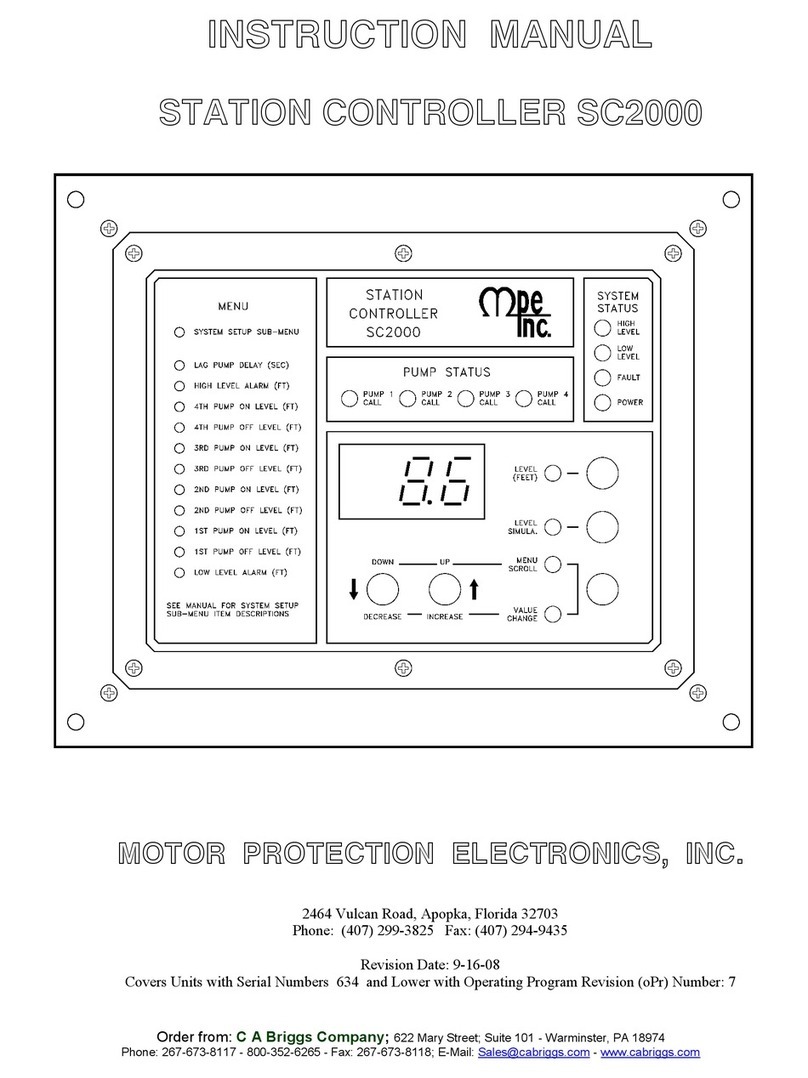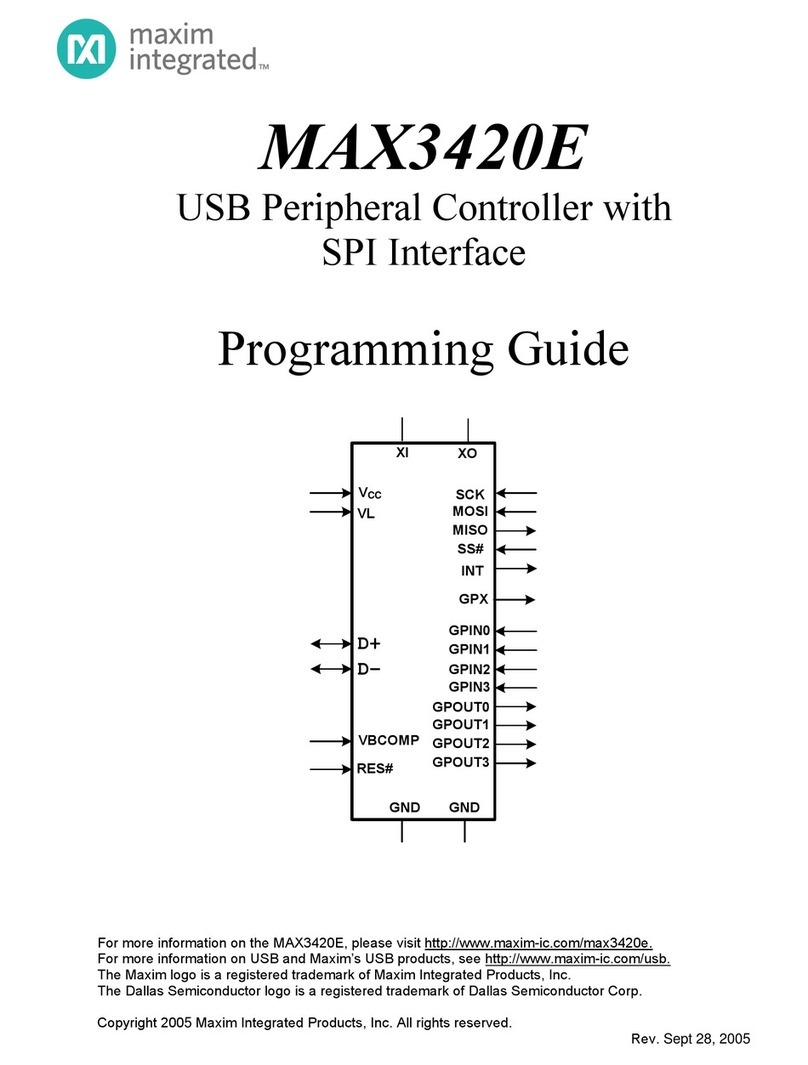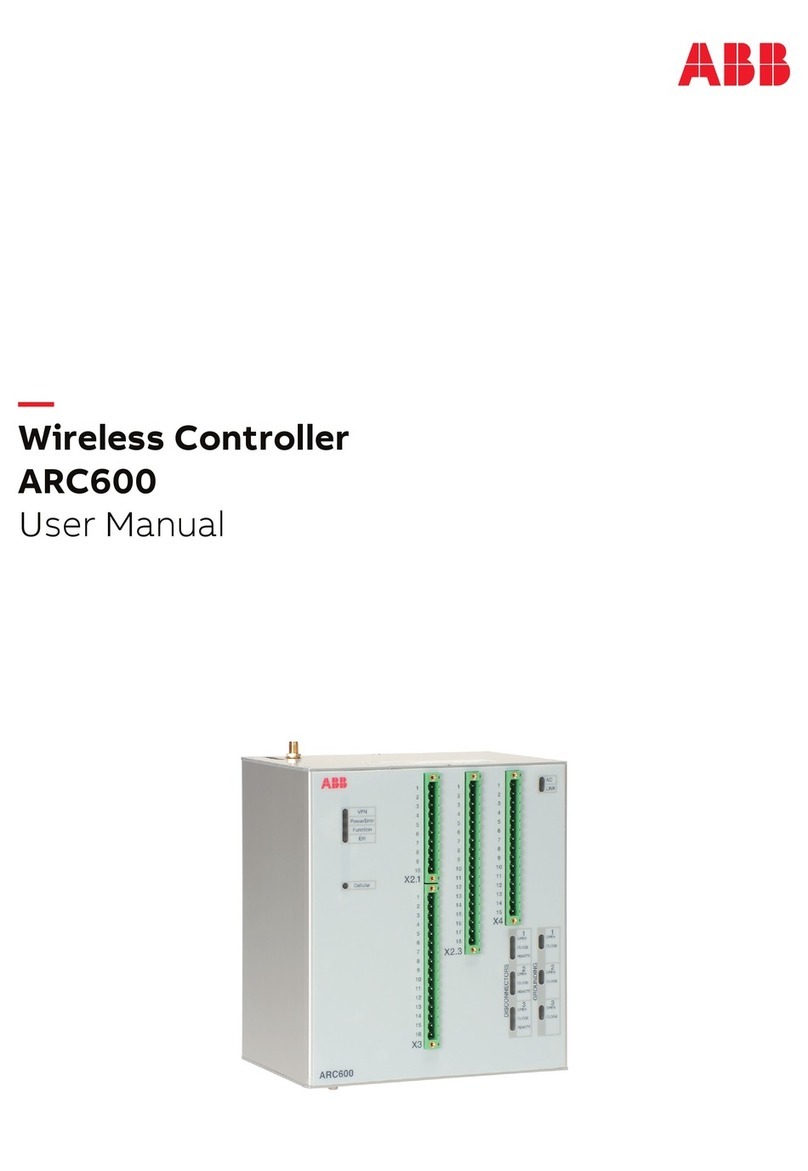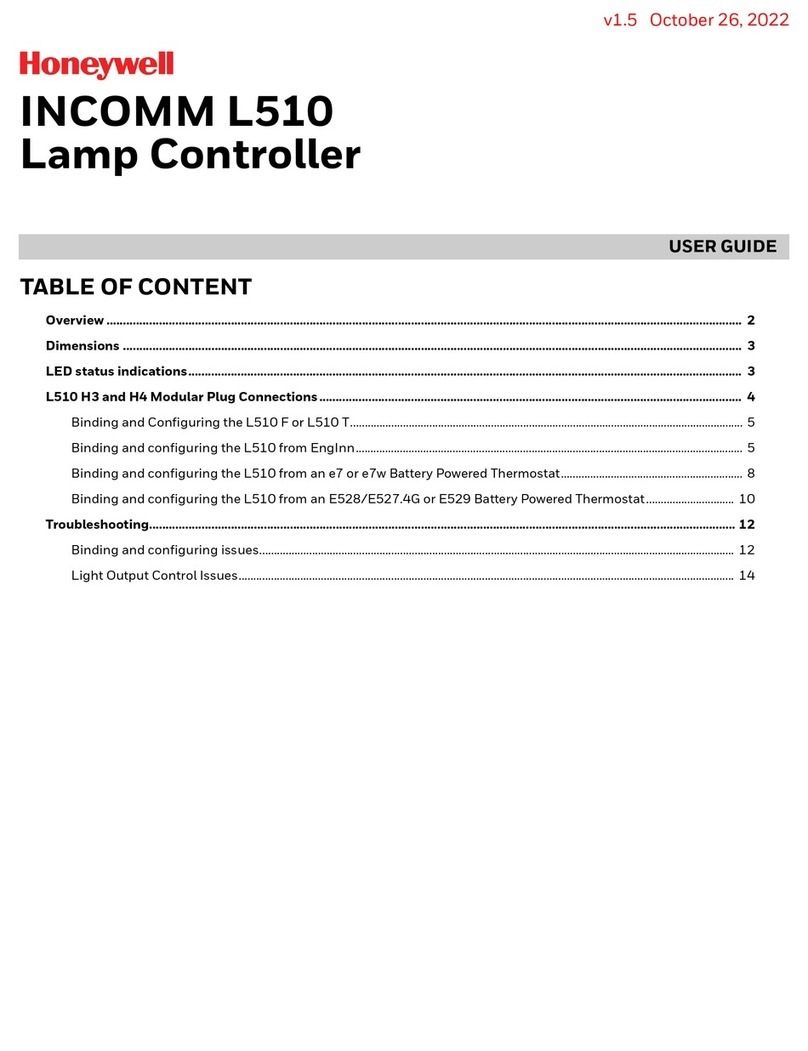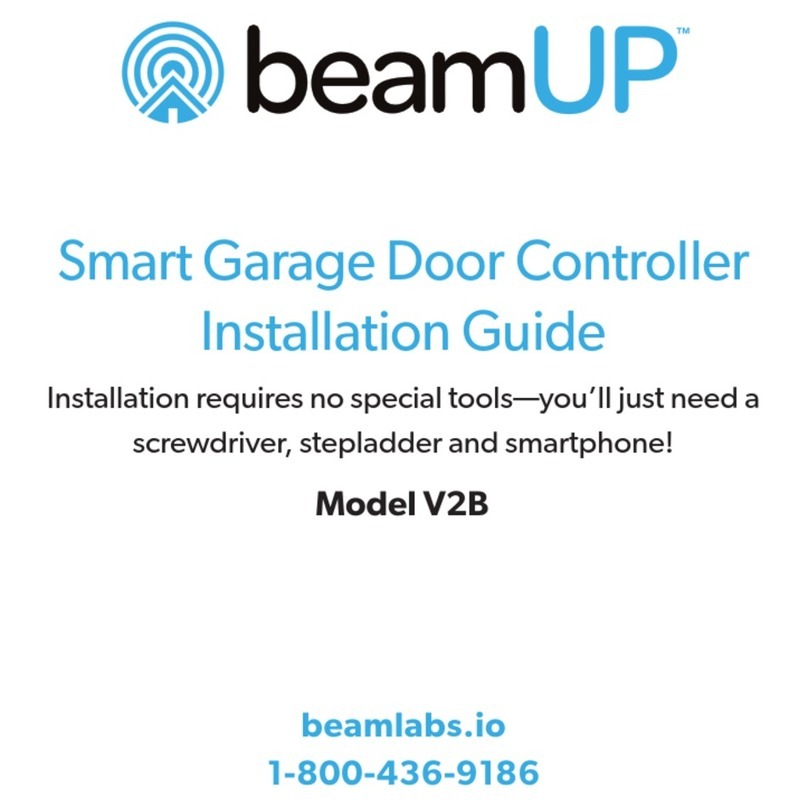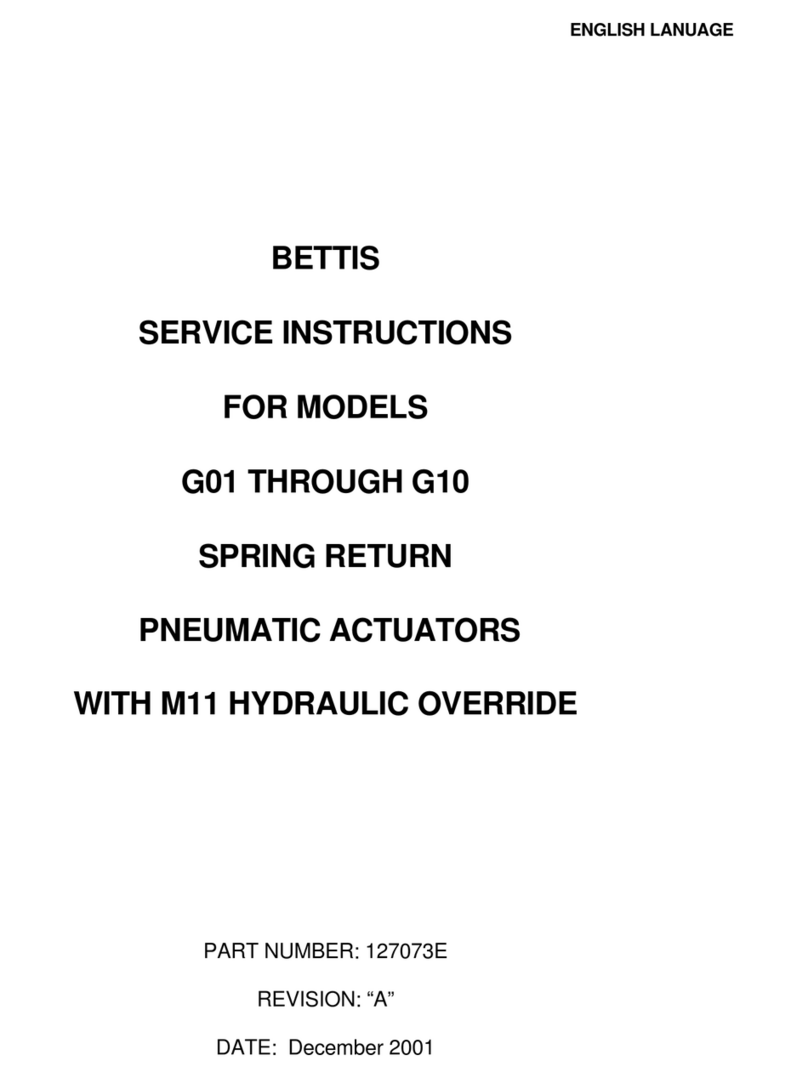MPE SC2000 User manual

SC2000
SC2000SC2000
SC2000
INSTRUCTION MANUAL
INSTRUCTION MANUALINSTRUCTION MANUAL
INSTRUCTION MANUAL
2464 Vulcan Road
Apopka, Florida 32703
Revision Date: 4-17-14
M
MM
MOTOR
OTOROTOR
OTOR
P
PP
PROTECTION
ROTECTIONROTECTION
ROTECTION
E
EE
ELECTRONICS, INC.
LECTRONICS, INC.LECTRONICS, INC.
LECTRONICS, INC.
Operating Program Revision: 11
Phone:
Website: (407) 299-3825
www.mpelectronics.com
Order from: C A Briggs Company; 622 Mary Street; Suite 101 - Warminster, PA 18974
Phone: 267-673-8117 - 800-352-6265 - Fax: 267-673-8118; E-Mail: Sales@cabriggs.com - www.cabriggs.com

ORDERING INFORMATION
STATION CONTROLLER SC2000
• Simplex, Duplex, Triplex, or Quadraplex Liquid Level Control
• Pump Down (Empty a Tank) or Pump Up (Fill a Tank)
• Fixed or Variable Speed Control
• Where Connection to a SCADA System is Required
SPECIFICATIONSAPPLICATIONS
STANDARD FEATURES
• All Setup Parameters Values may be viewed or changed from the
front of the unit
• Level Input Source - Menu Selectable:
- Analog Level Input [4-20mA from Pressure Transducer]
- Level Probe [Conductance Probe with 10 Electrodes]
• Regulated +20VDC power for Analog Level Input
• RS-232 Serial Port with Modbus RTU Protocol
• High and Low Level Alarm Relays and Alarm Indication
• Adjustable Lag Pump(s) Delay
• Alternation Schemes - Menu Selectable:
- Standard Alternation
- Pump 1 Always Lead - Stays On with other Pumps
- Pump 1 Always Lead - Turns Off with other Pumps On
- Split Alternation - Pumps 1&2, and Pumps 3&4
- Fixed Sequence - Pump 1 Always Lead
- Stepped On/Off - Only One Pump Runs at a Time
Alternator Logic Skips Disabled Pumps
First On - First Off or First On - Last Off Alternation
• Level Simulation (Automatically ends after 1 minute)
• Security Code Protected Parameter Setup
• 18 Discrete Inputs programmable for the following functions:
- Pump disable with HOA in OFF, or pump fault
- External Lead Pump Selector Switch
- All pump disable - for connection to Phase Monitor
- Limit number of pumps called while on emergency power
- Alternation by External Time Clock
- Freeze wet well level during a bubbler tube purge
- Call pump last
- Float switch backup
- Low Level Pump Cutoff
- Start Flush Cycle
- A variety of SCADA functions
Status of Discrete Inputs may be viewed from front of Controller
• Backup Control, and High & Low Alarms using a Level Probe
• Output Relays may be programmed for control through SCADA
• Automatic Flush Cycle to reduce sludge build up
• Flow Calculator that provides the following Flow Data:
- Latest Inflow Rate
- Average Daily Inflow Total (Average of Last 7 Days)
- Pump Outflow Rate (Latest for Each Pump)
Part Number: SC2000 - XXXX
1
• Up to four Isolated 4-20mA Analog Outputs that may be used for
VFD speed control or for sending out a copy of the Level Input
• Up to four Isolated 4-20mA Auxiliary Analog Inputs that may be
used to collect analog data for SCADA
• 4-20mA Analog Level Input may be ordered as an Isolated Input
• Ethernet Port with the following protocols:
Modbus TCP or Modbus RTU
OPTIONAL FEATURES
• Input Power: 120 VAC ±10%, 13 VA max
• External Dimensions: 6.9” x 8.5” x 4.9”
• Agency Approvals: UL 508, CAN/CSA
• Ambient Operating Temperature:
Without Analog Outputs:
-20°C to +65°C (-4°F to +149°F)
With Analog Outputs:
-20°C to +50°C (-4°F to +122°F)
• Level Display: 3 Digit, 7 Segment LED
• Level Display Range: 0 - 999 feet
(Decimal Point Position is Selectable)
• Indicators: LED
• Color: White with Blue Lettering
• Relays: 6A @ 250VAC
• Analog Level Input: 4-20mA, 250ΩLoad,
Transient Protected
• Level Probe Inputs: ±8V, 60Hz Square Wave
±0.8mA max, Transient Protected
• Discrete Inputs: 24VDC, Transient Protected
• Power for Discrete Inputs: Unregulated
+24VDC, Transient Protected
• Power for Analog Level Input: Regulated
+20VDC ±1V, Transient Protected
• Analog Outputs: Isolated 4-20mA
Maximum Load Resistance: 600Ω
• Auxiliary Analog Inputs: Isolated 4-20mA,
250ΩLoad, Transient Protected
Number of Optional
Analog Outputs:
0 = Zero Analog Outputs
1 = One Analog Output
2 = Two Analog Outputs
3 = Three Analog Outputs
4 = Four Analog Outputs
Number of Optional
Auxiliary Analog Inputs:
0 = Zero Auxiliary Analog Inputs
1 = One Auxiliary Analog Input
2 = Two Auxiliary Analog Inputs
3 = Three Auxiliary Analog Inputs
4 = Four Auxiliary Analog Inputs
Blank = Non-Isolated Analog Level Input
S = Isolated Analog Level Input
Blank = RS232 Port
E = RS232 Port & Ethernet Port

2
On when Display Shows the Wet Well Level
Press to Display Wet Well Level
On when in Level Simulation Mode
Press to Enter the Level Simulation Mode
On when in Menu Scroll Mode
Press to Change Function of the
Up/Down Push-Buttons
On when in Value Change Mode
Press to Scroll Up the Menu, or to
Increase Parameter Value
Press to Scroll Down the Menu, or to
Decrease Parameter Value
Parameters Shown on Front of Controller:
The value of the Parameter is displayed
whenever the indicator next to the Parame-
ter label is on.
Parameters Shown on Front of Controller:
Press push-button PB-M until the Value
Change indicator comes on.
Parameters in the System Setup Sub-Menu:
The value of a Parameter in the System Setup Sub-Menu may be
viewed by using the push-button PB-M to toggle from the Parameter
number (P.13, for example) to the Parameter value.
Parameters in the System Setup Sub-Menu:
Press push-button PB-M until the Value Change indicator comes
on. The current value of the Parameter will then be displayed.
OPERATOR INTERFACE FUNCTIONS
Note: There is a 4 second Delay on Changing Parameter Values.
How to View a Setup Parameter Value
1. Press push-button PB-M until the Menu Scroll Mode indicator comes on.
2. Press push-button PB-D and PB-U as needed to arrive at the Parameter you wish to view.
How to Change a Setup Parameter Value
1. Press push-button PB-M until the Menu Scroll mode indicator comes on.
2. Press push-button PB-D and PB-U as needed to arrive at the Parameter you wish to change.
4. Press and hold for 4 seconds, either push-button PB-D or PB-U, to change the Parameter to the desired new value.
(If the Parameter values will not change, they may be locked. See directions below to un-lock Parameters.)
5. Press push-button PB-M or PB-L to exit the Value Change mode.
How to Simulate Levels
1. Press push-button PB-S.
Note: The Simulation starts from the actual level displayed prior to entering the Level Simulation mode.
2. Press push-button PB-D or PB-U as needed to change the simulated level.
3. To end the level simulation press push-button PB-L.
Note: If you do not exit the Level Simulation mode, normal operation will resume automatically 60 seconds after the
last time the PB-U, PB-D, or PB-S push-buttons were pressed.
How to Enter the Security Code
1. Press the push-button PB-M until the Menu Scroll mode indicator comes on.
2. Press push-button PB-U until the display reads SEC.
3. Press push-button PB-M to change to the Value Change mode.
4. Press and hold for 4 seconds, either push-button PB-D or PB-U, to change the value displayed, to that of the correct
security code.
3.
3.

3
Parameter Default
Value Current
Value Setting Definitions
- 2.0 feet Low Level Alarm SCADA Register 40021 Range: 0.1 - 99.9 feet
Note: To Disable Alarm see Parameter P.50.
- 3.0 feet 1st Pump Off Level SCADA Register 40013 Range: 0.2 - 99.9 feet
- 6.0 feet 1st Pump On Level SCADA Register 40012 Range: 0.2 - 99.9 feet
- 4.0 feet 2nd Pump Off Level SCADA Register 40015 Range: 0.2 - 99.9 feet
- 7.0 feet 2nd Pump On Level SCADA Register 40014 Range: 0.2 - 99.9 feet
- 4.5 feet 3rd Pump Off Level SCADA Register 40017 Range: 0.2 - 99.9 feet
- 8.0 feet 3rd Pump On Level SCADA Register 40016 Range: 0.2 - 99.9 feet
- 5.0 feet 4th Pump Off Level SCADA Register 40019 Range: 0.2 - 99.9 feet
- 9.0 feet 4th Pump On Level SCADA Register 40018 Range: 0.2 - 99.9 feet
- 10.0 feet High Level Alarm SCADA Register 40020 Range: 0.5 - 99.9 feet
- 5 sec. Lag Pump(s) Delay Range: 1 - 100 seconds
SEC 0 Security Code - Enter Your Security Code Here to Allow Parameters to be
Changed. Change to other Number to Re-lock All Parameters.
Note: The Security Code may be Customized using Parameter P.26. See Page 2.
P.13 4 Number of Pumps Present See Page 9.
1 = 1 Pump 2 = 2 Pumps 3 = 3 Pumps 4 = 4 Pumps
P.14 4 Number of Pumps Allowed to Run at the Same Time See Page 9.
1 = 1 Pump 2 = 2 Pumps 3 = 3 Pumps 4 = 4 Pumps
P.15 4 Number of Pumps Allowed to Run On Generator See Page 9.
1 = 1 Pump 2 = 2 Pumps 3 = 3 Pumps 4 = 4 Pumps
Note: Must Connect Transfer Switch Contacts to Discrete Input Programmed for Function 7.
P.16 1
Alternator Sequence Mode
1 = Standard Alternation See Page 11.
2 = Pump 1 Always Lead - Stays On With Other Pumps See Page 11.
3 = Pump 1 Always Lead - Turns Off With Other Pumps See Page 12.
4 = Split Alternation - Pumps 1&2, and Pumps 3&4 See Page 12.
5 = Fixed Sequence - Pump 1 Always Lead See Page 13.
6 = Stepped On/Off - Only One Pump Runs at a Time See Page 13.
P.17 2 Pump Stop Mode See Page 10.
1 = First On Last Off 2 = First On First Off
P.18 1 Automatic Alternation See Page 10.
1 = Enabled 2 = Disabled
P.19 1 Pump Up or Down Mode
1 = Pump Down - Empty a Tank 2 = Pump Up - Fill a Tank
Note: When Parameter P.19 is Changed New Default Level Parameter Values will be loaded.
P.20
-
P.23 - VFD Speed Control Setup See Page 21.
MENU - SYSTEM SETUP All Level Settings Have the Decimal Point Artificially Inserted Based on Parameter P.36.

4
Parameter Default
Value Current
Value
Setting Definitions
P.24 11.5 feet
Level Input Calibration - Span Range: 0.9 - 99.9 feet See Page 20.
Notes:
1. 20mA is Typically Applied to the Analog Input while Setting the Span.
2. Parameter P.24 Shows the Wet Well Level, while allowing the Up & Down Push-buttons to
Change the Internal Number used to Calculate the Displayed Level.
3. When Controller is set to Operate using a Level Probe, Parameter P.24 shows “77.7”.
P.25 0.0 feet
Level Input Calibration - Zero See Page 20.
Notes:
1. 4.0mA is Typically Applied to the Analog Input while Setting the Zero.
2. Parameter P.25 Shows the Wet Well Level, while allowing the Up & Down Push-buttons to
Change the Internal Number used to Zero the Displayed Level.
3. When Controller is set to Operate using a Level Probe, Parameter P.25 shows “77.7”.
P.26 0
Security Code Setup Parameter - Establishes What Value Will Be Accepted
as the Security Code at Parameter SEC. Range: 0 - 255
Notes:
1. To Change Parameter P.26, the Current Security Code Must First be Entered into SEC.
2. When You Change Parameter P.26 and Exit the Value Change Mode Parameter, P.26
Will No Longer Be Viewable, Until You Enter the New Security Code into Parameter SEC.
3. If You Forget Your Security Code, Consult the Factory for the Master Security Code.
P.28 1 Slave Address
See Page 25.
P.29
-
P.32 - RS232 Serial Port Setup See Page 26.
P.33 1 Register Access Mode
See Page 25.
P.35 1 sec. Stop Pump Delay Range: 1 - 100 seconds
Note: This is the Time Period that the Wet Well Level Must Remain At or Below (At or Above for
Pump Up P.19 = 2) the Respective OFF Level Setting in order to Turn Off a Pump.
P.36 1 Display Decimal Point Position
0 = No Decimal Point 1 = XX.X 2 = X.XX
P.37 1 min. Pump Re-enable Delay after Float Backup Low Level (High Level)
Notes: Range: 1 - 255 minutes
1. Pump Down (Parameter P.19 = 1) - Delay Starts when the Low Level Float Input Opens.
2. Pump Up (Parameter P.19 = 2) - Delay Starts when the High Level Float Input Opens.
P.38 1 min. Delay Canceling Remote Control Commands
Notes: Range: 0 - 254 minutes
1. Delay Starts when Serial Communication is Lost.
2. To Allow all Remote Commands to Remain in Effect (Until Power Loss) Set P.38 = 255.
P.39 0 Forced Lead Pump Position SCADA Register 40022
See Page 10.
0 = Normal Alternation 1(2,3,4) = Pump 1(2,3,4) as Lead
P.40
-
P.43 - Flush Cycle Setup See Page 22.
P.44
-
P.47 - Flow Calculator Setup See Pages 23 - 24.
P.49 240 Analog Level Input - Signal Conditioning Control Range: 1 - 254
10 = Very Slow 100 = Slow 240 = Normal 250 = Fast
P.50 1 Low Level Alarm Mode 0 = Disabled 1 = Enabled
Note: Setting “0” Disables Low Level Alarms from the Analog Level Input or Level Probe Inputs.
P.51 0 Time Based Alternation Range: 1 - 255 1/6 hour
See Page 10.
0 = Disabled 1 = 1/6 hour 6 = 1 hour 48 = 8 hours 144 = 24 hours
FLC - Fault Code SCADA Register 40047 See Fault Code Table on Pages 18 - 19.
Note: This Automatically Returns to Zero when the Fault Clears (Except for Faults 20-29).
LFC - Last Fault Code SCADA Register 40048 See Fault Code Table on Pages 18 - 19.
Note: This is a Copy of the Last Non-Zero Fault Code that was shown on Parameter FLC.
oPr - Operating Program Revision Number - Controller SCADA Register 40063
EPr - Operating Program Revision Number - Ethernet Board
MENU - SYSTEM SETUP All Level Settings Have the Decimal Point Artificially Inserted Based on Parameter P.36.

5
Parameter Default
Value Current
Value Setting Definitions
F.01 1 Discrete Input 1
Function
F.02 2 Discrete Input 2
Function
F.03 3 Discrete Input 3
Function
F.04 4 Discrete Input 4
Function
F.05 5 Discrete Input 5
Function
F.06 6 Discrete Input 6
Function
F.07 7 Discrete Input 7
Function
F.08 8 Discrete Input 8
Function
F.09 9 Discrete Input 9
Function
F.10 10 Discrete Input 10
Function
F.11 11 Discrete Input 11
Function
F.12 12 Discrete Input 12
Function
F.13 13 Discrete Input 13
Function
F.14 14 Discrete Input 14
Function
F.15 15 Discrete Input 15
Function
F.16 16 Discrete Input 16
Function
F.17 17 Discrete Input 17
Function
F.18 18 Discrete Input 18
Function
F.19 1
Level Input Source
1 = Analog Level Input (4-20mA) on J21
2 = Level Probe Input on J25
3 = Level Probe Input on J25 (Flashes Level Probe Electrode No. of Level Settings.)
4 = Remote Level Input (Follows the Level written to SCADA Register 40025.)
Note: Level Probe not suitable for applications measuring Storm Water or Well Water.
Function of Input: Connect To:
0 = No Function
1 = Pump 1 Disable …….………...…………...…. HOA and Fault Logic
2 = Pump 2 Disable …….….....…..……….….….. HOA and Fault Logic
3 = Pump 3 Disable ………..……..…….…..…..... HOA and Fault Logic
4 = Pump 4 Disable …….….…..………….….….. HOA and Fault Logic
5 = Level Freeze ……………...………....…. Bubbler Tube Purge Logic
6 = External Alternation ………...……......………. External Time Clock
7 = On Generator ………………….……….. Automatic Transfer Switch
8 = All Pump Disable …………...…………...…………... Phase Monitor
9 = Sequence Input 1 ……....…..…… Lead Select Switch - 1 as Lead
10 = Sequence Input 2 ….…….........… Lead Select Switch - 2 as Lead
11 = Sequence Input 3 …...…...…….… Lead Select Switch - 3 as Lead
12 = Sequence Input 4 ….……......…… Lead Select Switch - 4 as Lead
13 = Call Pump 1 Last ……...…….………...…………..…. Logic Contact
14 = Call Pump 2 Last ……...……………....…………..…. Logic Contact
15 = Call Pump 3 Last …….…….……..…...…………..…. Logic Contact
16 = Call Pump 4 Last …….………….….....…………..…. Logic Contact
17 = Low Level Alarm ……..………..…..…….… Low Level Float Switch
18 = High Level Alarm …………………...…..… High Level Float Switch
19 = Telemetry E ………...…………………....……… Telemetry Contact
20 = Telemetry F …….………………….....…….…… Telemetry Contact
21 = Telemetry G ……..……………………........…… Telemetry Contact
22 = Telemetry H …………………………...………… Telemetry Contact
23 = Telemetry J ………………………….…..….…… Telemetry Contact
24 = Telemetry K ……………………………...……… Telemetry Contact
25 = Telemetry L ……………………….…..….……… Telemetry Contact
26 = Telemetry M ………………………..……….…… Telemetry Contact
27 = Telemetry A ………………………..….…….…… Telemetry Contact
28 = Telemetry B ……………………...….….…..…… Telemetry Contact
29 = Telemetry C ……….…………………...…...…… Telemetry Contact
30 = Telemetry D ………………………...…..……..… Telemetry Contact
31 = Normal Pump Operation Disable ......................….... Fault Contact
32 = Float Backup – Low Level .….………........ Low Level Float Switch
33 = Float Backup – Off Level ….……….….….... Off Level Float Switch
34 = Float Backup – 1STOn Level ……...... 1ST On Level Float Switch
35 = Float Backup – 2NDOn Level ……..... 2ND On Level Float Switch
36 = Float Backup – 3RDOn Level ……..... 3RD On Level Float Switch
37 = Float Backup – 4THOn Level ……...... 4TH On Level Float Switch
38 = Float Backup – High Level .………...…..... High Level Float Switch
39 = Start Flush Cycle …………………...……...…. External Time Clock
Notes:
1. Function of Discrete Inputs may be set to “0” when Input is used
only to collect data for SCADA and no other Function is desired.
2. All Discrete Inputs may be read from SCADA Registers 40035 -
40037, regardless of the Function assigned to the Input.
3. See Pages 14 - 16 for description of each of the above Functions.
F.20 12 in. Level Probe Electrode Spacing Range: 3 - 24 inches
F.21 0.0 feet Level Offset Range: 0.0 - 5.0 feet
Note: This adds to the Level from the Analog Level Input or Level Probe Input.
F.22 100
Level Probe Sensitivity Range: 90 - 210
100 = Typical Sewage 150 = Light Sewage
Check value of Parameter L.10 with Electrode 10 covered, add 40 to it, and enter value for F.22.
Note: Level Probe not suitable for applications measuring Storm Water or Well Water.
MENU - SYSTEM SETUP All Level Settings Have the Decimal Point Artificially Inserted Based on Parameter P.36.

6
Parameter Default
Value Current
Value Setting Definitions
F.23 1 Analog Output 1 Function
1 = Pump 1 Speed (Active When Pump 1 is Called)
2 = Pump 2 Speed (Active When Pump 2 is Called)
3 = Pump 3 Speed (Active When Pump 3 is Called)
4 = Pump 4 Speed (Active When Pump 4 is Called)
5 = Speed Reference any Pump (Always Active)
6 = Copy of Wet Well Level
F.24 2 Analog Output 2 Function
F.25 3 Analog Output 3 Function
F.26 4 Analog Output 4 Function
F.31 1 HI Relay Output Function
0 = Disabled 1 = High Level Alarm 2 = Remote Control (SCADA Coil 25)
Note: High Level indicator on front of unit will operate regardless of setting.
F.32 1 LO Relay Output Function
0 = Disabled 1 = Low Level Alarm 2 = Remote Control (SCADA Coil 26)
Note: Low Level indicator on front of unit will operate regardless of setting.
F.33 1 P1 Relay Output Function
0 = Disabled 1 = Pump 1 Call 2 = Remote Control (SCADA Coil 27)
Note: When set on “0” or “2” Pump 1 will be skipped over in all Alternation Sequence Modes.
F.34 1 P2 Relay Output Function
0 = Disabled 1 = Pump 2 Call 2 = Remote Control (SCADA Coil 28)
Note: When set on “0” or “2” Pump 2 will be skipped over in all Alternation Sequence Modes.
F.35 1 P3 Relay Output Function
0 = Disabled 1 = Pump 3 Call 2 = Remote Control (SCADA Coil 29)
Note: When set on “0” or “2” Pump 3 will be skipped over in all Alternation Sequence Modes.
F.36 1 P4 Relay Output Function
0 = Disabled 1 = Pump 4 Call 2 = Remote Control (SCADA Coil 30)
Note: When set on “0” or “2” Pump 4 will be skipped over in all Alternation Sequence Modes.
E.01
-
E.62 - Ethernet Port Setup See Page 27.
Level Probe Backup Functions
0 = Function Not Used
1 = Electrode Input 1 on Connector J25-1
2 = Electrode Input 2 on Connector J25-2
3 = Electrode Input 3 on Connector J25-3
4 = Electrode Input 4 on Connector J25-4
5 = Electrode Input 5 on Connector J25-5
6 = Electrode Input 6 on Connector J25-6
7 = Electrode Input 7 on Connector J25-7
8 = Electrode Input 8 on Connector J25-8
9 = Electrode Input 9 on Connector J25-9
10 = Electrode Input 10 on Connector J25-10
b.01 0 Low Level Alarm
b.02 0 Pump Control – Off Level
b.03 0 Pump Control – 1STOn Level
b.04 0 Pump Control – 2ND On Level
b.05 0 Pump Control – 3RD On Level
b.06 0 Pump Control – 4TH On Level
b.07 0 High Level Alarm
Notes For Level Probe Backup Functions: For status of Level Probe inputs see Coils 583 - 592 in SCADA Register 40037.
1. When the controller is set up to follow a 10 Electrode Conductance Level Probe as the primary level input source (Parameter F.19
= 2 or 3), the backup functions described here are not needed and will not operate.
2. If a Function (such as Pump Control – 4TH On Level) is not desired set the respective parameter equal to zero.
3. An effective Backup Pump Control would involve having a 3 point Level Probe placed high in the wet well. The Level Probe would
be connected to Connector J25 terminals 1, 2, and 3. The Off Level should be made to operate from the bottom Electrode by
setting Parameter b.02 = 3. The 1ST On Level should be set to operate from Electrode 2 by setting Parameter b.03 = 2. The
2ND On Level should be set to operate from Electrode 1 by setting Parameter b.04 = 1. If additional pumps are present set the
3RD On and 4TH On Levels, to operated from Electrode 1 by setting Parameter b.05 = 1, and b.06 = 1.
4. If a Backup High Level Alarm is desired, set Parameter b.07 to the number of the Electrode Input that the High Level Probe is con-
nected to. This feature is for alarm and telemetry only and will not function as a redundant pump call. See SCADA notes page 32.
5. If a Backup Low Level Alarm is desired, set Parameter b.01 to the number of the Electrode Input that the Low Level Probe is con-
nected to. This feature is for alarm and telemetry only and will not function as a redundant pump off. See SCADA notes page 33.
6. Whenever the Backup Pump Control is active the Fault indicator will be on and fault code of 30 will be present in Parameter FLC,
and set Coil 15 in SCADA Register 40001.
MENU - SYSTEM SETUP

7
Parameter Data Description
L.01 Electrode 1 Status Value
Level Probe Electrode Status Values
Normal Range when Un-Covered: 240 - 255
Normal Range when Covered by Typical Sewage: 55 - 70
Notes:
1. The Controller compares each of the Electrode Status Values with what is set on
Parameter F.22. When the value drops below the setting on Parameter F.22, the
Controller logic considers the Electrode to be covered by liquid.
2. Parameters L.01 - L.10 are also used to diagnose Out of Sequence Faults (Fault
Codes 21 - 29).
3. For the status of the Level Probe inputs see Coils 583 - 592 in SCADA Register
40037.
L.02 Electrode 2 Status Value
L.03 Electrode 3 Status Value
L.04 Electrode 4 Status Value
L.05 Electrode 5 Status Value
L.06 Electrode 6 Status Value
L.07 Electrode 7 Status Value
L.08 Electrode 8 Status Value
L.09 Electrode 9 Status Value
L.10 Electrode 10 Status Value
L.11 Level Probe Test Signal Status Normal Range: 230 - 254
Note: This is a Measure of the ±8V, 60Hz Square Wave Sent Out to Each Electrode to read the level. If the value is below
210, a malfunction has occurred in the circuit that provides the Square Wave used to read the level. In this case the wet
well level display will show zero, the Fault indicator will be turned on, and Fault Code 20 will be generated.
FLH Flow Calculator - Latest Inflow Rate FLH , FLL Gallons Per Minute
See pages 18 - 19. SCADA Register 40080
FLL
FdH Flow Calculator - Average Daily Inflow Total FdH , FdL Units set by Parameter P.45.
See pages 18 - 19. SCADA Register 40081
FdL
F1H Flow Calculator - Pump 1 Outflow Rate F1H , F1L Gallons Per Minute
See pages 18 - 19. SCADA Register 40082
F1L
F2H Flow Calculator - Pump 2 Outflow Rate F2H , F2L Gallons Per Minute
See pages 18 - 19. SCADA Register 40083
F2L
F3H Flow Calculator - Pump 3 Outflow Rate F3H , F3L Gallons Per Minute
See pages 18 - 19. SCADA Register 40084
F3L
F4H Flow Calculator - Pump 4 Outflow Rate F4H , F4L Gallons Per Minute
See pages 18 - 19. SCADA Register 40085
F4L
MENU - DATA DISPLAY

8
Parameter Data Description
n.01 Discrete Input 1 Status
Discrete Input Status
0 = Input Open
1 = Input Closed
Notes:
1. Discrete Input Status is used when troubleshooting the
wiring and logic connected to the Discrete Inputs.
2. Discrete Input Status data may be read by SCADA at
Registers 40035 - 40037. See Page 29 .
n.02 Discrete Input 2 Status
n.03 Discrete Input 3 Status
n.04 Discrete Input 4 Status
n.05 Discrete Input 5 Status
n.06 Discrete Input 6 Status
n.07 Discrete Input 7 Status
n.08 Discrete Input 8 Status
n.09 Discrete Input 9 Status
n.10 Discrete Input 10 Status
n.11 Discrete Input 11 Status
n.12 Discrete Input 12 Status
n.13 Discrete Input 13 Status
n.14 Discrete Input 14 Status
n.15 Discrete Input 15 Status
n.16 Discrete Input 16 Status
n.17 Discrete Input 17 Status
n.18 Discrete Input 18 Status
n.19 Auxiliary Analog Input 1 Status
Auxiliary Analog Input Status Range: 0 - 255
Where: 0 = 0.0
mA 51 = 4.0
mA 255 = 20
mA
Note: Auxiliary Analog Input data may be read by SCADA
in either an 8-Bit or 10-Bit format. See Page 30.
n.20 Auxiliary Analog Input 2 Status
n.21 Auxiliary Analog Input 3 Status
n.22 Auxiliary Analog Input 4 Status
d.01 Voltage of +5 Volt Power Supply SCADA Register 40049 Normal Range: 8.5V - 11.3V
Note: Voltage is measured ahead of Voltage Regulator.
d.02 Voltage of +24 Volt Power Supply SCADA Register 40050 Normal Range: 21.1V - 25.5V
d.03 Pump 1 VFD Speed Reference (Percent of Full Speed, 0 - 100%) SCADA Register 40038
d.04 Pump 2 VFD Speed Reference (Percent of Full Speed, 0 - 100%) SCADA Register 40039
d.05 Pump 3 VFD Speed Reference (Percent of Full Speed, 0 - 100%) SCADA Register 40040
d.06 Pump 4 VFD Speed Reference (Percent of Full Speed, 0 - 100%) SCADA Register 40041
d.07 Serial Communication Activity Indicator See Page 34.
d.08 Serial Communication – Shows the Address of the Last Slave Polled by the Master See Page 34.
d.09 Serial Communication – Shows the Last Modbus Function Code Received See Page 34.
d.10-d.86 Serial Communication – Shows the Entire Rest of the Last Modbus Message Received
MENU - DATA DISPLAY

PUMP CALL SEQUENCE - Setup Parameters
9
The following is a description of each of the Setup Parameters used to establish the Pump Call Sequence:
Note: Discrete Inputs programmed with Functions 1-4, 6-7, 9-12, and 13-16 are also available to establish or modify the
Pump Call Sequence. See the description of these Discrete Input Functions on pages 14-16.
Number of Pumps Present - Parameter P.13
This Parameter establishes how many pumps are available at the Lift Station to perform level control.
Simplex (1 pump) Duplex (2 pumps) Triplex (3 pumps) Quadraplex (4 pumps)
Number of Pumps Allowed to Run at the Same Time - Parameter P.14
In cases where there is an inadequately sized discharge pipe, or inadequate electrical power, running all available
pumps at the same time may be a problem. This Parameter is used to set an upper limit on the number of pumps
called to run at the same time. If there is no need for this feature P.14 may be left on it’s default value of 4.
Parameter Default
Value Setting Definitions
P.13 4 Number of Pumps Present
1 = 1 Pump 2 = 2 Pumps 3 = 3 Pumps 4 = 4 Pumps
Parameter Default
Value Setting Definitions
P.14 4 Number of Pumps Allowed to Run at the Same Time
1 = 1 Pump 2 = 2 Pumps 3 = 3 Pumps 4 = 4 Pumps
Number of Pumps Allowed to Run On Generator - Parameter P.15
In cases where the Emergency Generator is not sized large enough to run all the available pumps, this Parameter
is used to set an upper limit on the number of pumps called to run on the Generator. There must be a contact from
the Transfer Switch connected to one of the Controller’s Discrete Inputs and it must be programmed for Function 7.
If there is no need for this feature Parameter P.15 may be left on it’s default value of 4.
Parameter Default
Value Setting Definitions
P.15 4 Number of Pumps Allowed to Run On Generator
1 = 1 Pump 2 = 2 Pumps 3 = 3 Pumps 4 = 4 Pumps
Alternator Sequence Mode - Parameter P.16
This Parameter is provided to allow the Controller to accommodate a variety of special sequence requirements.
Parameter Default
Value Setting Definitions
P.16 1
Alternator Sequence Mode
1 = Standard Alternation See Page 11.
2 = Pump 1 Always Lead - Stays On With Other Pumps See Page 11.
3 = Pump 1 Always Lead - Turns Off With Other Pumps See Page 12.
4 = Split Alternation - Pumps 1&2, and Pumps 3&4 See Page 12.
5 = Fixed Sequence - Pump 1 Always Lead See Page 13.
6 = Stepped On/Off - Only One Pump Runs at a Time See Page 13.

10
Pump Stop Mode - Parameter P.17
This Parameter establishes which pump is the next one to be stopped, when there are two or more pumps on.
The Controller has a corresponding “Pump Off Level” setting for each of the “Pump On Level” settings. For the
“Pump Stop Mode” feature to operate, the “Pump Off Level” settings must be set on different levels. If all the
“Pump Off Level” settings are set on the same level it does not matter what Parameter P.17 is set on.
First On Last Off - In this mode, as the level reaches one of the “Pump Off Level” settings, the pump that was
most recently turned on is turned off, leaving the one that was call to run first still running.
First On First Off - In this mode, as the level reaches one of the “Pump Off Level” settings, the pump that was
most recently turned on is left on and the pump that has been on the longest is turned off. This results in a longer
cool down period for each pump between starts. This mode works the best in stations where one pump is required
to run for a long period of time, with an occasional need for an additional pump.
Automatic Alternation - Parameter P.18
This Parameter is provided so that normal automatic alternation may be disabled (turned off). Typically, normal
alternation is disabled only in applications that have an external Time Clock used to alternated the pumps.
(The Time Clock would be connected to a Discrete Input programmed for “External Alternation” , Function 6.)
Parameter Default
Value Setting Definitions
P.17 2 Pump Stop Mode 1 = First On Last Off 2 = First On First Off
Parameter Default
Value Setting Definitions
P.18 1 Automatic Alternation 1 = Enabled 2 = Disabled
Forced Lead Pump Position - Parameter P.39
This Parameter is provided so that a fixed sequence may be established with the selected pump always as lead.
For example setting Parameter P.39 on 1 will cause a fixed pump call sequence of 1-2-3-4. Parameter P.39
may also be changed by writing a 0,1,2,3 or 4 to SCADA Register 40022.
Parameter Default
Value Setting Definitions
P.39 0 Forced Lead Pump Position SCADA Register 40022
0 = Normal Alternation 1(2,3,4) = Pump 1(2,3,4) as Lead
Time Based Alternation - Parameter P.51
This feature may be used to ensure that alternation periodically occurs even in applications that tend to run one
pump for a long period of time. The internal Time Clock starts and runs whenever at least one pump is called to
run. When it times out, it forces the alternation of the pumps and then resets the Time Clock. The Time Clock is
also reset each time a Normal Alternation Occurs.
Parameter Default
Value Setting Definitions
P.51 0 Time Based Alternation Time Clock Range: 1 - 255 1/6 hour
0 = Disabled 1 = 1/6 hour 6 = 1 hour 48 = 8 hours 144 = 24 hours
PUMP CALL SEQUENCE - Setup Parameters

ALTERNATION SEQUENCE MODE
STANDARD ALTERNATION Parameter P.16 = 1
11
Notes:
1. Unless there is some special circumstance that requires a more complicated
pump call sequence, this is the sequence that should be used.
2. Parameter P.17 must be used to select either First On Last Off or First On
First Off.
3. Discrete Inputs programmed as Pump 1-4 Disable inputs may be used to
disable pumps.
4. Discrete Inputs programmed as Call Pump 1-4 Last inputs may be used to
assign pumps to standby status.
5. Discrete Inputs programmed as Sequence Inputs 1-4 may be used to set
the lead pump.
6. Parameter P.39 may be used to set the lead pump.
7. A Discrete Input programmed for External Alternation (Function 6) may be
used to force alternation. When this feature is used, Automatic Alternation
would normally be disabled by setting Parameter P.18 to Disabled.
8. If connected to a SCADA system, alternation may be initiated by momentar-
ily setting Coil 136, or by forcing the lead pump by writing to Register 40022
(Same as Parameter P.39).
9. Parameter P.51 may be used to select and setup Time Based Alternation.
Notes:
1. This sequence is used when it is required that pump 1 always be lead pump.
This sequence keeps pump 1 on, when the other pumps are called to run.
2. Parameter P.17 must be used to select either First On Last Off or First On
First Off.
3. Discrete Inputs programmed as Pump 1-4 Disable inputs may be used to
disable pumps.
4. Discrete Inputs programmed as Call Pump 1-4 Last inputs may be used to
assign pumps to standby status.
5. Discrete Inputs programmed as Sequence Inputs 1-4 may be used to set
the lead pump.
6. Parameter P.39 may be used to set the lead pump among pumps 2 - 4.
7. If pump 1 is disabled another pump will be called in its place.
8. A Discrete Input programmed for External Alternation (Function 6) may be
used to force alternation. When this feature is used, Automatic Alternation
would normally be disabled by setting Parameter P.18 to Disabled.
9. If connected to a SCADA system, alternation may be initiated by momentar-
ily setting Coil 136, or by forcing the lag pump by writing to Register 40022
(Same as Parameter P.39).
10. Parameter P.51 may be used to select and setup Time Based Alternation.
PUMP 1 ALWAYS LEAD
Stays On With Other Pumps Parameter P.16 = 2
Movement of Lead Pump Upon Alternation

ALTERNATION SEQUENCE MODE
SPLIT ALTERNATION
Parameter P.16 = 3
12
Notes:
1. This sequence is used when it is required that pump 1 always be lead, and
when it must be turned off when another pump(s) comes on. When a pump
from the second group is required, pump 1 is first turned off, then after the
Lag Pump Delay, the other pump is turned on.
2. For Triplex and Quadraplex applications Parameter P.17 must be used to
select either First On Last Off or First On First Off.
3. Discrete Inputs programmed as Pump 1-4 Disable inputs may be used to
disable pumps.
4. For Triplex and Quadraplex applications Discrete Inputs programmed as
Call Pump 2-4 Last inputs may be used to assign pumps to standby status.
5. For Triplex and Quadraplex applications Discrete Inputs programmed as
Sequence Inputs 2-4 may be used to set the lead pump.
6. For Triplex and Quadraplex applications Parameter P.39 may be used to set
the lead pump.
7. If pump 1 is disabled, another pump will Not be called in its place. The 1ST
Pump On/Off Level parameters are dedicated to pump 1 and will not call
another pump.
8. A Discrete Input programmed for External Alternation (Function 6) may be
used to force alternation. When this feature is used, Automatic Alternation
would normally be disabled by setting Parameter P.18 to Disabled.
9. If connected to a SCADA system, alternation may be initiated by momentar-
ily setting Coil 136, or by forcing the lag pump by writing to Register 40022
(Same as Parameter P.39).
10. Parameter P.51 may be used to select and setup Time Based Alternation.
Notes:
1. This sequence is used when it is required that pumps be alternated in two
separate groups.
2. Parameter P.17 must be used to select either First On Last Off or First On
First Off.
3. Discrete Inputs programmed as Pump 1-4 Disable inputs may be used to
disable pumps.
4. Discrete Inputs programmed as Call Pump 1-4 Last inputs may be used to
assign pumps to standby status.
5. Discrete Inputs programmed as Sequence Inputs 1-4 may be used to set the
lead pump.
6. Parameter P.39 may be used to set the lead pump of group #1.
7. If pumps from group 1 are disabled, then pumps in group #2 may be called
to take their place.
8. A Discrete Input programmed for External Alternation (Function 6) may be
used to force alternation of Group #1. When this feature is used, Automatic
Alternation would normally be disabled by setting Parameter P.18 to Dis-
abled.
9. If connected to a SCADA system, alternation of Group #1 may be initiated
by momentarily setting Coil 136, or by forcing the lead pump position by
writing to Register 40022 (Same as Parameter P.39).
10. Parameter P.51 may be used to select and setup Time Based Alternation
of Group #1.
PUMP 1 ALWAYS LEAD
Turns Off With Other Pumps On
Parameter P.16 = 4
Movement of Lead Pump Upon Alternation

ALTERNATION SEQUENCE MODE
FIXED ALTERNATION Parameter P.16 = 5
13
Notes:
1. This sequence is used when no alternation is required and when pump 1
should normally be lead pump. Other pumps may be made lead by setting
Parameter P.39.
2. Discrete Inputs programmed as Pump 1-4 Disable inputs may be used to
disable pumps.
3. Discrete Inputs programmed as Call Pump 1-4 Last inputs may be used to
assign pumps to standby status.
4. Discrete Inputs programmed as Sequence Inputs 1-4 may be used to set the
lead pump.
5. Parameter P.39 may be used to set the lead pump.
6. The Pump Stop Mode (Parameter P.17) has no effect on this sequence.
7. Automatic Alternation Enable/Disable (Parameter P.18) has no effect on this
sequence.
8. The External Alternation feature will not function when using this sequence.
9. If connected to a SCADA system, the lead pump position may be set by
writing to Register 40022 (Same as Parameter P.39).
10. Time Based Alternation using Parameter P.51 will not function when using
this sequence.
Notes:
1. This sequence is used in stations where there is a significant difference in
the size of the pumps, and when only one pump is to be allowed to run at a
time. When there is a need for more pumping, the smaller pump is turned
off and the next larger pump is called to run. As the need for pumping de-
creases, the larger pump is turned off and a smaller pump is called to run in
its place (provided the Off Levels are staggered).
2. The Lag Pump Delay operates to give the check valve of the pump being
turned off time to close before another pump is called to run.
3. Discrete Inputs programmed as Pump 1-4 Disable inputs should be used to
disable pumps that are not able to run. It is critical that the largest pump in
the group, have some type of pump fault logic connected to the respective
Pump Disable discrete input.
4. Discrete Inputs programmed as Call Pump 1-4 Last will not function when
using this sequence.
5. Discrete Inputs programmed as Sequence Inputs 1-4 will not function when
using this sequence.
6. Parameter P.39 has no effect on this sequence.
7. The Pump Stop Mode (Parameter P.17) has no effect on this sequence.
8. Automatic Alternation Enable/Disable (Parameter P.18) has no effect on this
sequence.
9. The External Alternation feature will not function when using this sequence.
10. The On Generator (Parameter P.15) has no effect on this sequence.
11. Time Based Alternation using Parameter P.51 will not function when using
this sequence.
STEPPED ON/OFF SEQUENCE
Only One Pump Runs at a Time Parameter P.16 = 6

14
Pump 1 (2, 3, 4) Disable - Functions 1 - 4
When a Discrete Input programmed as a “Pump 1 (2, 3, 4) Disable” is closed, the respective pump will be dis-
abled (not allowed to run) and skipped over in the pump call sequence. If the respective pump had been running
when the input closed, it would be turned off immediately.
Whenever a pump is disabled the next available pump is called in its place when needed. The one exception to
this, is the Alternation Sequence - Pump 1 Always Lead (Parameter P.16 = 3), where disabling pump 1 will not
result in another pump taking it’s place.
External Alternation - Function 6
Each time the Discrete Input programmed for “External Alternation“ transitions from open to closed, alternation of
the pumps will occur. It does not matter how long the input remains closed, but it must be opened to reset the
logic. If no pumps were running when the Discrete Input is closed, the alternation of the designated lead pump will
still occur. Typically this input is connected to contacts from an external Time Clock.
Sequence Input 1 (2, 3, 4) - Functions 9 - 12
When a Discrete Input programmed as a “Sequence Input 1 (2, 3, 4) ” is closed, it disables normal alternation and
forces one of the pumps to always be lead pump. For example, closing “Sequence Input 1” forces pump 1 to be
lead and sets the sequence of 1 - 2 - 3 - 4 (assuming Parameter P.16 = 1). See page 37 for connection diagrams.
The following is a description of the Functions that may be assigned to the Discrete Inputs using Parameters F.01 - F.18:
Notes: 1. All Discrete Inputs are originally programmed with default Functions, but they may be changed at any time using
Parameters F.01 - F.18.
2. Each of the Functions may only be assigned to one Discrete Input. If assigned to more than one input, the Fault
indicator will come on and Fault Code 8 will be generated.
DISCRETE INPUT FUNCTIONS
On Generator - Function 7
When a Discrete Input programmed for “Level Freeze” is first closed, the Wet Well Level is held steady or frozen
so that a bubbler system’s bubbler tube may be purge without causing the Level to jump up or down. The external
logic that performs the bubbler tube purge must provide the Discrete Input closure prior to a significant change in
the 4-20mA analog Level input. The Level Freeze logic keeps the Level frozen for 10 seconds and then releases
it, regardless of whether the Discrete Input had re-opened or not. It does not matter how long the input remains
closed, but it must be opened to reset the logic.
Level Freeze - Function 5
In cases where the Emergency Generator is not sized large enough to run all the available pumps, closing a Dis-
crete Input programmed for “On Generator” will limit the number of pumps called to run to the number preset us-
ing Parameter P.15. Typically contacts from the Transfer Switch are connected to this input.
When a Discrete Input programmed for “All Pump Disable” is closed, all the pumps are disabled (not allowed to
run), the Fault indicator will come on, the Power indicator will flash, and Fault Code 18 will be generated. This
Function also disables pump operation from Float Backup using Functions 32 - 38, or Level Probe Backup using
Parameters b.01 - b.07. The Discrete Input is typically connect to Phase Monitor contacts.
When the Discrete Input opens, the Lag Pump Delay must expire before the first pump is allowed to run. If any
additional pumps are required, the Lag Pump Delay must expire between each one called to run.
All Pump Disable - Function 8

15
DISCRETE INPUT FUNCTIONS
When a Discrete Input programmed for “Call Pump 1 (2, 3, 4) Last” is closed, it assigns the respective pump to
standby status, where it will always be called to run last.
If more than one but not all of the pumps are assigned to standby status, they will all be available to run if needed,
but in a fixed order, and always after the pumps not assigned standby status.
If all the pumps are assigned to standby status, then alternation will occur normally, as though none of them were
assigned standby status.
Telemetry E - D - Functions 19 - 30
Low Level Alarm - Function 17
When a Discrete Input programmed for “Low Level Alarm“ is closed, the Low Level indicator will come on and the
Low Level Alarm relay contacts will close. This Function is for alarm and indication only and will not disable pump
operation. Also see Function 32.
High Level Alarm - Function 18
When a Discrete Input programmed for “High Level Alarm“ is closed, the High Level indicator will come on and
the High Level Alarm relay contacts will close. This Function is for alarm and indication only and will not affect
pump operation. Also see Function 38.
When the Discrete Input(s) programmed for “Telemetry E-D” are closed, no control Function in the Controller is
performed, only the status of the Discrete Inputs is placed in predetermined Coils in SCADA Registers 40001 and
40008. These Functions are use to assign any of the available Discrete Inputs to a specific Coil. See Page 28.
Call Pump 1 (2, 3, 4) Last - Functions
When a Discrete Input programmed for “Normal Pump Operation Disable” is closed, all the pumps are disabled
(not allowed to run), the Fault indicator will come on, and Fault Code 15 will be generated. However, this Function
does allow pump operation from Float Backup using Functions 32 - 38, or Level Probe Backup using Parameters
b.01 - b.07.
This Function is used when it is required that a backup system have complete control of the pumps. The Discrete
Input must be connected to contacts that closes when external logic determines that switching control of the
pumps to the backup system is necessary.
Normal Pump Operation Disable - Function 31
Float Backup - Low Level - Function 32
When a Discrete Input programmed for “Float Backup - Low Level“ is closed, the Low Level indicator will come on
and the Low Level Alarm relay contacts will close. Also see Function 17.
Pump Down Mode (Parameter P.19 = 1)
All pump operation will be disabled when the “Float Backup - Low Level“ input closes.
When the “Float Backup - Low Level“ input opens the “Pump Re-enable Delay” (set using Parameter P.37),
must expire before pump operation is allowed.
Pump Up Mode (Parameter P.19 = 2)
All available pumps will be called to run when the “Float Backup - Low Level“ input closes, assuming that the
“Float Backup - Off Level“ input is closed.
See Page 42.

16
DISCRETE INPUT FUNCTIONS
Float Backup - Off Level - Function 33
When a Discrete Input programmed for “Float Backup - Off Level“ closes, the Float Backup logic will be armed
and made ready to latch in one pump call for each of the “Float Backup - 1st , 2nd, 3rd, 4th On Level“ inputs that
close.
As the “Float Backup - 1st , 2nd, 3rd, 4th On Level“ inputs open, the pump calls remain latched until the Off Level
input also opens, then the latch is broken on all the pump calls, and the pumps are turned off.
Note: For a two float backup system, the “Float Backup - 1st , 2nd, 3rd, 4th On Level“ inputs may be replaced
with the High Level input for the Pump Down mode, or the Low Level input for the Pump Up mode.
See Page 42.
Float Backup - 1st On Level - Function 34
When a Discrete Input programmed for “Float Backup - 1st On Level“ closes, the Float Backup logic will issue one
pump call assuming that the “Float Backup - Off Level“ is closed. See Page 42.
Float Backup - 2st On Level - Function 35
When a Discrete Input programmed for “Float Backup - 2nd On Level“ closes, the Float Backup logic will issue
one pump call assuming that the “Float Backup - Off Level“ is closed. See Page 42.
Float Backup - 3rd On Level - Function 36
When a Discrete Input programmed for “Float Backup - 3rd On Level“ closes, the Float Backup logic will issue
one pump call assuming that the “Float Backup - Off Level“ is closed. See Page 42.
Float Backup - 4th On Level - Function 37
When a Discrete Input programmed for “Float Backup - 4th On Level“ closes, the Float Backup logic will issue
one pump call assuming that the “Float Backup - Off Level“ is closed. See Page 42.
Float Backup - High Level - Function 38
When a Discrete Input programmed for “Float Backup - High Level“ is closed, the High Level indicator will come
on and the High Level Alarm relay contacts will close. Also see Function 18.
Pump Down Mode (Parameter P.19 = 1)
All available pumps will be called to run when the “Float Backup - High Level“ input closes, assuming that the
“Float Backup - Off Level“ input is closed.
Pump Up Mode (Parameter P.19 = 2)
All pump operation will be disabled when the “Float Backup - High Level“ input closes.
When the “Float Backup - High Level“ input opens the “Pump Re-enable Delay” (set using Parameter P.37),
must expire before pump operation is allowed.
See Page 42.
Start Flush Cycle - Function 39
When a Discrete Input programmed for “Start Flush Cycle“ closes, the Flush Cycle will start (assuming that the
Flush Cycle Mode Parameter P.40 = 2). It does not matter how long the input remains closed, but it must be
opened to reset the logic. Typically this input is connected to contacts from an external Time Clock. See Page 22.

SYSTEM STATUS
17
High Level Alarm
• Upon a High Level Alarm, the indicator will come on and the relay contacts will close.
• A High Level Alarm is delayed for ten seconds after power is applied.
• The High Level Alarm relay contacts will be closed when there is no power on the controller.
• The moment electrical power is applied to the controller, the High Level Alarm relay contacts open.
• The High Level Alarm relay contacts will close if there is a complete failure of the controller.
• The High Level Alarm will be activated as the level rises to or above the High Level Alarm level setting.
• A High Level float will activate the alarm. The Discrete Input used must be assigned Function 18 or 38.
• A High Level from a Level Probe input will activate the alarm. See Parameter b.07.
• With the Level Input Source set for the Level Probe (Parameter F.19 = 2 or 3), if not already on, the High
Level Alarm will be activated when Electrode 1 is covered with liquid.
Low Level Alarm
• Upon a Low Level Alarm, the indicator will come on and the relay contacts will close.
• A Low Level Alarm is delayed for 90 seconds after power is applied.
• The Low Level Alarm relay contacts will be open when there is no power on the controller.
• The Low Level Alarm will be activated when the level is at or below the Low Level Alarm level setting.
• A Low Level float will activate the alarm. The Discrete Input used must be assigned Function 17 or 32.
• A Low Level from a Level Probe input will activate the alarm. See Parameter b.01.
• The Low Level Alarm will not function as a redundant pump off, except for the Low Level Alarm from
Float Backup using a Discrete Input programmed for Function 32, which will turn off the pumps.
• With the Level Input Source set for the Level Probe (Parameter F.19 = 2 or 3), if not already on, the Low
Level Alarm will be activated when Electrode 10 is uncovered, unless it is disabled using Parameter
P.50.
• Low Level Alarm operation may be disabled by setting Parameter P.50 = 0. This disables Low Level
Alarm operation from either the Analog Level Input (Parameter F.19 =1) or from a Level Probe
(Parameter F.19 = 2 or 3). However, it will not disable alarm operation from a Low Level float input using
a Discrete Input (Function 17 or 32), or from the Backup Low Level Probe input (See Parameter b.01).
Fault Indication
The Fault indicator shows when there is something wrong with the system, and that there is a non-zero
Fault Code present in Parameter FLC. Please see the Fault Code Table on Pages 18 - 19.
Fault Code - Parameter FLC
The current Fault Code may be viewed at Parameter FLC. Fault Codes 20 - 29 latch into memory but are
reset when the power is cycled, or may be reset by pressing the down push-button while viewing the Fault
Code. The Fault Code may also be reset remotely by setting Coil 31 in SCADA Register 40002.
The Last Fault Code (Parameter LFC) is a copy of the last non-zero Fault Code that was present in Pa-
rameter FLC. Parameter LFC is reset when power is cycled, or may be reset by pressing the down push-
button while viewing the Last Fault Code. The Last Fault Code may also be reset remotely by setting Coil
31 in SCADA Register 40002.
Last Fault Code - Parameter LFC
Power Indication
The Power indicator is normally on, but it will alternately flash with the Fault indicator, when the All Pump
Disable Discrete Input (Function 8) is closed. Fault Code Parameter FLC will also show Fault Code 18.

18
Fault
Code Description of Condition
0 Normal
1 Communication Fault - Overrun Error reading incoming message.
2 Communication Fault - Time out error reading incoming message.
3 Communication Fault - Time out error responding to message.
4 Communication Fault - Incoming message failed Checksum Test.
5 Communication Fault - Invalid Modbus Function Code.
6 Communication Fault - Trying to preset more than 35 registers using Function Code No. 16.
7 Communication Fault - Trying to force to more than 100 Coils using Function Code No. 15.
8 Parameter Setup Fault - More than one Discrete Input is assigned to the same Function.
9 Parameter Setup Fault - Pump On & Pump Off parameters are set too close together. (They must be at least
0.2 feet apart with P.36 = 1, or 2 feet apart with P.36 = 0, or 0.02 feet apart with P.36 = 2.)
10 Parameter Setup Fault - Pump On & Pump Off parameters are upside down. (Pump Off Level must be lower
than the Pump On Level, for a pump down application.)
11 VFD Speed Reference Setup Fault - Level at Minimum Speed is set too close to Level at 100% speed. (They
must be at least 0.5 feet apart with P.36 = 1, or 5 feet with P.36 = 0, or 0.05 feet with P.36 = 2.)
12 VFD Speed Reference Setup Fault - Level at Minimum Speed and Level at 100% speed are backwards.
13 Communication Fault - The UART detected a Framing Error reading the incoming message. It did not find Stop
Bit where expected.
14 Communication Fault - Noise Detected on incoming message.
15 Normal Pump Operation Disabled - Discrete Input programmed for Function 31 is closed. Pump Operation will
only be allowed from Float Backup or Level Probe Backup.
16 Pump Operation on Float Backup.
17 Backup Float Switch Out of Sequence.
Note: Fault will clear when normal operation is verified.
18 All Pump Disable - Discrete Input programmed for Function 8 is closed (Typically connected to Phase Monitor).
19
One of the Pump On or Pump Off level control Parameters (or Parameters P.21, P.22, P.42, or P43) is set too
low. One of them is set in the part of the display range that is artificially created by the Level Offset Parameter
F.21. See page 5 for a description of Parameter F.21. All level control Parameters must be set higher than what
is set on Parameter F.21.
20 Level Probe Fault - Test Signal Status Below Normal Range. See Parameter L.11 on page 7.
Notes:
1. Level Probe Fault Codes 21-29 must be present for at
least 60 seconds for the fault to be latched into memory.
2. To reset the fault, scroll to and view Parameter FLC. Re-
cord the Fault Code, then press the Down push-button
while viewing the Fault Code. Cycling power to the con-
troller will also reset the Fault Code.
3. The analog value associated with each of the Level Probe
Electrodes may be viewed from Parameters L.01 - L.10.
See page 7.
Fault Codes 21 - 29 Level Probe Fault
Electrodes Covered Out of Sequence
21 Electrode 1 Covered before Electrode 2
22 Electrode 2 Covered before Electrode 3
23 Electrode 3 Covered before Electrode 4
24 Electrode 4 Covered before Electrode 5
25 Electrode 5 Covered before Electrode 6
26 Electrode 6 Covered before Electrode 7
27 Electrode 7 Covered before Electrode 8
28 Electrode 8 Covered before Electrode 9
29 Electrode 9 Covered before Electrode 10
30 Pump(s) are Called to Operate by the Level Probe Backup Pump Control.
FAULT CODE TABLE

19
Fault
Code Description of Condition
31 Communication Fault - Write Attempt to Register Not Marked for “Write” using Function Code No. 05.
32 Communication Fault - Write Attempt to Register Not Marked for “Write” using Function Code No. 06.
33 Communication Fault - Write Attempt to Register Not Marked for “Write” using Function Code No. 15.
34 Communication Fault - Write Attempt to Register Not Marked for “Write” using Function Code No. 16.
35 Communication Fault - Write Attempt made with Register Access Mode Parameter set for Read Only.
36 Flow Calculator Setup Fault - Average Daily Inflow Total is too Large to Display. Set Parameter P.45 = 2.
37 Communication Lost - While Setup for Remote Level Input from SCADA (Parameter F.19 = 4).
FAULT CODE TABLE
Other manuals for SC2000
1
Table of contents
Other MPE Controllers manuals
Popular Controllers manuals by other brands

ROLA-CHEM
ROLA-CHEM RC554XP operating manual

Efka
Efka DC 1550 instruction manual

Pentair Pool Products
Pentair Pool Products Acu-Tol AT8 Installation and operation guide

ESYLUX
ESYLUX ELC SmartDriver Series Detailed operating instructions

Omron
Omron SYSMAC CS1D Safety precautions
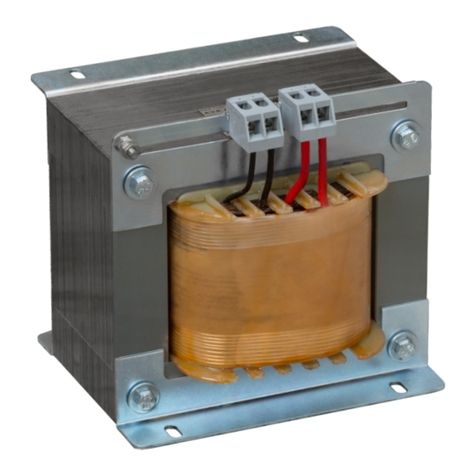
Power Electronics
Power Electronics SE-4LH15 user manual