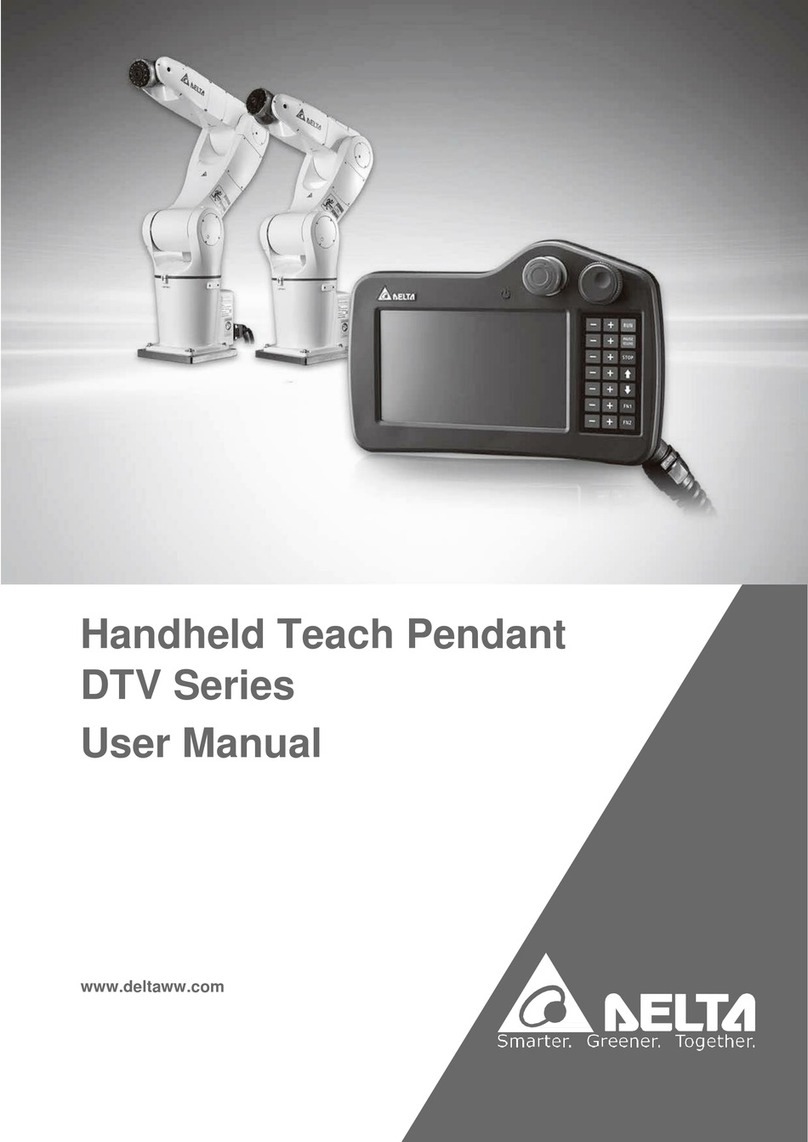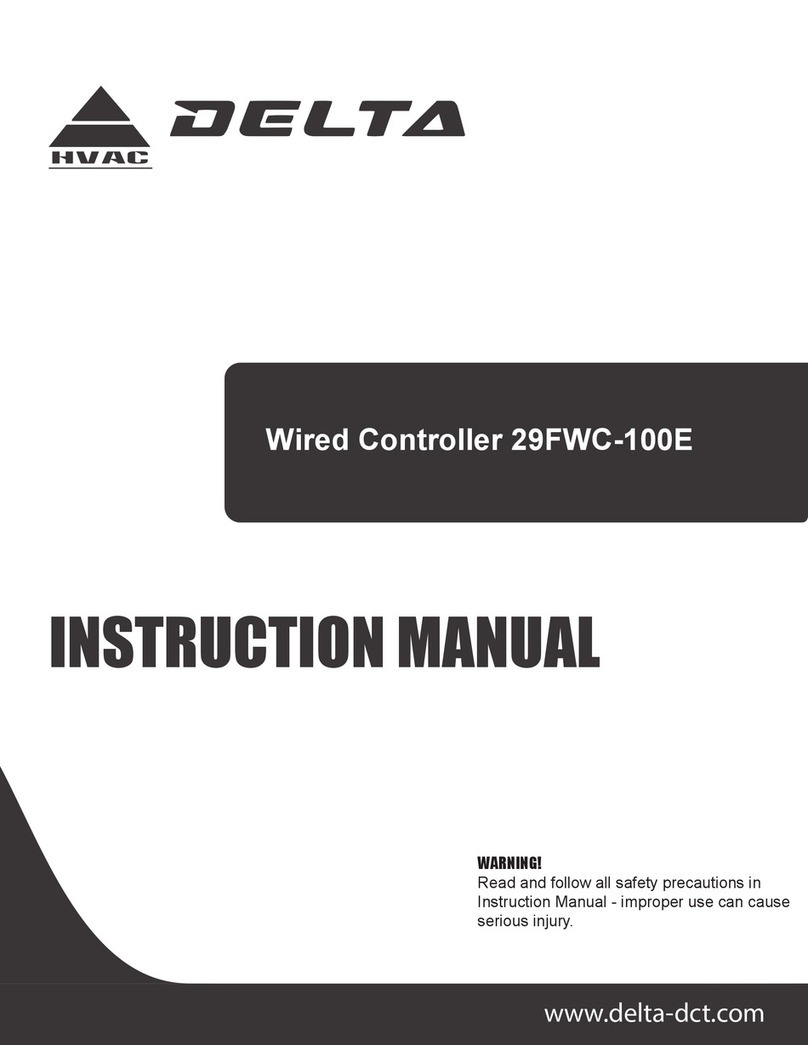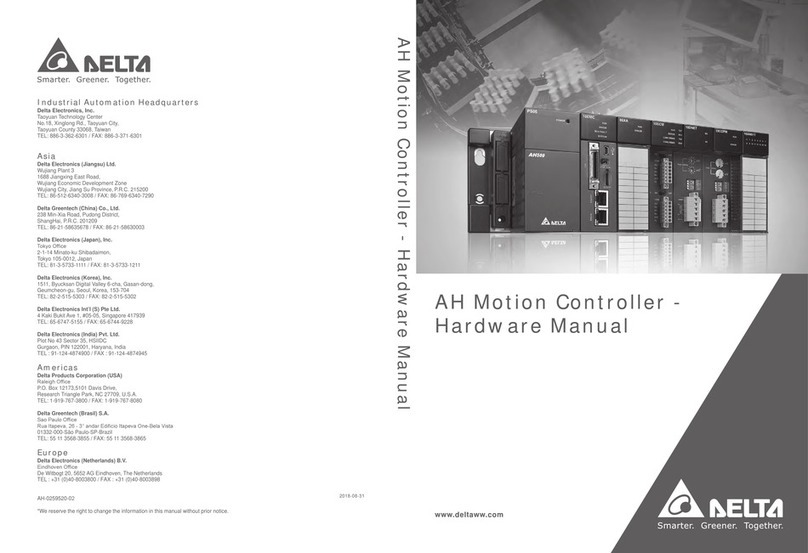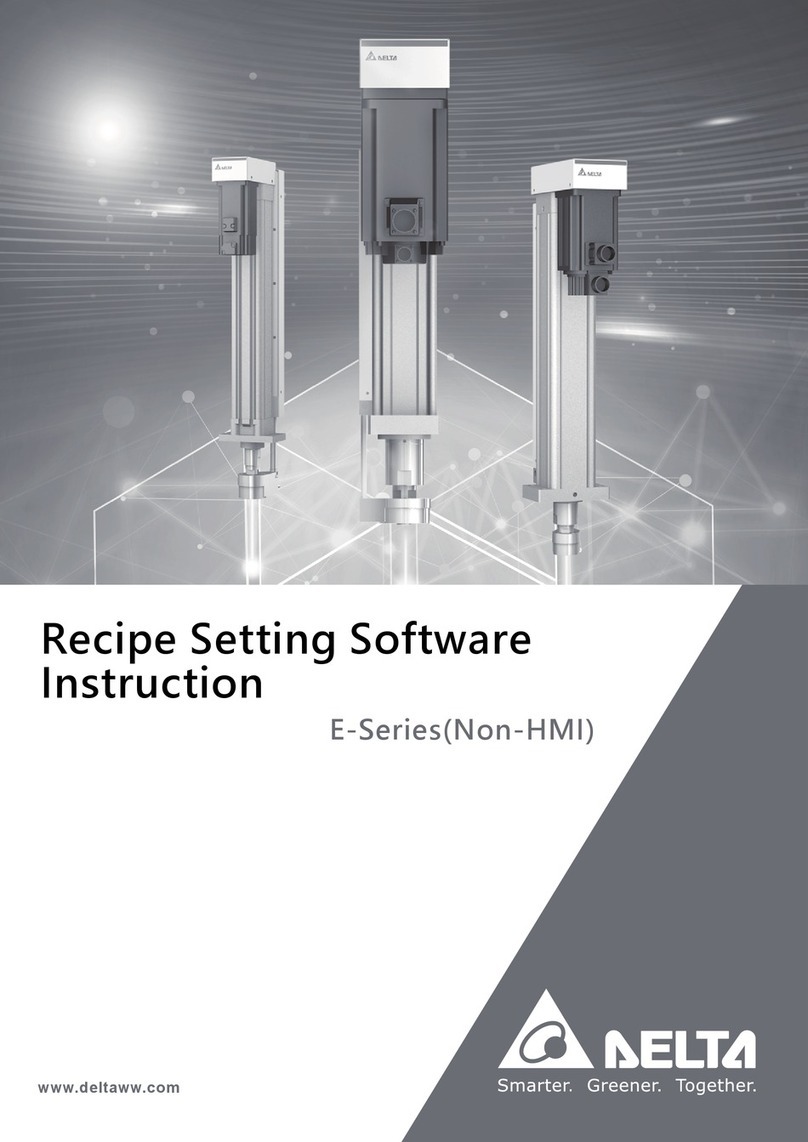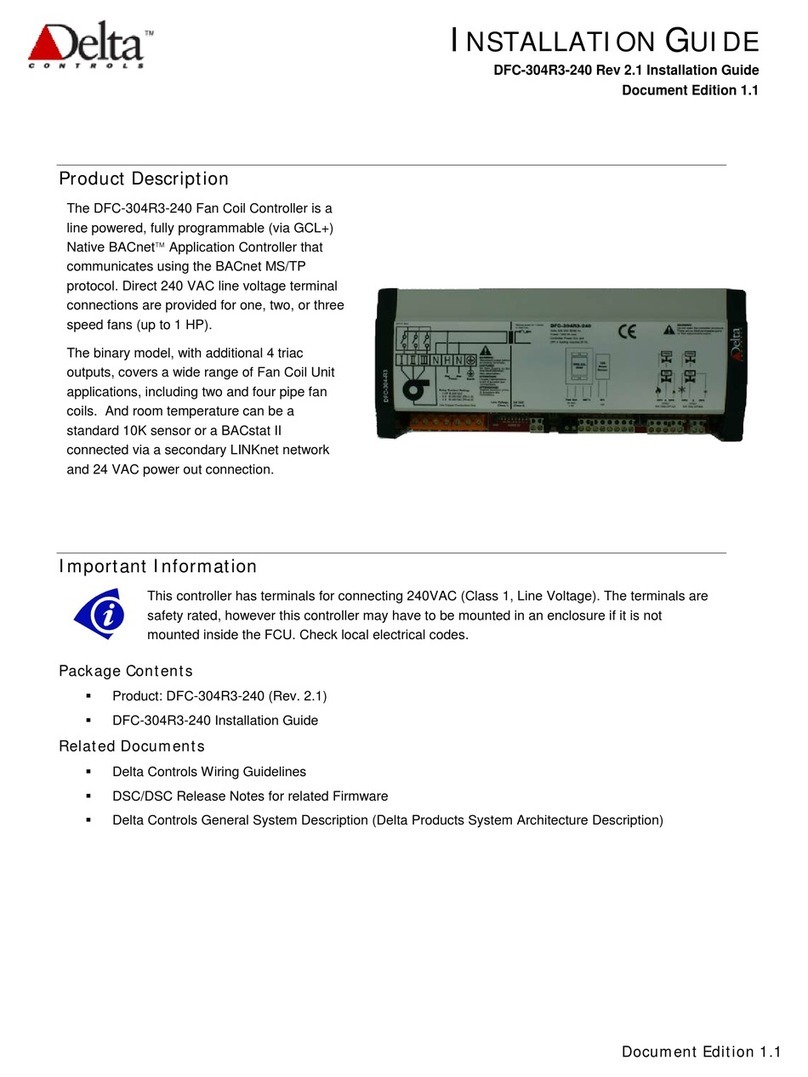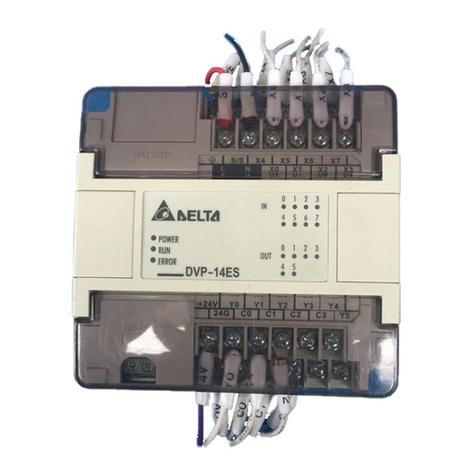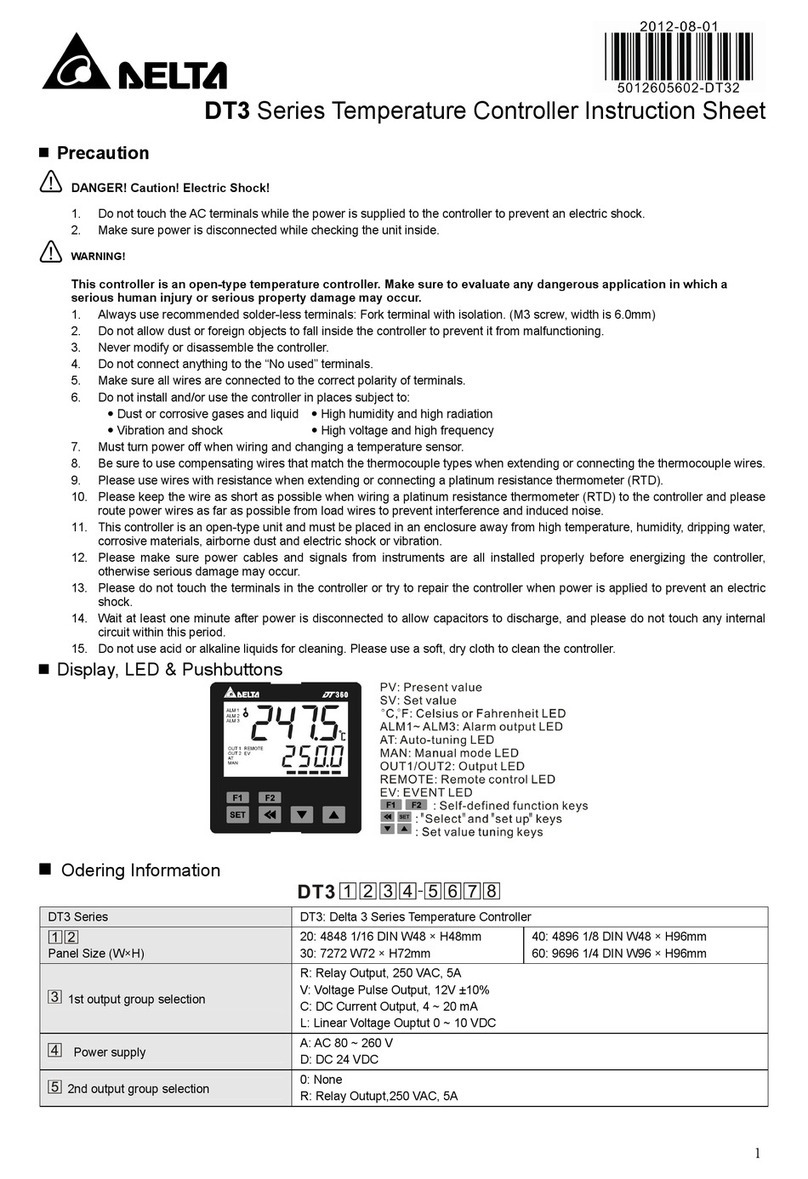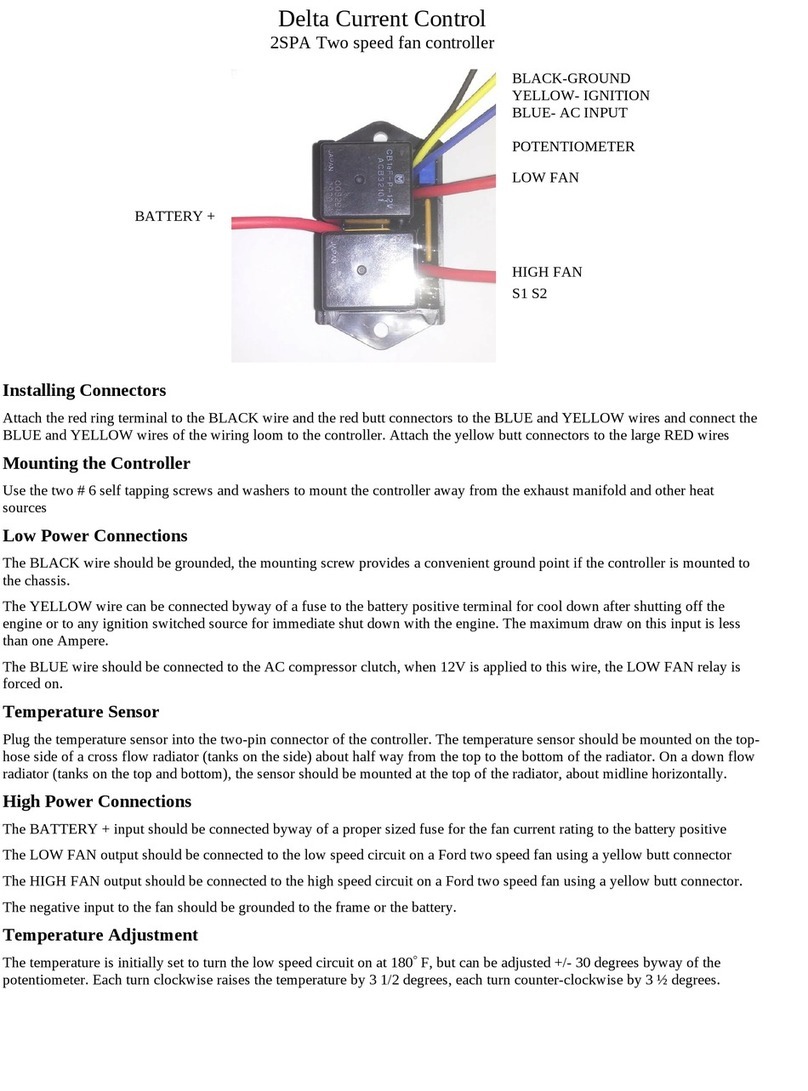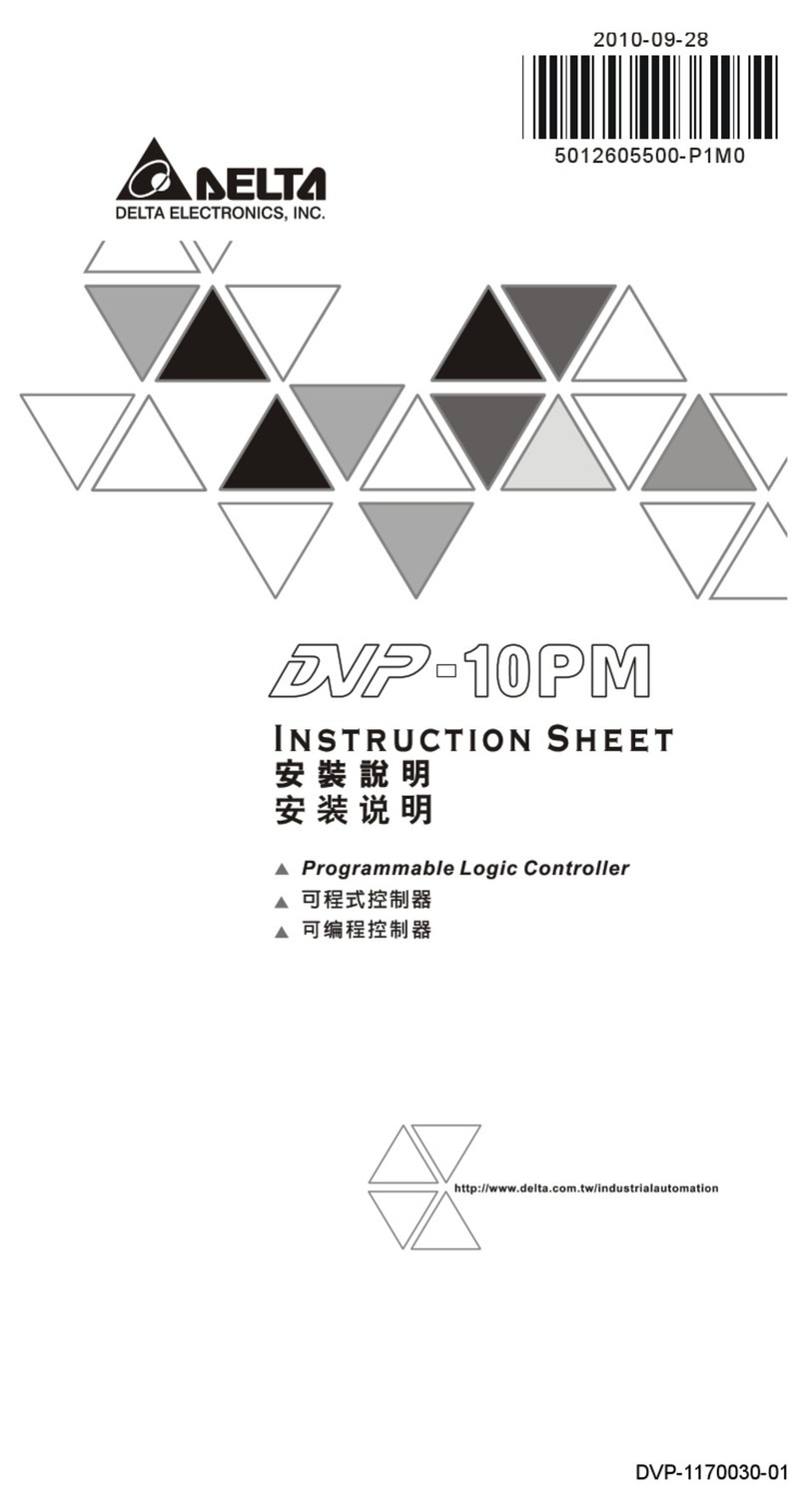1Program Structure of DVP-PM
DVP-PM Application Manual
1-2
Auto/Manu
Communication M1072 O100
Run
2. O100 main program operates in cyclic scans. When O100 main program is enabled, the scan will start at
the start flag of O100. When the scan reaches M102 (main program ends instruction), it will return to the
start flag of O100 and repeat the scan, as shown in the figure below:
O100
M102
.
.
.
Pointer indicating start of mainprogram
Cyclic scan
Sequential control program area
M-code indicating endof main program
3. There are three ways to stop the operation of O100 main program:
zWhen DVP-PM is powered, and the AUTO/MANU switch goes from AUTO to MANU, M1072 will be
OFF automatically, and O100 main program will be in STOP status. The operation of OX and Pn
subroutines will stop at this moment.
zWhen DVP-PM is powered, you can set M1072 to be OFF or O100 main program to be in STOP
status by communication. The operation of OX and Pn subroutines will stop immediately.
zWhen errors occur during compiling or operation of the program, O100 main program will stop
automatically. See Chapter 14 Index for the table of the error codes and their causes.
4. O100 main program supports basic instructions and application instructions; therefore, you can design the
program according to your actual needs. Besides, you can further activate OX0 ~ OX99 motion subroutines
by setting up the parameters in motion subroutines and the activation No. in the motion subroutines.
zO100 main program does not support motion instructions and G-Code instructions. Please design
motion instructions and G-Code instructions in OX0 ~ OX99 subroutines. See 1.2 for more details.
zO100 main program is able to call Pn subroutines. See 1.3 for more details.
5. The above explanations are sorted in the table below:
O100 main program Explanation
Start of O100 O100, pointer indicates the start of O100 main program (*It will be inserted by PMSoft when
compiling to IL instructions, therefore you don’t have to add it into ladder diagram.)
End of O100 M102, instruction indicates the end of O100 main program (*It will be inserted by PMSoft
when compiling to IL instructions, therefore you don’t have to add it into ladder diagram.)
Activation 1. MANU →AUTO by MANU/AUTO switch ON DVP-PM
2. M1072 OFF →ON by communication
Execution Operated in cyclic scans
Instruction supported Basic instructions and application instructions
Quantity Only one O100 program is allowed in the program