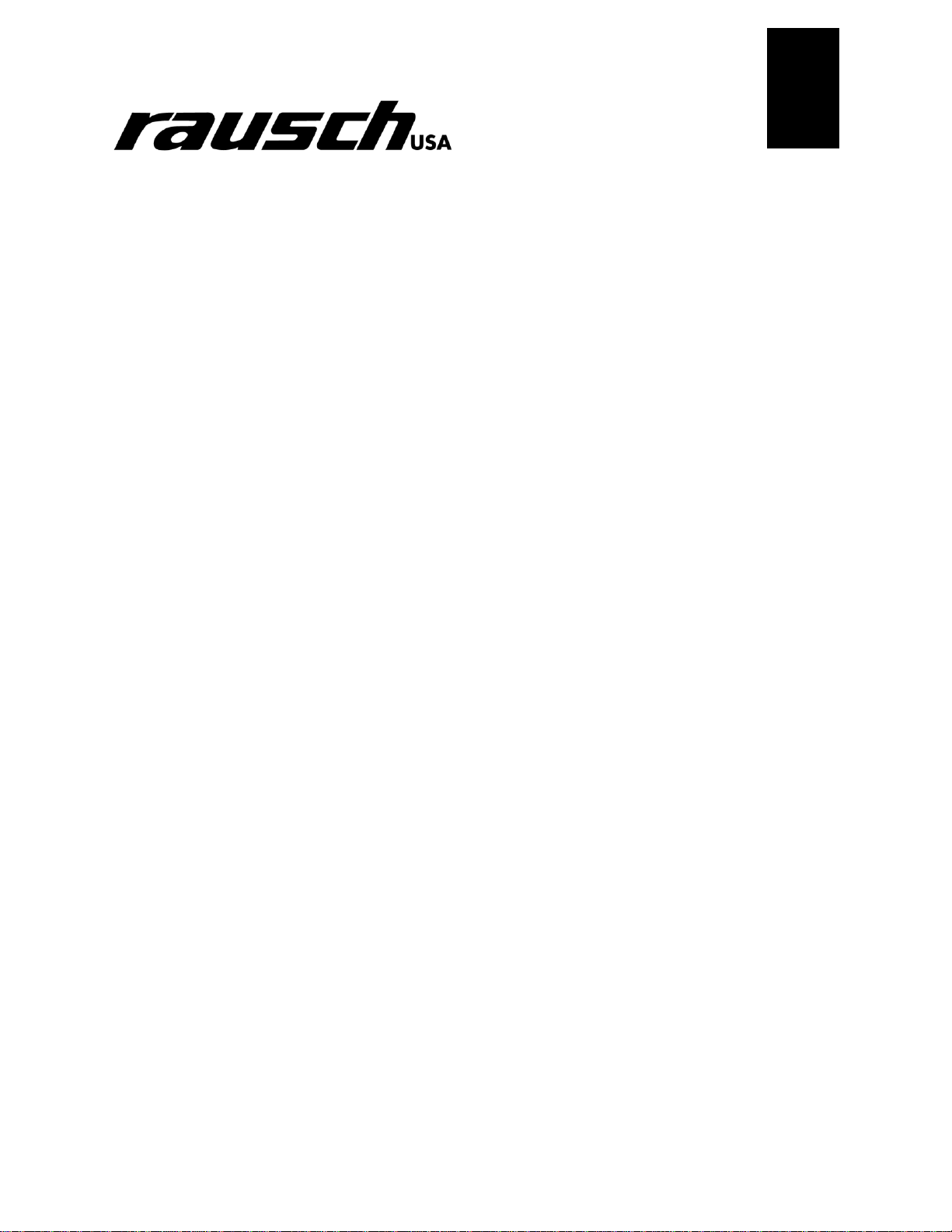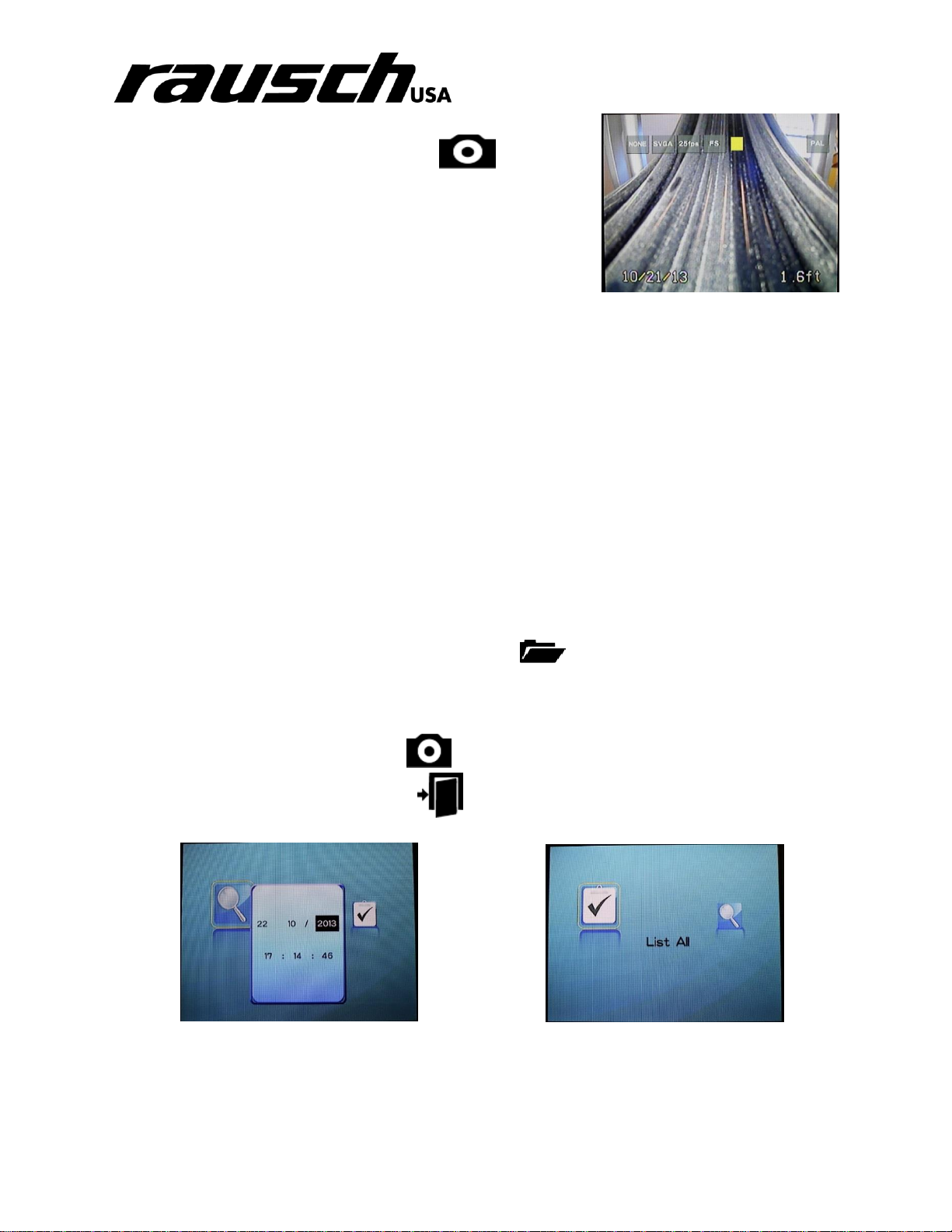minCam Manual
1
1. Table of Contents
1. Table of Contents................................................................................................................ 1
2. minCam System Definition.................................................................................................. 3
2.1 minCam360................................................................................................................ 3
3. Warnings............................................................................................................................. 3
4. minCam360 Setup.............................................................................................................. 4
4.1 Positioning of the system ......................................................................................... 4
4.2 Turn on the system ................................................................................................... 4
4.3 Power management .................................................................................................. 4
4.4 Starting an Inspection............................................................................................... 4
5. Operating the Pan & Tilt camera head................................................................................ 5
5.1 Bluetooth Remote Control........................................................................................ 5
5.2 Camera Information .................................................................................................. 6
5.2.1 Focus.................................................................................................................... 6
5.2.2 Zoom .................................................................................................................... 6
5.2.3 Lighting................................................................................................................. 6
5.2.4 Fine tuning camera sensor module....................................................................... 6
5.2.5 Sonde (location transmitter).................................................................................. 6
5.2.6 Camera head pressure......................................................................................... 6
6. Control Unit Panel............................................................................................................... 7
7. minCam Recording Unit / Monitor ....................................................................................... 8
7.1 System Setup ............................................................................................................ 8
7.2 Record Video Footage.............................................................................................. 8
7.2.1 Start Recording Video........................................................................................... 8
7.2.2 Pause Video Recording........................................................................................ 8
7.2.3 Stop Recording Video........................................................................................... 8
7.2.4 Take a Picture....................................................................................................... 9
7.3 Screen Adjustment.................................................................................................... 9
7.4 File Management....................................................................................................... 9
7.4.1 Preview videos.....................................................................................................10
7.4.2 Preview photos....................................................................................................10
7.4.3 Delete files...........................................................................................................10
7.5 Settings Menu...........................................................................................................11