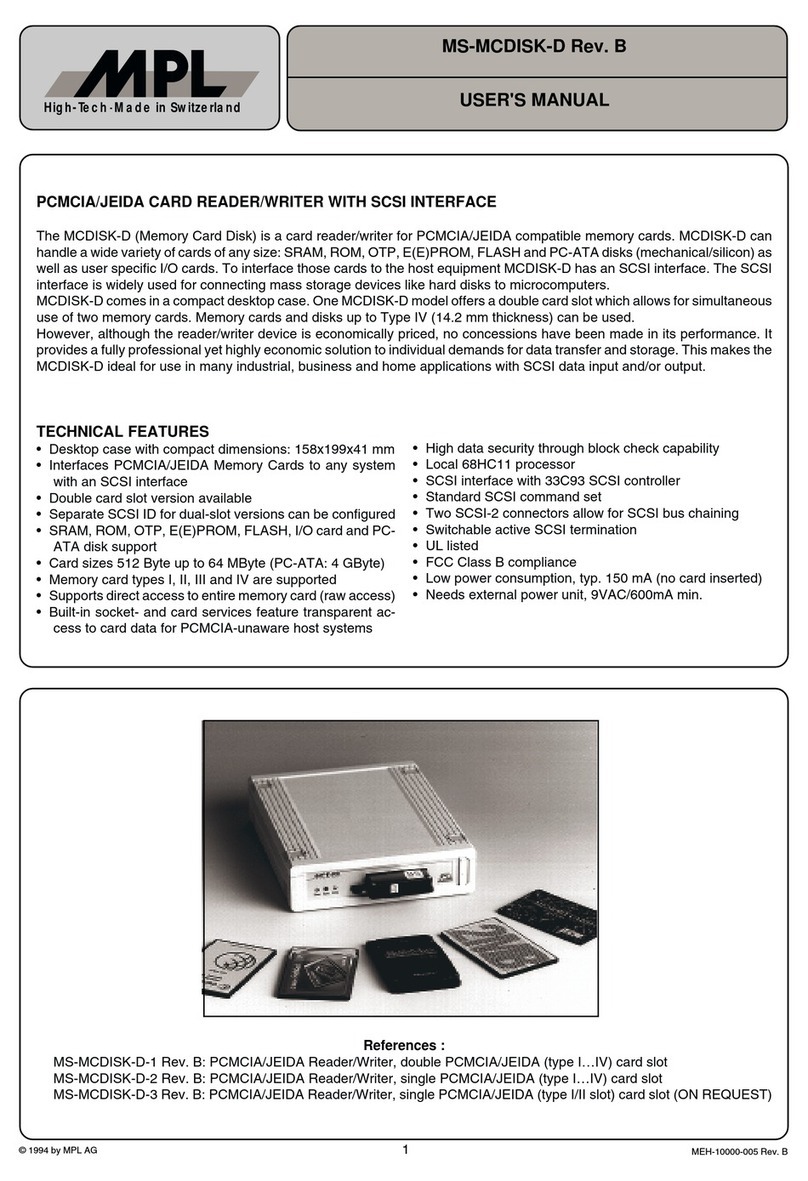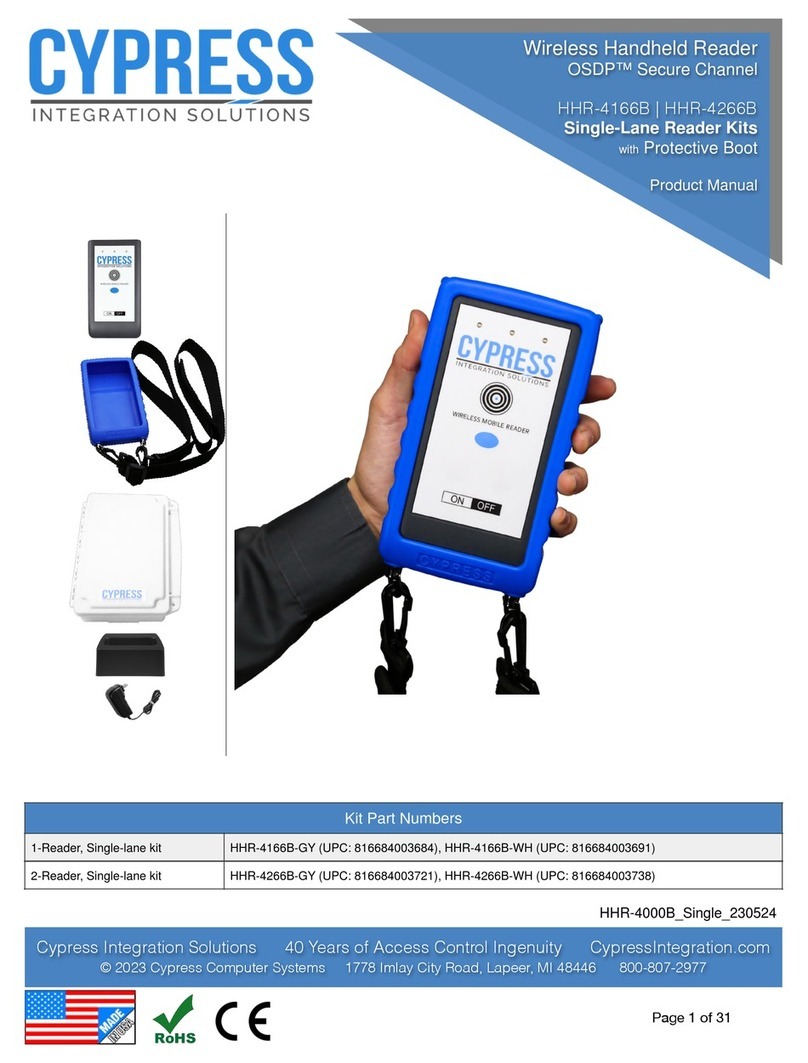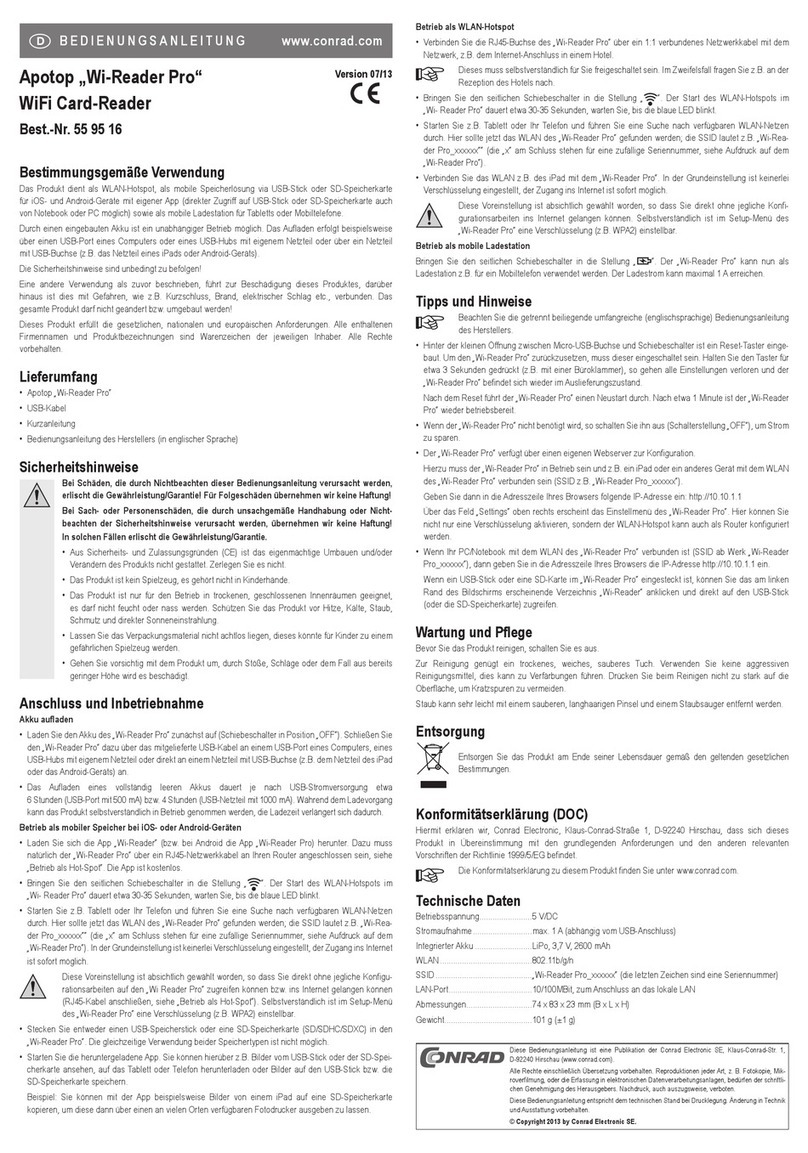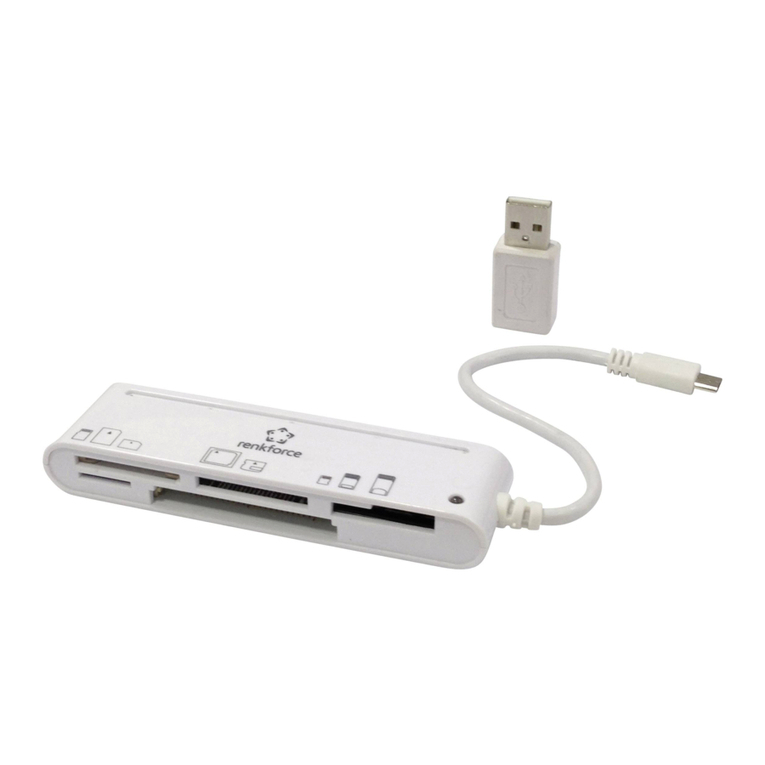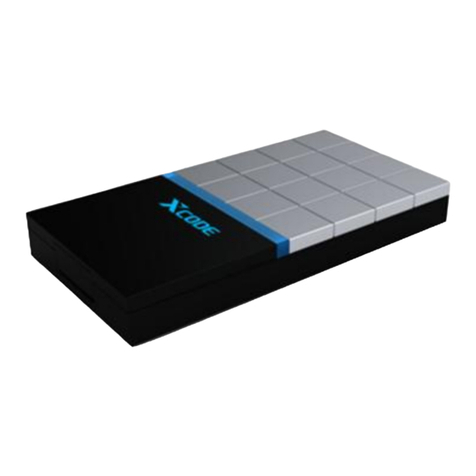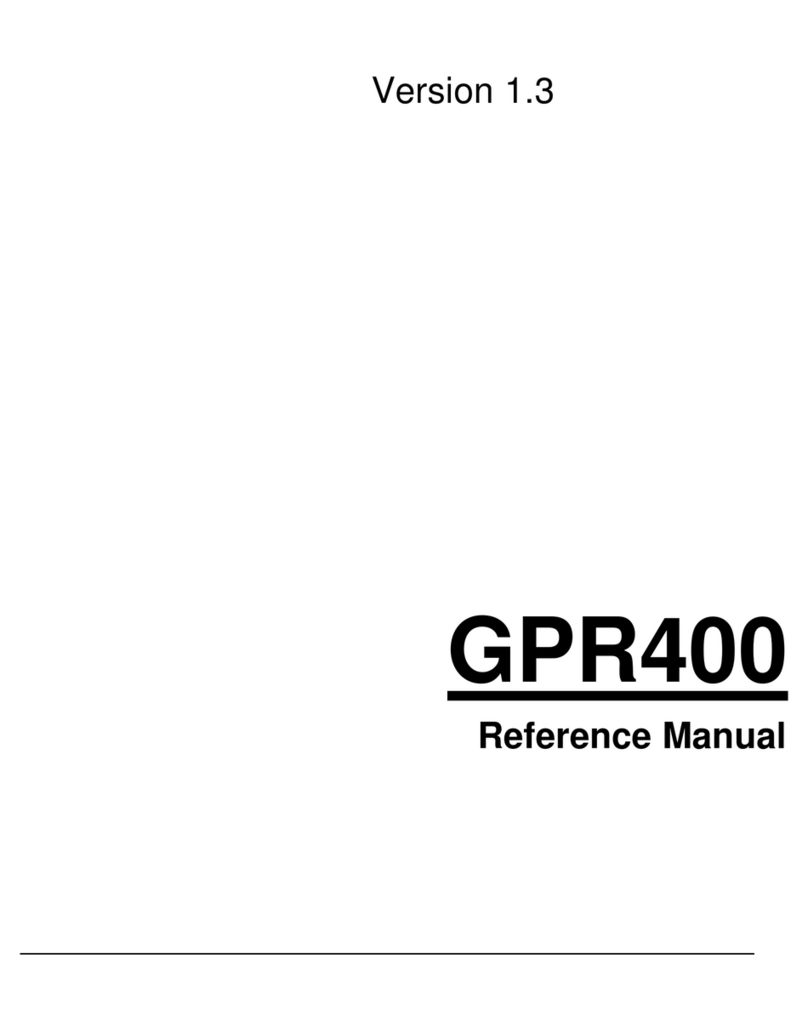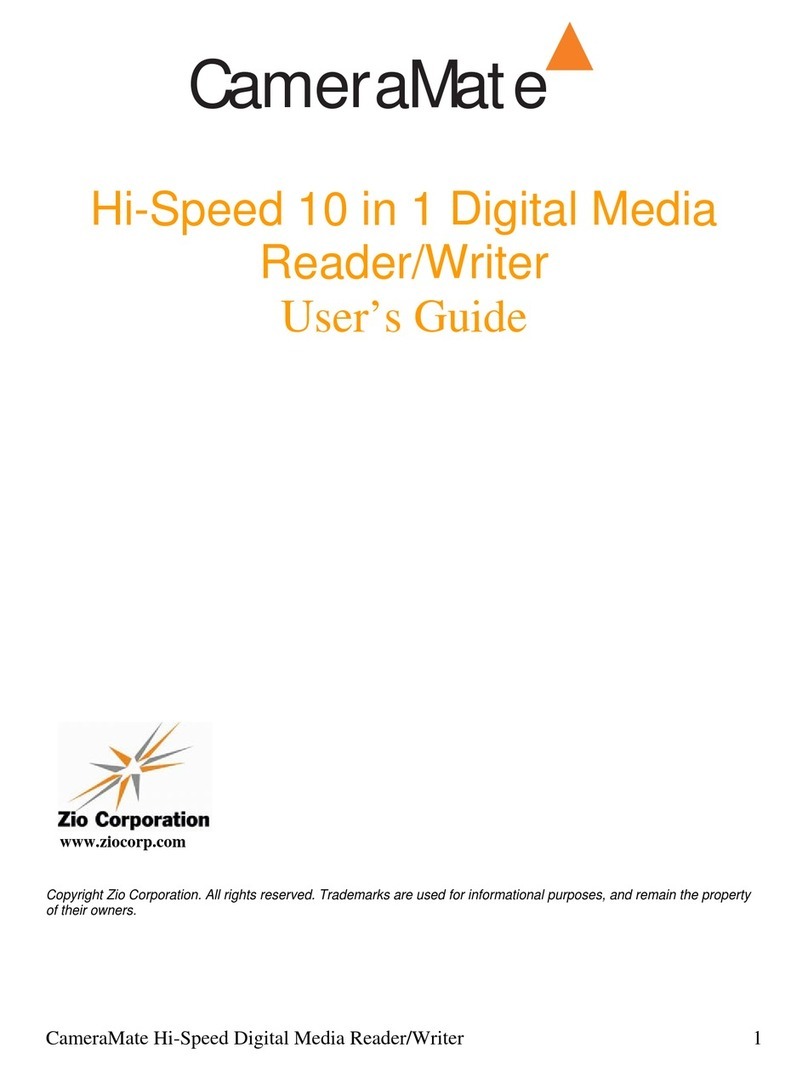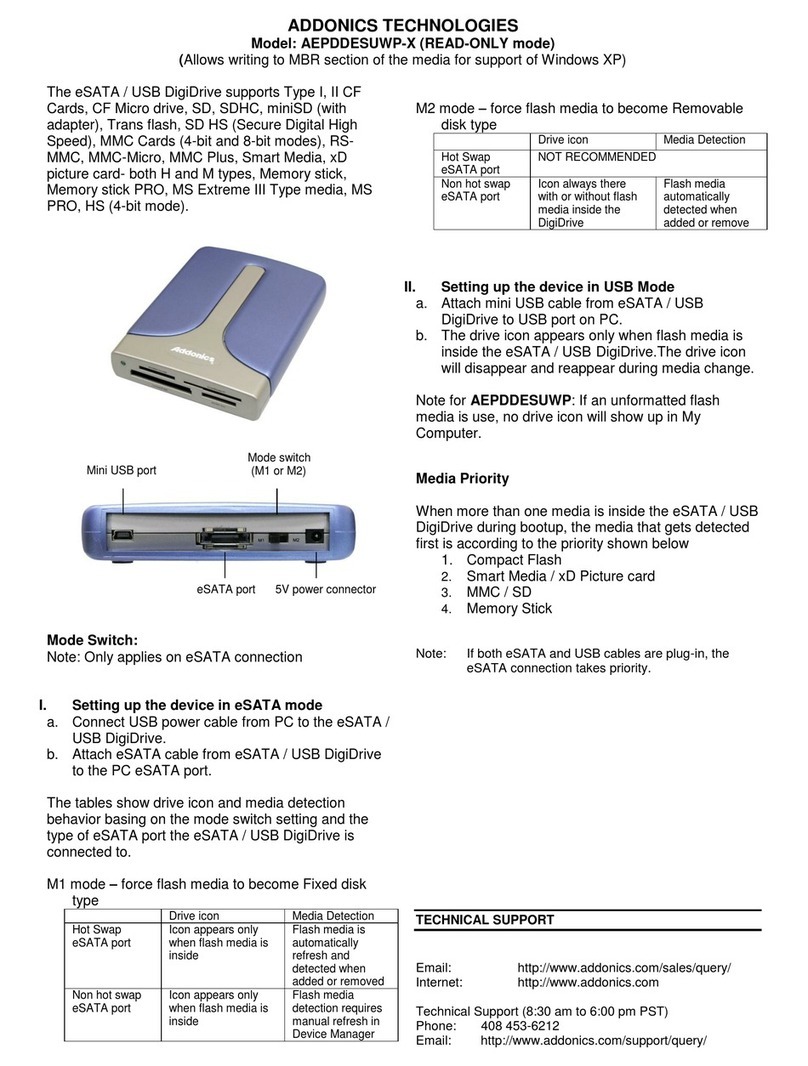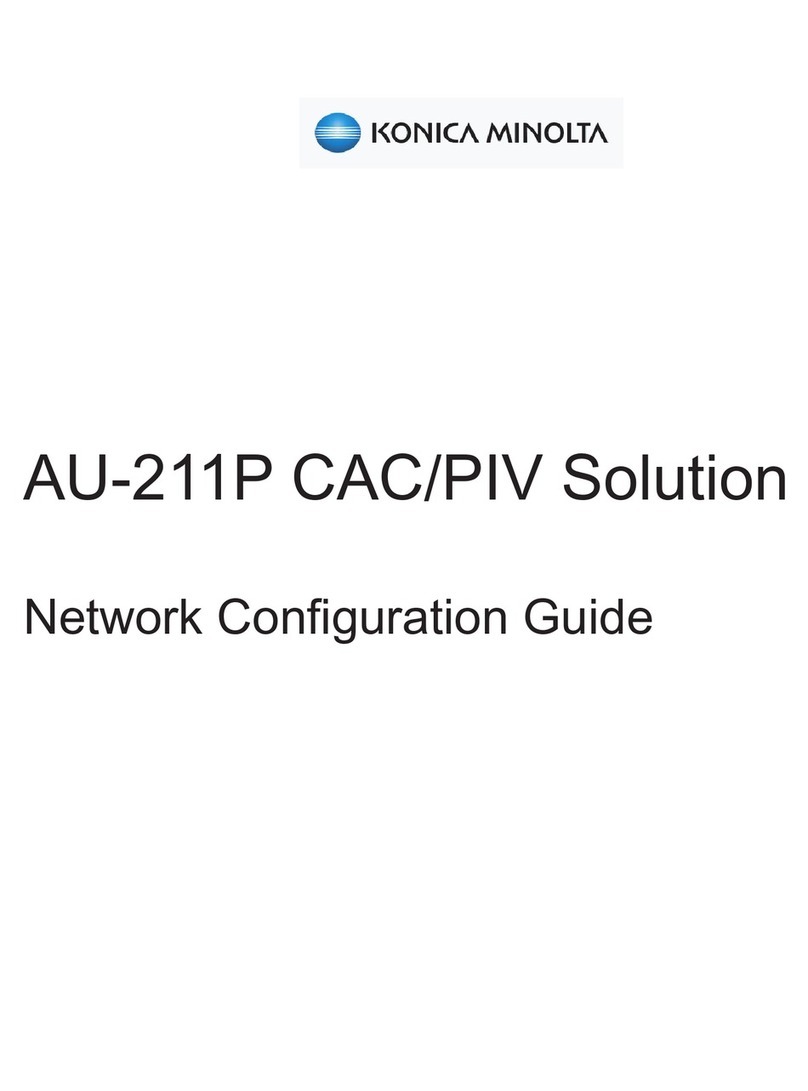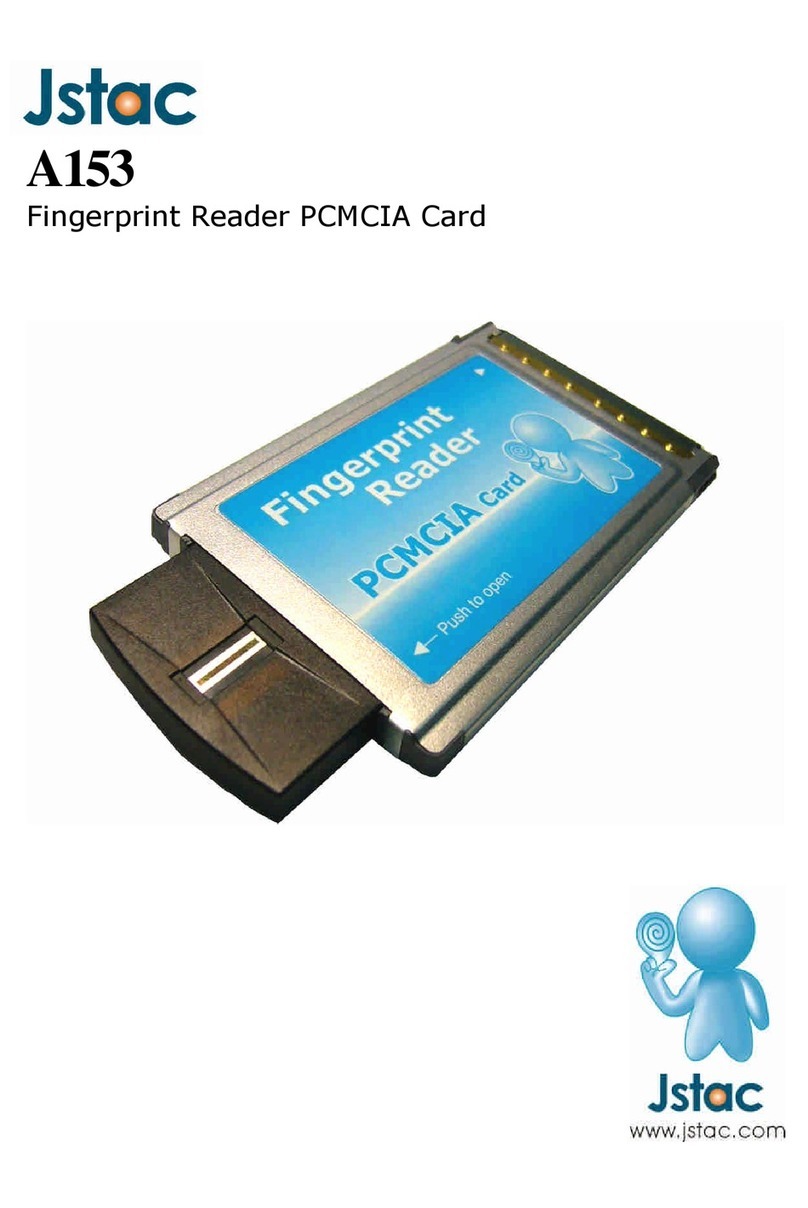MPL MCDISK-E User manual

© 1997 by MPL AG 1
MCDISK-E
USER'S MANUAL
PCMCIA/JEIDA CARD READER/WRITER WITH SCSI INTERFACE
The MCDISK-E (Memory Card Disk) is a two slot card reader/writer for PCMCIA/JEIDA compatible memory cards. Two card
slotsallowforsimultaneoususeofmemorycards.TheMCDISK-Ecanhandleawidevarietyofcardsofanysize:SRAM,ROM,
OTP,E(E)PROM,FLASH, I/OandPC-ATA disks.Tointerface thosecardsto thehostequipment ithasan SCSIinterface.The
SCSI interface is widely used for connecting mass storage devices like hard disks to microcomputers.
A memory card can be thought of as an extremely fast disk storage device, because there are no latencies for moving
mechanical parts like read/write heads. In all other aspects however, a disk device and a memory card are much the same.
The MCDISK-E exists in two versions. The first one is equivalent to a 3.5" Floppy drive which can be easily incorporated into
OEM products. The second one is a desktop case with built-in power supply for easy connection to all computers with a SCSI
interface. However, although the reader/writer device is compact and economically priced, no concessions have been made
in its performance. It provides a fully professional yet highly economic solution to demands for data storage in harsh
environment. This makes the MCDISK-E ideal for use in many industrial and business applications with SCSI data input and/
or output.
MEH-10000-003 Rev. H
References :
MCDISK-E-1 Open frame Reader/Writer for JEIDA/PCMCIA Memory Cards +5V / +12VDC
MCDISK-E-5 Desktop case Reader/Writer for JEIDA/PCMCIA Cards 100-240VAC / 50-60 Hz
TECHNICAL FEATURES
• Size and mounting compatible to 3.5" floppy disk drive
(open-frame with 1” height) for MCDISK-E-1
• Desktop case for horizontal or vertical mounting
for MCDISK-E-5
• Interfaces PCMCIA/JEIDA Memory Cards to any system
with a SCSI interface
• Double card slot
• Separate SCSI ID for each slot can be configured
• SRAM, ROM, OTP, E(E)PROM, FLASH and I/O card sup-
port
• PC-ATA disk support
• Card sizes 512 Byte up to 64 MByte (PC-ATA: 4 GByte)
• Powerless card inserting of PCMCIA cards
• Memory card types I, II and III are supported
• Supportsdirectaccess to entire memory card(rawaccess)
• Hybrid card (mixed memory types) and multiple partition
support
• All PCMCIA operations handled automatically by the unit
• Built-insocketandcardservicesfeaturetransparentaccess
to card data for PCMCIA-unaware host systems
• High data security through block check capability
• Local 68HC11 processor
• SCSI-2 interface with a WD 33C93 SCSI controller
• Standard SCSI command set
• Low power consumption, typ. 120mA (no card inserted)
• Fast 2 Mbytes/s transfer rate
High-Tech Made in Switzerland

2
MCDISK-E
High-Tech Made in Switzerland
TABLEOFCONTENTS
INTRODUCTION ................................................................................................................................................................... 3
I. ABOUT THIS MANUAL............................................................................................................................................ 3
II. SAFETY PRECAUTIONS AND HANDLING ........................................................................................................... 3
III.EQUIPMENTSAFETY ........................................................................................................................................... 3
1. COMMON FOR ALL MCDISK-E ........................................................................................................................................ 4
1.1COMPATIBILITY ................................................................................................................................................... 4
1.2 OPERATION ......................................................................................................................................................... 4
1.3 PCMCIA CARD TYPES........................................................................................................................................ 4
1.4 CARD HANDLING ............................................................................................................................................... 4
1.4.1 INSERTING A CARD ............................................................................................................................. 4
1.4.2 EJECTING A CARD ............................................................................................................................... 5
1.5 LED INDICATORS ............................................................................................................................................... 5
1.5.1 BASIC INDICATIONS............................................................................................................................. 5
1.5.2 ERROR SIGNALLING............................................................................................................................ 5
1.6 DRIVER SOFTWARE ........................................................................................................................................... 5
2. MCDISK-E-1 OPEN FRAME.............................................................................................................................................. 6
2.1SPECIFICATIONS ................................................................................................................................................ 6
2.1.1 PHYSICAL DIMENSIONS...................................................................................................................... 6
2.2 ELECTROSTATIC DISCHARGE (ESD) PROTECTION...................................................................................... 6
2.3 SET-UP................................................................................................................................................................. 7
2.3.1 SET-UP OVERVIEW .............................................................................................................................. 7
2.3.2 PARTS LOCATIONS .............................................................................................................................. 7
2.4 SCSI ID AND OPTIONAL FEATURES ................................................................................................................. 8
2.4.1 SCSI ID................................................................................................................................................... 8
2.4.2 DUAL SCSI ID FEATURE ...................................................................................................................... 8
2.4.3 OPTIONAL FEATURES ......................................................................................................................... 8
2.5 TERMINATION ..................................................................................................................................................... 8
2.5.1 SCSI BUS TERMINATION ..................................................................................................................... 8
2.5.2 TERMINATOR POWER (TERMPWR) ................................................................................................... 8
2.6 MOUNTING .......................................................................................................................................................... 9
2.6.1 GENERAL HINTS .................................................................................................................................. 9
2.6.2 HARDWARE REQUIRED ...................................................................................................................... 9
2.6.3 MOUNTING THE UNIT........................................................................................................................... 9
2.7 POWER AND SCSI BUS CONNECTION........................................................................................................... 10
2.7.1 SCSI BUS CONNECTION ................................................................................................................... 10
2.7.2 SCSI Chain .......................................................................................................................................... 10
2.7.3 POWER CONNECTION....................................................................................................................... 10
2.8 DC VOLTAGE MONITOR ...................................................................................................................................10
2.9 MECHANICAL DIMENSIONS ............................................................................................................................ 11
3.MCDISK-E-5 DESKTOP VERSION .................................................................................................................................. 12
3.1SPECIFICATIONS .............................................................................................................................................. 12
3.1.1 PHYSICAL DIMENSIONS.................................................................................................................... 12
3.2 RADIO AND TELEVISION INTERFERENCE..................................................................................................... 12
3.3 SET-UP............................................................................................................................................................... 13
3.3.1 SET-UP OVERVIEW ............................................................................................................................ 13
3.3.2 PARTS LOCATIONS ............................................................................................................................ 13
3.3.3 SCSI ID................................................................................................................................................. 13
3.4 TERMINATION ................................................................................................................................................... 13
3.4.1 SCSI BUS TERMINATION ...................................................................................................................13
3.5 OPTIONAL FEATURES...................................................................................................................................... 13
3.6 MECHANICAL DIMENSIONS ............................................................................................................................ 13
DISCLAIMER ....................................................................................................................................................................... 16

3
High-Tech Made in Switzerland
MCDISK-E
INTRODUCTION
I.ABOUTTHISMANUAL
Thismanualis written foruse bytechnical personnel respon-
sible for integrating the MCDISK-E reader/writer into their
system. The manual assists the installation procedure by
providing the information necessary to handle, configure and
mount the MCDISK-E reader/writer.
The MCDISK-E reader/writer is designed to work with most
host systems which are fitted with an SCSI interface. It is a
simple procedure to set up the unit, nevertheless, before
attemptinganyinstallation,pleaseread throughallapplicable
sections of this manual and follow the instructions herein.
The following publications relate closely to this product and
supply information about PCMCIA and SCSI interface. For
those involved in writing drivers or special applications that
directly interface to the MCDISK-E, a Technical Reference
Manual provides information required to drive the MCDISK-E
on the SCSI command level.
• MCDISK Technical Reference Manual (supplied by MPL
AGor yourlocalMCDISK supplier).TheMCDISK Techni-
cal Reference Manual is also available on the internet
under "http://www.mpl.ch" in PDF format.
• PCMCIA PC Card Standard (July 1993, Release 2.1)
• ANSI SCSI-2 Standard (X3.131-199x, Revision 10h)
II.SAFETYPRECAUTIONSANDHANDLING
For personal safety and safe operation of the MCDISK-E,
follow all safety procedures described here and in other
sections of the manual.
• Powermustberemovedfromthecomputersystembefore
installing (or removing) the MCDISK-E reader/writer to
preventthepossibilityofpersonalinjury(electricalshock!)
and/or damage to the unit.
• Handle the unit carefully, i.e. dropping or mishandling the
read/write unit can cause damage to internal assemblies.
• Read and follow all the instructions and warnings de-
scribed herein.
• Keep the MCDISK away from all sources of liquids, such
as coffee cups, drinking glasses, washing facilities etc.
• Protect the MCDISK from damp or wet weather.
• Keep this manual available for reference.
For your protection and that of your MCDISK disconnect the
power input immediately if any of the following conditions
exists:
• The power input cable has been damaged.
• Something has been spilt onto the case.
• TheMCDISK hasbeen damagedin anyway, e.g.through
dropping.
• The MCDISK has been exposed to excess moisture or
rain.
• You suspect that the unit requires servicing or repair.
WARNING: There are no user-serviceable compo-
nents on the MCDISK-E!
III. EQUIPMENT SAFETY
GreatcareistakenbyMPLthatallit'sproductsarethoroughly
andrigorously testedbeforeleavingthefactory toensure that
they are fully operational and conform to specification. How-
ever, no matter how reliable a product, there is always the
remote possibility that a defect may occur. The occurrence of
a defect on this device may, under certain conditions, cause
a defect to occur in adjoining and/or connected equipment. It
is the users responsibility to ensure that adequate protection
for such equipment is incorporated when installing this
device. MPL accepts no responsibility whatsoever for such
kind of defects, however caused.

4
MCDISK-E
High-Tech Made in Switzerland
1.COMMON FORALLMCDISK-E
1.1COMPATIBILITY
MCDISK-E operates with various system platforms using
standard driver software. Some host systems do not fully
support MCDISK-E and require special driver software. MPL
AG provides a "Technical Note for MCDISK" that reflects the
actual status of software support for different host systems.
Additionally, this Technical Note lists PCMCIA card type
compatibility tests performed by MPL AG or MCDISK users.
1.2OPERATION
This chapter provides information about the use of the
PCMCIA cards and the LED indicators.
The illustration below identifies the items visible on the front
panel of the MCDISK-E.
Fig.1.2: Front view
1.3PCMCIACARDTYPES
The MCDISK-E has been designed to accept three different
PCMCIA card types:
• Type I: Thickness 3.3 mm, no raised substrate area
• Type II: Thickness5.0mm,48mmwideraisedsubstrate
area
• Type III: Thickness 10.5 mm, 51 mm wide raised
substrate area
Thelowercardslotacceptsallthreetypesofcards.Duetothe
front panel cutout, the upper card slot only accepts type I and
II cards.
TypeIandIIcardscanbeinsertedsimultaneouslyinthelower
and upper slot. Type III cards must be inserted in the lower
slot, likewise occupying the space of the upper slot.
1.4CARDHANDLING
Follow the instructions as described in this section when
inserting and ejecting PCMCIA cards. Refer to Figure 5 to
locate indicated items.
1.4.1INSERTINGACARD
WheninsertingacardintooneofthecardslotsoftheMCDISK-
E, care must be taken to ensure that the card is inserted
correctly. Follow these steps to insert the card:
1. Orientatethememorycardsothattheprintedsurface(e.g.
with manufacturer name/logo) is up and the 68-pin con-
nector points towards the MCDISK-E card slot. Note that
somecardshaveanarrowindicatingdirectionofinsertion.
2. Insert the card into the slot. It should slide easily into the
slot until approx. 15 mm remain exposed and the card
comes to a soft stop. At this point gentle pressure is
required to make the final connection between the
memory card and the card slot connector.
If the card comes to a sudden stop earlier than described
above, do not press any further! Key guides on the card
and in the card slot ensure that the card cannot be fully
inserted (does not reach the connector) when inserted in
the wrong way! Remove the card, check orientation and
try again.
3. When the card is fully inserted a small portion of the card
will remain exposed from the card slot opening. The red
LEDonthefrontoftheMCDISK-Ewillgooffindicatingthat
thecard ispresent.IftheredLEDremains litthen thecard
has not been inserted correctly or cannot be operated by
the MCDISK-E (e.g. bad card type).
WARNING: Do NOT use excessive force to over-
come any resistance when inserting the card. This
should not be necessary and will severely damage
both the card and the MCDISK-E.
Power LED
(green)
Lower card
eject button
Error LED
(red)
Upper card
eject button Access LED
upper slot
Access LED
lower slot

5
High-Tech Made in Switzerland
MCDISK-E
1.4.2EJECTINGACARD
Each card slot has its own card eject button. The eject button
atthelefthandsideofthecardslotsservestheuppercardslot,
the eject button on the right hand side the lower card slot.
Arrows are printed on the eject buttons that point to the card
slot they serve.
To remove the PCMCIA card push the corresponding eject
button. The card is released from the connector inside and it
may now be pulled free.
CAUTION: Do NOT attempt to pull the card free without first
pressing the card eject button!
Do NOT attempt to remove the card when the yellow LED is
lit (see also next section)!
WARNING: Avoid the situation where foreign objects, dust,
liquids etc. can enter the MCDISK-E through the card slot
opening. This can cause severe damage.
1.5LEDINDICATORS
The MCDISK-E is equipped with four LED indicators. Refer
to Figure 1.2 for the location of the indicators.
1.5.1BASICINDICATIONS
The green LED (upper left hand side) is the power indicator.
It is lit whenever the unit is turned on.
The yellow (right hand side) LEDs are the access indicators
for the upper and lower slot. They are illuminated whenever
anaccess tothememory cardinthe correspondingslot takes
place.
Don’t eject the PCMCIA card when the yellow LED is lit!
The red (left hand side) LED is the status indicator. It is
illuminated when the MCDISK-E is not operable due to one
of the following reasons:
• Thereisnocardinserted.Ifacardisinsertedcorrectly,the
red LED will go off.
• There is a card inserted, but it cannot be accessed by the
MCDISK-E.Sucherrorscanhavevariouscauses:theunit
is attempting to write to a write-protected or read-only
card,unknownI/Ocard,hardwareerroronamemorycard,
etc.
During start-up (power up or SCSI bus reset), the MCDISK-
Eperformssome internalselftests. When everythingisokay,
the red and both yellow indicators will flash twice simultane-
ouslyto indicateproper start-upand properSCSI connection.
1.5.2ERRORSIGNALLING
Incaseofanerror,theredandbothyellowindicatorswillshow
a diagnostic status:
• All three indicators remain unlit: Ensure that the unit is
connected correctly to a powered SCSI bus. Likewise the
unit cannot start-up when the SCSI bus is not or not
correctlyterminated(TERMPWR OK?). If theSCSIbus is
okay and the indicators still remain unlit, there may be a
hardware problem and the unit requires service.
• All three indicators flash only once and then remain unlit:
TheinternalRAMtesthasfailed.Theunitrequiresservice.
• The error LED flashes repeatedly: There is a SCSI hard-
ware problem.
• TheerrorLEDdouble-flashesrepeatedly:Thisindicatesa
severe SCSI bus protocol error that prevents the MC-
DISK from continuing SCSI operation. The MC-DISK
needs to be reset to recover from this error. If the error is
permanent, check SCSI cabling, terminators and SCSI
ID's.
• The error LED triple-flashes repeatedly: The ROM con-
tents are not okay. The unit requires service.
• The LEDs show some other pattern than those listed
above: There is a serious hardware problem, and the unit
needs to be returned to your local MCDISK-E supplier for
repair.
1.6DRIVERSOFTWARE
If your MCDISK supplier has provided a driver software
packagewithyourMCDISK-E,thismustbeloadedonthehost
computer before commencing to work with the MCDISK-E.
Follow the instructions provided with the driver and/or the
procedures laid down for installing software on the host
computer provided in the host computer documentation.
If you have an Internet access you can visit our Web site at
http://www.mpl.ch
There you will find different tools, drivers and additional
documentation especially for MCDISKs.

6
MCDISK-E
High-Tech Made in Switzerland
2.1SPECIFICATIONS
Performance:
Transfer rate 2.5 MByte/sec
Average throughput
with SRAM card 2.0 MByte/sec
Latency 0 ms
Interfaces:
SCSI standard SCSI-2
SCSI bus connector 50-pin/male ribbon
SCSI bus configuration 8-bit/single-ended
PCMCIA standard Release 2.1
PCMCIA card slots 2
PCMCIA card types Type I - III
Power Requirements (without card):
+5 VDC (+/- 5%) 120 mA
+12 VDC (+/- 5%) depends on card, min. 1mA
OperatingEnvironment:
Temperature 0°C ... 70°C
Extended temp. (opt.) -25°C ... +70°C
Relative humidity
(non-condensing) 10% ... 90%
2.1.1PHYSICALDIMENSIONS
Height 25.4 mm (1.0")
Width 101 mm (4.0")
Lenght 145 mm (5.75")
Front panel thickness 3.0 mm (0.12")
Weight 0.25 kg (0.55 lbs)
2.MCDISK-E-1OPENFRAME 2.2 ELECTROSTATICDISCHARGE(ESD)PROTEC-
TION
Various electrical components within the read/write unit are
sensitive to static and electrostatic discharge (ESD). Even a
non-sensible static discharge can be sufficient to destroy or
degrade a component's operation.
Following the precautions listed below will avoid ESD-
related problems:
• Use a properly installed antistatic pad on your work
surface.
• Wear wrist straps and observe proper ESD grounding
techniques.
• Leavetheunitin its antistatic cover untilyouareprepared
to install it in the system. When it is out of its protective
cover, place the unit on the properly grounded antistatic
work surface pad.
Do not touch any components on the read/write unit.
Handle or touch only the unit chassis.

7
High-Tech Made in Switzerland
MCDISK-E
2.3SET-UP
This chapter provides the information required to configure
the MCDISK-E reader/writer. It describes the setting of the
SCSI ID, local features and configuring the SCSI termination
characteristics.
If you have any doubts on configuration, contact your
MCDISK-E supplier or an authorized dealer of your host
computer.
WARNING: Before you begin, review and observe
the safety precautions described at the beginning of
this manual to avoid personal injury or damage to
equipment.
2.3.1 SET-UP OVERVIEW
Set-up of MCDISK-E-1 is a step by step procedure:
1. Remove the drive from its packing and place it on an
appropriate antistatic work surface, following the ESD
precautions described in the beginning of this manual.
2. Set the unit’s SCSI ID and optional features.
3. Terminate the SCSI bus if required.
4. Mount the unit in the system (see chapter 2.6).
5. Connect DC power and SCSI bus to the unit (see chapter
2.5).
The default factory settings are as follows:
• SCSI ID = 3
• Parity disabled
• Single SCSI ID
• Full CIS mode
• Termination enabled
• Termpower enabled
Fig. 2.3.2.A: Parts location
Power LED
(green)
Lower card
eject button
Error LED
(red)
Upper card
eject button Access LED
upper slot
Access LED
lower slot
Fig. 2.3.2.B: Front view
2.3.2PARTSLOCATIONS
The following figures show the location of the configuration
jumper, connectors, termination resistors as well as a view of
the front panel with its indicator LEDs.
5
5
&
&
&
&
5
5
/
/
'
'
)
-
5
5
5
5
&
&
&
-
&
5
'
)
&
'
&
& &&&
&
7
5
&
&
5
5
7
& & & & &
5
5
5
& & & & &
& &
8 8
& & & 5
5
7
7
& &
&
&
5
5
7
5
5
&
7
'
7
5
5
7
&
'
5
5
5
5
&
8
5
5
5
5
8
5
5
5
5
5
5
&
8
&
&
& &
5 5 5 5
5
5 5
& 5
&
5
5
7
&
&
5
&
7
3
7
3
5
5
5
5
&
5
5
&
&
&
5
5
&
&
5
5
5
5
5
5
&
5
5
5
J3: SCSI connector
J2: SCSI ID and
optional features
J6: Power
connector
J8: SCSI termination
& termination power

8
MCDISK-E
High-Tech Made in Switzerland
2.4 SCSI ID AND OPTIONAL FEATURES
The configuration jumper (J2, refer to figure 2.3.2.A) selects
the SCSI ID and the optional features SCSI parity and CIS
mode. Note that one jumper position is reserved and must be
left open!
0 SCSI Parity disabled (default)
1 Parity enabled
0 Reserved, leave open!
0 Single SCSI ID
1
Dual SCSI ID
mode
J2 9
8
16
1
2.4.1 SCSI ID
Each device on the SCSI bus must have a unique SCSI ID
number. The numbers range from 0 .. 7 which allows for a
maximumofeightSCSIdevicesonthebus.Beforesettingthe
SCSI ID for MCDISK-E, an ID must be chosen that is not yet
used by other SCSI devices. Usually, most host computer
systemsalreadyuseSCSIID0(internalSCSIharddiskdrive)
and SCSI ID 7 (host computer itself). Check the documenta-
tion of the host computer and the attached peripheral SCSI
devices to verify the available SCSI ID numbers.
WARNING: Ensure that each SCSI device has a
uniqueSCSI IDnumber.Ifnot,seriouscorruptionof
data and/or failure of the host computer may result!
2.4.2 DUAL SCSI ID FEATURE
Note that this feature is available with Firmware V3.3 and
newer only.
When J2 6-11 is closed, the MCDISK-E provides accessing
each slot through a separate SCSI ID. This is useful for
systems with standard SCSI driver software. When the
Dual
SCSI
feature is selected, the MCDISK-E occupies a second
SCSI ID which is one higher than the SCSI ID selected with
the jumpers (see chapter 2.3.1), but only if the selected ID is
less than 6. If the selected ID is 6 or 7, the
Dual SCSI
feature
is disabled.
Fig. 2.4: Configuration jumper
0 0 Full CIS mode (default)
1 0 Suppress CIS Level 1 writing
0 1 No CIS formatting by default
1 1 No CIS recognition
0 0 0 SCSI ID 0
1 0 0 SCSI ID 1
0 1 0 SCSI ID 2
1 1 0 SCSI ID 3
0 0 1 SCSI ID 4
1 0 1 SCSI ID 5
0 1 1 SCSI ID 6
1 1 1 SCSI ID 7 (Not recommended)
'1' = Jumper installed
'0' = Jumper not installed
2.4.3OPTIONALFEATURES
Two optional features can be configured at J2: SCSI parity
and CIS mode (refer to figure 2.3).
TheSCSIparityconfigurationoftheMCDISK-Eshouldmatch
thatofthehostcomputer.Checkthehostcomputerdocumen-
tation to verify its setting. On delivery, the MCDISK-E’s parity
is disabled which should be OK for most system integrations.
The parity can be enabled by installing a jumper across the
referenced pins.
PCMCIA/JEIDA cards supporting CIS (Card Information
Structure) can be automatically identified by the MCDISK-E.
On delivery, CIS mode 00 (both jumpers not installed) is set
andshouldnotneedtobechanged. Veryspecialapplications
mightrequireadifferentCISmode.Insuchacase,refertothe
corresponding sections in the ‘MCDISK Technical Reference
Manual’ first.
2.5TERMINATION
2.5.1SCSIBUS TERMINATION
Both ends of the SCSI bus cable must be terminated. Gener-
ally,oneendisterminatedatthehostcomputer.Theotherend
must be terminated by the last SCSI device on the SCSI bus.
WARNING: Ensure that no more than two devices
on the SCSI bus are terminated. Otherwise serious
corruption of data and/or damage to the SCSI bus
devices may result!
When the MCDISK-E is the last device on the SCSI bus, it
must be terminated by installing pin 2-3 of jumper J8.
2.5.2TERMINATORPOWER(TERMPWR)
Generally, the host computer is the only device on the SCSI
bus required to provide termination power for the bus. In
special cases like some notebooks it's neccessary to supply
thetermination powerviaaperipheraldevice. Ifthe MCDISK-
E is jumpered correctly, it can be used to supply the termina-
tion power to the SCSI bus.
2
31
4
0 Termination off
1 Termination on
0 External TERMPWR
1 Internal TERMPWR

9
High-Tech Made in Switzerland
MCDISK-E
2.6MOUNTING
This chapter provides the procedure for mounting and fixing
the read/write unit.
WARNING:Beforecommencing,verifythatthehost
system is switched off and disconnected from the
mains power. Review and observe the safety pre-
cautions described at the beginning of this manual
to avoid personal injury or damage to equipment.
2.6.1GENERALHINTS
Youcan mounttheMCDISK-Einany position.The read/write
unit's placement must permit sufficient airflow to ensure that
it operates within the environmental limits listed in Chapter 1
under 'Specifications'.
Dependinguponyourspecificsystem,youmaywishtoattach
the power and SCSI cable before mounting the unit in the
system. In such a case, read Chapter 2.8 first.
2.6.2HARDWAREREQUIRED
TheMCDISK-E-1 canbe installedin a3.5" bayor anycustom
manufactured support with only four M3 screws. Typically,
screwlengthis6mm,butcanvarydependinguponenclosure
or support thickness.
CAUTION: Ensure that screws used to mount the
read/write unit do not extend beyond the frame into
the PCB cavity, otherwise damage to the PCB may
result.
2.6.3MOUNTINGTHEUNIT
The MCDISK-E is equivalent (in size and mounting) to a
standard 3.5" slim-line floppy disk drive. In most cases, this
simplifies the installation of the read/write unit. To mount the
unit:
• Positionthe unit inthe 3.5" bay(and the enclosurecutout)
and gently move it until the four screw holes are aligned.
• Insert and secure the screws at these locations.
Figure 2.5.2: Active termination
If the MCDISK is the only device with an active termination, it
is recommended to connect it at the end of the chain.
Vcc MCDISK
5.0V
Termination
To SCSI connector
To all 18
SCSI lines
14
23
The MCDISK-E contains internal components to provide
Active Termination of the SCSI bus. Compared to Passive
Termination, Active Termination is far less sensitive to
TERMPWR voltage variations, which, amongst other things,
increases data security.
Figure 2.5.2 shows the terminator circuit as used on the
MCDISK-E:

10
MCDISK-E
High-Tech Made in Switzerland
1
2
50
49
J3: SCSI
connector J6: Power
connector
+12VGND +5V
2.7POWERANDSCSIBUSCONNECTION
This chapter provides directions for connecting the SCSI bus
cable and the power cable to the MCDISK-E.
WARNING: Before you begin, review and observe
the safety precautions described at the beginning
of this manual to avoid personal injury or damage
to equipment.
2.7.1SCSIBUSCONNECTION
The SCSI bus connector J3 is located at the rear of the unit.
It accepts 50-pin flat ribbon cables with a standard female
connector.WhenconnectingtheSCSIbuscabletoconnector
J3, carefully align both connectors to avoid bending or dam-
aging the connector pins.
Fig. 2.7.1: Rear view
2.7.2 SCSI Chain
The following figure shows a typical SCSI connections.
2.7.3POWERCONNECTION
The MCDISK requires a power input of +5 VDC (+/- 5% , typ.
120mA) and +12VDC (±5%, min. 1mA). When providing
power for the unit, take into account the additional current
consumption of the cards to be used!
The power connector J6 is located at the rear of the unit. This
4-pin keyed connector accepts standard connectors of vari-
ous manufacturers. The pin-out of connector J6 is shown in
Figure 2.7.1.
2.8DCVOLTAGEMONITOR
The MCDISK-E monitors the voltage level of the +5 VDC
supply. The unit resets/runs at the following voltage levels:
4.70 VDC: In power-up, the +5 VDC supply has to rise
above this level, otherwise MCDISK-E stays
reset and will not operate.
4.45 VDC: If the voltage drops below this level, the unit
resets.
Internal HD MCDISK-E SCSI Controller
ID 0 ID 1-6 ID 7
SCSI Bus
Fig. 2.7.2 SCSI chain

11
High-Tech Made in Switzerland
MCDISK-E
2.9MECHANICALDIMENSIONS
Figure 3.4 shows the unit frame including front panel, with
mounting locations and dimensions indicated.
Fig.3.4: Mechanical dimensions
101.6
94
4
4
101.6
25.4
145.0
21.0
31.0
60.030.0
70.0
3
6.0
6.0
Thread M3
Material Aluminium 2mm

12
MCDISK-E
High-Tech Made in Switzerland
3.MCDISK-E-5DESKTOPVERSION
3.1SPECIFICATIONS
Performance:
Transfer rate 2.5 MByte/sec
Average throughput
with SRAM card 2.0 MByte/sec
Latency 0 ms
Interfaces:
SCSI standard SCSI-2
SCSI connectors 2
SCSI bus connectors 50-pin delta ribbon
connectors
SCSI bus configuration 8-bit/single-ended
PCMCIA standard Release 2.1
PCMCIA card slots 2
PCMCIA card types Type I - III
Power Requirements
100-240VAC / 15W max. 50-60 Hz.
OperatingEnvironment:
Temperature 0°C ... 70°C
Relative humidity
(non-condensing) 10% ... 90%
3.1.1PHYSICALDIMENSIONS
Height 56 mm (1.42")
Width 179 mm (4.32")
Lenght 215 mm (5.46")
Weight 0.43 kg (0.95 lbs)
3.2RADIOANDTELEVISIONINTERFERENCE
Thisequipment hasbeentested andfoundto complywith the
limits for a Class B digital device, pursuant to Part 15 of the
FCC rules. These limits are designed to provide reasonable
protection against harmful interference in a residential instal-
lation. This equipment generates, uses and can radiate radio
frequencyenergyand,ifnotinstalledand usedinaccordance
with the instructions, may cause harmful interference to radio
communications. However, there is no guarantee that inter-
ference will not occur in a particular installation. If this
equipment does cause harmful interference to radio or
television reception, which can be determined by turning the
equipment off and on, the user is encouraged to try to correct
the interference by one or more of the following measures:
• Reorient or relocate the receiving antenna.
• Increase the separation between the equipment and
receiver.
• Connect the equipment into an outlet on a circuit
different from that which the receiver is connected.
• Consult the dealer or an experienced radio/TV tech-
nician for help.
Shielded cables and I/O cords must be used for this equip-
ment to comply with the relevant FCC and CE regulations.
This equipment has also been tested for CE conformity. It
complies to the following standards:
• EN 55022: 1994 (Class B)
• EN 50082-1: 1992
• IEC 1000-4-2: 1995
• IEC 1000-4-3: 1995 (incl. ENV 50204)
• IEC 1000-4-4: 1995
Changes or modifications not expressly approved in writing
by MPL AG may void the user's authority to operate this
equipment.

13
High-Tech Made in Switzerland
MCDISK-E
3.3SET-UP
This chapter provides the information required to configure
the MCDISK-E reader/writer. It describes the setting of the
SCSI ID and configuring the SCSI termination.
If you have any doubts on configuration, contact your
MCDISK-E supplier or an authorized dealer of your host
computer.
WARNING: Before you begin, review and observe
thesafetyprecautionsdescribedatthebeginningof
this manual to avoid personal injury or damage to
equipment.
3.3.1 SET-UP OVERVIEW
Set-up of MCDISK-E-5 is a step by step procedure:
1. Remove the drive from its packing.
2. Set the unit’s SCSI ID (see chapter 3.3.3).
3. Terminate the SCSI bus if required (see chapter 3.4).
4. Connect the unit to the host computer
5. Connect the AC power and switch the unit on.
The default factory settings are as follows:
• SCSI ID = 3
• Parity disabled
• Single SCSI ID
• Full CIS mode
• Termination enabled
• Termpower enabled
3.3.2PARTSLOCATIONS
The following figures shows the location of the SCSI ID
pushwheel, power supply and SCSI connector as well as a
viewofthe frontwiththe power switch,theLEDs andthecard
slot.
56 mm
215 mm
170 mm
Upper card
eject button
Card slots
Error LED Access LED
lower slot Power LED Power switch
Power LED
Access LED
upper slot
Lower card
eject button
90-264VAC
Power plug
SCSI ID
Switch
SCSI
Connectors
3.3.3 SCSI ID
In the desktop case only the SCSI ID is available via a
pushwheel on the rear panel. Through simple pressing with
a pencil or something similar on the + or - button the SCSI ID
can be changed. All other changes or features must be done
the same way as in the open frame case. Please refer to
chapters 2.3 and 2.4 for detailed information.
3.4TERMINATION
3.4.1SCSIBUS TERMINATION
Both ends of the SCSI bus cable must be terminated. Gener-
ally,oneendisterminatedatthehostcomputer.Theotherend
must be terminated by the last SCSI device on the SCSI bus.
WARNING: Ensure that no more than two devices
on the SCSI bus are terminated. Otherwise serious
corruption of data and/or damage to the SCSI bus
devices may result!
When the MCDISK-G-5 is the last device on the SCSI bus, it
must be terminated by installing a terminator on one SCSI
connector or by installing the corresponding jumper in the
device.For adetailed descriptionrefer tochapter 2.5.1"SCSI
bus termination" (open frame version).
3.5OPTIONALFEATURES
All optional features like Dual SCSI, special CIS mode and
SCSI parity must be done the same way as in the open frame
version. Please refer to chapter 2.4.
3.6MECHANICALDIMENSIONS
Please refer to chapter 3.3.2 "Parts Location" .

14
MCDISK-E
High-Tech Made in Switzerland
This page is intentionally left blank

15
High-Tech Made in Switzerland
MCDISK-E
This page is intentionally left blank

Printed in Switzerland
Our local distributor:
0494 16
MCDISK-E
COPYRIGHTANDREVISIONHISTORY
Copyright © 1997 by MPL AG Elektronikunternehmen. All
Rights Reserved. Reproduction of this document in part or
whole,by anymeans isprohibited, withoutwritten permission
from MPL AG Elektronikunternehmen.
This manual reflects the revision D of the MCDISK-E
Publication Date : October 1997
DISCLAIMER
All implied warranties on the product and manuals, including
impliedwarrantiesof merchantabilityandfitness foraparticu-
larpurpose, arelimitedin durationtotwelve (12)months from
the date of the original retail purchase of this product.
MPLhasfullytestedtheMCDISKandreviewedthedocumen-
tation. However, MPL makes no warranty or representation,
either expressed, or implied, with respect to this product, its
quality, performance, merchantability, or fitness for a particu-
lar purpose.
In no event will MPL be liable for direct, indirect, special,
incidental, or consequential damages resulting from any
defect in the product or its documentation, even if advised of
the possibility of such damages. In particular MPL shall have
no liability for any programs or data stored in or used with this
product, including the costs of recovering such programs or
data.
MPL AG reserves the right to make changes to any product
herein to improve reliability, function or design.
MCDISK is a trademark of MPL AG Elektronikunternehmen.
High-Tech Made in Switzerland
This manual suits for next models
2
Table of contents
Other MPL Card Reader manuals