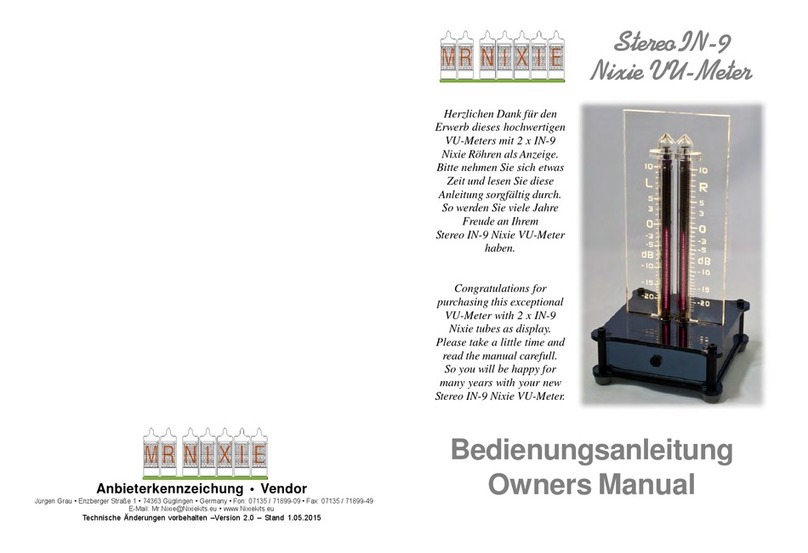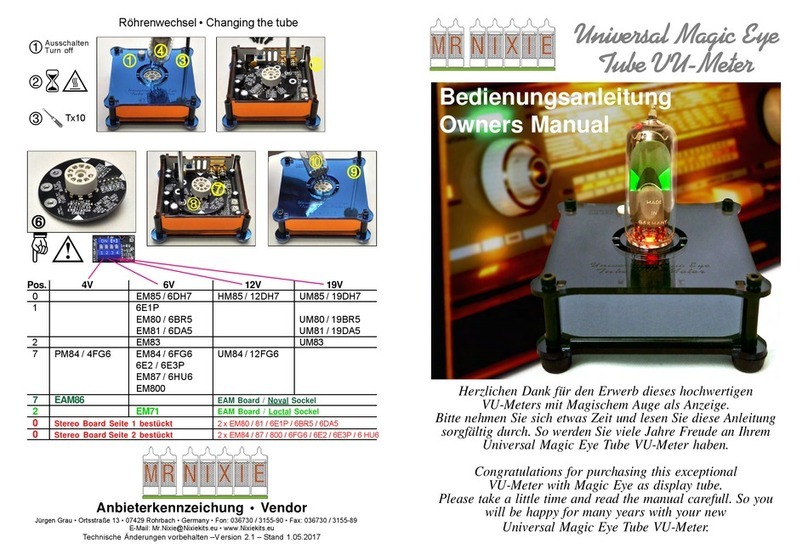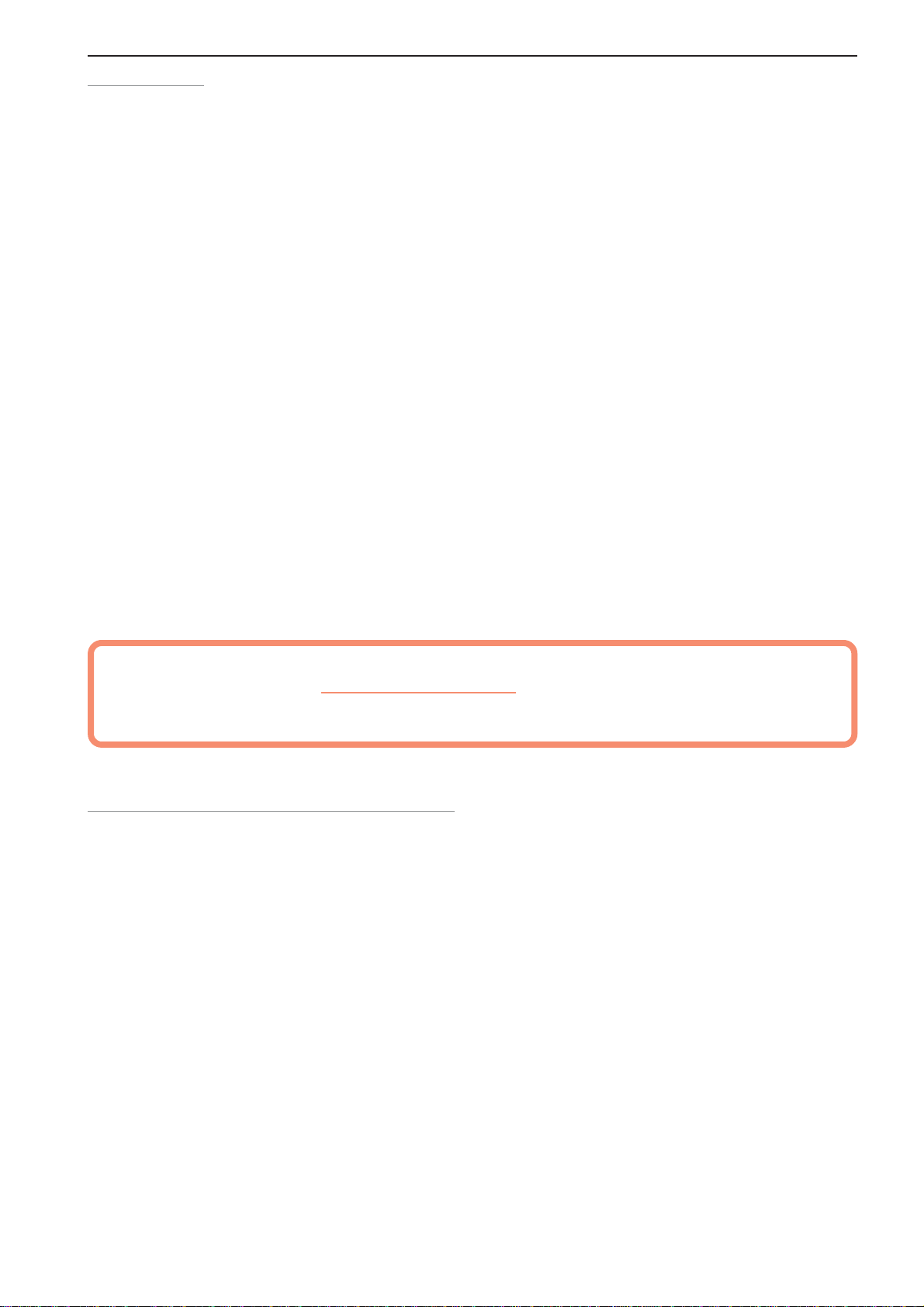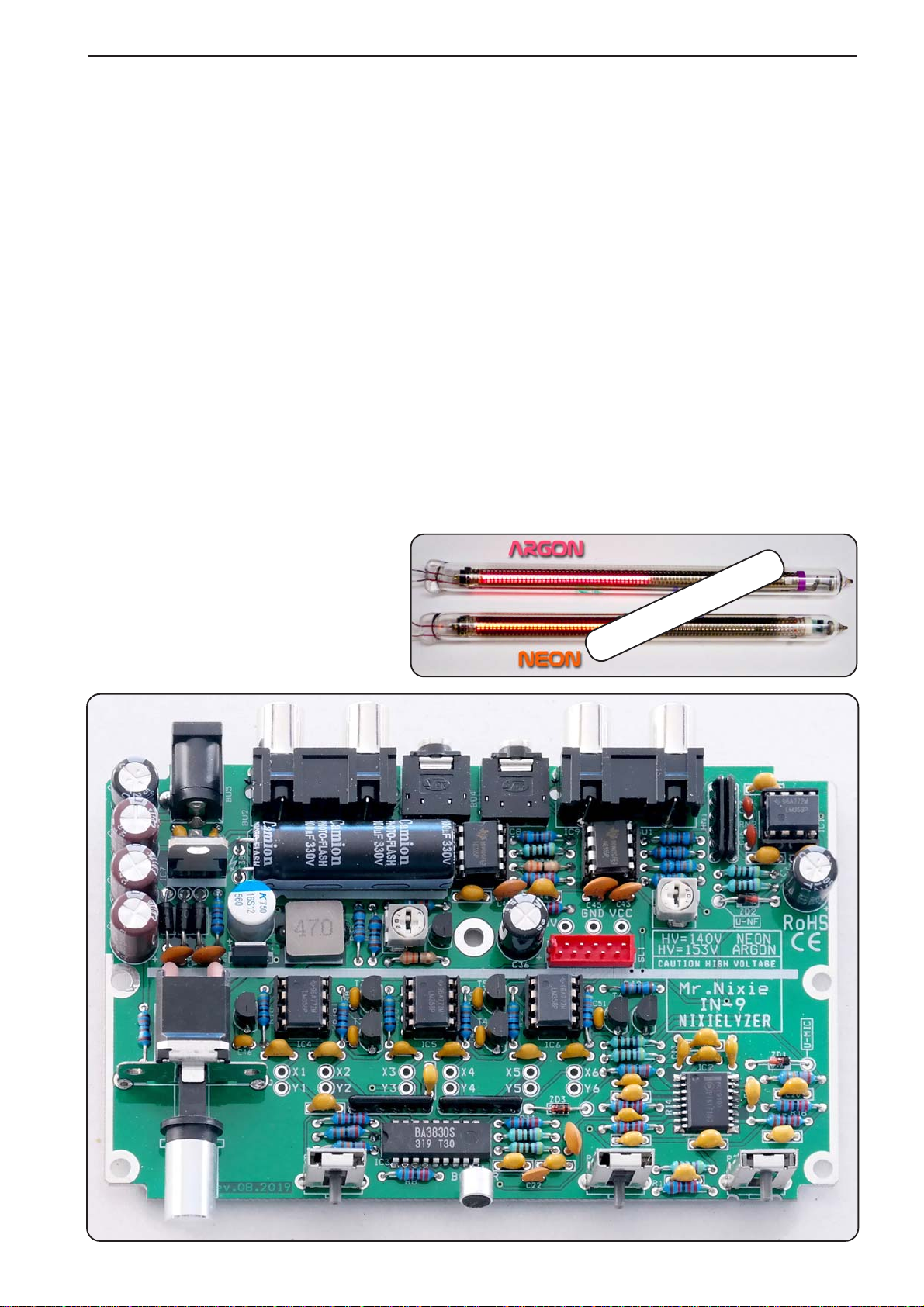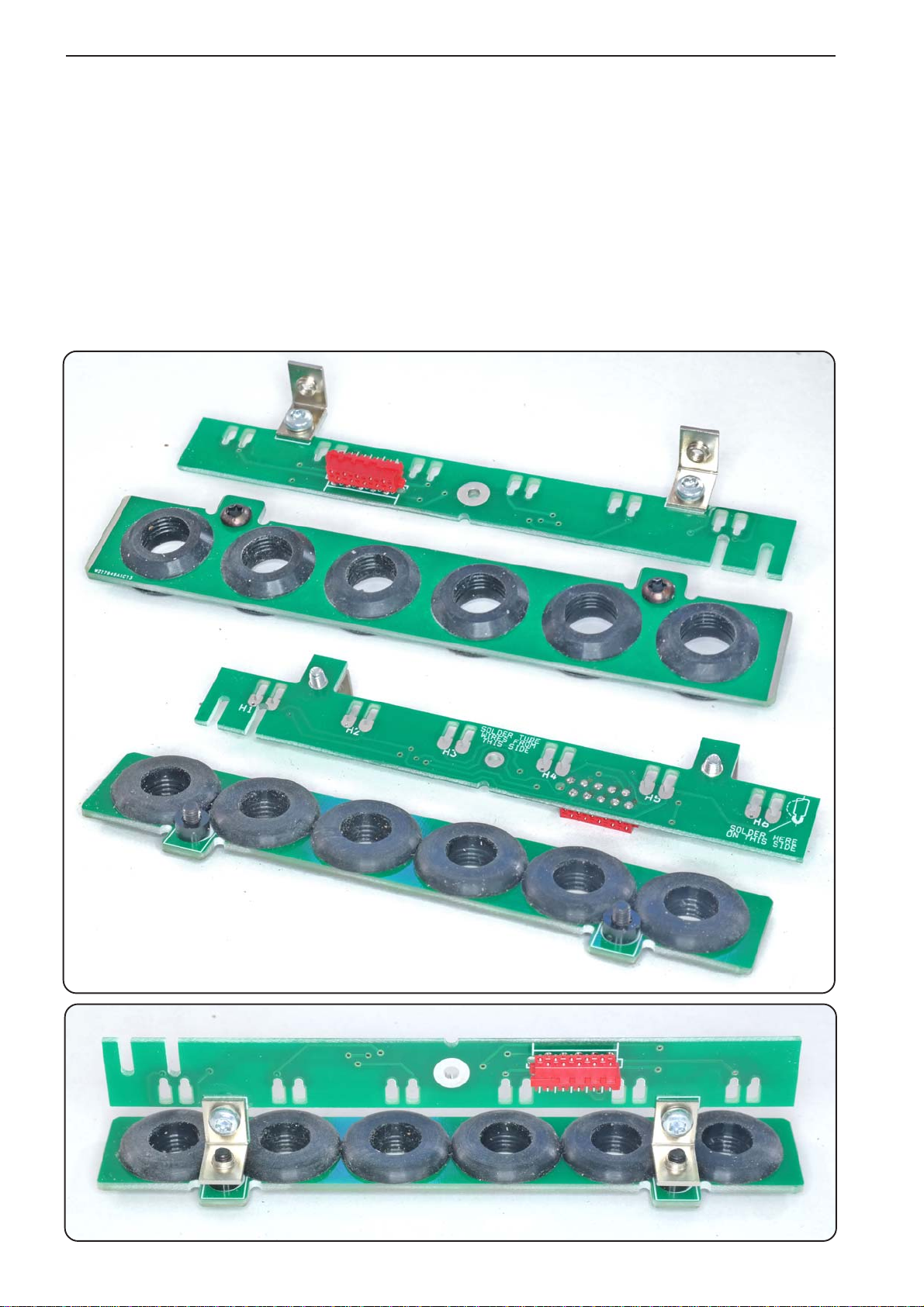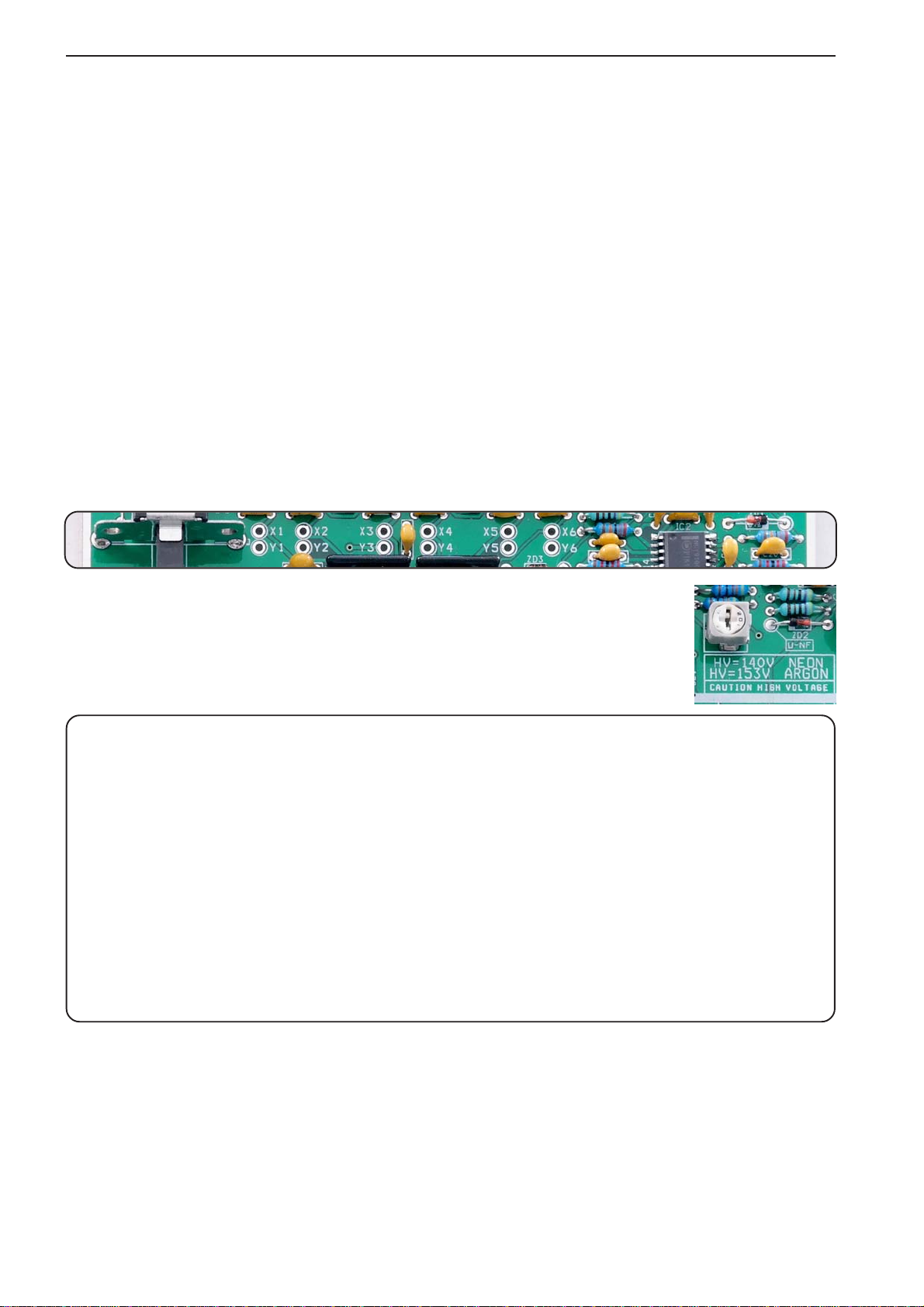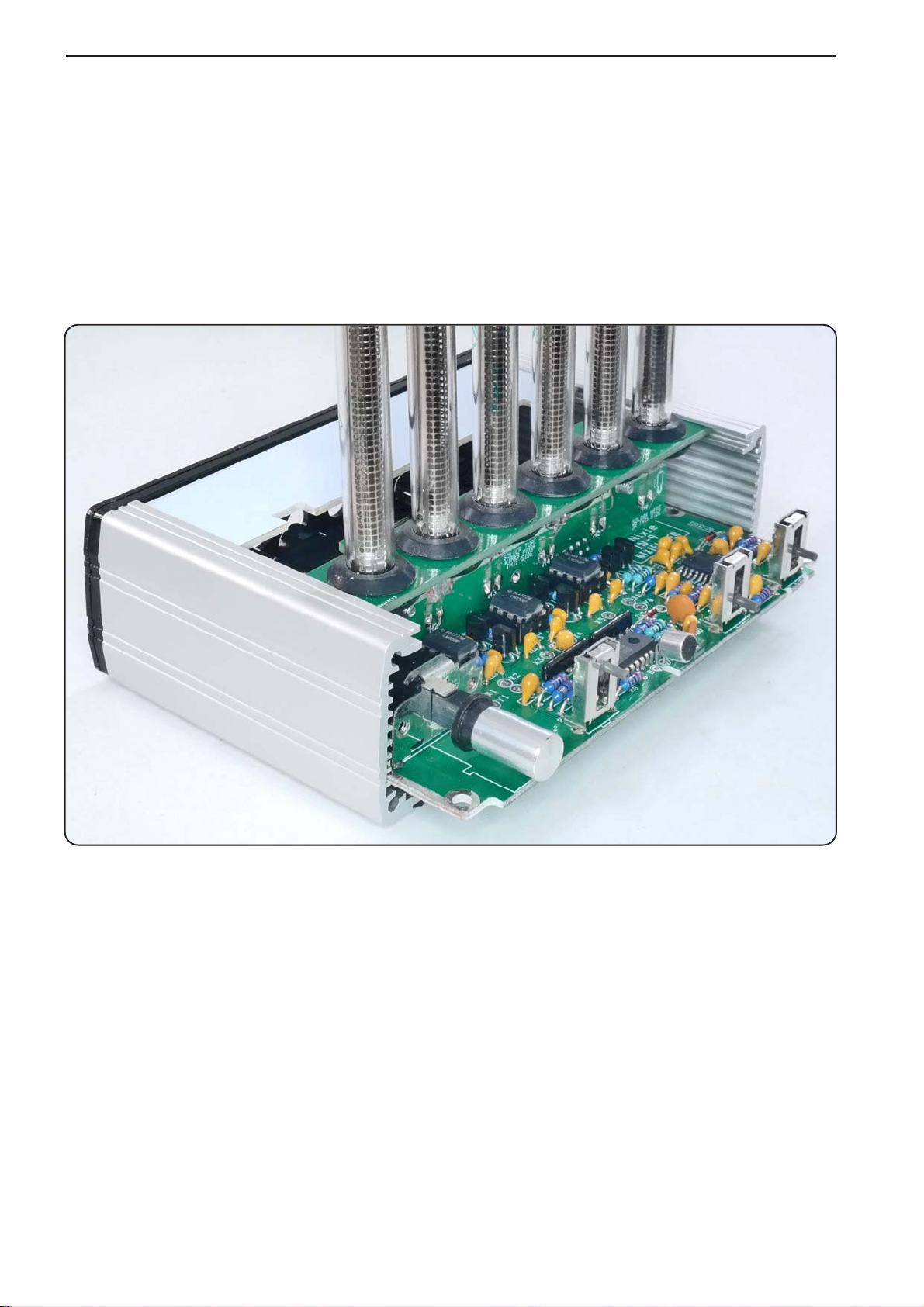IN-9 Nixielyzer Assembly Manual
Page 3
We will build an assembling aid for the resistors and diodes
Pick up the Main Board and the aluminum frame. Slide
the PCB in the second wider upper groove as shown in the
picture. Pick up from the components box the bag with the
Resistors. We will now start assembling and soldering
the parts from components side. This is much faster and
easier. Start assembling and soldering the resistors value
by value, start with the lowest count = 590 kohms, followed
by 2 x 33 ohms, etc. Stop when you reach the 9 x 430 ohms
and clip all the soldered wires first on solder side. Then
continue assembling. For assembling and soldering R3 and
R16 you’ll need to pull out the board a little as they are
partially hidden by the frame on the right-hand side. Don’t
assemble the Trimmers, Potentiometes and Arrays yet.
Pick up now from the Semiconductor bag only all diodes and zenerdiodes (D1...3
and ZD1...3) and assemble and solder them in the same way. Pay attention about
the correct orientation and do not mismatch ZD3 (2V7) with ZD1...2 (5V6 each).
When finished check all solderings and than clip all the wires on solder side.
Now you can put the aluminum frame on a safe place.
Assemble the four Resistor Arrays RN1...4. They have no preferred orientation,
so you can negligible the dot on the part’s silk screen.
Pick from the Capacitor bag the two 220pF C16/17 and fit them next to RN2.
On the other hand the six IC sockets from the Semiconductor bag are well
poarized, so take attention when fitting them. If you have done a mistake, try not
to unsolder the sockets. When you later fit the IC’s in the correct orientation, that
will be fine.
Also fit the two jacks BU3 and BU4 from the Divers bag. Now solder all the parts.
Pick from the Capacitor bag the six taped 1nF capacitors C46...51 and fit them.
They are located between the transistors T1...T6 and are marked with a small filled
box decale between their pads. Pick up the remaining seven taped 10nF
capacitors, fit and solder than all parts.
Flip the board now and pick LED1 from the Semiconductor bag. Bend it legs as
shown on the PCB’s silk screen. Note that the Anode is the longer wire and the
Cathode (shorter wire) is marked with an annular ring on the PCB’s silk screen. Fit
the LED and solder it from solder side. Next clip the wires on component side.
Let’s start now assembling the remaining ceramic capacitors, therefore only get the
two small bags market with 4u7 and 1u from the Capacitor bag, but keep them
in their bags for the moment!
Have first a close look on the PCB’s silk screen for the 4u7 and 1uF capacitors. They
are marked with different decales. The 1uF have only a single dash between it’s pad
whereas the 4u7 have a squared decale. Let’s start first by assembling all 1uF
capacitors, next all 4u7 capacitors. Note that there should be remain one capacitor
for each value just for spare when you have dropped one as they are hard to find by
the common suppliers. When finished, solder and clip all wires.