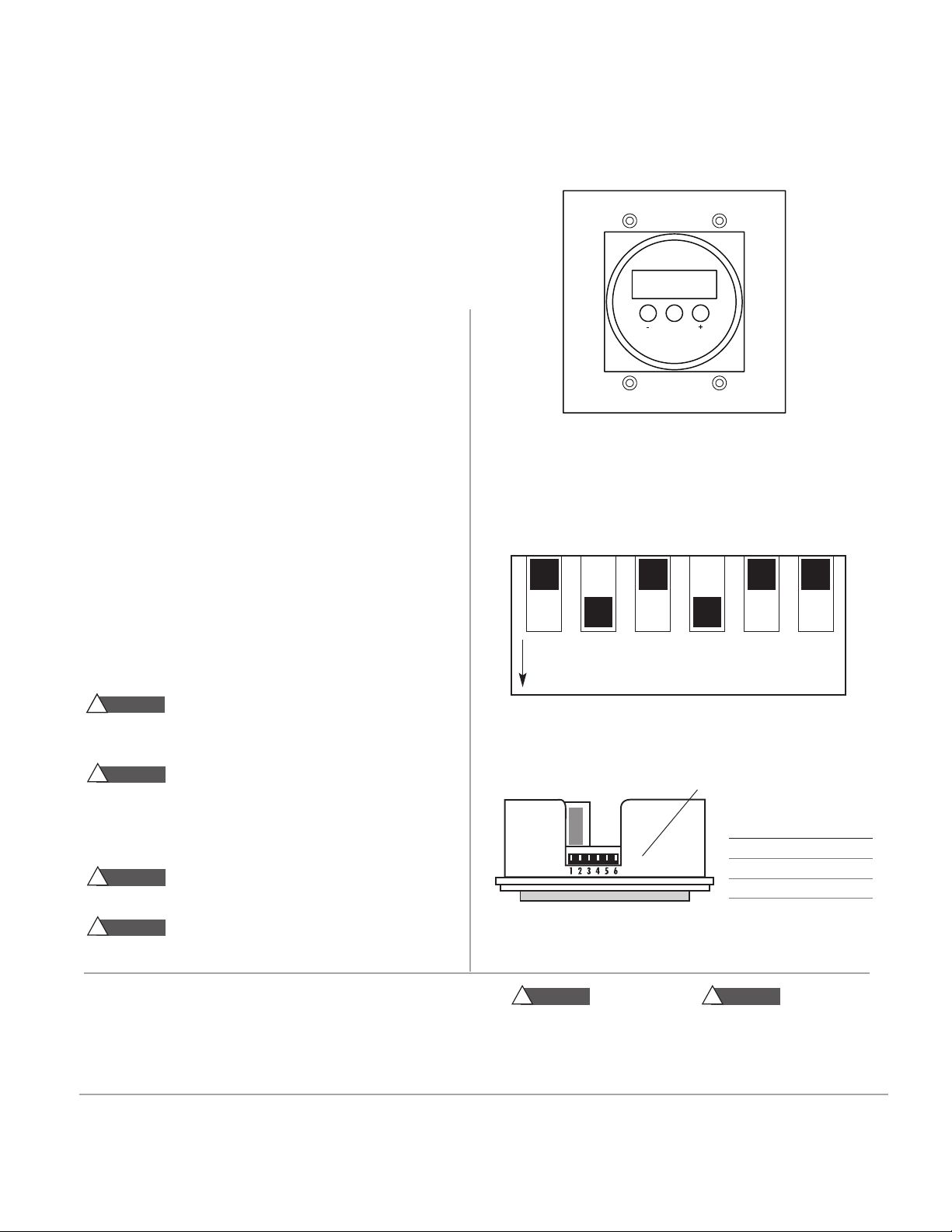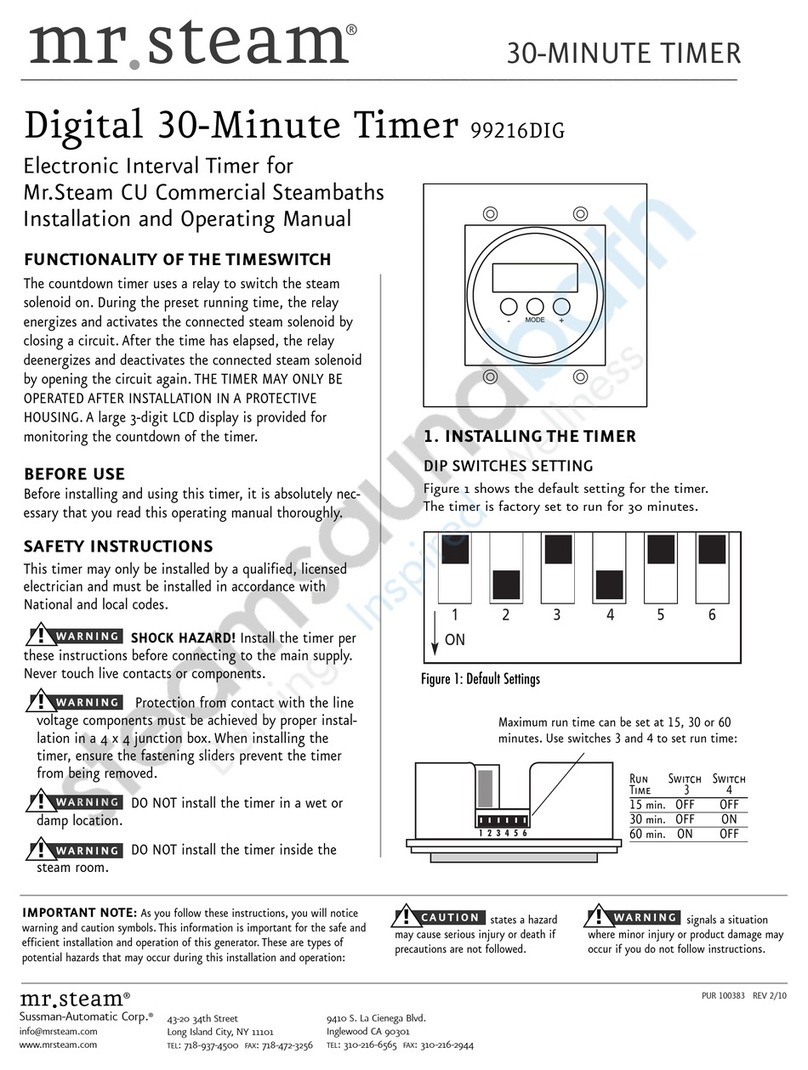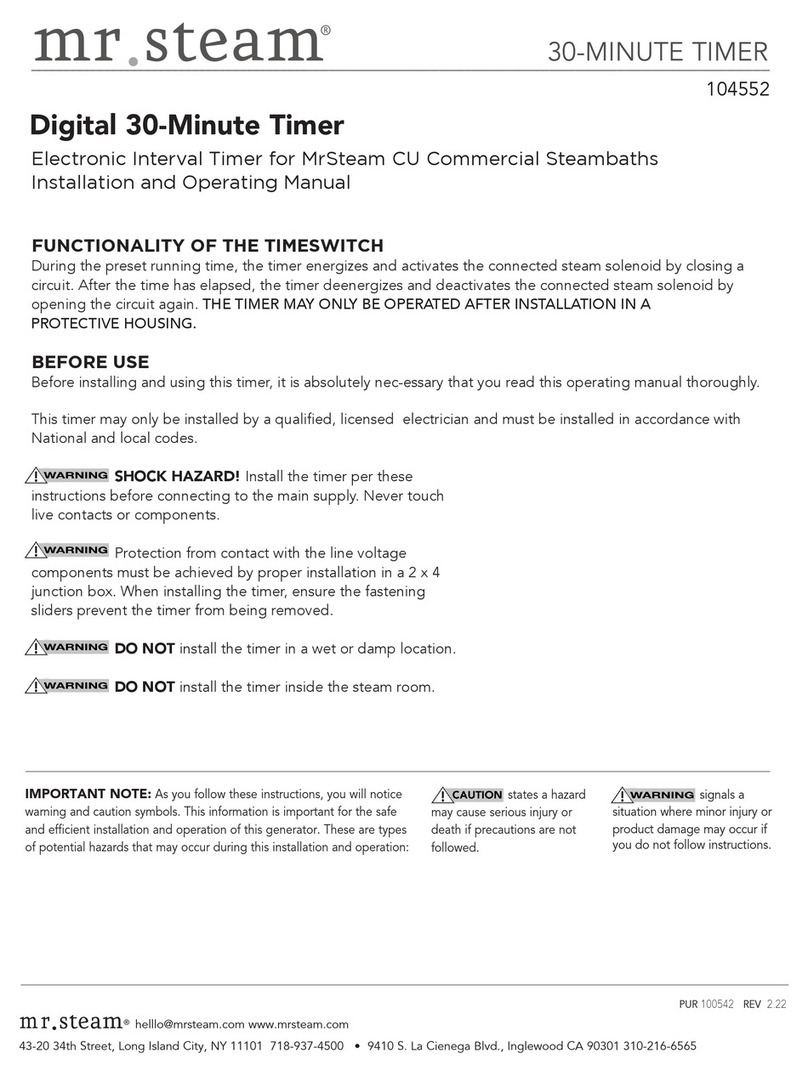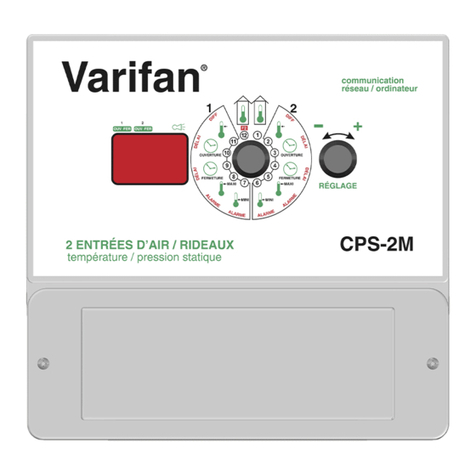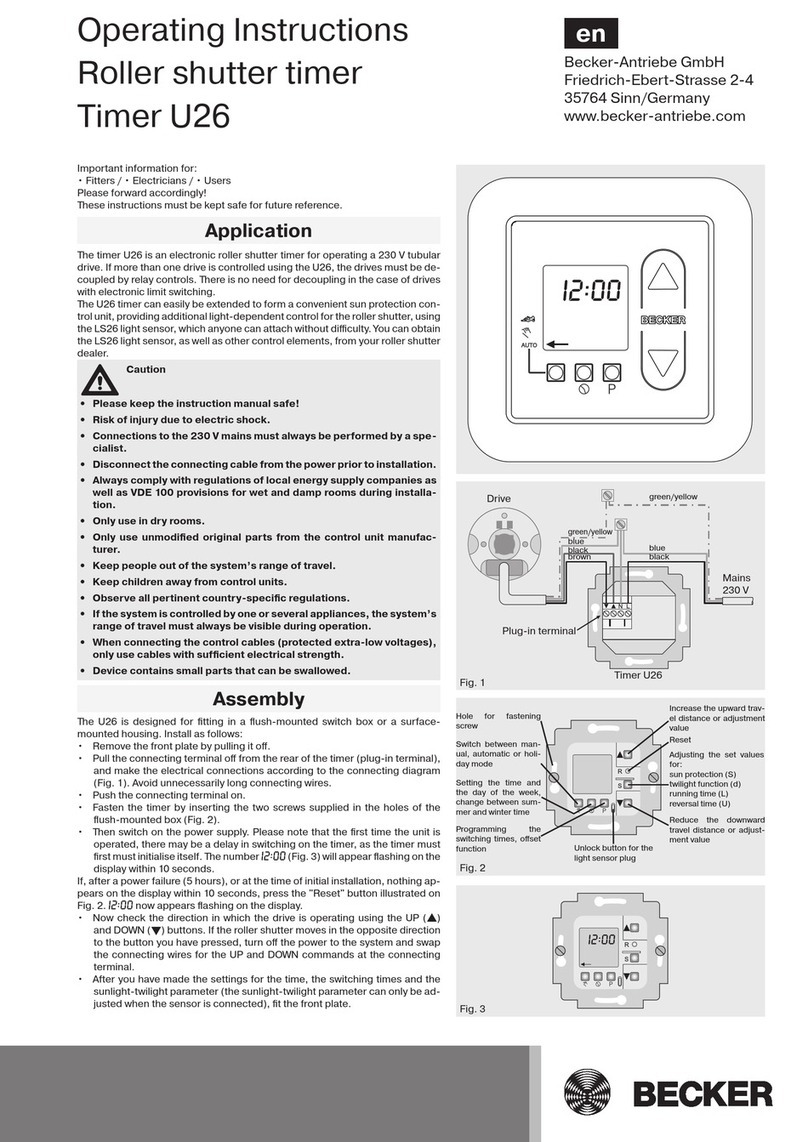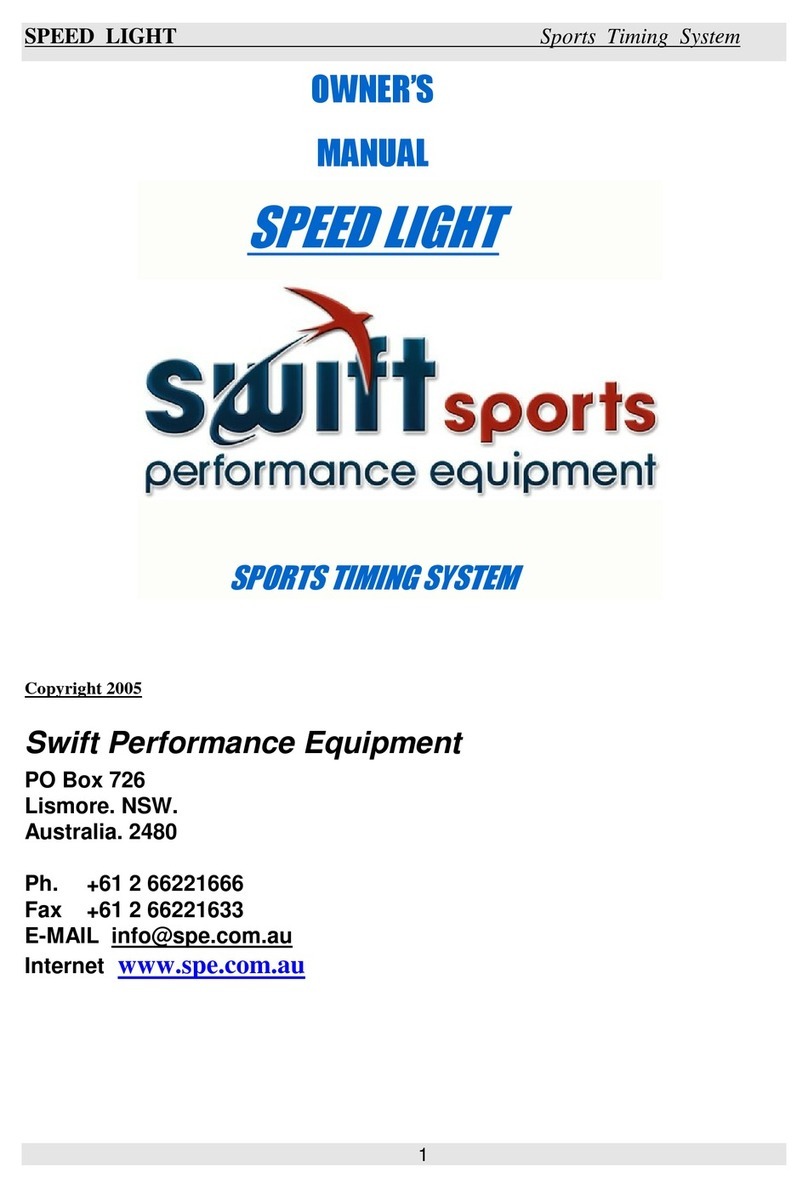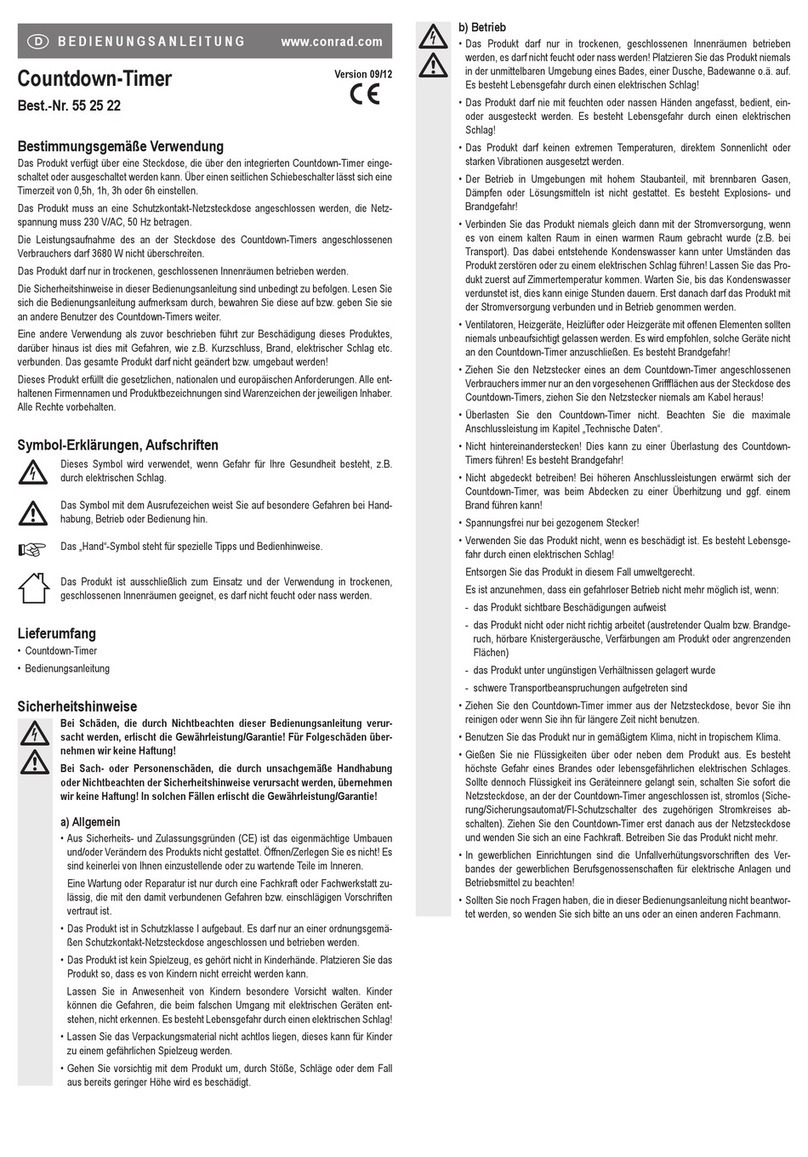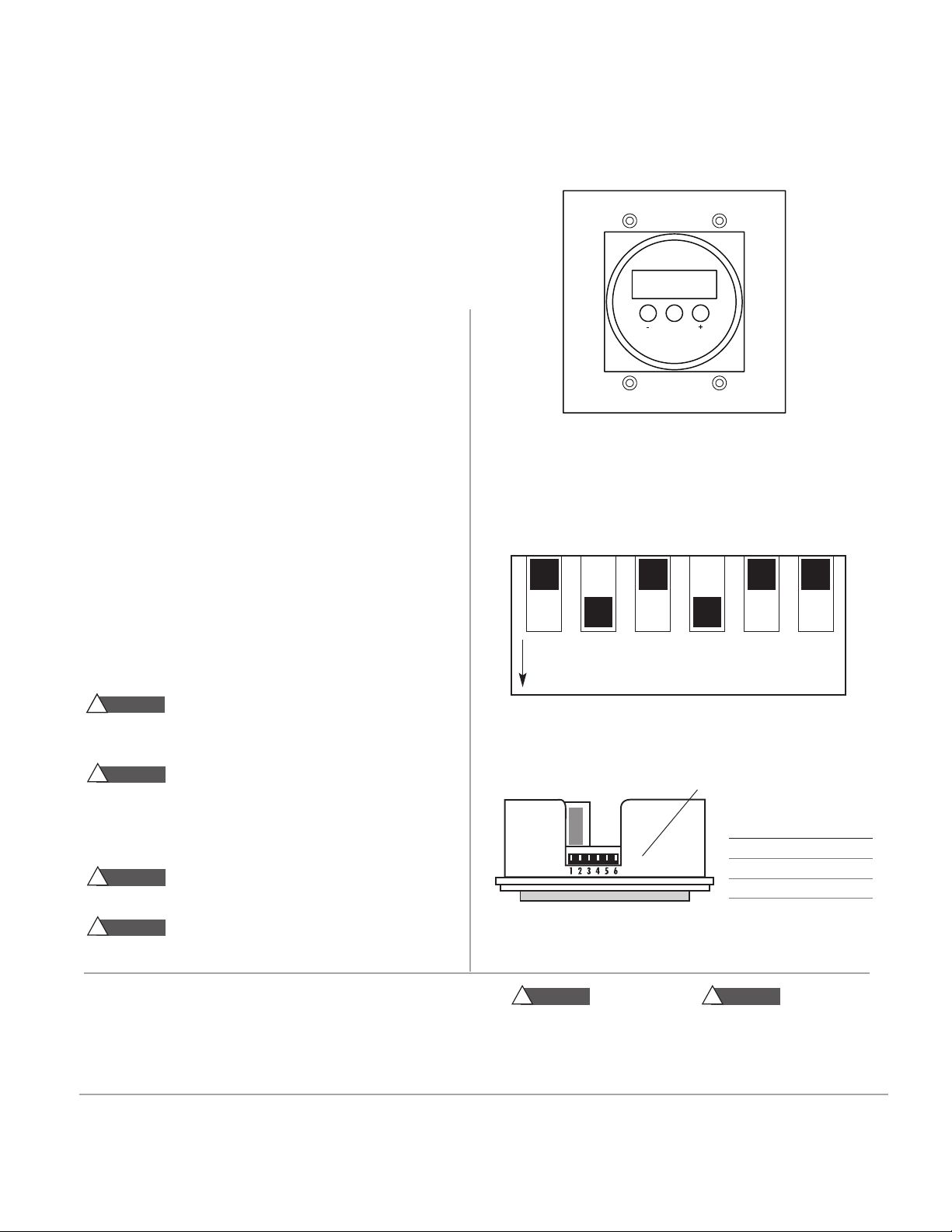
states a hazard
may cause serious injury or
death if precautions are not
followed.
START
–––––––
STOP
Digital 30-Minute Timer
Electronic Interval Timer for MrSteam
CU Commercial Steambaths
Installation and Operating Manual
mr.steam®30-MINUTE TIMER
_______________________________________________________________________________________________
99216DIG
IMPORTANT NOTE:
As you follow these instructions, you will notice
warning and caution symbols. This information is important for the safe
and efficient installation and operation of this generator. These are types
of potential hazards that may occur during this installation and operation:
FUNCTIONALITY OF THE TIMESWITCH
The countdown timer uses a relay to switch the steam
solenoid on. During the preset running time, the relay
energizes and activates the connected steam solenoid
by closing a circuit. After the time has elapsed, the
relay deenergizes and deactivates the connected steam
solenoid by opening the circuit again. THE TIMER MAY
ONLY BE OPERATED AFTER INSTALLATION IN A
PROTECTIVE HOUSING. A large 3-digit LCD display is
provided for monitoring the countdown of the timer.
BEFORE USE
Before installing and using this timer, it is absolutely nec-
essary that you read this operating manual thoroughly.
SAFETY INSTRUCTIONS
This timer may only be installed by a qualified, licensed
electrician and must be installed in accordance with
National and local codes.
SHOCK HAZARD! Install the timer per
these instructions before connecting to the main supply.
Never touch live contacts or components.
Protection from contact with the line volt-
age components must be achieved by proper installa-
tion in a 4 x 4 junction box. When installing the timer,
ensure the fastening sliders prevent the timer from being
removed.
DO NOT install the timer in a wet or damp
location.
DO NOT install the timer inside the steam
room.
1. INSTALLING THE TIMER
DIP SWITCHES SETTING
Figure 1 shows the default setting for the timer.
The timer is factory set to run for 30 minutes.
signals a
situation where minor injury or
product damage may occur if
you do not follow instruc
tions.
1234
ON
Maximum run time can be set at 15, 30 or 60
minutes. Use switches 3 and 4 to set run time:
Run Switch Switch
Time 3 4
15 min. OFF OFF
30 min. OFF ON
60 min. ON OFF
Figure 1: Default Settings
CAUTION
!
WARNING
!WARNING
!
WARNING
!
WARNING
!
WARNING
!
WARNING
!
PUR 100383 REV 5/19
mr.steam®
43-20 34th Street, Long Island City, NY 11101 718-937-4500 • 9410 S. La Cienega Blvd., Inglewood CA 90301 310-216-6565