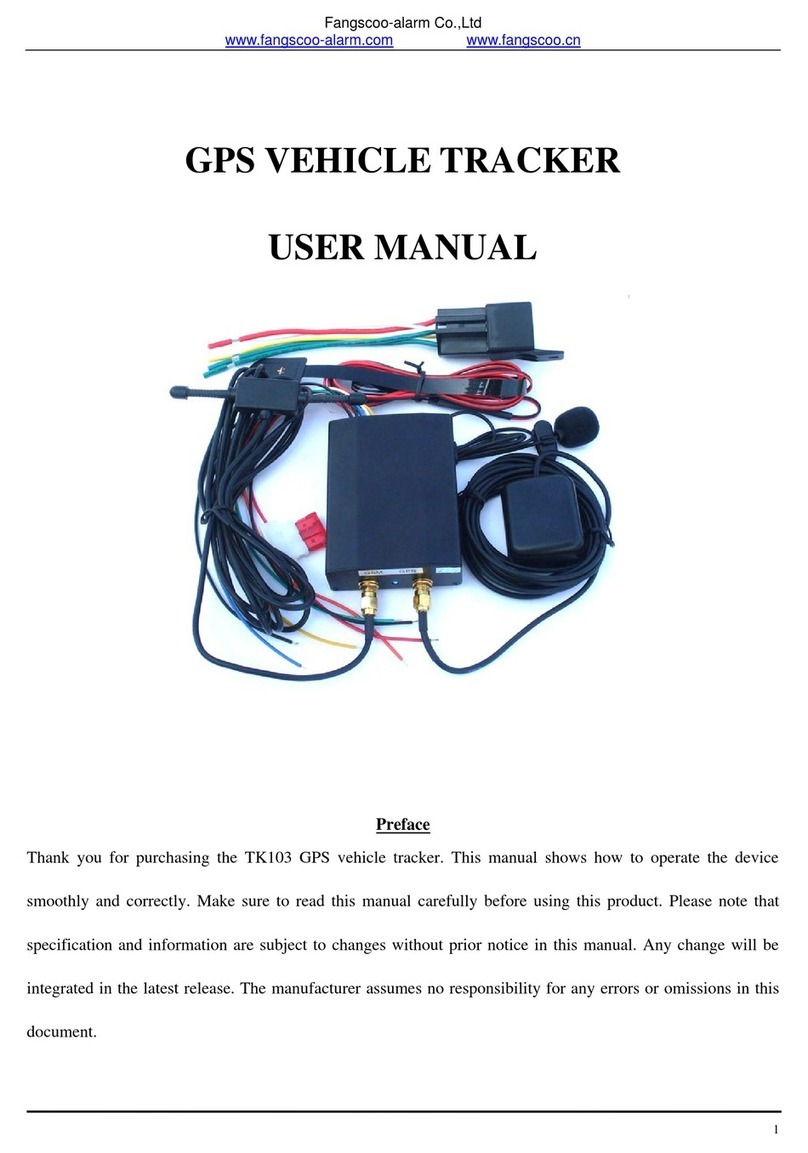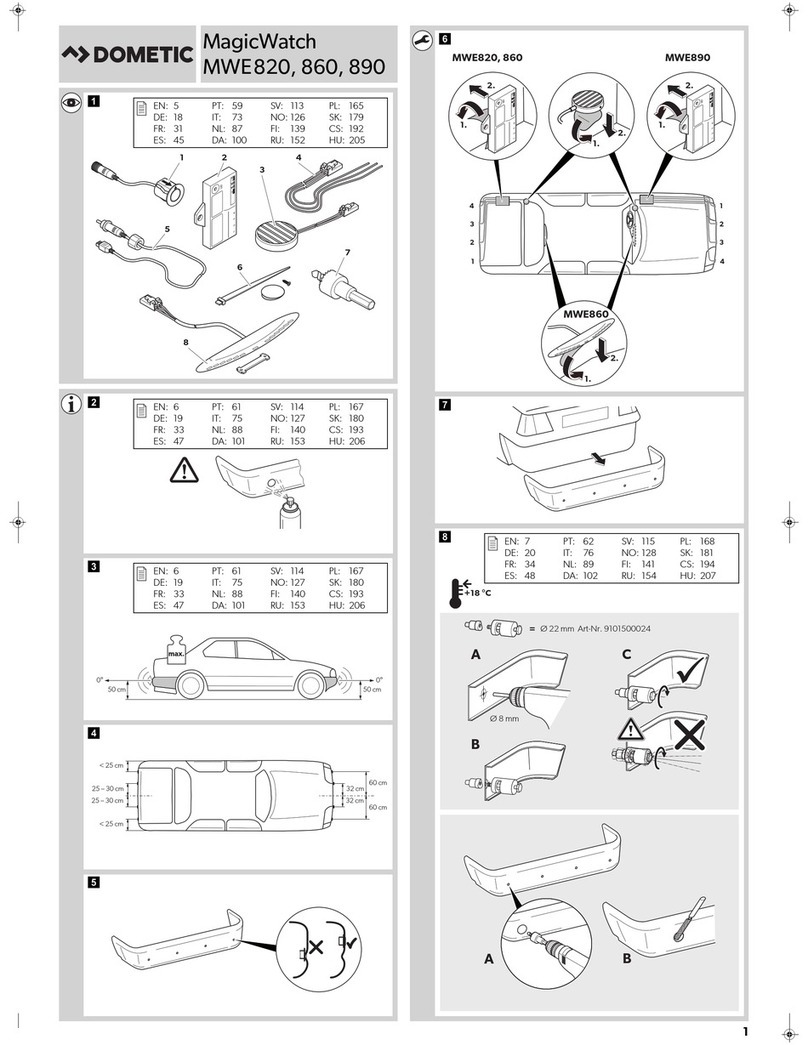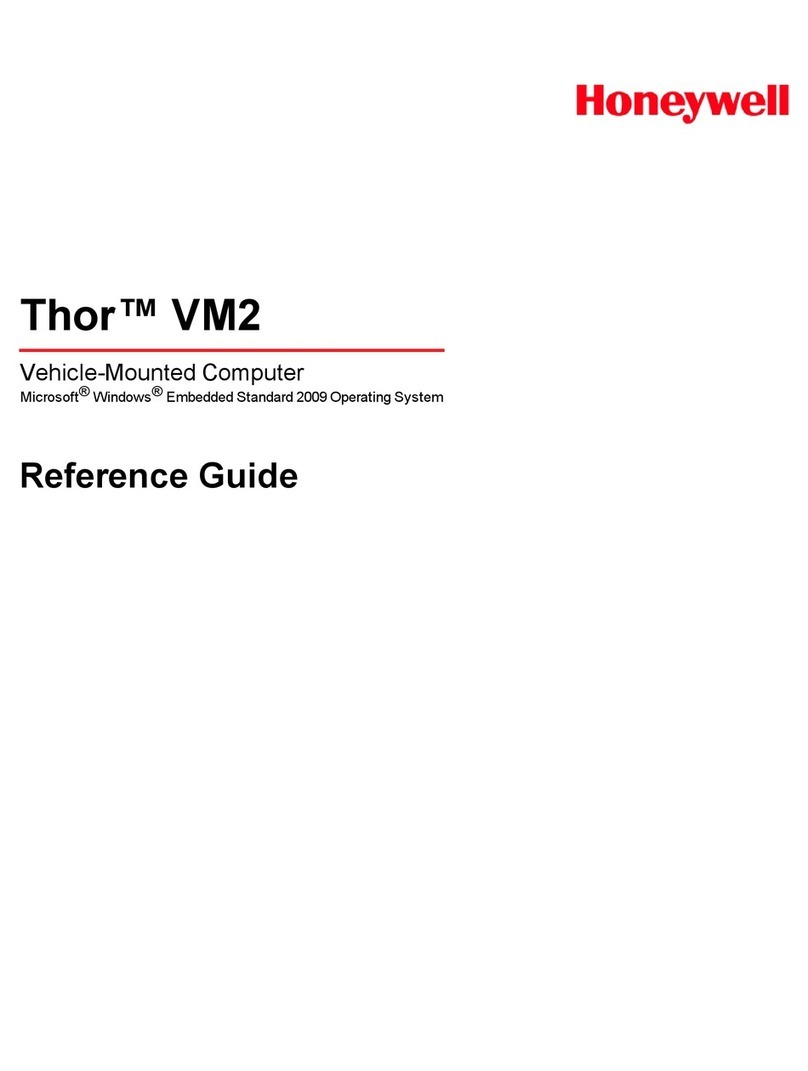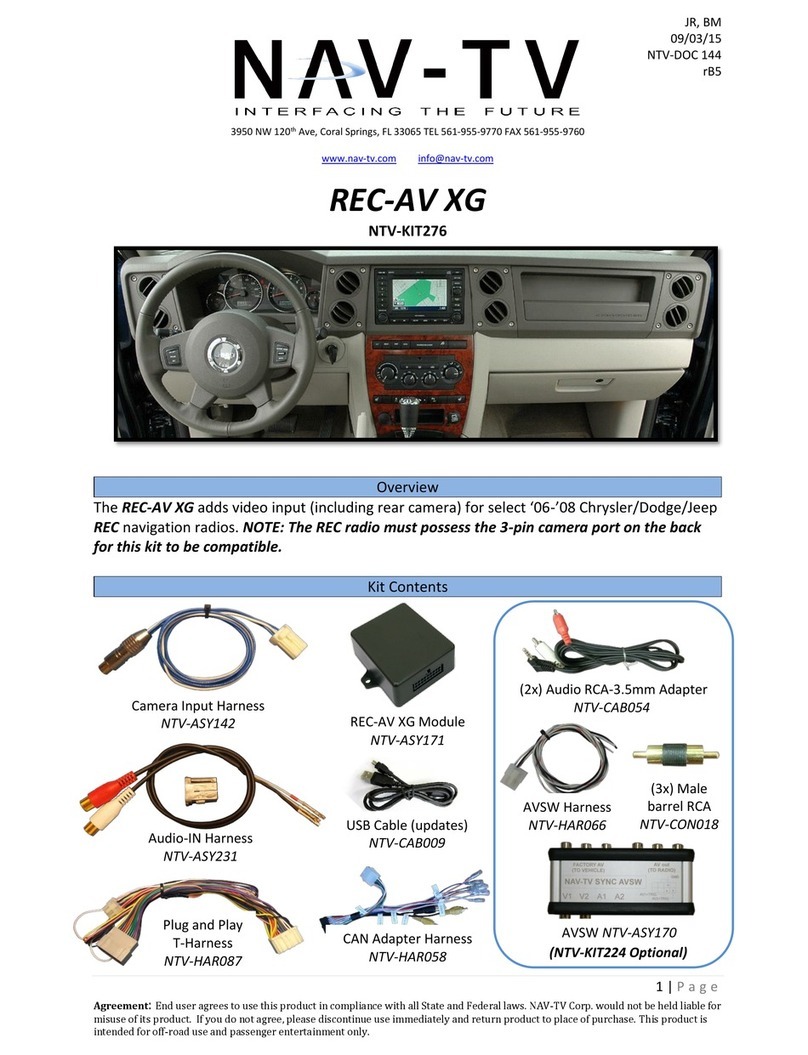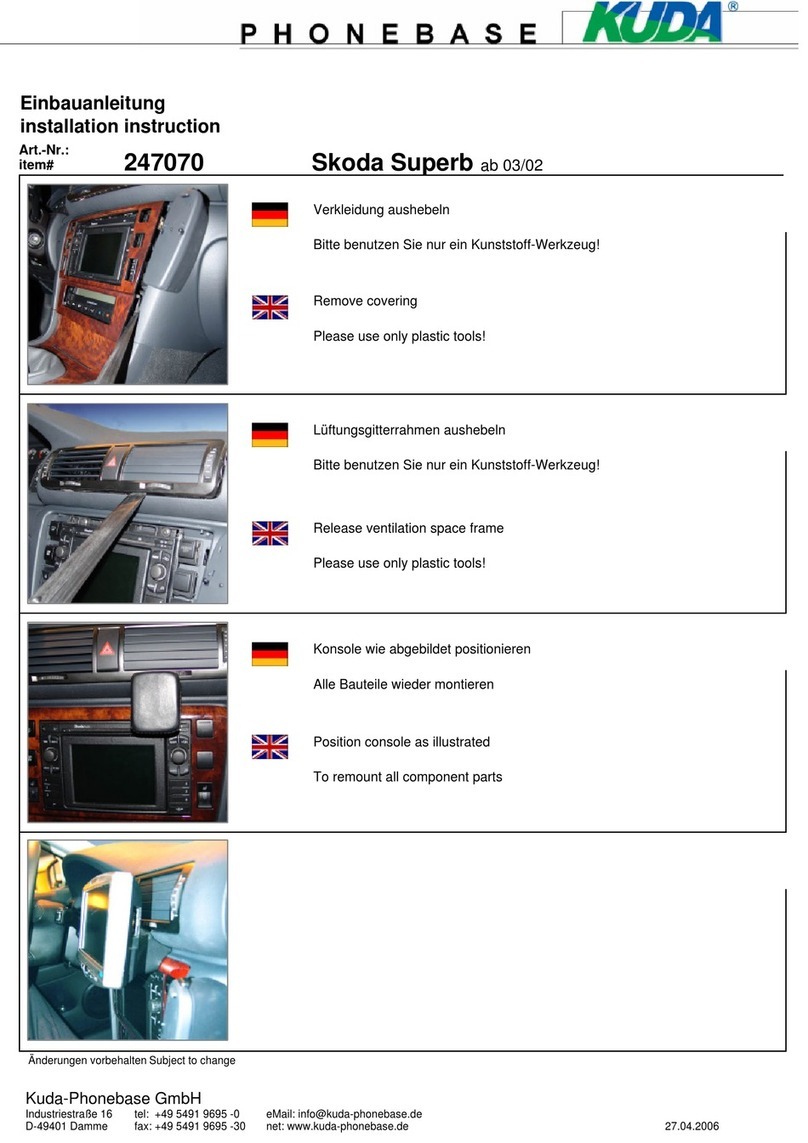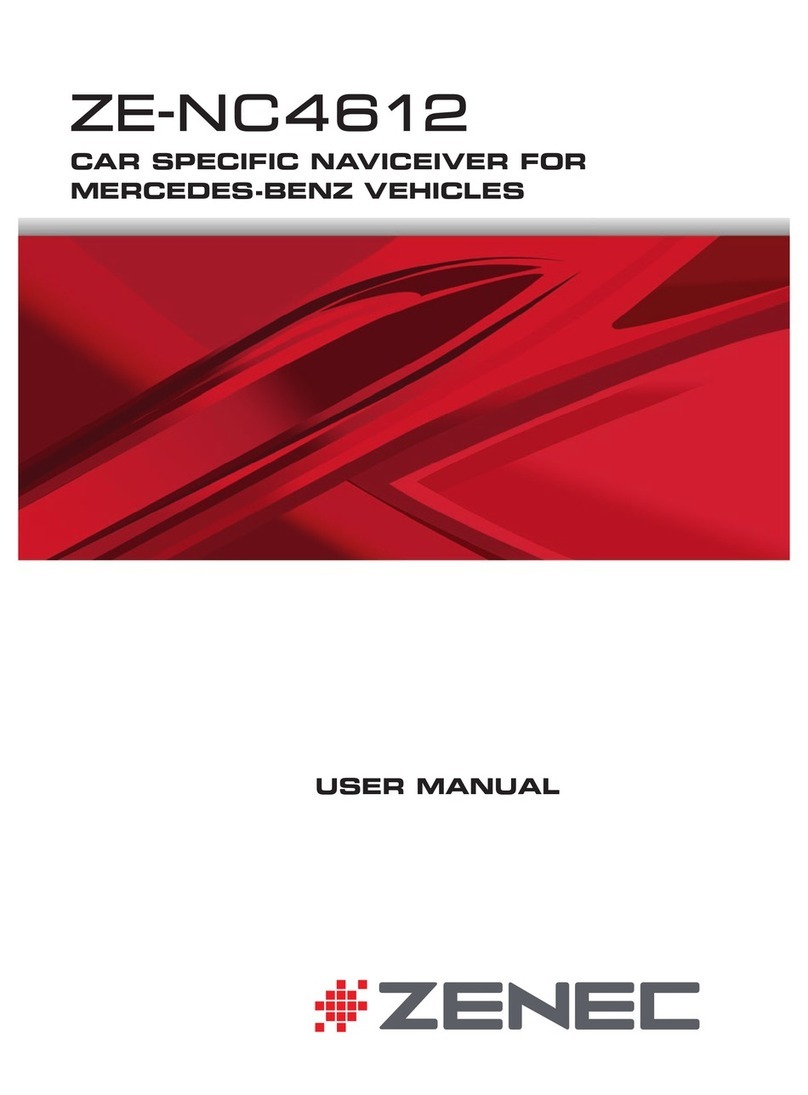MRHANDSFREE BLUE EAGLE 2 User manual

Advanced Bluetooth
Wireless Product
BLUE EAGLE II
Repaire Center Information]
Company name: Mr Handsfree Inc.
Address:1738 Rue Des Amarantes,
Carignan, J3L 4Z9Quebec, Canada
E-nail: [email protected]

Advanced Bluetooth Wireless Product

Introduction
Feature List
Safety and General Information
Before Using
Location of Controls
Function Operations
Package contents
Turning the unit on
Installing the unit in a vehicle
Pairing
Adjusting speaker volume
Adjusting ringer volume
Contents
1
3
4
6
6
7
9
8
11
11
13
15
24
Troubleshooting
Symptom Check & Remedy
Nothing appears
on LCD display
Check that the LCD display is connected to base unit properly.
Check that the base unit is connected to cigarette lighter properly.
No operation
Check that the base unit is connected to cigarette lighter properly.
Check that the base unit is turned on.
Check the pairing is successful.
No LED indicator Check that the base unit is connected to cigarette lighter properly.
Check that the base unit is turned on.
Restart the unit
l
l
l
l
l
l
l
l
Cannot work
Disconnect
When the carkit and the cell phone have been paired with each other:
(1) Please take note carkit turns off automatically when the cigarette lighter
is off. Some cigarette lighter turns off when the engine is shut down while some
are still on. It depends on the car.
(2) On the other hand, some cell phones may be able to connect to carkit
automatically or by pressing the button once after the cell phone is being
turned off and turned on again, or being far away then go back within range
again. But some cell phones don't. (In this case, please connect them with
each other manually, for details please refer to your cell phone's manual.) It
depends on your cell phone.
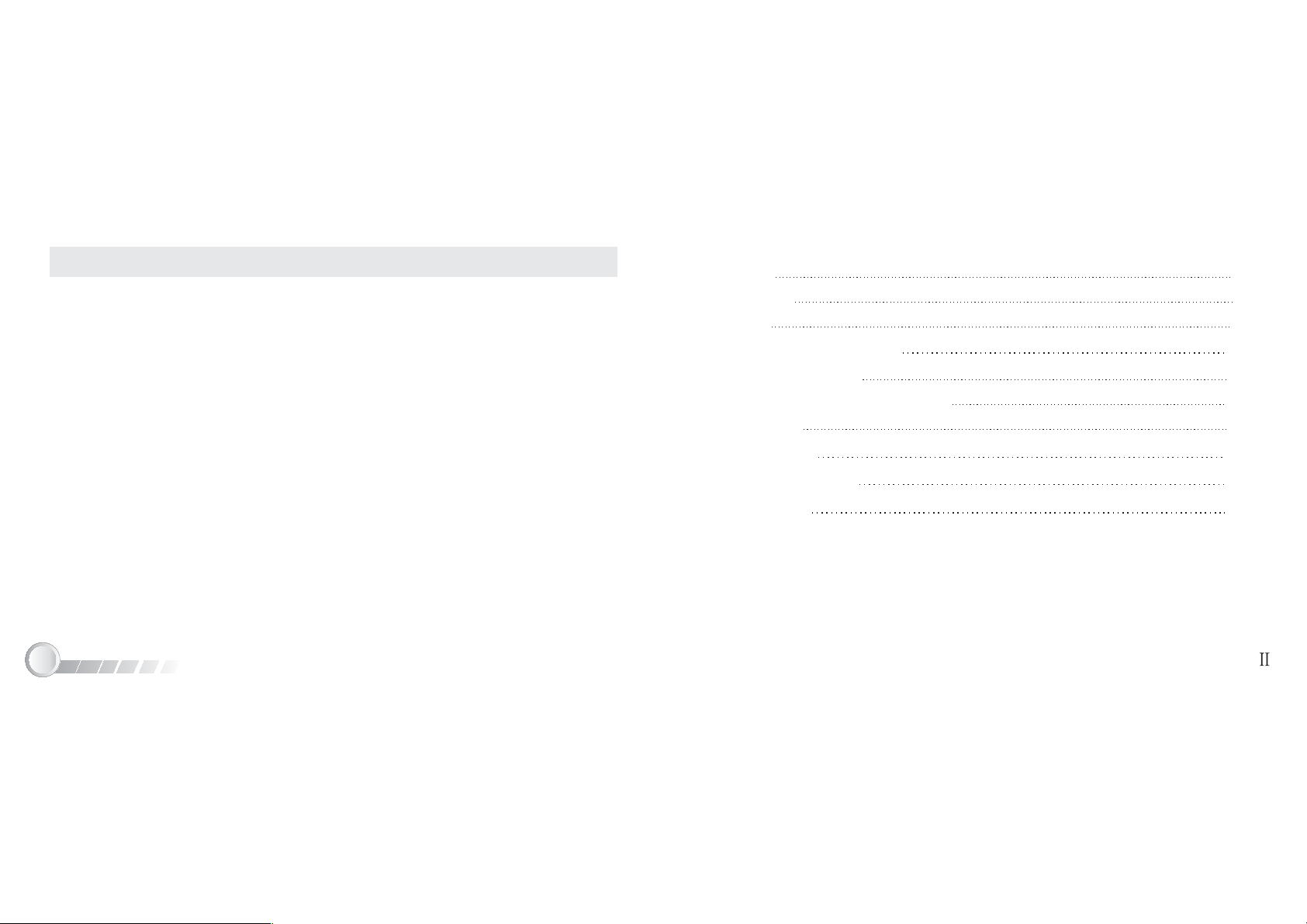
Making a call
Answering a call
Ending a call
Viewing incoming numbers
Calling back the last 9 incoming numbers
Transferring a call
Caller ID System Operations
Status Indicators
Care and Maintenance
Troubleshooting
16
17
18
19
19
20
20
22
23
24
23
Care and Maintenance
Your advanced BLUE EAGLE II is a product of superior design and should be treated
with care. The suggestions below will help you to enjoy your product for many years.
lKeep the product dry. Precipitation, humidity and all types of liquids or moisture can
contain minerals that will corrode electronic circuits.
Do not use or store the product in dusty, dirty areas.
Do not attempt to open the product. Non-expert handing may damage it.
Do not use harsh chemicals, cleaning solvents or strong detergents to clean the product.
Use a clean, soft cloth that is slightly damp to clean the product.
If the product won't be used for a long time, remove it from cigarette lighter and store it
with safely protected.
l
l
l
l
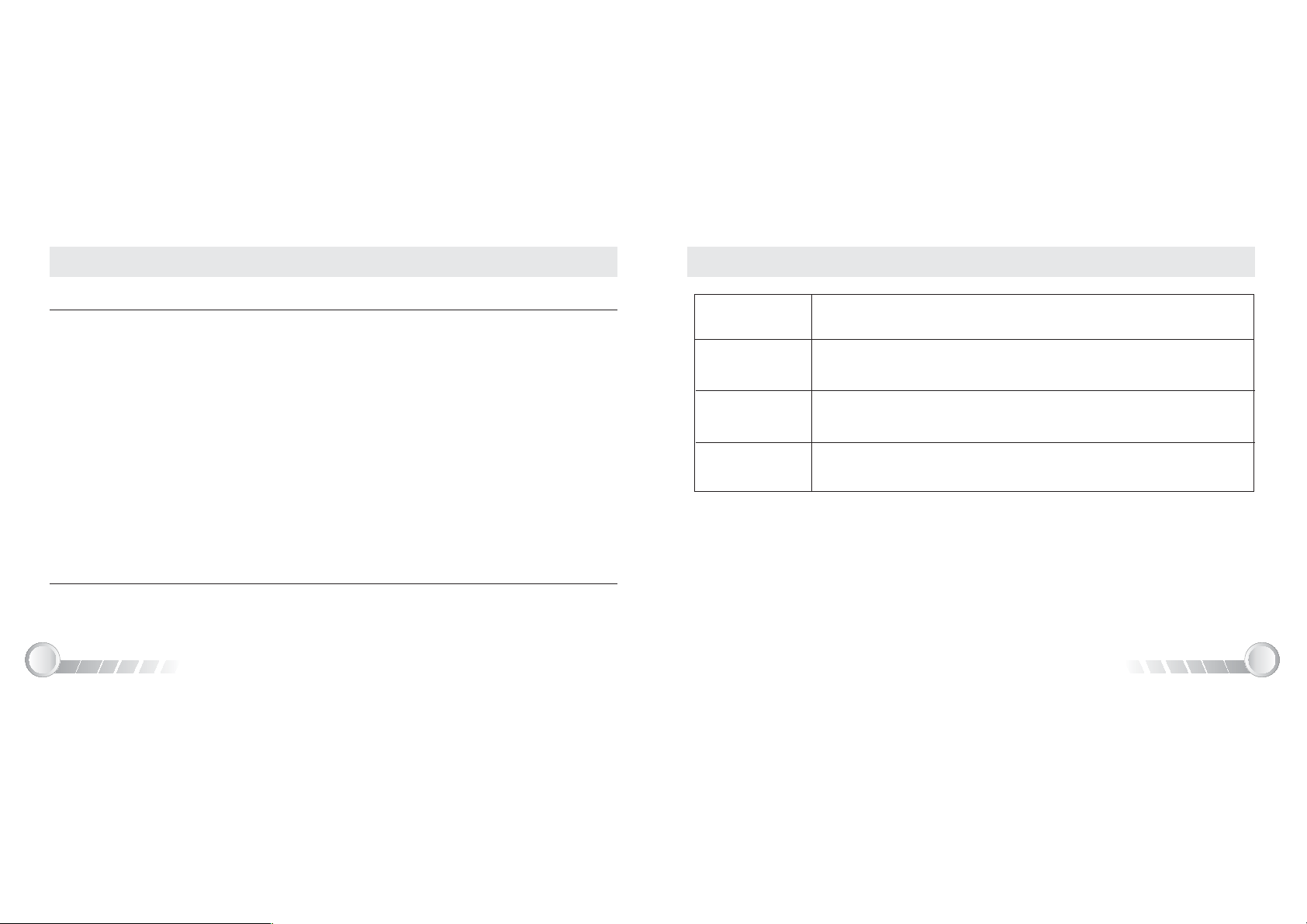
Introduction
Your Bluetooth wireless product
What is Bluetooth wireless technology
The Bluetooth wireless product is developed for installation in motor vehicles to
enble handsfree operation of your mobile phone. It is base on Bluetooth wireless technology
connects to a compatible phone without wires. It is easily convert your mobile phone
communication into this in-car solution, talking through its high quality speaker and microphone.
The product is intended for use with any mobile phones which support handsfree and(or)
headset profile. For the mobile phones which support handsfree and headset profiles, the
will try to connect to mobile phone with handsfree profile first, if it fails, then with
headset profile.
This device complies with Part 15 of the FCC Rules. Operation is subject to the following two
conditions: (1) this device may not cause harmful interference, and (2) this device must accept
any interference received, including interference that may cause undesired operation.
Bluetooth wireless technology propels you into a new dimension in connectivity.
If your mobile phone and the connects to each other with
headset profile, the following function may be invalid.
LCD display, Voice dialling, Last number redial and rejecting a call.
BLUE EAGLE II
BLUE EAGLE II
BLUE
EAGLE II
BLUE EAGLE II
221
Status Indicators
Status Indicators
The Red LED and Blue LED flash alternately.
Standby mode The Blue LED flashes every second.
Pairing mode
In talk mode The Blue LED lights steadly.
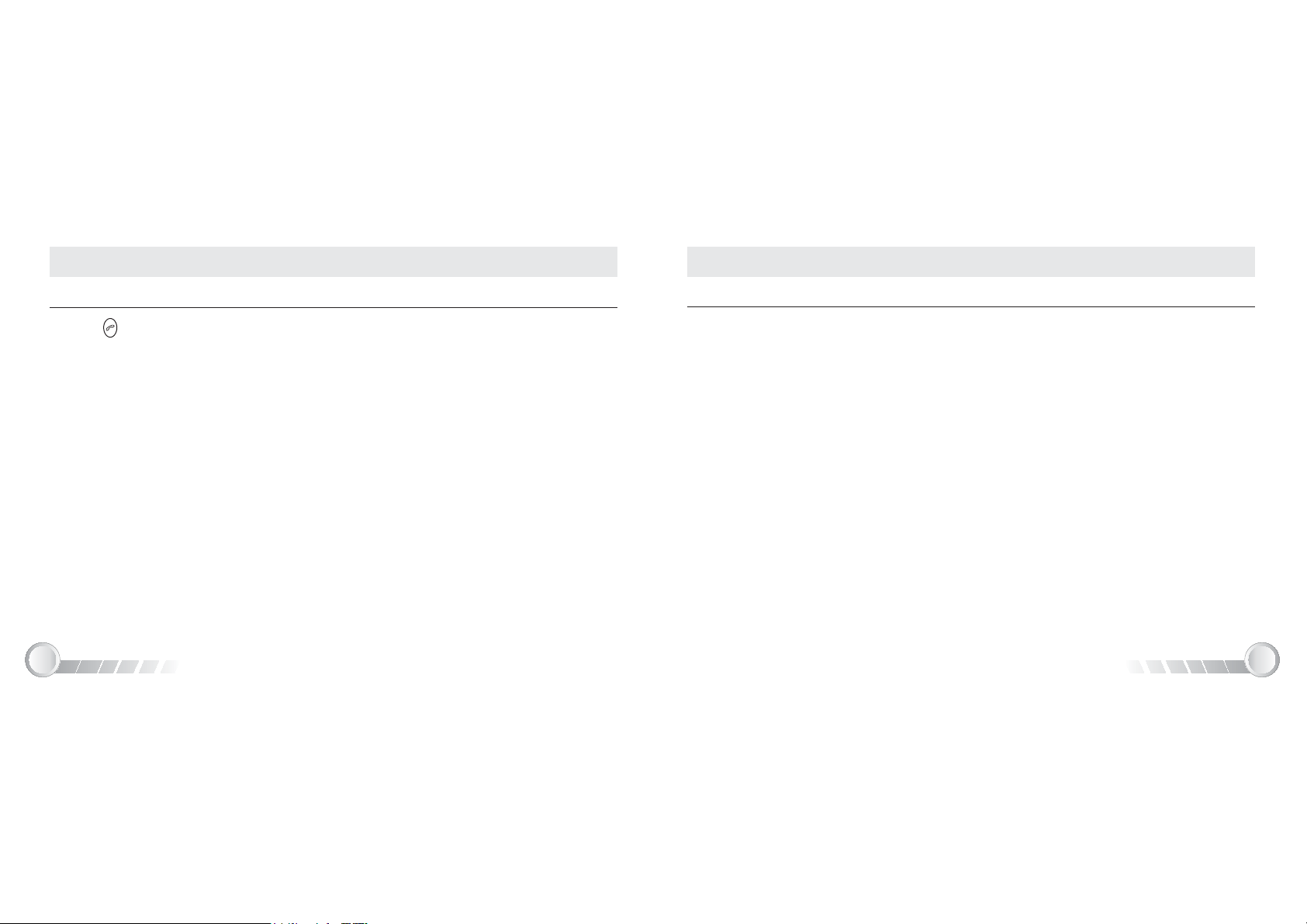
Introduction
What is Bluetooth wireless technology (continued)
Bluetooth devices communicate without wires, using built-in radio transceivers that operate on a
globally available radio frequency to ensure worldwide compatibility. Your Bluetooth wireless
product can connect to other Bluetooth devices within a range of approximate
10 metres.
The wireless connection between the compatible devices established using Bluetooth
technology is free of charge for the user. In some countries, there may be restrictions on using
Bluetooth devices. Check with your local authorities.
BLUE EAGLE II
221
Caller ID System Operations
Transferring a call (continued)
2. Press for about 3 seconds and then a confirmation tone will be heard. Then the call is
transferred to mobile phone, and the unit returns to Standby mode.
CAUTION:
1. To comply with FCC RF exposure compliance requirements, a separation
distance of at least 20 cm must be maintained between the antenna of this
device and all persons.
2. This Transmitter must not be co-located or operating in conjunction with
any other antenna or transmitter
Section 15.21 Information to user.
The users manual or instruction manual for an intentional or unintentional radiator
shall caution the user that changes or modifications not expressly approved by the party
responsible for compliance could void the user's authority to operate the equipment.

Feature List
1. Bluetooth compatible
2. Up to 10 metres range
3. LCD displays calling numbers
4. Talk time display
5. Full duplex
6. Easy installation
7. Speaker and ringer volume adjustment
8. Call back function
9. Voice dialing function
10. Transfers a call from the unit to mobile phone
203
Caller ID System Operations
1. In Standby mode, press or button
repeatedly to select the number you
want to call back.
Calling back the last 5 incoming numbers
2. Press once to call back.
During a call, the feature allows you to transfer a call from the unit to your mobile phone or vice
versa so that you can accept the call in private or in public conveniently.
Transferring a call
To transfer a call from the unit to mobile phone
1. When a call is received, press to answer the call.
Press this
button once.

Safety and General Information
Important information on safe and efficient operation.
Read this information before using your device.
Electromagnetic interference/compatibility
Facilities
Aircraft
Users are not permitted to make changes or modify the device in any way. Changes or
modifications not expressly approved by the party responsible for compliance could void the
user's authority to operate the equipment.
Nearly every electronic device is susceptible to electromagnetic interference if inadequately
shielded, designed, or otherwise configured for electromagnetic compatibility.
To avoid electromagnetic interference and/or compatibility conflicts, turn off your device in any
facility where posted notices instruct you to do so.
Hospitals or health care facilities may be using equipment that is sensitive to external RF energy.
When instructed to do so, turn off your device when on board an aircraft. Any use of a device
must be in accordance with appliance regulations per airline crew instructions.
Function Operations
4
19
05926036442
VOL
When a call is received, the LCD display shows caller's number, if your local telephone company
provides the Caller ID service. The last 5 incoming numbers will be saved in the Caller ID list,
and you can use the list to dial the numbers. If the storage is full, the oldest number will be
replaced by the new one.
Viewing incoming numbers
In Standby mode, press or button
repeatedly to view the incoming numbers.
Caller ID System Operations
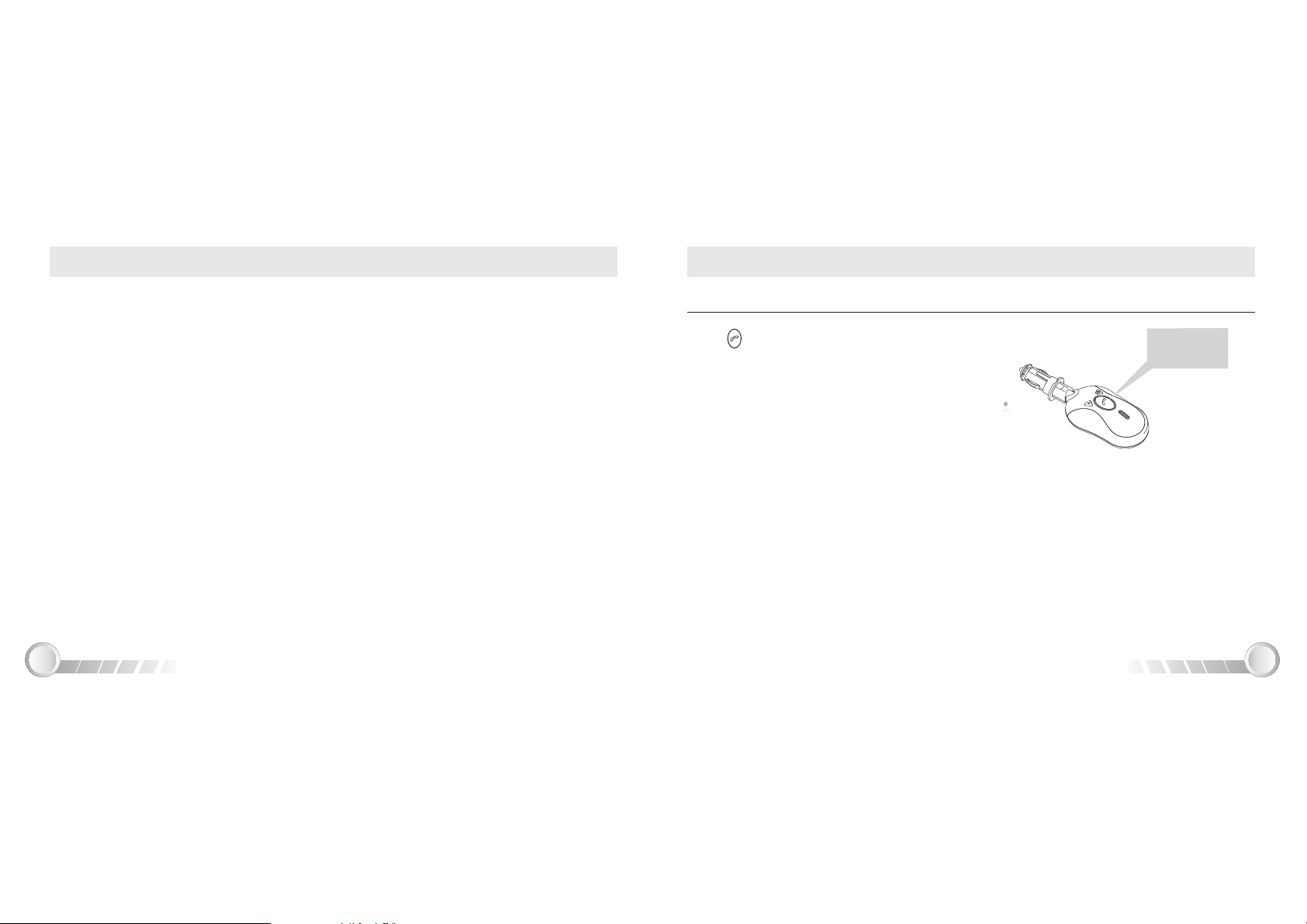
Medical devices
Hearing aids
Other medical devices
Some devices may interfere with some hearing aids. In the event of such interference, you may
want to consult with your hearing aid manufacturer to discuss alternatives.
If you use any other personal medical device, consult the manufacturer of your device to
determine if it is adequately shielded from RF energy. Your physician may be able to assist you
in obtaining this information.
Press once.
OR
End call from your mobile phone's keypad.
Ending a call
185
Safety and General Information Function Operations
Press this
button once.
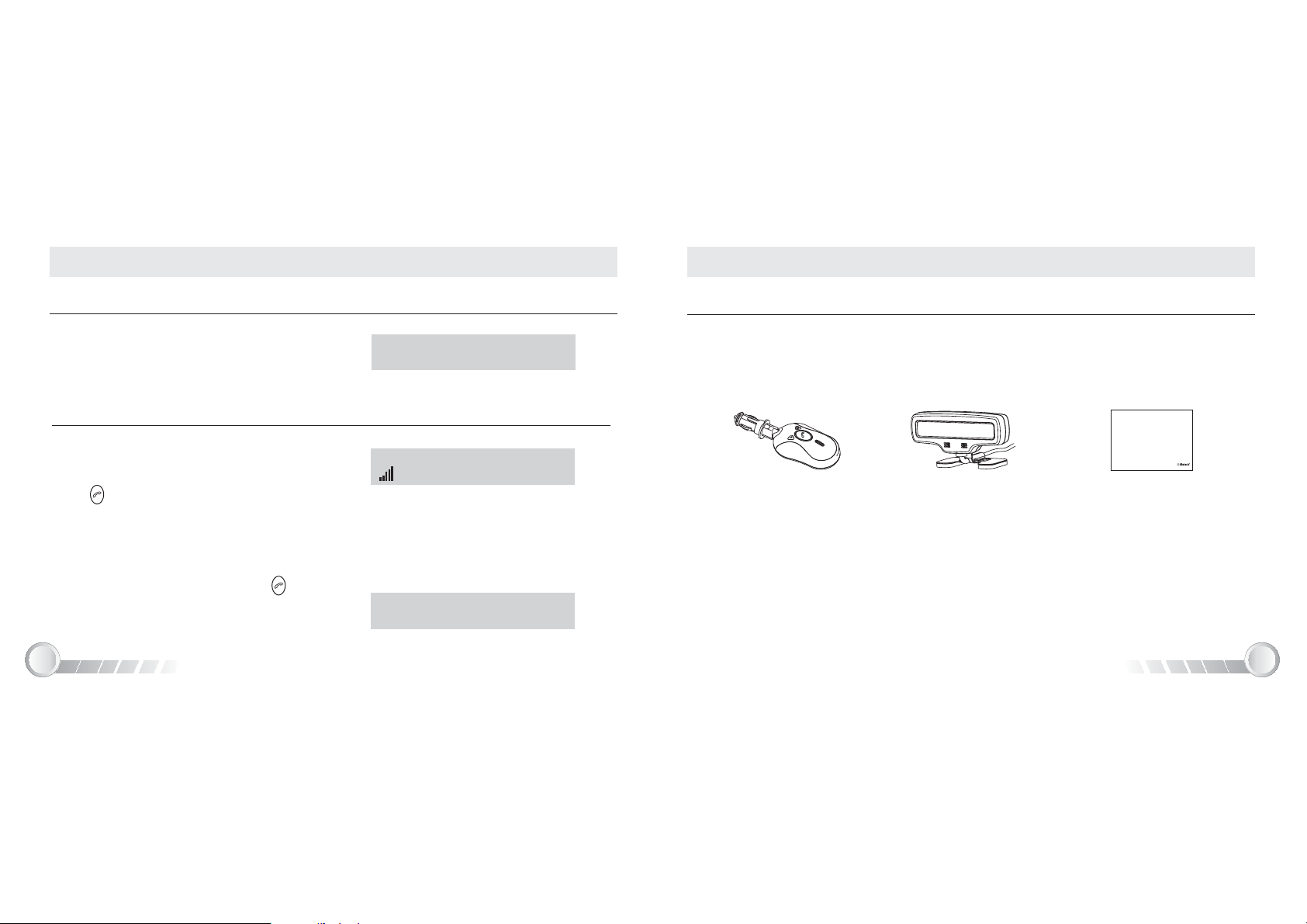
Package contents
Once you have opened the gift box, check to make sure that you have all the parts shown below.
If any piece is missing or broken, please call your dealer.
Base unit Display unit
with coil cord User's manual
Before Using
Press to answer the call.
OR
Answer the call with your mobile phone's
keypad.
Answering a call
If the call is answered by pressing , after
getting through the line, the unit starts to
time and the LCD display shows the talk
time.
l
05:30
05926036442
VOL
When a call is received, the unit rings and the
LCD display shows the caller's number.
Note:
Advanced Bluetooth
Wireless Product
BT-203
Function Operations
6
17
Making a call (continued)
After activating voice-dialling function, the
unit starts timer and the LCD display shows
the talk time.
l
05:30
Note:
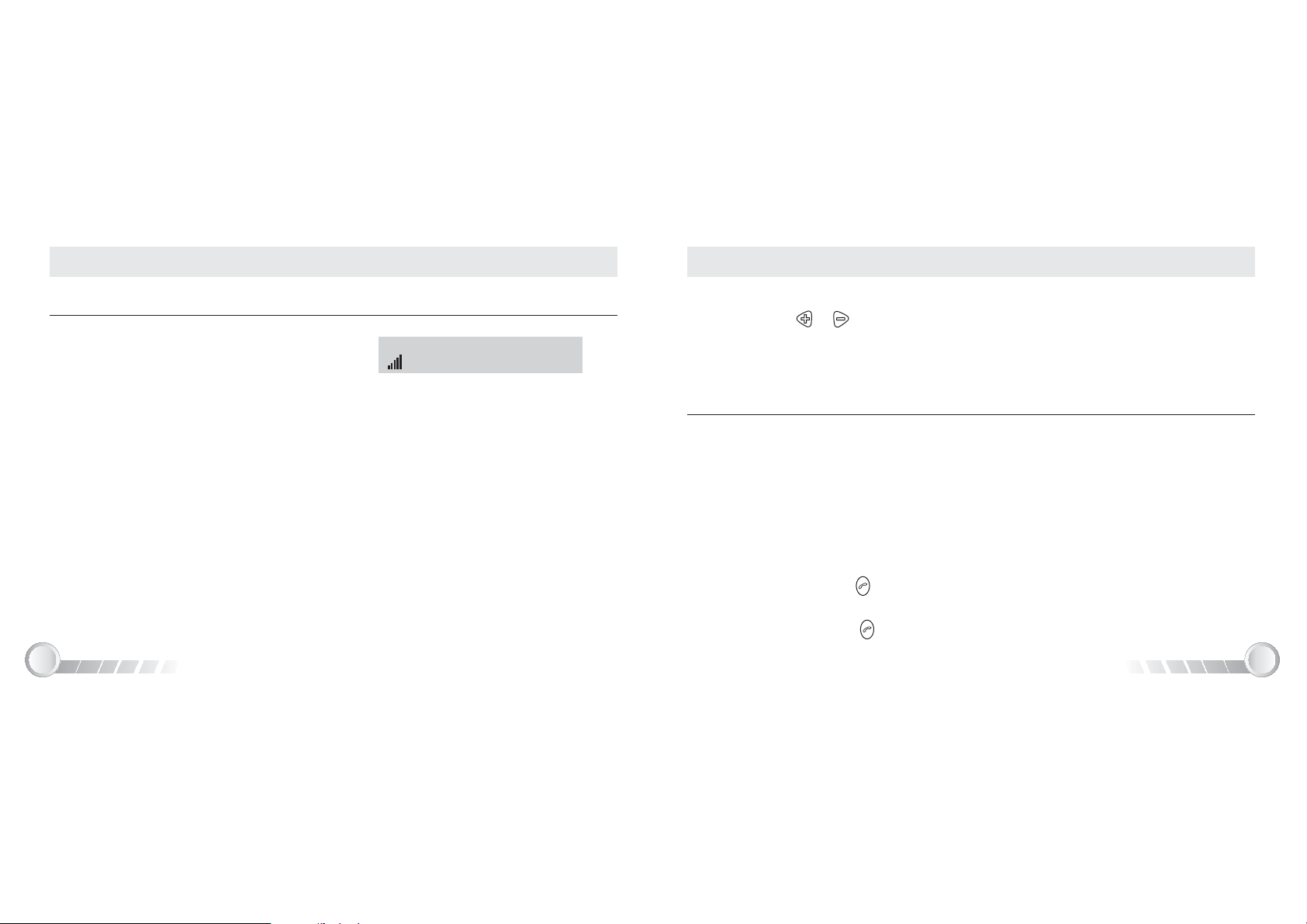
Before Using
Turning the unit on
When you turn on the ignition of your car, the
unit is turned on automatically. Then the Blue
LED flashes every second, and the LCD
display shows the icon " ". Then unit enters
Standby mode and is ready for use.
VOL
VOL
Function Operations
In Standby mode, dial the number by
keypad.
Press mobile phone's "send" key.
1.
Making a call
2.
Using your mobile phone
In Standby mode, press .
1.
Using the unit's voice-dialling (if supported
by your mobile phone)
You will then hear the voice-activation
tone and your mobile will remind you to
speak the voice tag. After that, speak a
voice tag which matches your desired
number that was recorded in your
mobile phone.
Then the unit will repeat your voice tag
and dial out the number.
2.
Note:
The time of pressing should be
l
more than 0.2 seconds and less than 1.6
seconds.
16
7
When you use or button of the unit to adjustment the ringer volume, your mobile
phone's ringer volume may be adjusted accordingly (depending on your mobile phone).
Note:
l
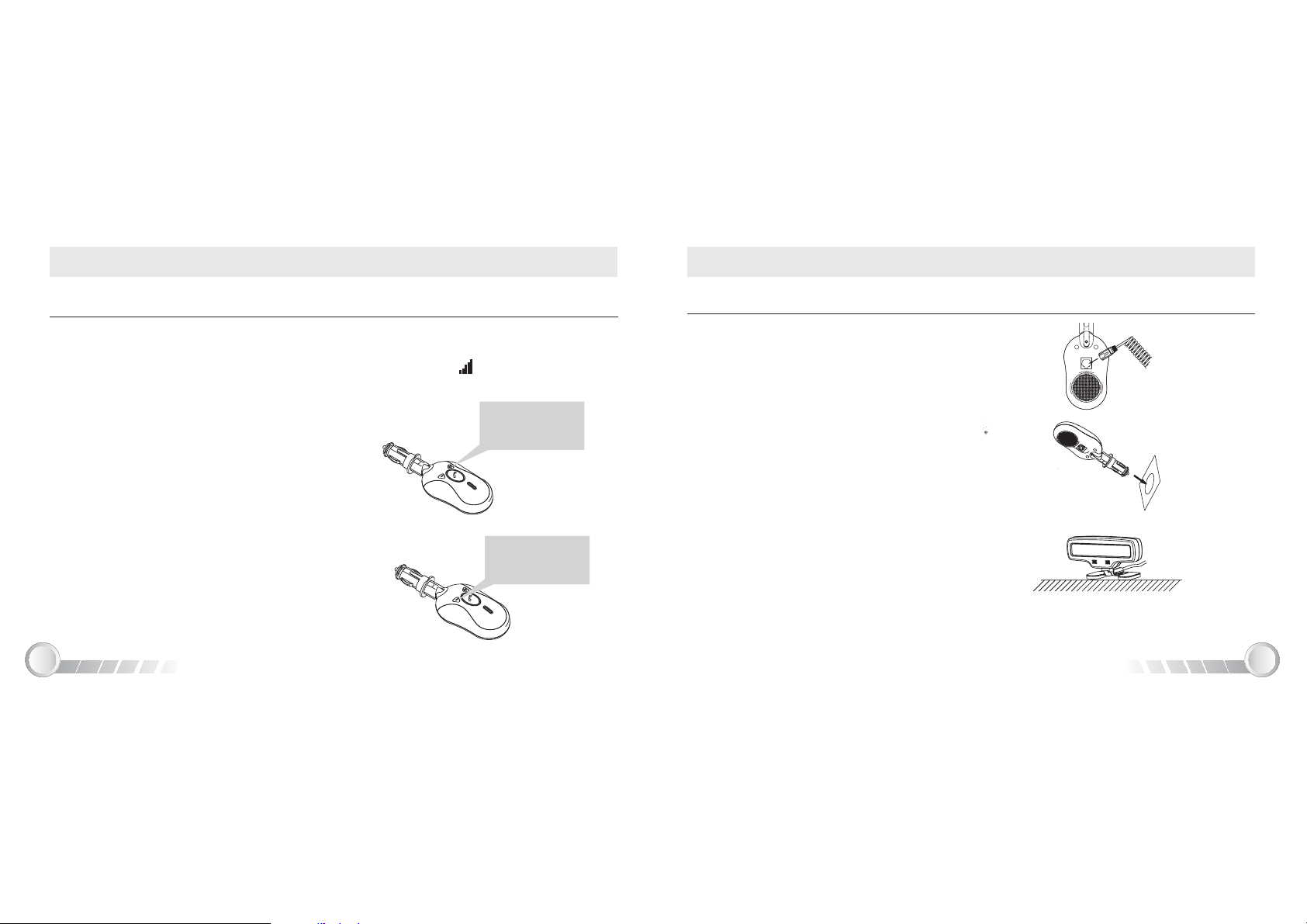
1. Insert the plug of coil cord into the coil
cord jack on the base unit. Make sure
the plug clicks into place. See figure A.
2. Installing the base unit (See figure B)
a. Insert the base unit into the cigarette
lighter of your vehicle. See figure B.
b. Push the adjuster in the arrow direction
to fasten the base unit.
3. Paste the LCD display unit at proper
place where you can watch the LCD
display easily.
The microphone mouth should be
pointed toward to your mouth.
See figure C.
Installing the unit in a vehicle
figure A
figure B
figure C
Before Using
8
15
2.Press button to decrease
ringer volume.
OR
Use the volume down switch of your
mobile phone to decrease ringer volume
(depending on your mobile phone).
Volume Down
Adjusting ringer volume
When a call is received, the unit rings. At the moment you can press or
button or use your mobile phone(depends on your mobile phone) to adjust the ringer
volume. There are 5 levels for adjusting. During adjusting, the icon varies according to the
volume levels. The more bars, the higher the volume.
Volume Up Volume
Down
1.Press button to increase ringer
volume.
OR
Use the volume up switch of your mobile
phone to increase ringer volume
(depending on your mobile phone).
Volume Up
Function Operations
Press this button
to increase the
ringer volume.
Press this button
to decrease the
ringer volume.
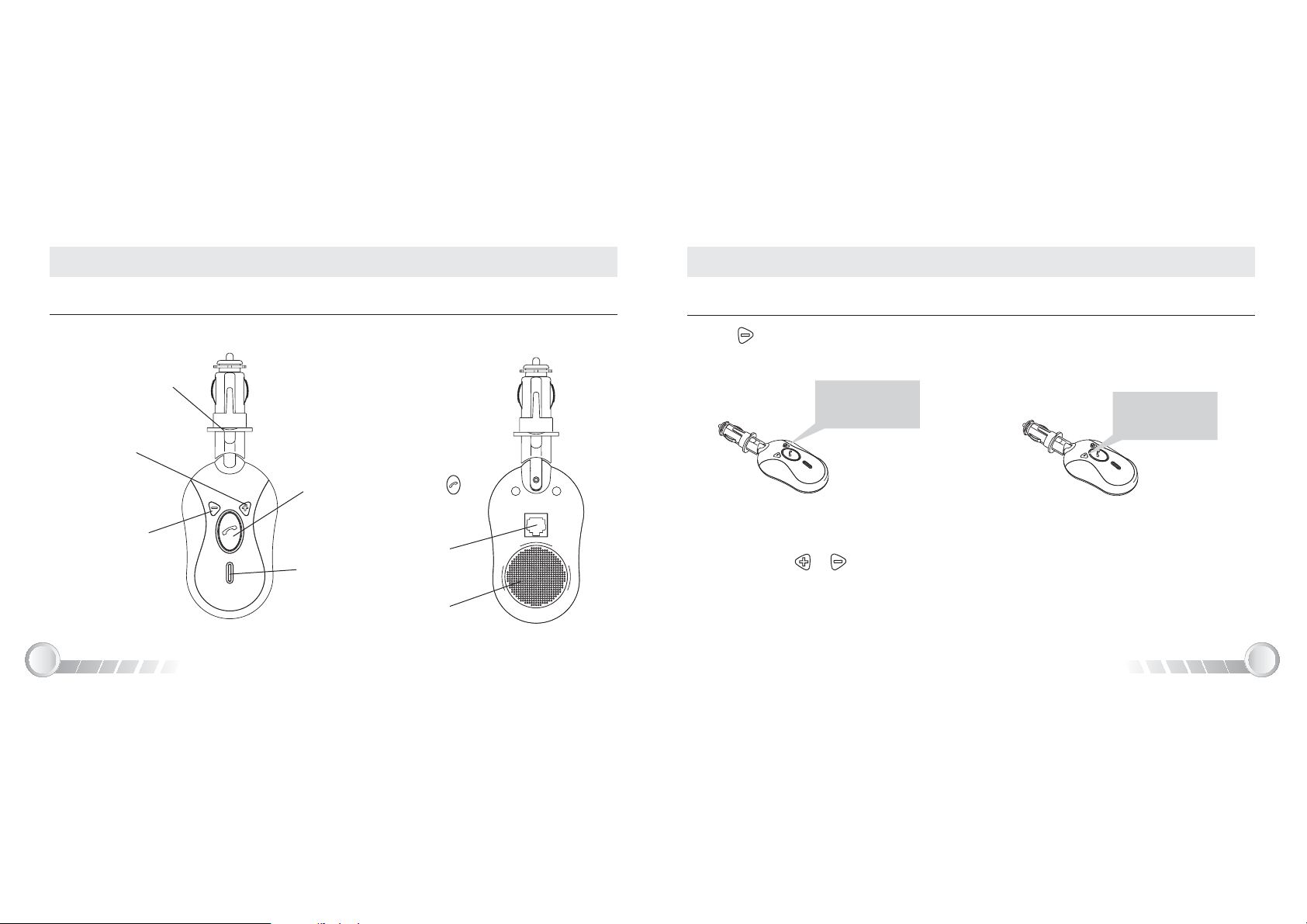
Location of Controls
Multifunction Button ( )
Adjuster
Volume Up
Volume Down
Speaker
Coil cord jack
Base unit Adjusting speaker volume(continued)
Function Operations
2.Press button to decrease speaker
volume. See figure 2.
OR Use the volume down switch of your
mobile phone to decrease speaker
volume (depending on your mobile phone).
Figure 1 Figure 2
When you use or button of the unit to adjustment the speaker volume, your mobile
phone's talk volume may be adjusted accordingly(depending on your mobile phone).
Note:
l
14
9
Press this button
to increase the
speaker volume.
Press this button
to decrease the
speaker volume.
LED indicator

Location of Controls
Display unit
Microphones
LCD display
If the pairing is successful, the LCD
display shows " " and the unit enters
Standby mode. Then the unit and mobile
phone are ready for use.
VOL
Note:
l l
VOL
You can press or button or use your mobile phone (depending on your mobile phone) to
adjust the speaker volume during conversation. There are 5 levels for adjusting. During
adjusting, the icon varies according to the volume levels. The more bars, the higher the
volume.
1. Press button repeatedly to increase
speaker volume. See figure 1.
Pairing(continued)
Function Operations
Use the volume up switch of your mobile
phone to increase speaker volume
(depending on your mobile phone).
OR
Coil cord plug
10
13
Coil cord
After the unit enters pairing mode, if there is
no device linked within 2 minutes, the unit
will return to Standby mode.
Adjusting speaker volume
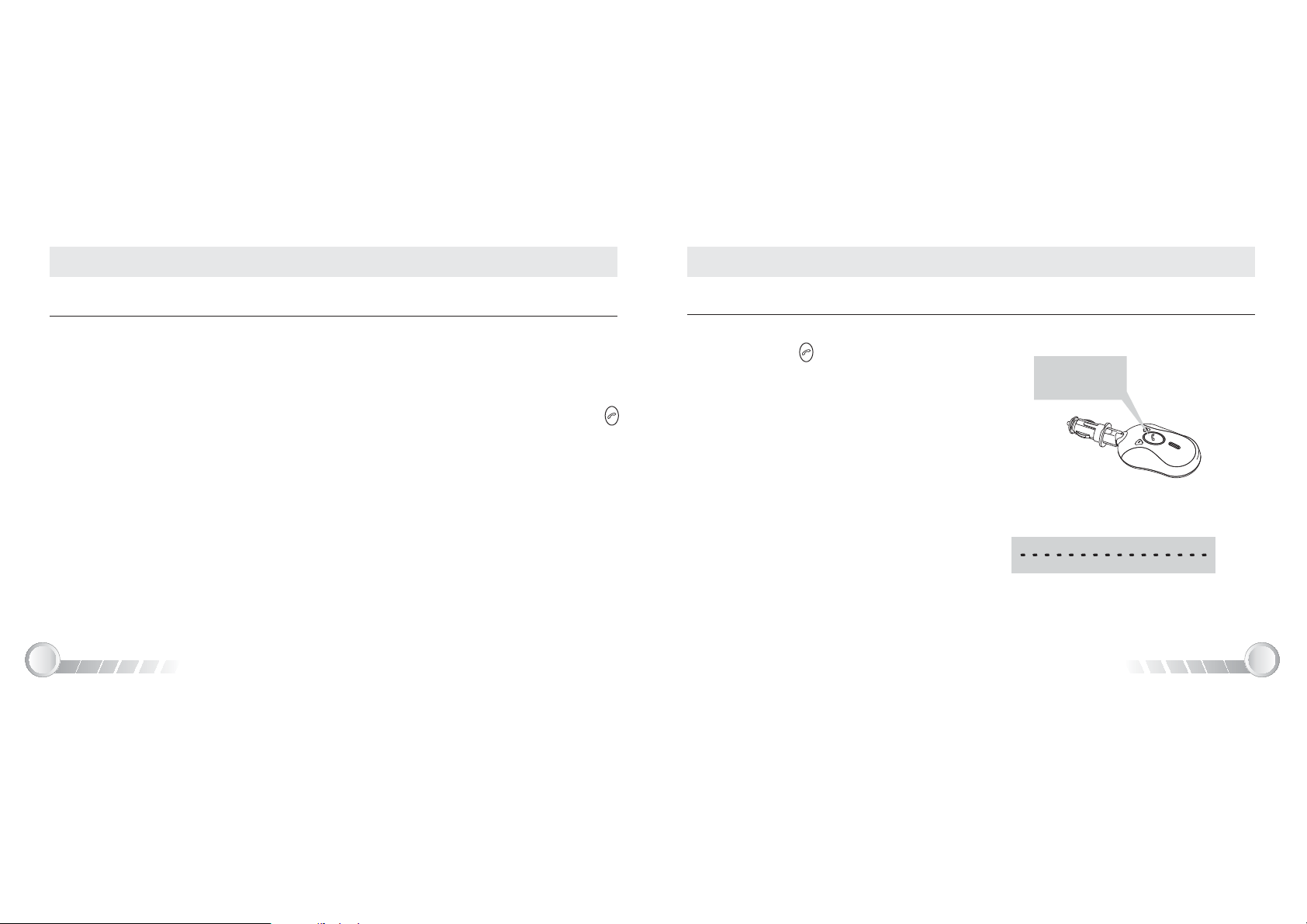
Pairing
Your can store pairing information for up to five different devices equipped with
Bluetooth wireless technology. When an attempt to pair to more than five devices is made, the
oldest paired device is removed from the memory.
When any of the paired devices are in the range of 10 metres and power is on, the unit will
automatically initiate a paired connection with the device it was connected to. If not, press
to quickly start the connection.
If you want to connect to another device of the paired devices, you could initiate the connection
from your mobile phone (please refer to your mobile phone's manual). If you want to connect to
other devices which haven't paired with the unit, you must initiate the pairing process as follows.
With the unit and your mobile phone in close proximity, do the following steps to pair them.
last
BLUE EAGLE II When the unit is in Standby mode
press and hold until the Red LED and
Blue LED flash alternately. Then the
unit enters pairing mode, and a
continuous line flashes on the LCD.
1.
Note:
You will hear a prompt tone which
indicates the unit is turned on. You should
continually hold the button until the Red
LED and Blue LED flash alternately. Then
the unit enters pairing mode.
l
Initiate the pairing process using the
mobile phone that you want to match.
Then the phone will remind you to
enter passkey. The default passkey is
"0000". Please refer to the user's
manual of your mobile phone for
"pairing process".
2.
Pairing(continued)
Press and hold
this button.
Function Operations
12
11
Function Operations
Table of contents
Popular Automobile Electronic manuals by other brands

KW automotive
KW automotive 68510125 installation instructions

Renault
Renault PARK MASTER user manual

Waeco
Waeco MAGIC WATCH MWE-150-2DIS Installation and operating manual
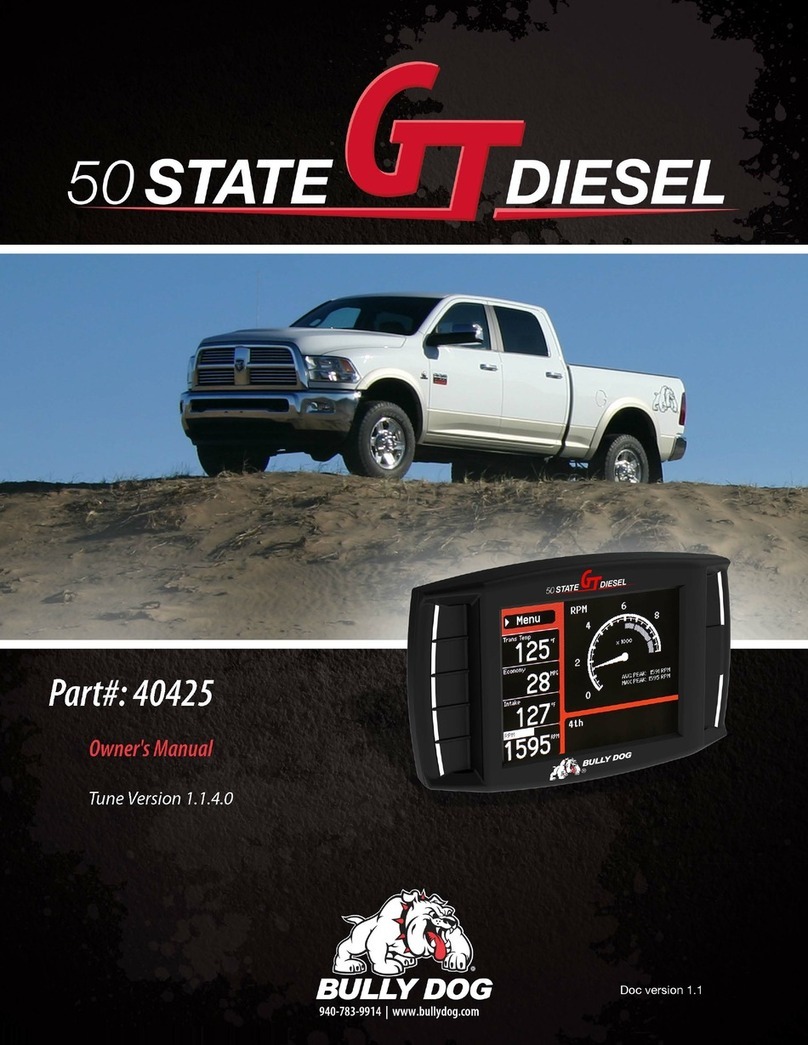
Bully Dog
Bully Dog 50 State GT Diesel owner's manual

Dometic
Dometic WAECO MagicWatch MWE900F Programming instructions
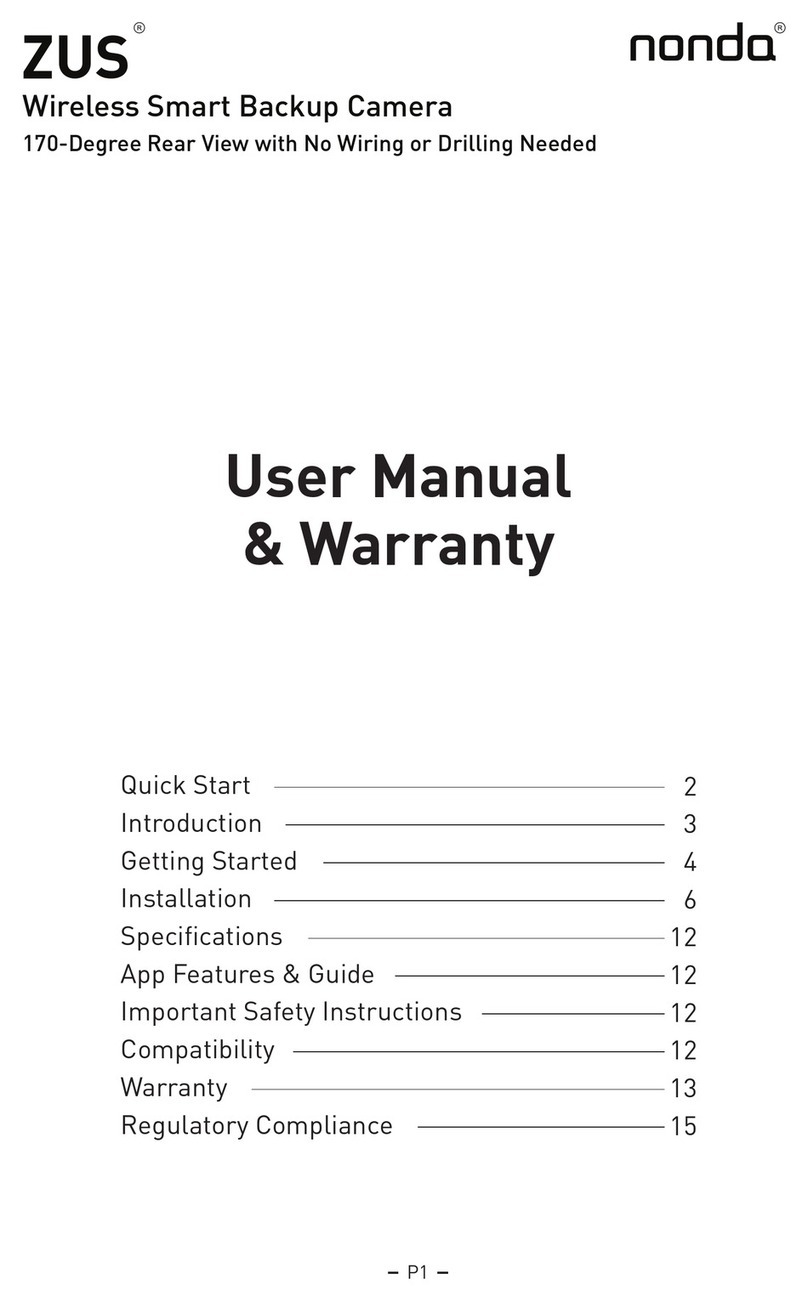
Nonda
Nonda ZUS User manual & warranty