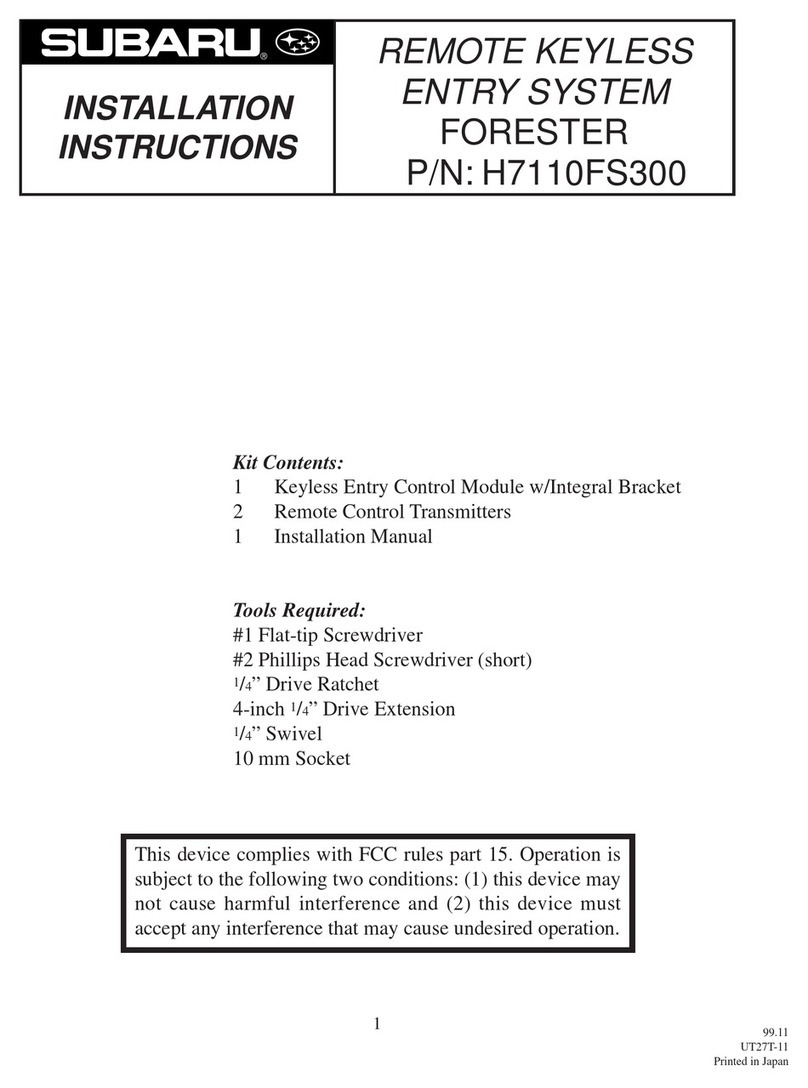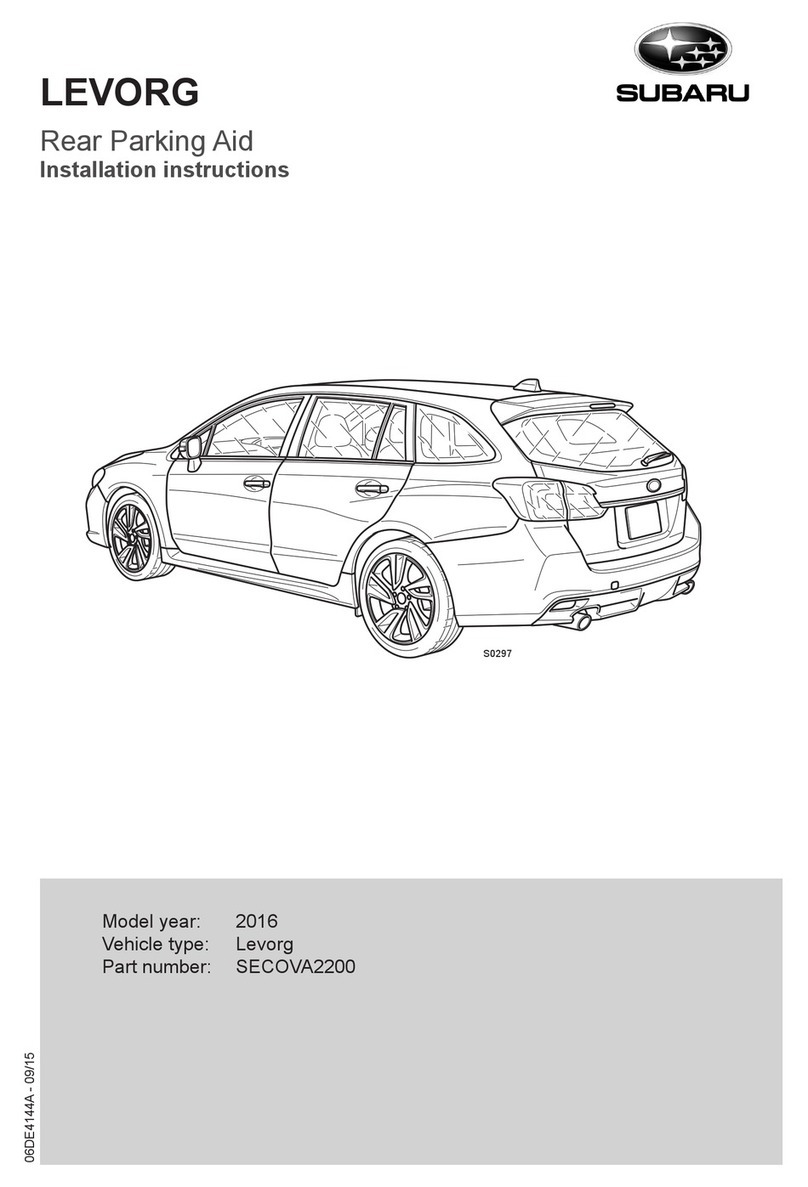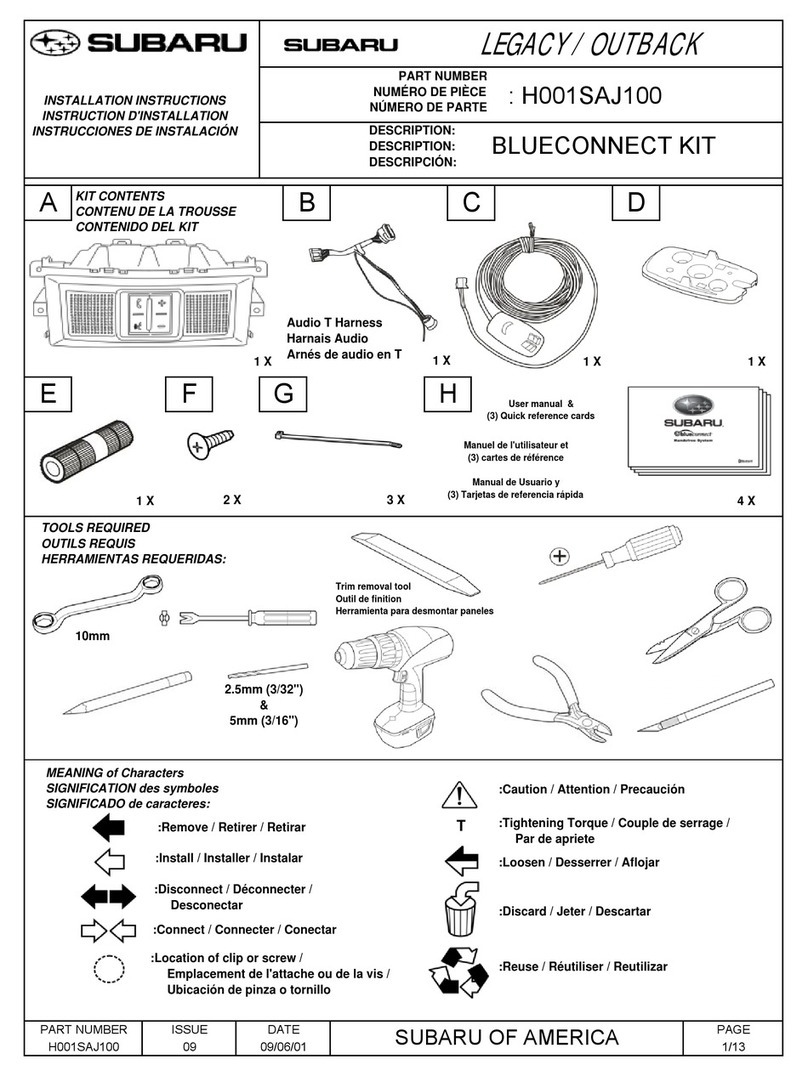IMPREZA-3A-5089
AUX TERMINAL INPUT CABLE
Installation Manual
Genuine part No. H6210FG000
Applicable model Impreza 08MY and later models
Keep the installation manual at the dealer.
Component
Caution
Tools for use
To prevent an accident, be sure to place the vehicle on a
level surface before installation. Apply the parking brake
firmly and make sure that the vehicle is stable.
Remove the negative terminal of the battery.
Screwdrivers (Philips screwdriver, flathead screwdriver),
panel remover, wrench, hexagonal wrench, vinyl tape,
protective cloth, etc.
Safety precautions
Before installation and use, please read this "Safety precautions" carefully for the correct procedures.
Precautions described here are intended to ensure safe and appropriate use of this product and to prevent any hazard or
damage to yourself or other people.
To identify the degree of hazard or damage and it's the level of imminence, the risks, which may occur due to incorrect
operation, are classified into two categories in the precautions: "Warning" and "Caution". Be sure to observe them
because they are important safety items.
Warning Caution
•Make connections in accordance with this
installation manual.
Otherwise, a fire or an accident may occur.
(Mandatory)
•Do not route cables in high temperature areas.
The melting of the cable sheath may cause an
accident or a fire.
(Mandatory)
•Bundle cables in accordance with the installation
method so that operation may not be disturbed.
Winding it around the shift lever or the parking brake
may result in an accident.
(Mandatory)
•Do not put the cable with movable parts such as
vehicle body, seat rail, etc.
Otherwise, an accident, an electric shock or a fire
may occur due to disconnection or short-circuit.
(Prohibited)
•Do not modify or disassemble this product.
Otherwise, fire, injury or failure may occur.
(Disassembly
prohibited)
•This product is designed only for the DC12V
negative ground vehicle. Do not install this on the
DC24V vehicle.
Otherwise, a fire may occur.
(Prohibited)
•If a fuse of this product or vehicle is blown, be sure
to replace it with a new fuse of the specified
capacity.
A fuse beyond the specified capacity may cause a
fire.
(Mandatory)
•This product is designed for vehicles only. Do not
use it for other purposes. Otherwise, a fire or an
electric shock may occur.
(Prohibited)
Removing the Panels
1. Removing the center console and box
1. Unscrew the 2 screws inside the center console box using
either a Philips screwdriver or a hexagonal wrench.
2. There is a screw in the part that connects the center
console box to the panel around the shift knob. Unscrew
the screw using a Philips screwdriver and then remove the
panel around the shift knob.
3. The shift knob is a screw-in type, so remove the knob by
unscrewing it. After removing the shift knob, protect the
threaded part by wrapping it in a cloth or other protective
material (to avoid scratching the audio panel).
Screws in 2 places
Center console box
Audio panel
Panel
remover
Turn