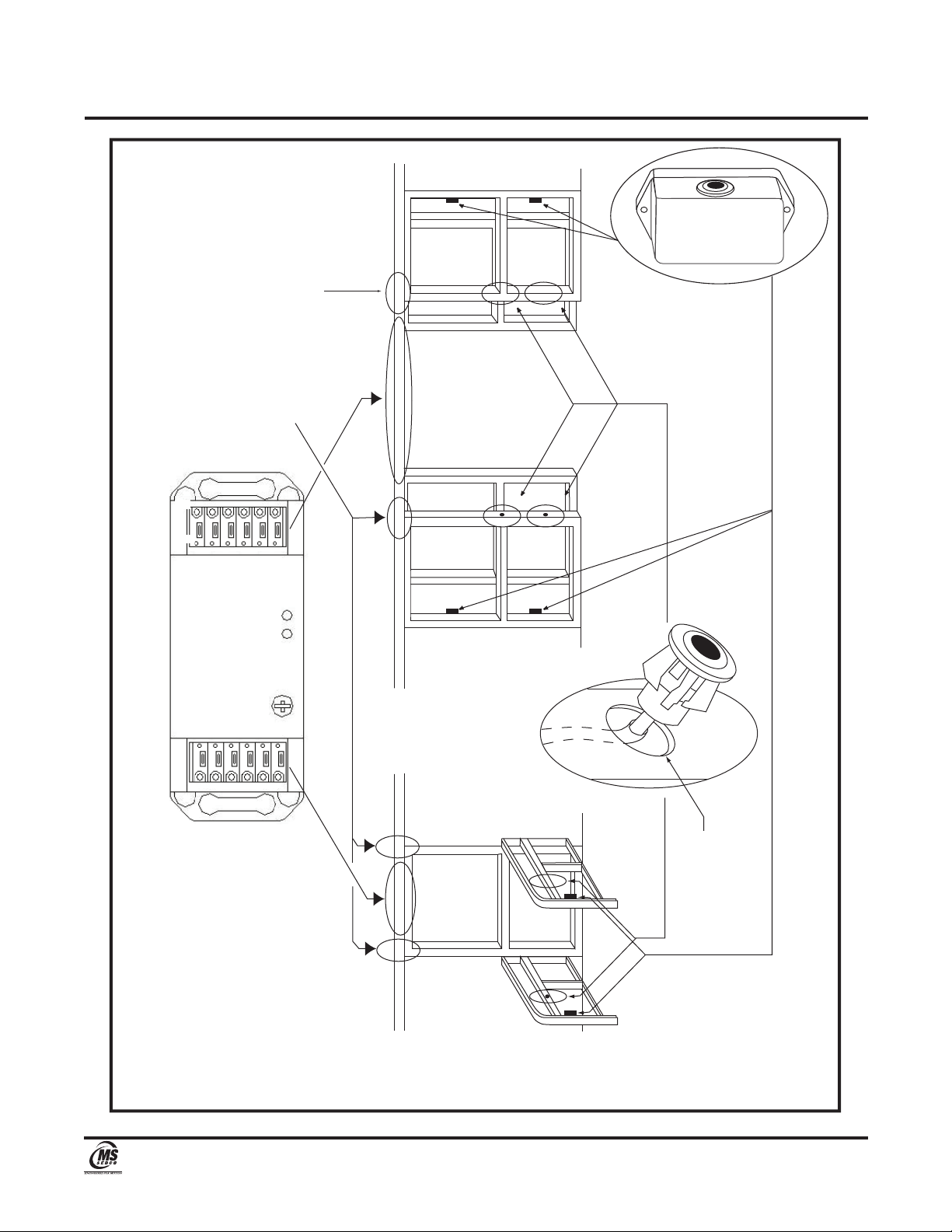AccuGuard HP2
Modular Safety Beam System INSTALLATION INSTRUCTIONS
8701 Castle Park Drive Indianapolis, Indiana 46256
Telephone: (317) 842-2545 www.mssedco.com custsvc@mssedco.com
Page 2
(/MANU)HP2v0813
LED Indication Table
LED Indication
Power ON Green and Red LED both light up Once
then solid Red
L1 Found only Green LED lights up 5 times and then
Red LED On
L2 Found only Red LED lights up 5 times and then
Red LED ON
L1, L2 Found Green and Red LED light up 5 times at
same time and then Red LED On
None Found Green and Red LED both light up
continuously
L1 or L2 Green LED On while interrupted
NOTE: The HP2 set up is automatic, however
manual sensitivity adjustment of the beams may
be necessary. Manual sensitivity adjustment for
each beam set is provided on the Control
Module. If the Green LED does not light up when
a beam is broken, reduce the sensitivity until it
does.
Section 4
System Inspection and Instructions
*****EXTREMELY IMPORTANT*****
After final set-up, test unit(s) completely to ensure that
proper coverage has been achieved (width, depth and
location of the pattern must be tested).
After the installation and operational check of the
system:
1. Ensure the AccuGuard HP2 is being used in
compliance with ANSI/BHMA 156.10.
2. Place the proper labels on the door per ANSI/BHMA
A156.10, A156.19 & BS 7036.
3. Instruct the owner of the door system operation and
how to test it. This should be checked on a daily
basis.
4. Instruct the owner on what to do if the door or any of
its components become damaged.
5. Strongly recommend to the owner that the complete
entry be inspected twice a year as part of the service
agreement.
Section 5
Technical Data
Model.......................... AccuGuard HP2
Size:
Control Module.........4 1/2"L x 1 3/4"W x 1"D
Recess Mount
Beam Heads............. 1/2" Dia. x 5/8"D
Surface Mount Beam
Head Housings......... 2 7/8”H x 1 1/2”W x 1”D
Cable......................... 2-conductor, 16 ft. ea.
Color Coded: Blue = Transmitter
Gray = Receiver
Detection Method.......Active Infrared 950nm
Detection Range.........6 to 32 Feet
Power Requirements..12-24V AC or DC
(No Polarity Requirements)
Light Resistance.........Sun—150,000 LUX
Artificial—50,000 LUX
Power Consumption... Standby 75mA, Active 100mA
Relay Contacts............Form C, Rated @ 1 Amp
(resistive loads only)
Relay Activation Time. 10 ms
Relay Hold Time..........500 ms
Temperature............... -4°F to 140°F
(-20°C to 60°C)
Mounting:
Control Module.........Any Available Door Header
Space
Recess Mount
Beam Heads............. 1/2" Dia. Hole, 1” Deep
Surface Mount
Beam Heads............. Any Available Surface
Section 6
Warranty
MS Sedco guarantees this product to be free from manufacturing
defects for 12 months from date of installation. Unless MS Sedco
is notified of the date of installation, the warranty will be in effect
for 12 months from the date of shipment from our factory. If,
during the first 12 months, this device fails to operate and has not
been tampered with or abused, the unit can be returned prepaid
to the factory and it will be repaired free of charge. After 12
months, the unit will be repaired for a nominal service charge.
This limited warranty is in lieu of all other warranties expressed
or implied, including any implied warranty of merchantability,
and no representative or person is authorized to assume for MS
Sedco any other liability in connection with the sale of our
products. All warranties are limited to the duration of this
written warranty. In no event shall MS Sedco be liable for any
special, incidental, consequential or other damages arising
from any claimed breach of warranty as to its products or
services.
!