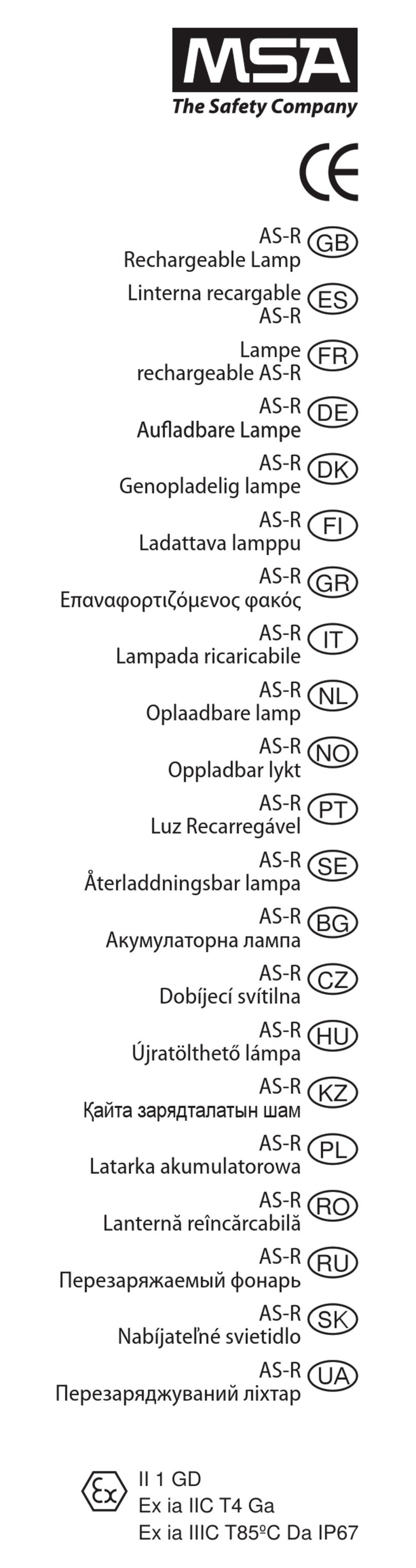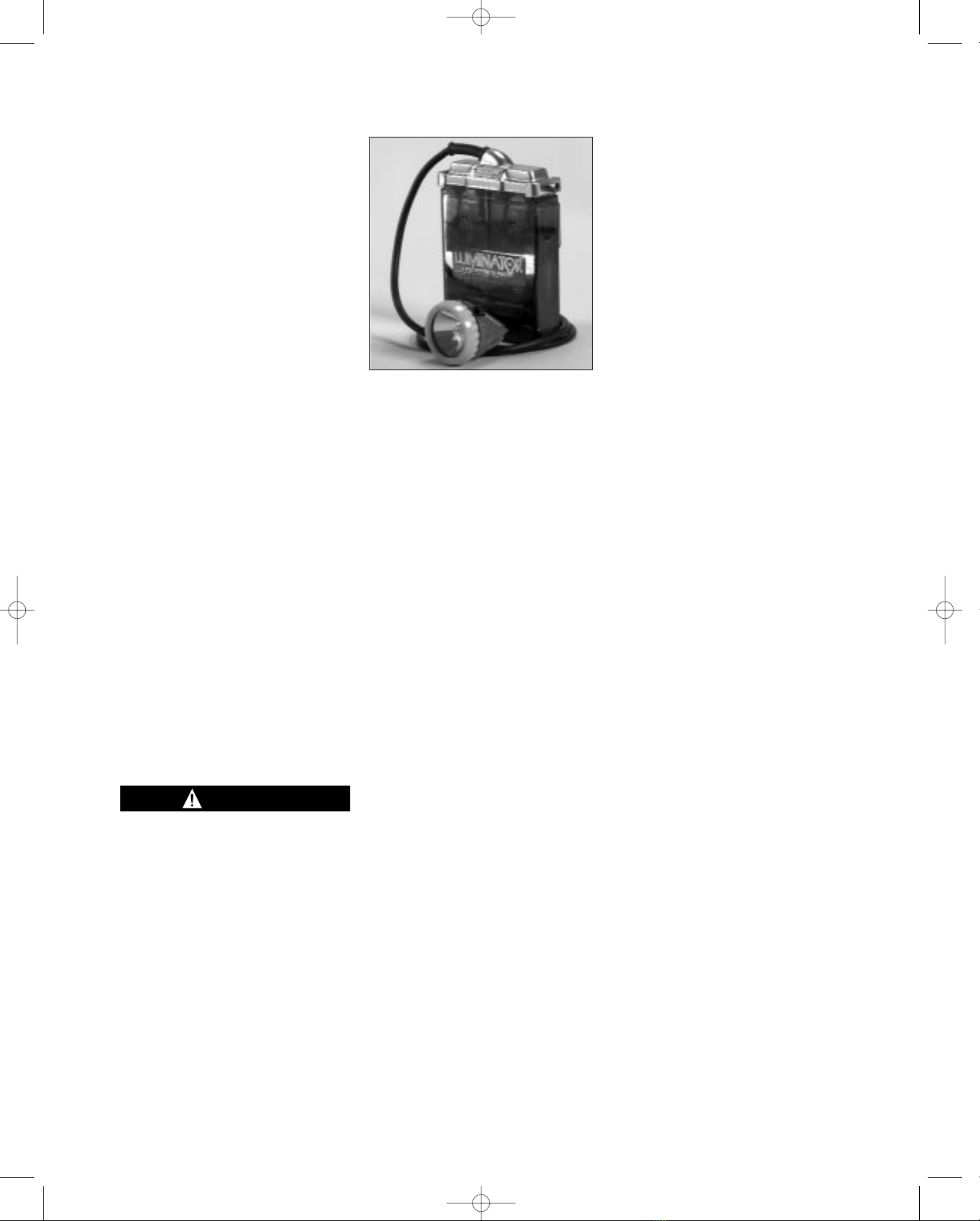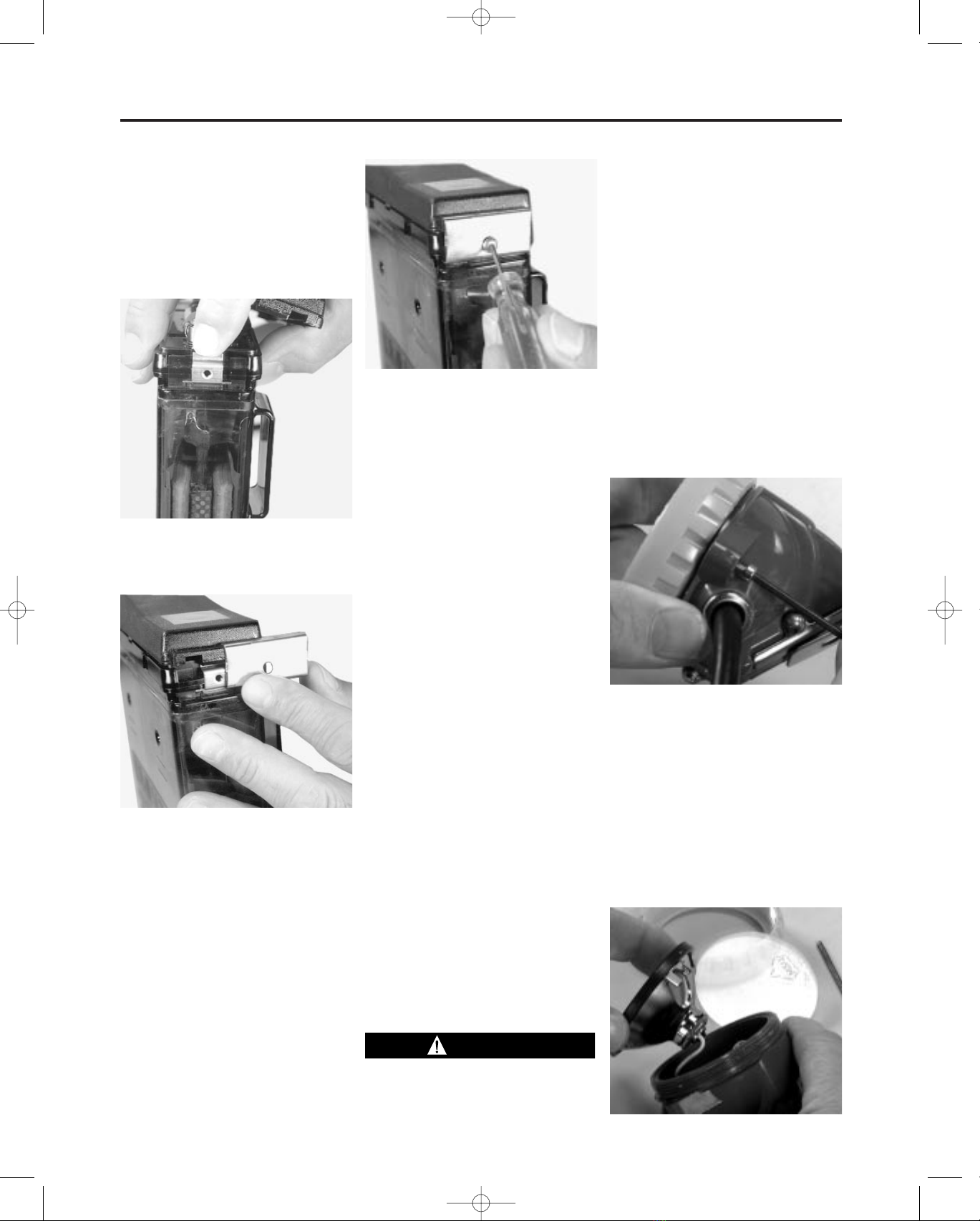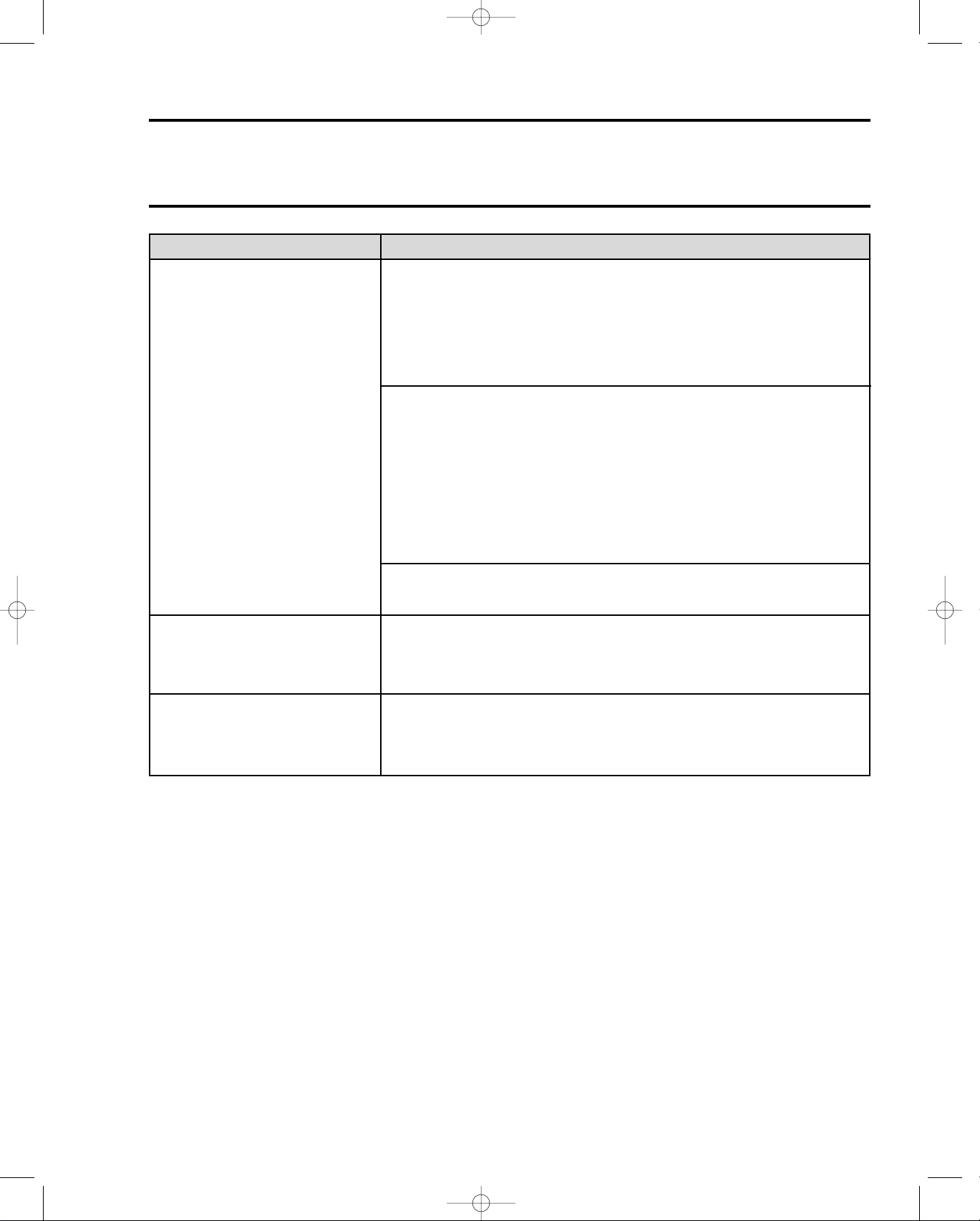Preparing for Use
is further secured by a lock device
which fits at the end opposite to the
angle clamp. The lock device fits over
the end of the cover, and is secured in
position by a slotted screw. After the
screw is tightened, it can be filled with
wax to detect any unauthorized per-
son tampering with the battery.
Depending on the Luminator battery
used, the cap lamp is designed to
operate at full brilliance for a minimum
of an 8-10 hour shift, with reserve
energy if needed. At the end of each
shift the battery is recharged in a sin-
gle- or multiple-station charging unit.
The Luminator Power Cell (13 AH) is
designed to operate at cycle routines
of 8-10 hours discharge/16-14 hour
recharge 5 days/week (max). If the
routines are increased, the Luminator
Power Cell Plus (16 AH) is recom-
mended. Battery charging connection
is made through the headpiece. Each
battery has a transparent case with
molded-in electrolyte level indicators
below the filling ports.
Remote Power Connections
(only available with plastic cover)
The Remote Power Connection allows
the Cap Lamp to be used as a power
source for an external remote device
while still operating as a light source.
MSHA regulation permits this configu-
ration as long as the external remote
device current requirement does not
exceed 275 milliamps.
If using the Remote with the ML-3
Cap Lamp, the Luminator Power Cell
Plus 16 AH battery is recommended,
due to higher battery demands.
However, the Luminator Power Cell 13
AH has been approved.
PREPARING THE ML-3 CAP LAMP
FOR FIRST TIME USE
Battery Charging
Every battery must be charged before
it is used for the first time.
1. Allow the battery to remain on
charge for 24 hours.
2. Top off each cell with distilled water
if necessary (see Filling Battery).
Never fill over top of fill line.
Note
Batteries which do not perform satis-
factorily, should be removed from
service and cycled - charged 16
hours, discharged 8 hours. Repeat
several times until battery responds. If
battery does not respond after three
or four cycles, it should be replaced.
3. After weekly shifts, the battery
should be placed on the charger
following the instructions included
with the charger, and left to charge
the remainder of the weekend.
4. If cap lamp needs cleaning, use a
mild detergent and wipe. Do not
submerge in water.
Storage of Batteries
All stored batteries with acid should
be boost charged for 24 hours every 3
months, and immediately before being
placed into regular service.
Recommended storage temperatures
32˚F to 80˚F.
Filling Battery
The electrolyte level should be main-
tained between the two lines below
the filling and venting hole i.e. slightly
above the top of the battery plate.
Normally topping up should not be
necessary more often than once every
4-6 weeks, and should always be car-
ried out when the battery is fully
charged. Only distilled or deionized
water should be used in topping off.
The electrolyte level of all batteries
should be checked once each
week, and after battery is charged.
Water only when battery is fully
charged. If the battery is over-
topped, there is a possibility that
electrolyte may leak out under cer-
tain conditions.
1. Fill the plastic bottle of the MSA
Filling Device (P/N 69422 or
469773) with distilled water only,
and place it at a convenient loca-
tion close to the batteries to be
watered.
2. Insert the nozzle or needle of the
Filling Tube into the small hole pro-
vided in the battery window.
Depending on the style of filling
device, squeeze the bottle or the
bottle handle.
3. Fill until the electrolyte level is
centered between the two scribed
lines below the cell window. The
battery may have to be tilted back
slightly to allow the water to flow.
4. Repeat this procedure in adjacent
battery cell.
The Electrolyte is corrosive and can
cause burns. Take proper precau-
tions to avoid skin and eye contact.
Contact MSA for battery Materials
Safety Data Sheet (MSDS). Phone
1-800-MSA-2222.
USING THE REMOTE POWER
CONNECTION
Note
If using the Remote Power Connec-
tions with the ML-3 Cap Lamp, the
Luminator Power Cell Plus 16 AH bat-
tery is recommended, due to higher
battery demands. However, the
Luminator Power Cell 13 AH has been
approved.
1. To access the battery power for
an external remote device, remove
the connector cover located on
the top of the battery. Keep the
cover for later use.
2. Slide the remote power device’s
connector onto the connector on
top of the battery until it stops.
3TAL 997 (L) Rev. 0 - 100113469