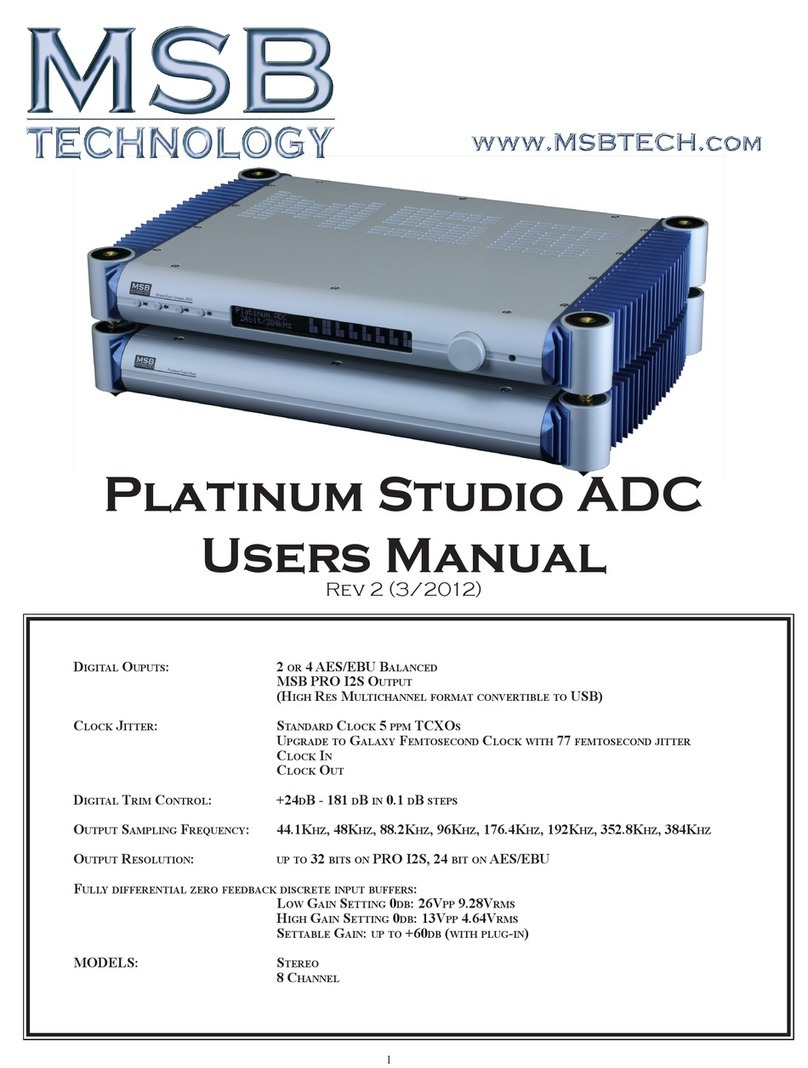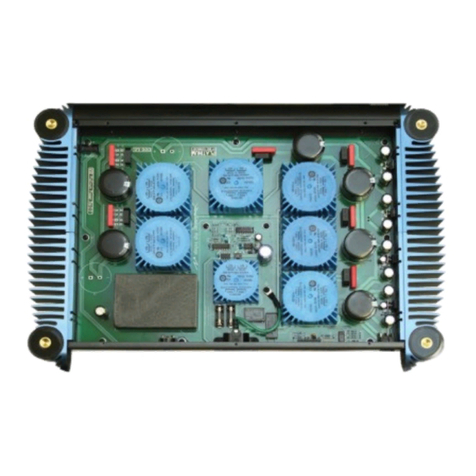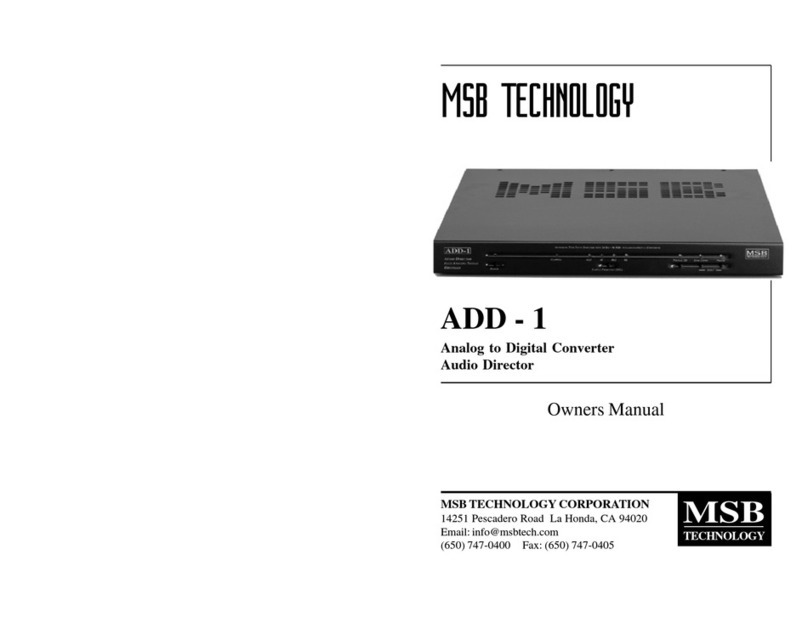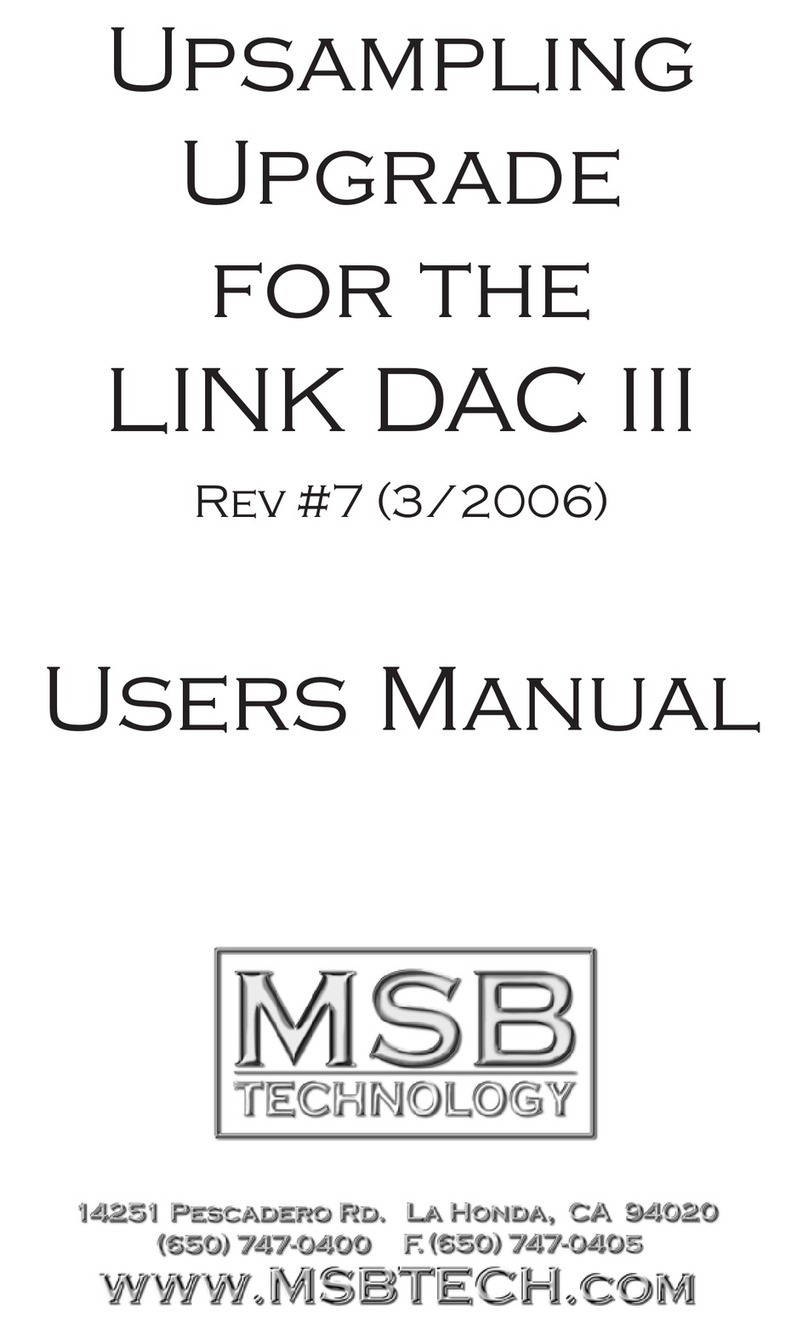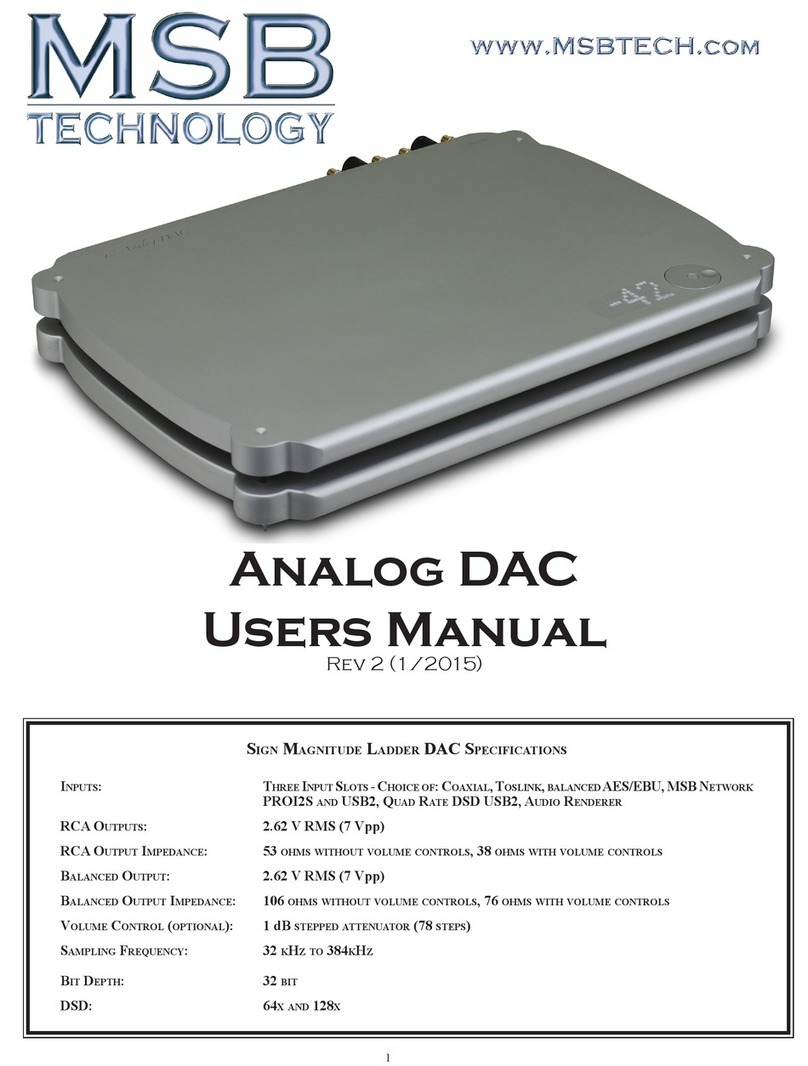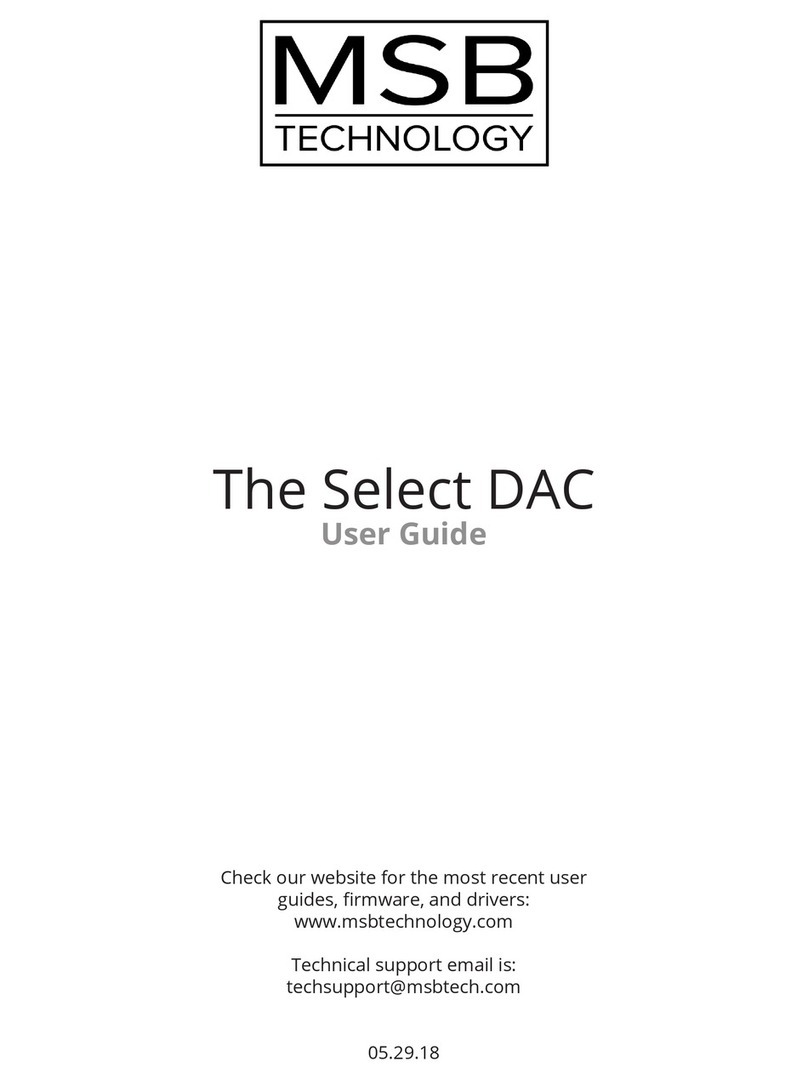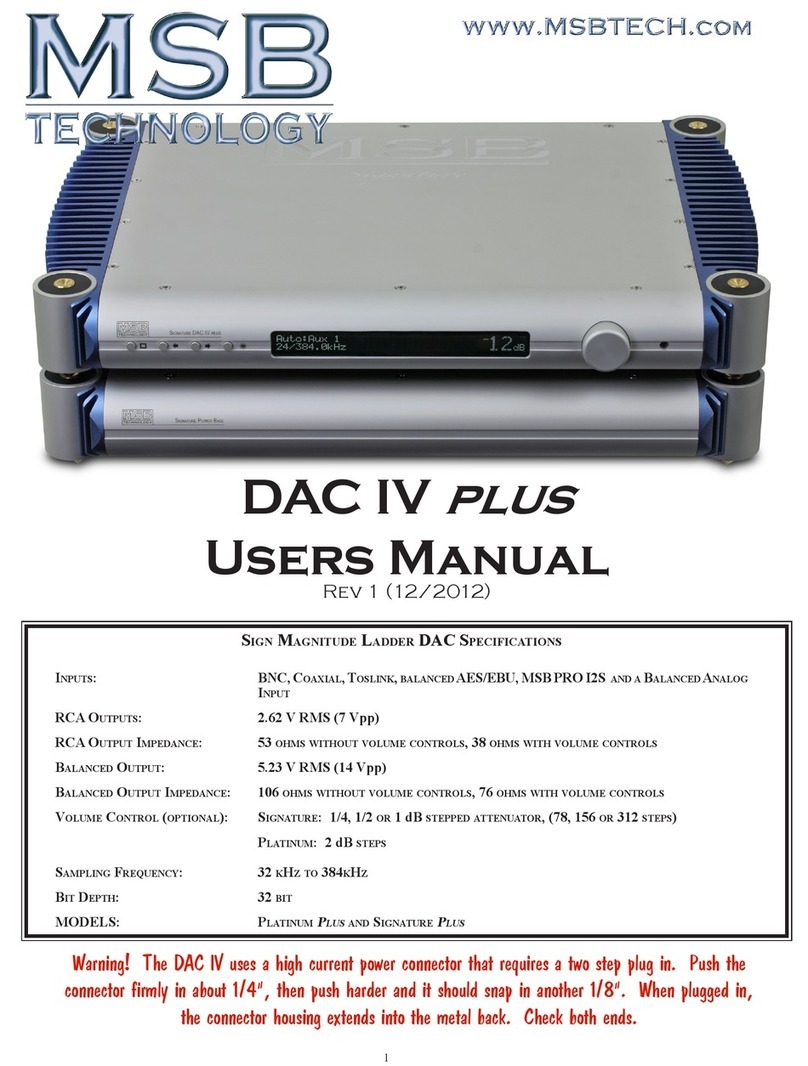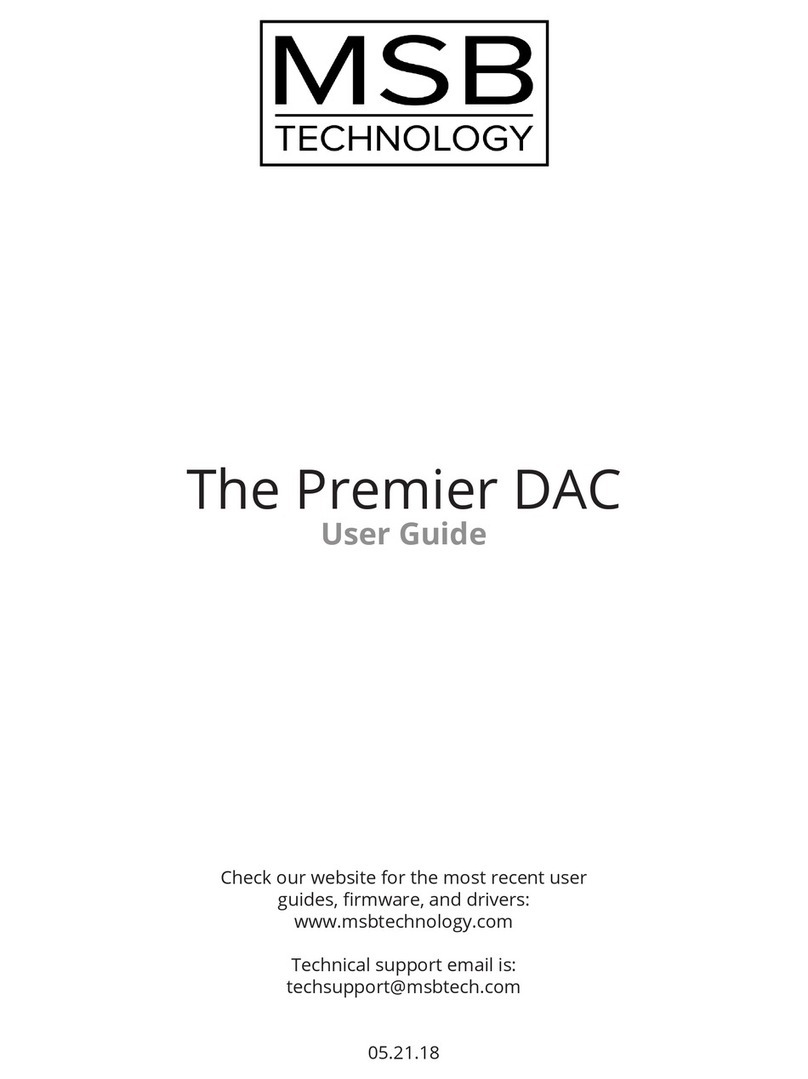Upsampling, Interpolation and filtering
The MSB Platinum grants the user the ability to upsample from ANY lower
audio standard to 24bit/130.2kHz (just under 3 times the CD rate). This is a
selectable feature and may be turned off. To play a 24/192 disc the Platinum
onlyneeds aninput optioninstalled tobe fullycompatible. This upsampling
featurealsodynamically buffers and re-clocksallthe data andclocksignalsto
provideavirtuallyjitter-freesource directly to theDACs. Interpolationisalso
selectable,with16Xor8X being possible.
Theselectabledigitalfilterresponsepermitstheusertochoosethefilter design
theyprefer. Itallows forthe selectionof a standard brick-wall filteror a slow
roll-offfilter,bothathalfthesamplingfrequency. Eachprovidesthelistenerwith
adistinct,gloriouslisteningexperience. Youmayfavoroneortheother,orenjoy
changingthefilterresponsetosuitthemusicyoulistento.Musicwithlesshigh
frequenciesmaybenefitfromtheslowroll-offfilter.
Front Panel Controls
FrequencyDisplay – The actualsampling frequency ofthe incoming signalis
displayed. This is not the normal display of the frequency reported by the
decoder,which, for example, would always read44.1 kHzeven if the trans-
port was playing at 44.3 kHz. The MSB frequency counter displays actual
frequency so don’t be surprised if some lower cost DVD transports fail to
producean accurateplayback speed.
Upsample On – The incoming data is resampled at 130.2 kHz. This is three
timesthe CD rate. This is a true upsampling, not a parallel schemeas some
DACsdo. Thefeature can be turned on or off, but thejitterreductioninherent
inthisprocessremainsonineithercase. Option– This button toggles betweenthe
4sets ofinput channelsof theMSB Net-
workin thefuturebutisnotcurrently acti-
vated.
InputSelect –Each of thefive inputscan
beselectedmanually,ortheautomodecan
be selected. The auto mode is an auto-
maticpriority switching with auto signal
detection. In either case, active sources
lightup the inputLED athalf brightness,
and the selected source at full brightness. The CAT5 MSB Network input always takes priority regardless of input
settings.
16X Interpolation - Interpolation is like oversampling. You may select either 8X or 16X. This option works with
upsamplingon or off. Interpolationisafunctionofthedigitalfilter. Itis thenumberofdatapointscreatedbetweeneach
actualdatasample. There are no simple explanations, but in general terms,thehigherthesamplingfrequency, the more
artifacts,suchastheimage frequency, arepushedupbeyondtheaudio range. Withthiseffectcomes some detrimental
artifactsas well. The trade-off inperformancedependsonyoursystem,hearingandtastein music. As a rule-of-thumb,
16Xis moreappropriate forlow samplingrate sourcesand 8Xwould bebetter for96K or192K sources.
FilterOn- Thisfeatureadjuststheslopeofthedigital filter. Thisfeature is very much relatedtotheinterpolationfeature
above. ThePlatinumdefaultstothegentlefilterslope. Inthiscasesomeoftheimagefrequenciescanbereflectedintothe
audiblerange,butthenegativeenergyspreadeffectoffiltersisminimized. This setting is best for higher sampling rate
sourcessuch as 96K or192K. Forlowsamplingratesourcesthebrick-wallfiltermay be desirable asimagefrequencies
aremorelikelytoaffectthesound. Again, these rules-of-thumb can bedramaticallyaffectedbyyourpersonaltaste.
PhaseInvert - This feature allows improperlyrecorded material tobe corrected. Thephase ofthe outputsis inverted
digitally.
SIGN WAVE (0DB, 19.95 KHZTEST TONE
SCOPE SETTINGS 2V/DIV,10USEC/DIV)
INTERPOLATION
ON
UPSAMPLING
ON
INTERPOLATION
AND
UPSAMPLING
ON
4