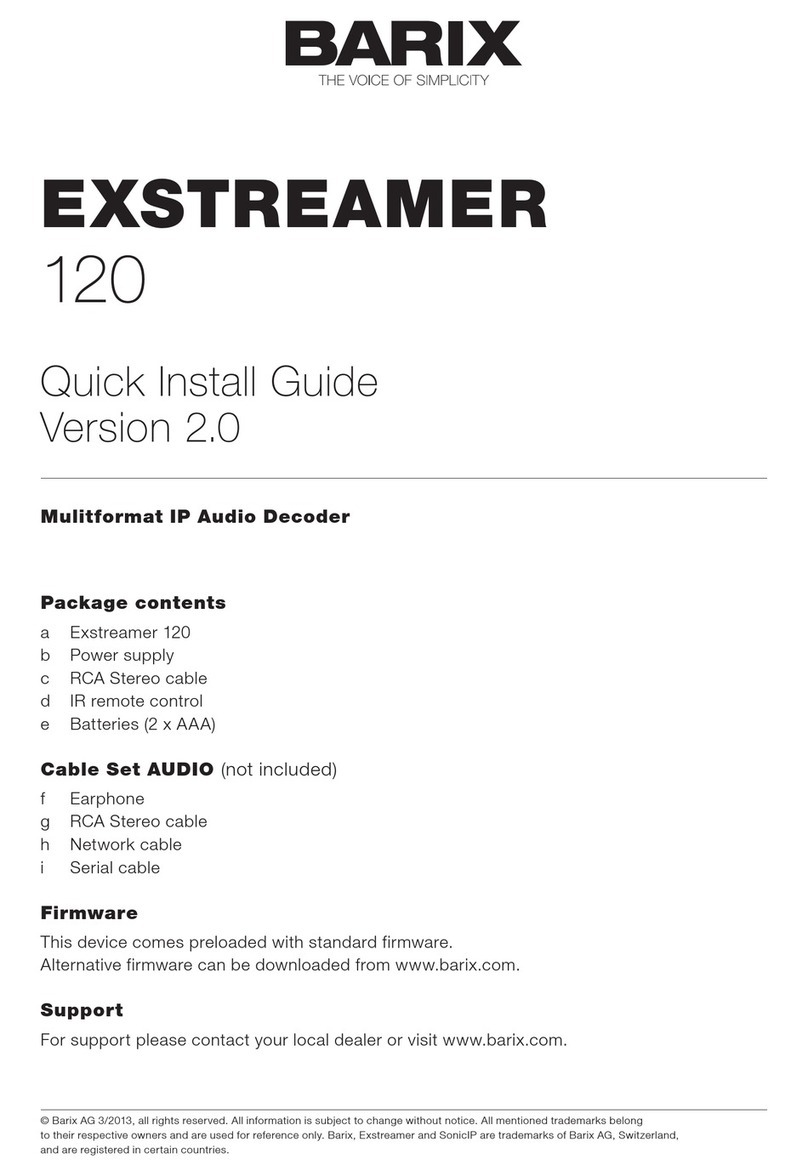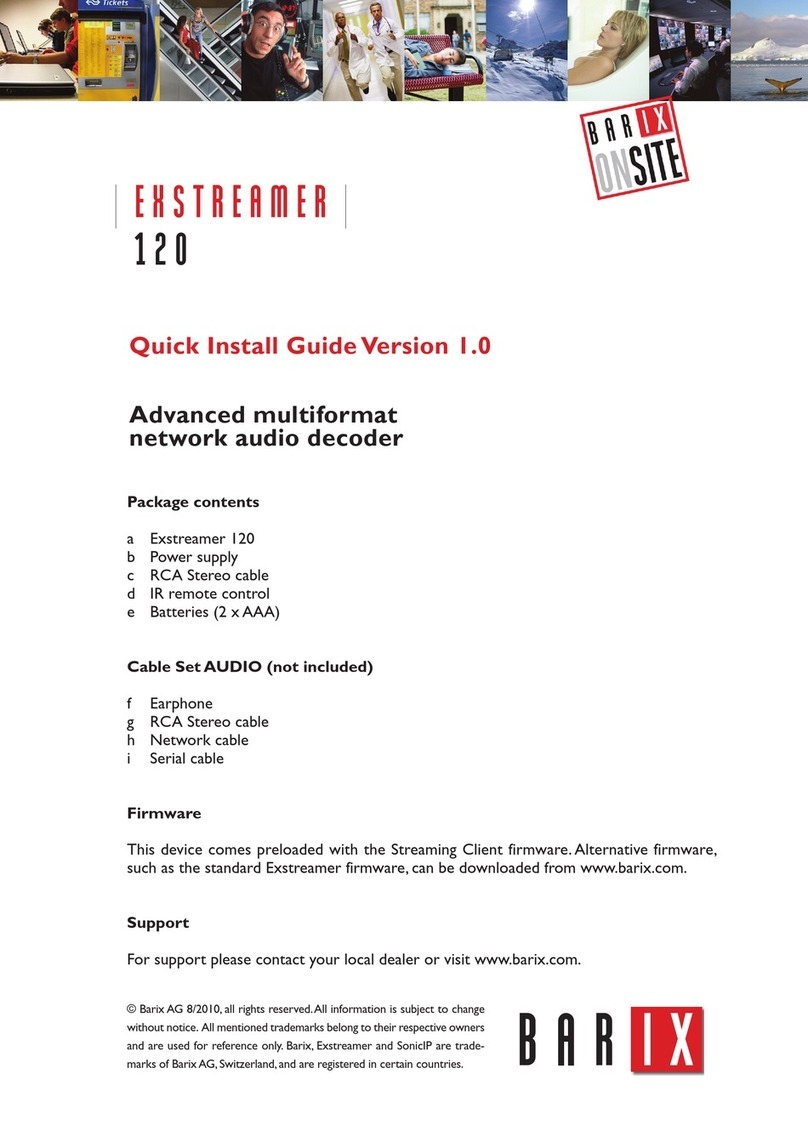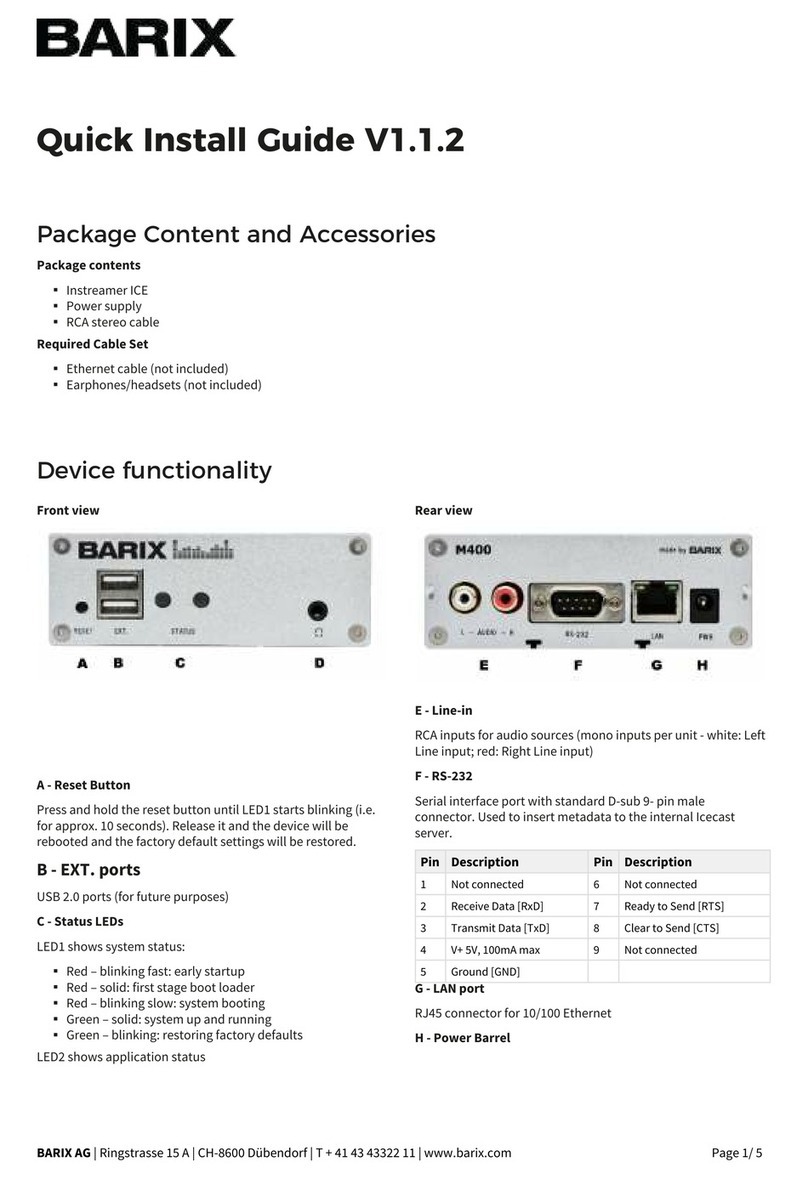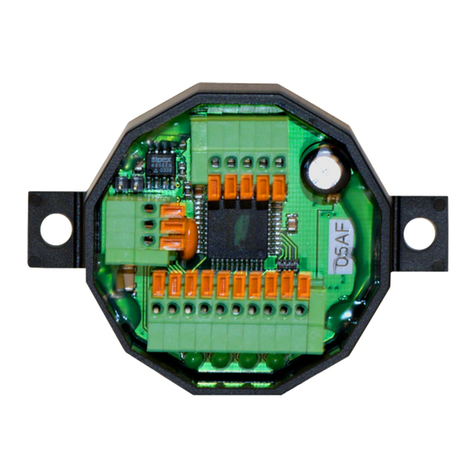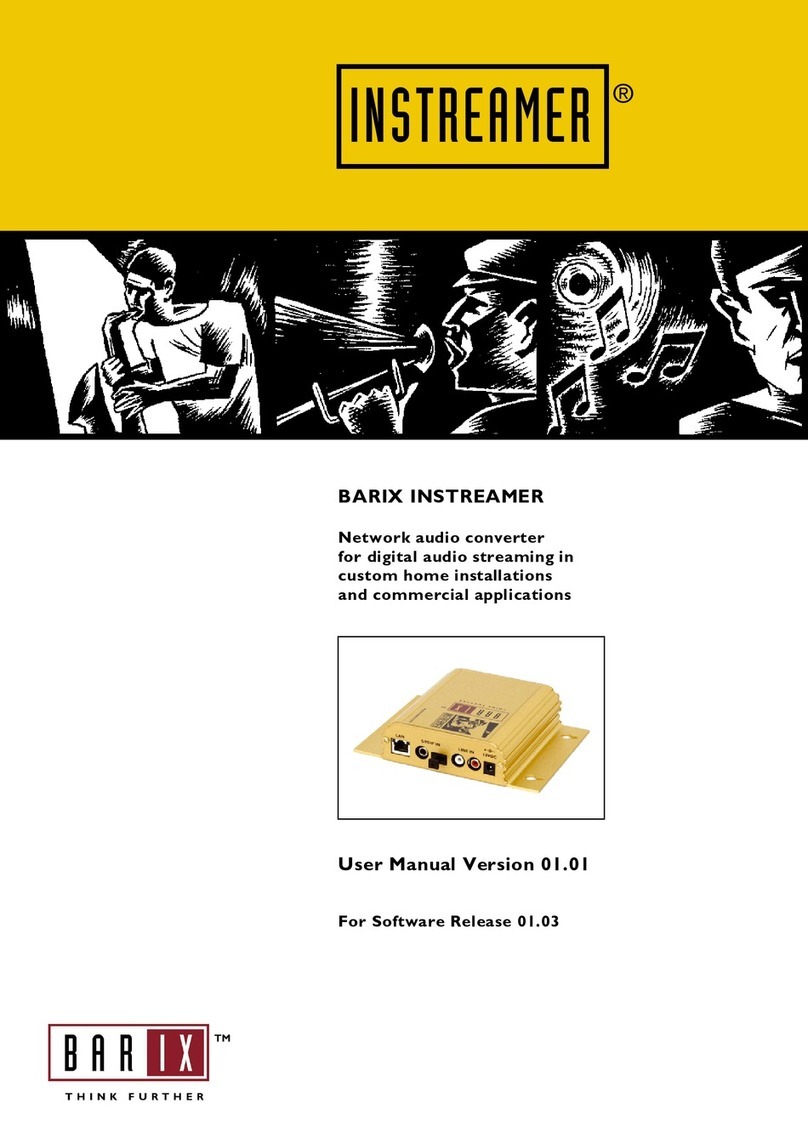Barix Exstreamer 100 User Manual Version 07.07
Page 6
4.1 Installing the Music Server
program
To prepare the usage of the Barix Exstreamer we
recommend installing first our free Music Server software
called zServer.
Our zServer can be downloaded from our website
www.barix.com.
The music server finds your playlists and streams your
locally stored MP3s to the Barix Exstreamer. If you don’t
have any playlists or .m3u files then the music server can
create them for you.
STEP 1
The music server program requires a Java VM plug-in.
If you don’t have a Java VM plug-in or if you are not sure,
then download J2SE (Version 1.3.0 or above) from
www.java.sun.com and install it.
STEP 2
Download the setup file of the music server program
zServer from www.exstreamer.com
STEP 3
Run the self extracting zServer.exe file. It automatically will
suggest the path C:\Program Files\zServer but you can also
indicate a preferred path for the installation.
Select <unzip> to extract.
STEP 4
A configuration wizard should start. If not, then manually
execute the file configz.bat in the installed zServer folder.
STEP 5
You will be asked for the location of your playlists. In case
you already have playlists in the standard .m3u format
generated by MP3 software hit the <browse> button and
show the program where these playlists are. After the
correct path is entered click on <set>. Skip the next step.
If you don’t have any playlists created hit the <browse>
button and click on the <create folder> icon to create a
playlist folder for later use.
STEP 6
This is the playlist creation utility.
The first window asks for the location of your MP3s files.
Hit the upper <browse> button and show the program
where they are. If you click on a folder with subdirectories
then all the songs in the subdirectories will become one
playlist.
The second window asks for the location you want your
playlist files to be stored. Hit the lower <browse> button
and show the program the folder you made in step 5 since
you registered that folder to the zServer as your playlist
folder.
Now you can generate the playlist by pressing the
<generate> button. You can generate more playlists by
repeating this step. You could group music by year or
mood into separate folders and then make playlists from
them after you have grouped them.
The <subdirectory scan deep> tells the generator how
many subdirectories will be scanned down to generate a
playlist from.
If <include subdirectories> is activated then all MP3s in the
current directory and all in its subdirectories will be
included in that playlist.
Count of subdirectories for playlist name tells the
generator how many directory names back of the current
one will be used for the name of the playlist.
The separator between the directories is the separator in
the playlist name between the directory and subdirectories.
STEP 7
Run the file startz.bat in the zServer folder. The music
program is now ready to stream your MP3s to your Barix
Exstreamer.
NOTE
The startz.bat file must always run in order for you to use
the Barix Exstreamer. If you reboot your PC you will not
be able to use the Barix Exstreamer until you again run the
startz.bat file.
To stop the zServer simply close its window.
4.2 Connecting the Barix Exstreamer
to your audio equipment
For connection to an analog home stereo system, the Barix
Exstreamer features a stereo RCA output (A) .
Simply connect a stereo RCA cable (d) to your audio input
on your stereo.