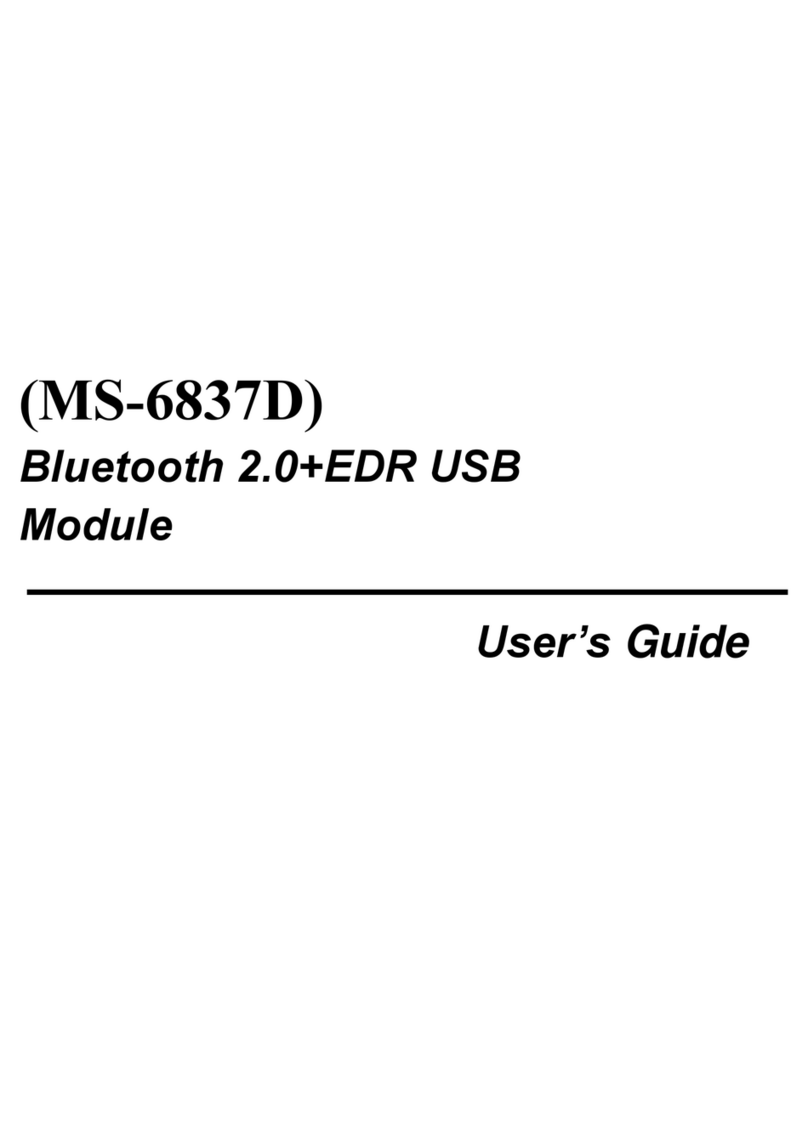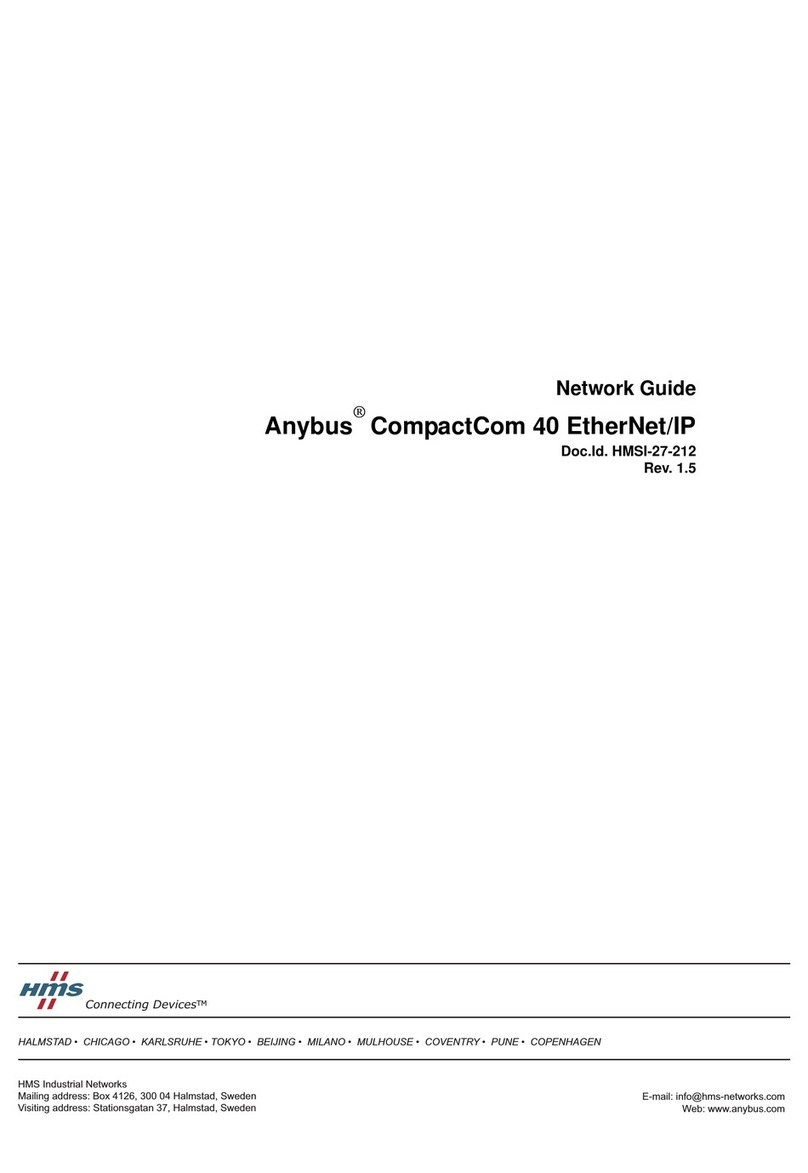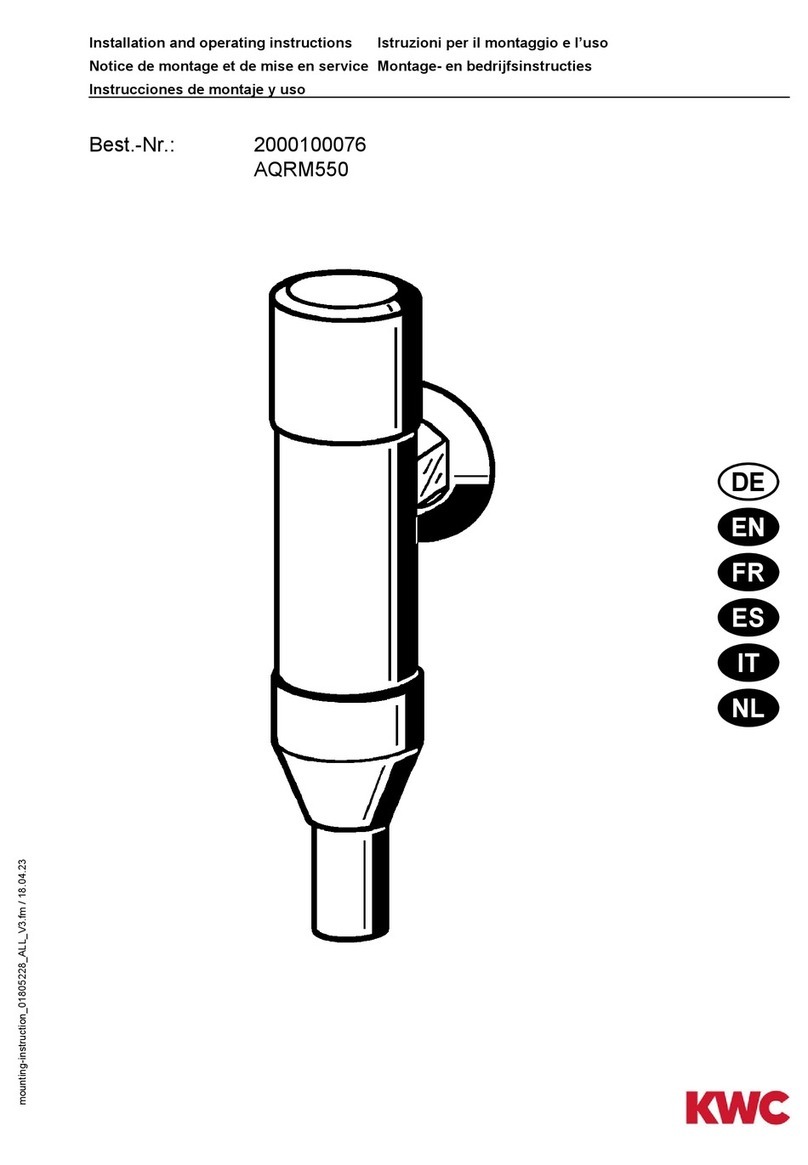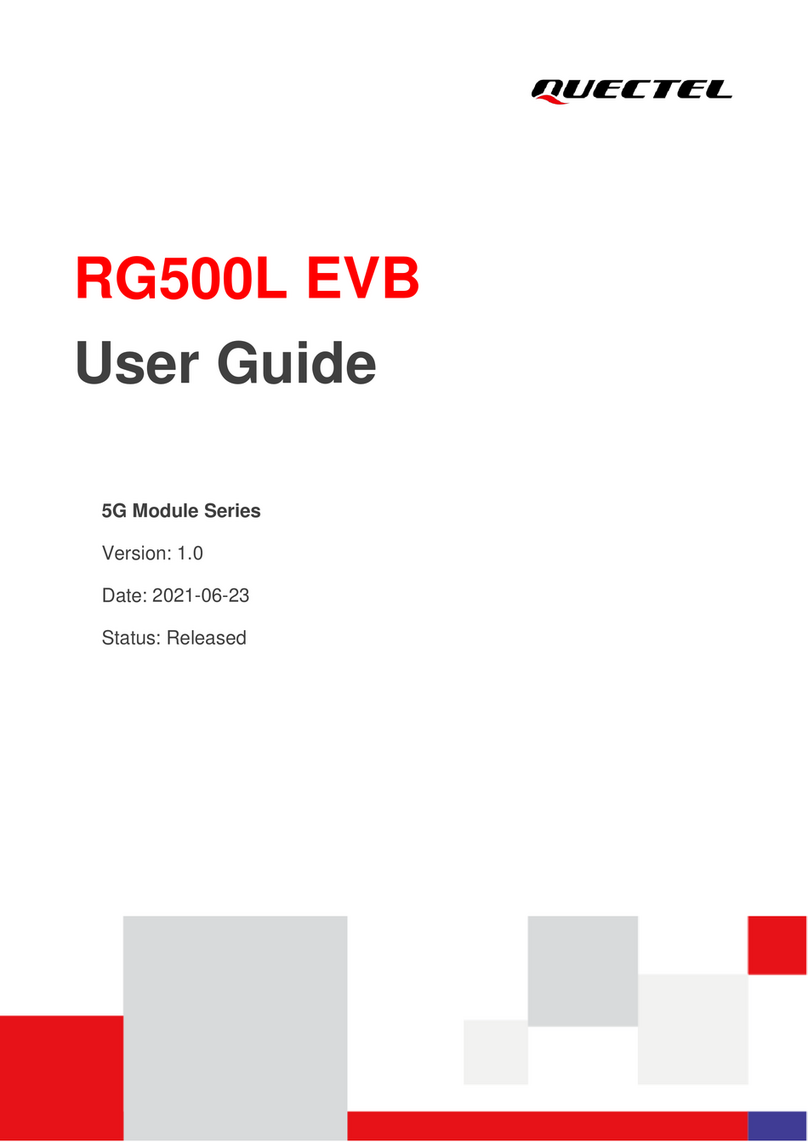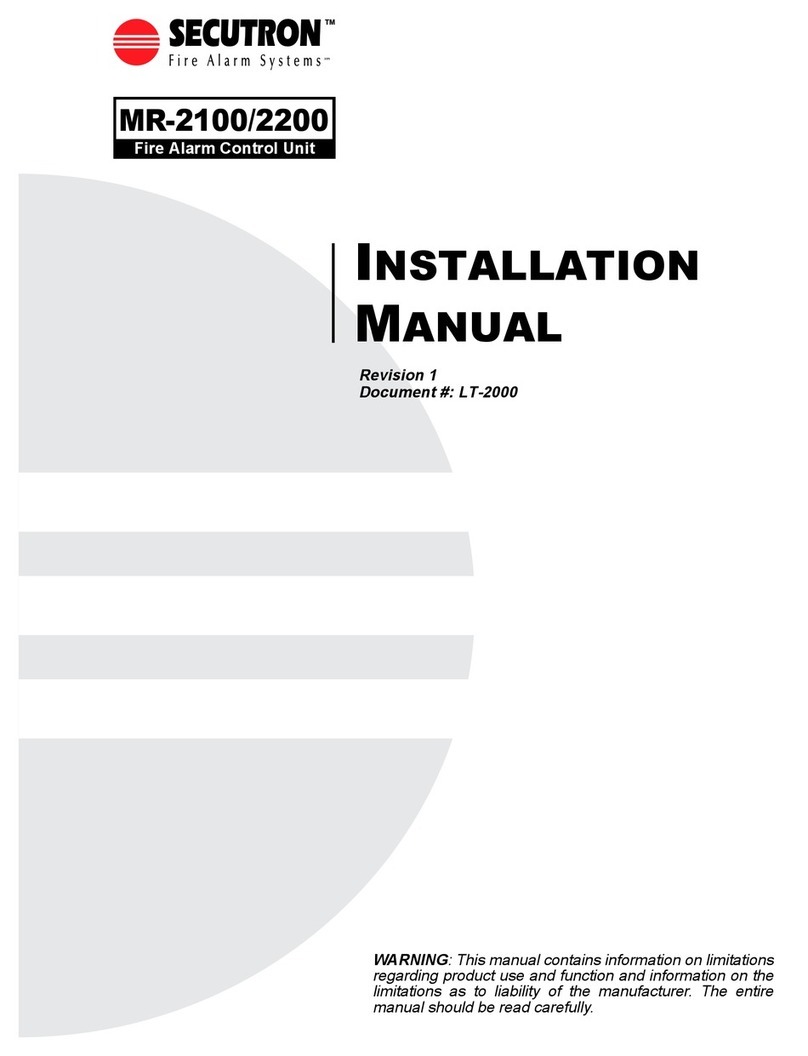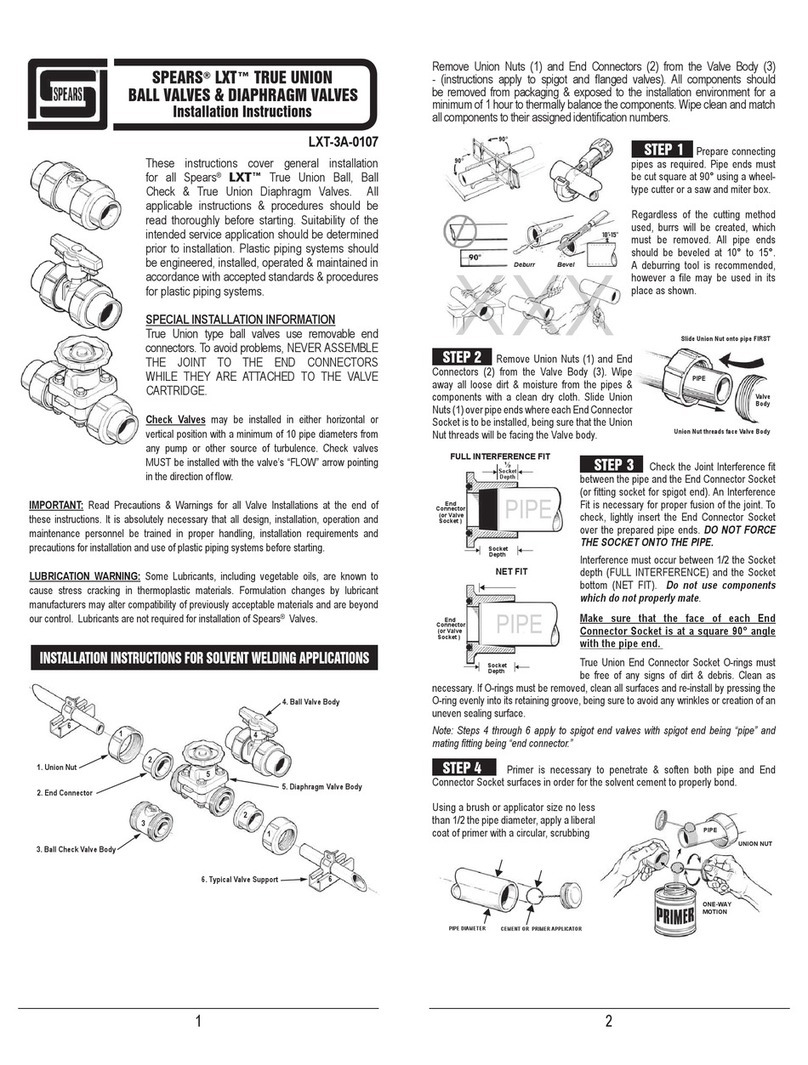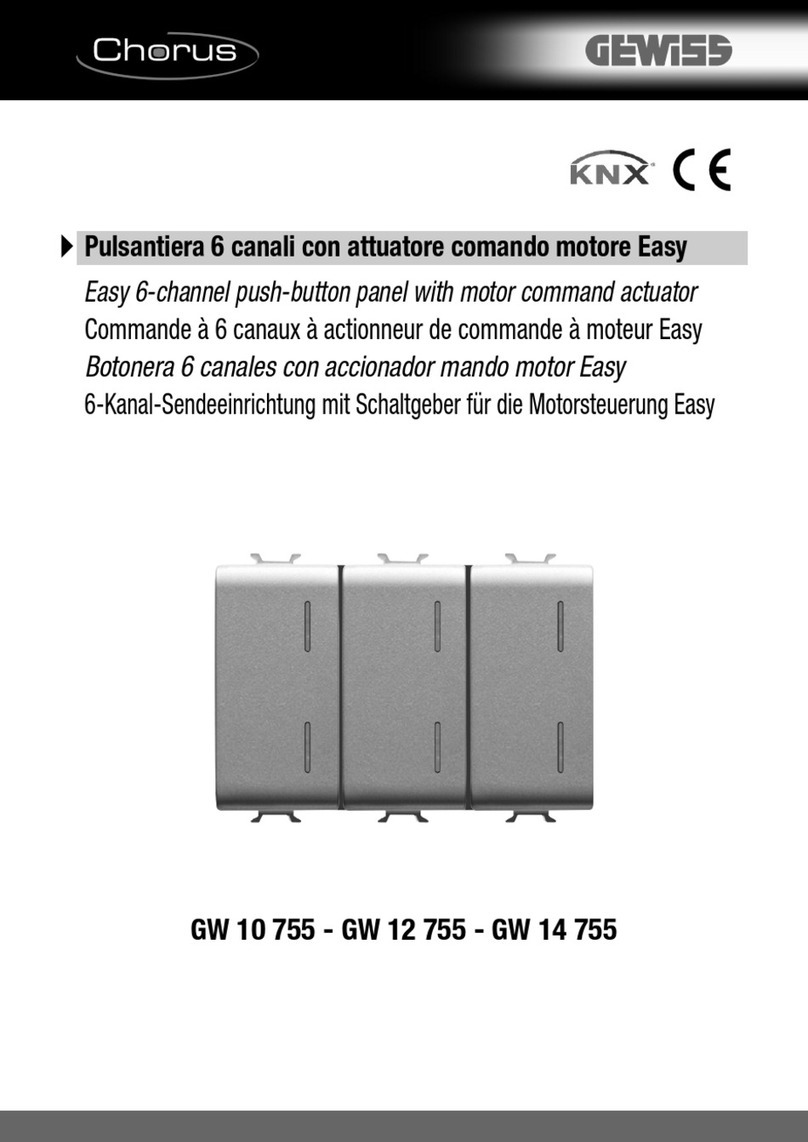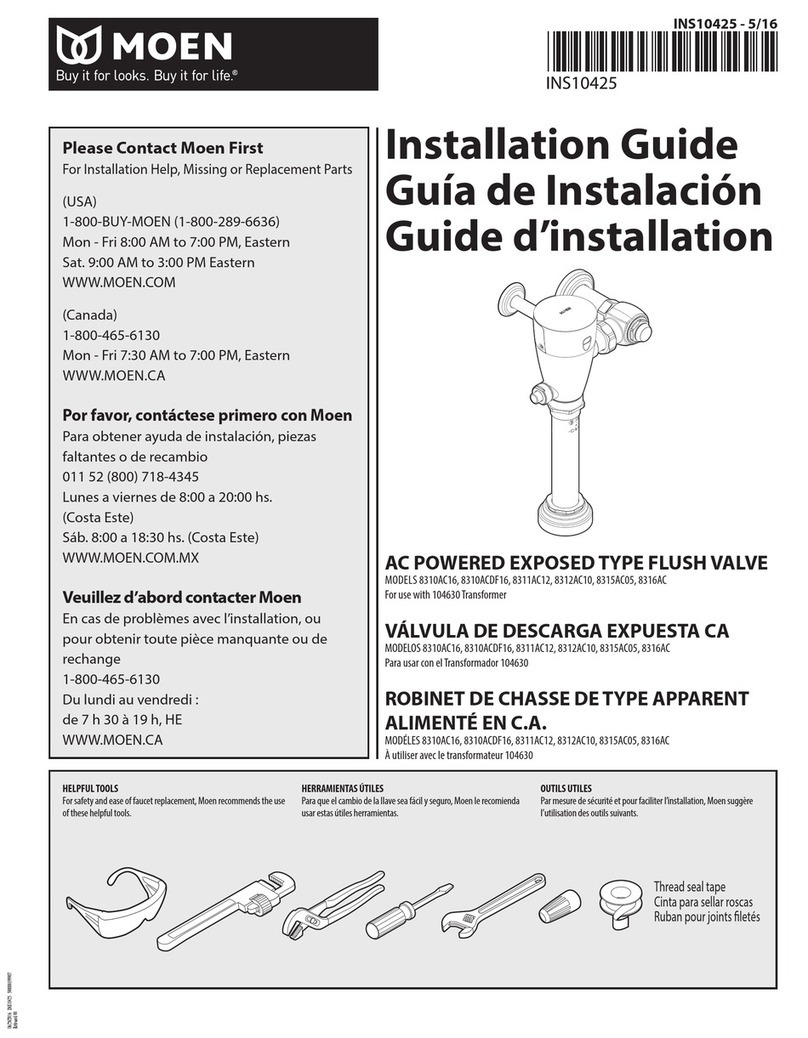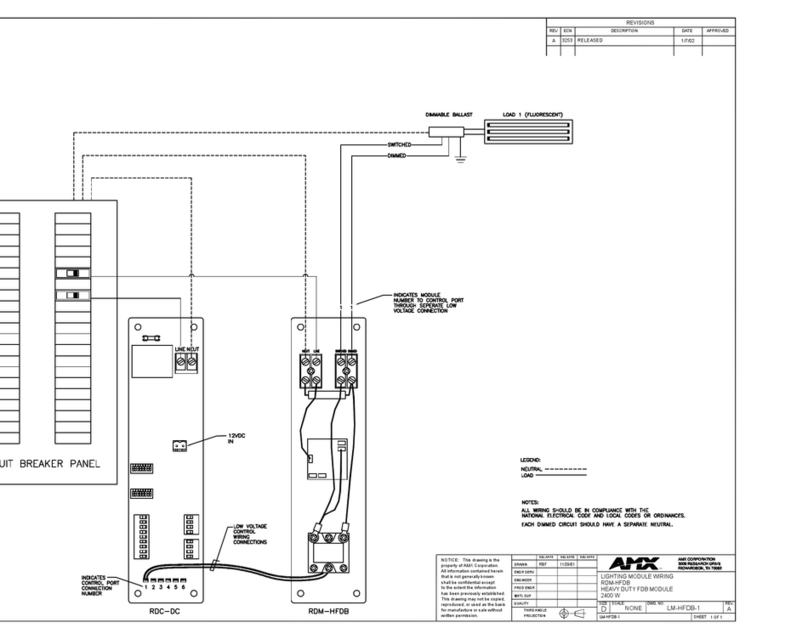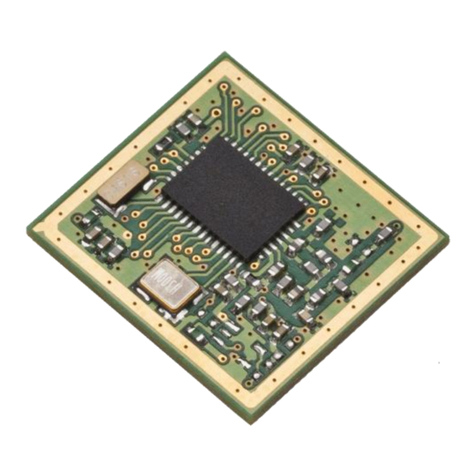MSI MS-3871 User manual

i
MSI MS-3871
Wireless11b/g/n+BluetoothBT2.1EDR
ComboSlimModule
User sGuide
PDFcreated withpdfFactoryProtrialversion www.pdffactory.com
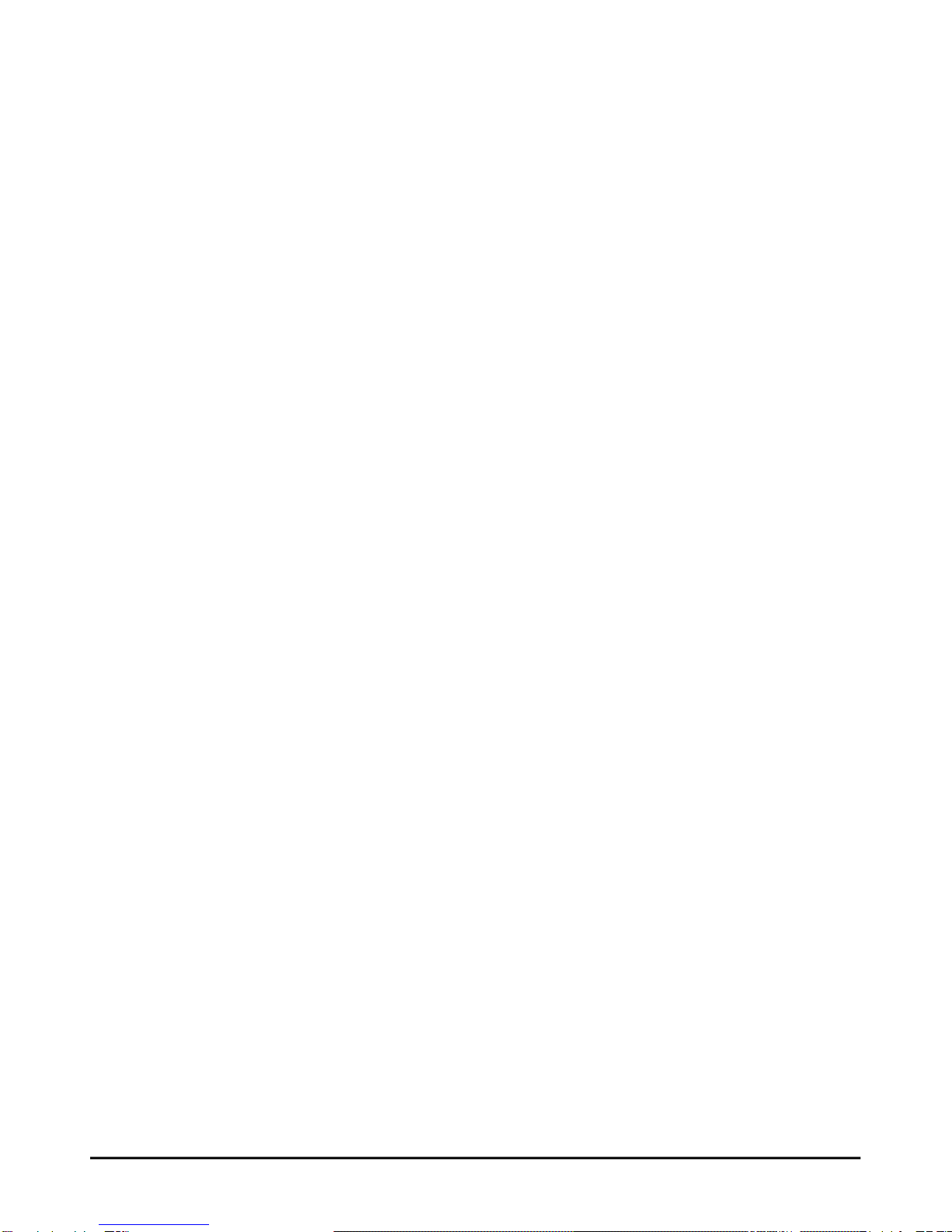
ii
FCCCaution
1. ThedevicecomplieswithPart 15ofthe FCCrules. Operationissubjectto
thefollowingtwoconditions:
(1)Thisdevicemaynot causeharmful interference,and
(2) Thisdevice mustacceptanyinterferencereceived,including interference
that may causeundesiredoperation.
2. FCCRFRadiationExposureStatement: The equipment complieswithFCC
RFradiation exposurelimitsset forthfor anuncontrolledenvironment.
Thisequipmentshouldbe installed andoperated withaminimum
distanceof 20centimetersbetween theradiator and yourbody.
3. ThisTransmitter mustnot beco-locatedoroperating inconjunction with
anyother antenna or transmitter.
4. Changesormodificationstothisunit not expresslyapprovedbythe
partyresponsiblefor compliancecouldvoidtheuserauthoritytooperate
theequipment.
FCC Statement
ThisdeviceisintendedonlyforOEMintegratorsunderthefollowing
1) Theantennamustbe installedsuchthat 20 cmismaintainedbetweenantenna
andusers,and
2) The transmitter modulemaynot beco-locatedwithanyother transmitter or
antenna.
Aslong as 2conditionsabovearemet, further transmitter test will not required.However,
the OEMintegratorisstill responsiblefor testing end-product foranyadditionalcompli-
ancerequirementsrequired withmoduleinstalled (for example, digitaldevice emissions,
PCperipheral requirements,etc.).
ImportantNote
Intheeventthat these conditionscan notbeexamplecertainlaptop configurationsor co-
location withanothertransmitter), then theFCCauthorizationisno longer considered
validtheFCCIDcannot be usedon the finalproduct.Inthese circumstances,OEM
integrator will be responsiblefor re-evaluatingtheendproduct (includingthetransmitter)
andobtaining aseparateFCCauthorization.
PDFcreated withpdfFactoryProtrialversion www.pdffactory.com

iii
EndProductLabeling
Thistransmittermoduleisauthorized onlyforuse indevice whereantennamaybe
installedsuchthat 20cmmaybemaintainedbetween antenna and users(forexample
access points,routers,wirelessADSLandsimilarequipment).Thefinalendproduct
must belabeledinaarea withthefollowing: ContainsTXFCCID:I4L-MS3871”.
ManualInformationforEndUsers
Theendusermustnothavemanualinstructionstoremoveor installdevice.Theuser
manualforendusersmustincludethefollowinginformationinaprominent location:
IMPORTANTNOTE:TocomplywithFCC RFexposurecompliancerequirements,
the antennausedforthistransmitter mustbe installedtoprovideaseparationdistanceof
atleast20 cmfromall personsandmust not be co-located operatinginconjunctionwith
anyotherantennaortransmitter.”asaresult ofe-mailtransmission.”
ImportantSafetyPrecautions
Alwaysread andfollowthese basicsafetyprecautionscarefullywhenhandlingany
pieceofelectroniccomponent.
1. Keep this User sGuide forfuturereference.
2. Keep thisequipmentawayfromhumidity.
3. Laythisequipmentonareliableflatsurface beforesetting it up.
4. Theopeningson the enclosurearefor air convectionhenceprotectsthe
equipment fromoverheating.
5. Allcautionsand warningsontheequipmentshouldbenoted.
6. Neverpouranyliquidintotheopening thatcoulddamage or causeelectrical
shock.
7. If anyof thefollowing situationsarises,getthe equipment checkedby a
servicepersonnel:
Liquidhaspenetratedintothe equipment
Theequipmenthasbeen exposed tomoisture
Theequipmenthas notworkwell or youcannotget it work
accordingtoUser’sManual
Theequipment hasdroppedanddamaged
Ifthe equipmenthasobvioussignofbreakage
8. DONOTLEAVETHISEQUIPMENTINANENVIRONMENT
UNCONDITIONED,STORAGETEMPERATURE ABOVE100O COR
BELOW-20OC,ITMAYDAMAGETHEEQUIPMENT.
PDFcreated withpdfFactoryProtrialversion www.pdffactory.com

1
Introduction
MSIlatest combo module MS-3871,theWireless 11b/g/n+
BluetoothCombo SlimModule,whichcanbeusedtointegrate
withsuchsystemsas notebook,mini-barebone,portablePC.
WithMSIMS-3871embedded inside,asystemcouldprovide
users withtheabilityandflexibilitytoconnectuptoInternet
wirelesslyvia 802.11b/g/n withspeedupto150Mbps,andto
linkwithperipheralswirelesslythrough BluetoothTM v2.1 and
advanced EDR(EnhancedDataRate) technology. BluetoothTM
v2.1 technology increasesthedatarateof BluetoothTM v1.1/1.2
from1.0Mbpsto2.1Mbps.
MSIMS-3871istakingadvantageofleadingtechnologiesfrom
RalinkandCSR.Itaddresses theco-existence issuesinPAN
(PersonalAreaNetwork)and WLAN(WirelessLocalArea
Network)marketsby providing truesimultaneousconnectivity
whiledeployingIEEE802.11b/g/nandBluetoothv2.1Along
withthiscombosolution,asysteminstalledwithasinglemod-
uleisabletooffer dualmode capabilityof WiFiandBluetoothTM.
It willbenefitsystemvendorsinminiaturization ofsystemdi-
mension andBOMcostreduction,aswellasalsomakeusers
happywiththeall-in-onefunctionality.
>>>1.1MSI MS-3871 -Wireless 11b/g/n+
BluetoothBT2.1 Combo SlimModule
PDFcreated withpdfFactoryProtrialversion www.pdffactory.com

2
Ad-hocMode : AnAd-hocnetworkisalocalareanetworkor
other smallnetwork,especiallyonewithwirelessortemporary
plug-inconnections, inwhich someof the networkdevicesare
partofthenetworkonlyfor thedurationofacommunications
session.Usersinthenetworkcansharefiles,print toashared
printer,andaccess the Internetwithasharedmodem.Inthis
kindofnetwork,newdevices canbe quicklyadded;however,
userscanonlycommunicatewithotherwirelessLAN comput-
ersthatareinthiswireless LAN workgroup,andarewithin
range.
>>> 1.2HowMS-3871Works
MS-3871 MS-3871
InWLAN Environment1.2.1
WLAN+BluetoothCombo SlimModule WLAN+BluetoothCombo SlimModule
PDFcreated withpdfFactoryProtrialversion www.pdffactory.com

3
InfrastructureMode: The differencebetween Infrastructure
networkand Ad-hocnetworkisthat theformeroneincludesan
Access Point. InanInfrastructurenetwork, theAccessPointcan
manage thebandwidthtomaximizebandwidthutilization.Addi-
tionally,the AccessPointenablesusers onawireless LANto
access anexistingwirednetwork, allowing wireless users totake
advantage ofthewired networksresources,suchasInternet,
email, filetransfer, andprinter sharing. Thescaleandrange of the
Infrastructurenetworkingarelarger andwiderthanthatofthe
Ad-hocnetworking.
MS-3871 MS-3871
WLAN+BluetoothCombo SlimModule
WLAN+BluetoothCombo SlimModule
PDFcreated withpdfFactoryProtrialversion www.pdffactory.com

4
InBluetoothConnection
Theterm Bluetooth”refers toaworldwide standardforthe
wirelessexchangeofdatabetween twodevices.Inordertoex-
changedata, twoBluetoothdevices must establishaconnection.
Beforeaconnectionisestablished,onedevicemustrequesta
connection withanother.Theseconddevice accepts(or rejects)
the connection.Theoriginatoroftherequestisknownasthe
client. The devicethat accepts(orrejects) therequest isknown
asthe server. ManyBluetoothdevicescanact asbothclientand
server.EveryBluetoothdevice that providesaservicemustbe
prepared torespondtoaconnectionrequest. Bluetoothsoft-
wareisalwaysrunninginthebackgroundontheserver,readyto
respond toconnection requests.
1.2.2
Bluetooth-enabledDevices
WLAN+BluetoothCombo SlimModule
MS-3871
PDFcreated withpdfFactoryProtrialversion www.pdffactory.com
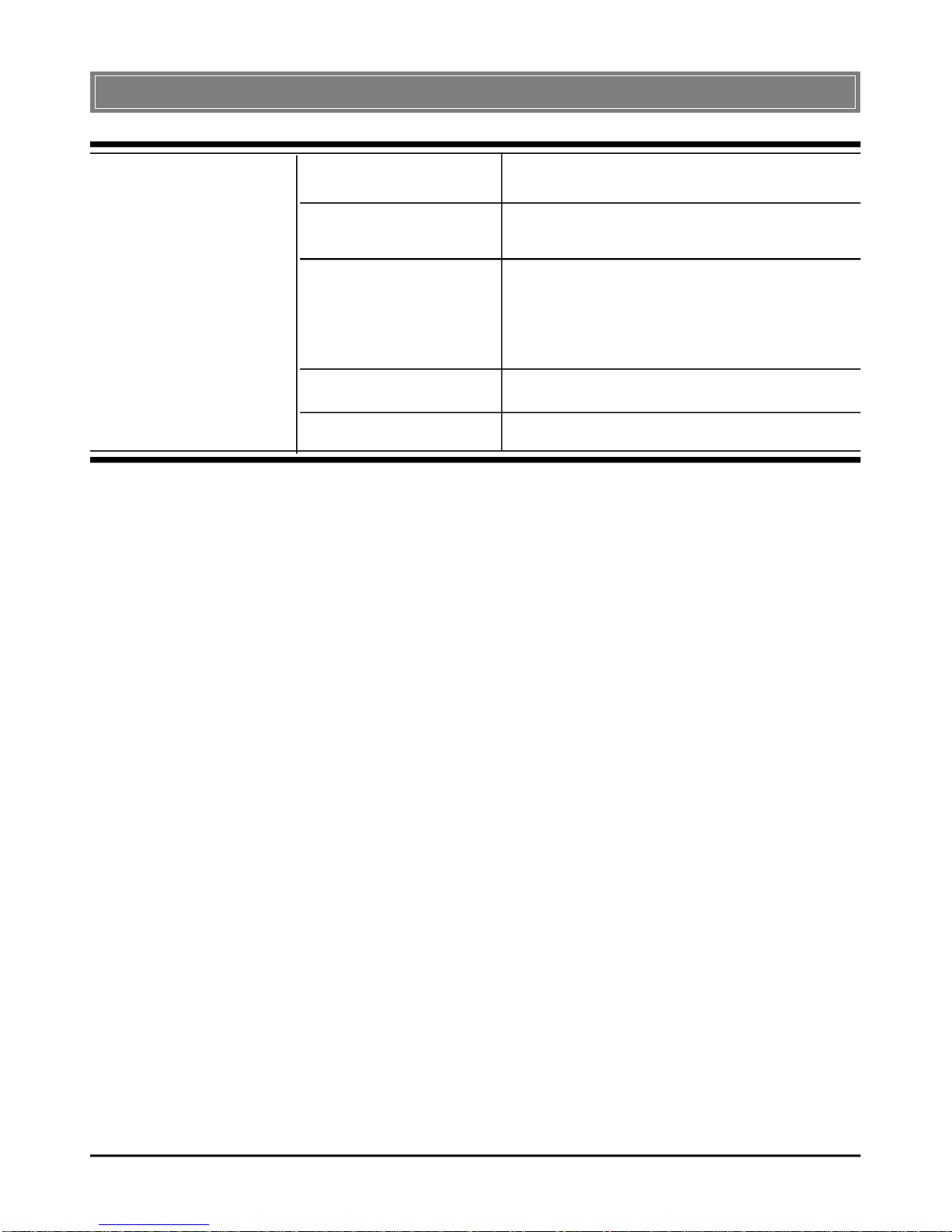
5
>>>1.3Specifications
Operationvoltage 3.3V+/-10%
Operating System Microsoft Windows XP 32/64-bit,
Vista32/64-bit, Win732/64-bit
Environmental -Operating Temperature:
0~65OC
-Operating Humidity:
10~90%,non-condensing
Dimensions(WxDxH) 80x6x3mm
Weight 3.5g
Hardware
Specification
PDFcreated withpdfFactoryProtrialversion www.pdffactory.com

6
NetworkStandard IEEE 802.11b/g/n
FrequencyBand 2.400-2.4835GHz
DataRate IEEE802.11b(auto-fallback):
-CCK: 11,5.5Mbps
-DQPSK: 2Mbps
-DBPSK:1Mbps
IEEE802.11g(auto-fallback):
-OFDM:54, 48,36,24,18,12, 9and
6Mbps
IEEE802.11n(auto-fallback):
-OFDM: 6.5to150 Mbps
(FollowMCS0~7standard)
MediaAccessControlCSMA/CAwithACK
Transmission IEEE802.11b(DSSS),
IEEE 802.11g/n(OFDM)
NetworkArchitecture Ad-hocMode (Peer-to-Peer);
InfrastructureMode
AntennaType PCBprinted antenna
PowerConsumption 802.11b(11Mbps):
328mA@3.3VincontinuousTx
231mA@3.3VinRx
802.11g(54Mbps):
313mA@3.3VincontinuousTx
233mA@3.3VinRx
802.11n:
HT20MHz:308mA@3.3Vincontinuous
Tx/232mA@3.3VinRx(MCS7)
HT40MHz:325mA@3.3Vincontinuous
Tx/283mA@3.3VinRx(MSC7)
233mA@3.3Vinstandbymode
WLAN
Specification
PDFcreated withpdfFactoryProtrialversion www.pdffactory.com

7
Channel IEEE 802.11g/n:
Ch. 1-11 –N.America
Ch.1-13 –Japan
Ch.1-13 –EuropeETSI
Ch.10-11 –Spain
Ch. 10-13 –France
IEEE802.11b:
Ch. 1-11 –N.America
Ch.1-14 –Japan
Ch. 1-13 –EuropeETSI
Ch.10-11 –Spain
Ch. 10-13 –France
OutputPower 802.11b(11Mbps):17.0+/-1dBm
802.11g(54Mbps): 14.0+/-1dBm
802.11n:13.0+/-1dBm
ReceiverSensitivity 802.11b (11Mbps): CCK@8% PER=-76dBm
(TypicalValue)802.11g (54Mbps):OFDM@10% PER=-65dBm
802.11ndraft 6.0:
HT20 @10% PER=-64dBm
HT40 @10%PER=-61dBm
PDFcreated withpdfFactoryProtrialversion www.pdffactory.com

8
NetworkStandard Bluetoothv2.1Class II +EDR
FrequencyBand 2.400-2.4835GHz
DataRate Upto3Mbps
Channel 79 sub-channels
Transmission FHSS(FrequencyHoppingSpread
Spectrum)
Modulation n/4DQPSK@2Mbps,8DQPSK@3Mbps
AntennaType PCBprinted antenna
PowerConsumption 66mAincontinuousTx
8.6mAinstandbymode
Max.OutputPower -4~4 dBm
Max. Input Level -20 dBm@BER<0.1%
ReceiverSensitivity -82dBm@BER<0.1%
Range Upto10moperatingrange
(outdooroperating range)
Physical Links SupportACLandSCOlink
NetworkCapabilities Supportpiconetpoint-to-pointand
point-tomultipointconnections
LinkManager 3-slotPackets:Yes
5-slotPackets:Yes
SlotOffset: Yes
Timing Accuracy:Yes
Switch:Yes
Hold Mode: Yes
SniffMode:Yes
TestMode:Yes
ParkMode: Yes
RSSI:Yes
PowerControl:Yes
Authentication:Yes
Encryption:Yes
Bluetooth
Specification
PDFcreated withpdfFactoryProtrialversion www.pdffactory.com

9
>>>1.4SystemRequirements
Beforeinstalling MS-3871,yourPCshouldmeetthefollowing
items:
-Windows®XP32/ 64-bit, Vista32/64-bit,Win732/64-bit
operating system.
-Minimum5MBfreediskspacefor installing the driver and
utilities.
-OneCD-ROMdrive, doublespeedorhigher.
>>>1.5PackageContents
Unpack thepackage andcheck all theitemscarefully. If anyitem
contained isdamaged or missing,please contact your localdealer
assoon as possible. Also, keepthebox andpacking materialsin
caseyou needtoshipthe unit inthefuture. Thepackageshould
containthe followingitems:
-OneWireless11b/g/n+BluetoothComboSlimModule.
-OneInstallation CD-ROMincludingdrivers,utilities, and the
manualfiles.
PDFcreated withpdfFactoryProtrialversion www.pdffactory.com

10
SoftwareInstallation
Thischapterdescribestheprocedures ofinstallingthedriver
andutility. Followtheinstruction stepbysteptofinishthe
installation.IfyouuseWindows 98SE/ME,please prepare
theWindows Setup CDathandbeforeinstallingthedriver;
becausethe systemwillaskyou toinsert the Setup CDtocopy
filesduringthe installation.
Please NOTE thattheMS-3871shouldbeinstalled intoyour
computerbeforeinstalling thedriverandutility.Then,the
operatingsystemwill detectanewdevice andstarttoconfigure
thenewdevice.Click Cancel heretostartinstallation fromthe
InstallShieldWizard.
Click
Tip: TheMS-3871 adapter
should be installed intoyourPC
beforeinstallingthe driver and
utility.
Theadaptermodel you installed
PDFcreated withpdfFactoryProtrialversion www.pdffactory.com

11
Insertthe softwareCDintoyourCD-ROMdrive,and theSetup
programshouldlaunch automatically.
If theAutorun programdoesn tlaunch automatically, click Start
atthetaskbar andselect Run....Type E:\setup.exe (where Eis
yourCD-drive) inthe Open box andclick OK tolaunch the
Setupprogrammanually.
The mainscreenofSetup programwillappear asbelow.
1. Clickthe Install WLANDriver button.
2. ThewelcomescreenofInstallShieldWizardappears.
Click Next.
3. Readandaccept theLicense Agreement; then, click Next.
4. Click Install andtheprogramwillcopythenecessary
files tothesystem.Theprogress indicator showsthe
installing status.
5. Click Finish when theWLANdriverinstallationis
completed.
STEP1
STEP2
PDFcreated withpdfFactoryProtrialversion www.pdffactory.com

12
1. Clickthe InstallBluetoothDriver button.
2. ThewelcomescreenofInstallShieldWizardappears.
Click Next.
3. Readandaccept theLicense Agreement; then, click Next.
4. Click Next toinstallthe driverinthedefaultdestination
folder.
5. Click Install andtheprogramwillcopythenecessary
files tothesystem.Theprogress indicator showsthe
installing status.
6. Click Finish whenthebluetoothdriver installationis
completed.
Wireless LAN icon
STEP3
STEP4Clickthe Exit button.
TheWireless LANiconandBluetoothiconwillappearinthe
statusbar.
Bluetoothicon
PDFcreated withpdfFactoryProtrialversion www.pdffactory.com
Table of contents
Other MSI Control Unit manuals