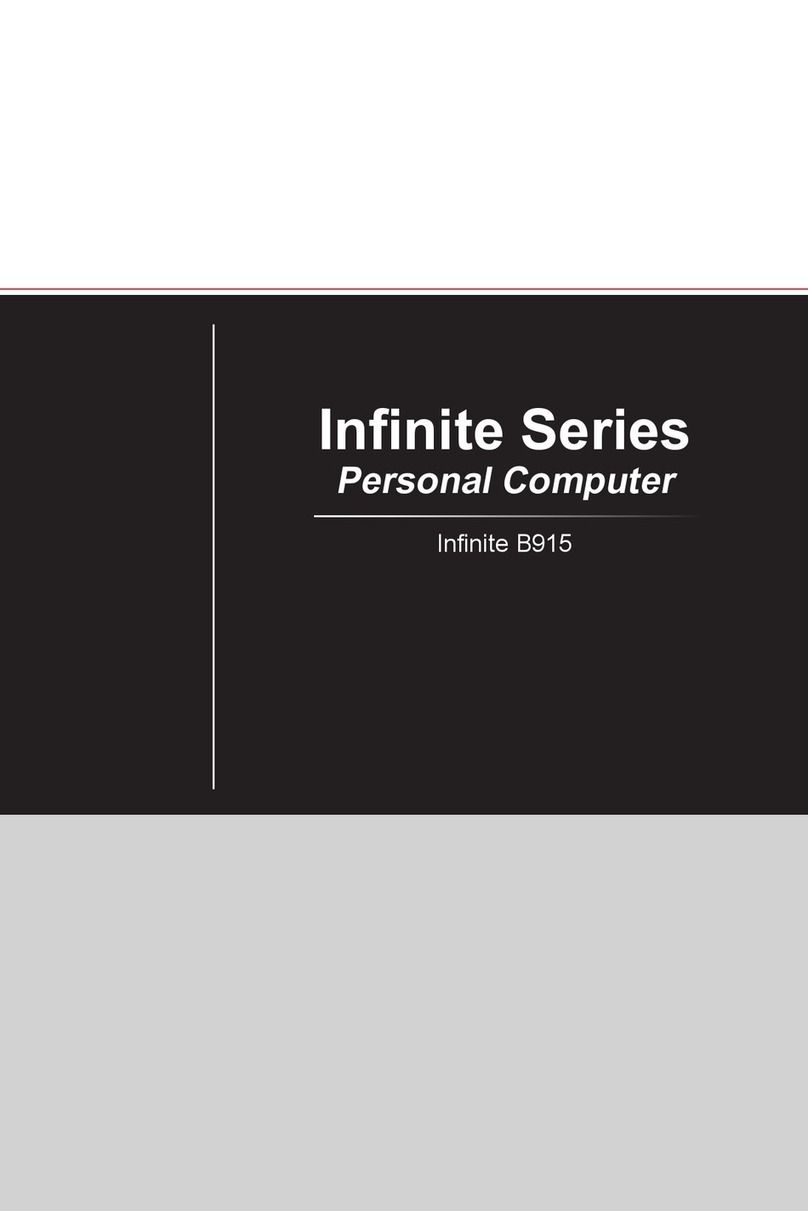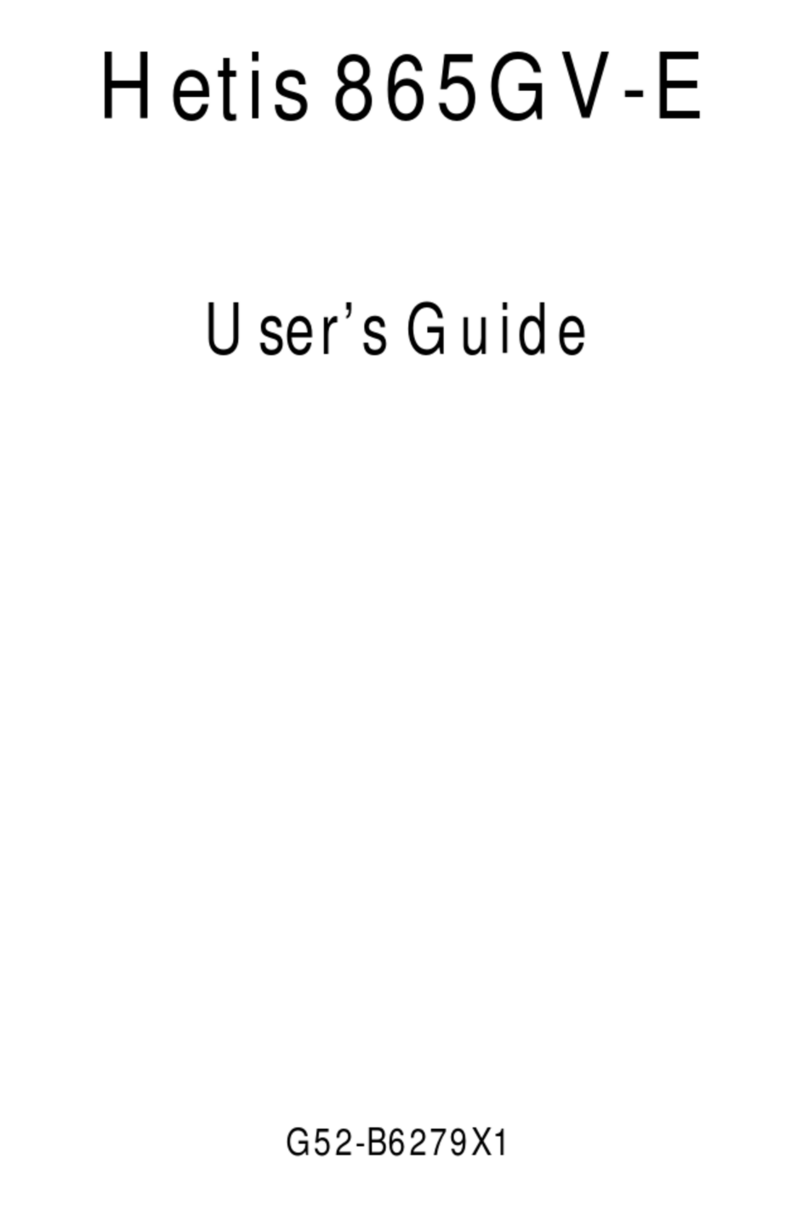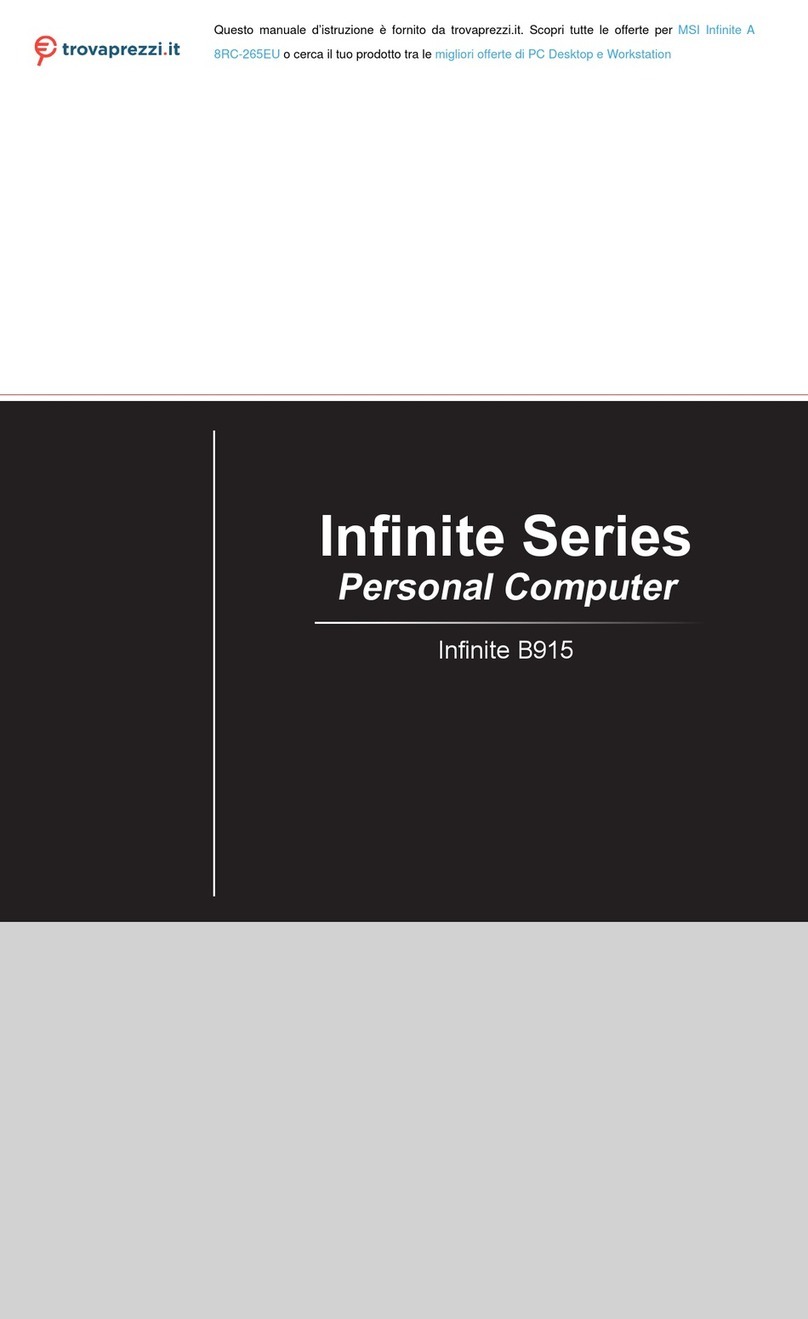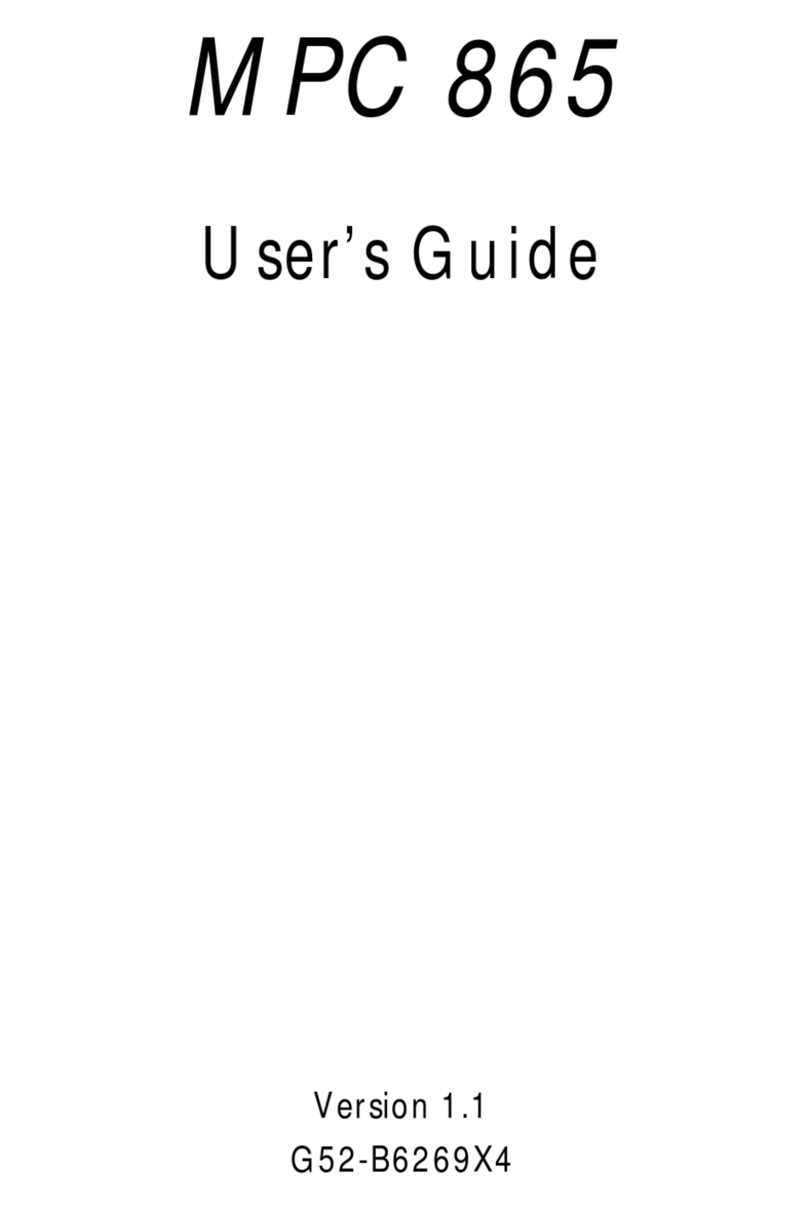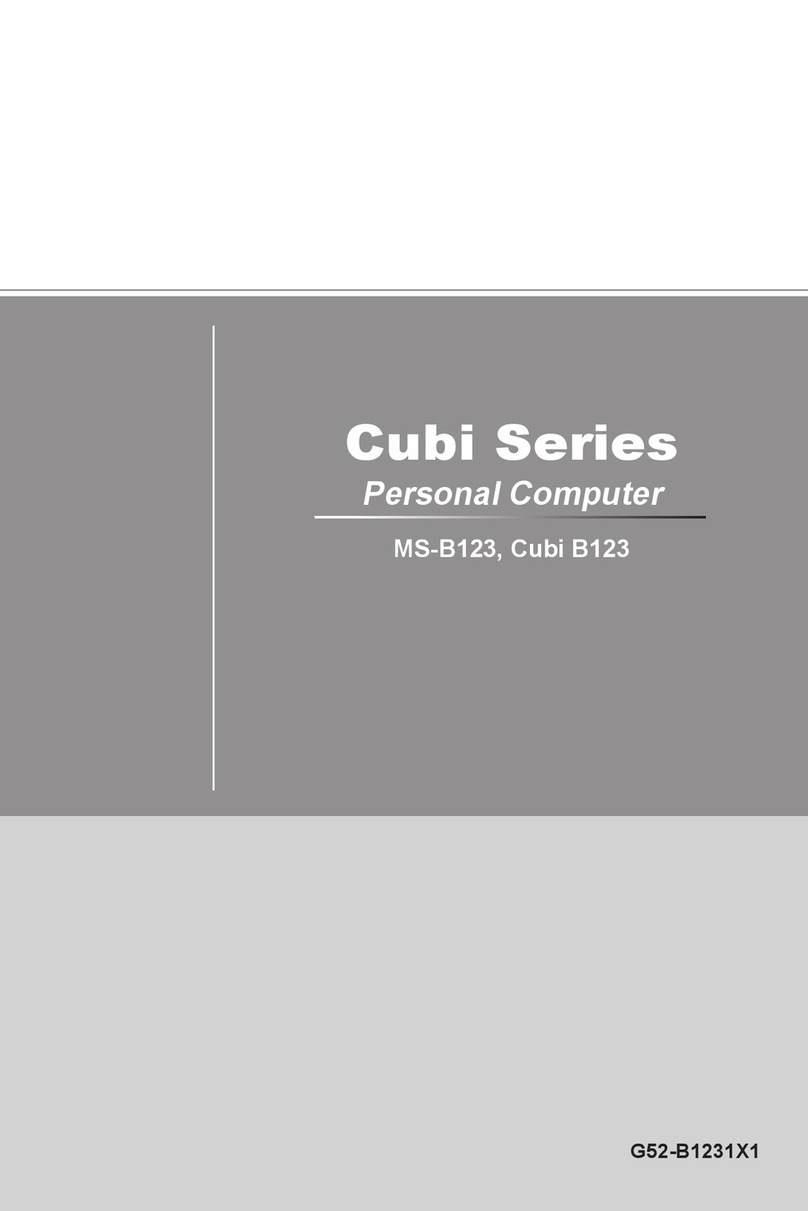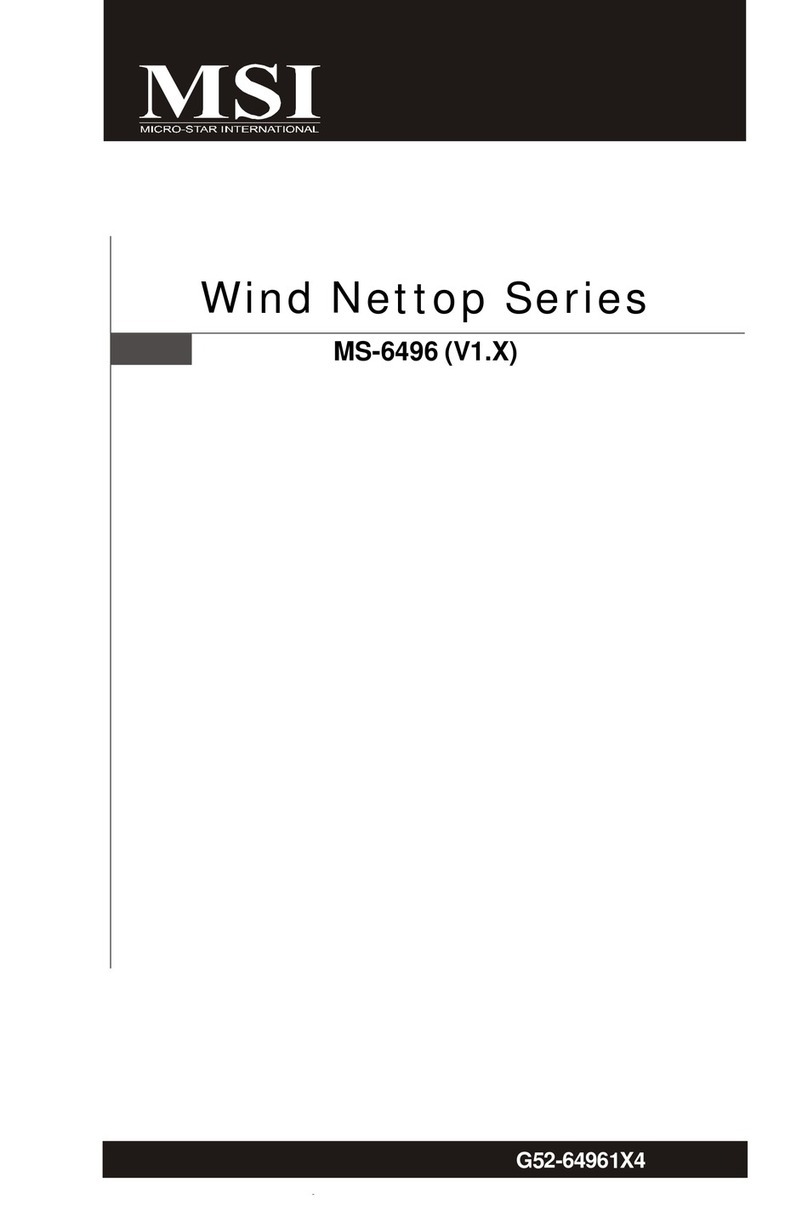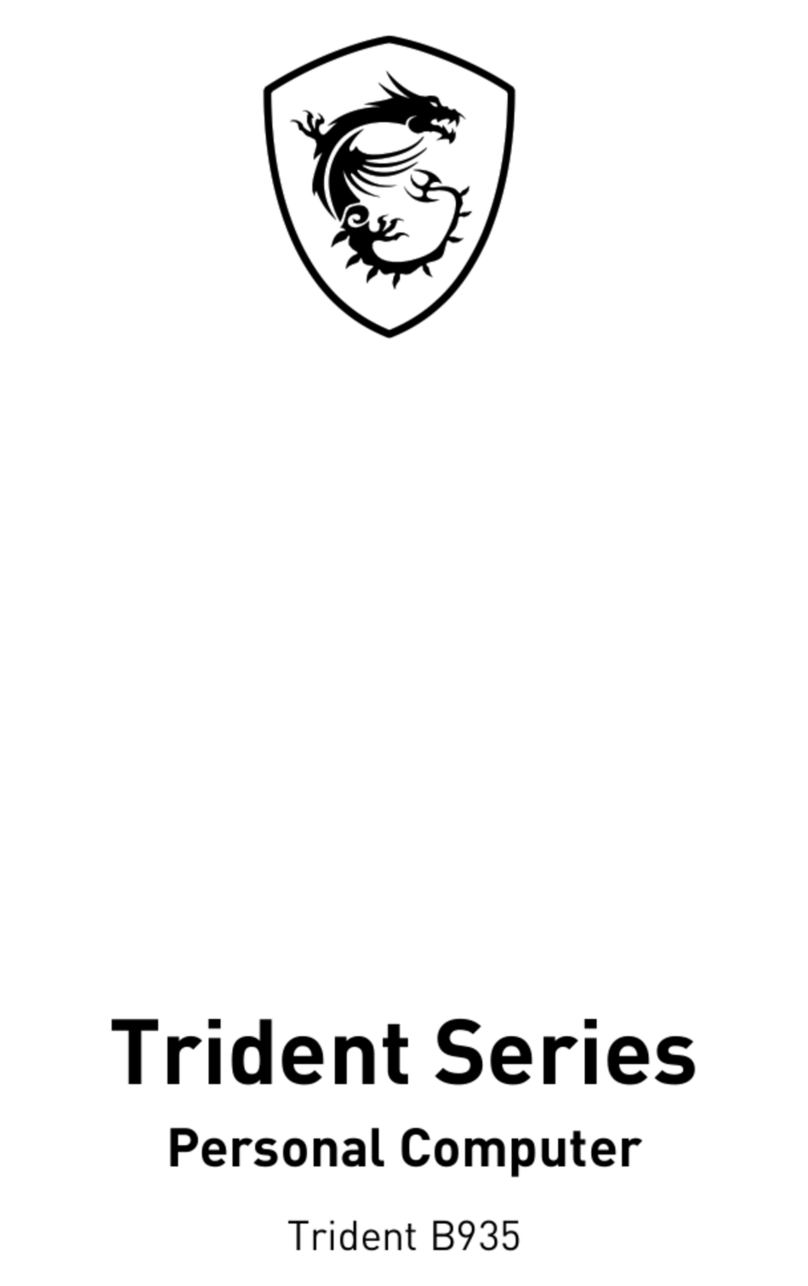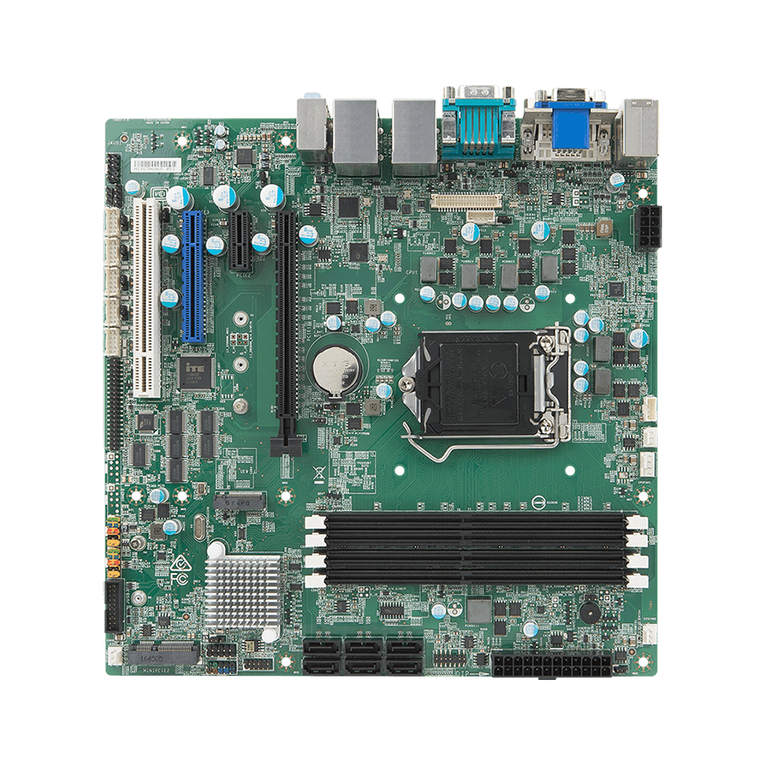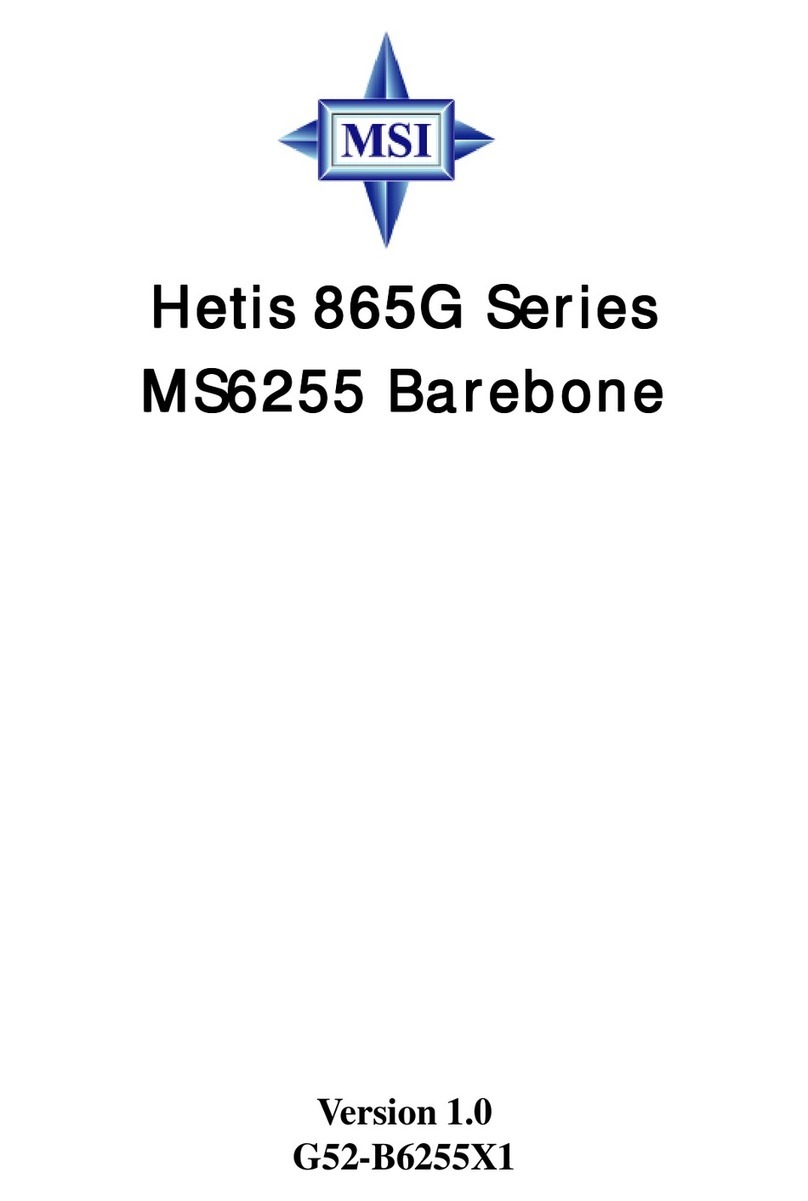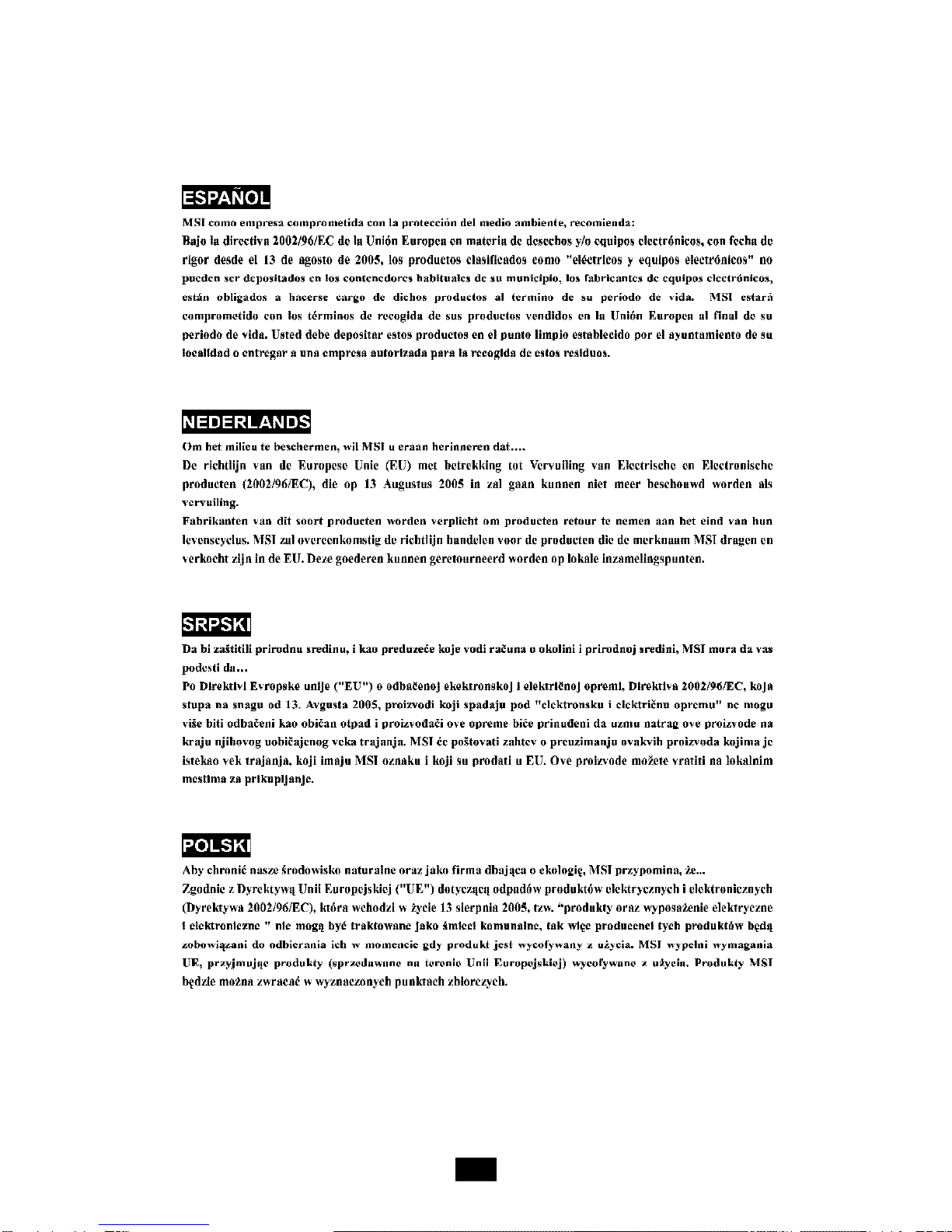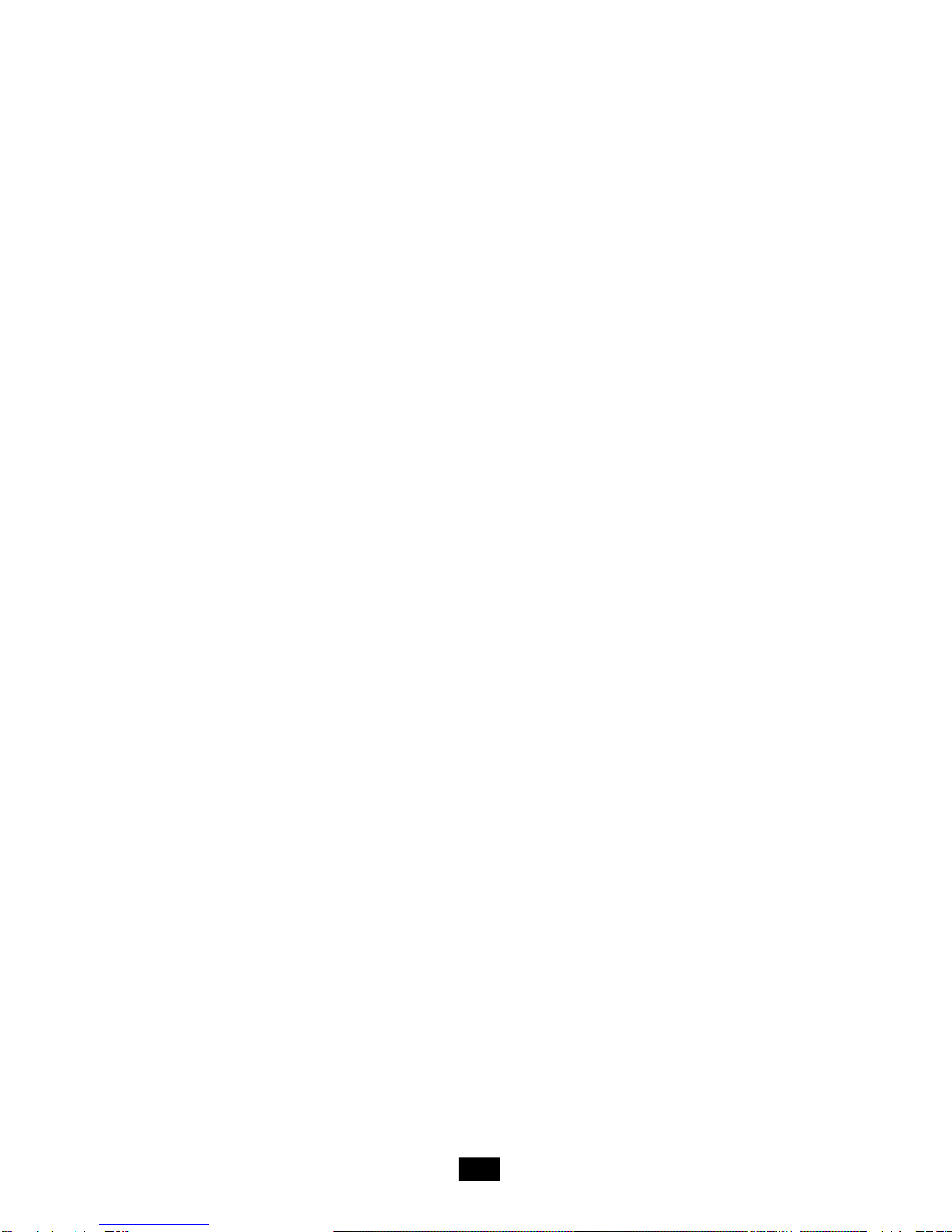ix
2.8Jumper.........................................................................................2-20
ClearCMOSJumper: CLR_CMOS1........................................2-20
GMCH VoltageJumper:J3.......................................................2-20
FSBFrequencyJumpers:J4, J5.............................................2-21
CPUVCCAJumper: J6..............................................................2-21
2.9Slot...............................................................................................2-22
PCI(PeripheralComponent Interconnect)ExpressSlots.......2-22
PCI (Peripheral Component Interconnect)Slots.......................2-22
PCIInterrupt RequestRouting.................................................2-23
Chapter3.System Assembly....................................................................3-1
3.1Overview.......................................................................................3-2
InstallationTools.........................................................................3-2
Screws.......................................................................................3-2
CheckingtheItems.....................................................................3-3
3.2Installation Procedures.................................................................3-4
1.RemovingCover,DriveCage................................................3-4
2. InstallingMemoryModules.....................................................3-5
3.InstallingCPU..........................................................................3-6
4. Installing CPUCooler..............................................................3-7
5.Installing HDD..........................................................................3-8
6.Installing FDD andOpticalDrive............................................3-9
7.Restoring ChassisCover.....................................................3-11
8.AdjustingODDButton Key...................................................3-12
Chapter4.BIOSSetup...................................................................................4-1
EnteringSetup.................................................................................4-2
Control Keys............................................................................4-2
Getting Help..............................................................................4-3
GeneralHelp<F1>....................................................................4-3
TheMenuBar...................................................................................4-4
Main...................................................................................................4-5
Advanced..........................................................................................4-6
Security...........................................................................................4-16
Server..............................................................................................4-17
Boot..................................................................................................4-19
Exit..................................................................................................4-20
Chapter5.Introduction toAudio:Realtek ALC880................................5-1
Installing theRealtekAudioDriver.....................................................5-2
Installation forWindows2000/XP.............................................5-2