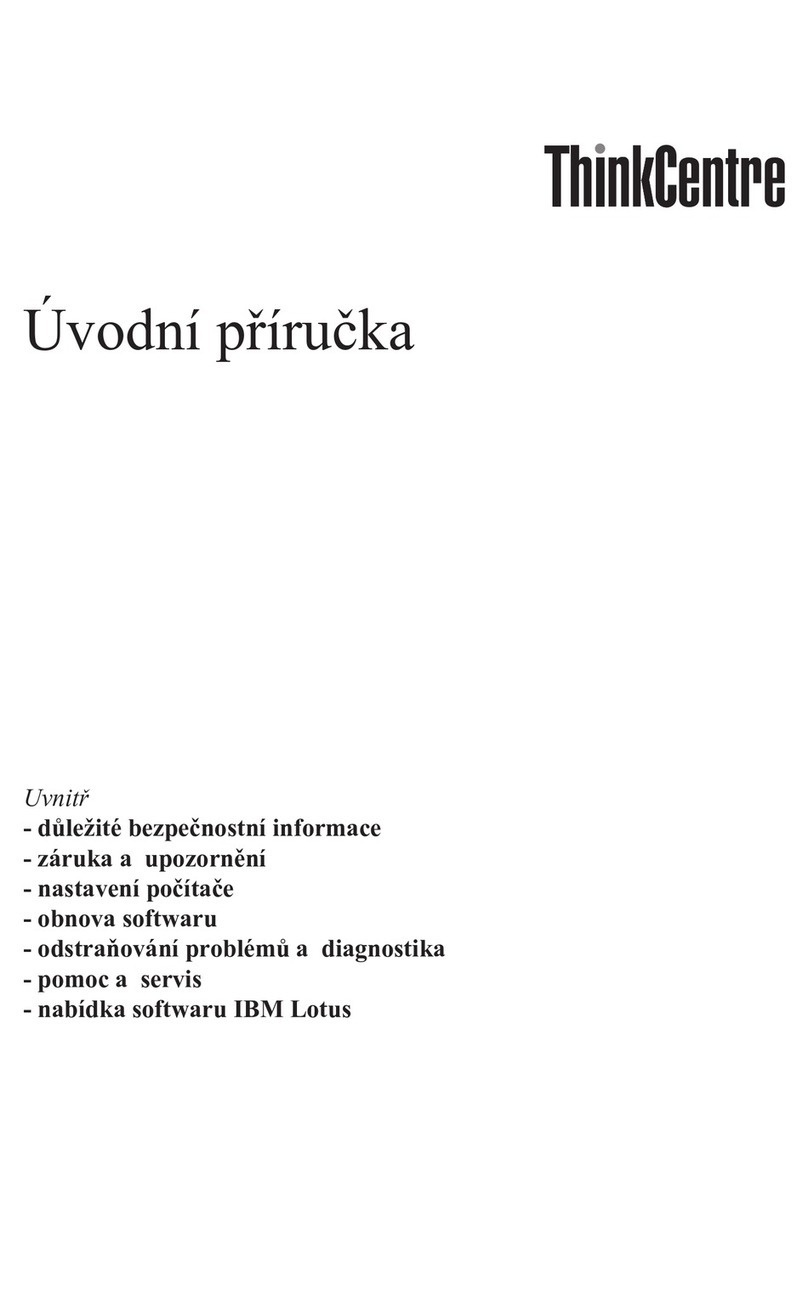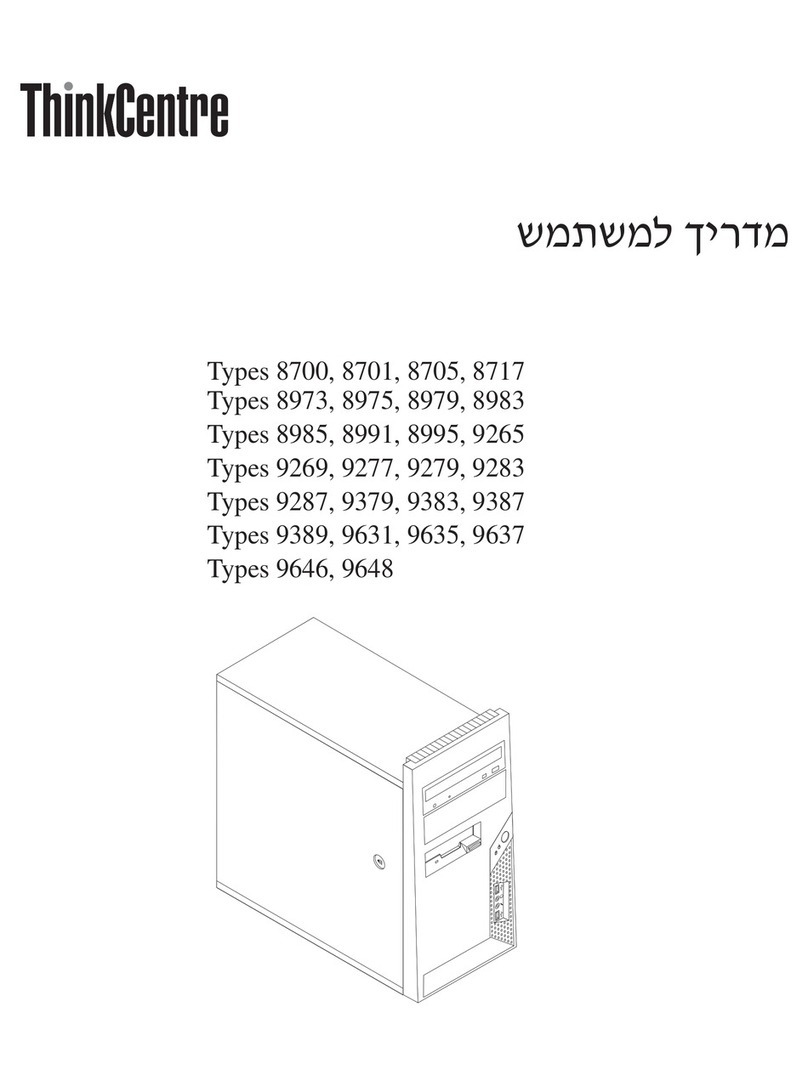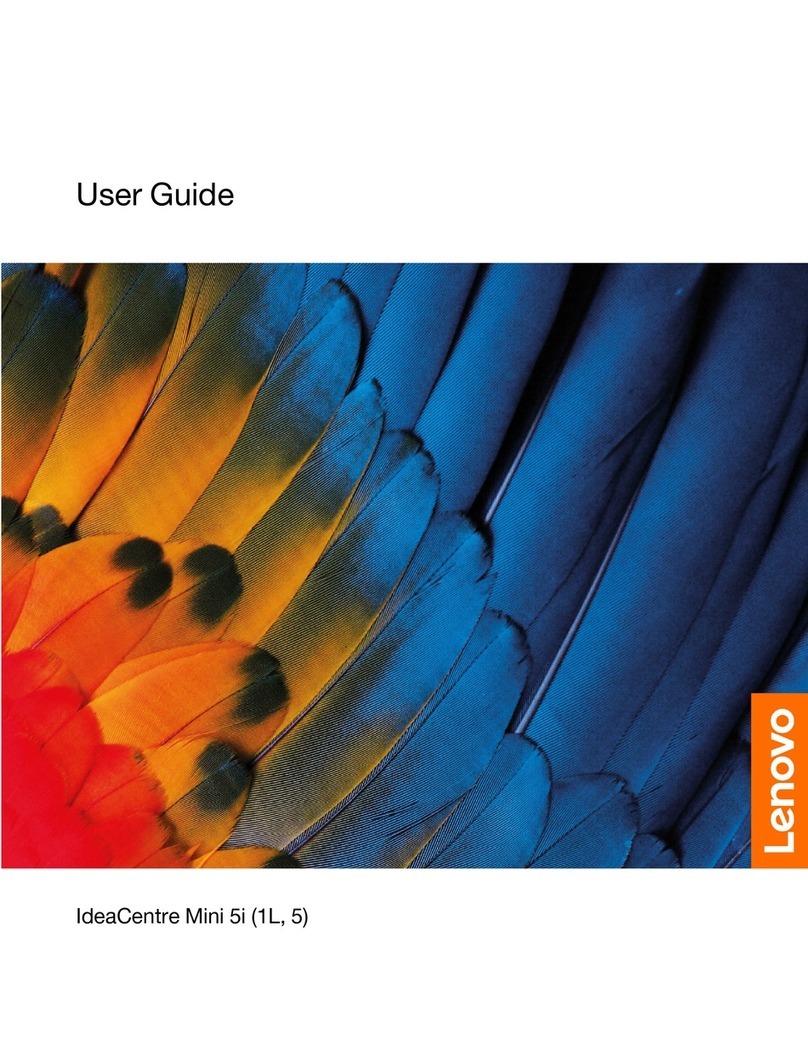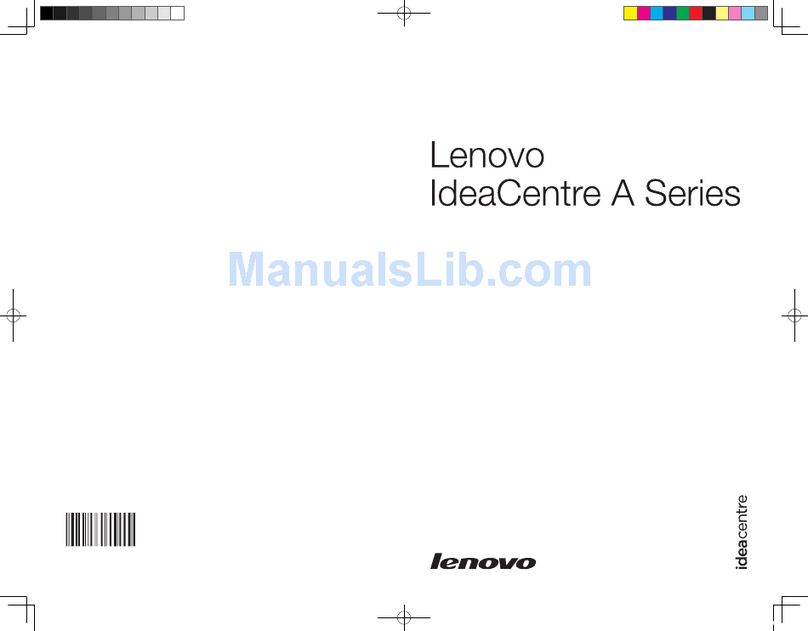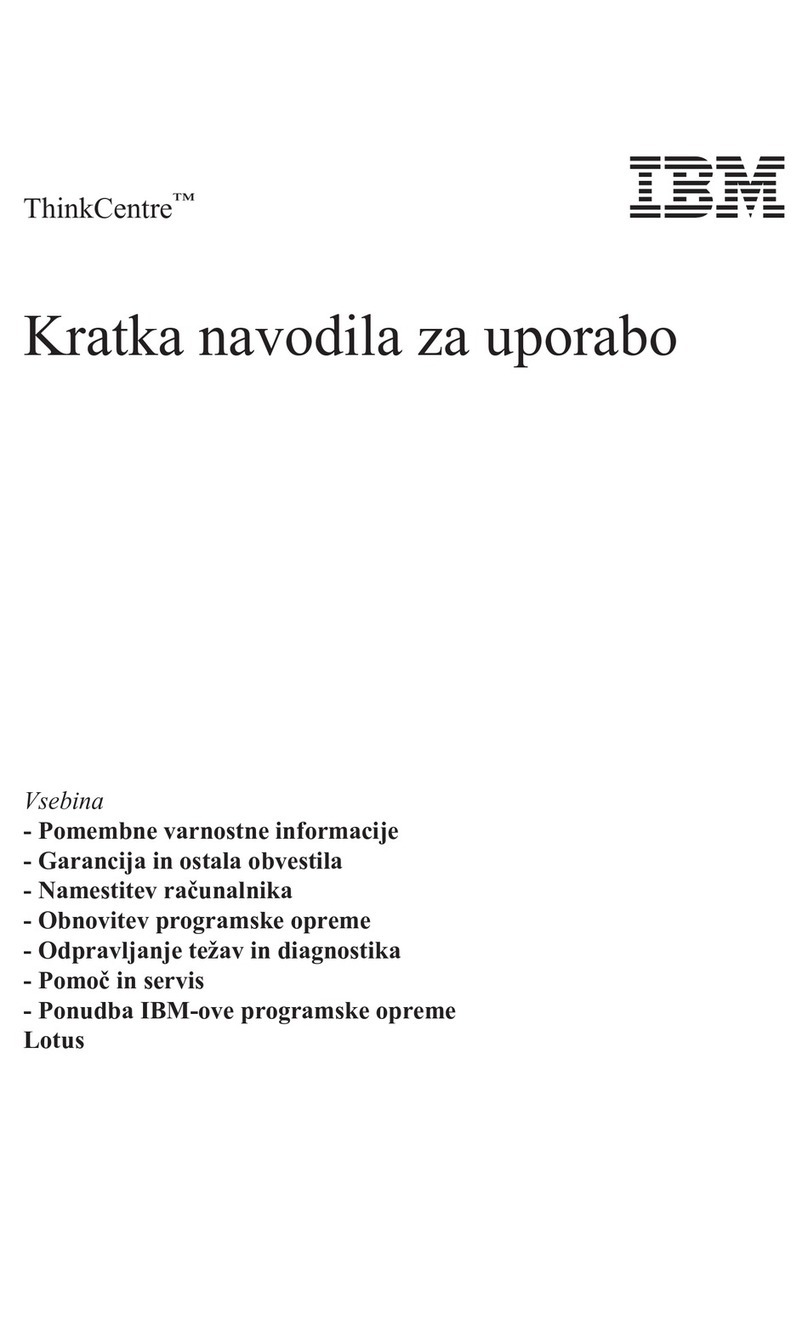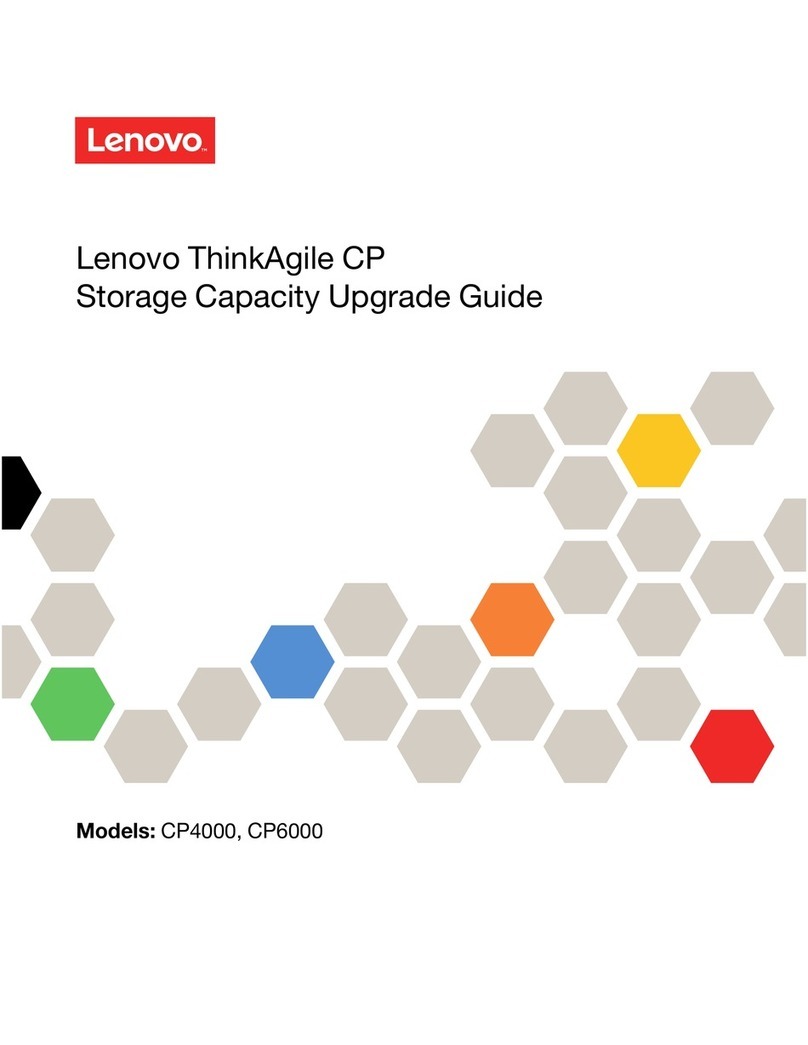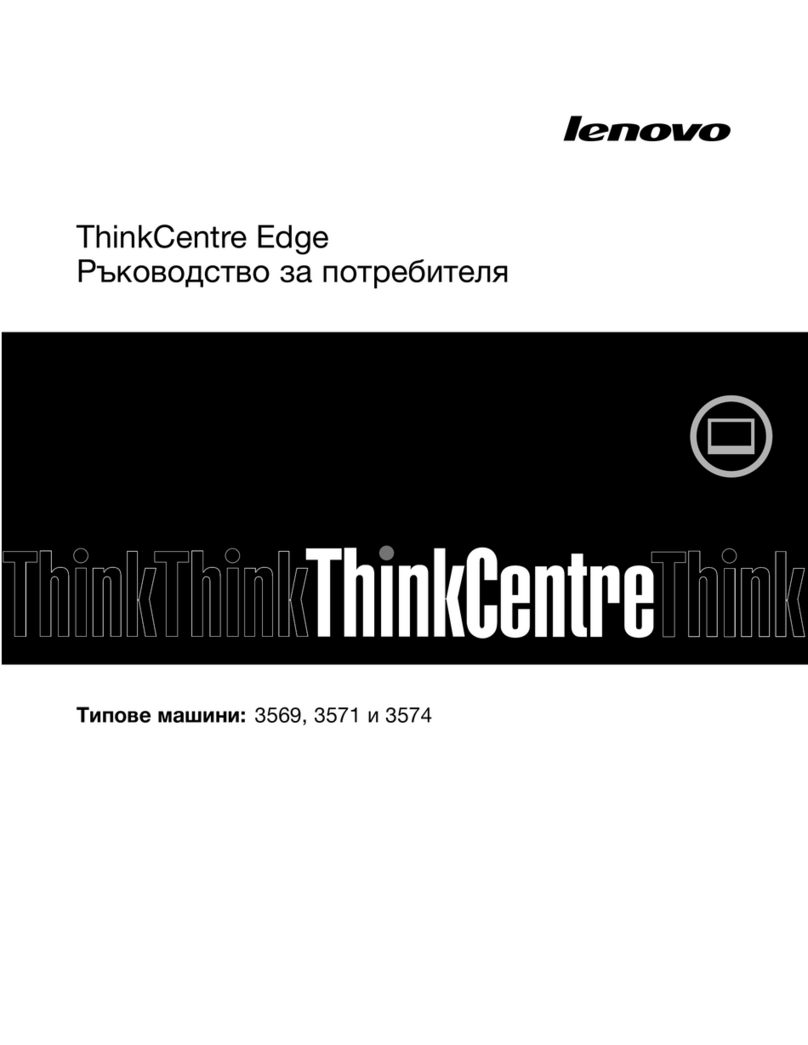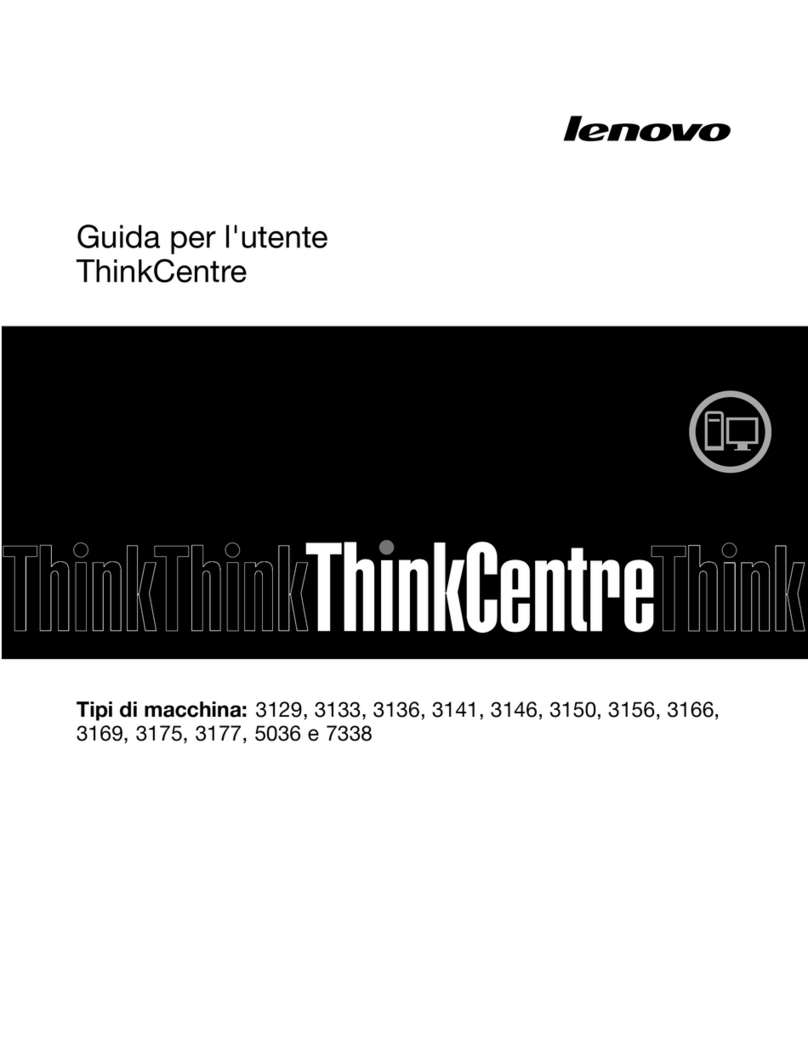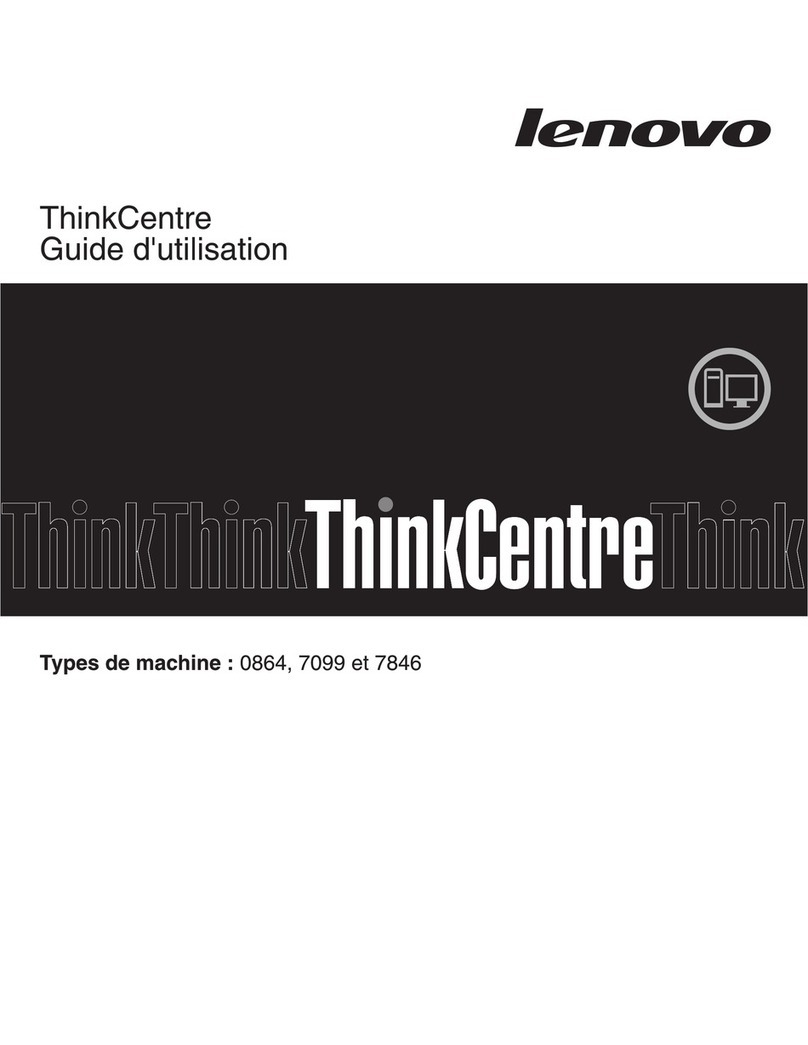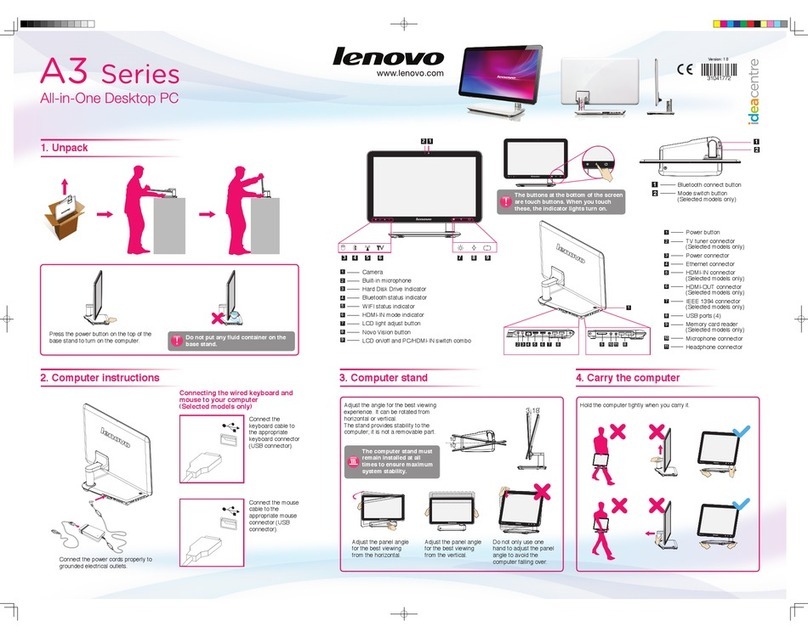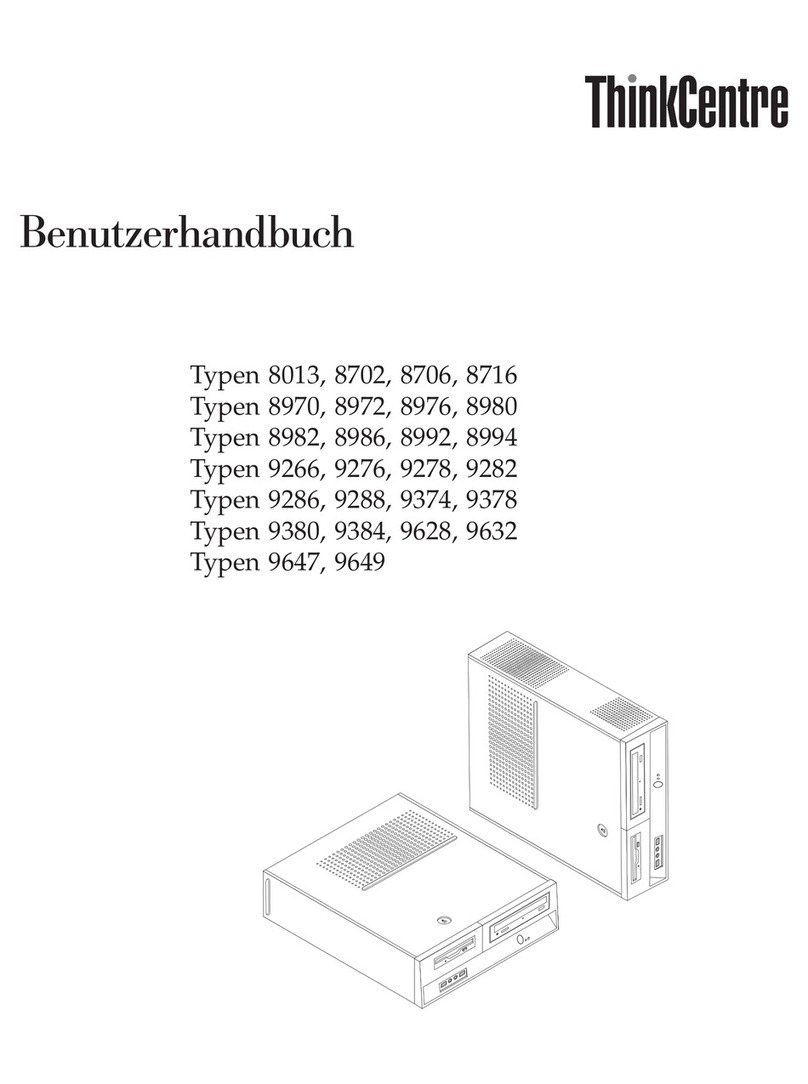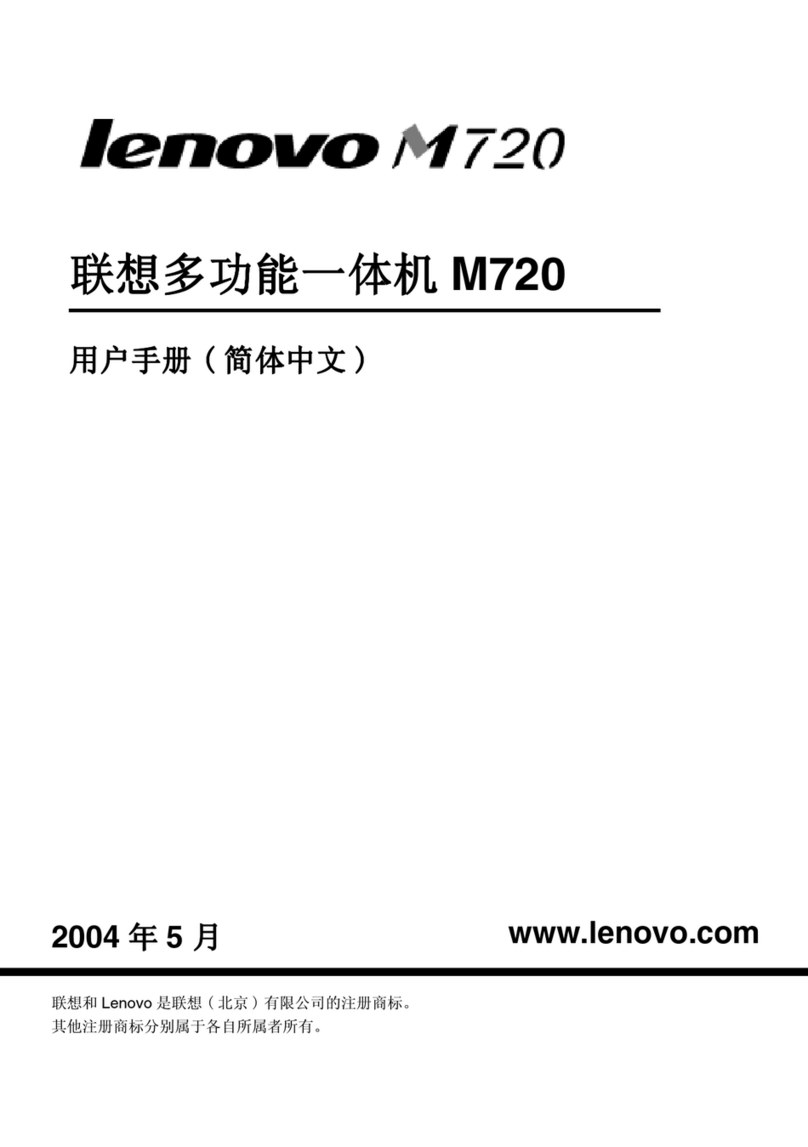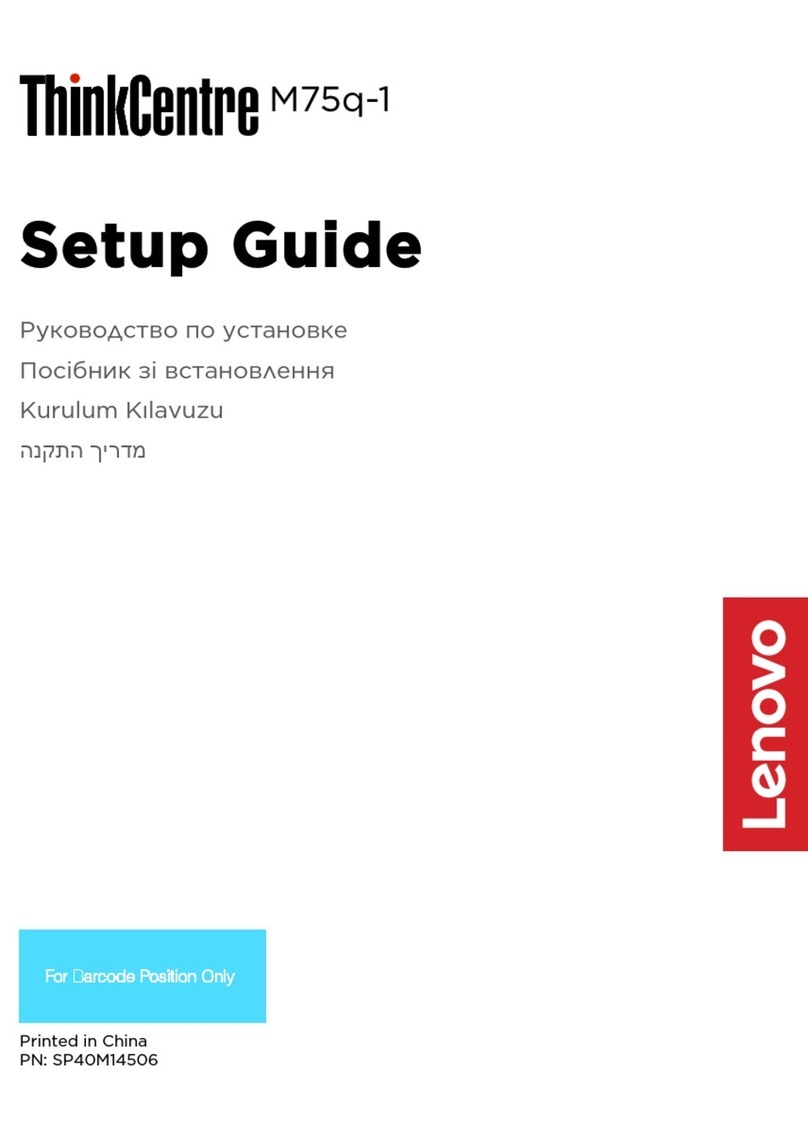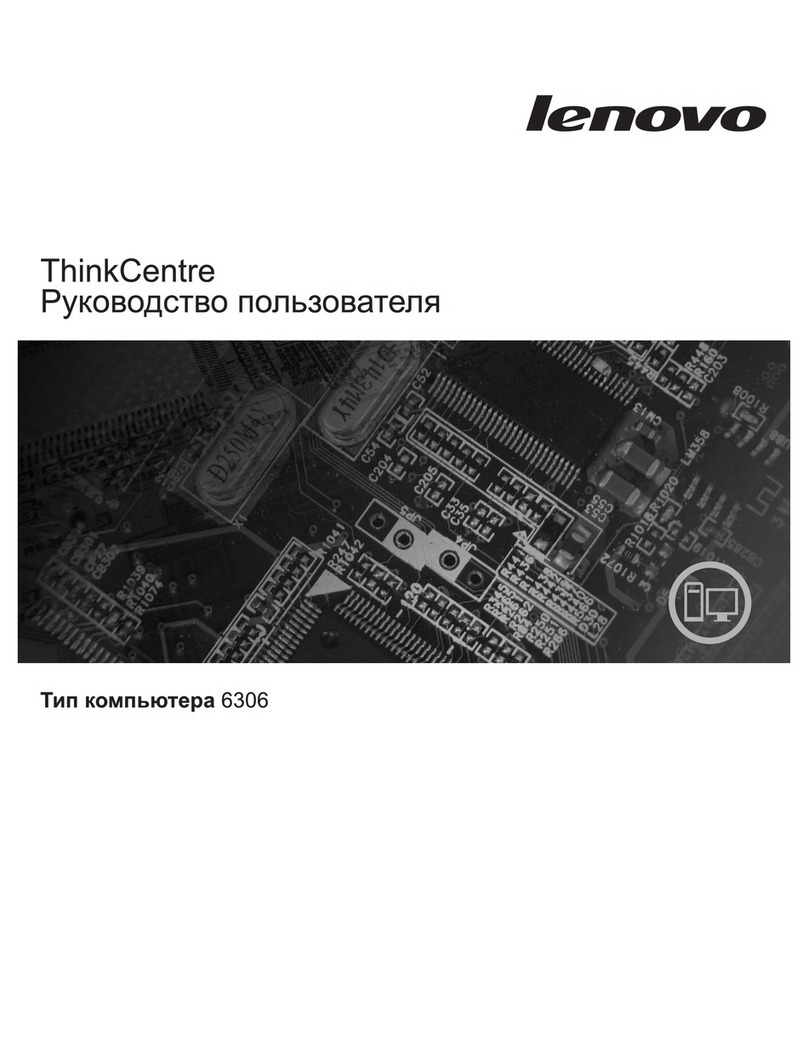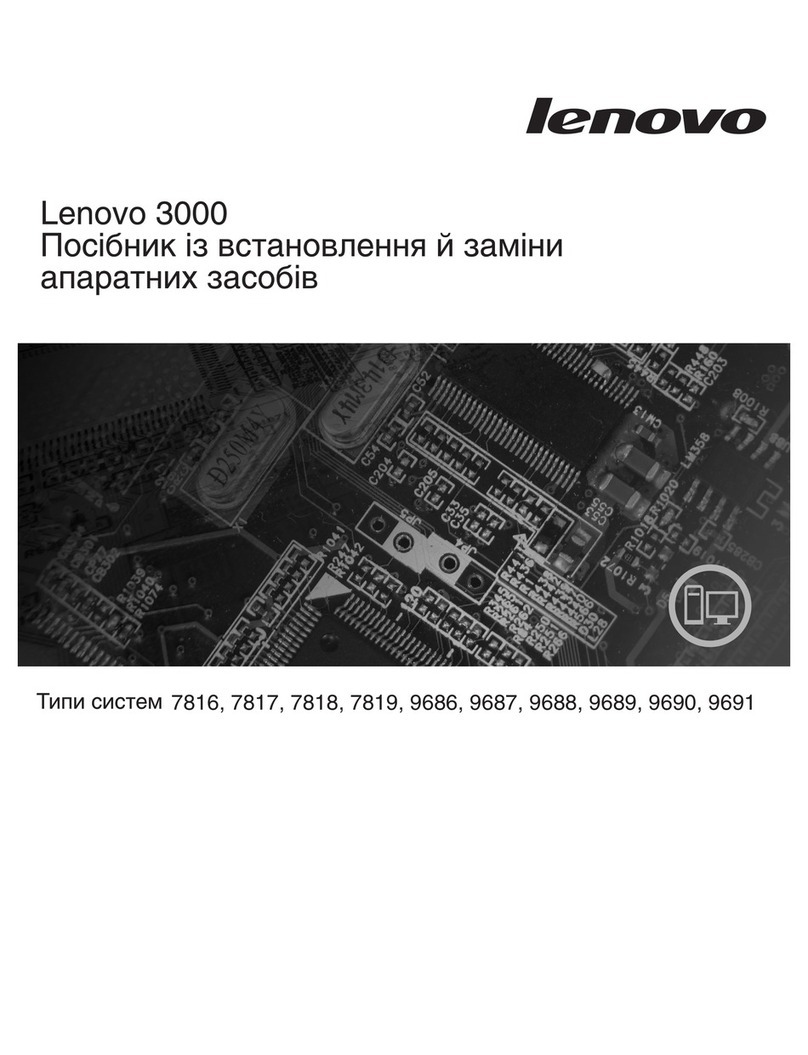DeletingRAIDvolumes.........68
Resettingdiskstonon-RAID.......69
Chapter7.Troubleshooting,
diagnostics,andrecoery......71
Basicprocedureforresolvingcomputer
problems.................71
Troubleshooting..............71
Startupproblems............71
Audioproblems............72
CDorDVDproblems..........73
Intermittentproblems..........74
Storagedriveproblems.........74
EthernetLANproblems.........74
WirelessLANproblem..........75
Bluetoothproblems...........76
Performanceproblems..........76
Serialconnectorproblem.........78
USBdeviceproblems..........78
Softwareanddriverproblems.......78
Diagnosingproblems............79
UEFIdiagnosticprogram...........80
Recoveryinformation............80
Chapter8.Sericecheckoutand
symptom-to-FRUindex........83
Servicecheckout..............83
Problemdeterminationtips........83
Symptom-to-FRUindex...........84
Harddiskdrivebooterror........84
Powersupplyproblems.........85
Beepsymptoms............85
POSTerrorcodes............86
Miscellaneouserrorconditions......87
Undeterminedproblems.........89
Chapter9.Hardwareinstallationand
replacement..............91
Handlingstatic-sensitivedevices.......91
Preparingyourcomputerandremovingthe
computercover..............91
Removingandinstallinghardware.......92
Externaloptions............92
Frontbezel..............92
Cardreader..............93
Powerbutton.............95
PCIecard...............96
M.2solid-statedrive..........98
Memorymodule............101
Opticaldrive..............104
Deviceinthe5.25-inchflexmodule.....107
Harddiskdriveinthefront-accessstorage
enclosure...............119
DeviceintheMulti-driveConversionKit...121
Battery................133
FrontaudioandUSBassembly......135
Internalspeaker............136
Thermalsensor............137
Coverpresenceswitch.........139
Powersupplyassembly.........140
Heatsinkandfanassembly........142
Microprocessor............143
Systemboard.............146
Primaryharddiskdrive.........148
Secondaryharddiskdrive........149
Solid-statedrive............151
Frontfanassembly...........155
Rearfanassembly...........156
Wi-Fiunits..............158
Completingthepartsreplacement.......166
Chapter10.Gettinginformation,help,
andserice.............169
Informationresources............169
Accessingtheuserguideinvarious
languages...............169
Windowshelpsystem..........169
Safetyandwarranty...........169
LenovoWebsite............169
LenovoSupportWebsite.........170
Frequentlyaskedquestions........170
Helpandservice..............170
Callingforservice............170
Usingotherservices..........171
Purchasingadditionalservices......171
AppendixA.Systemmemory
speed................173
AppendixB.Supplemental
informationabouttheUbuntu
operatingsystem..........175
AppendixC.Regulatory
information.............177
Exportclassificationnotice..........177
Electronicemissionsnotices.........177
FederalCommunicationsCommission
DeclarationofConformity........177
Eurasiancompliancemark..........179
Brazilaudionotice.............179
Mexicowireless-radiocomplianceinformation..180
Additionalregulatoryinformation.......180
iiP320HardwareMaintenanceManual