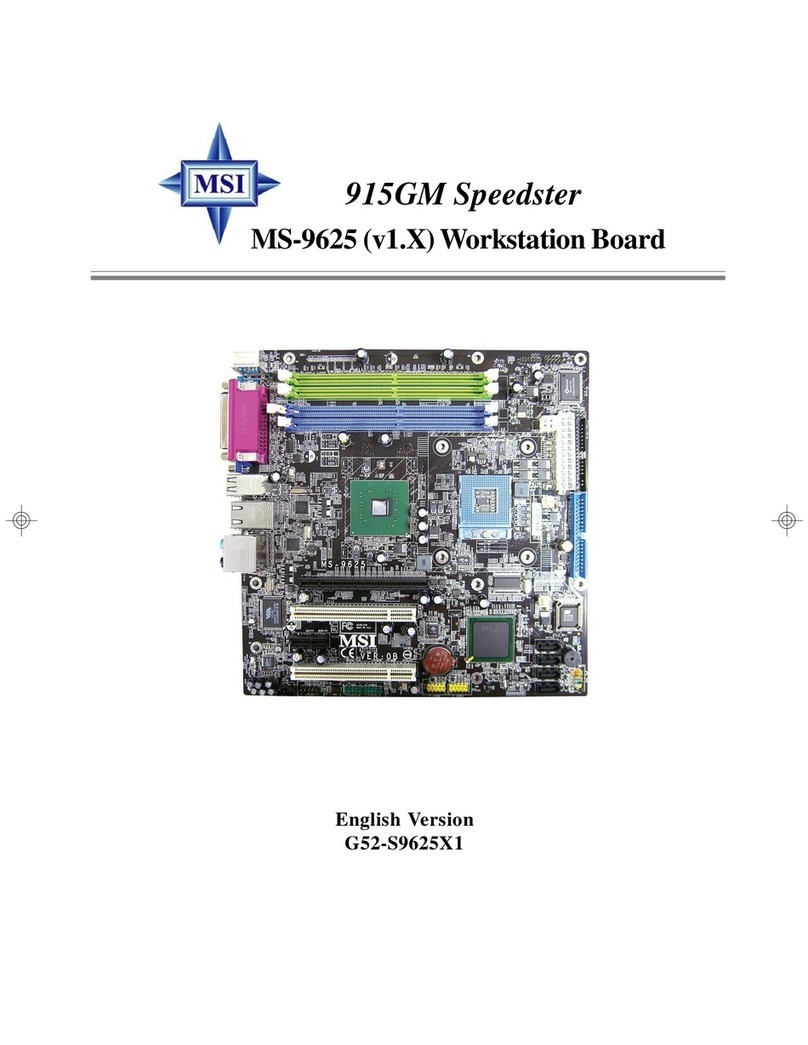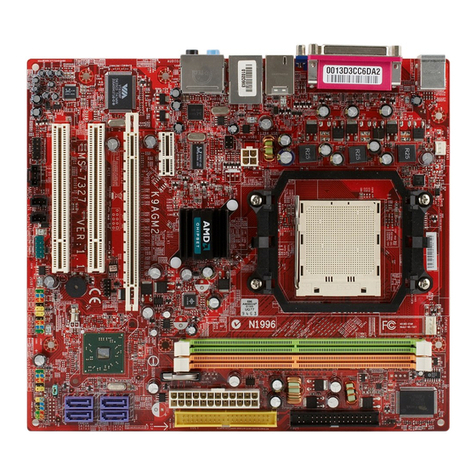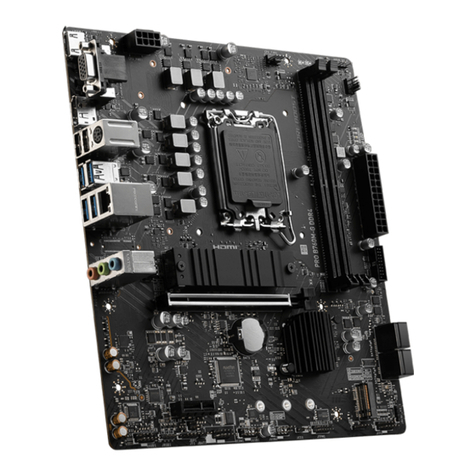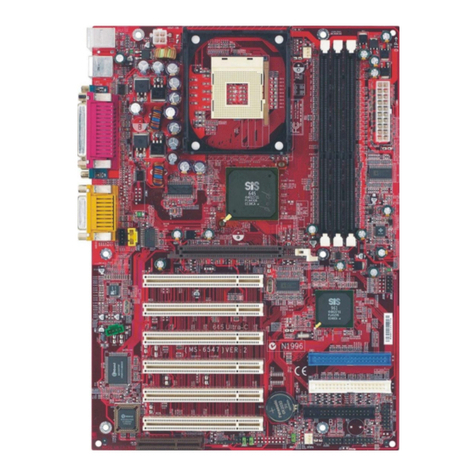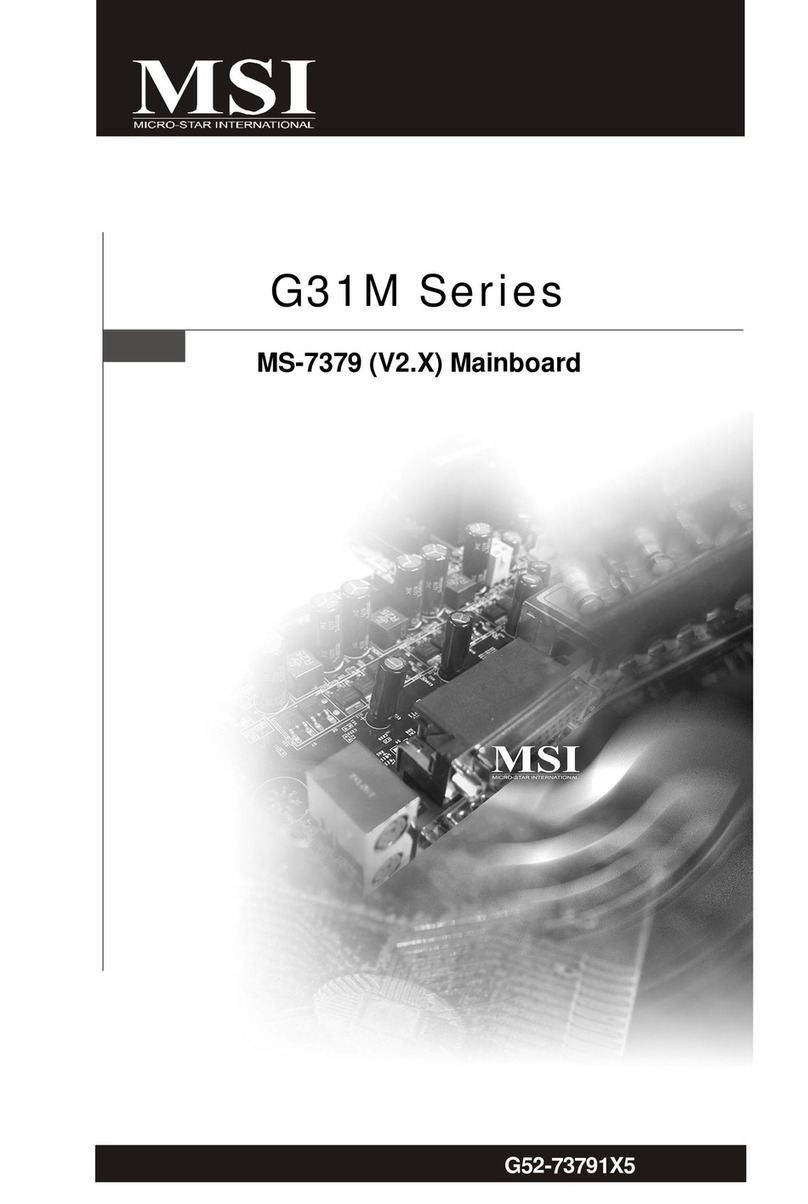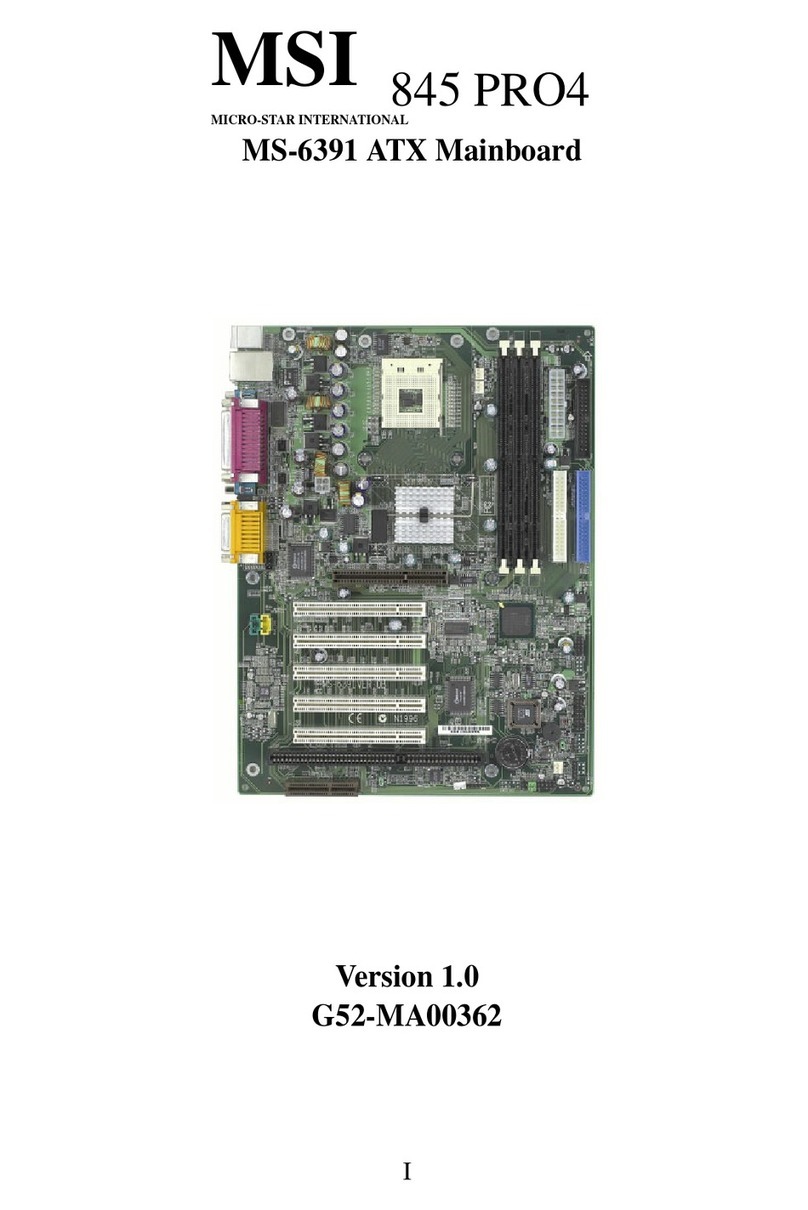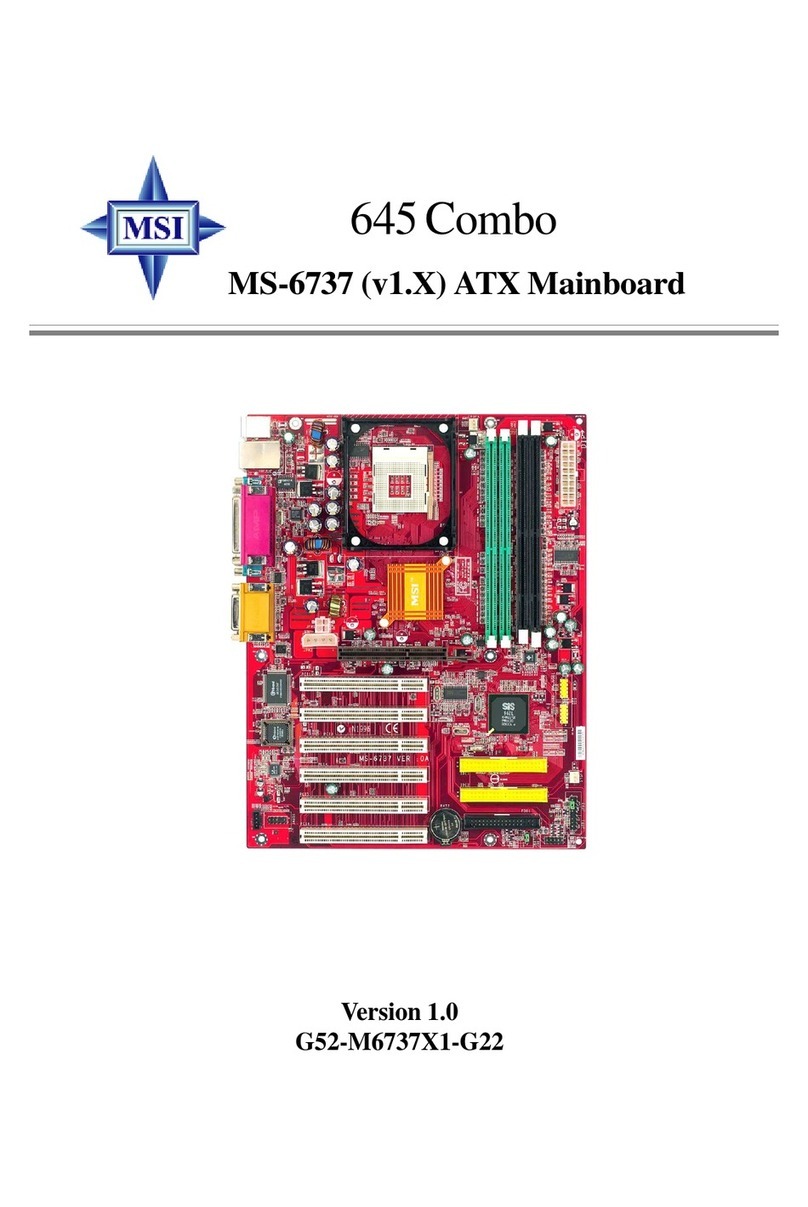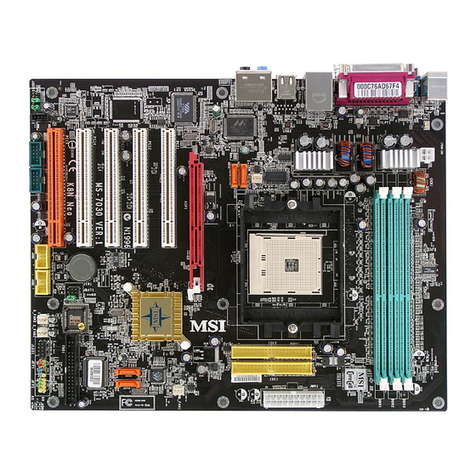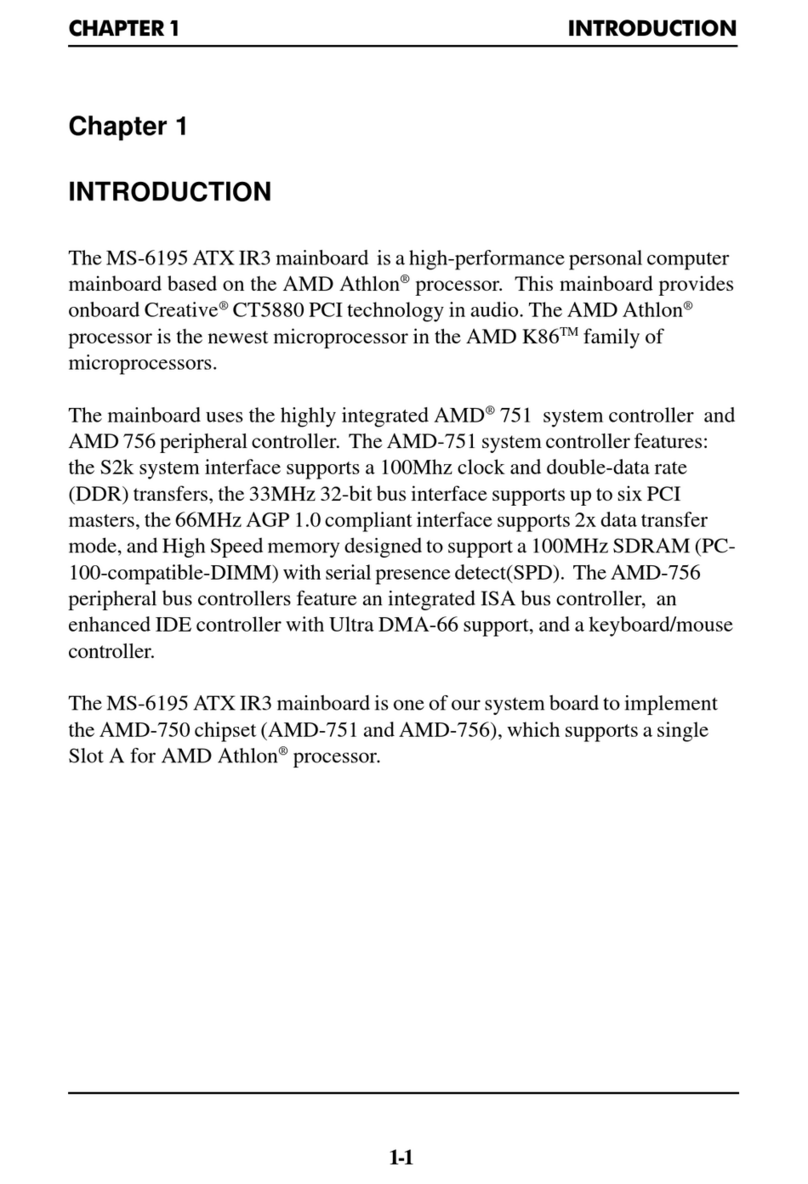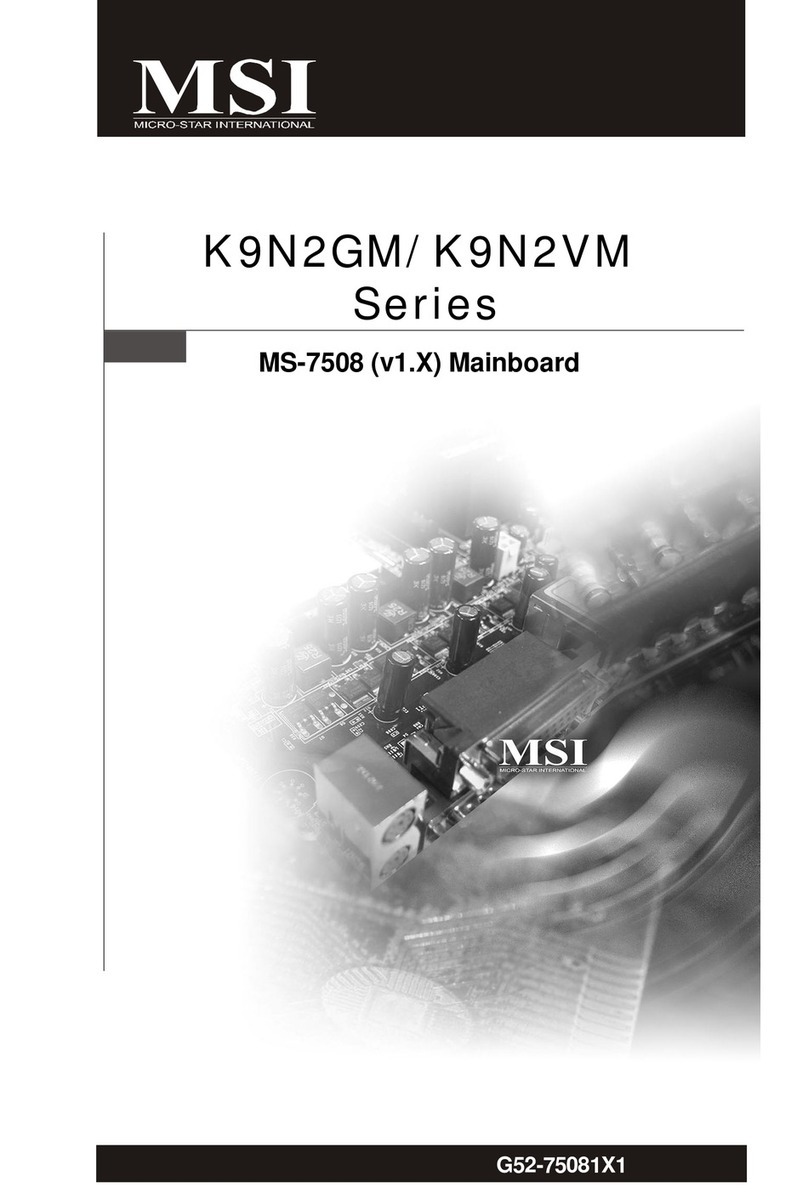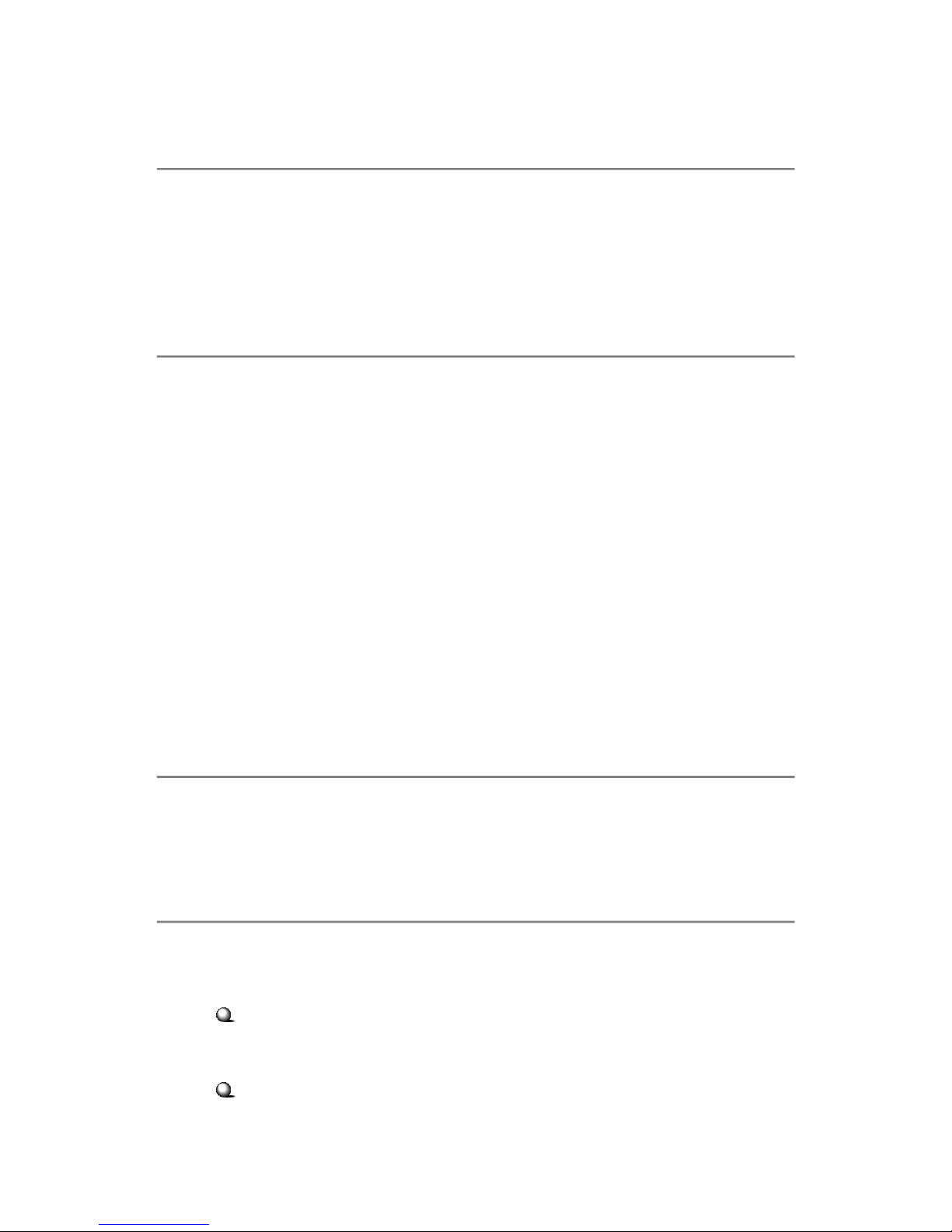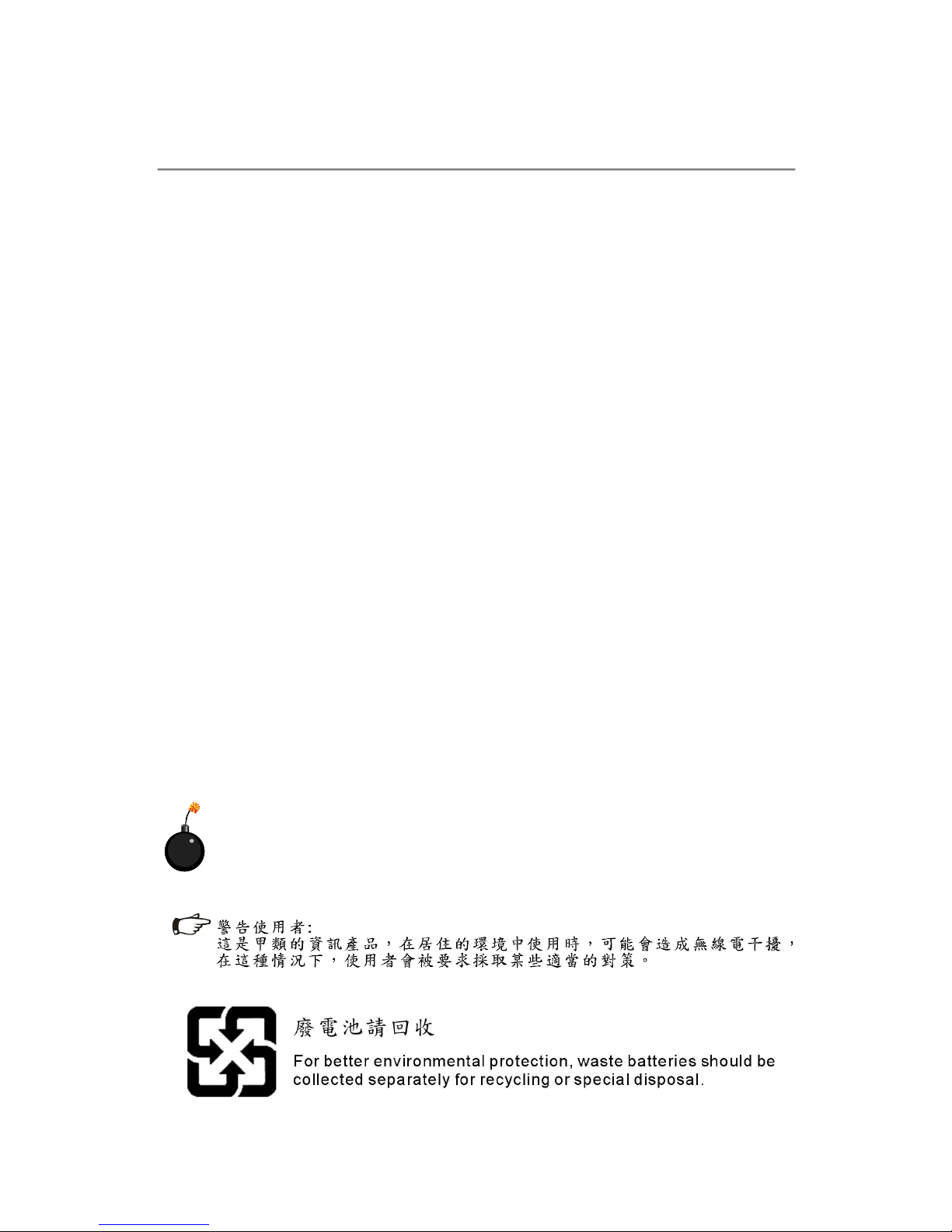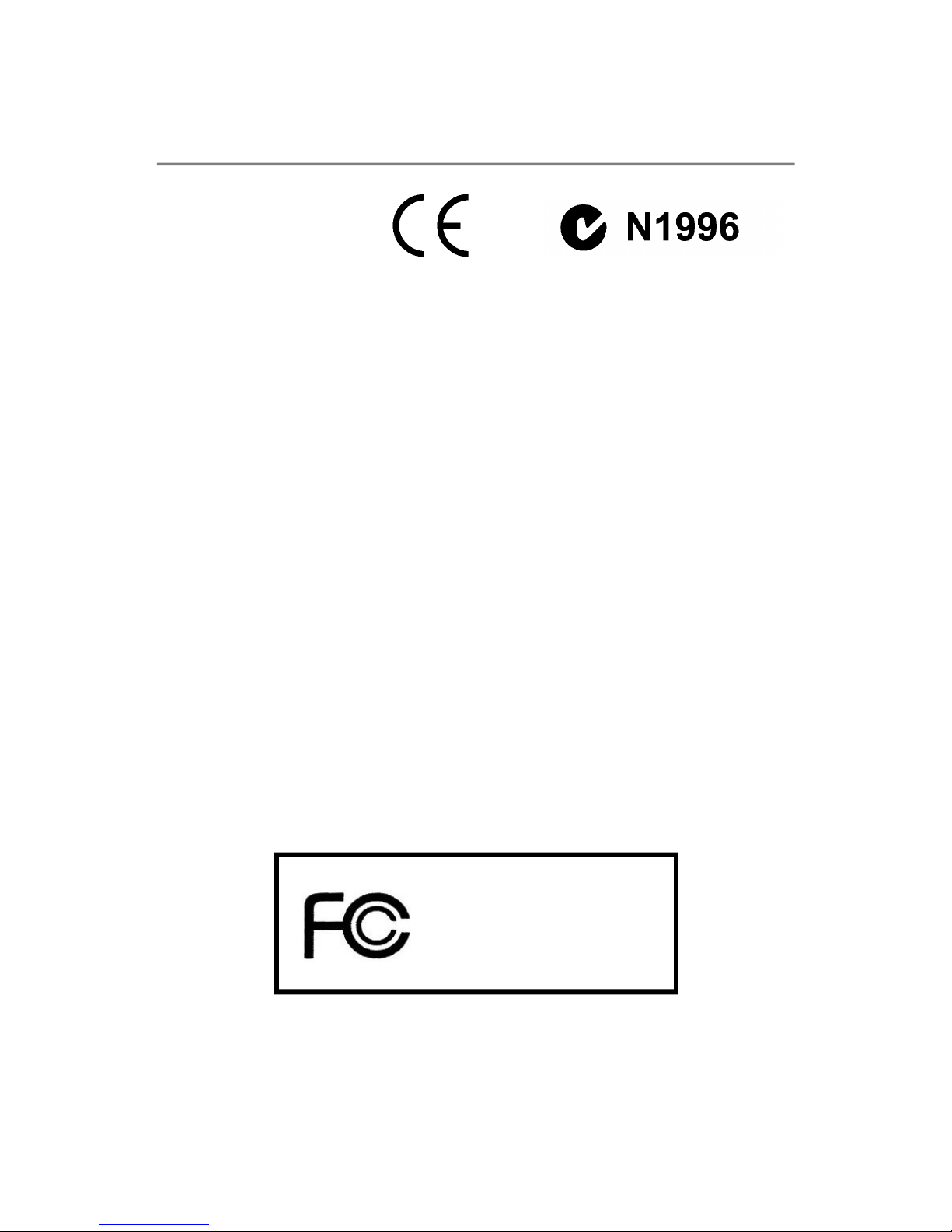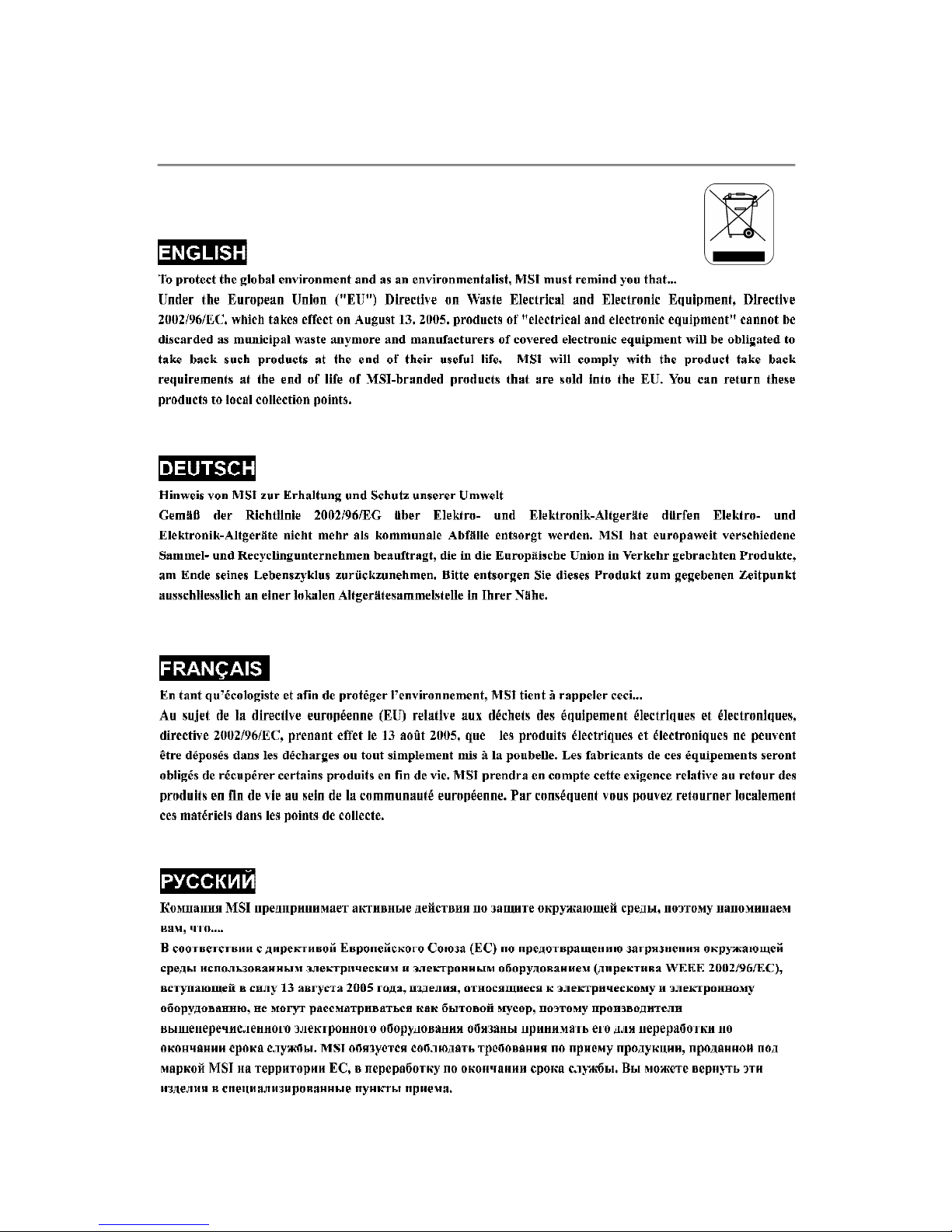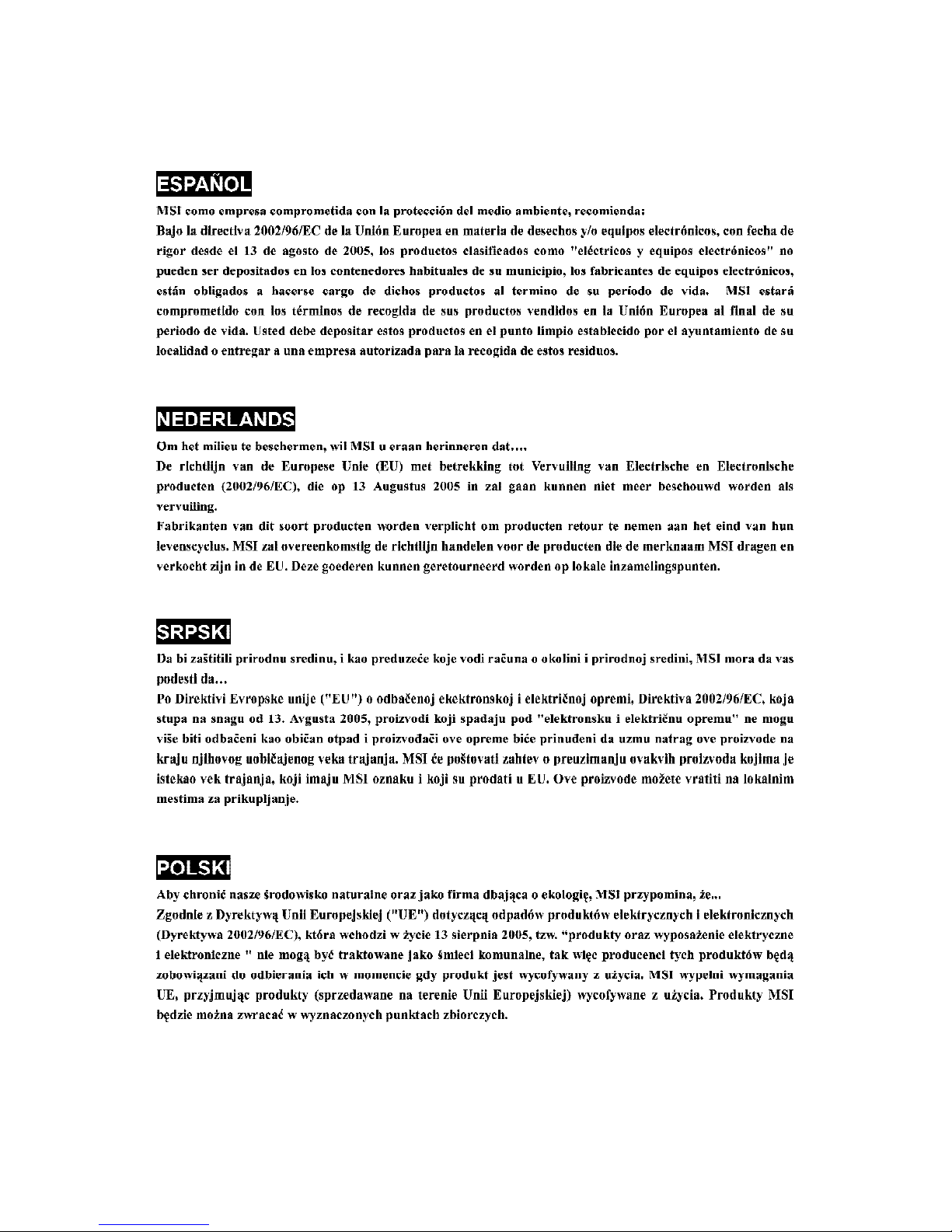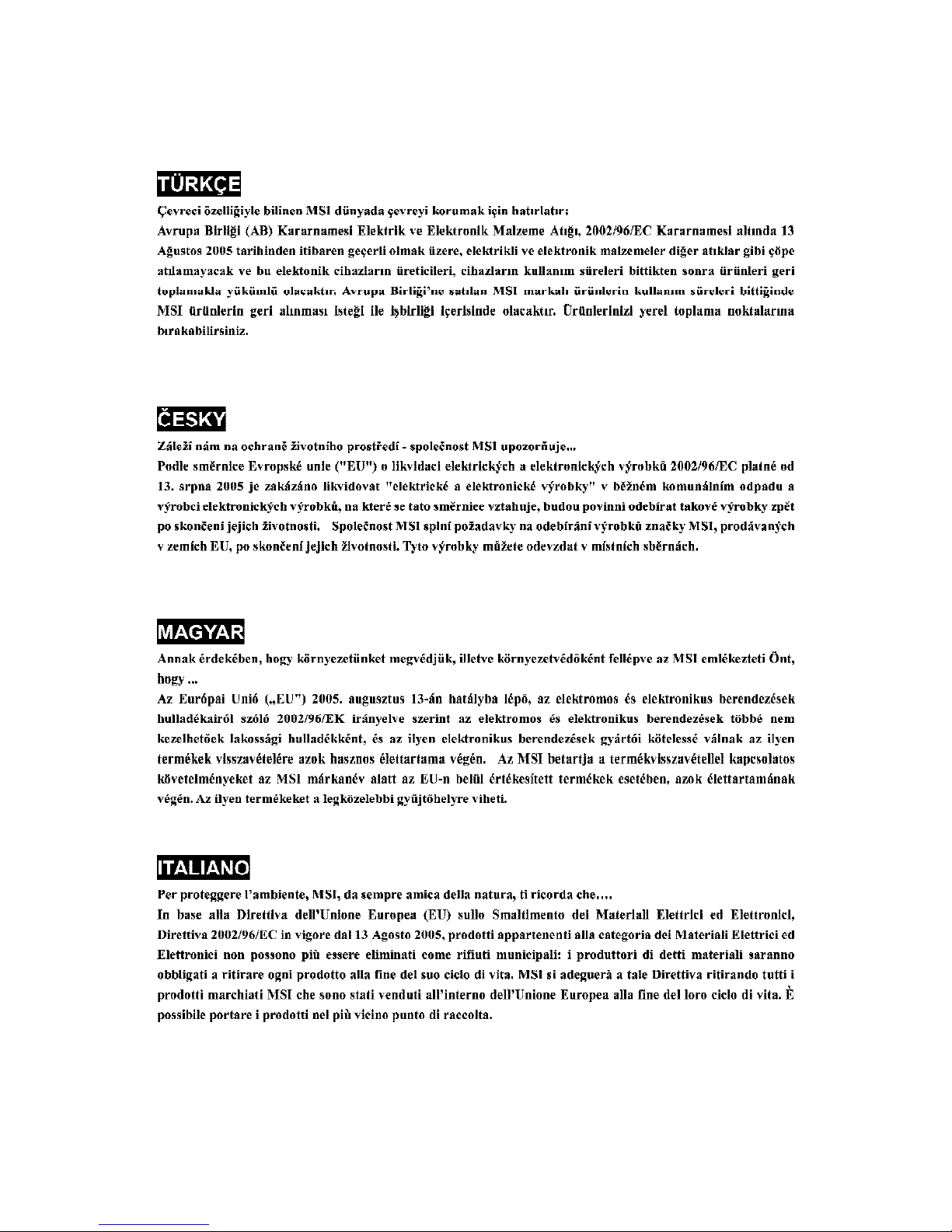CONTENTS
CopyrightNotice..............................................................................................................ii
Trademarks.......................................................................................................................ii
RevisionHistory..............................................................................................................ii
Technical Support...........................................................................................................ii
SafetyInstructions.........................................................................................................iii
FCC-B RadioFrequencyInterferenceStatement........................................................iv
WEEE(WasteElectricalandElectronicEquipment)Statement....................................v
Chapter1.GettingStarted....................................................................................1-1
MainboardSpecifications...................................................................................1-2
MainboardLayout................................................................................................1-4
PackingChecklist.................................................................................................1-5
Chapter2.HardwareSetup..................................................................................2-1
Quick ComponentsGuide....................................................................................2-2
CPU(CentralProcessingUnit)............................................................................2-3
Memory.................................................................................................................2-6
PowerSupply......................................................................................................2-8
BackPanel............................................................................................................2-9
Connectors.........................................................................................................2-11
Button.................................................................................................................2-19
Slots....................................................................................................................2-22
LEDStatusIndicators........................................................................................2-26
Chapter3BIOSSetup.............................................................................................3-1
EnteringSetup.....................................................................................................3-2
TheMainMenu.....................................................................................................3-4
StandardCMOSFeatures...................................................................................3-6
AdvancedBIOSFeatures...................................................................................3-8
IntegratedPeripherals........................................................................................3-11
PowerManagementSetup...............................................................................3-13
H/WMonitor........................................................................................................3-16
GreenPower.....................................................................................................3-17
BIOSSetting Password.....................................................................................3-18
Cell Menu............................................................................................................3-19
UserSetting.......................................................................................................3-26
M-Flash...............................................................................................................3-27
LoadFail-Safe/Optimized Defaults.................................................................3-30