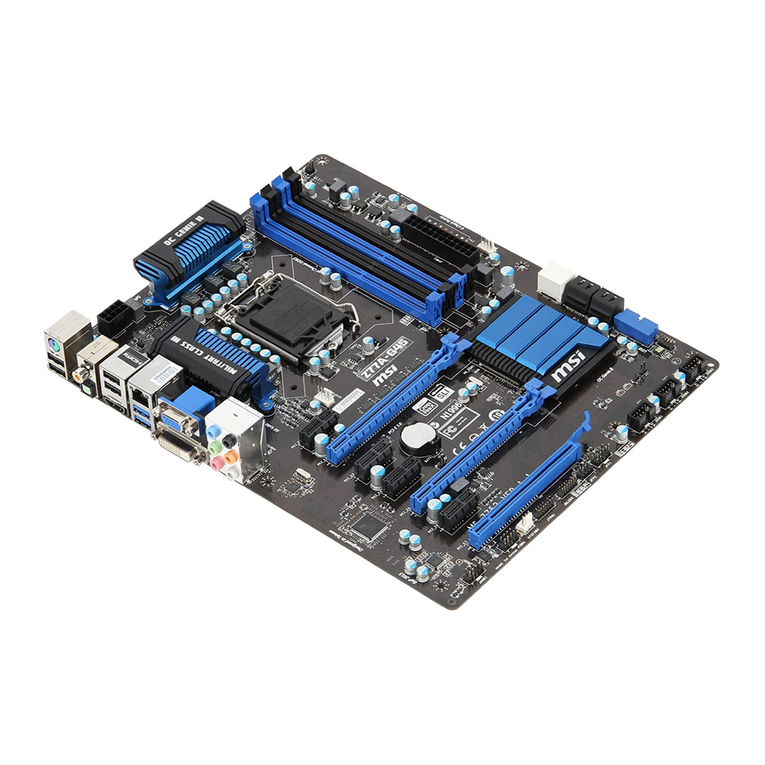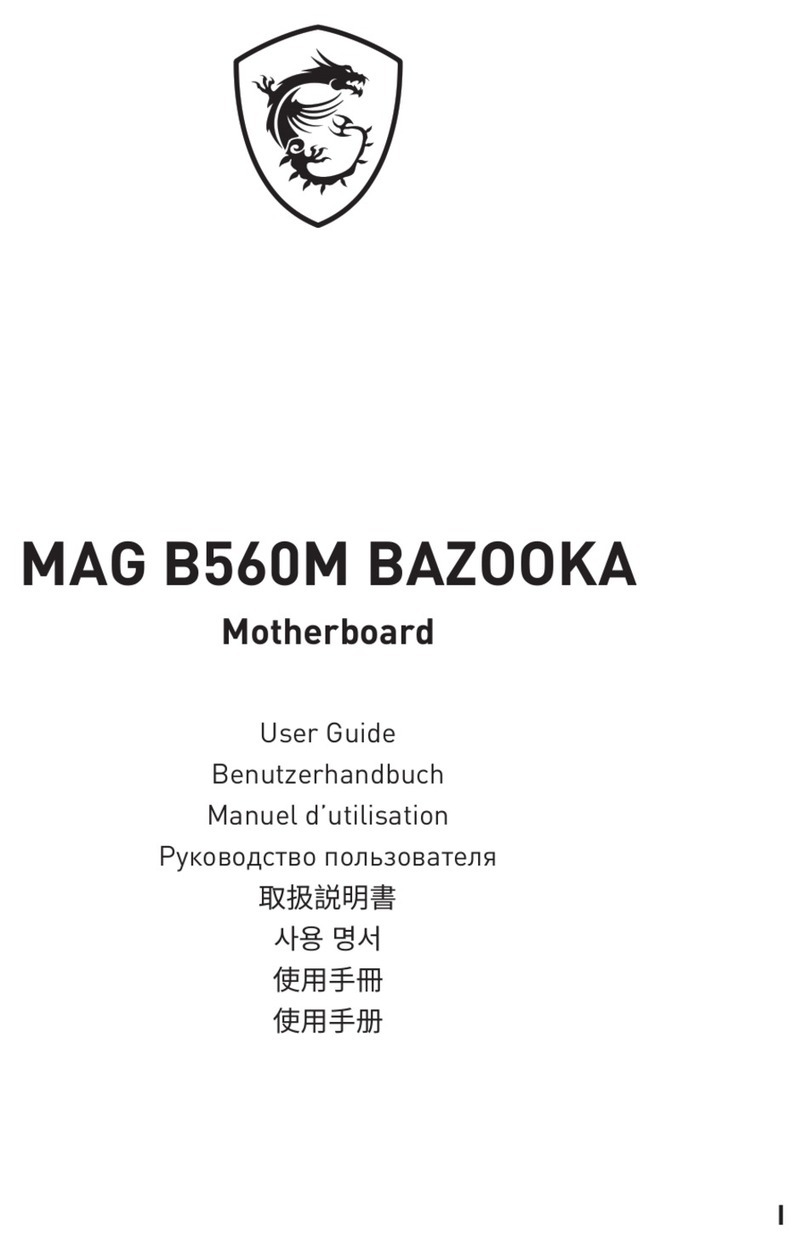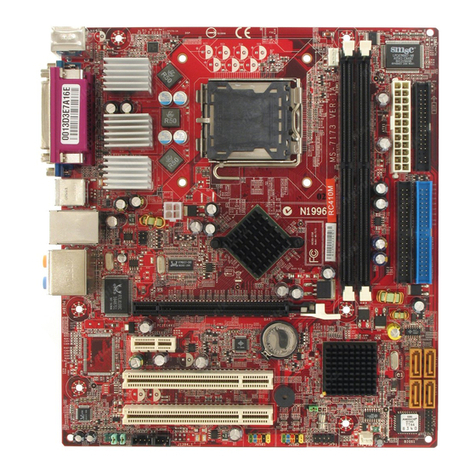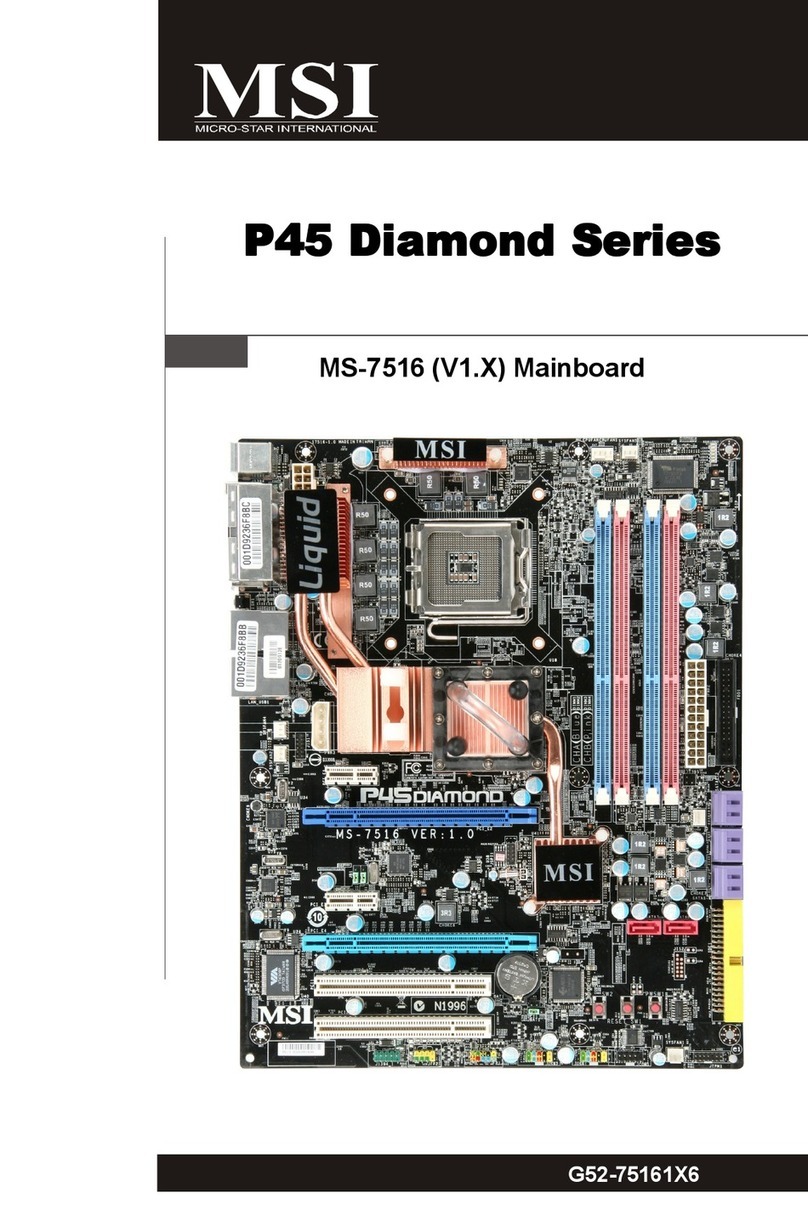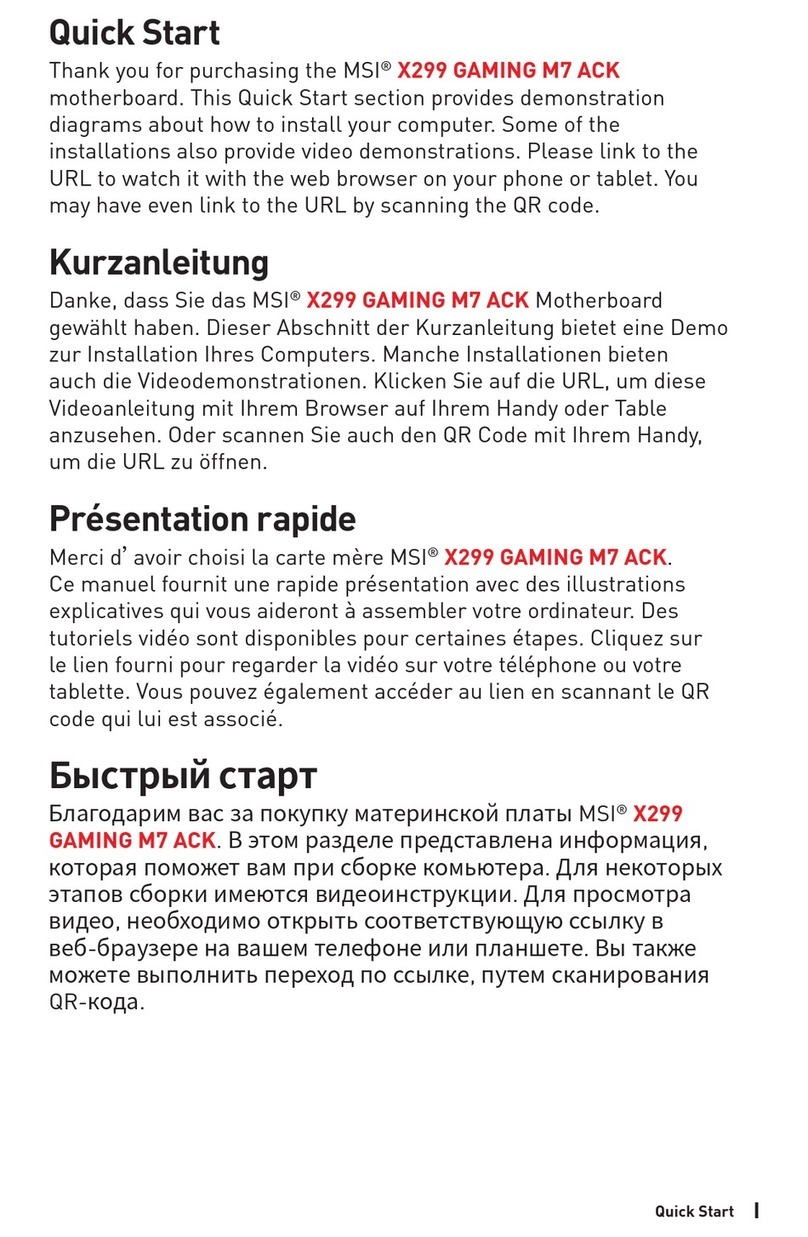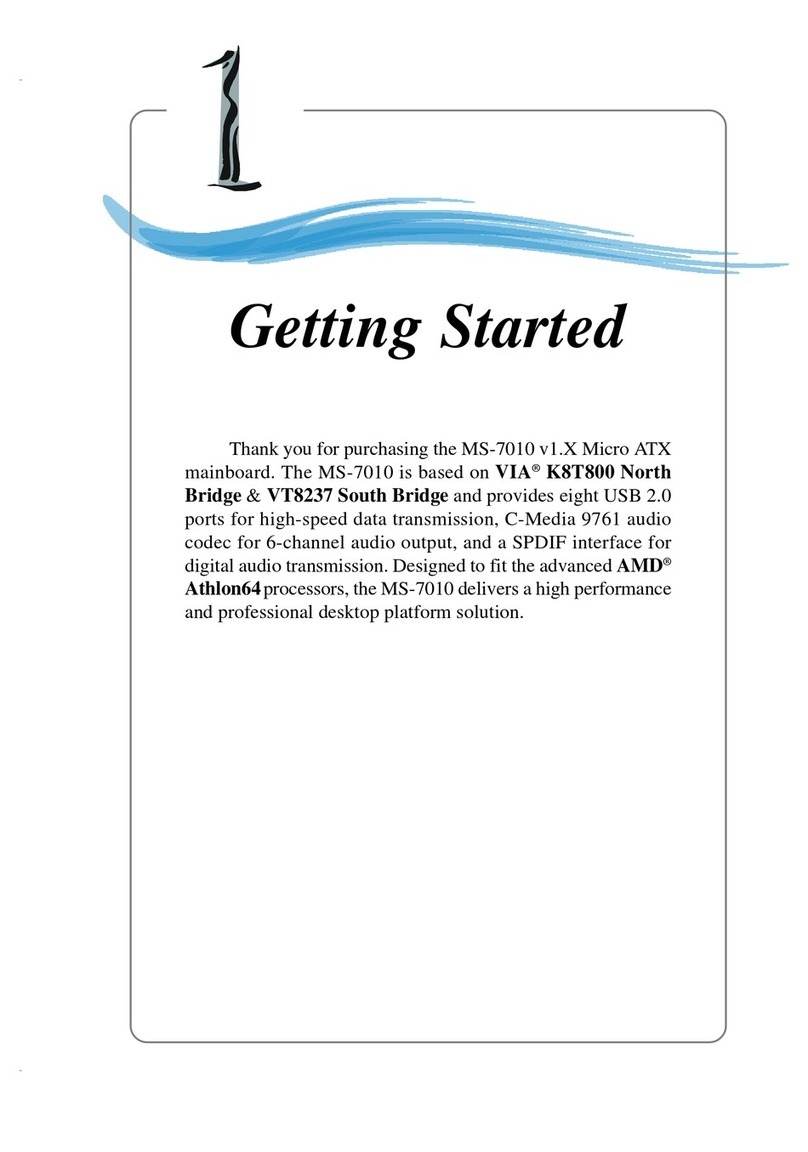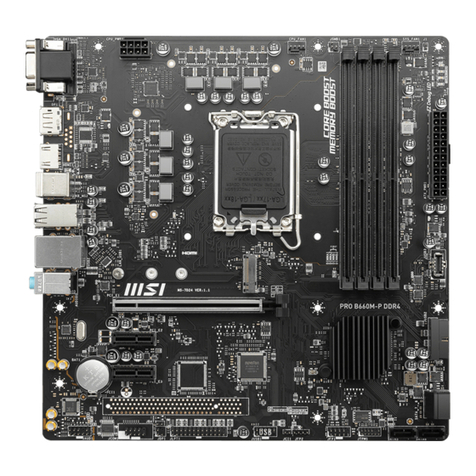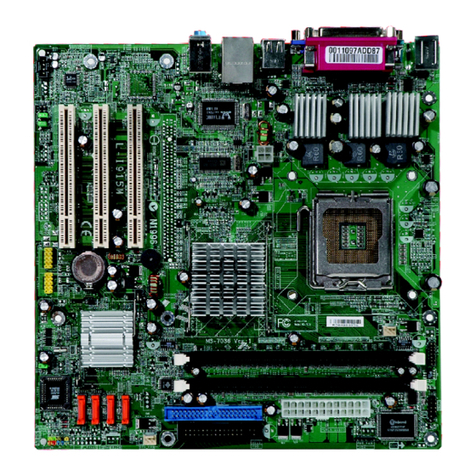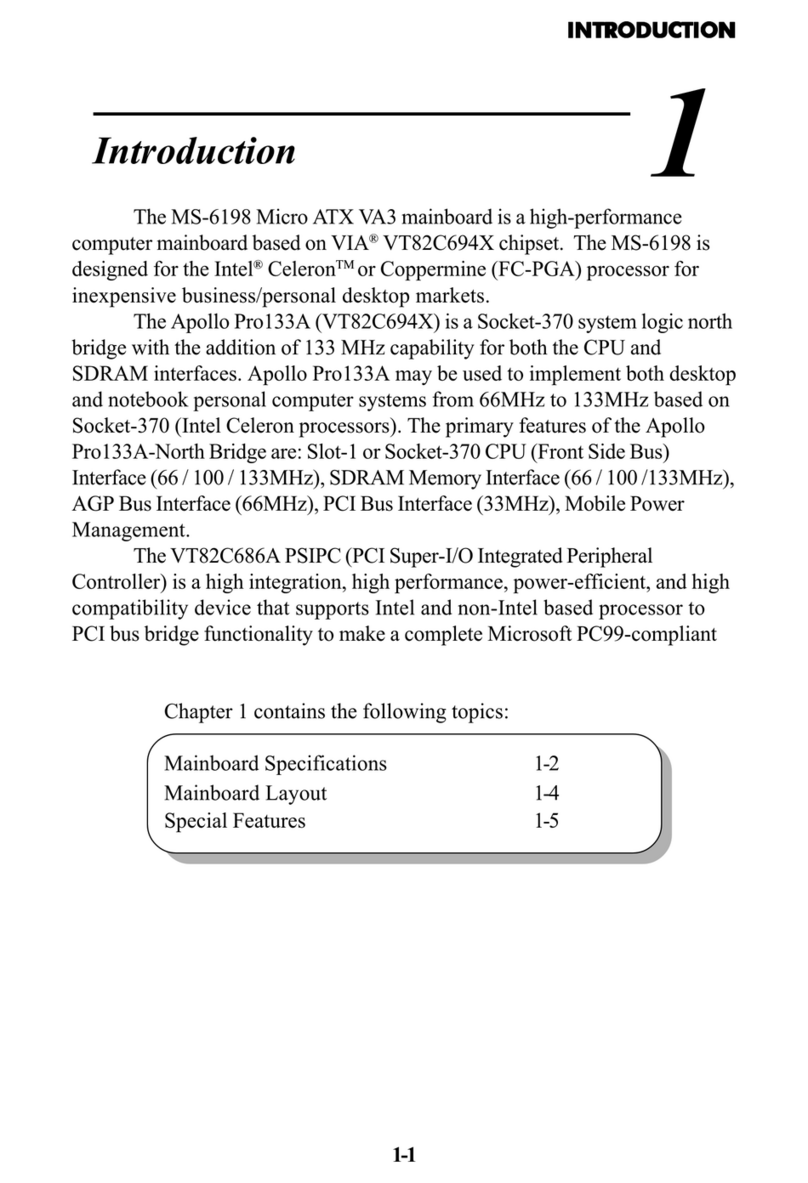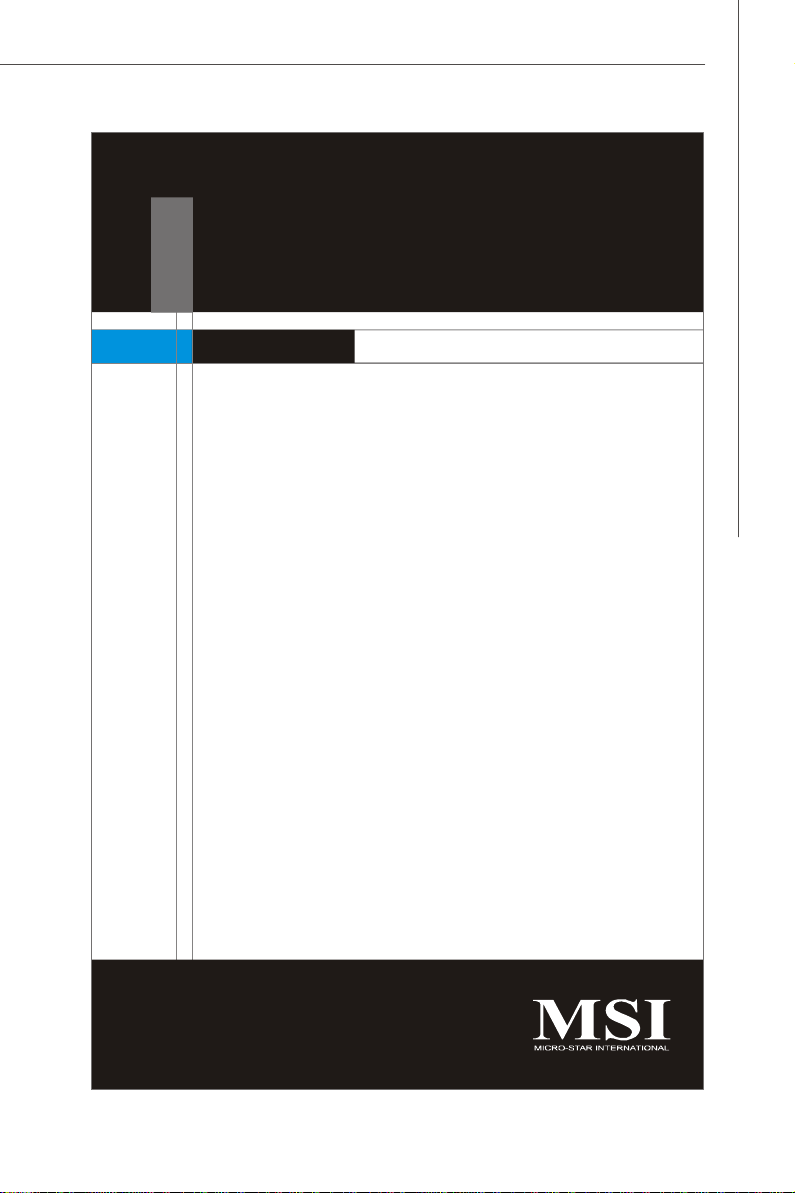viii
CONTENTS
CopyrightNotice..............................................................................................................ii
Trademarks.......................................................................................................................ii
RevisionHistory..............................................................................................................ii
Technical Support...........................................................................................................ii
SafetyInstructions.........................................................................................................iii
FCC-B RadioFrequencyInterferenceStatement........................................................iv
WEEE(WasteElectricalandElectronicEquipment)Statement....................................v
Chapter1.GettingStarted....................................................................................1-1
MainboardSpecifications...................................................................................1-2
MainboardLayout................................................................................................1-4
PackingChecklist.................................................................................................1-5
Chapter2.HardwareSetup..................................................................................2-1
Quick ComponentsGuide....................................................................................2-2
CPU(CentralProcessingUnit)............................................................................2-3
Memory.................................................................................................................2-7
PowerSupply......................................................................................................2-9
BackPanel..........................................................................................................2-10
Connectors........................................................................................................2-12
Jumpers..............................................................................................................2-19
Slots...................................................................................................................2-20
Chapter3BIOSSetup.............................................................................................3-1
EnteringSetup.....................................................................................................3-2
TheMainMenu.....................................................................................................3-4
StandardCMOSFeatures...................................................................................3-6
AdvancedBIOSFeatures...................................................................................3-9
IntegratedPeripherals.......................................................................................3-12
PowerManagementSetup...............................................................................3-14
H/WMonitor........................................................................................................3-16
Cell Menu............................................................................................................3-17
LoadFail-Safe/Optimized Defaults.................................................................3-20
BIOSSetting Password.....................................................................................3-21
AppendixARealtekALC888Audio....................................................................A-1
InstallingtheRealtekHDAudioDriver................................................................A-2
SoftwareConfiguration......................................................................................A-4
HardwareSetup................................................................................................A-19
AppendixBDualCoreCenter..............................................................................B-1
Activating DualCoreCenter...............................................................................B-2
Main......................................................................................................................B-3
7527v1.0-0 Preface.p65 2008/3/31, 午 01:238
PDF 檔案使用 "pdfFactory" 試用版本建立 www.ahasoft.com.tw/FinePrint