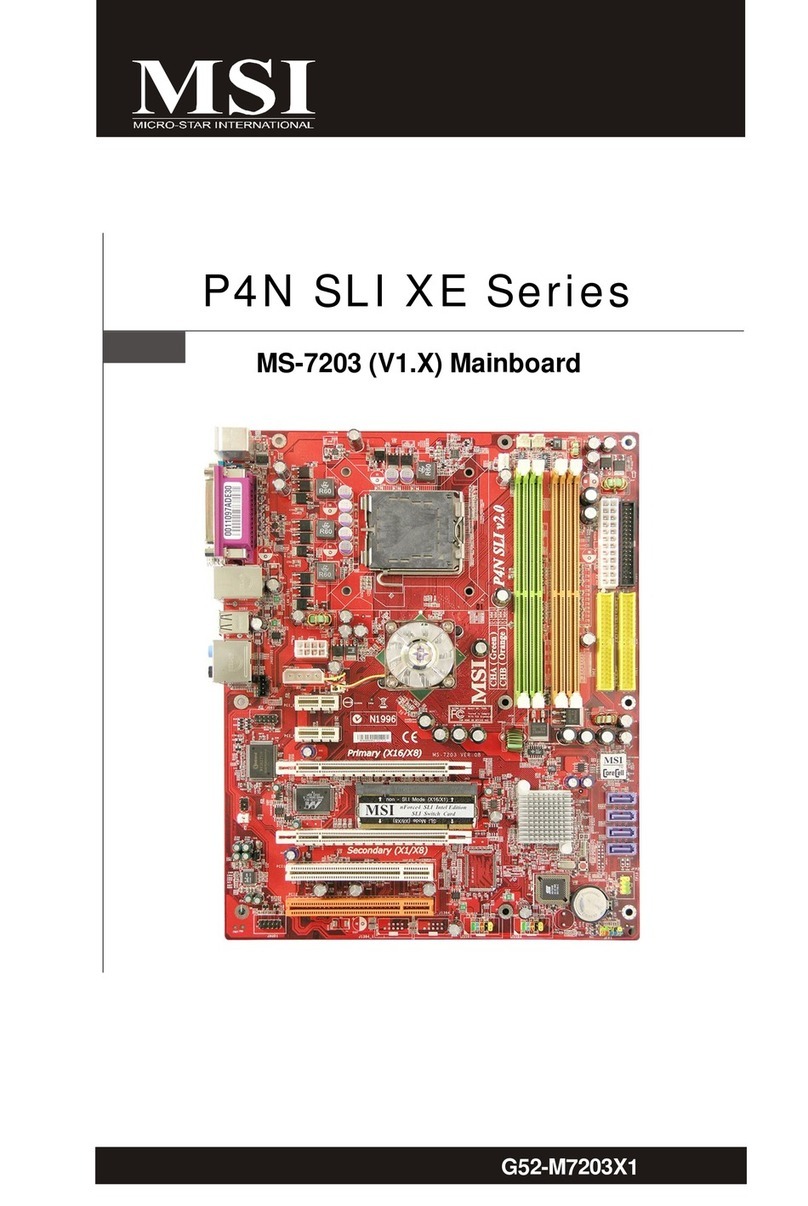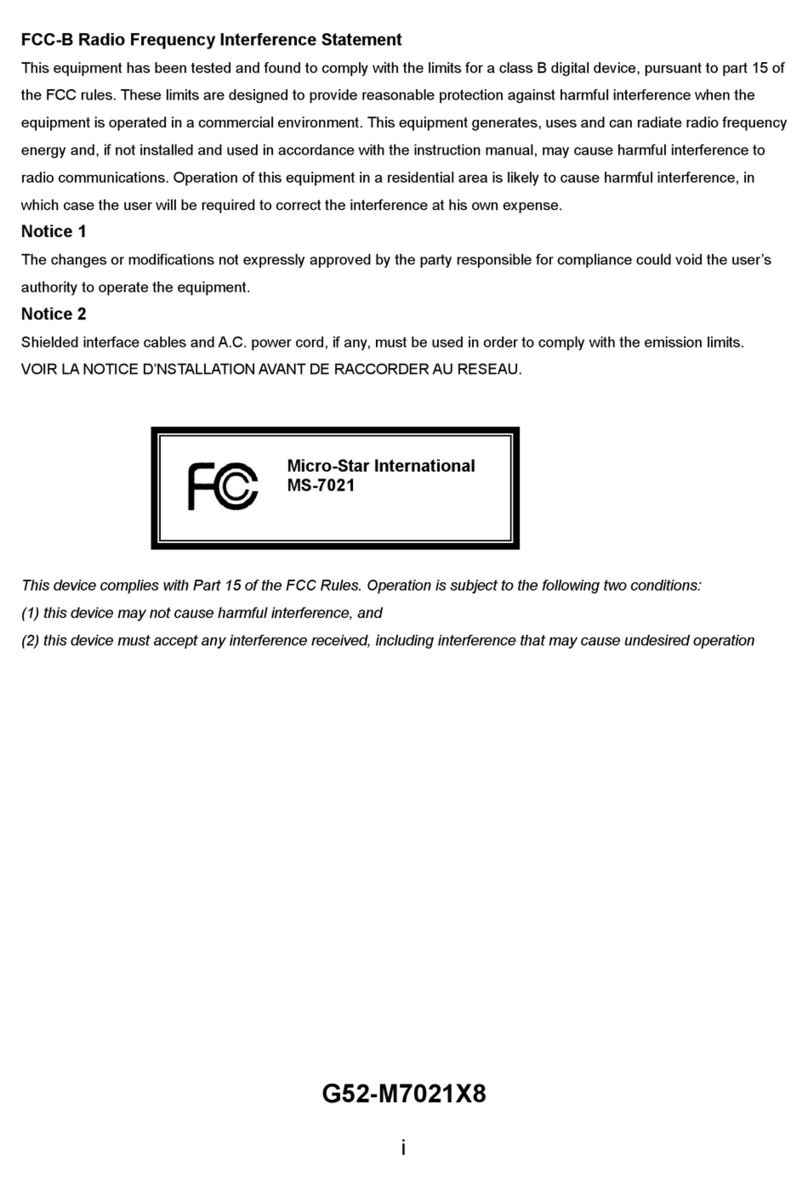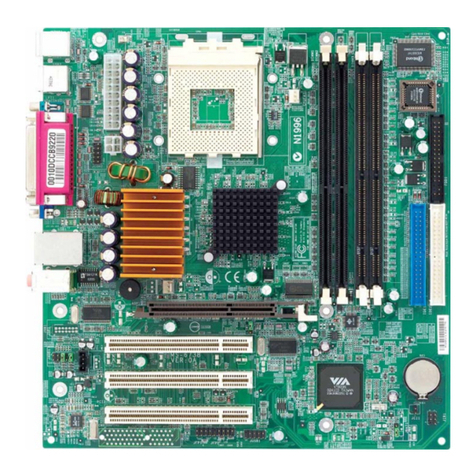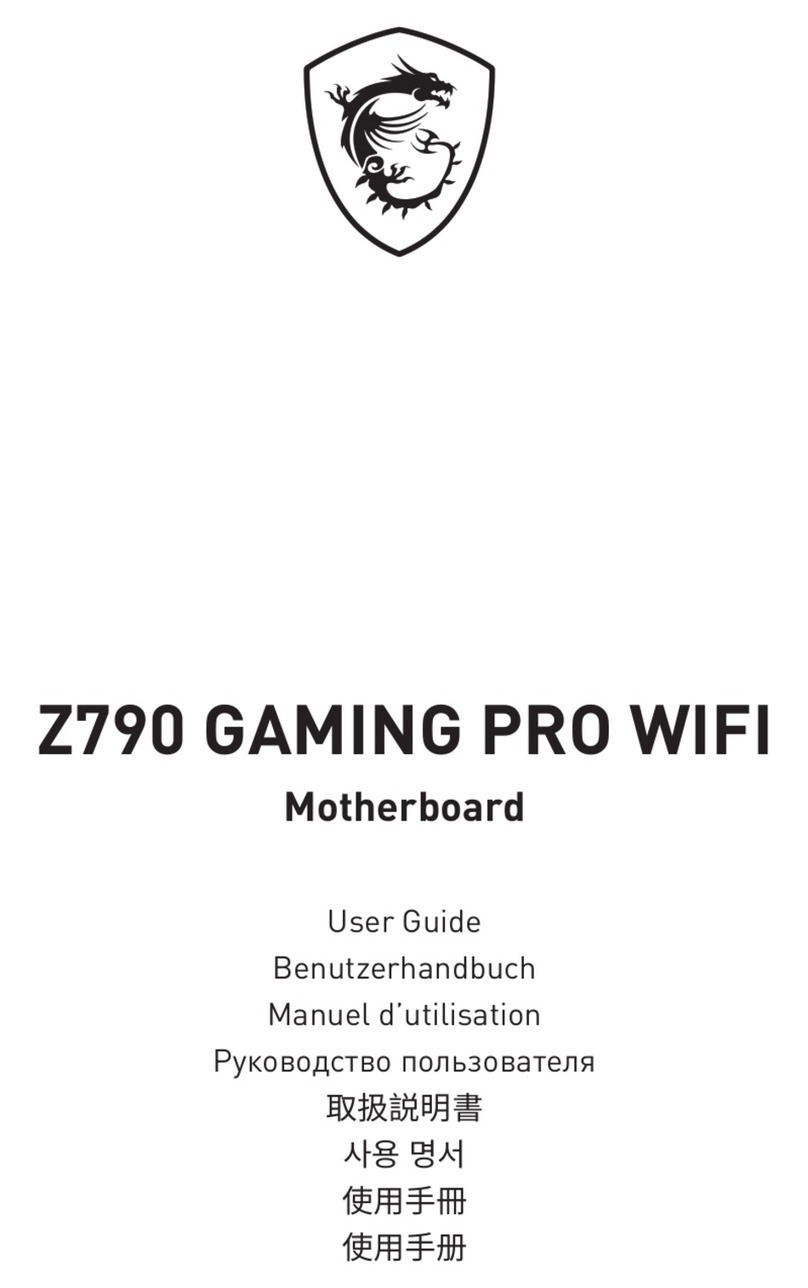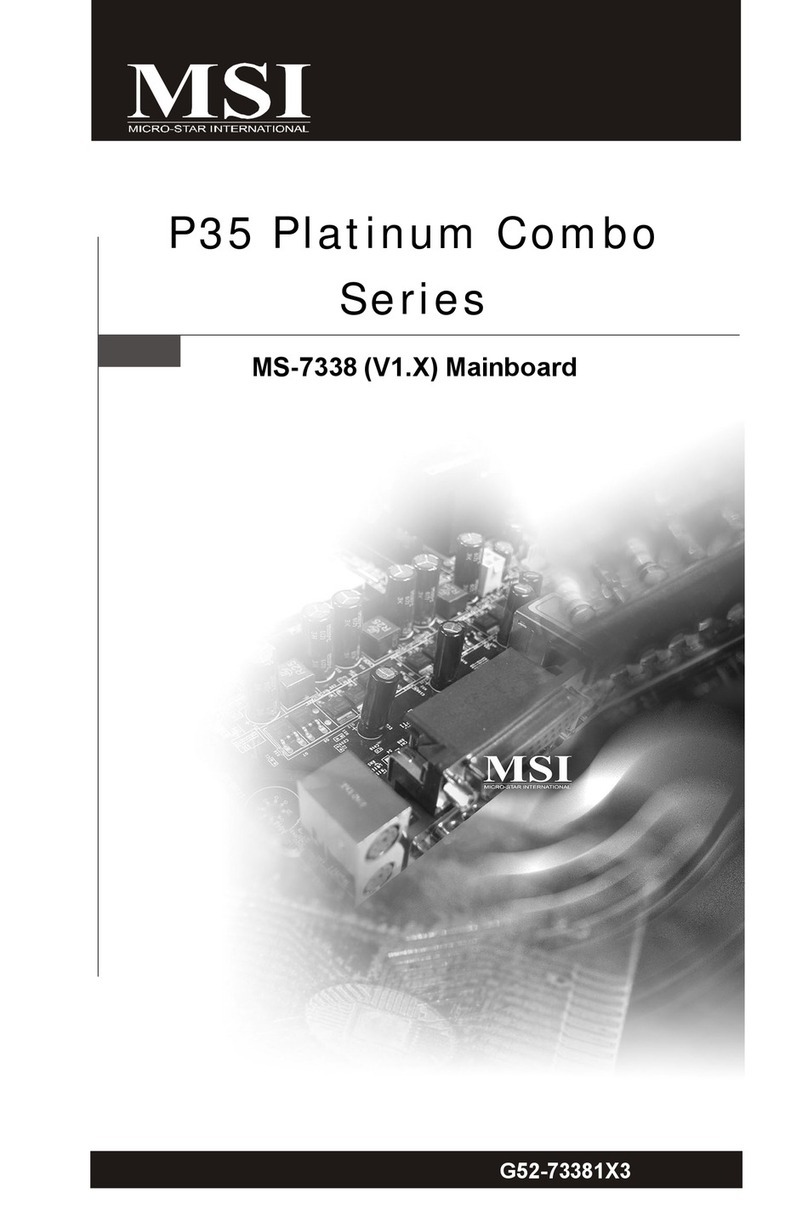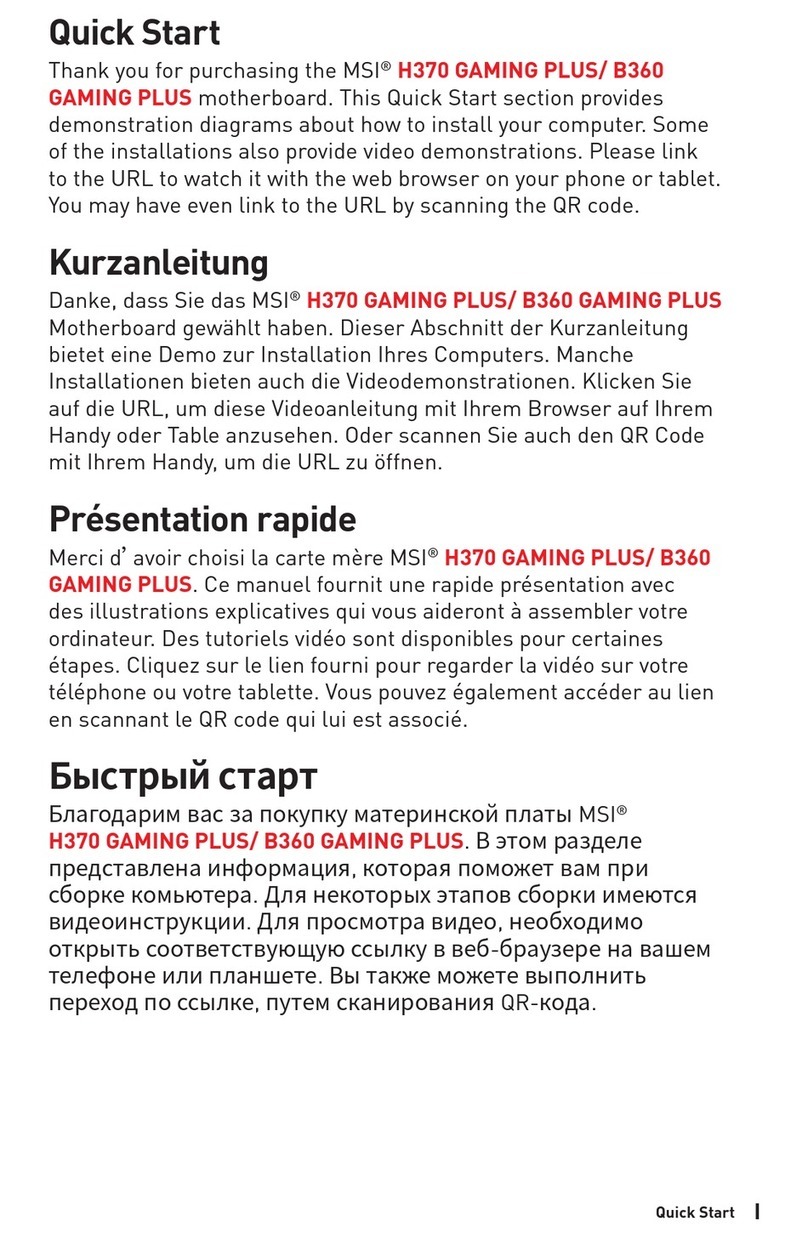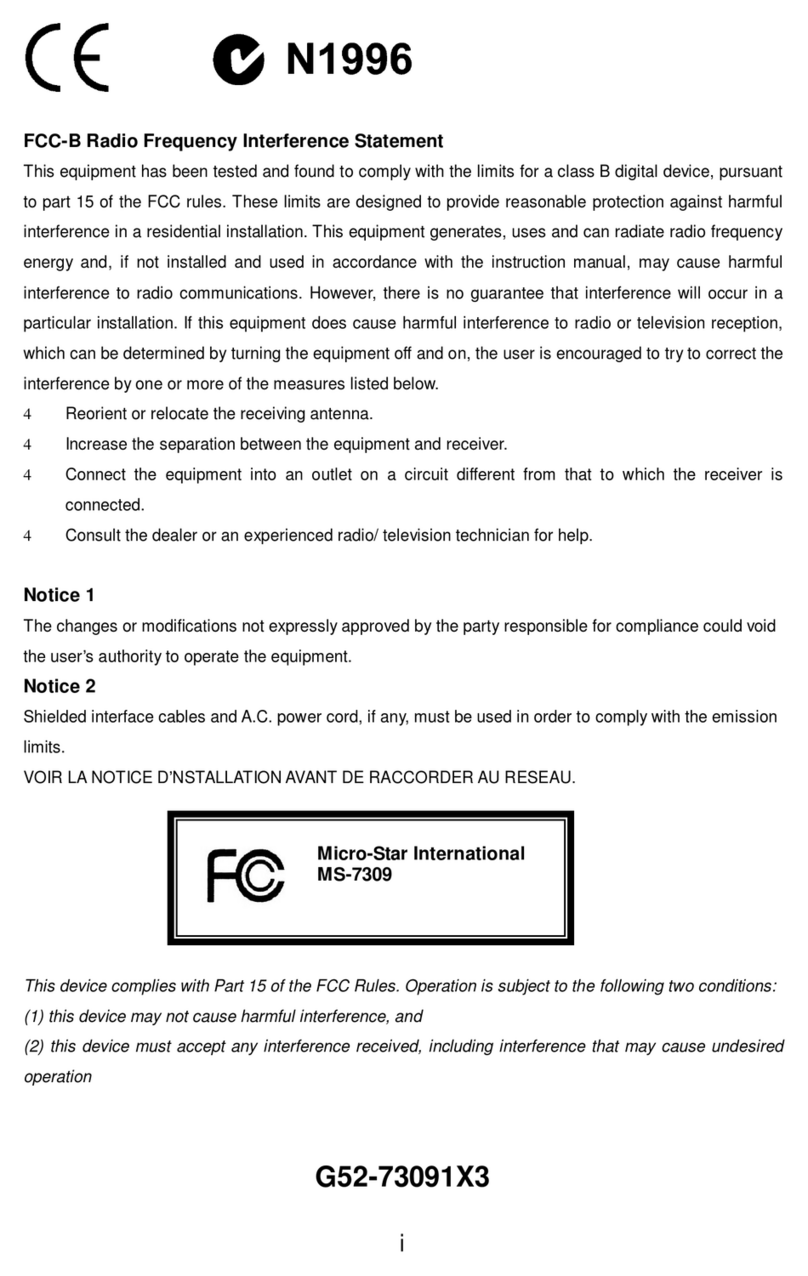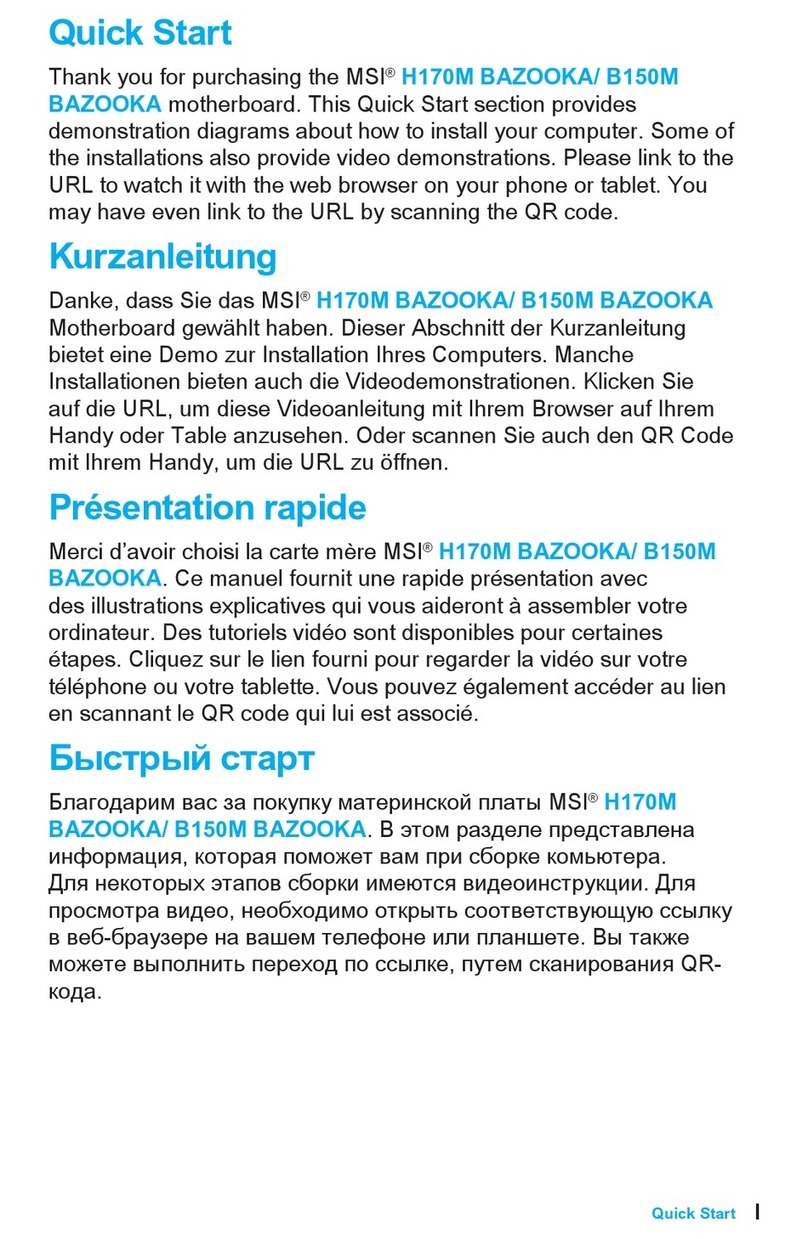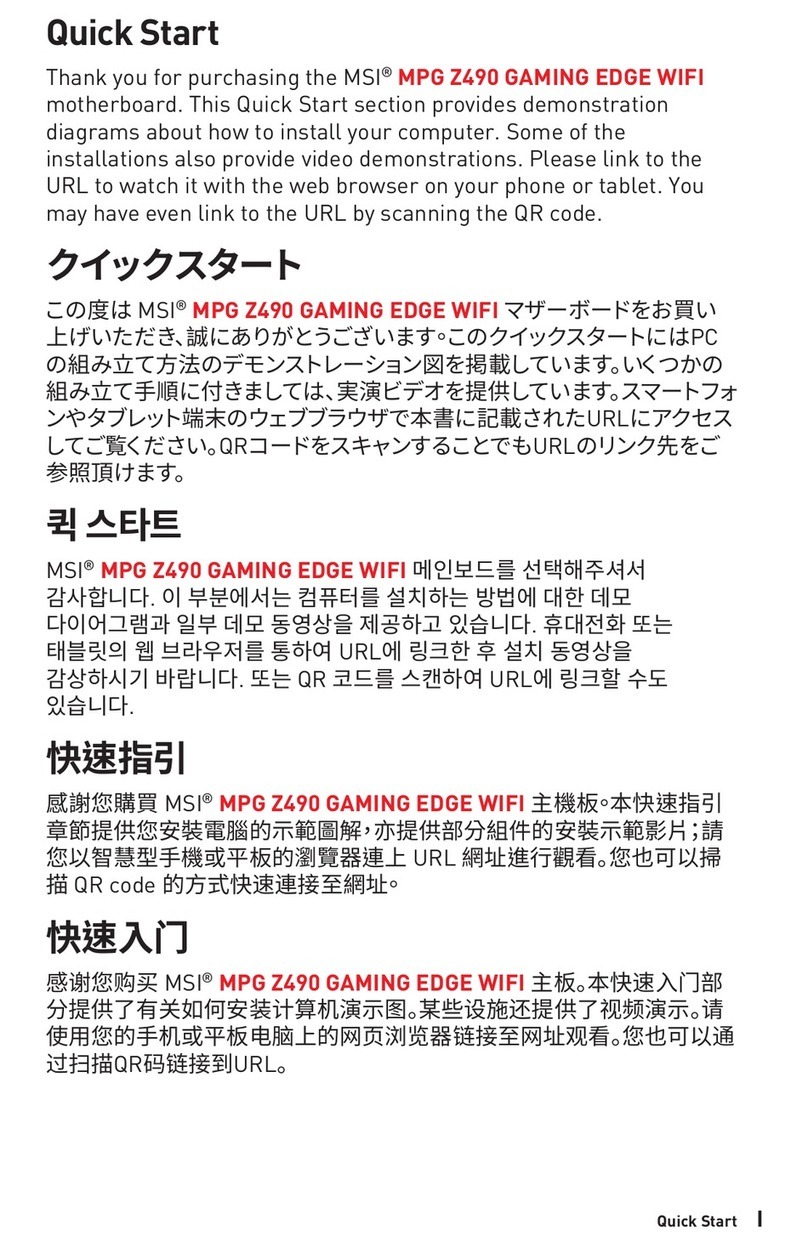viii
CONTENTS
CopyrightNotice..........................................................................................................ii
Trademarks..................................................................................................................ii
RevisionHistory..........................................................................................................ii
TechnicalSupport.......................................................................................................ii
SafetyInstructions....................................................................................................iii
FCC-BRadioFrequencyInterferenceStatement.............................................iv
WEEE (WasteElectricalandElectronicEquipment) Statement......................v
English......................................................................................................................En-1
MainboardSpecifications.................................................................................En-2
Quick ComponentsGuide.................................................................................En-4
CPU(CentralProcessingUnit).........................................................................En-5
Memory...............................................................................................................En-9
PowerSupply...................................................................................................En-11
BackPanel.......................................................................................................En-12
Connectors......................................................................................................En-14
Jumpers............................................................................................................En-21
Slots..................................................................................................................En-22
BIOSSetup.......................................................................................................En-23
SoftwareInformation......................................................................................En-28
Deutsch....................................................................................................................De-1
Spezifikationen..................................................................................................En-2
Komponenten-Übersicht...................................................................................En-4
CPU(CentralProcessingUnit)..........................................................................En-5
Speicher.............................................................................................................En-9
Stromversorgung.............................................................................................En-11
Rücktafel..........................................................................................................En-12
Anschlüsse......................................................................................................En-14
Jumper..............................................................................................................En-21
Steckplätze......................................................................................................En-22
BIOSSetup.......................................................................................................En-23
Software-Information......................................................................................En-28
PDFcreated withpdfFactoryProtrialversion www.pdffactory.com