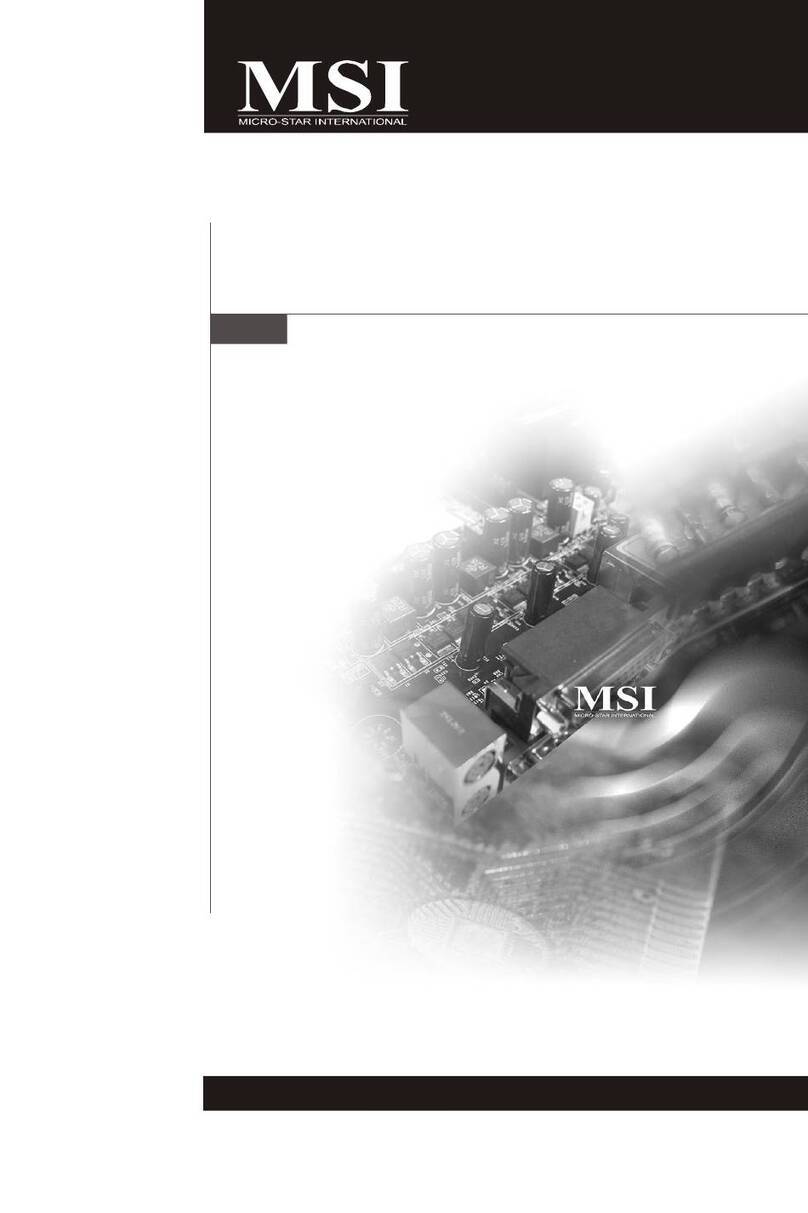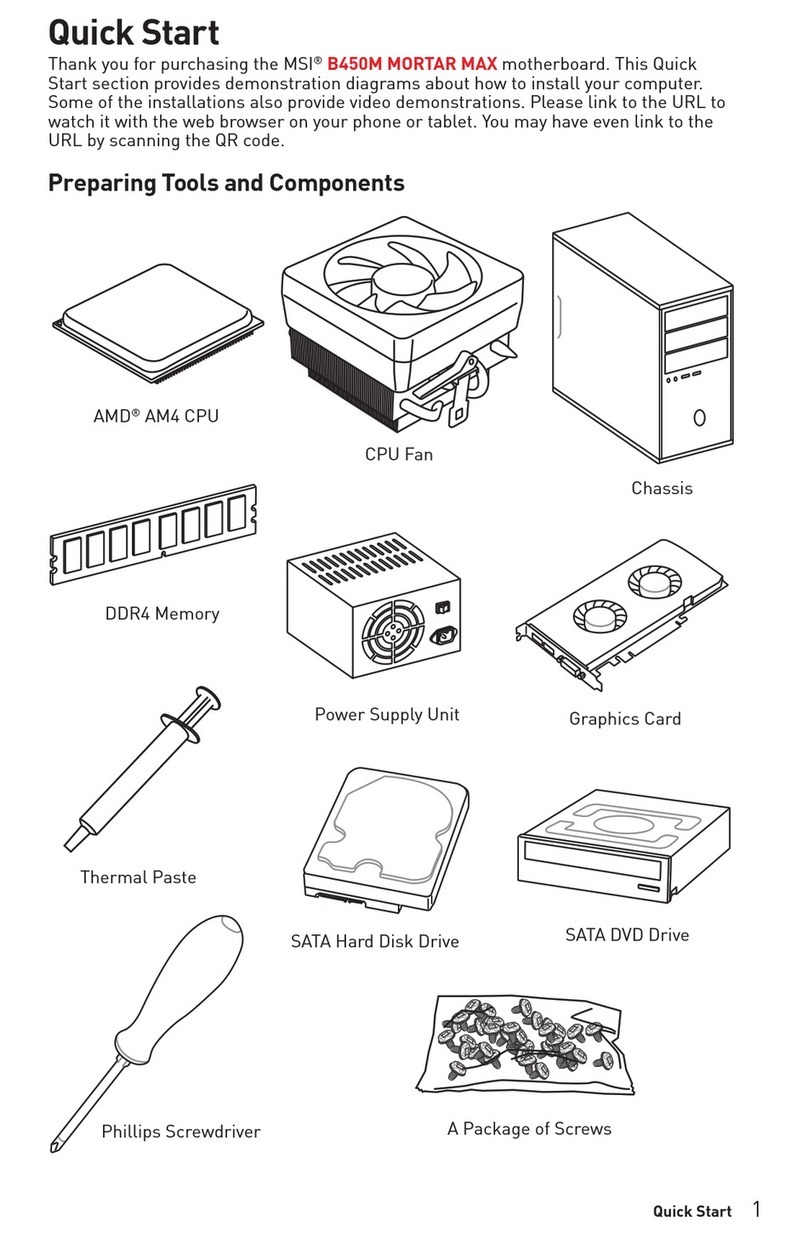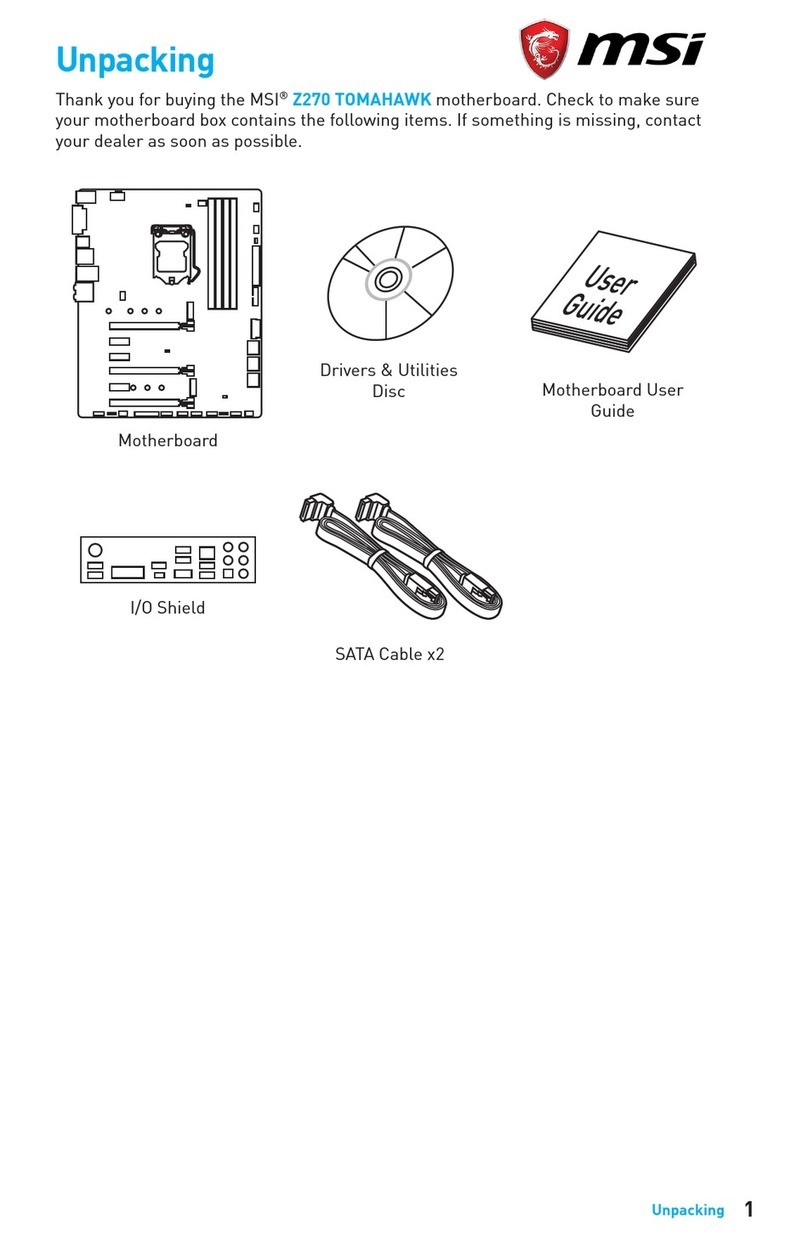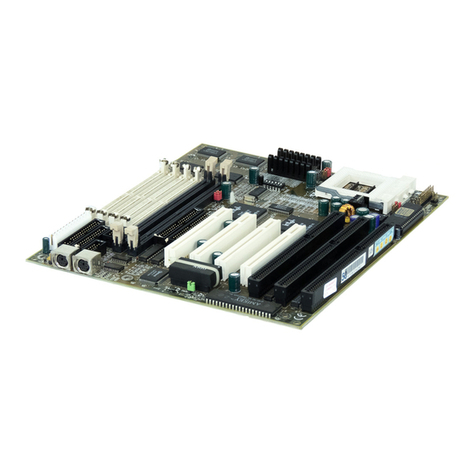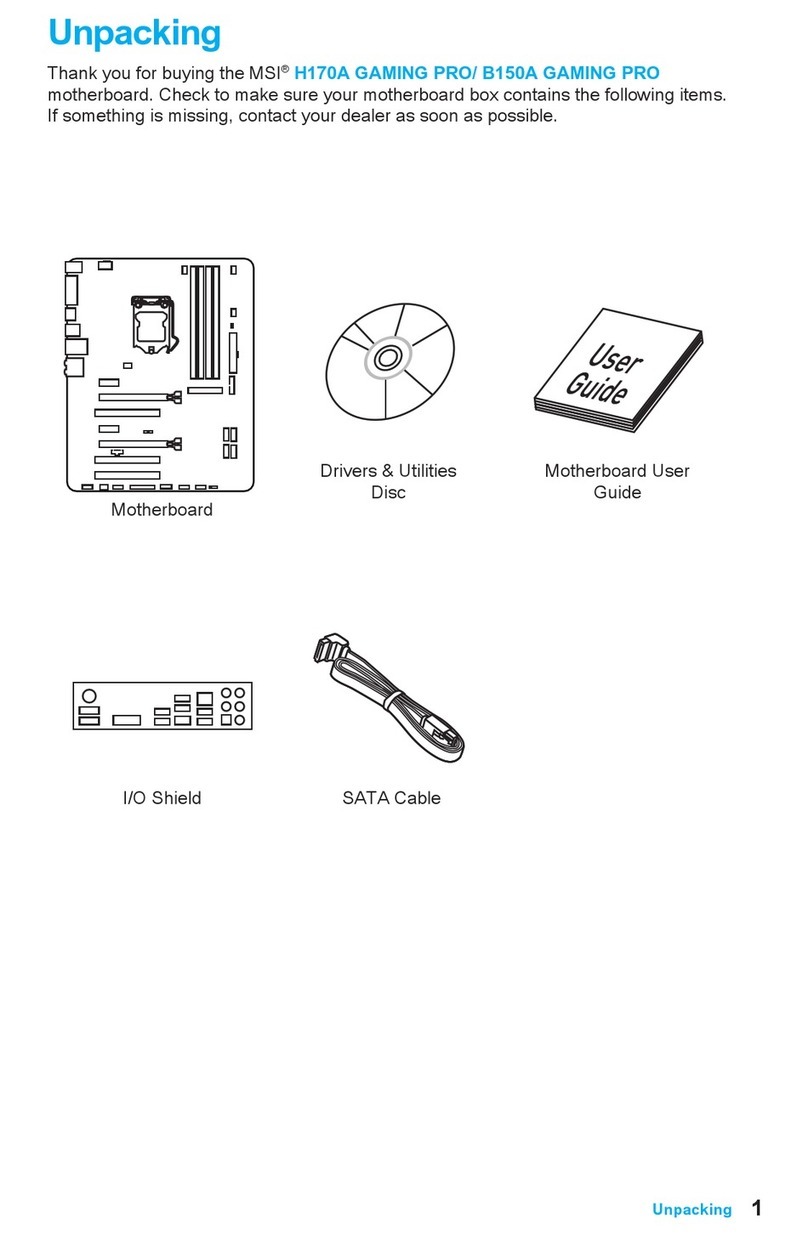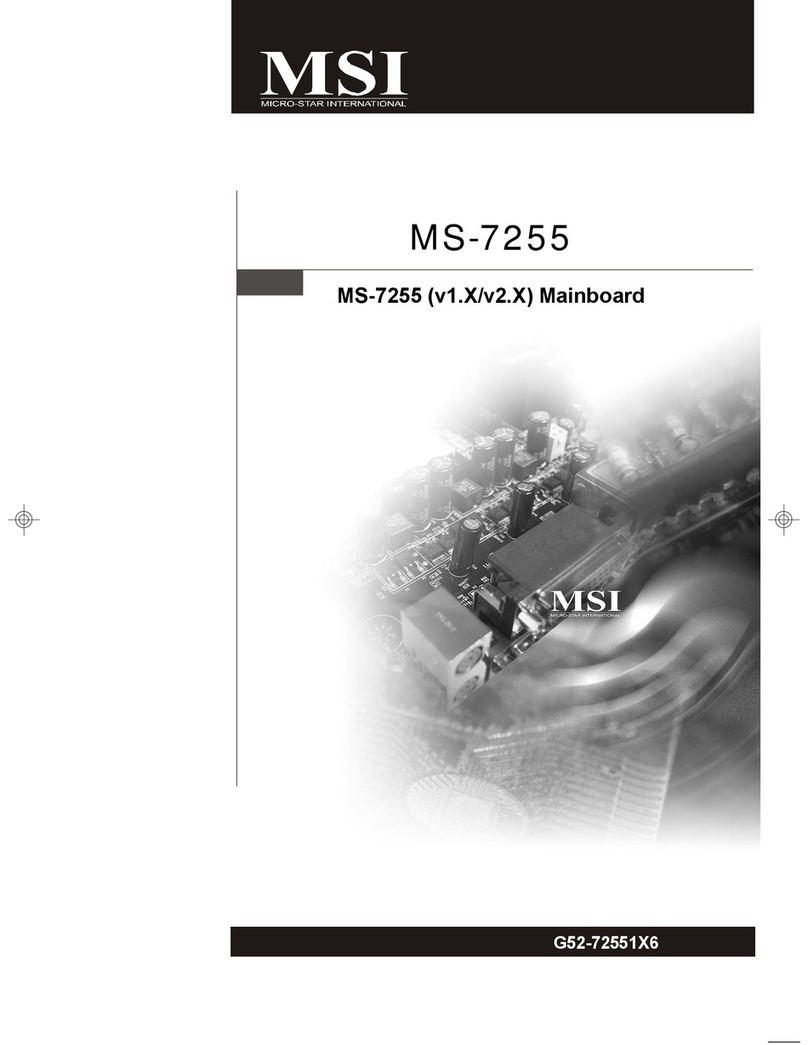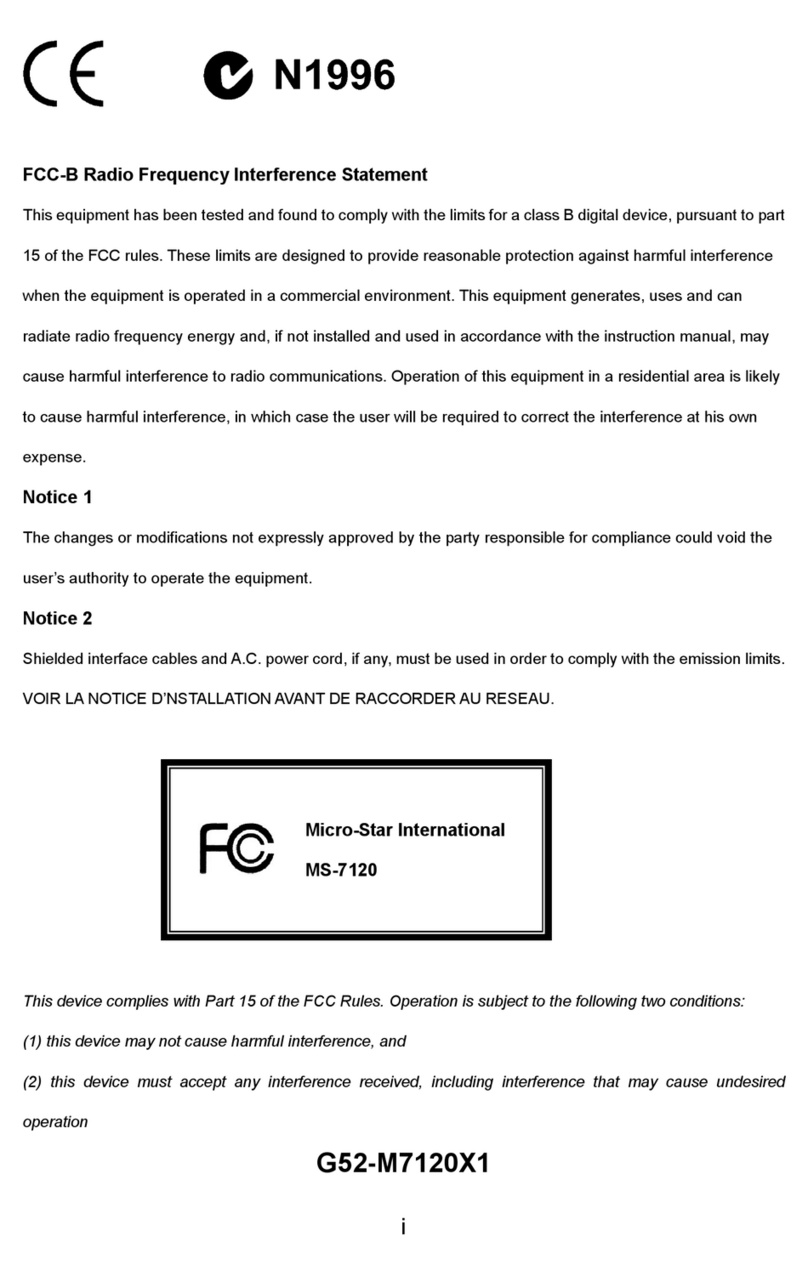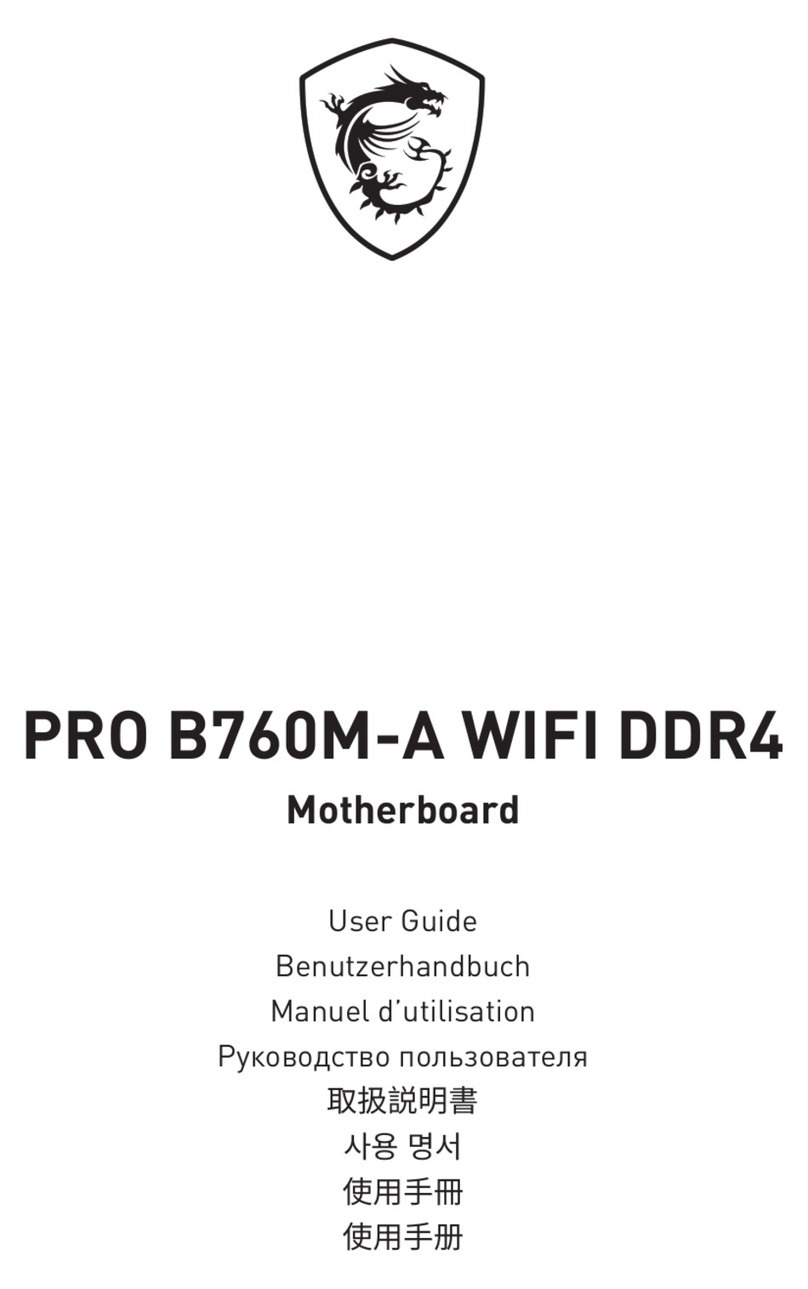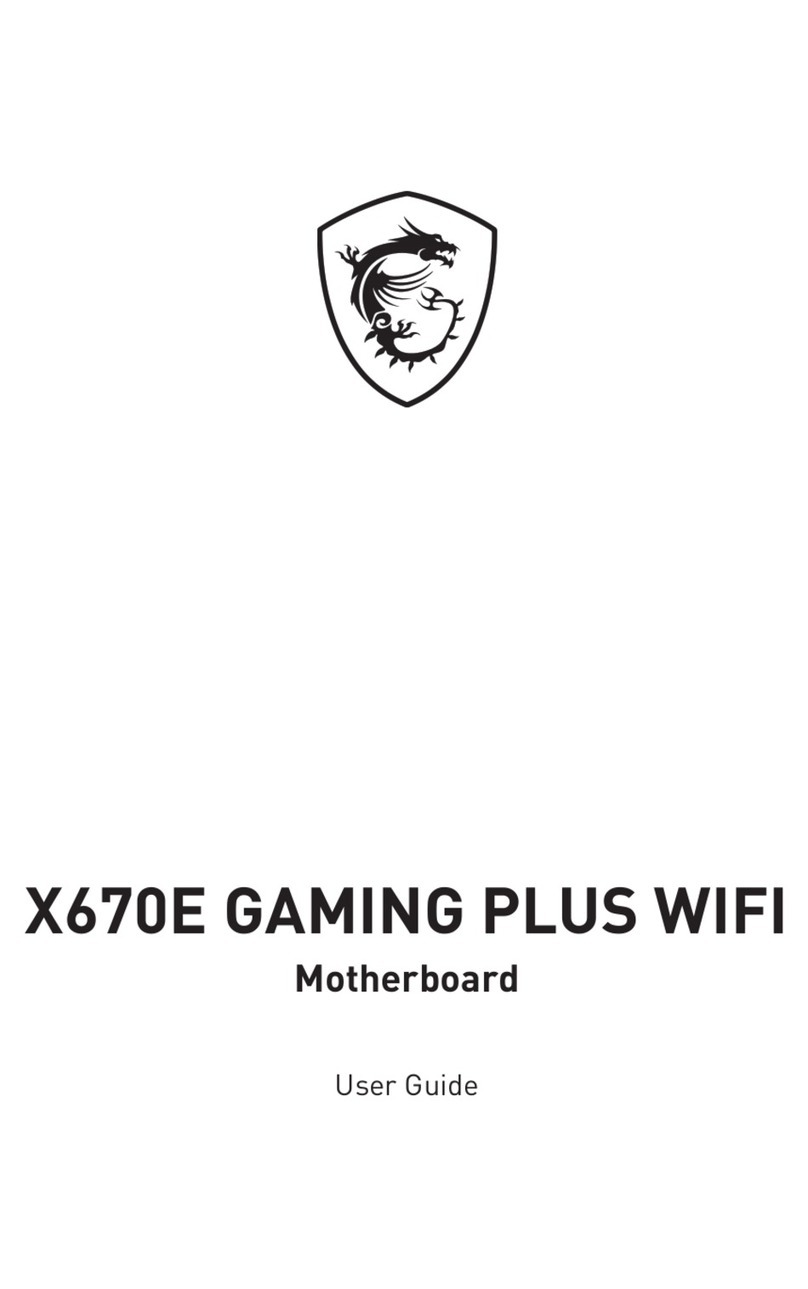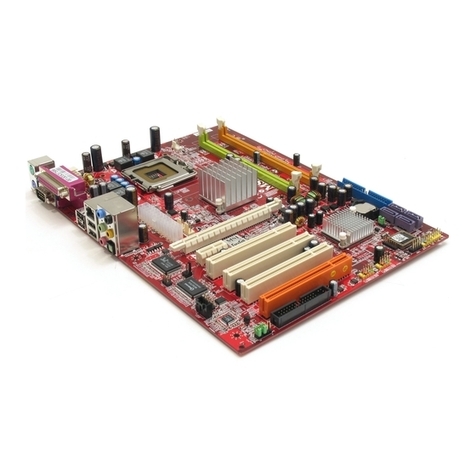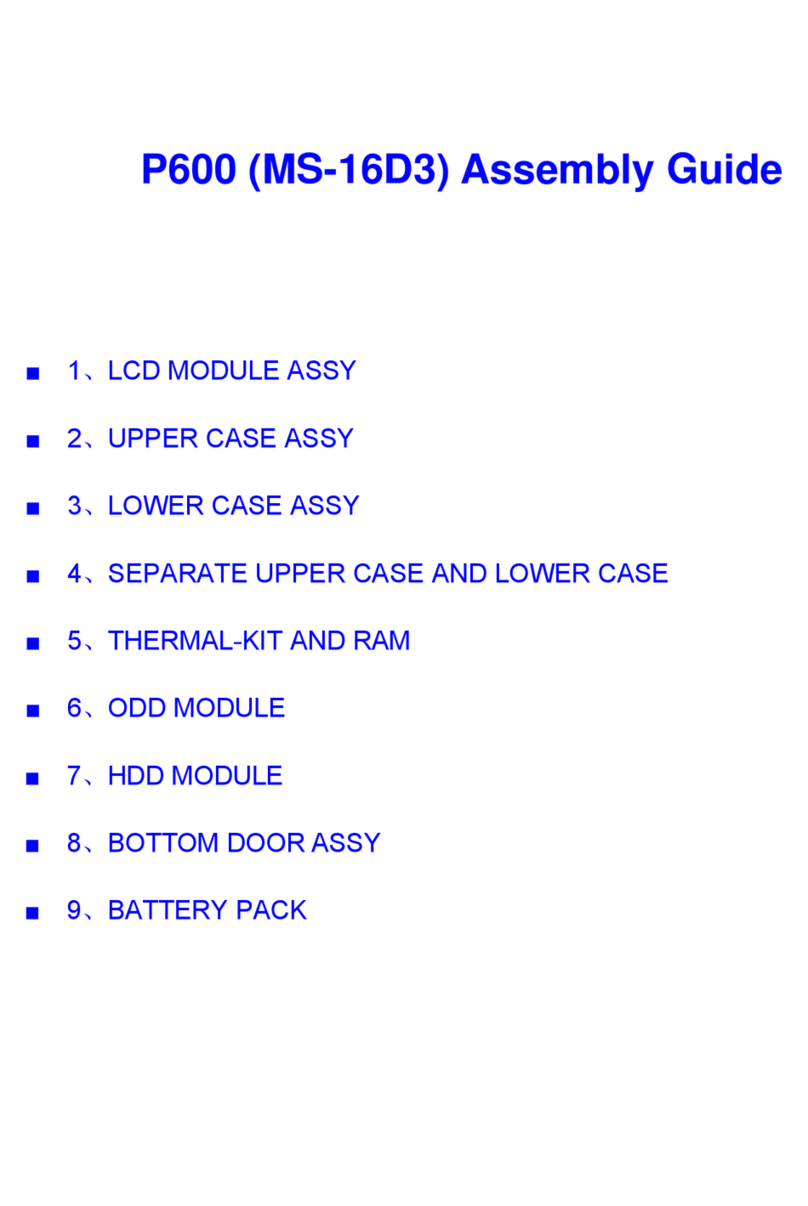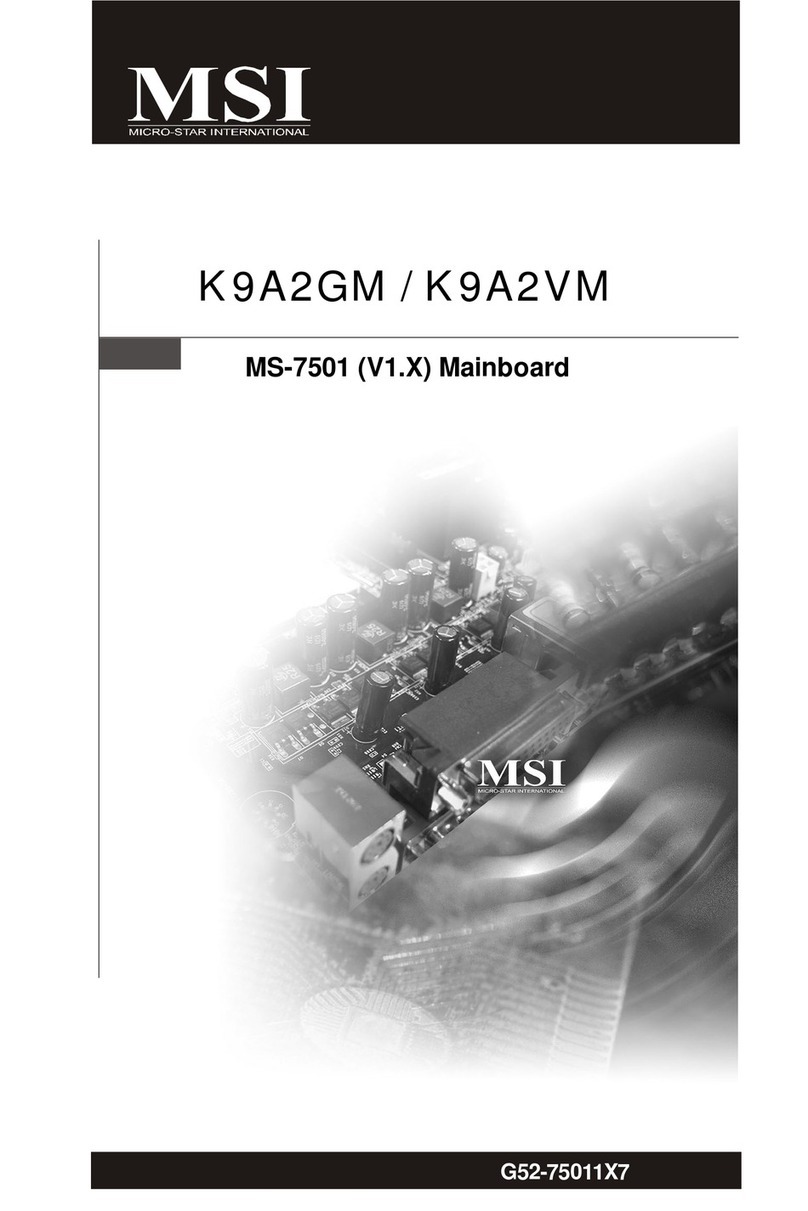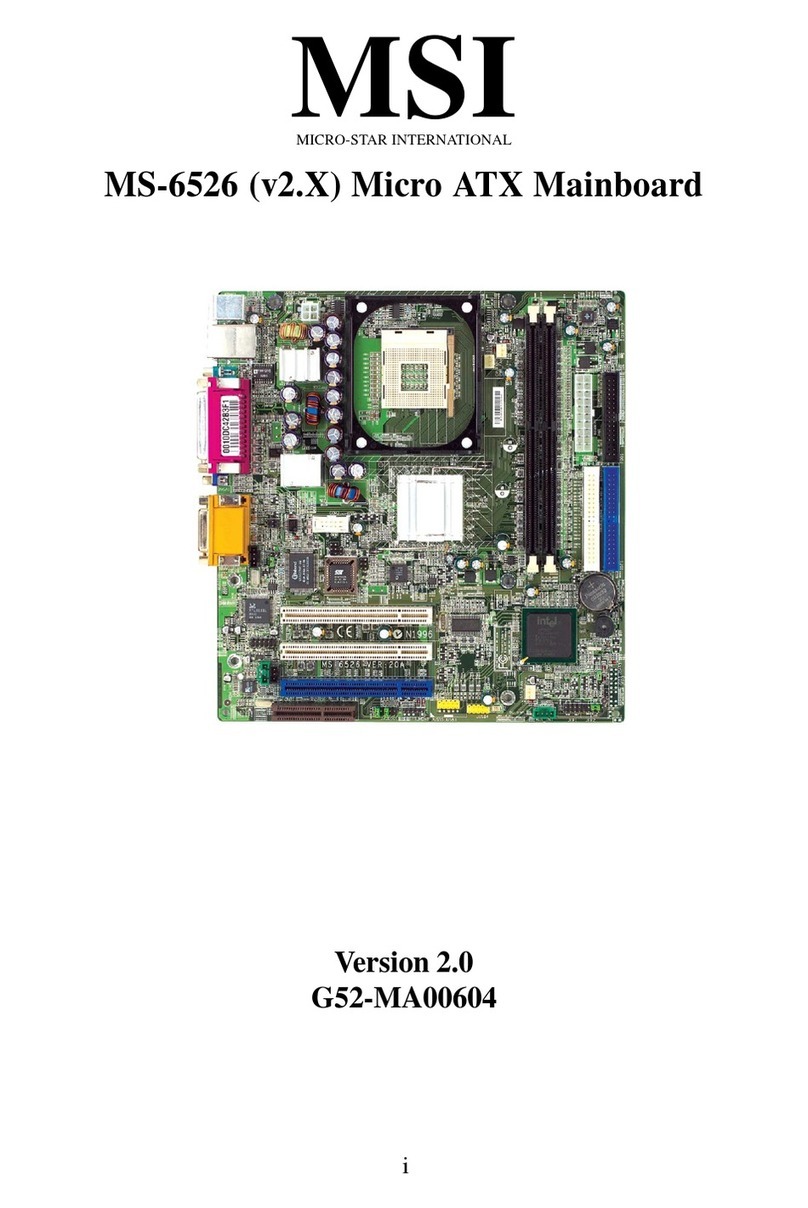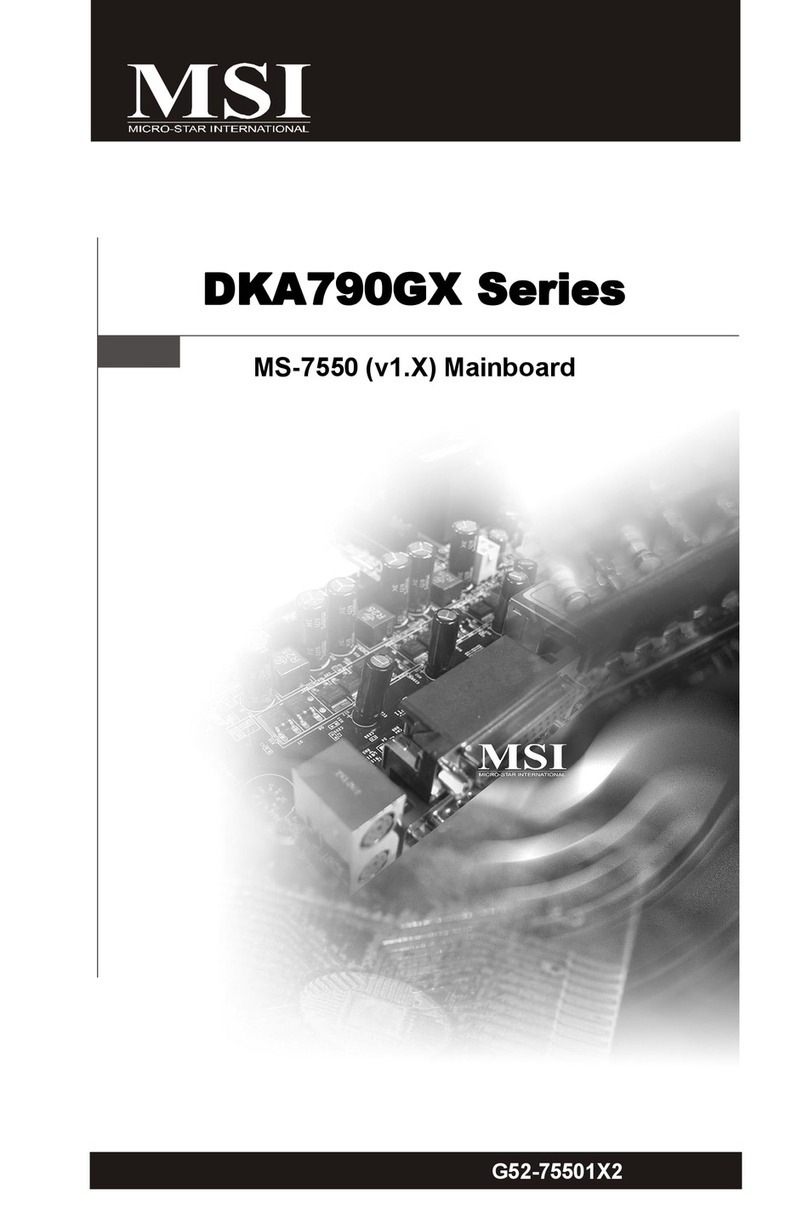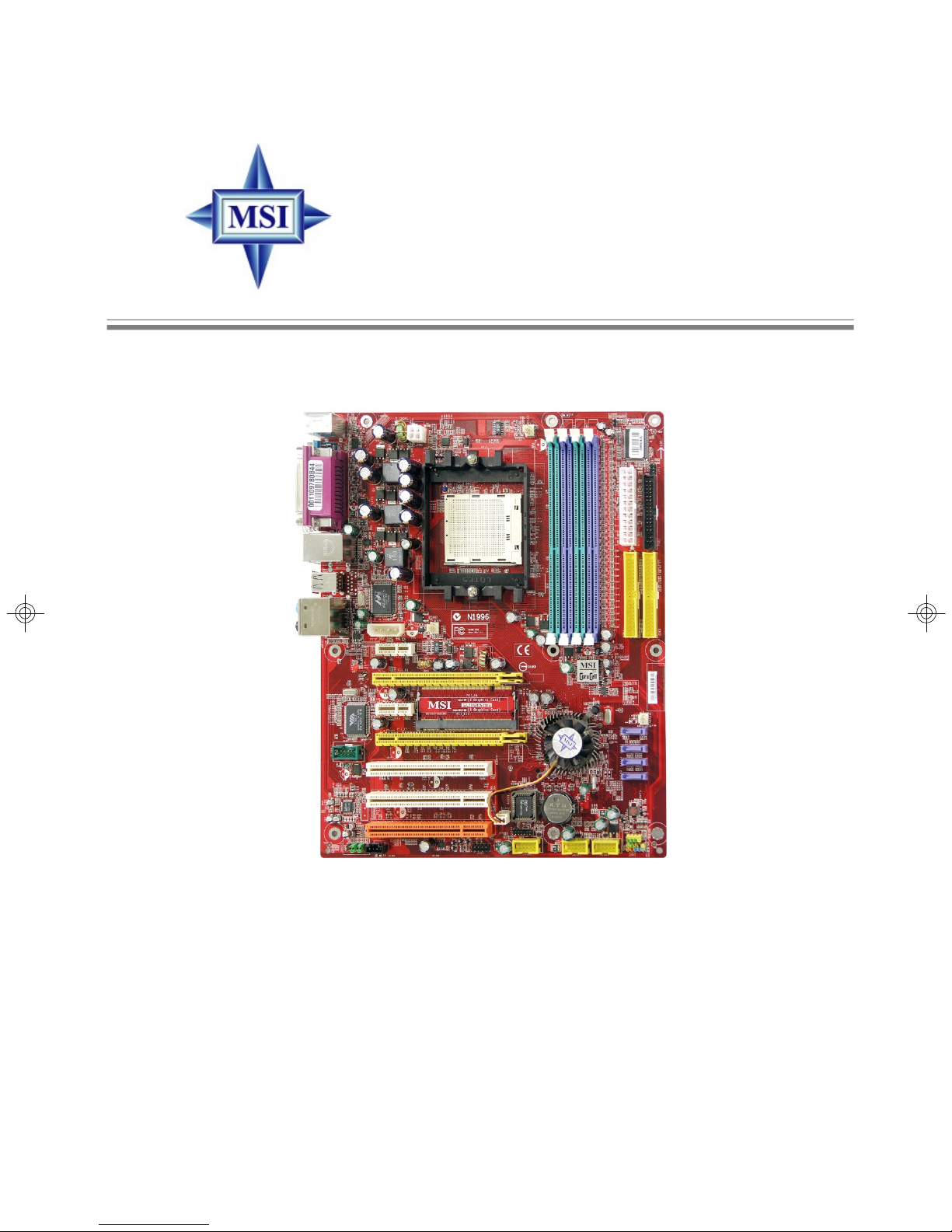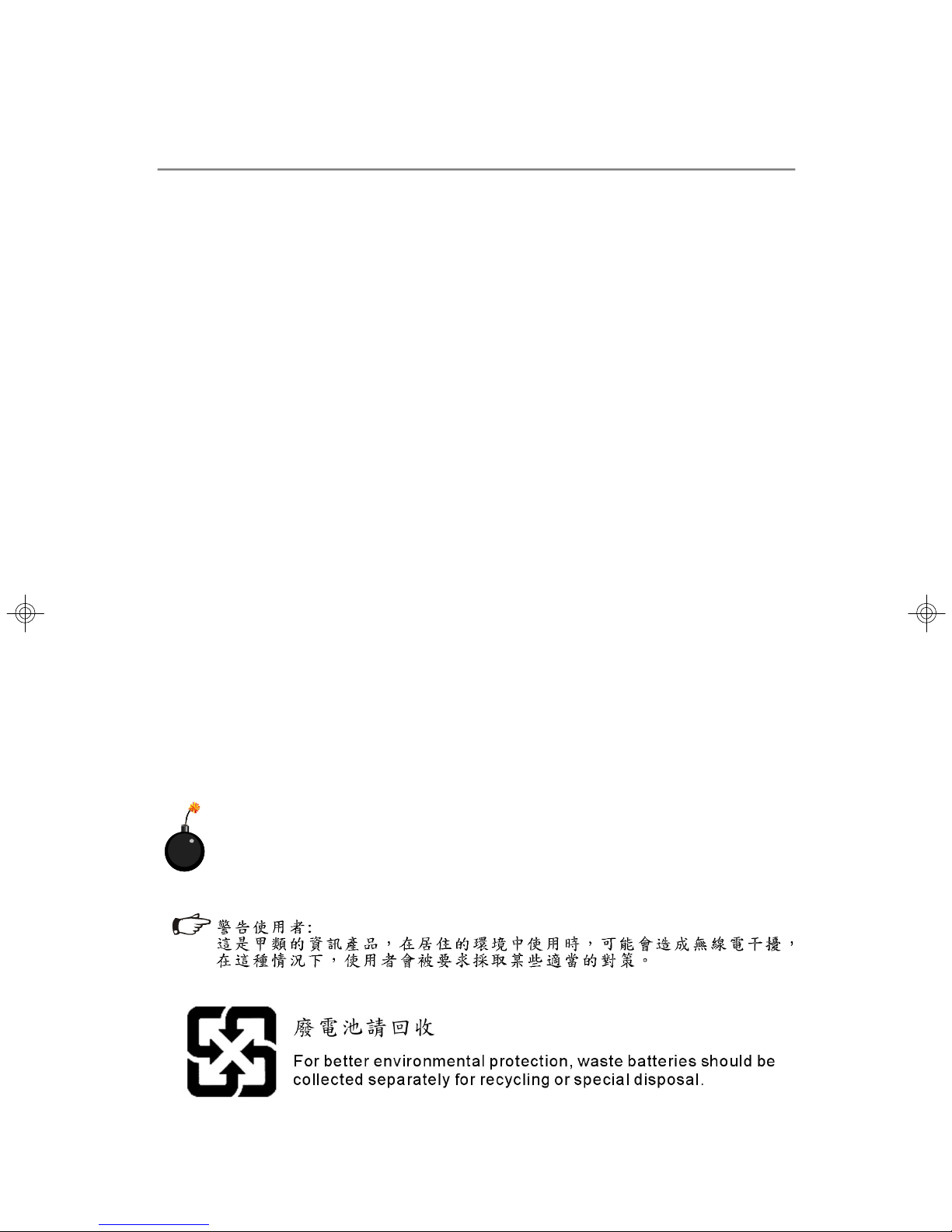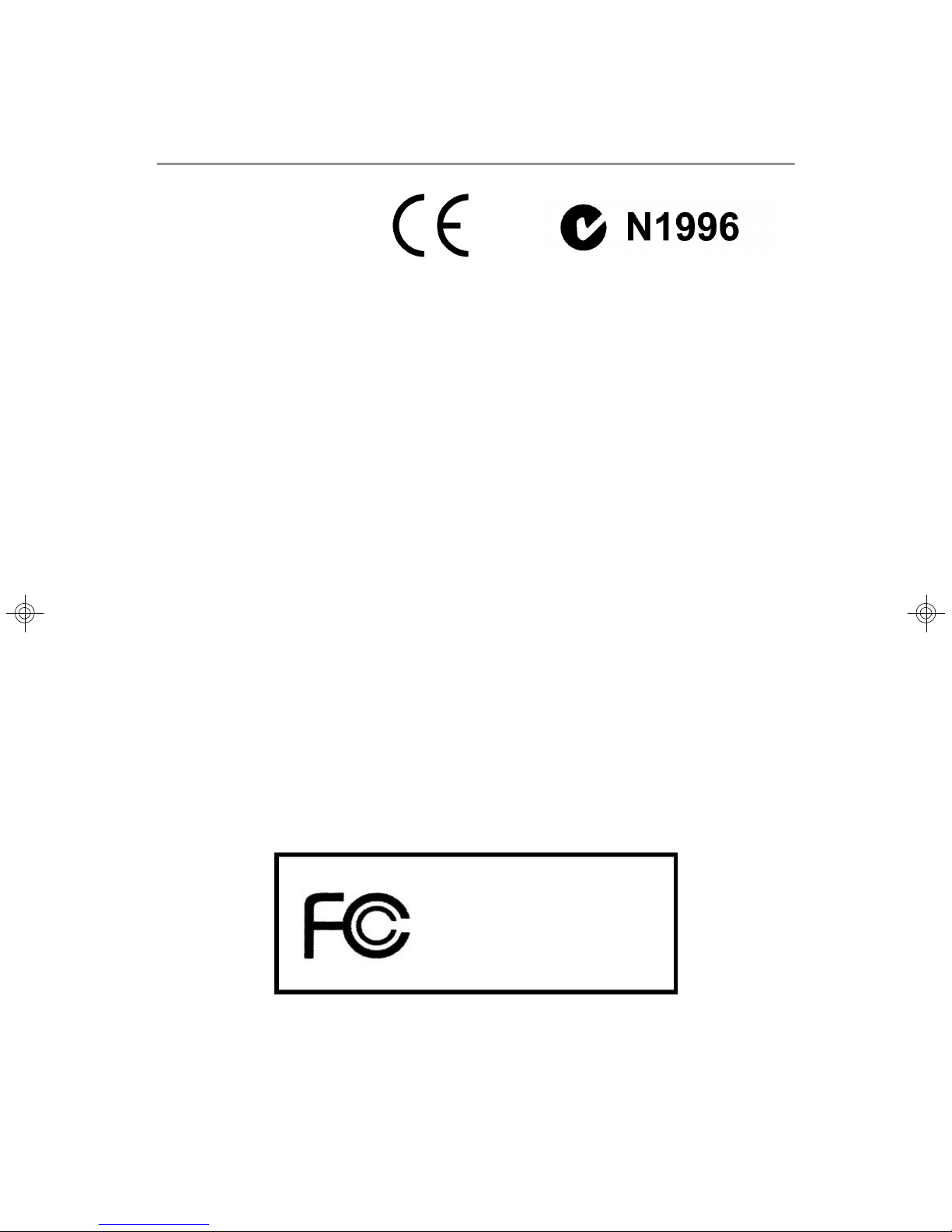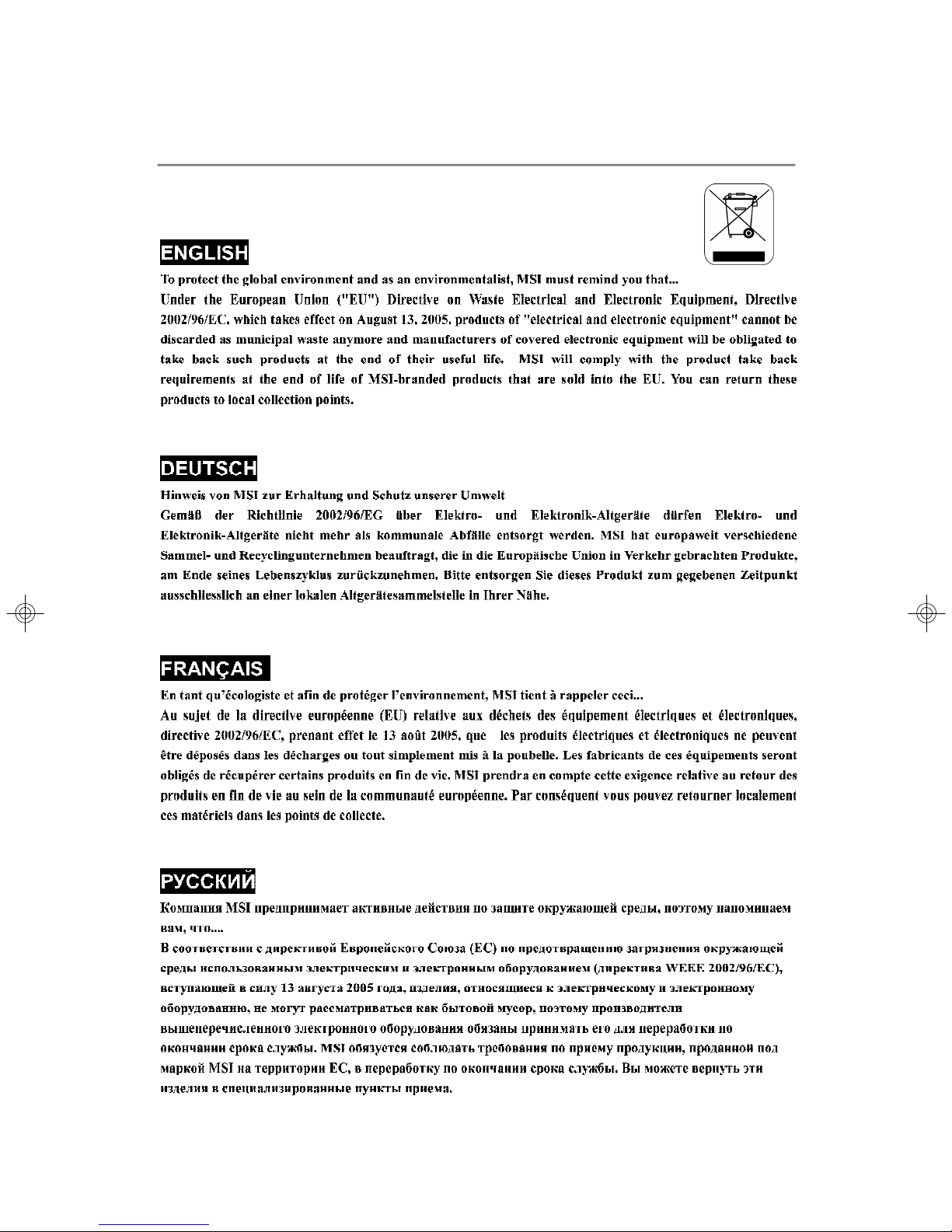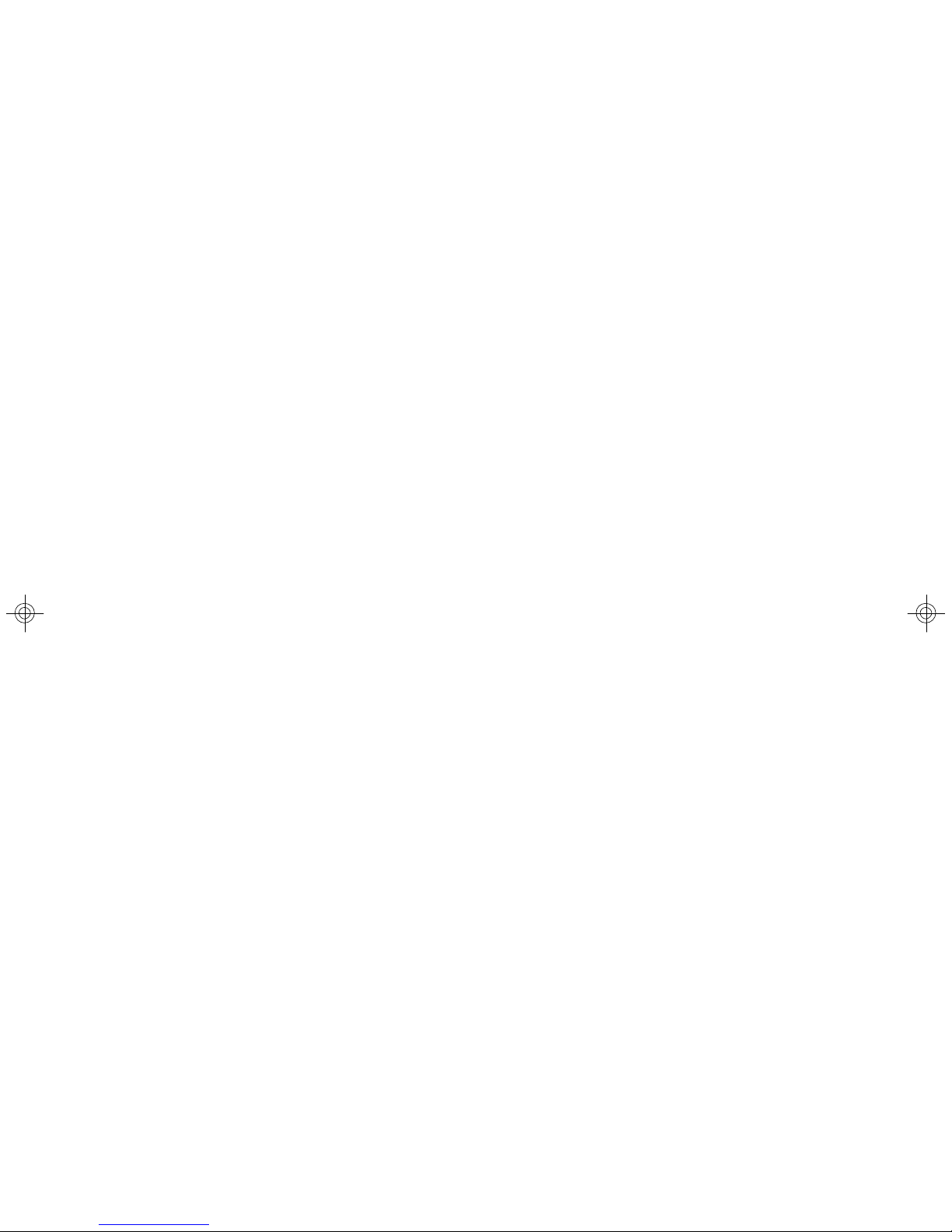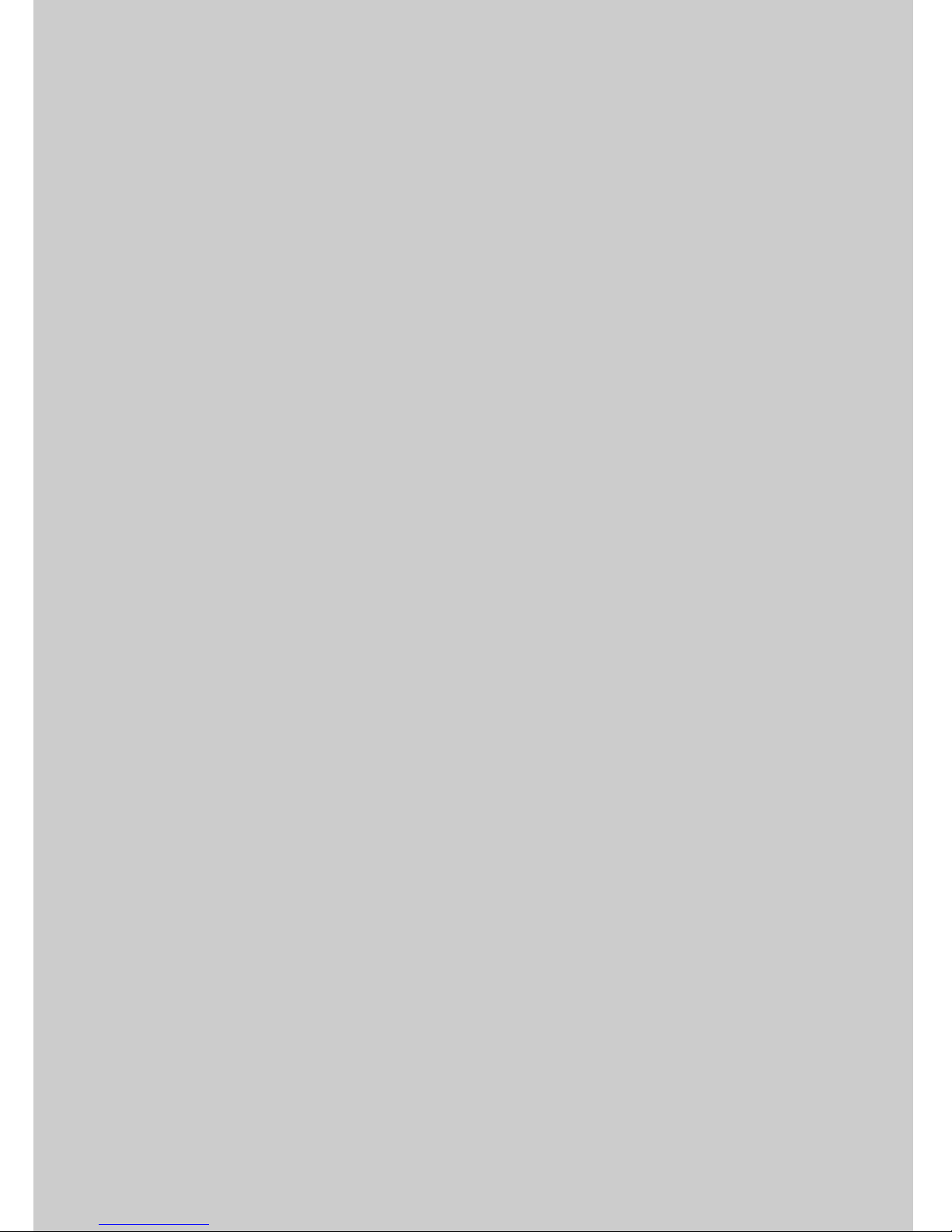iv
FCC-BRadio Frequency Interference Statement
Thisequipmenthasbeen
tested and found tocomply
withthe limitsforaClassB
digitaldevice,pursuanttoPart
15of the FCCRules.Theselimitsaredesignedtoprovidereasonable protection
againstharmful interferenceinaresidentialinstallation.Thisequipmentgenerates,
usesand canradiateradiofrequencyenergyand,ifnotinstalledand used in accor-
dancewiththeinstructions,maycauseharmful interferencetoradiocommunications.
However,thereisno guarantee thatinterferencewill notoccurin aparticular
installation.Ifthisequipmentdoescauseharmful interferencetoradioortelevision
reception,whichcanbedeterminedbyturning theequipmentoff and on,the useris
encouragedtotrytocorrecttheinterferencebyone ormoreof themeasureslisted
below.
†Reorientorrelocatethereceiving antenna.
†Increasetheseparationbetweentheequipmentand receiver.
†Connecttheequipmentintoanoutleton acircuitdifferentfromthatto
whichthereceiverisconnected.
†Consultthedealeroranexperiencedradio/televisiontechnicianforhelp.
Notice1
Thechangesormodificationsnotexpresslyapprovedbythepartyresponsible for
compliancecould void theuser’sauthoritytooperatetheequipment.
Notice2
Shieldedinterfacecablesand A.C.powercord,ifany,mustbeusedinorderto
complywiththeemissionlimits.
VOIRLANOTICED’INSTALLATIONAVANTDERACCORDERAURESEAU.
Micro-StarInternational
MS-7185
ThisdevicecomplieswithPart15oftheFCCRules.Operationissubjecttothe
followingtwoconditions:
(1)thisdevicemaynotcauseharmfulinterference,and
(2)thisdevicemustaccept anyinterferencereceived,includinginterferencethat
maycauseundesiredoperation.
7185v1.1-Preface.p65 2005/7/25, 午 11:354