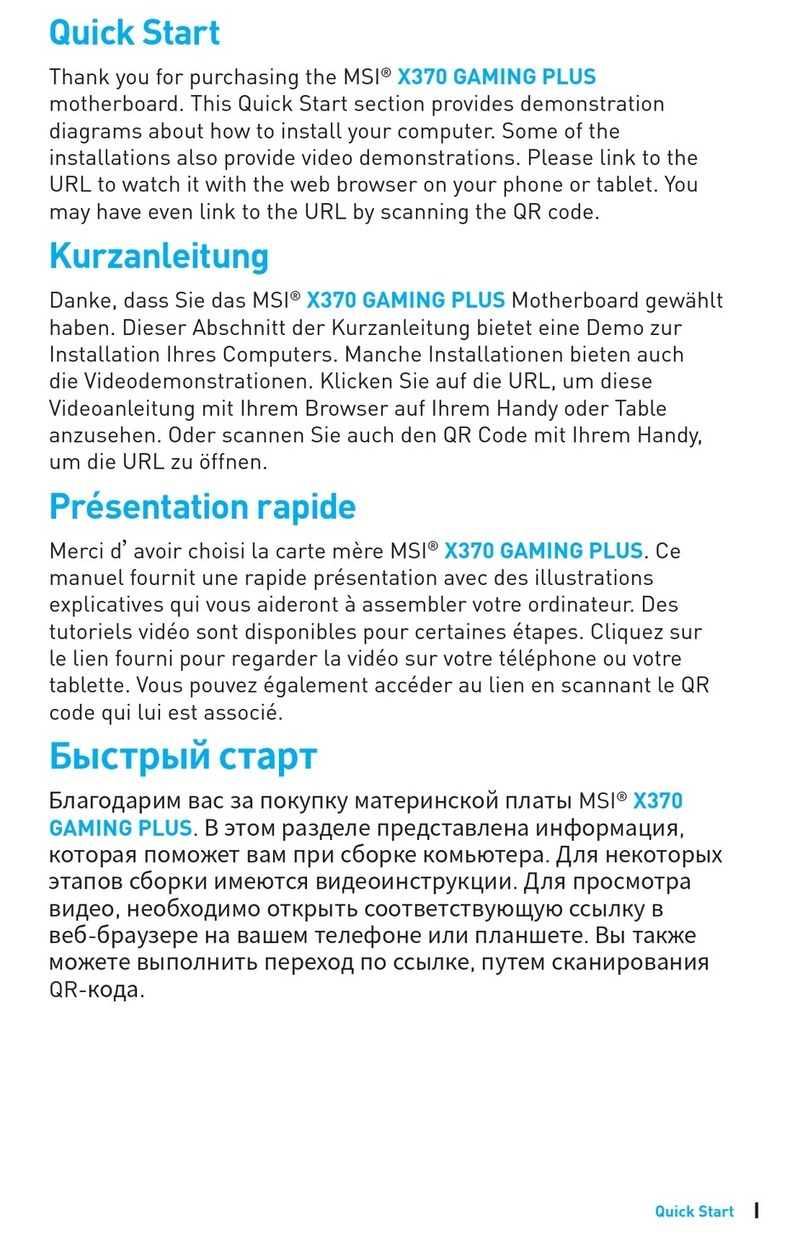MSI MSI-5149 User manual
Other MSI Motherboard manuals

MSI
MSI PRO B760M-P DDR4 User manual

MSI
MSI MPG Z690 EDGE WIFI DDR4 User manual

MSI
MSI B460M PRO-VDH WIFI User manual
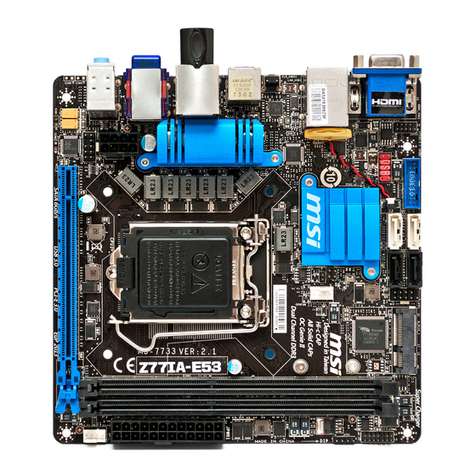
MSI
MSI Z77IA-E53 series User manual
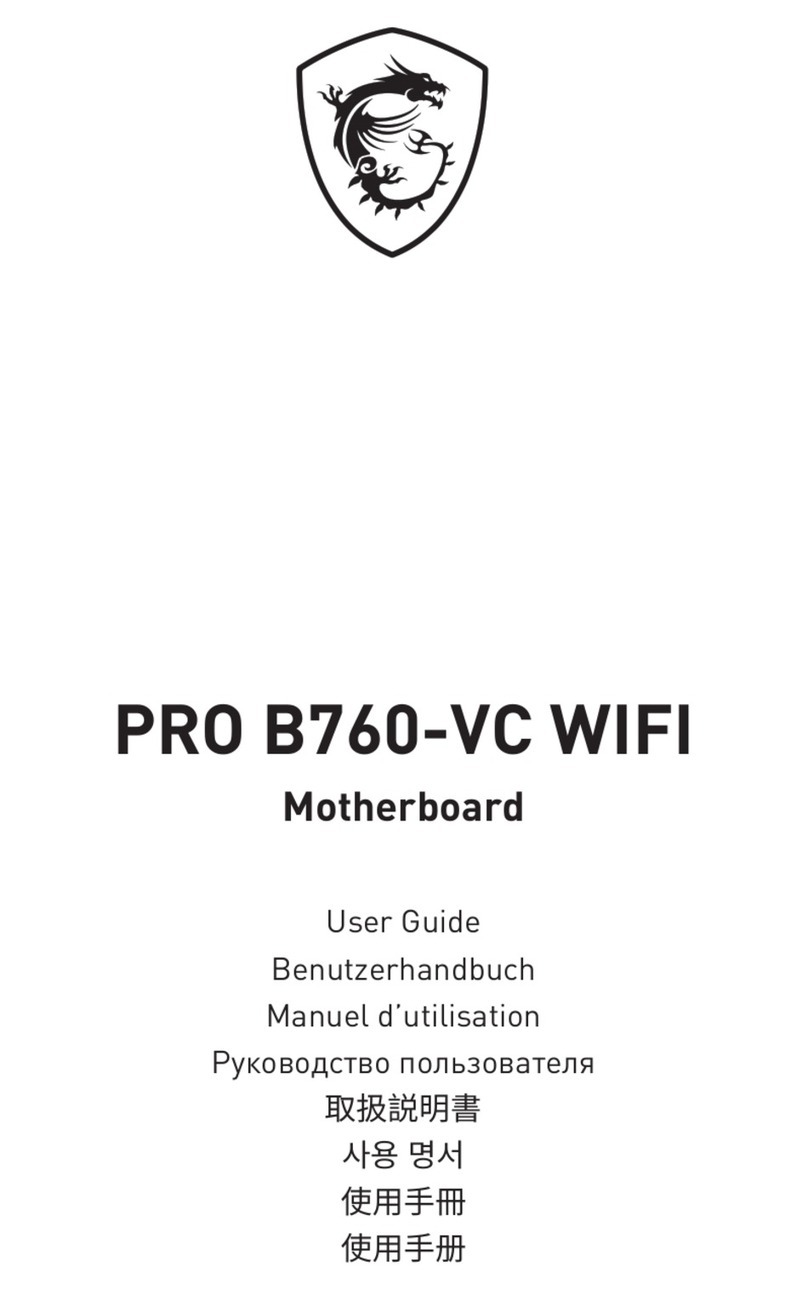
MSI
MSI PRO B760-VC WIFI User manual

MSI
MSI B450 GAMING PLUS MAX User manual

MSI
MSI Q57M-E40 Series User manual

MSI
MSI X399 GAMING PRO CARBON AC User manual

MSI
MSI MEG Unify-X Z690 User manual
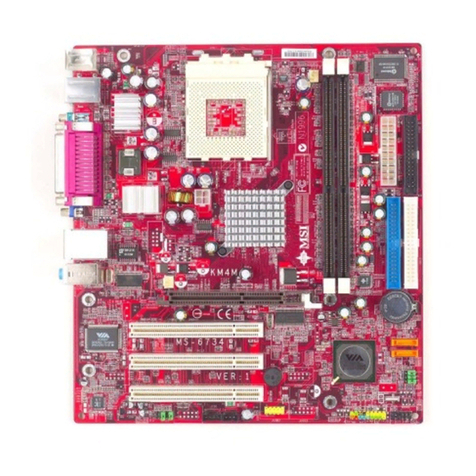
MSI
MSI KM4M Series User manual

MSI
MSI X79A-GD45 Plus seres User manual
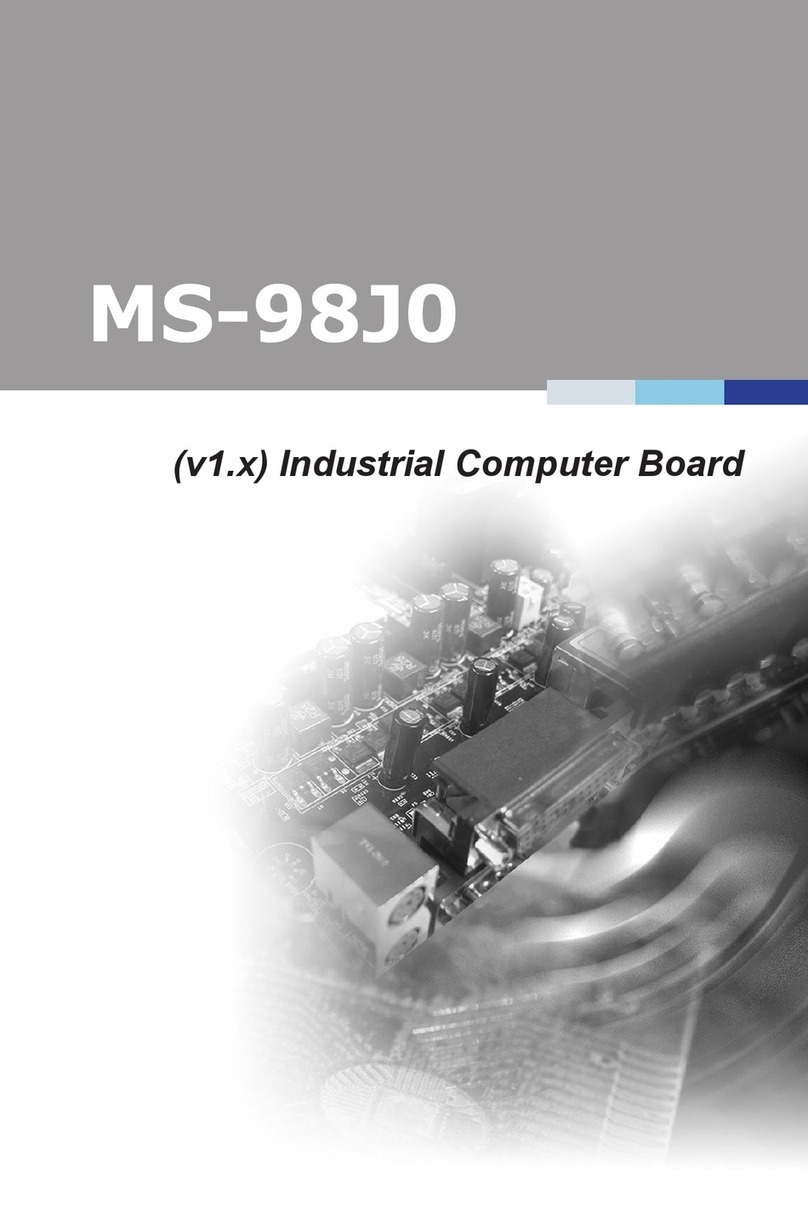
MSI
MSI MS-98J0 User manual

MSI
MSI MAG B560M BAZOOKA User manual

MSI
MSI MAG B660 TOMAHAWK WIFI DDR4 User manual
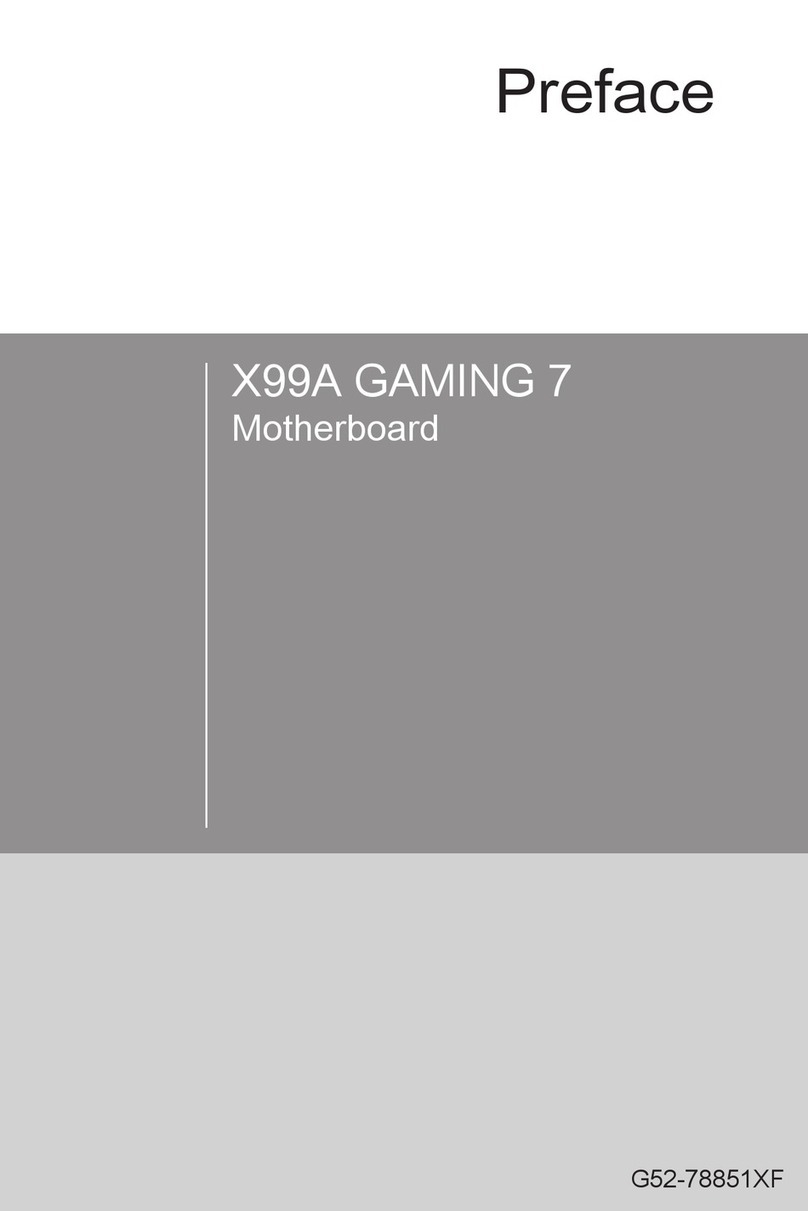
MSI
MSI X99A GAMING 7 User manual

MSI
MSI B550 GAMING GEN3 User manual

MSI
MSI Z270 gaming M3 Operator's manual

MSI
MSI A320MPRO-VDH User manual

MSI
MSI G965 Neo2 Series User manual
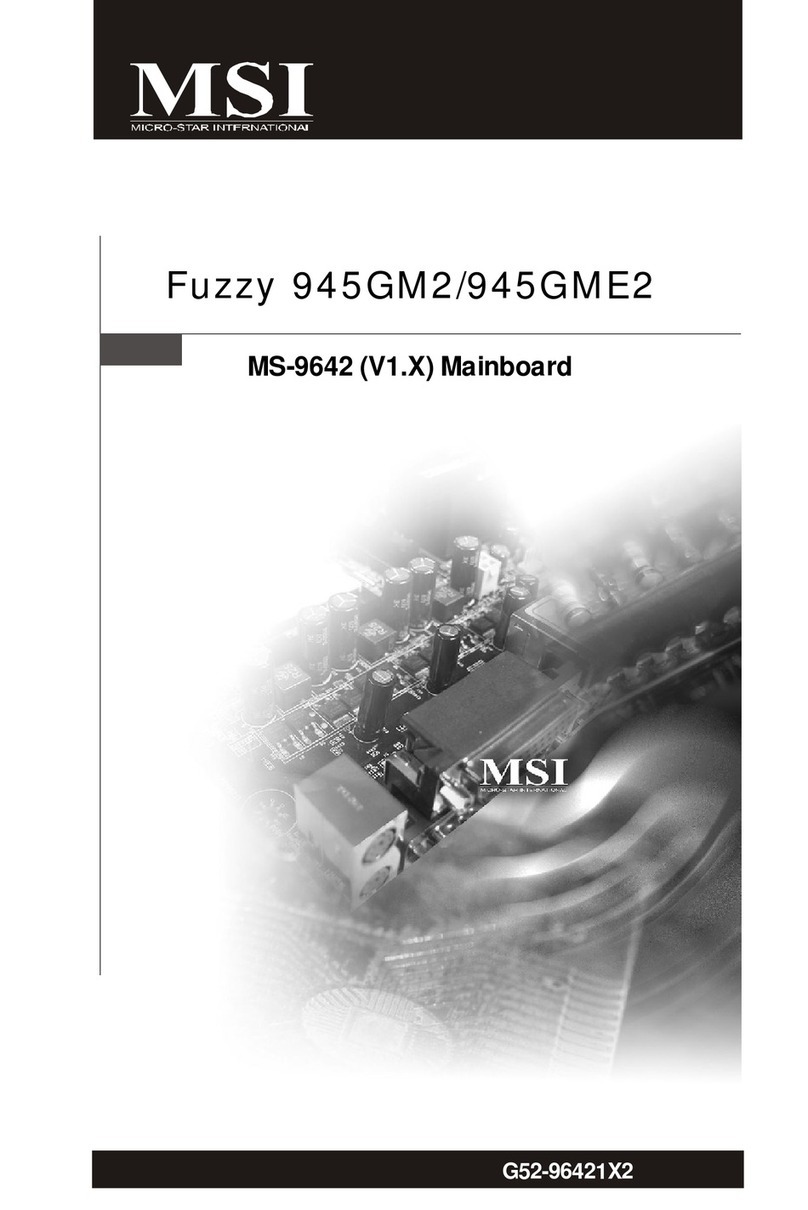
MSI
MSI 945GM2 - Fuzzy Motherboard - Mini ITX User manual