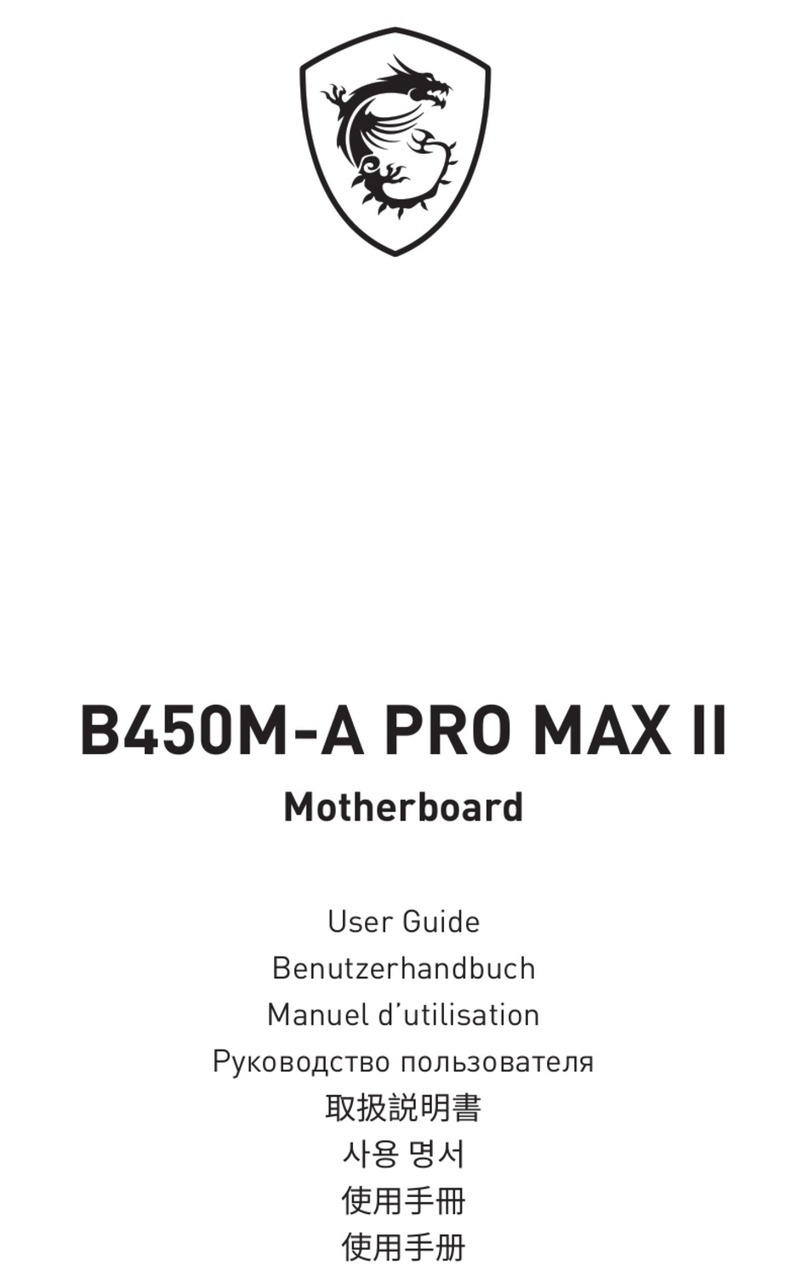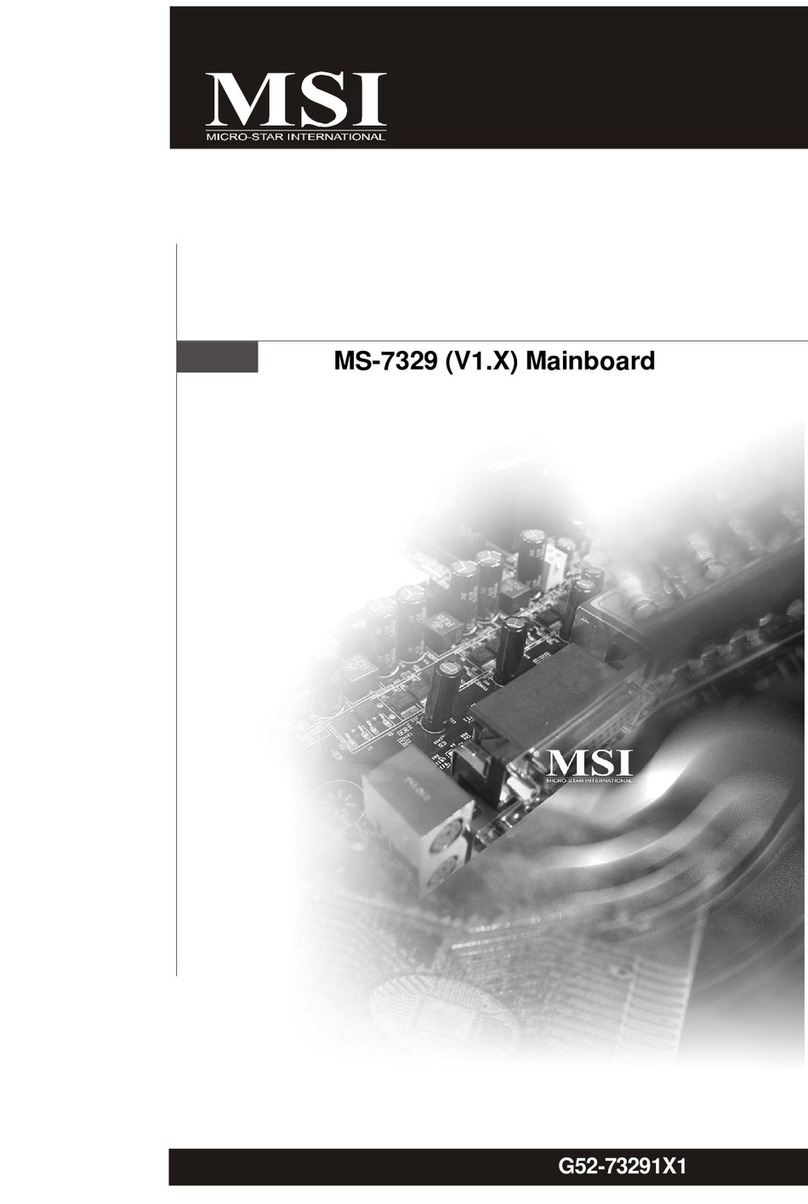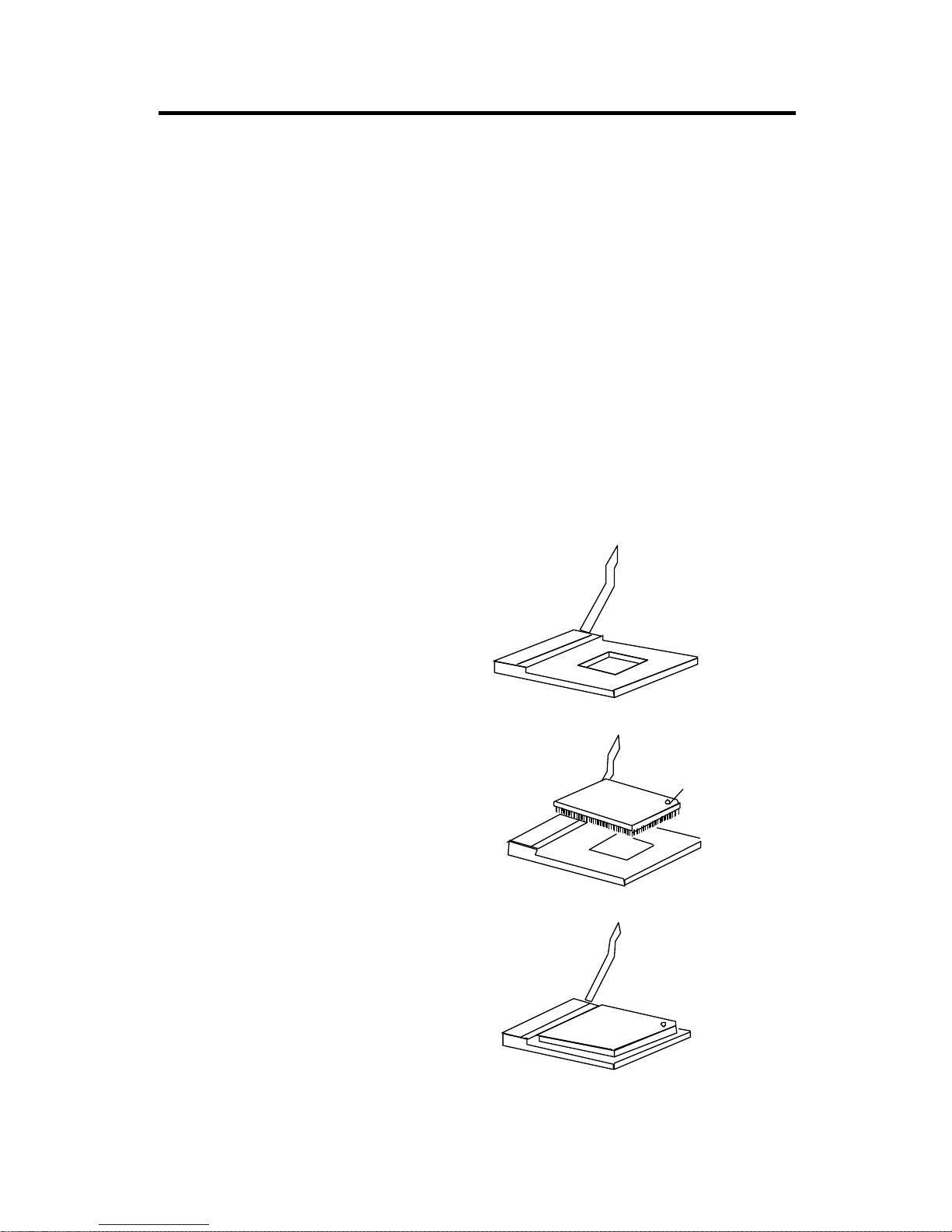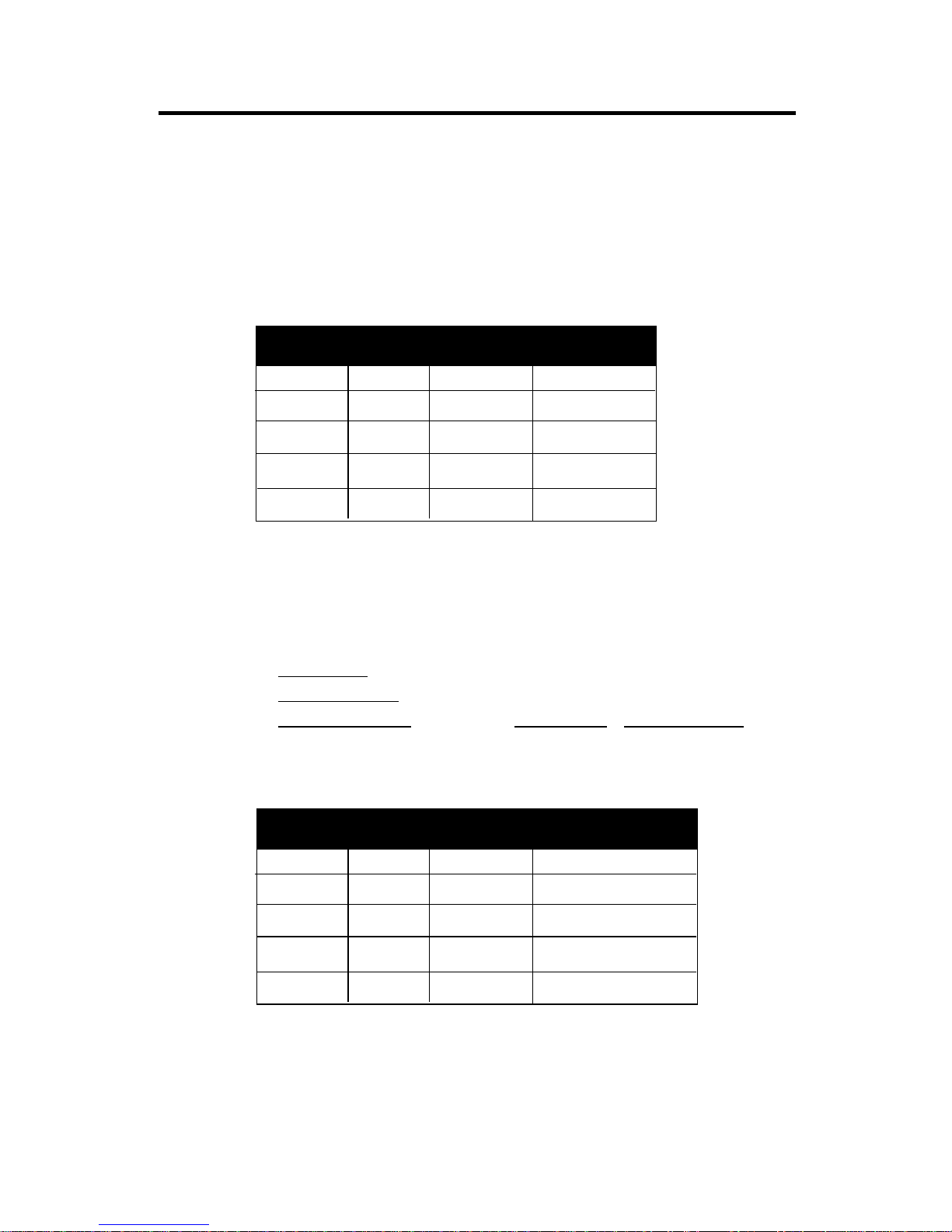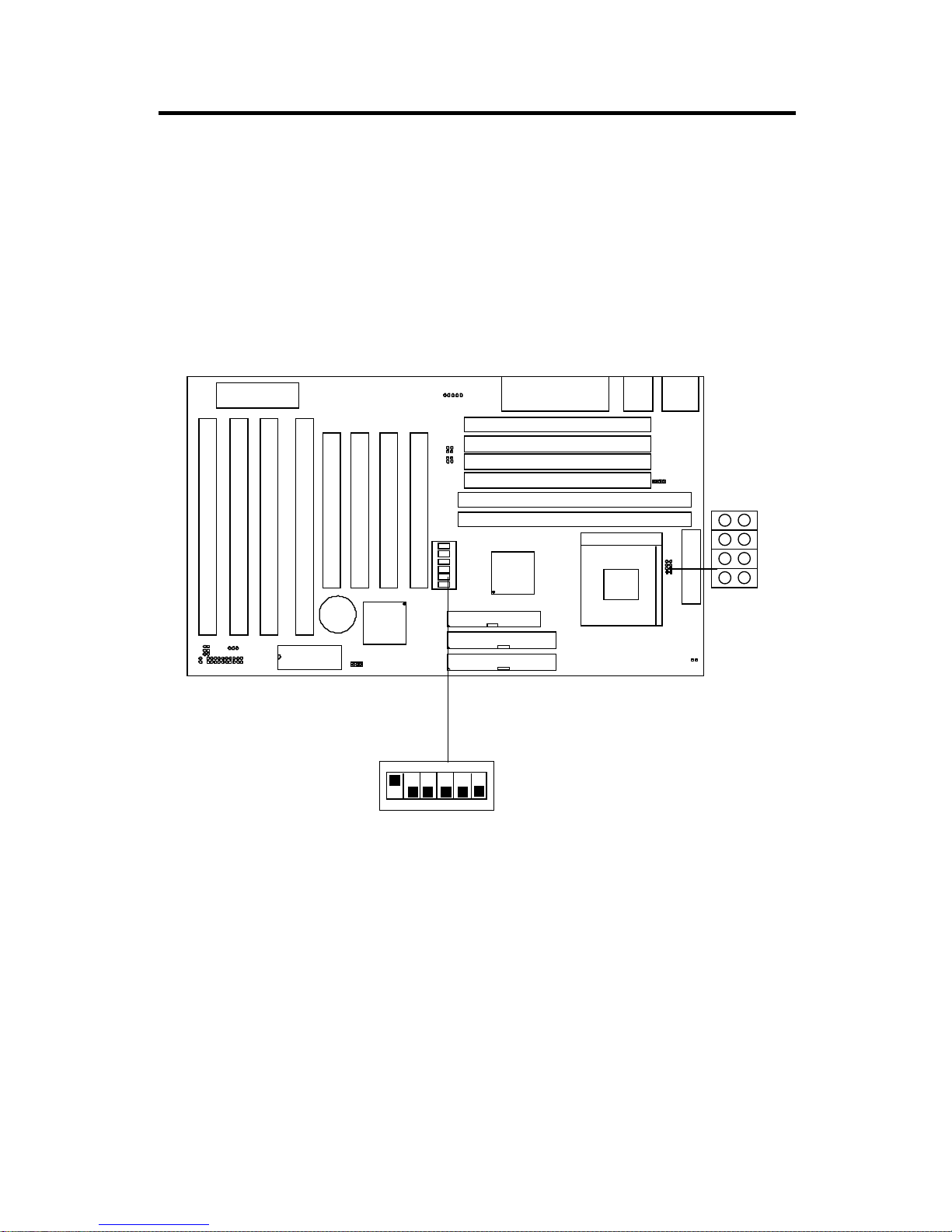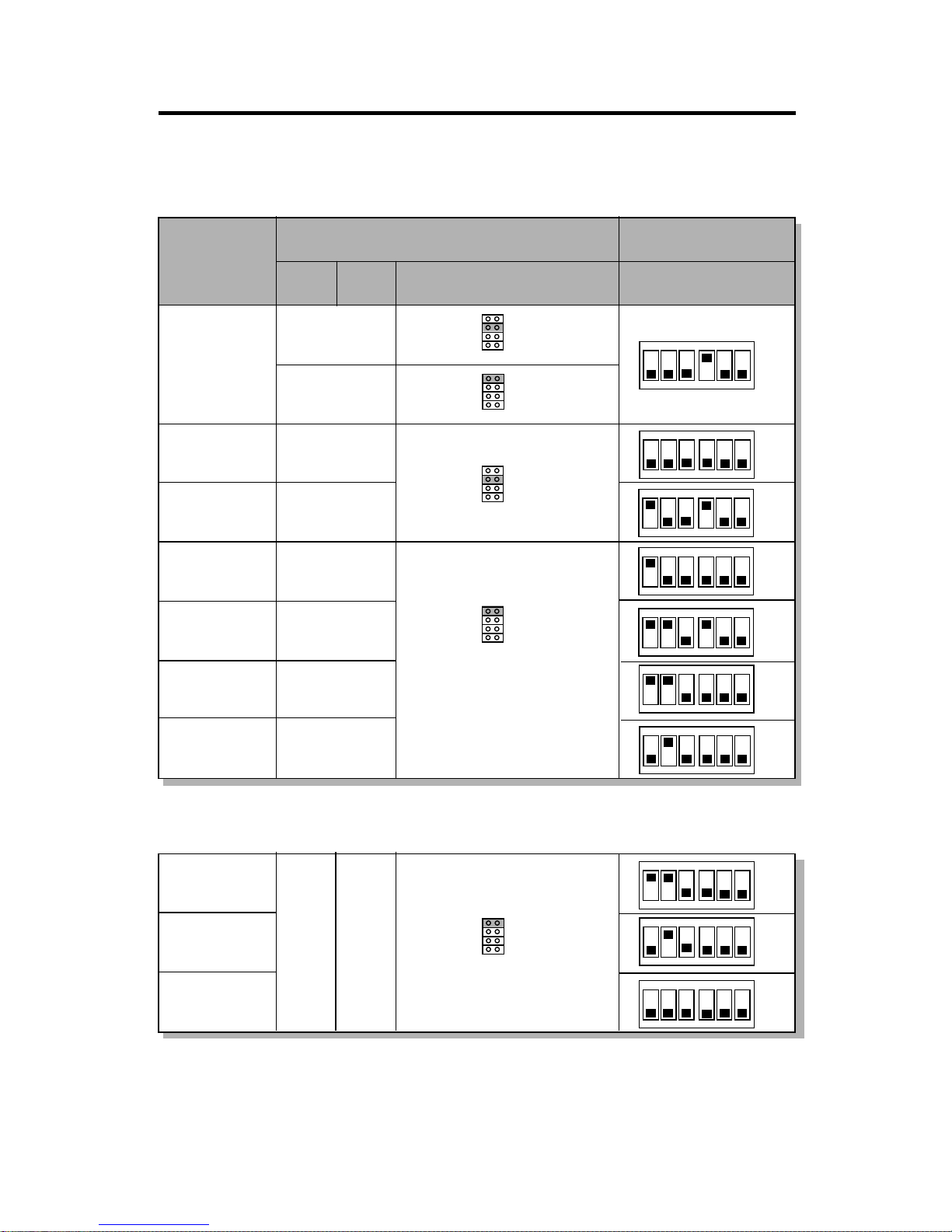MSI MS-5148 User manual
Other MSI Motherboard manuals

MSI
MSI 970A GAMING PRO CARBON User manual

MSI
MSI B350M GAMING PRO User manual

MSI
MSI AmethystM User manual
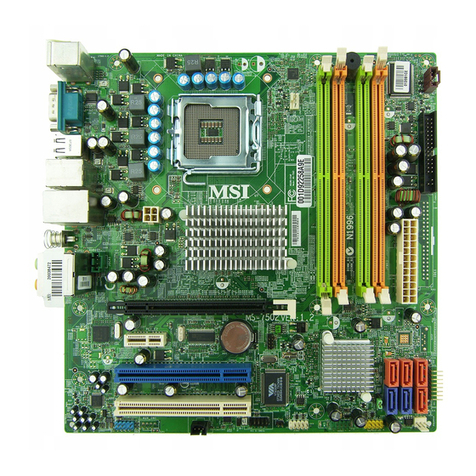
MSI
MSI MS-7502 Series User manual
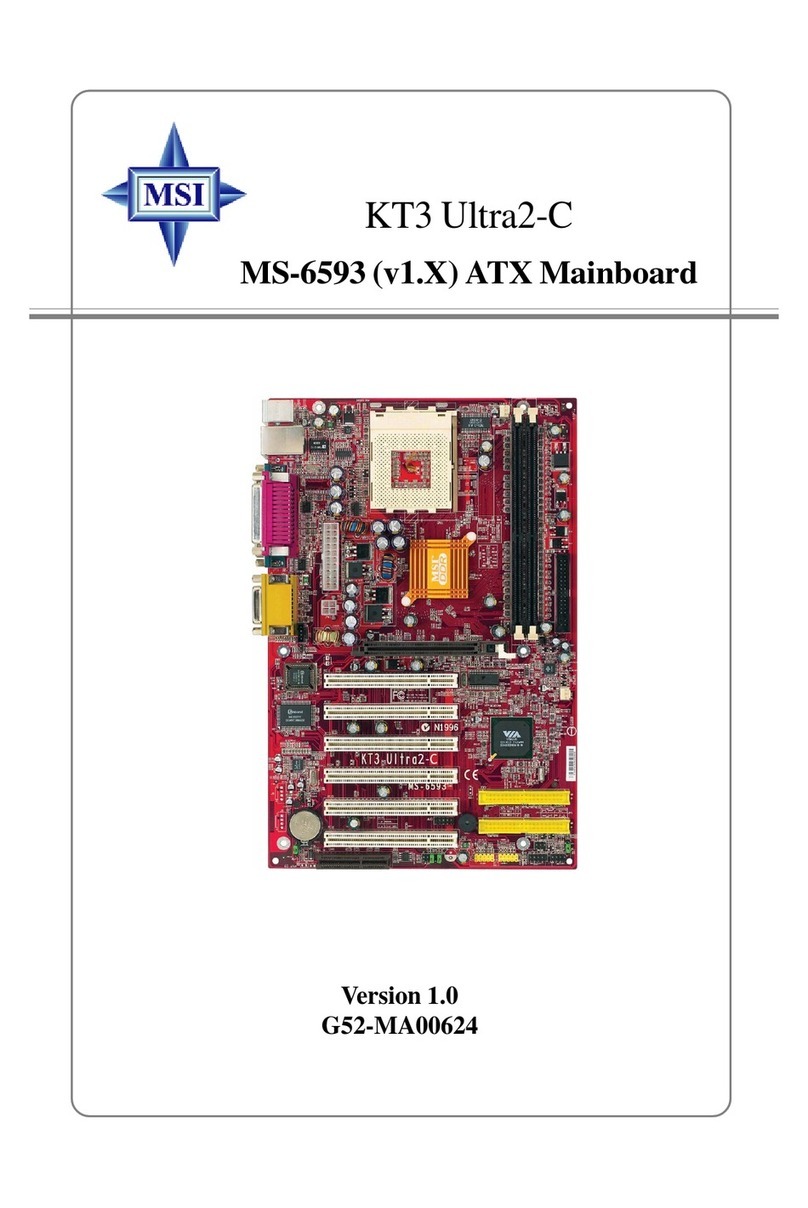
MSI
MSI KT3 Ultra2-C MS-6593 User manual

MSI
MSI H81M-P33 Series User manual

MSI
MSI MEG Z590 ACE User manual

MSI
MSI MEG Z590 UNIFY-X User manual
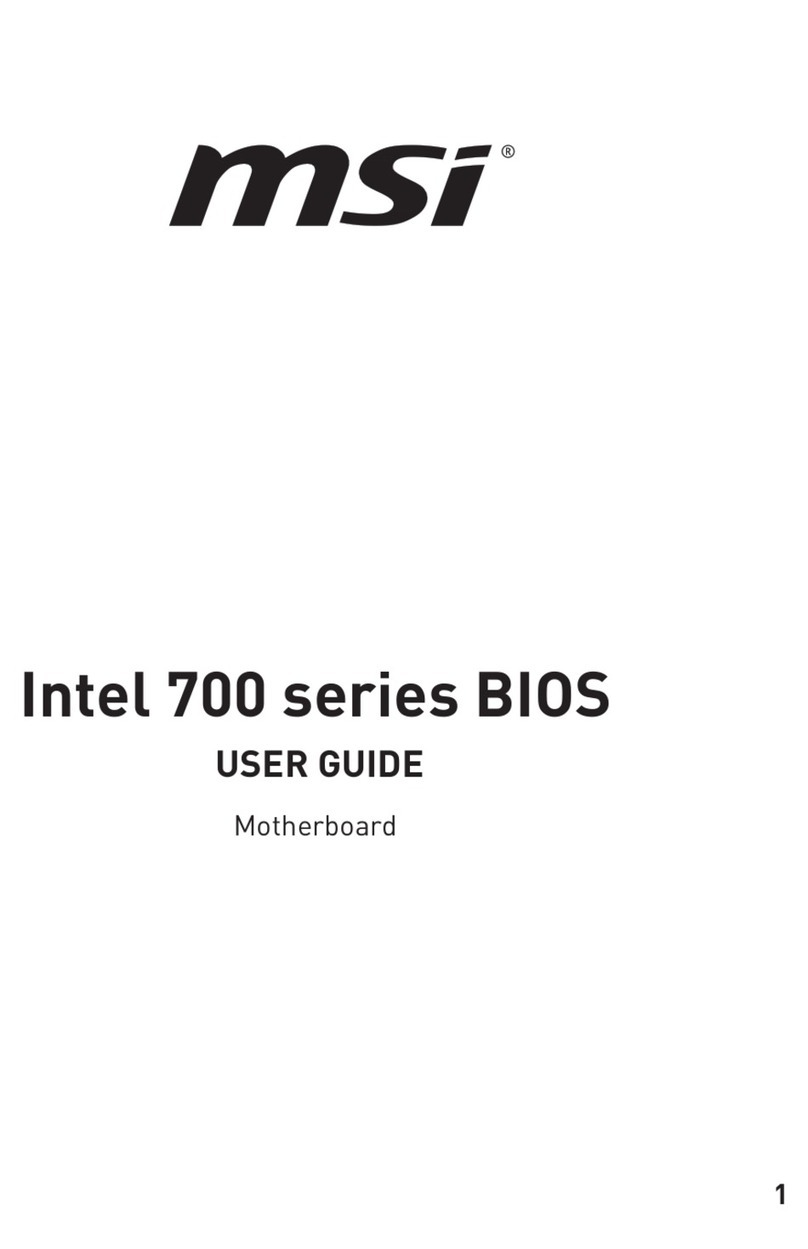
MSI
MSI Intel 700 BIOS Series User manual
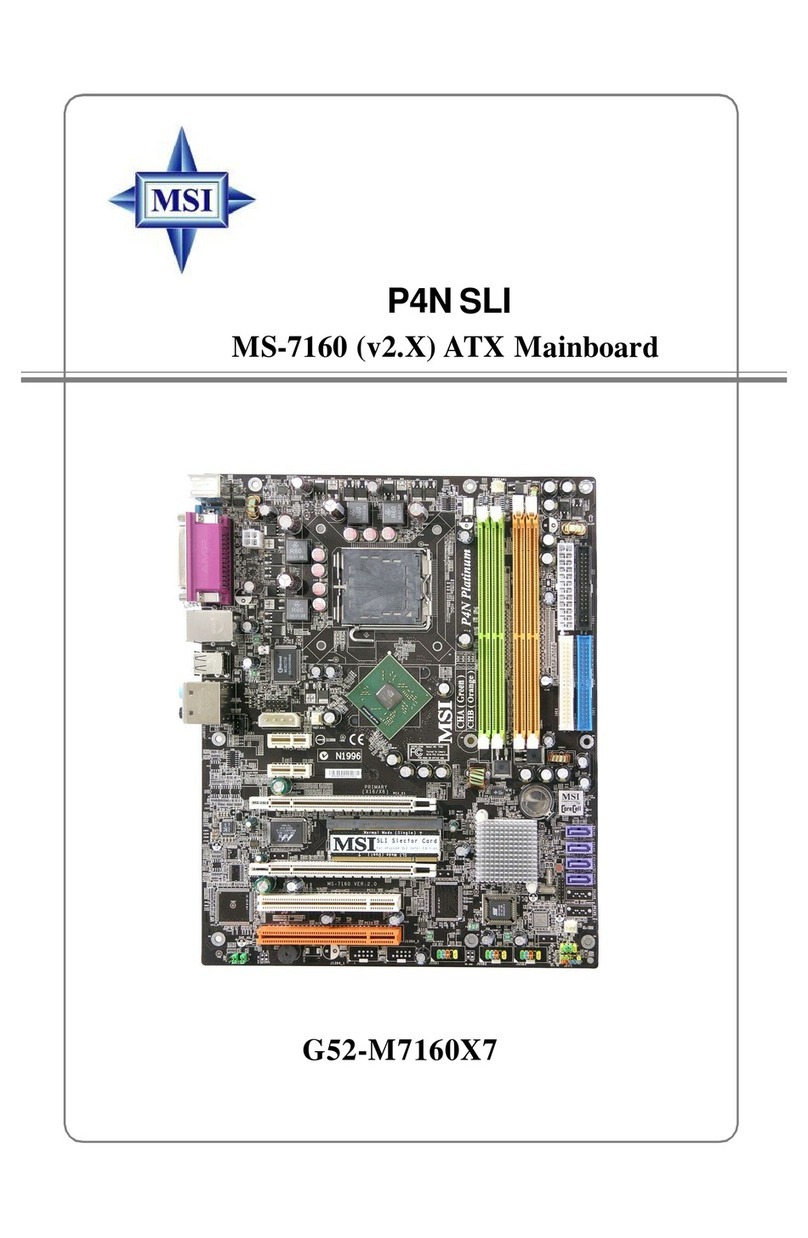
MSI
MSI MS-7160 User manual
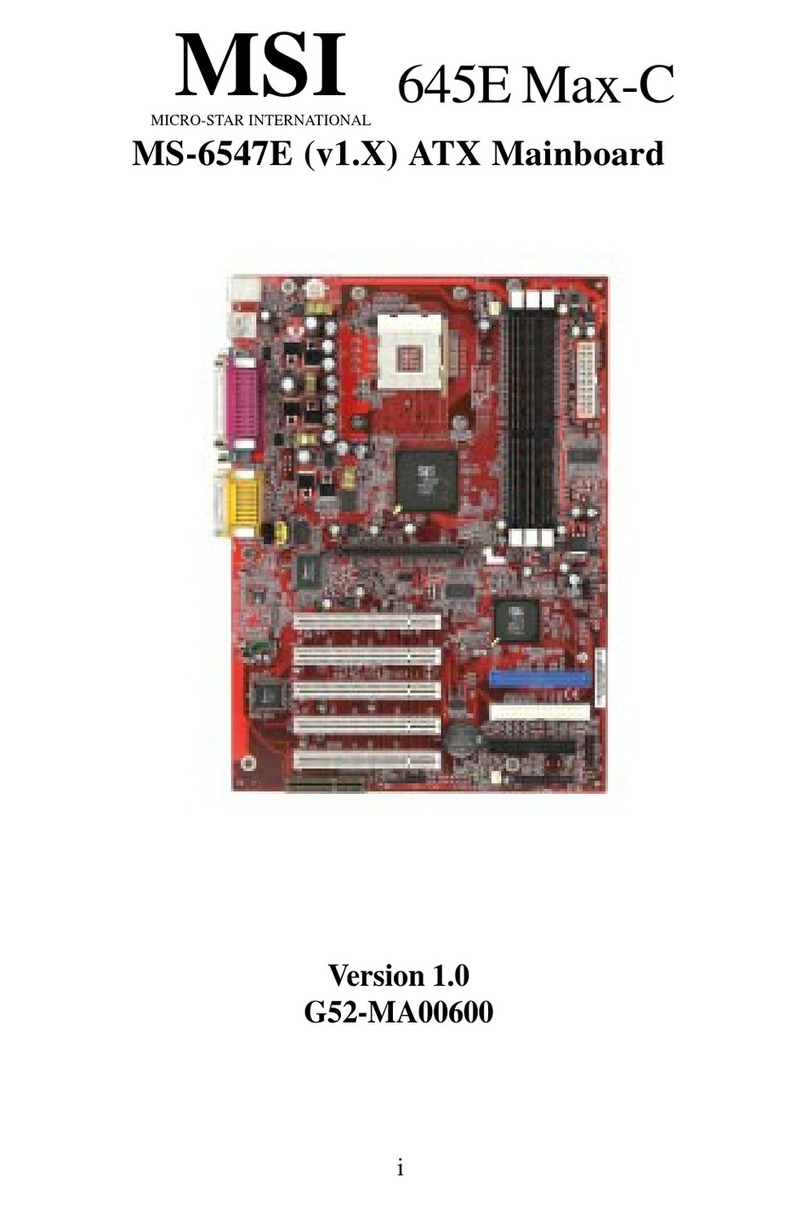
MSI
MSI 645E Max-C User manual
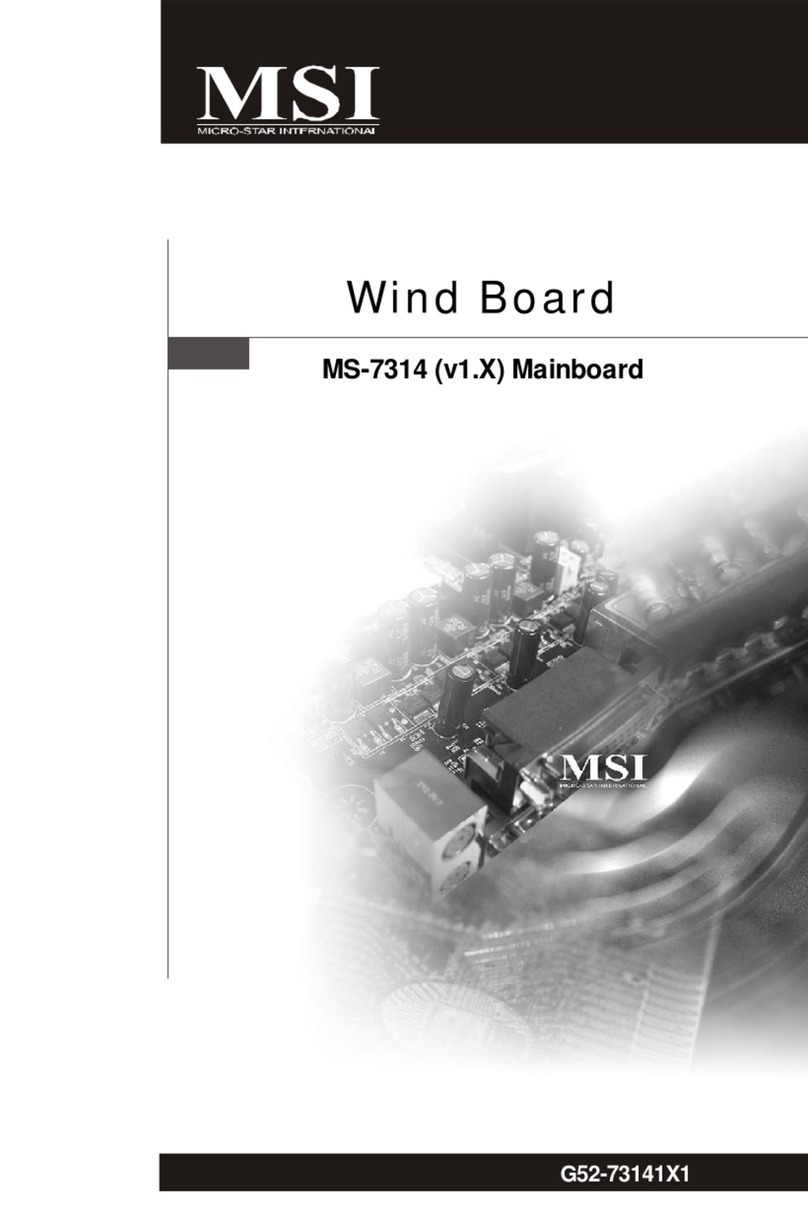
MSI
MSI MS-7314 User manual
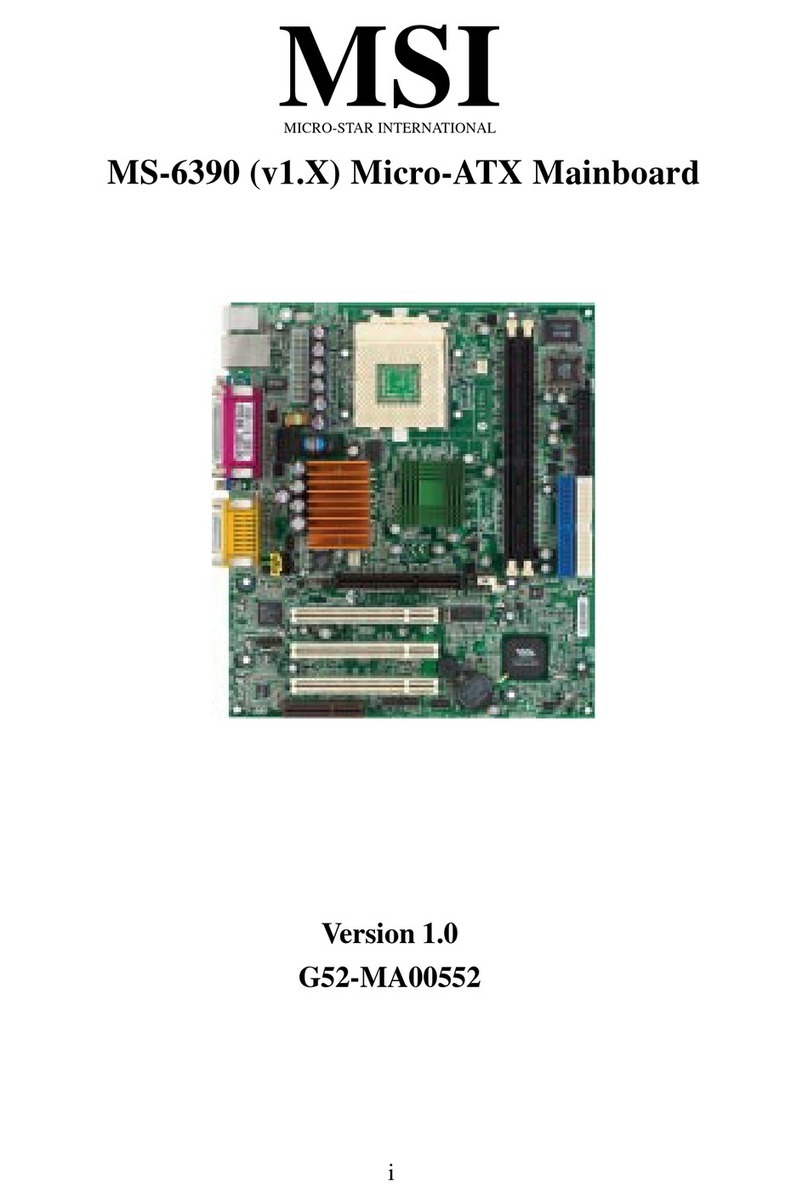
MSI
MSI MS-6390 User manual

MSI
MSI 3200 Master Series User manual
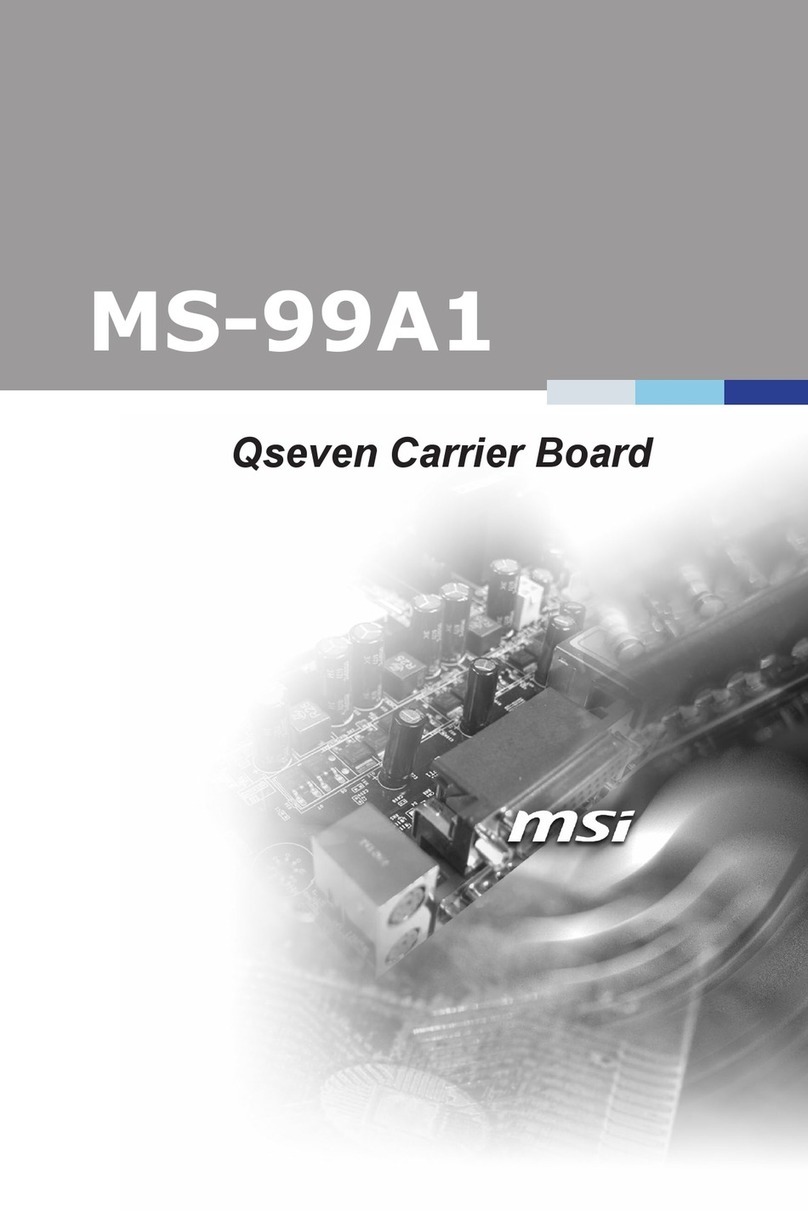
MSI
MSI MS-99A1 User manual
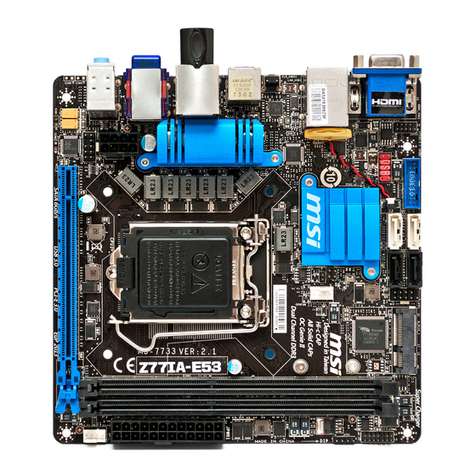
MSI
MSI Z77IA-E53 series User manual

MSI
MSI X399 GAMING PRO CARBON AC User manual
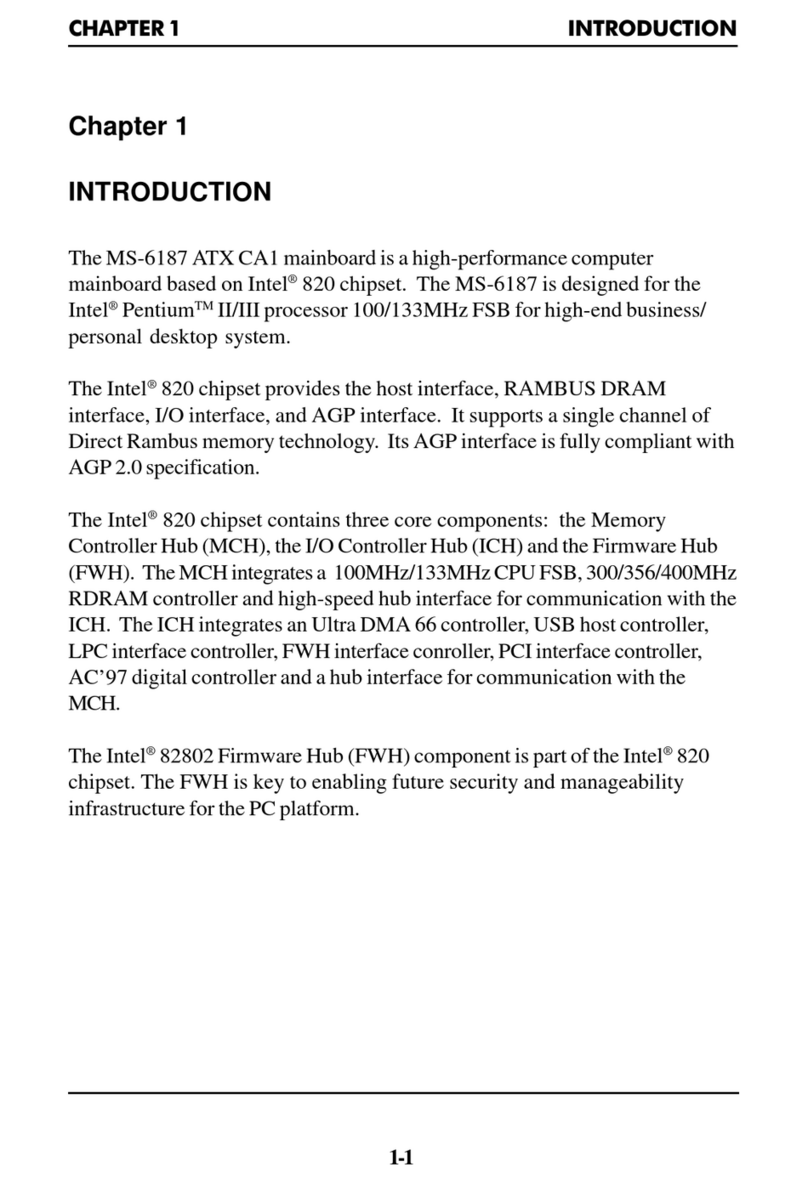
MSI
MSI MS-6187 User manual

MSI
MSI 870A-G54 series User manual

MSI
MSI Z97-G43 GAMING User manual