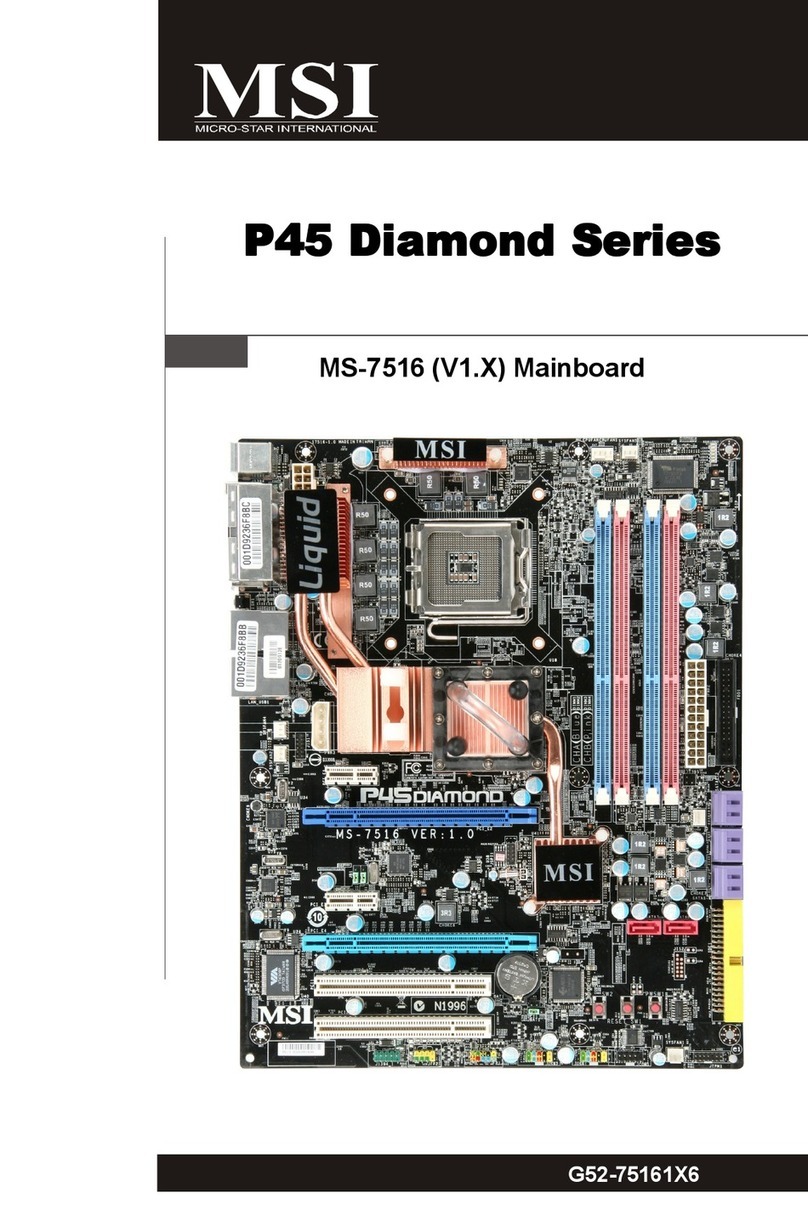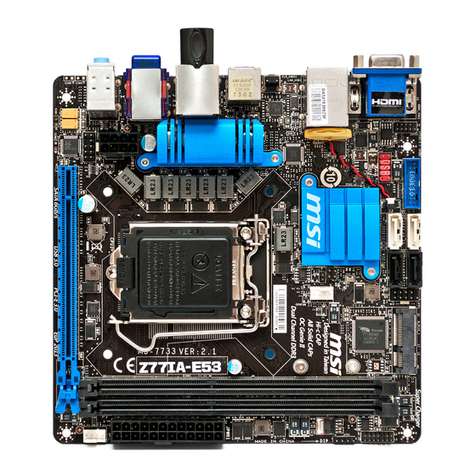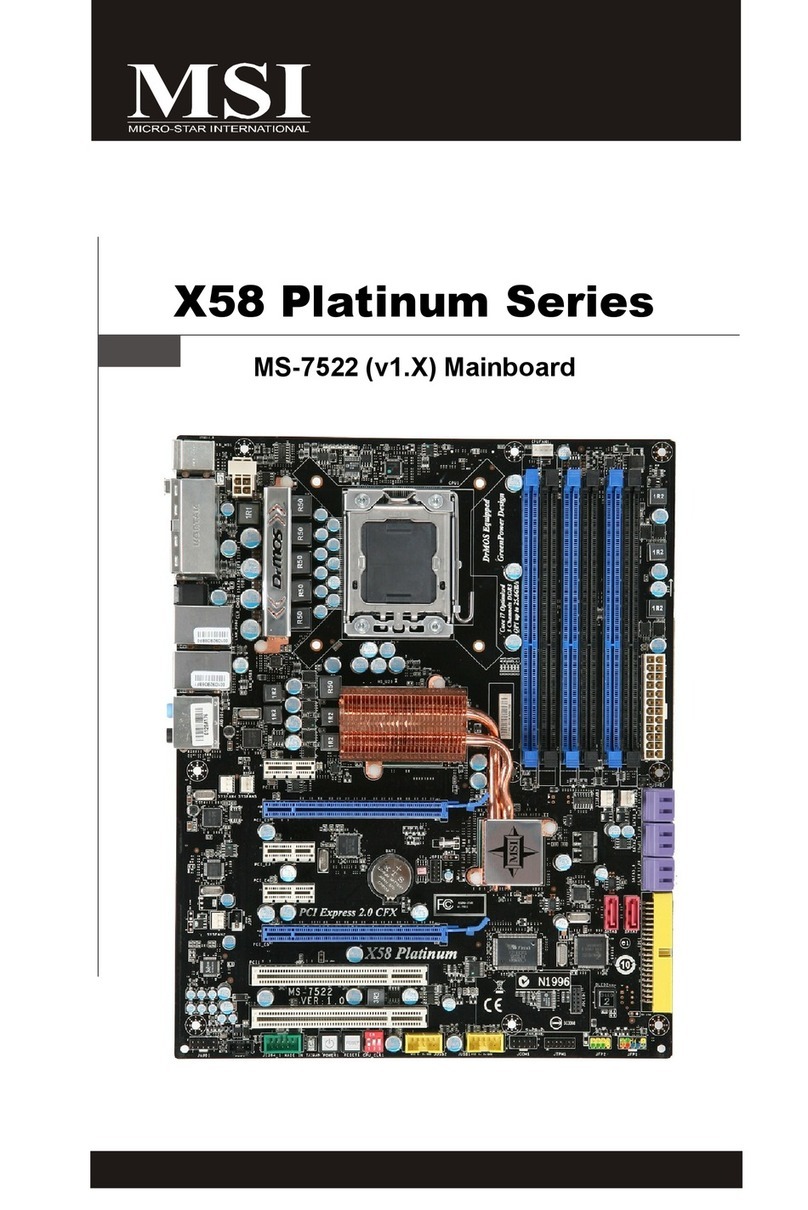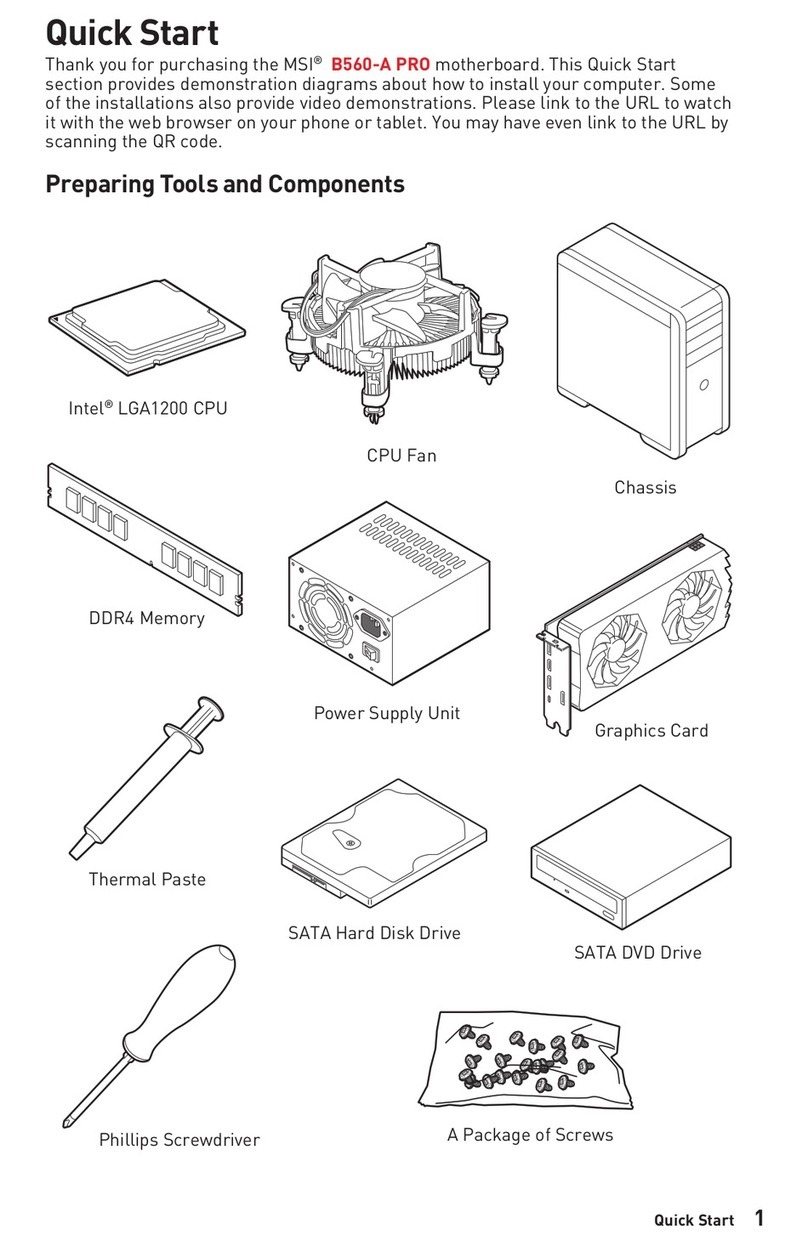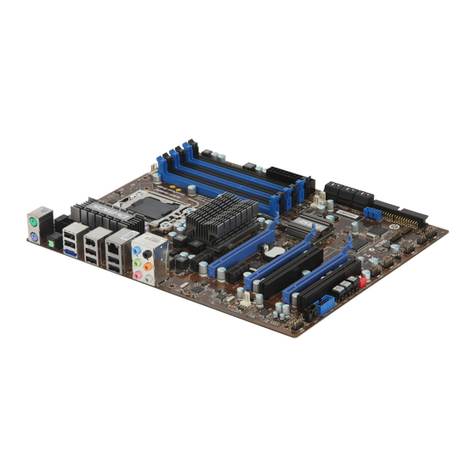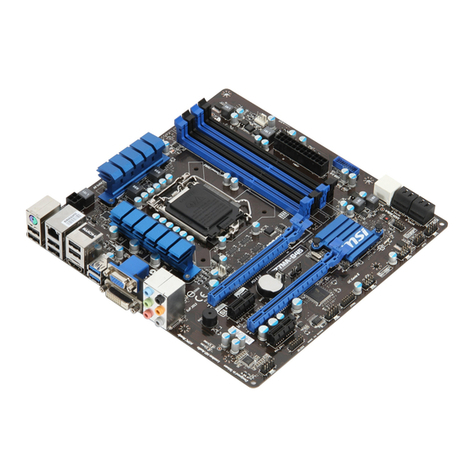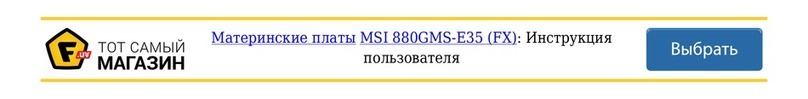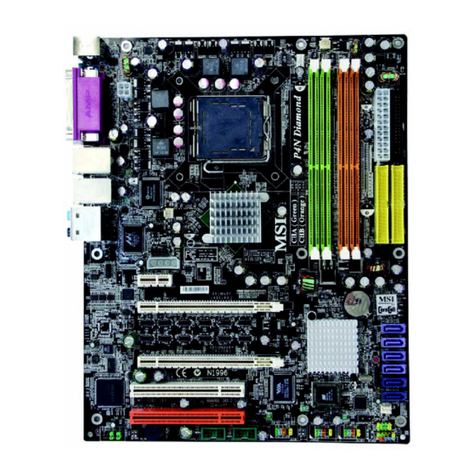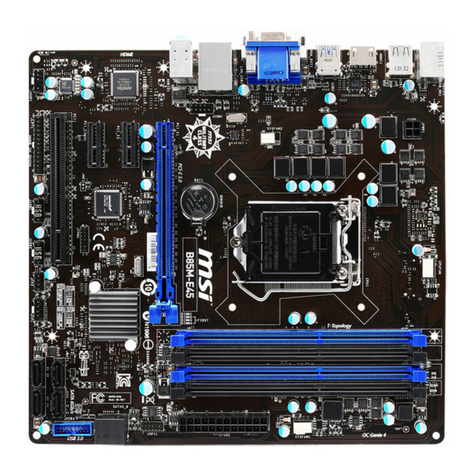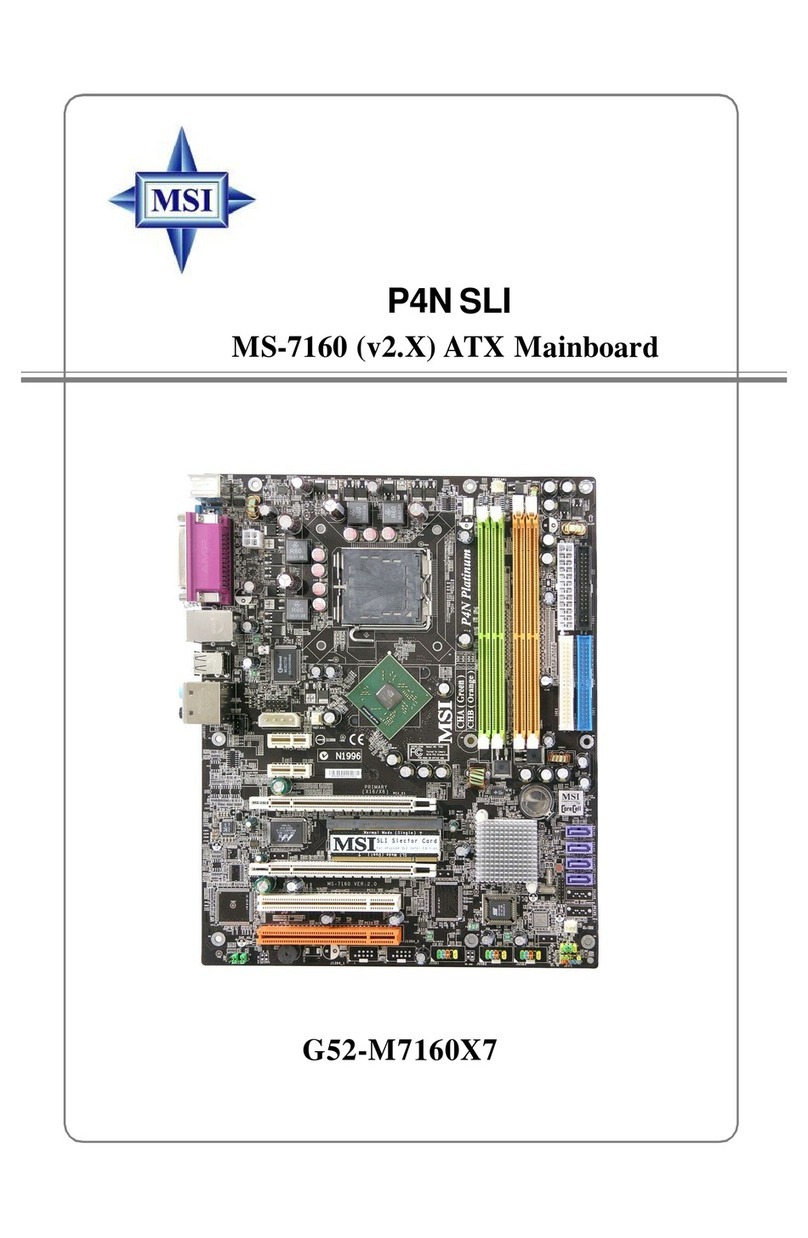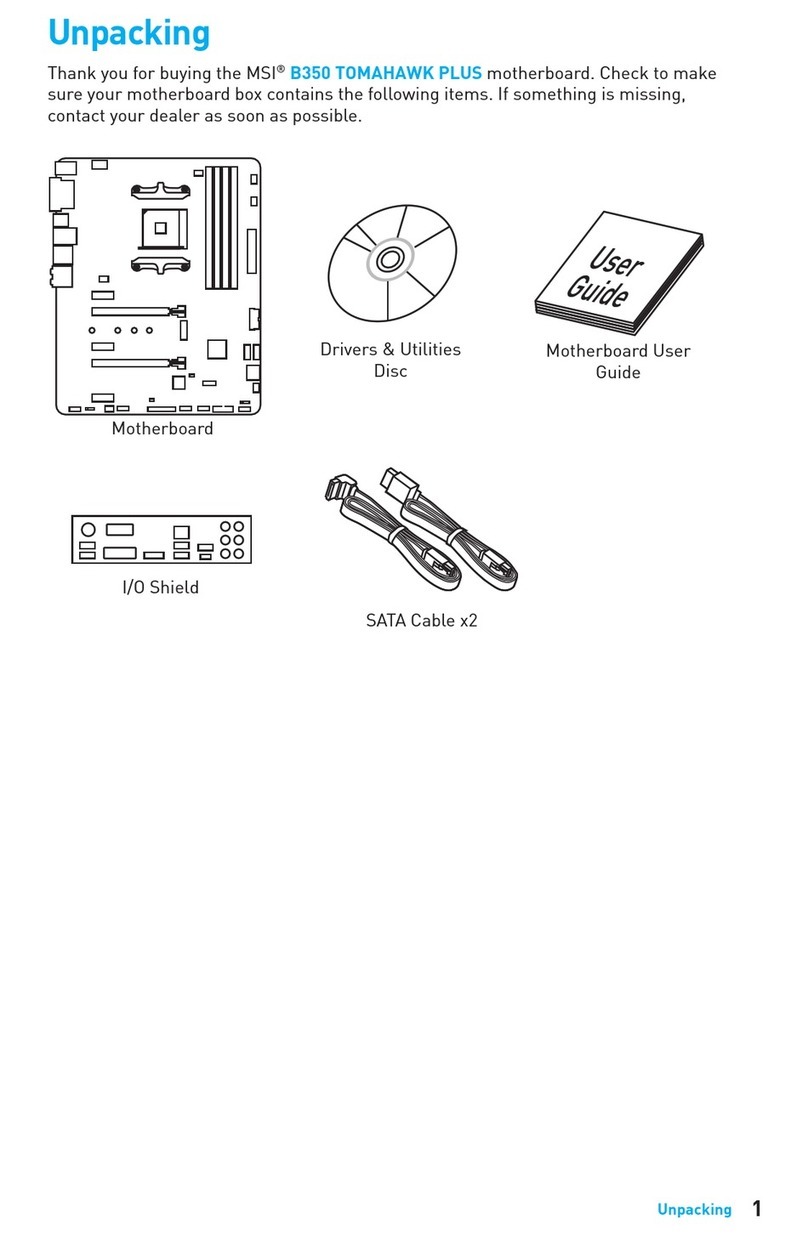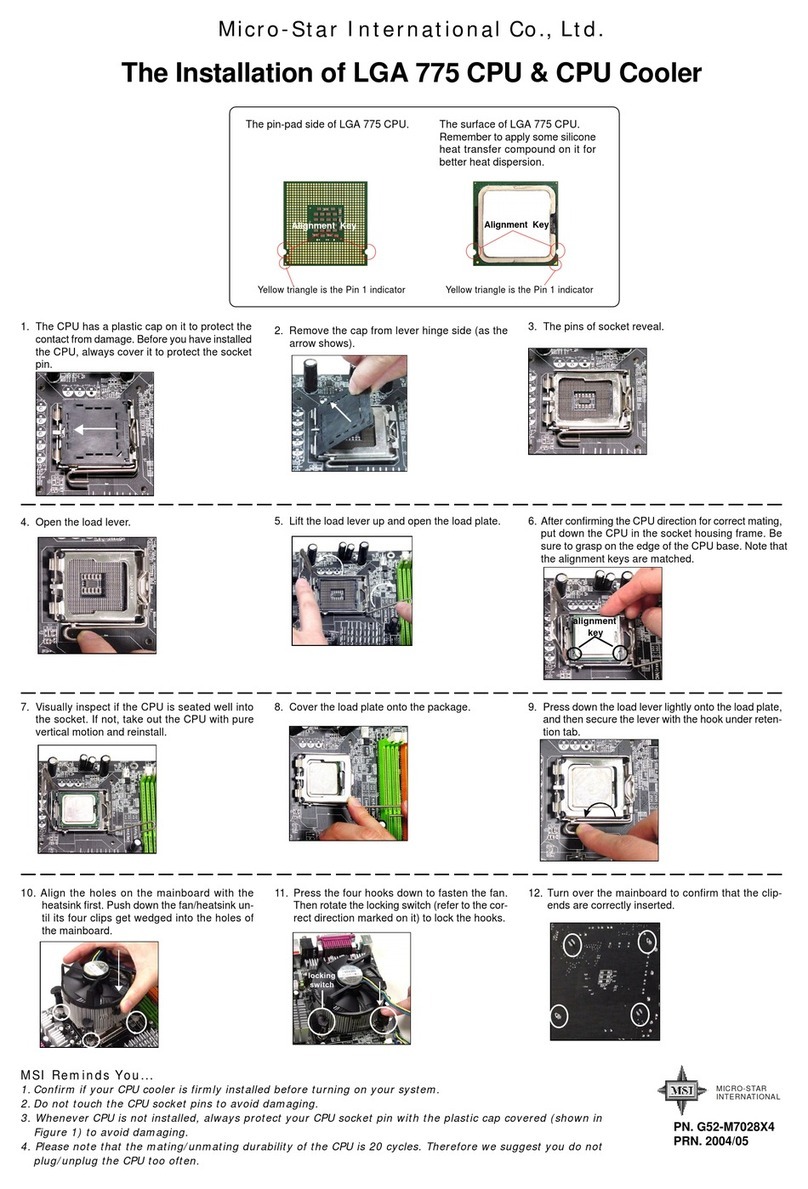L
CONTENTS
Chapter 1. Introduction ............................................................... 1-1
Mainboard Specifications .......................................................... 1-2
Mainboard Layout ..................................................................... 1-4
Quick Components Guide ......................................................... 1-5
Key eatures ............................................................................ 1-6
MSI Special eatures ................................................................ 1-7
PC Alert III ....................................................................... 1-7
T.O.P Tech ...................................................................... 1-8
uzzy Logic III ............................................................... 1-10
Chapter 2. Hardware Setup ........................................................ 2-1
Central Processing Unit: CPU ................................................... 2-2
CPU Installation Procedures ............................................... 2-2
CPU Core Speed Derivation Procedure................................ 2-3
Memory Installation ................................................................... 2-4
Memory Bank Configuration ................................................ 2-4
Memory Installation Procedures .......................................... 2-5
Memory Population Rules ................................................... 2-6
Power Supply ............................................................................ 2-7
ATX 20-Pin Power Connector: JWR ..................................... 2-7
Back Panel ...............................................................................2-8
Mouse Connector: JKBMS1 ................................................ 2-8
Keyboard Connector: JKBMS1 ............................................ 2-9
USB Connectors ................................................................. 2-9
LAN Connector (Optional) ................................................. 2-10
Parallel Port Connector: LPT1 ........................................... 2-11
Serial Port Connector: COM A & COM B (optional) ........... 2-12
Joystick/Midi Connectors .................................................. 2-12
Audio Port Connectors ...................................................... 2-12
VGA DB15 Pin Connector (Optional) ................................. 2-13