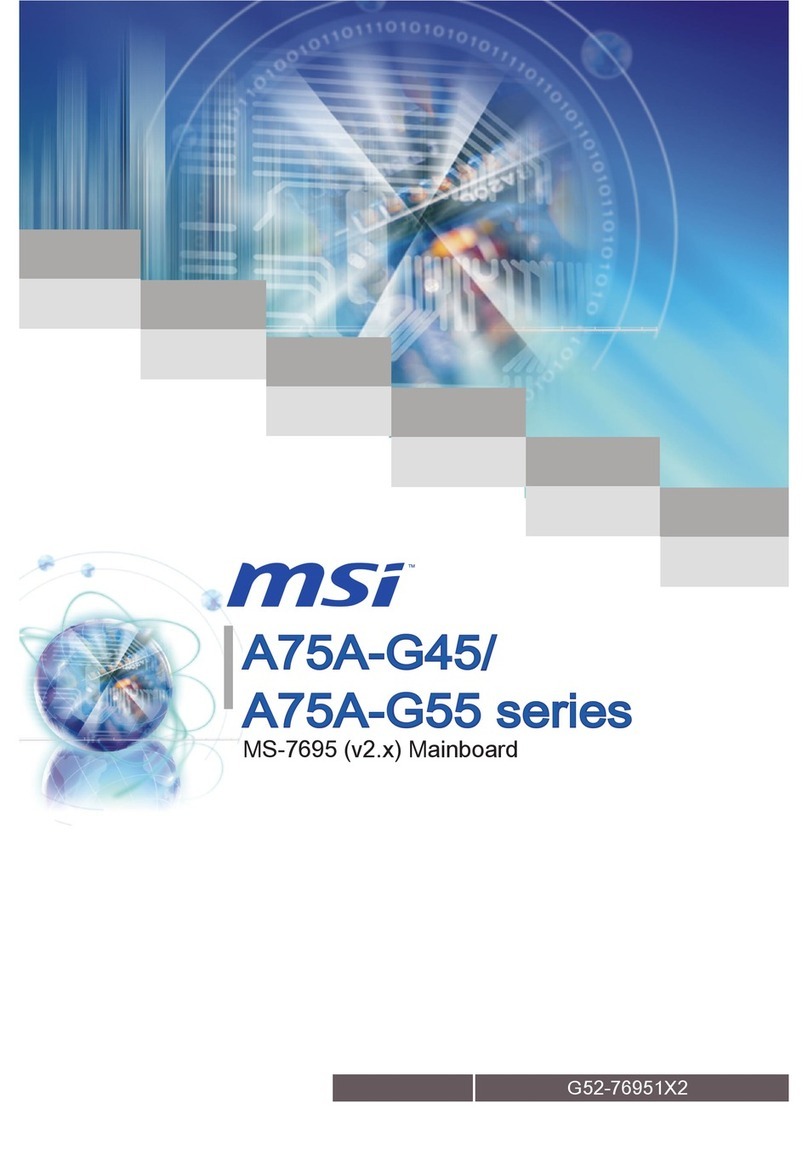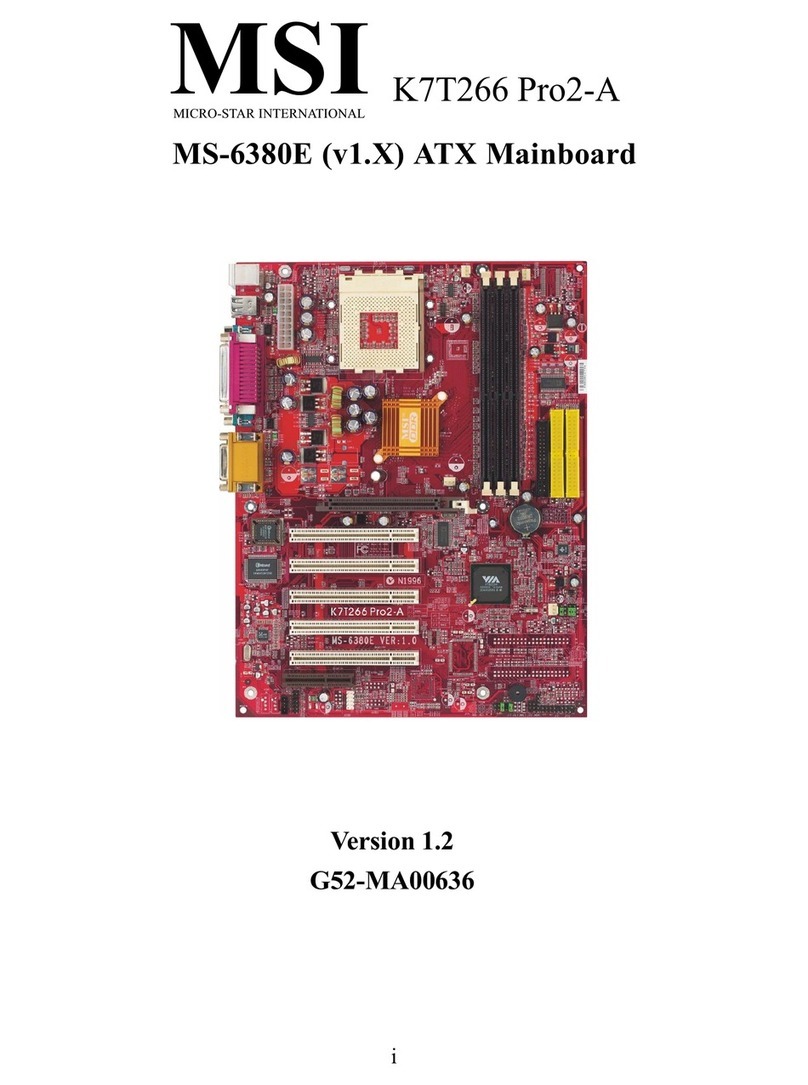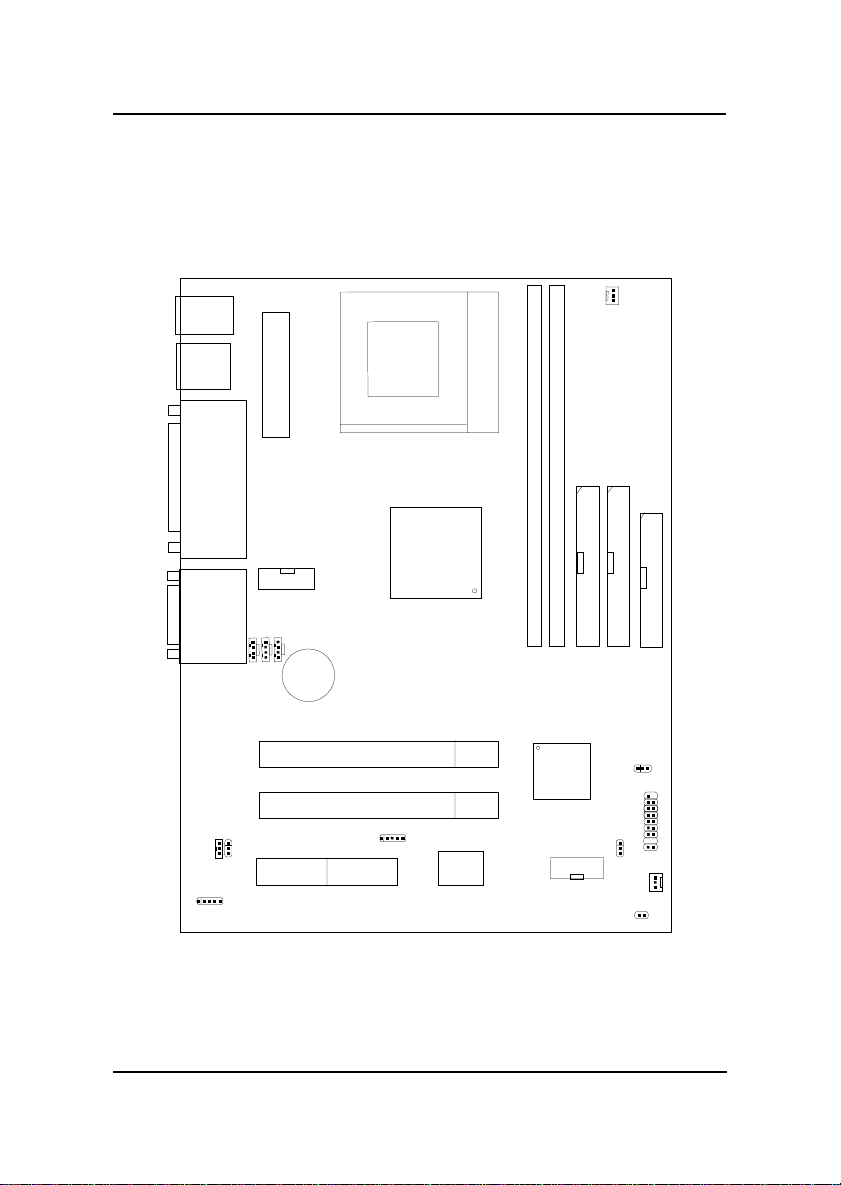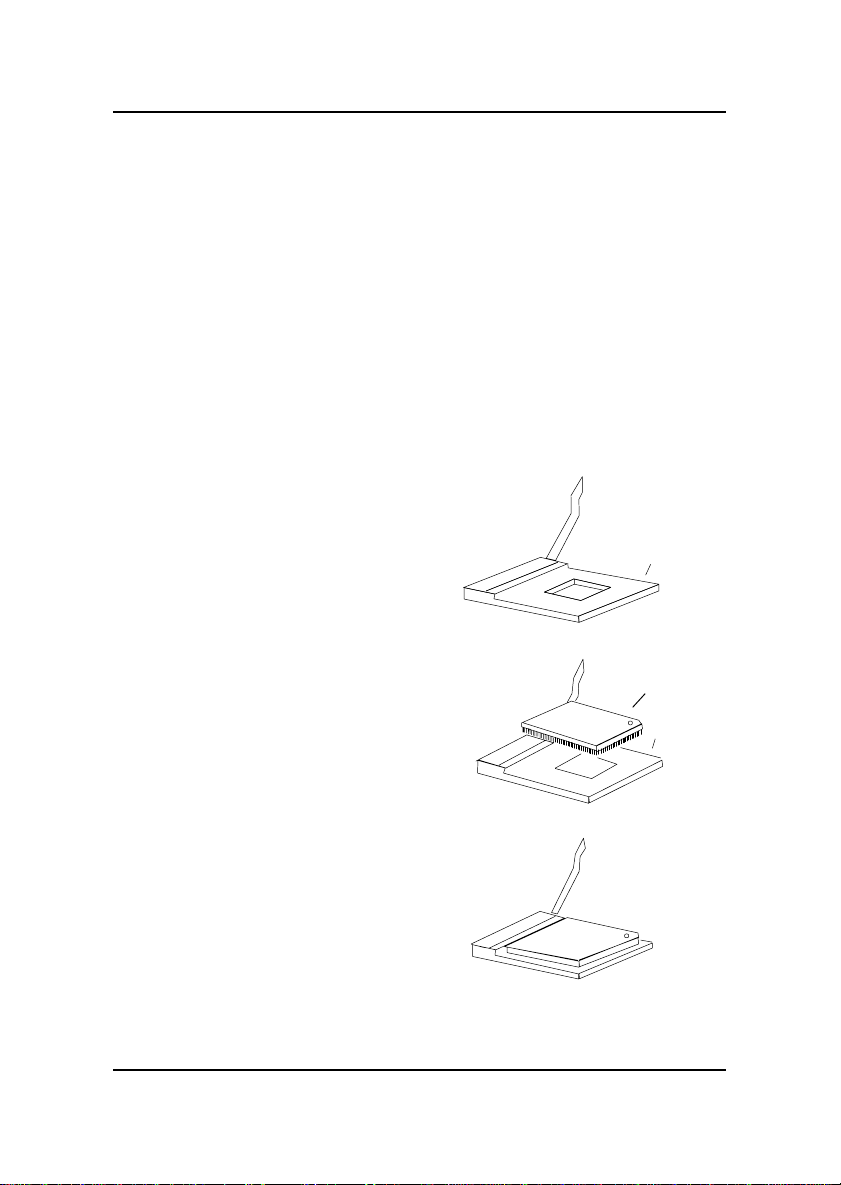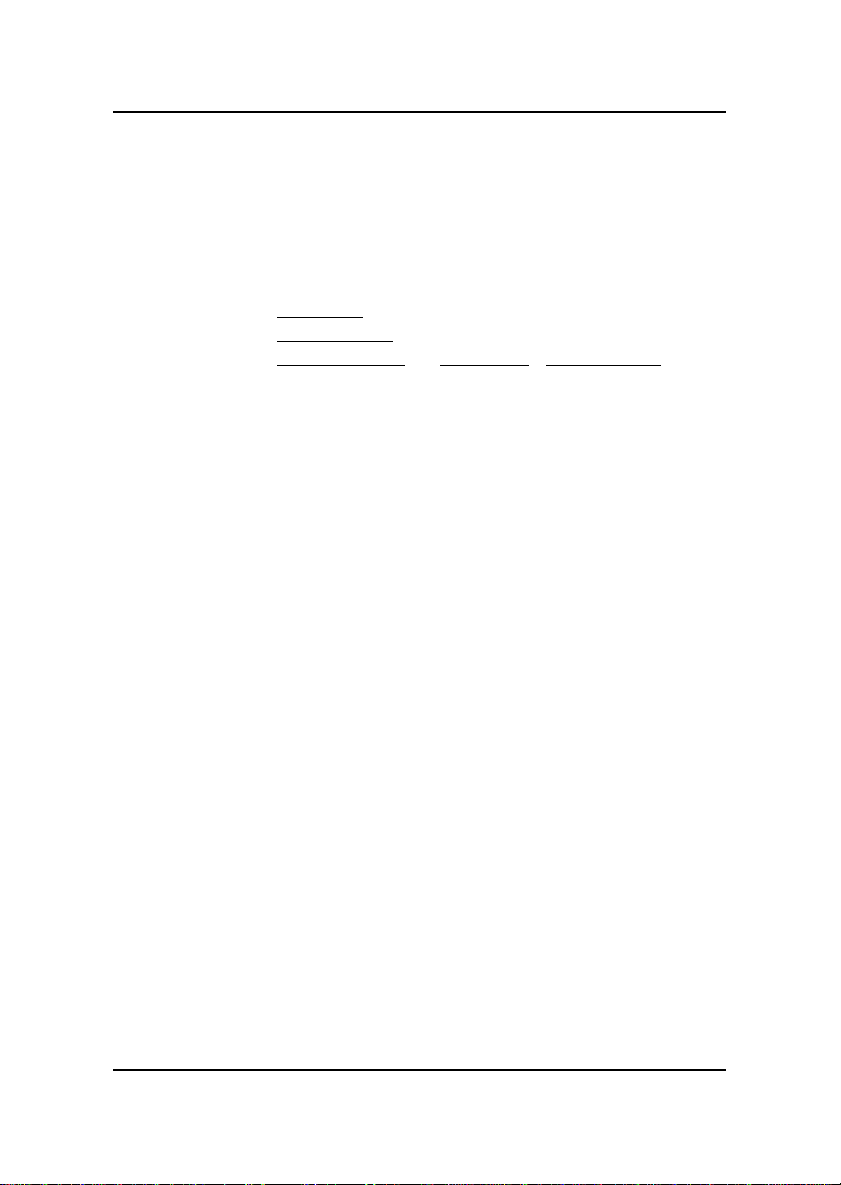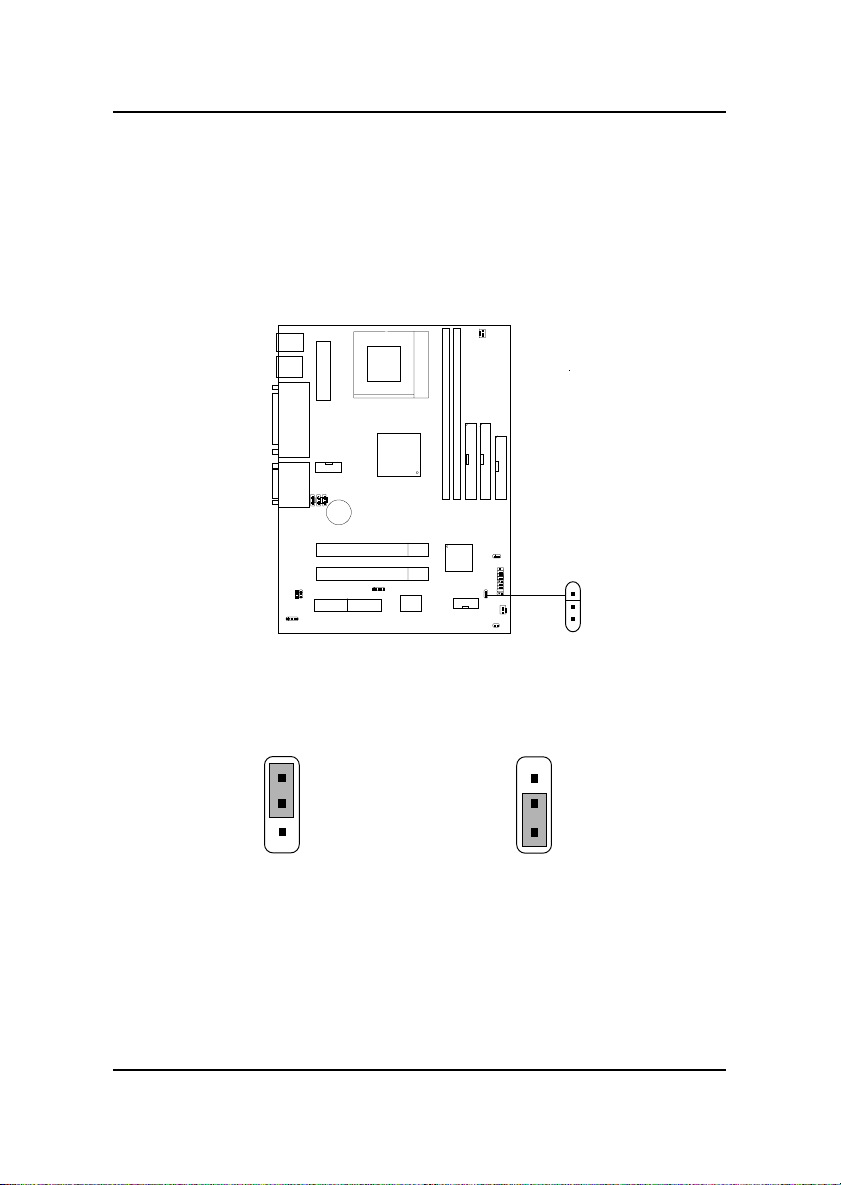MSI MS-6322M User manual
Other MSI Motherboard manuals

MSI
MSI X299 SLI PLUS User manual

MSI
MSI B75MA-E31 Sereis User manual

MSI
MSI MS-7751 (v1.x) User manual
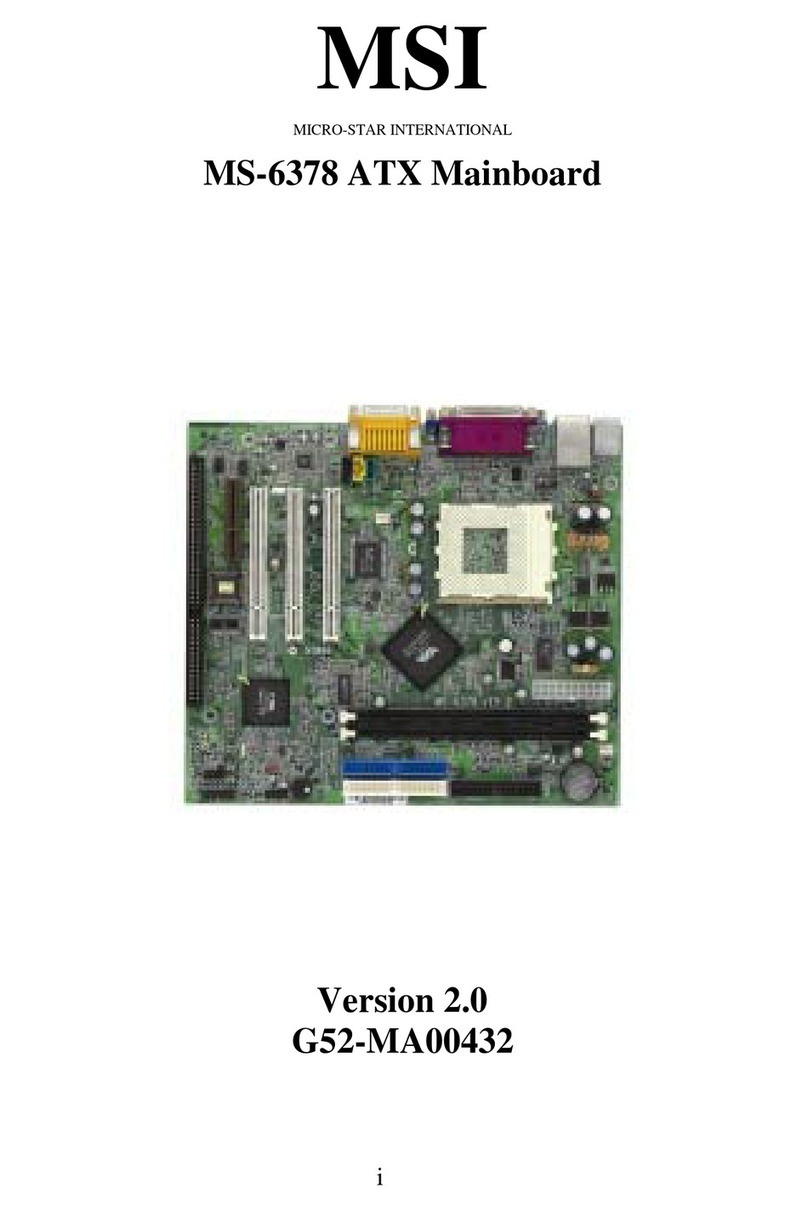
MSI
MSI MS-6378 User manual

MSI
MSI MAG B550M MORTAR WIFI User manual

MSI
MSI Z87-GD65 GAMING User manual

MSI
MSI Z97I GAMING AC User manual

MSI
MSI A55M-E45 V2 User manual
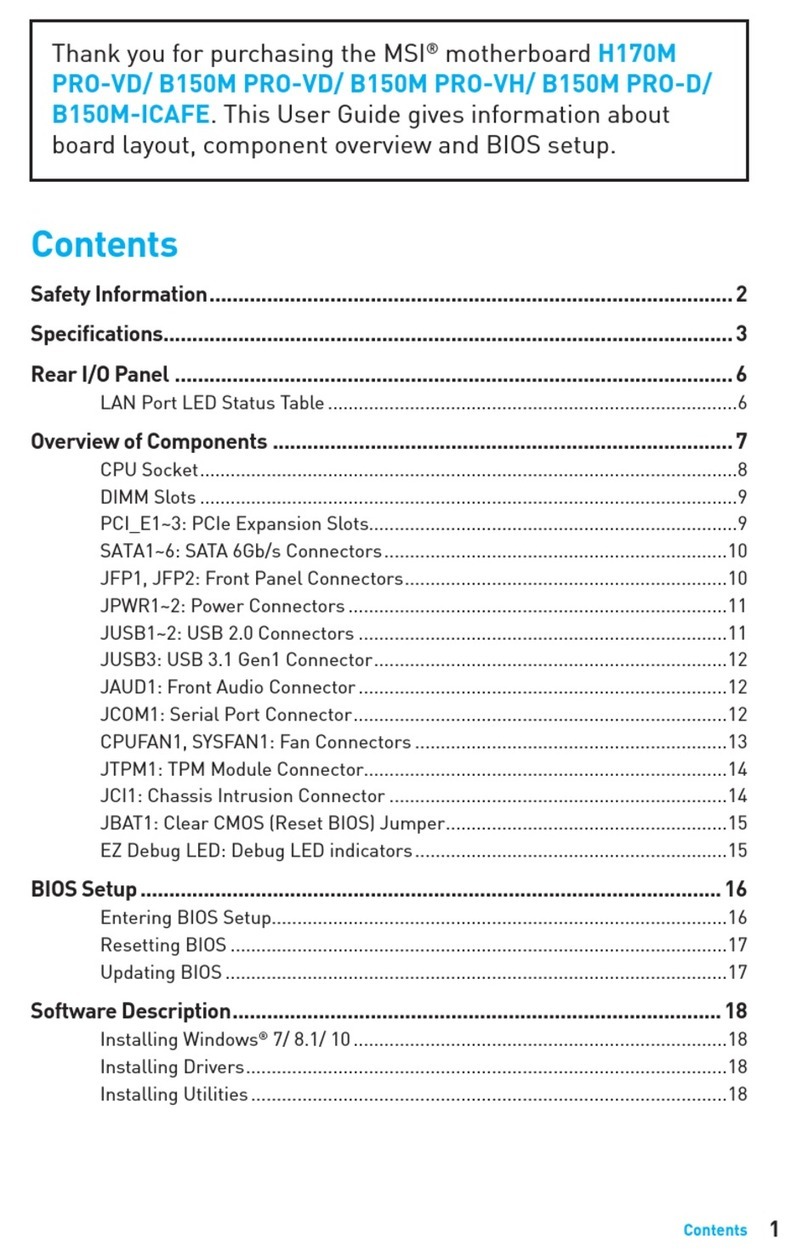
MSI
MSI H170M PRO-VD User manual

MSI
MSI B550M PRO-VDH WIFI User manual

MSI
MSI MS-6785 User manual

MSI
MSI Z790 EDGE WIFI User manual
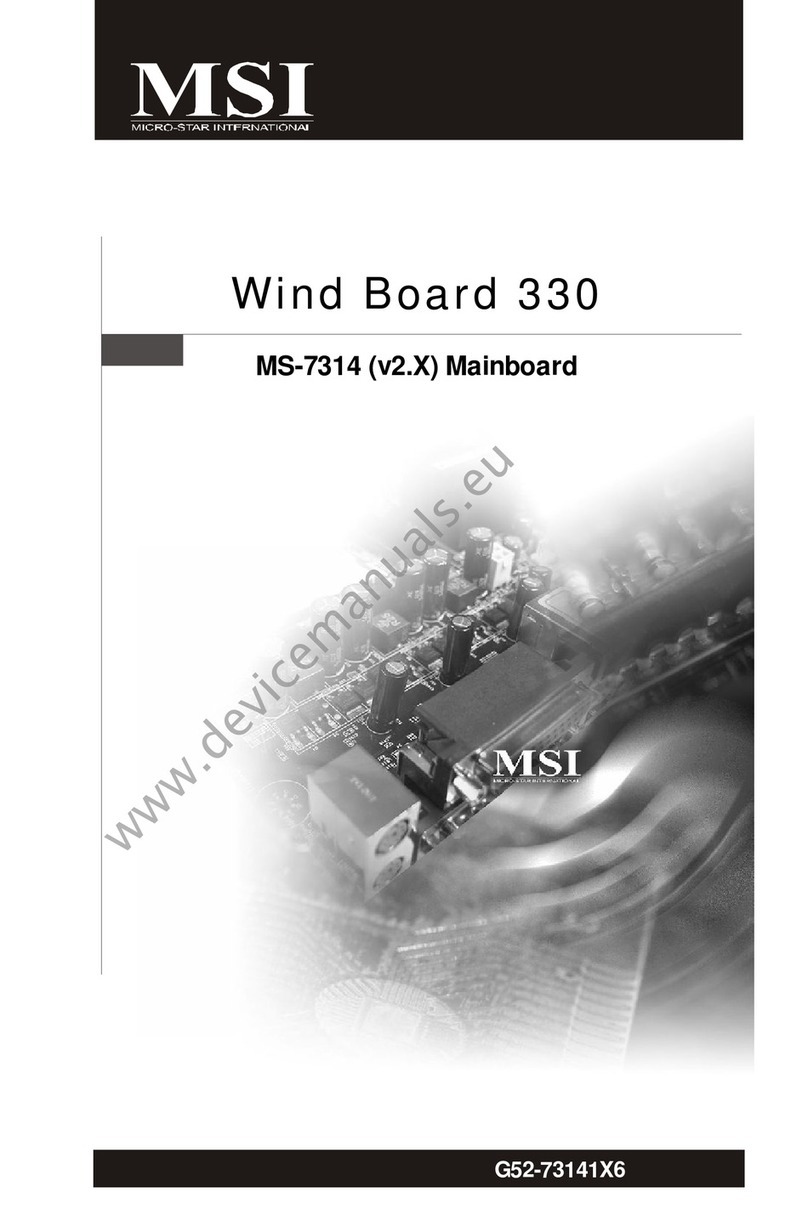
MSI
MSI Wind Board 330 User manual
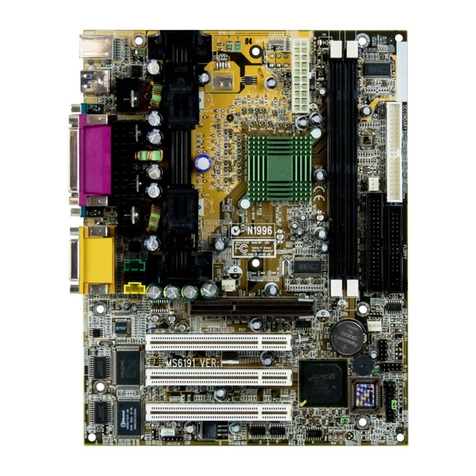
MSI
MSI MS-6191 Micro ATX IR2 User manual
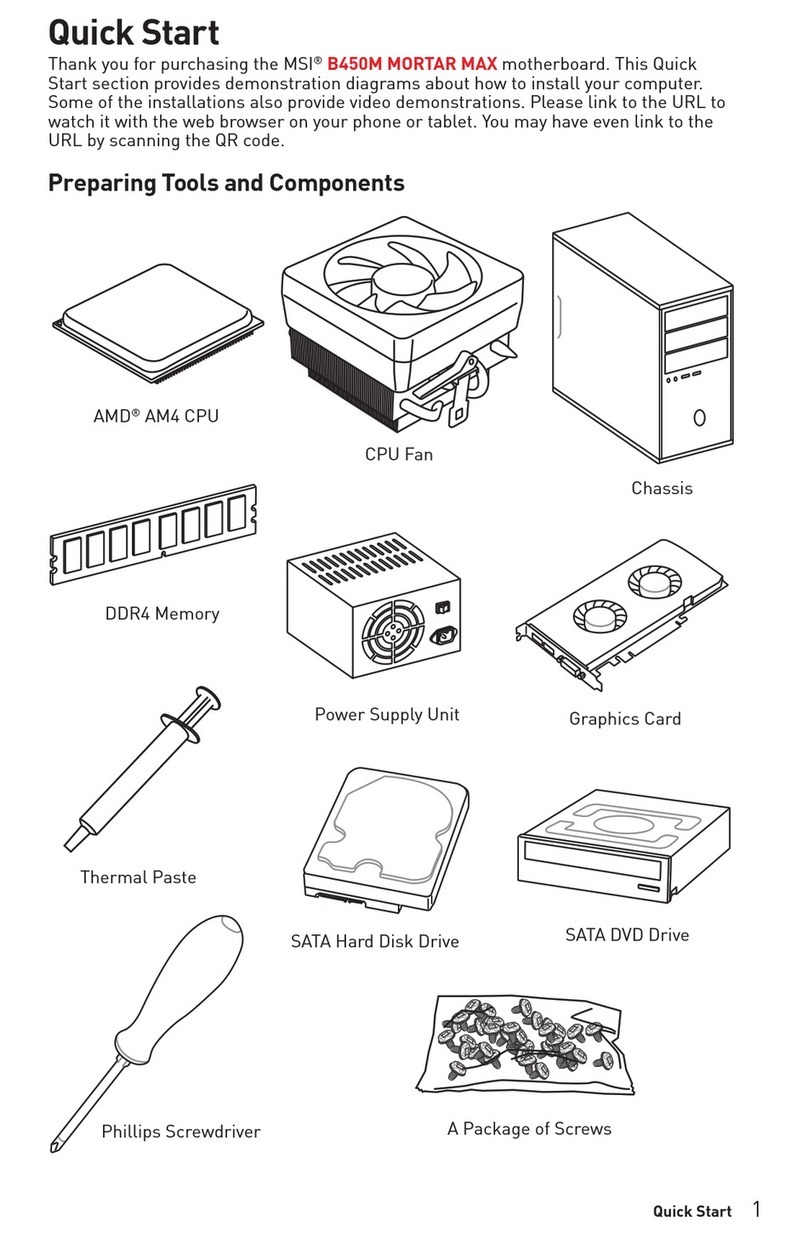
MSI
MSI B450M MORTAR MAX User manual

MSI
MSI MS-7392 User manual

MSI
MSI 845G Max User manual

MSI
MSI MS-7758 (v1.x) User manual
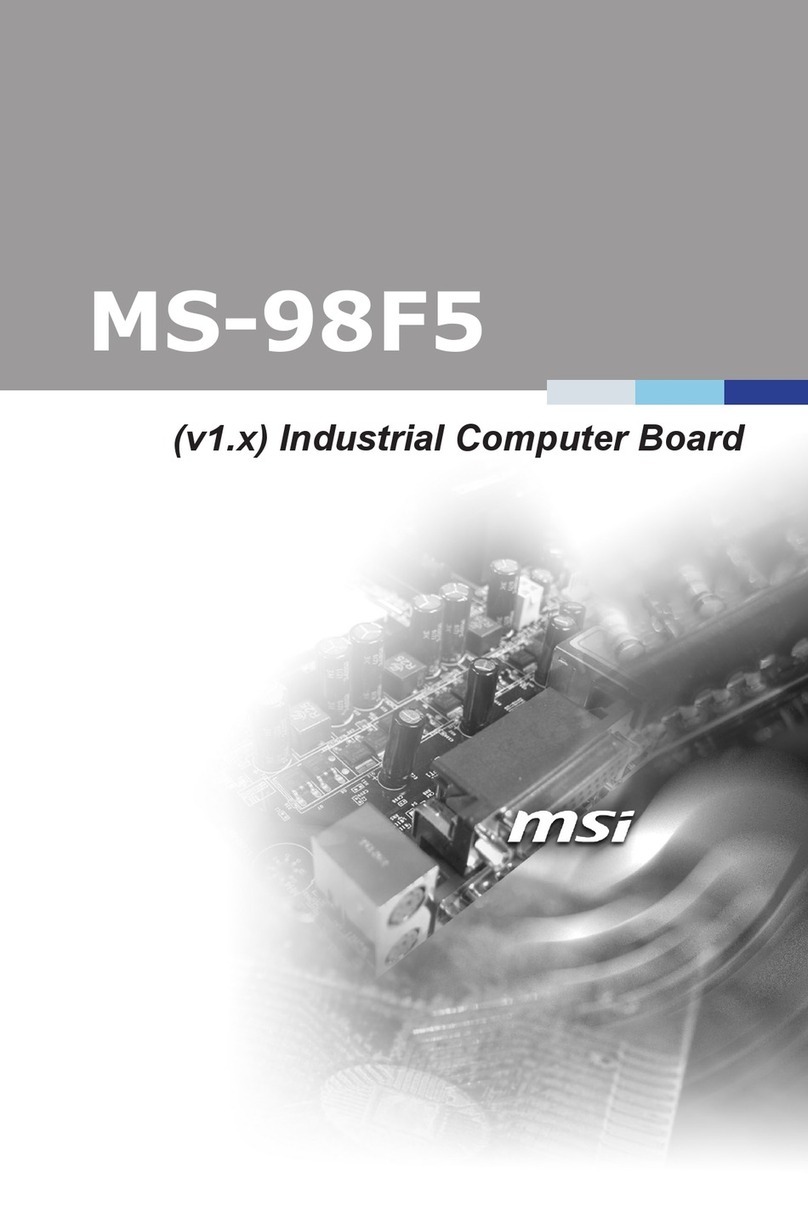
MSI
MSI MS-98F5 User manual

MSI
MSI A75A-G45 series User manual