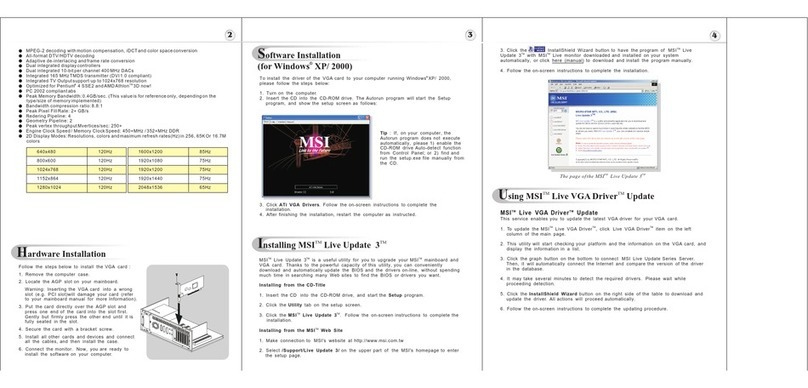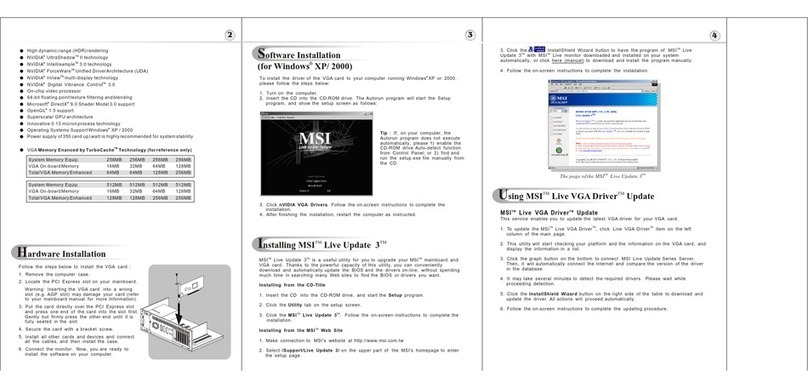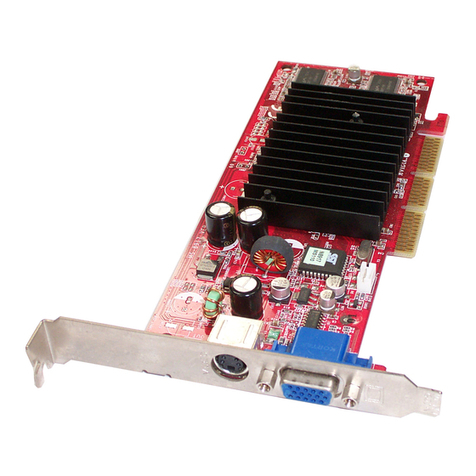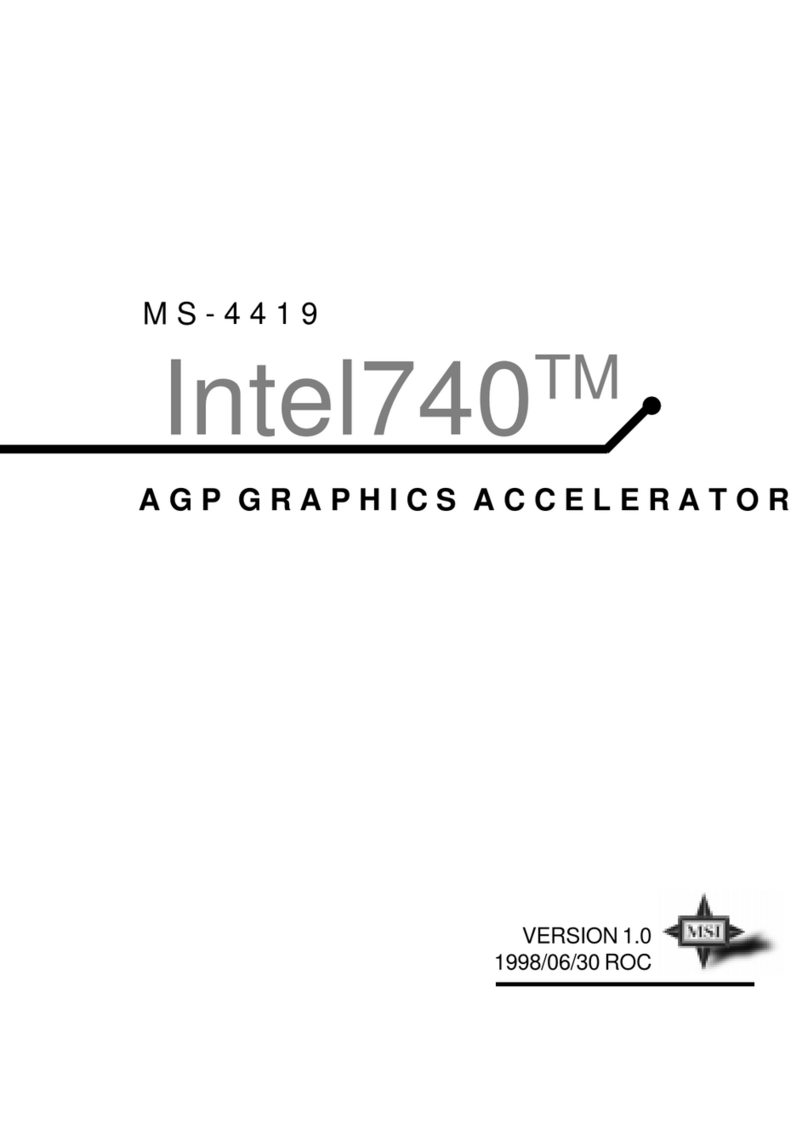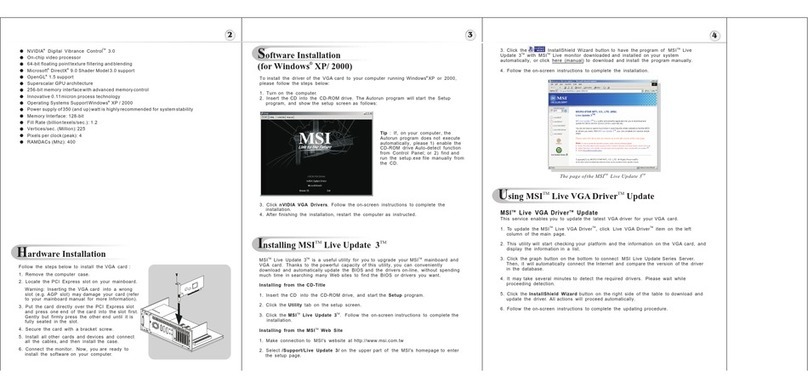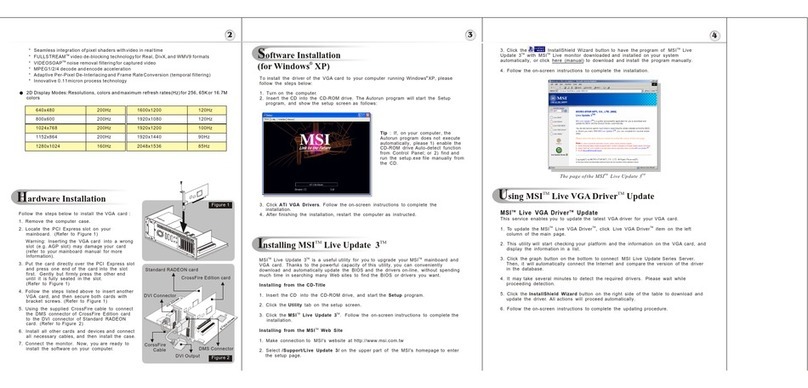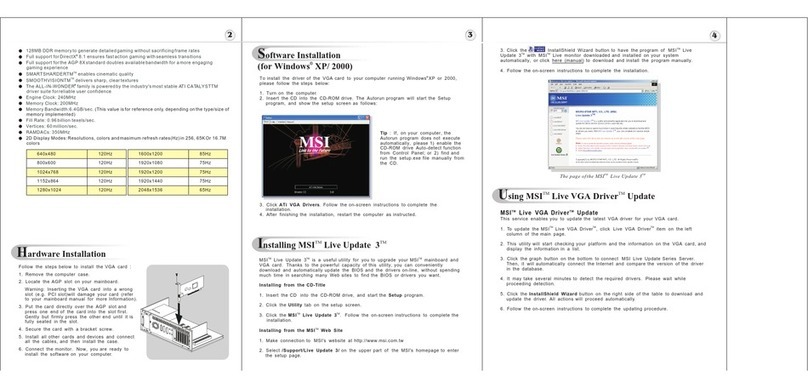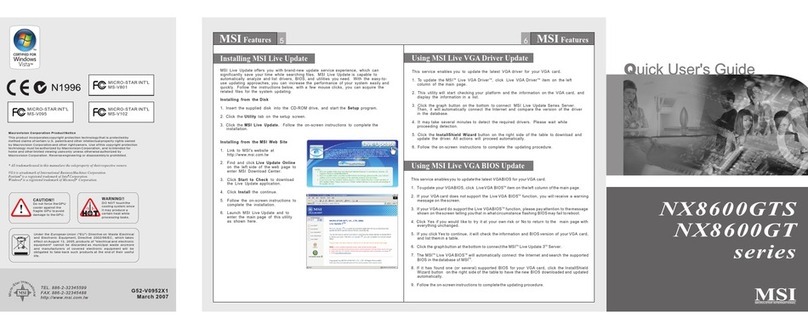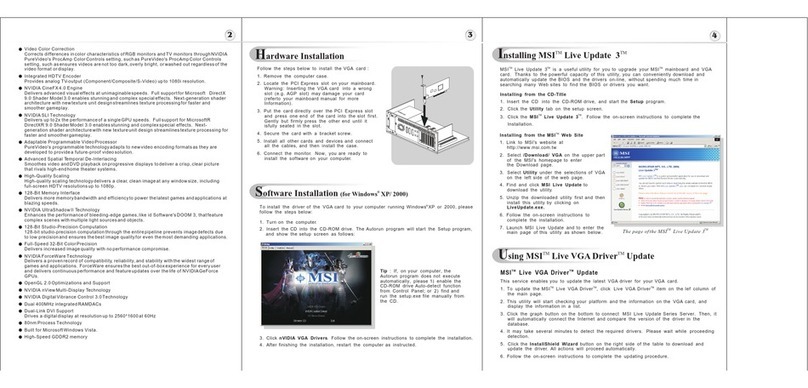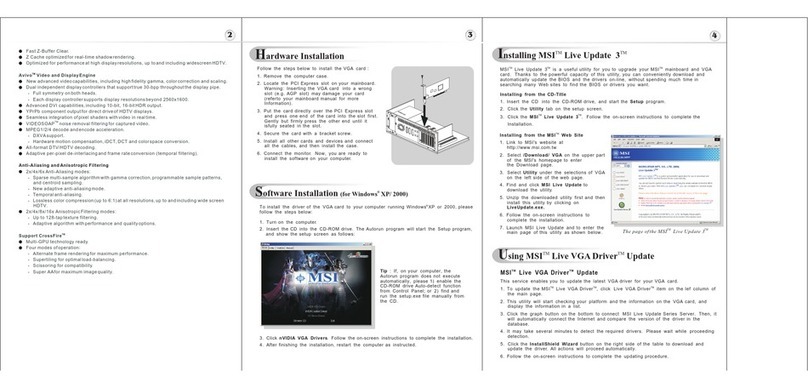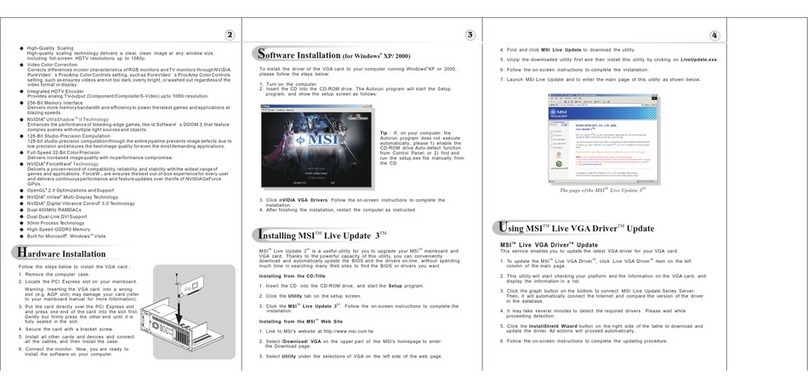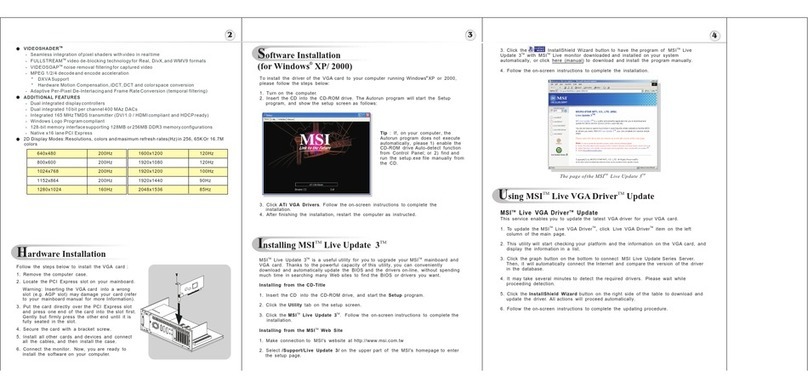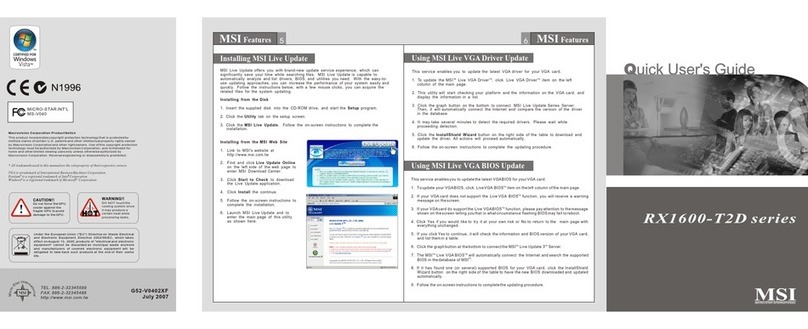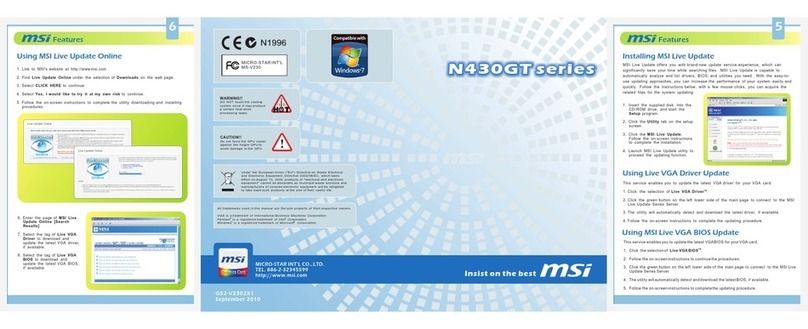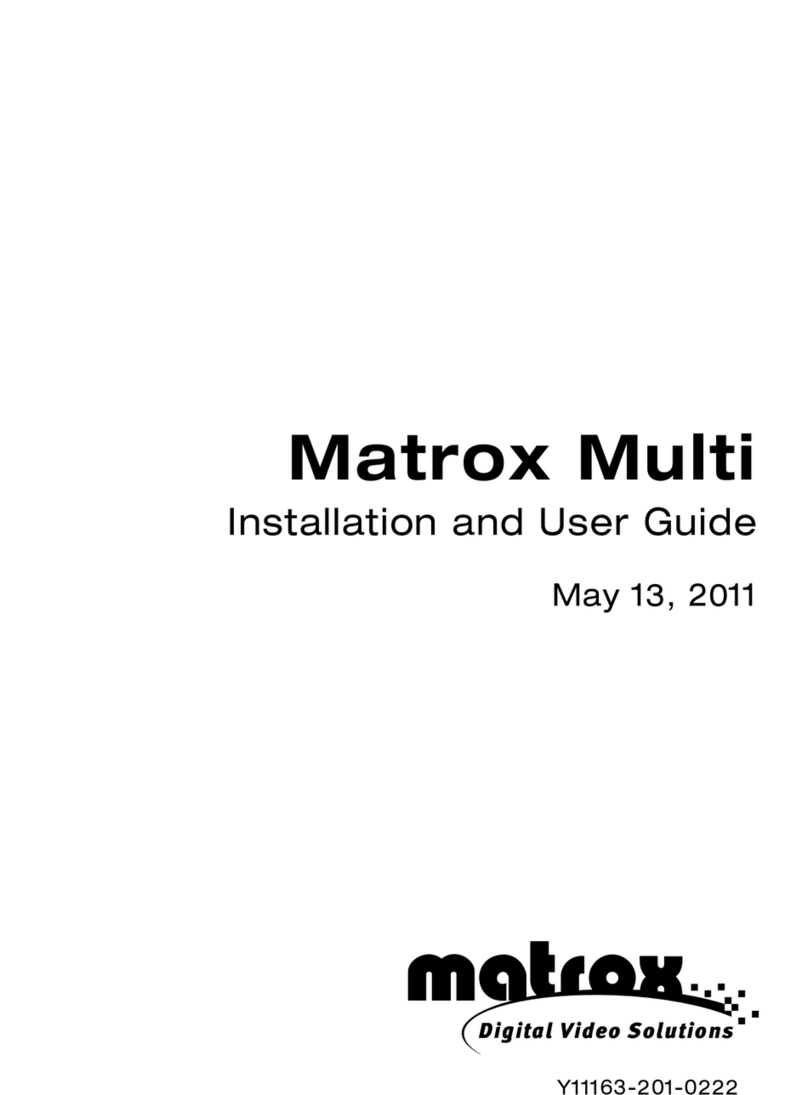Hardware
TM TM
Installing MSI Live Update 3
Quick Installation
4
Follow the steps to install the VGA card:
1. Remove the computer case.
2. Locate the expansion slot on your mainboard.
Warning: Inserting the VGA card into a wrong
slot may damage your card (refer to your
mainboard manual for more Information).
3. Put the card directly over the slot and
press one end of the card into the slot first.
Gently but firmly press the other end until the
card is fully seated in the slot.
4. Secure the card with a bracket screw.
5. Install all other cards and devices and connect
all the cables, and then install the case.
6. Connect the monitor. Now, you are ready to
install the software on your computer.
below
expansion
To install the driver of the VGA card to your computer,
CD
please follow the steps below:
1. Turn on the computer.
2. Insert the into the CD-ROM drive. The Autorun program will start the Setup
program, and show the setup screen as follows:
Tip : If, on your computer, the
Autorun program does not execute
automatically, please 1) enable the
CD-ROM drive Auto-detect function
from Control Panel; or 2) find and
run the setup.exe file manually from
the CD.
3. Click nVIDIA VGA Drivers. Follow the on-screen instructions to complete the installation.
4. After finishing the installation, restart the computer as instructed.
Software R
Getting Started 2
System Requirements
Card Features For reference only
Unpacking
Please check out the following items to make sure that you get the complete product:
VGA card
Disk: Drivers, documentation, and applications
Consult your dealer immediately if anything is missing or damaged.
To install the VGA card, your computer system needs to meet the following requirements:
Intel Pentium III (and above), AMD K7 (and above), or compatible with expansionslot
128MB of system memory
Installation software requires CD-ROM drive
Operation System Support: visit MSI website for further information
Power supply of 350 (and up) watt is highlyrecommended for system stability
TM
RRR
3Getting Started
1
Overview
Note: The VGA card shown here may vary from the actualcard.
For further information, please visit MSIwebsite at www.msi.com.tw
Ture High Dynamic-Range (HDR) RenderingSupport
The ultimate lightingeffects bring environmentsto life for a truly immersive,ultra-reailstic
experience. Based onthe OpenEXR technology from Industrial Light and Magic, NVIDIA's64-
bit texture implementationdelivers state-of-the-art highdynamic-range (HDR) visual effects
through floating pointcapabilities in shading,filtering, texturing, and blending.
Full Microsoft DirectX 9.0 Shader Model3.0 Support
The standard fortoday's Purchase andnext-generation consoles enables stunning and
complex efects forcinematic realism. NVIDIAGPUs offer themost complete implementation
of the ShaderModel 3.0 featureset -- including vertex texture fetch(VTF) -- toensure top-
notch compatibility andperformance for allDirectX9 applications.
NVIDIA CineFX 4.0 Engine
Delivers advanced visualeffects at unimaginablespeeds. Full supportfor Microsoft DirectX
9.0 Shader Model3.0 enables stunningand complex special effects. Next-generation shader
architecture with newtexture unit designstreamlines texture processing for faster and
smoother gameplay.
NVIDIA SLI Technology (requires nVidia ForceWare Release 90driver)
Delivers up to2x the performanceof a single GPU speeds. Fullsupport for MicrosoftR
DirectXR 9.0 ShaderModel 3.0 enablesstunning and complex special effects. Next-
generation shader architecturewith new textureunit design streamlines texture processing for
faster and smoothergameplay.
Adaptable Programmable Video Processor
PureVideo's programmable technologyadapts to newvideo encoding formats as they are
developed to providea future-proof videosolution.
High-Definition H.264, MPEG-2 and WMV HardwareAcceleration
Smoothly playback H.264,MPEG-2, and WMVvideoincluding WMV HDwith minimal CPU
usage so thePC is freeto do other work.
Advanced Spatial Temporal De-Interlacing
Smoothes video andDVD playback onprogressive displays to deliver a crisp,clear picture
that rivals high-endhome theater systems.
Video Color Correction
Corrects differences incolor characteristics ofRGB monitors and TV monitors throughNVIDIA
PureVideo's ProcAmp ColorControls setting, suchas PureVideo's ProcAmp Color Controls
setting, such asensures videos arenot too dark, overly bright, orwashed out regardlessof the
video format ordisplay.
High-Quality Scaling
High-quality scaling technologydelivers a clear, clean imageat any window size, including
full-screen HDTV resolutionsup to 1080i.
Integrated HDTV Encoder
Provides analog TV-output (Component/Composite/S-Video) upto 1080i resolution.
128-Bit Memory Interface
Delivers more memorybandwidth and efficiencyto power the latest games andapplications at
blazing speeds.
NVIDIA UltraShadow II Technology
Enhances the performanceof bleeding-edge games,like id Software's DOOM 3, thatfeature
complex scenes withmultiple light sourcesand objects.
128-Bit Studio-Precision Computation
128-bit studio-precision computationthrough the entirepipeline prevents image defects due
to low precisionand ensures thebest image quality for even themost demanding applications.
Full-Speed 32-Bit Color Precision
Delivers increased imagequality with noperformance compromise.
NVIDIA ForceWare Technology
Delivers a provenrecord of compatibility, reliability,and stability withthe widest range of
games and applications. ForceWare ensuresthe best out-of-box experience for every user
and delivers continuousperformance and featureupdates over the life of NVIDIAGeForce
GPUs.
OpenGL 2.0 Optimizations and Support
NVIDIA nView Multi-Display Technology
NVIDIA Digital Vibrance Control 3.0Technology
90nm Process Technology
256MB DDR2 memoryor
128MB DDR2 memory
PCI Express Interface
D-Sub Port
DVI-D Port
nVIDIA GeForce 7300
TM
with TurboCache
With
TM
TurboCache
Technology
TV_Out Connector (S)
HDTV-Output integrated