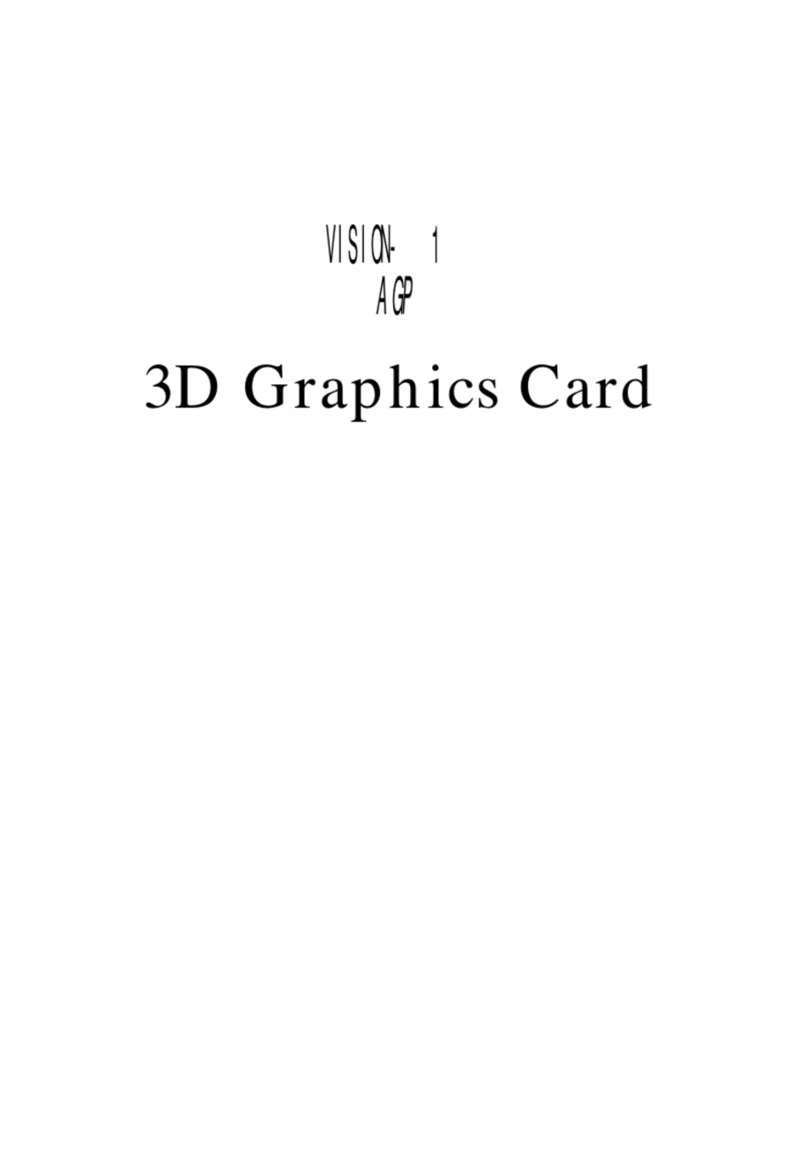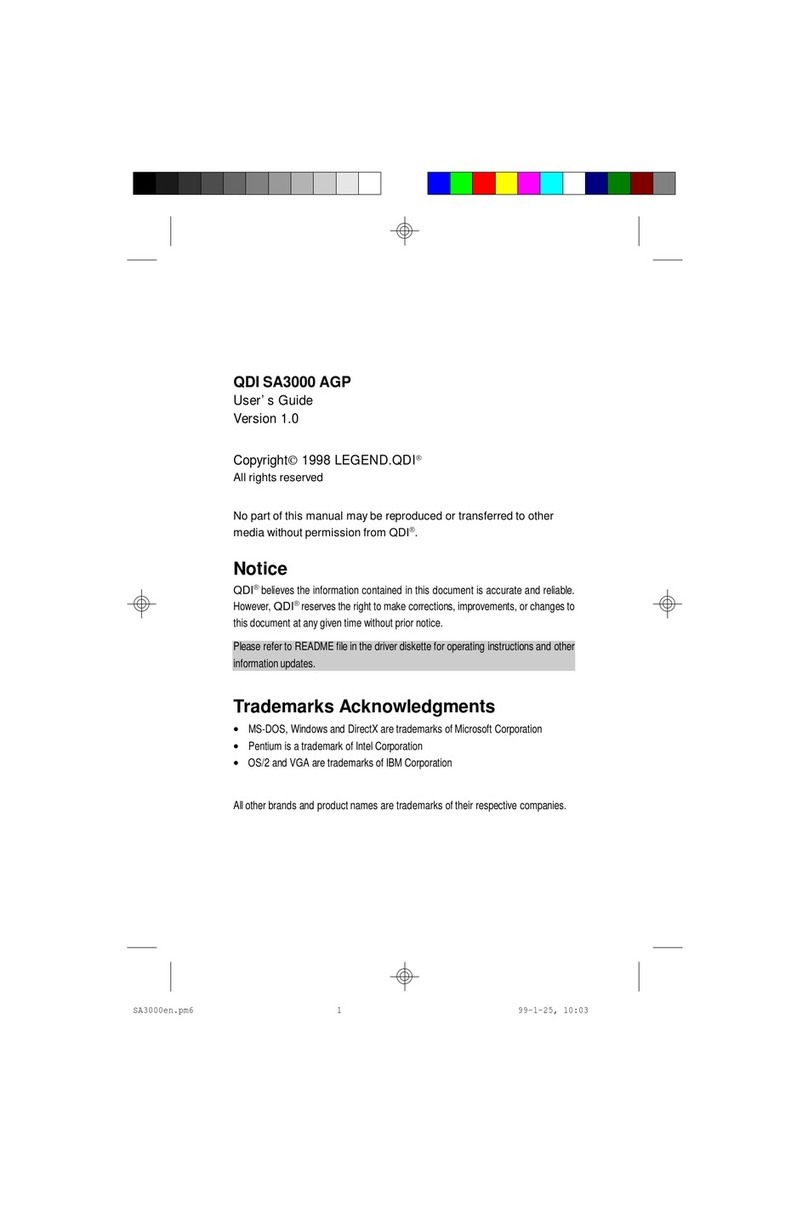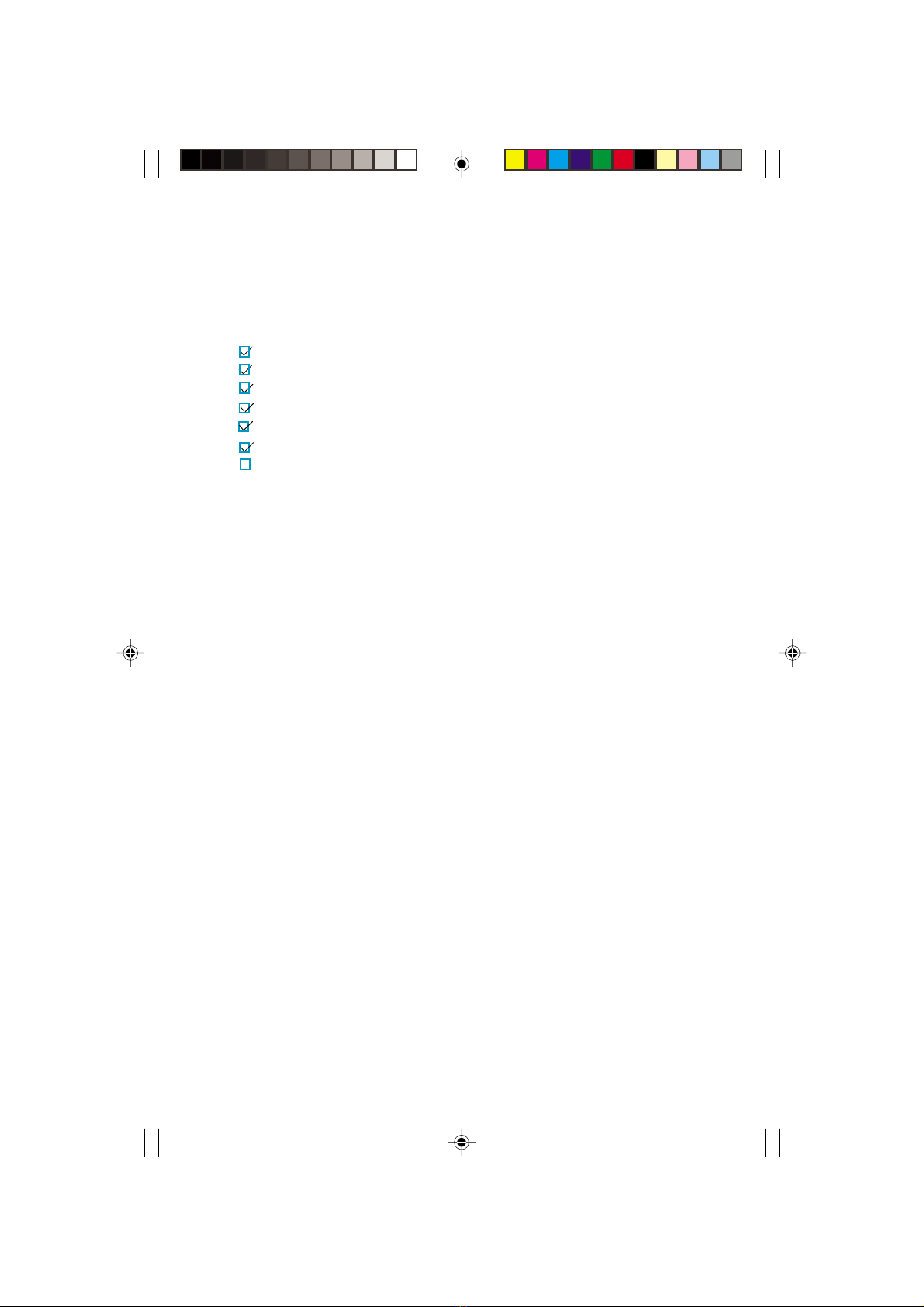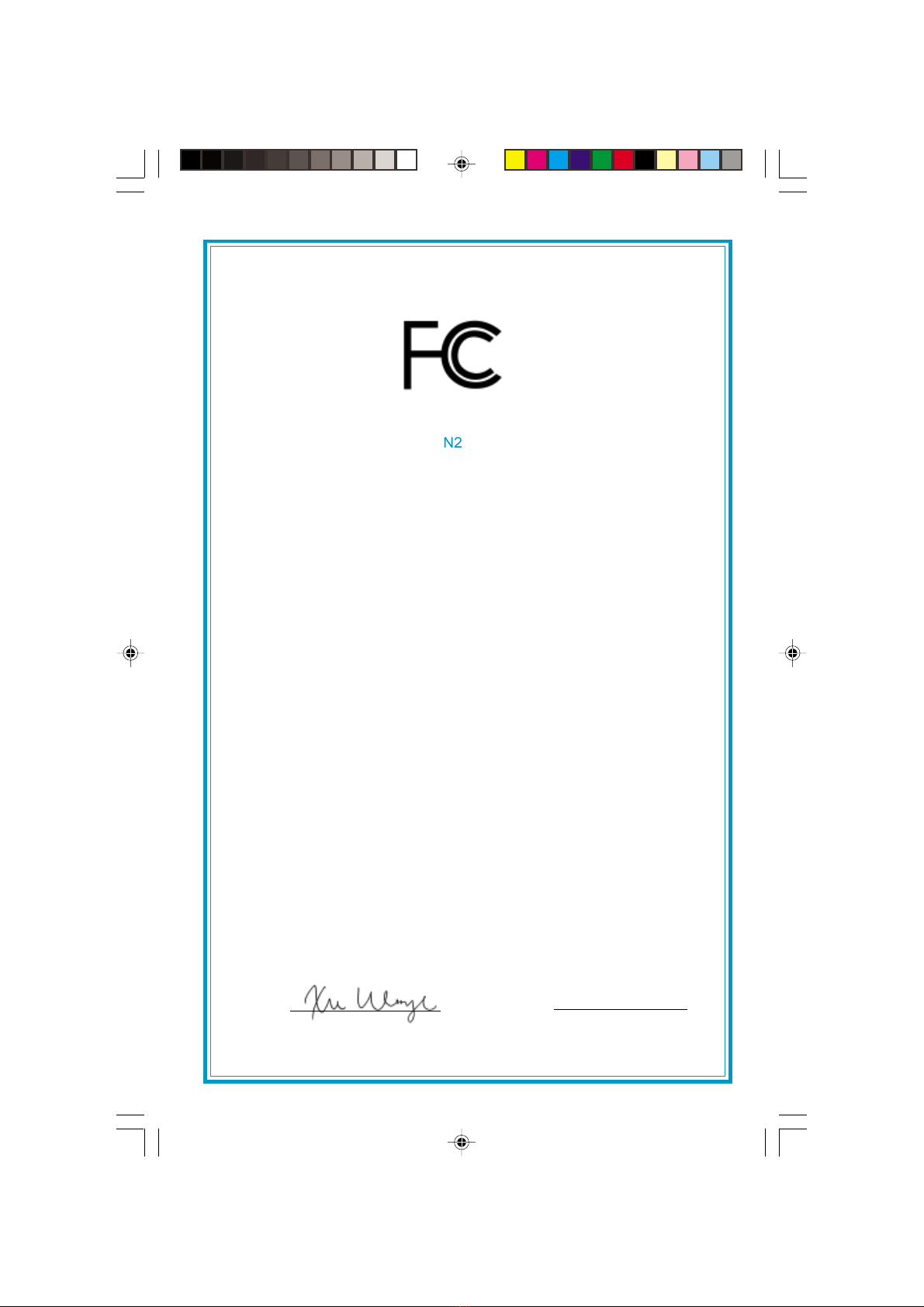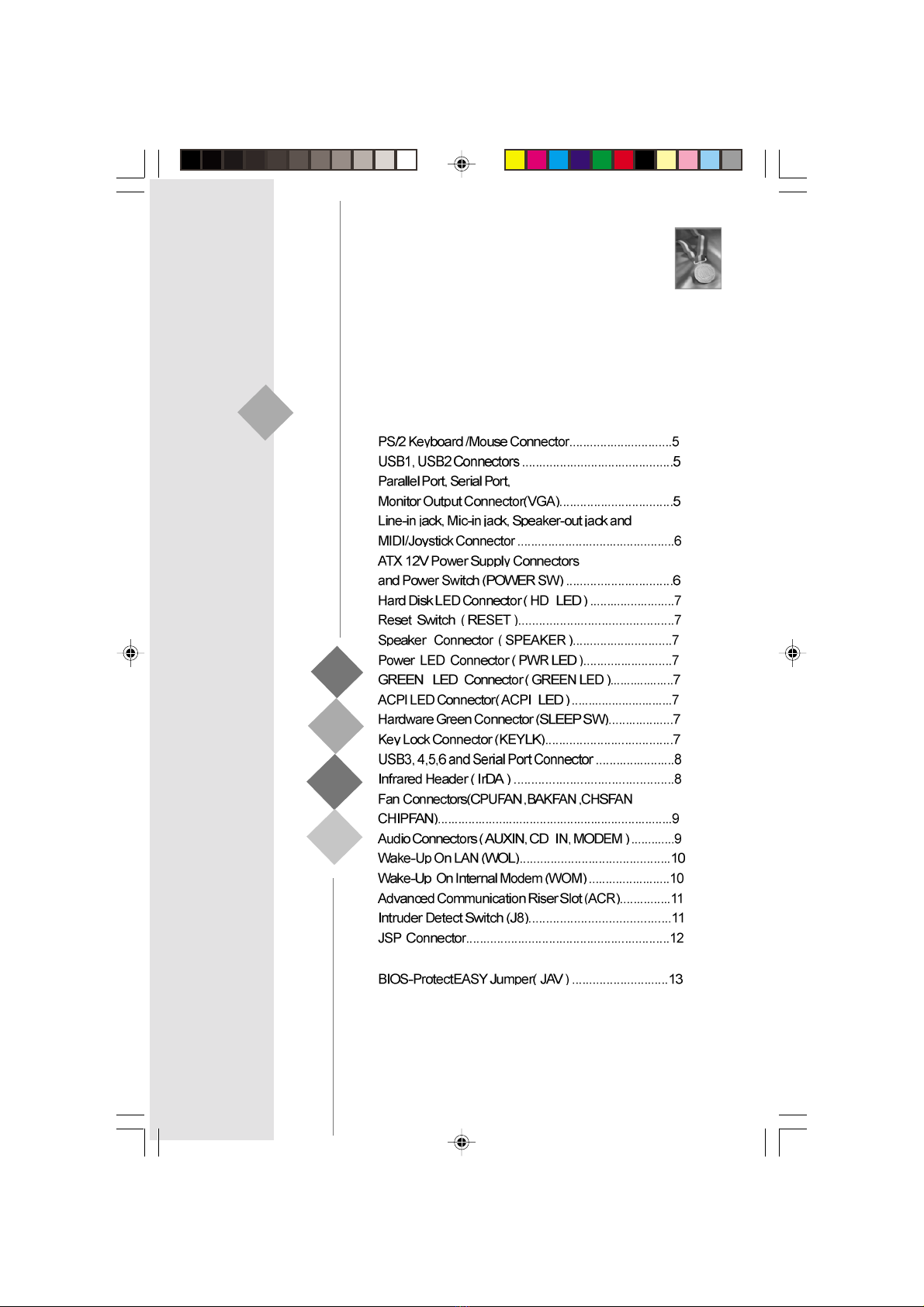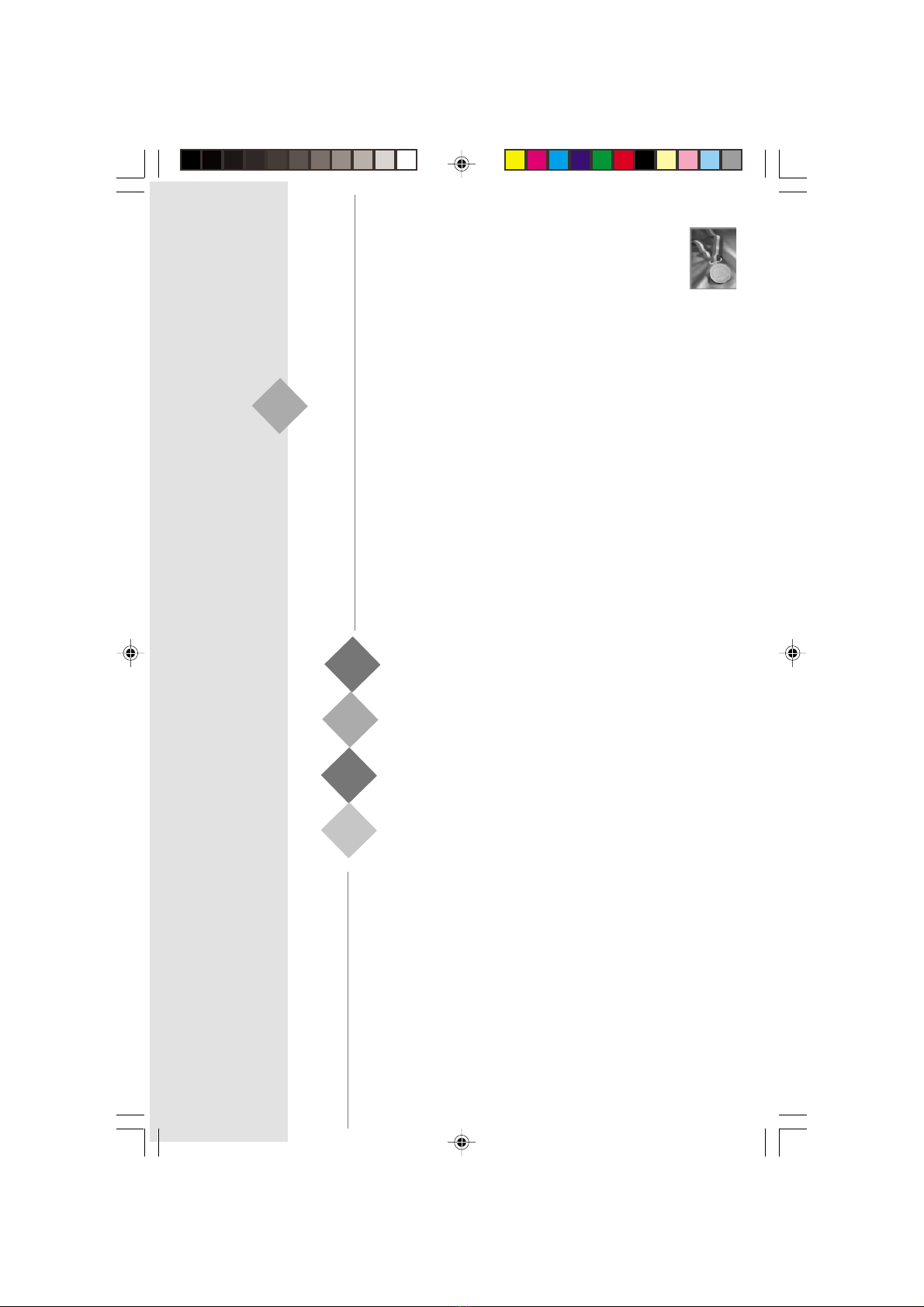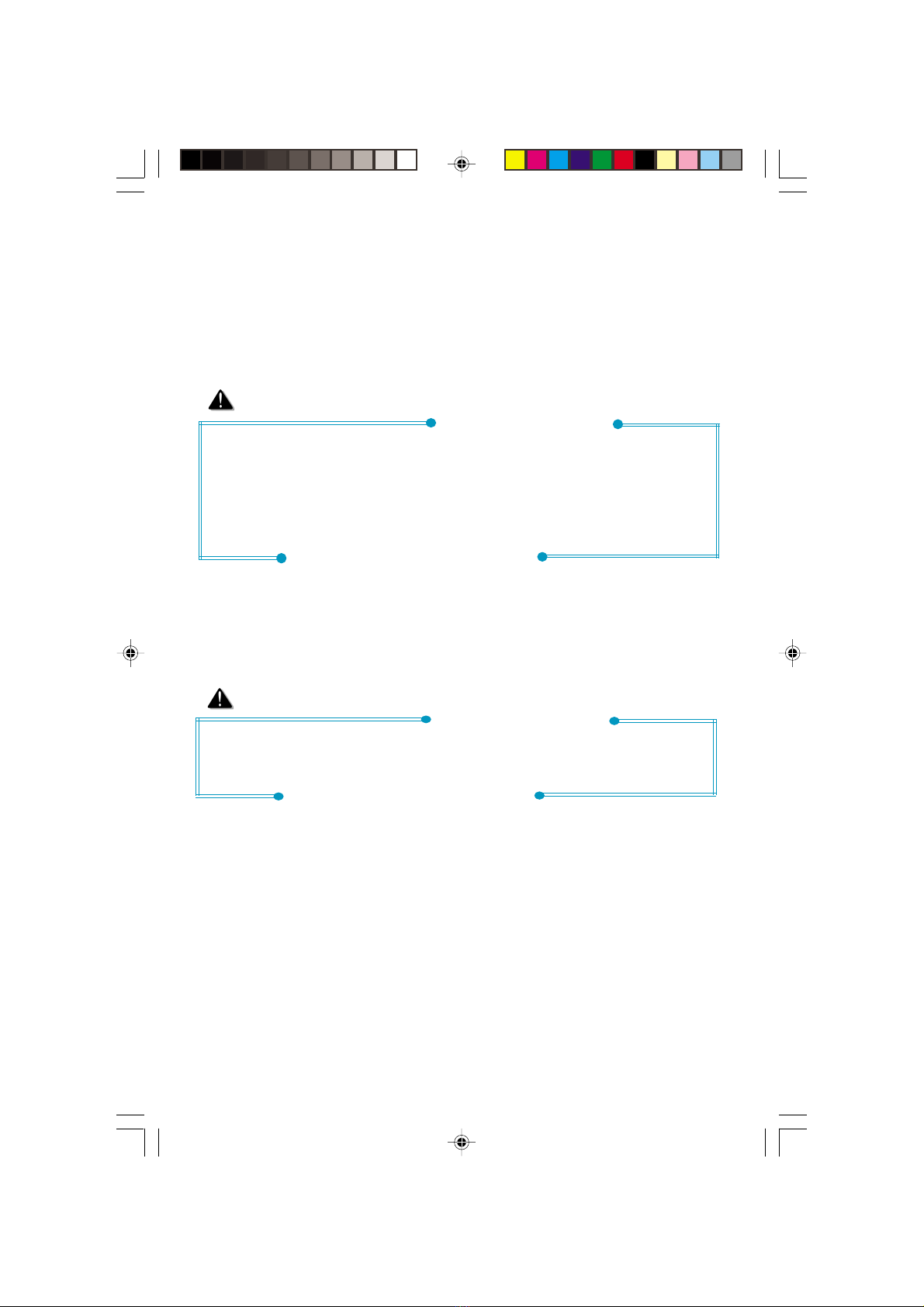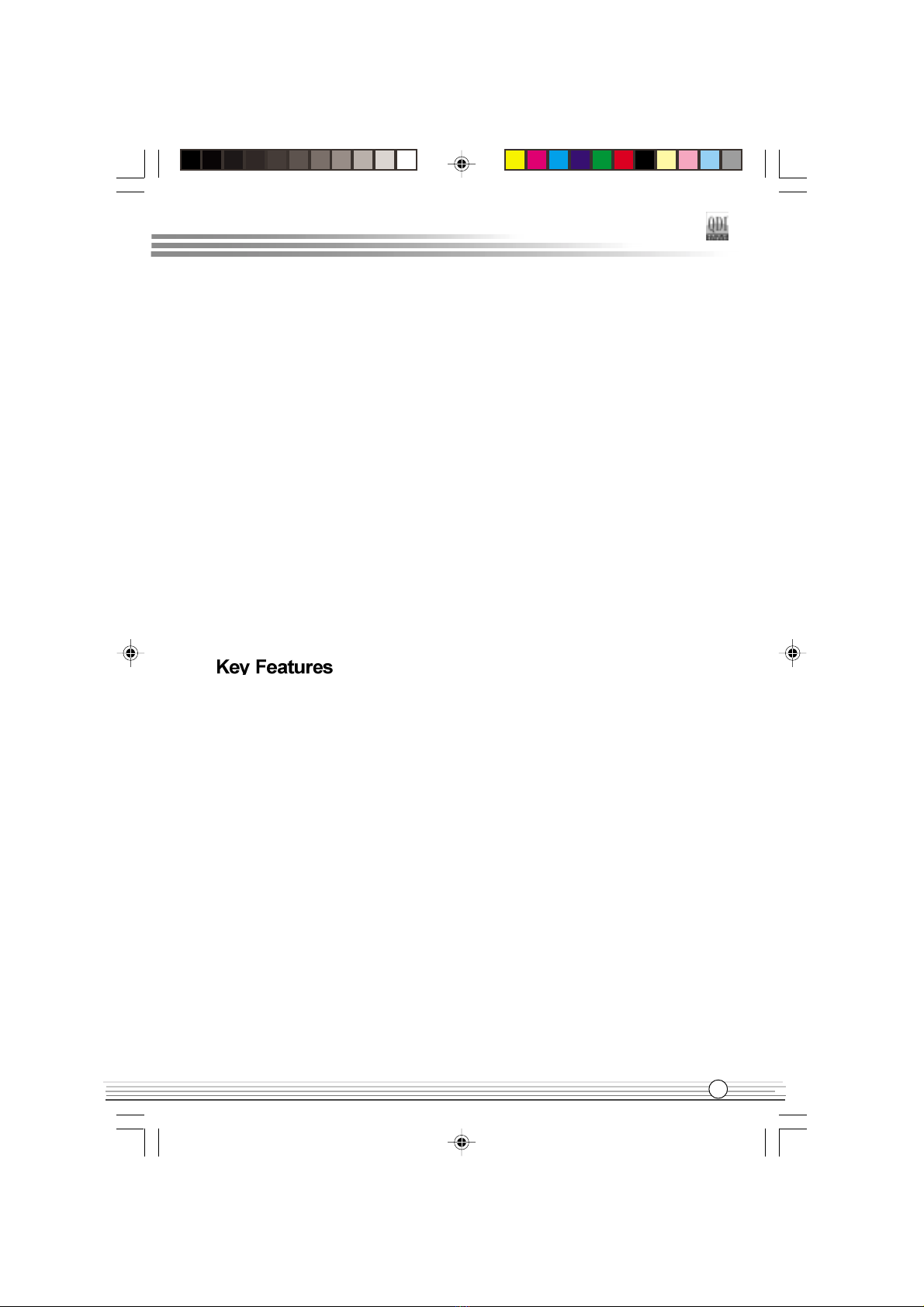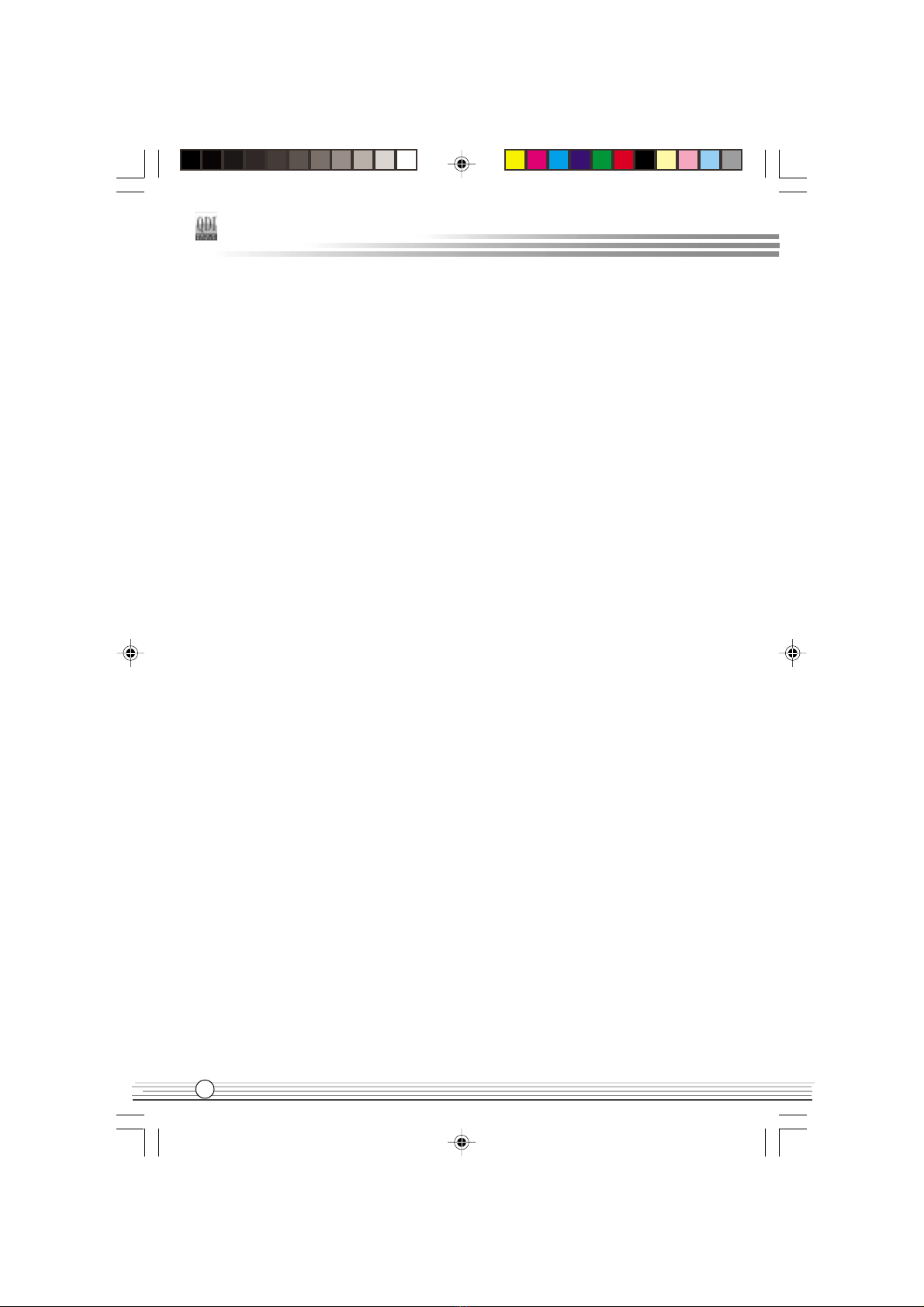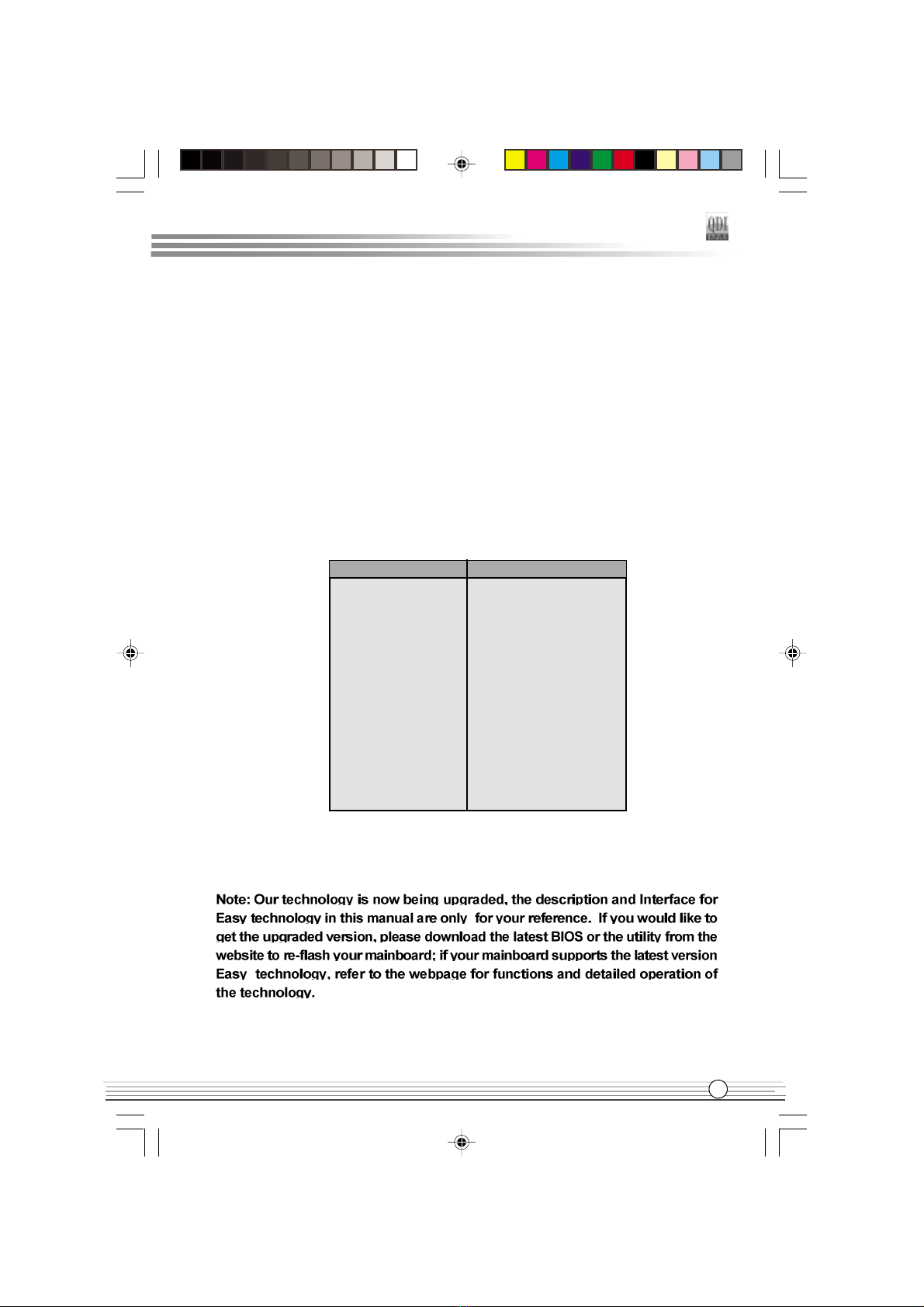CONTENTSCONTENTS
CONTENTSCONTENTS
CONTENTS
Enable keyboard password power-on function(JKB)......15
CPU Core Voltage Selection (JVID)...................................16
CPU Core Voltage Setting (J2)..........................................16
Overclocking Jumper Setting (J SB)................................18
Enable/Disable Onboard Audio(JP4, JP5, J24).................18
3. BIOS Description....................................19
Utility Support.................................................. 19
AWD LASH.EXE .............................................................19
AWARD BIOS Description......................................20
Entering Setup .................................................................20
Load ail-Safe Defaults....................................................20
Load Optimized Defaults ..................................................20
Standard CMOS eatures Setup......................................20
QDI Innovation features....................................................24
Advanced BIOS eatures Setup......................................25
Advanced Chipset eatures Setup..................................27
Power Management Setup...............................................28
PnP/PCI Configurations Setup...........................................30
Integrated Peripherals......................................................31
PC Health Status...............................................................34
Password Setting.............................................................35
Boot with BIOS defaults...................................................35
Appendix.............................................................,.......36
QDI Utility CD.....................................................................36
Norton AntiVirus.............................................................. 36
Installing n orce Core Driver Under Windows98.............37
LogoEasy II...................................................................... 40
BIOS-ProtectEasy........................................................... 41
RecoveryEasy II............................................................. .42
BootEasy........................................................................ 47
BootEasy(German)......................................................... 48
N2(Spanish).....................................................................49
N2( rench)...................................................................... 52
N2(Italian).........................................................................56
DDR DIMM Configuration Matrix for IGP-128......................58
Layout
N2enÐòÑÔ.p65 02-6-4, 16:525