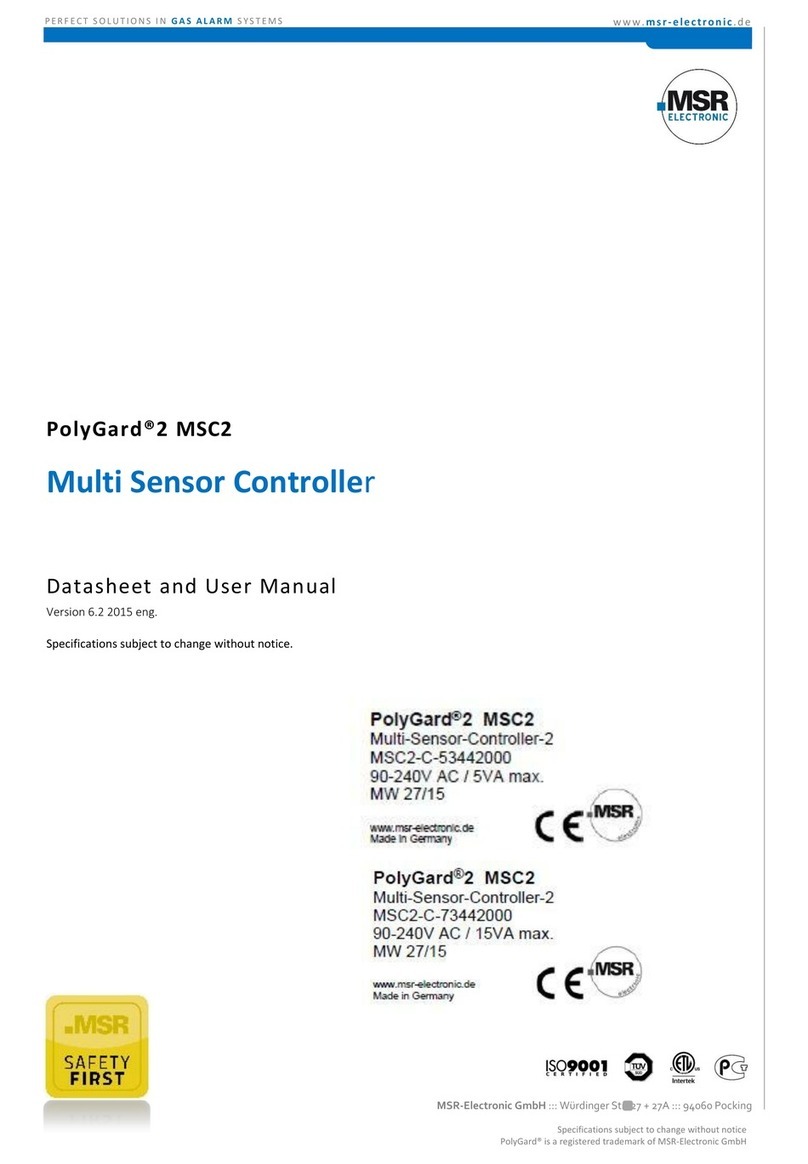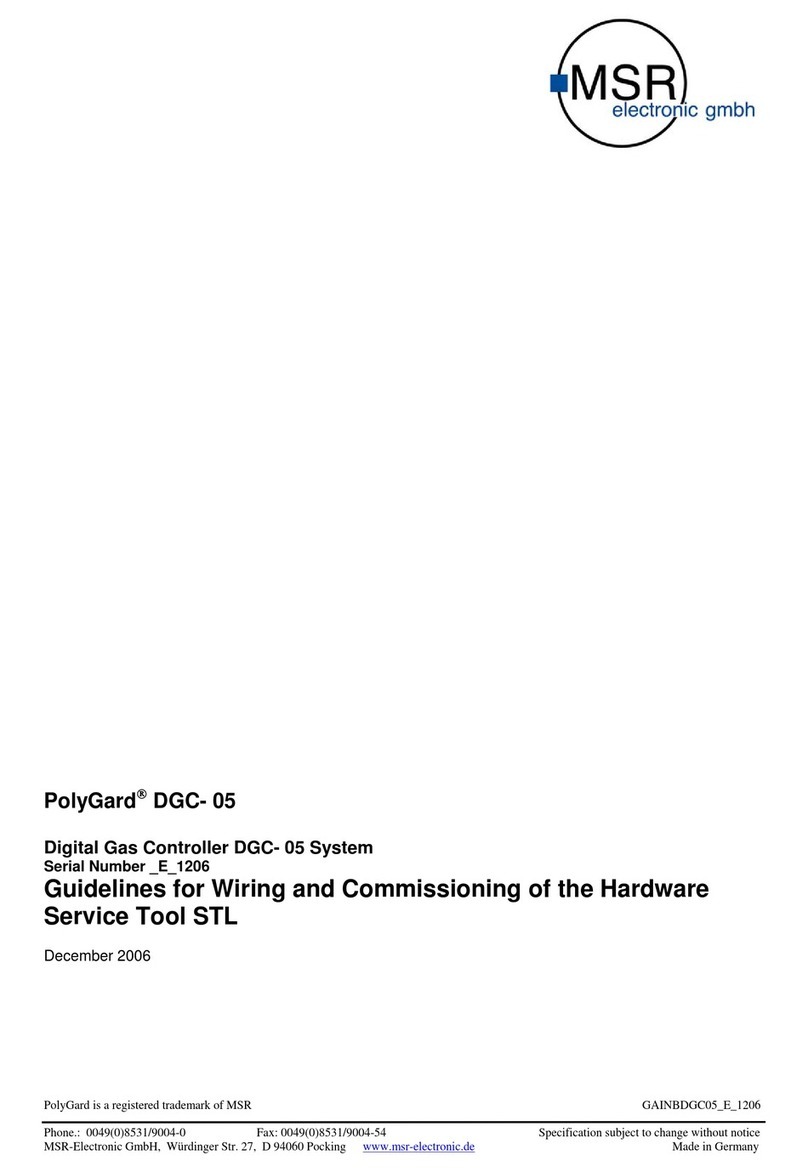Table of Contents
1 General................................................................................................................................... 5
1.1 Applicability ............................................................................................................................................5
1.2 Intended Use...........................................................................................................................................5
1.2.1 3-Channel Controller MGC6..................................................................................................5
1.3 Safety........................................................................................................................................................5
1.4 Responsibilities of Installers and Operators...................................................................................6
1.5 Services ....................................................................................................................................................6
1.6 Limited Warranty ...................................................................................................................................6
1.7 Part Disposal ...........................................................................................................................................6
2 Functional Description ........................................................................................................... 7
2.1 General .....................................................................................................................................................7
2.1.1 3-Channel Controller MGC6..................................................................................................7
Stand-Alone Mode.....................................................................................................................7
2.2 Function Output .....................................................................................................................................8
2.3 Relay Mode ..............................................................................................................................................8
2.4 Relay Function Static/Flash .................................................................................................................8
2.5 Horn Function (not safe output circuit because resettable) ....................................................... 9
3 Installation ........................................................................................................................... 10
3.1 Mounting Instructions........................................................................................................................ 10
3.2 Installation Work................................................................................................................................. 10
4 Electrical Connection ........................................................................................................... 12
4.1 General Notes ...................................................................................................................................... 12
4.2 Terminal Connection.......................................................................................................................... 13
4.3 Connection Diagrams......................................................................................................................... 14
5Commissioning..................................................................................................................... 15
5.1 General Notes ...................................................................................................................................... 15
5.2 Visual Check ......................................................................................................................................... 15
5.3 Selection Gas Type with Unit ........................................................................................................... 15
5.4 Registration/Assignment of AT6 ..................................................................................................... 16
Example MGC6......................................................................................................................... 16
5.5 Checking / Changing Operating Parameters................................................................................ 17
5.6 Stand-Alone-Operation ..................................................................................................................... 17
5.7Running-in Characteristics ............................................................................................................... 18
5.8Functional Test .................................................................................................................................... 18
5.9 Calibration AT6.................................................................................................................................... 18
Specicaons subject to change without noce. | GA_MSC2_MSB2_E , 2023-03 | USA 230816 | Page 3of 28
INTEC Controls | 12700 Stowe Drive, Suite 100, Poway, CA 92064 | (858) 578.7887 & (888) GO.INTEC | inteccontrols.com
MGC6 – UserManual