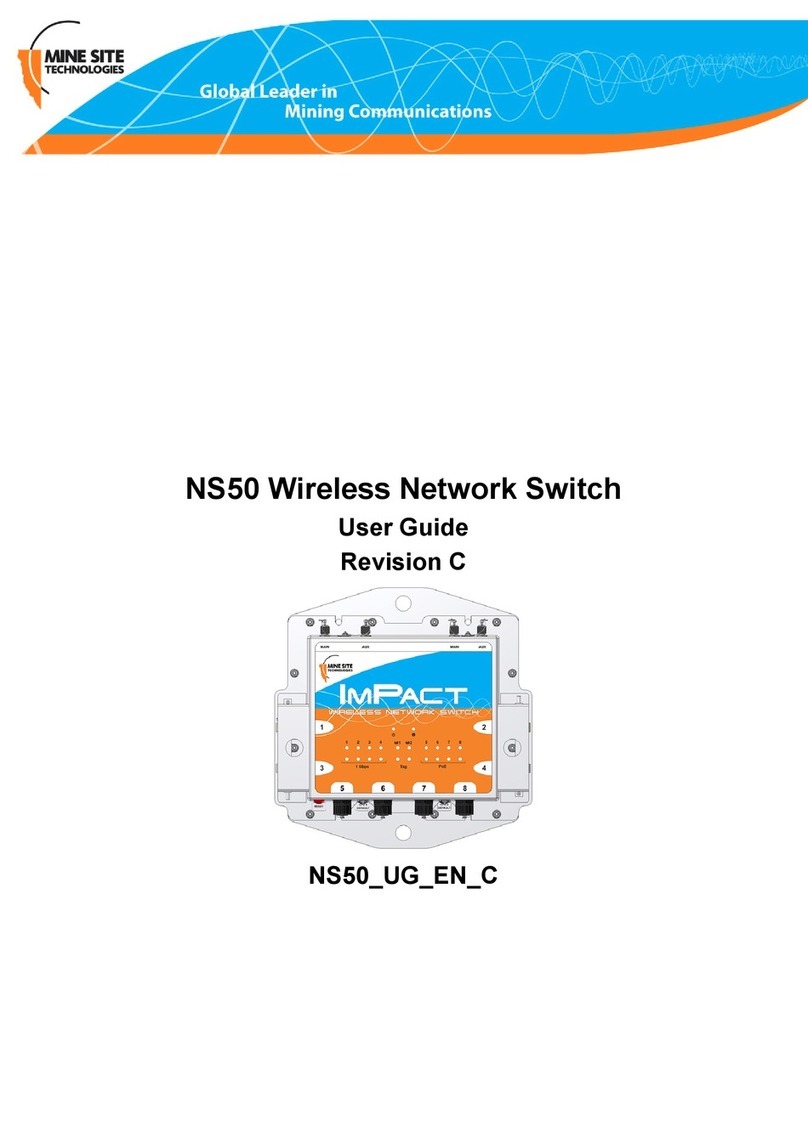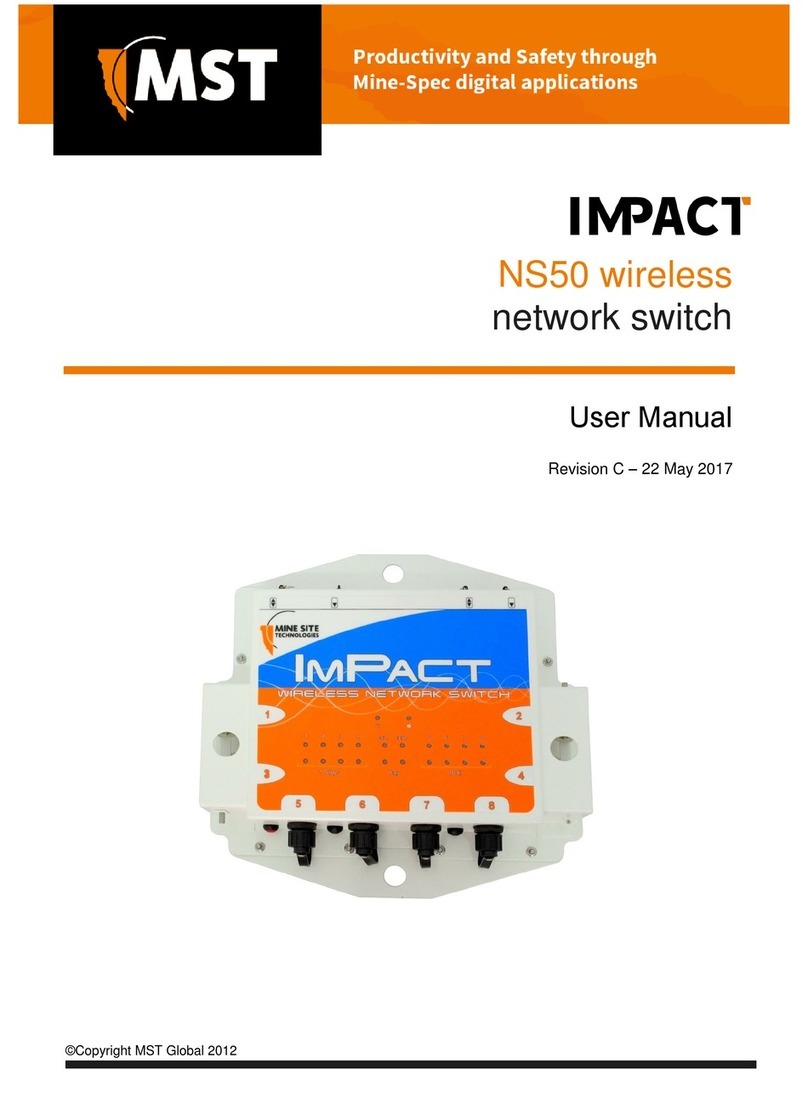XON Digital Plat
orm
User Manual
Revision A
viii
© 2019 MST Global Commercialin Confidence
4.6 Determining distance between AXON Air modules...................................................................13
Chapter 5: Installation ..........................................................................................................15
5.1 AXON Core Mounting Options..................................................................................................15
5.2 AXON Air Mounting Options....................................................................................................17
5.3 Antenna Mounting Options .......................................................................................................18
5.4 Installation Schemes.................................................................................................................20
5.4.1 Installation in a Straight Drive............................................................................................20
5.4.2 Installation in a no line of sight scenario ...........................................................................21
5.4.3 Installation in large underground openings, e.g. Crusher Building....................................22
5.4.4 Installation at an Intersection ............................................................................................23
5.5 Connecting Power to AXON Core.............................................................................................24
5.6 Handling composite cable during installation............................................................................24
5.7 Connecting Composite Cable to AXON Core ...........................................................................25
5.8 Standard Composite and Fibre Cable Lengths.........................................................................25
5.9 Connecting Ethernet Cable to AXON Core...............................................................................25
5.10 Connecting Antennas to AXON Air..........................................................................................26
5.11 Manual Reset and Reboot.......................................................................................................27
Chapter 6: Understanding VLANs .......................................................................................28
6.1 Understanding Trunk and Access Ports ...................................................................................29
6.1.1 Trunk Ports .......................................................................................................................29
6.1.2 Access Ports.....................................................................................................................29
6.1.3 Port Allocation...................................................................................................................31
6.2 VLANs and Wireless Networks.................................................................................................31
6.3 Native VLAN .............................................................................................................................32
Chapter 7: Configuration Using the Web Interface ............................................................34
7.1 Logging onto the Web Browser Interface..................................................................................34
7.2 Status Screen...........................................................................................................................50
7.2 Configuration Screen................................................................................................................51
7.3 Status Tab ................................................................................................................................52
7.3.1 Obtaining Device Information............................................................................................52
7.4 Settings > System > Actions.....................................................................................................54