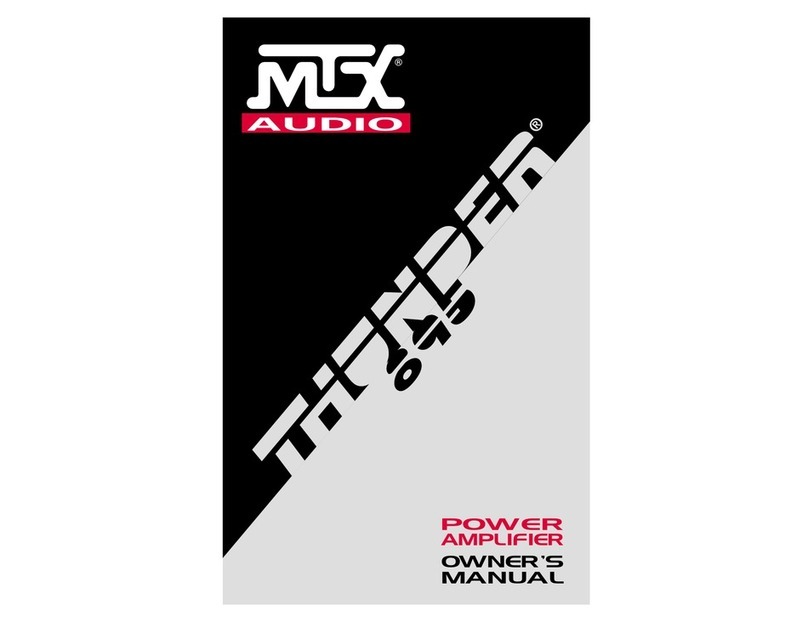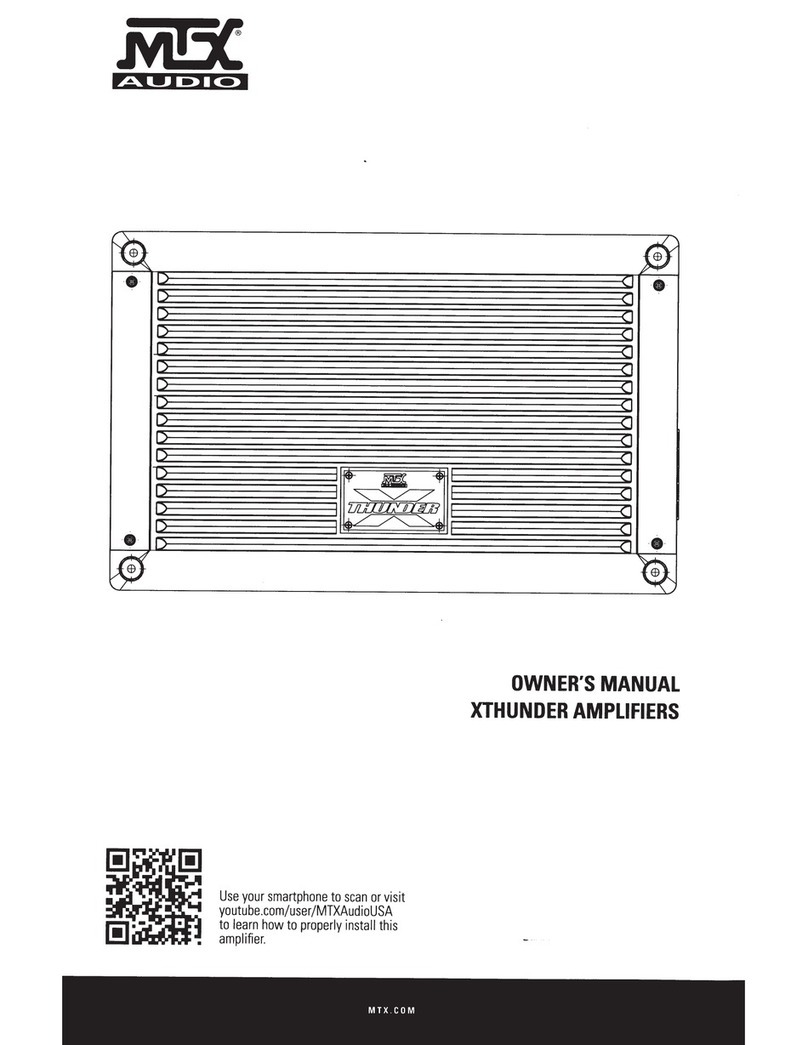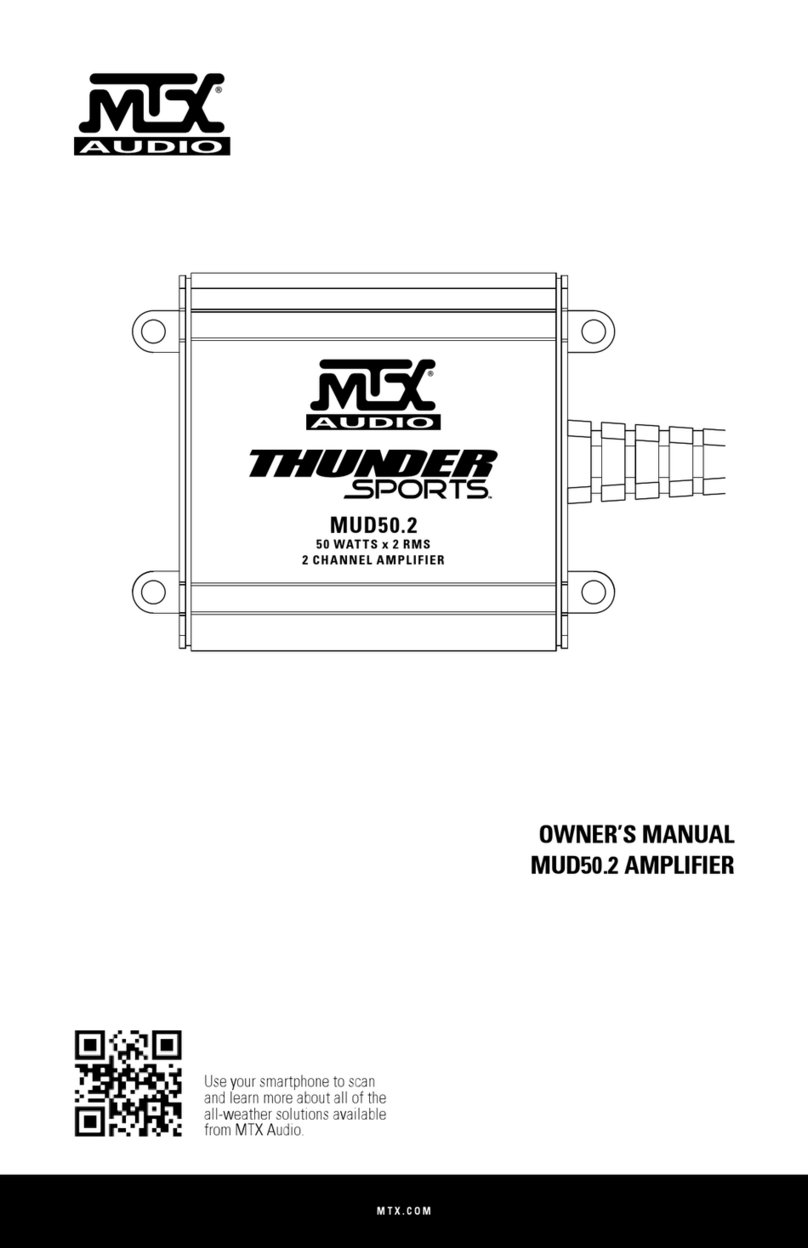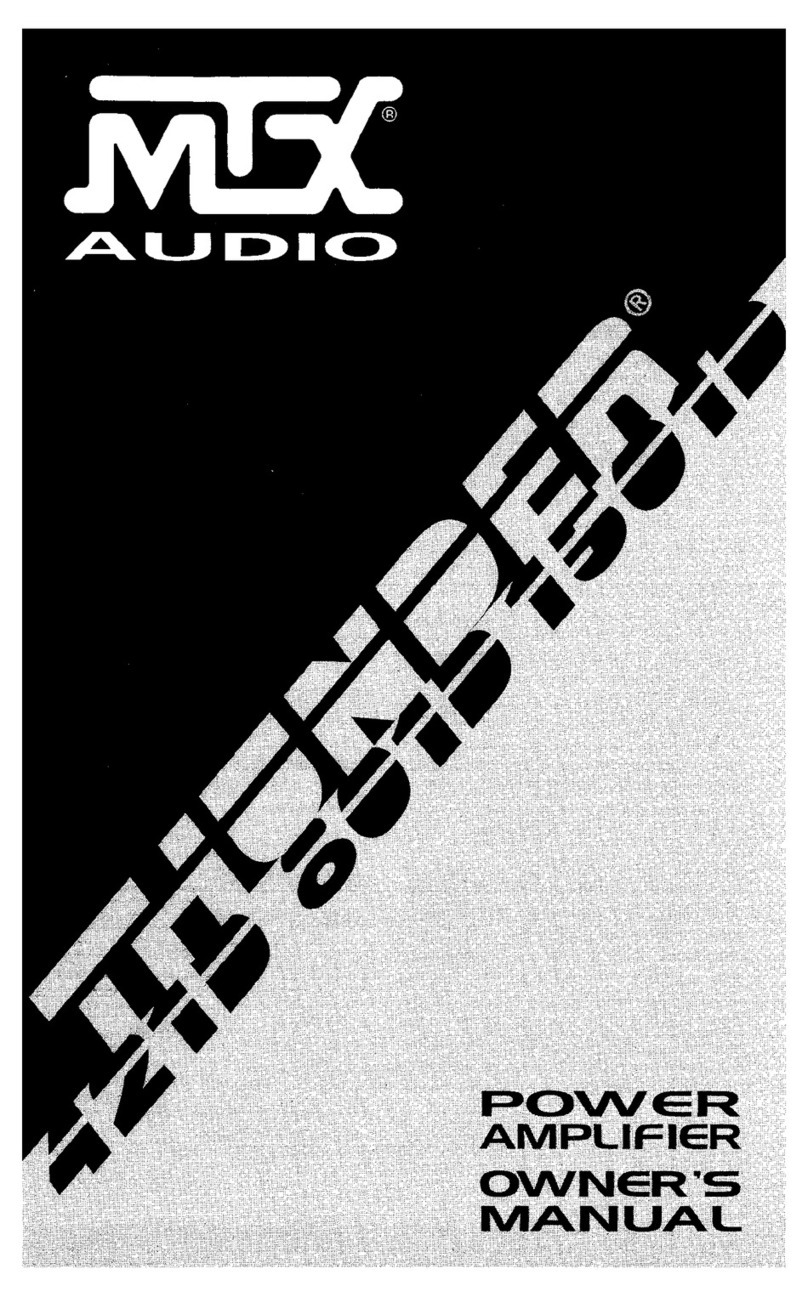MTX.COM
4
INSTALLATION AND MOUNTING
MTX recommends your new TERMINATOR amplier be installed by an Authorized MTX retailer. Any
deviation from specied installation instructions can cause serious damage to the amplier, speakers
and/or vehicles electrical system. Damage caused from improper installation is NOT covered under
warranty. Please verify all connections prior to system turn on!
1. Disconnect the vehicle’s negative battery cable.
2. Determine the mounting place for your MTX amplier. Keep in mind there should be sufcient
air ow for proper cooling. Mark the mounting holes from the amplier to be drilled. Before
drilling make sure all vehicle wires, gas lines, brake lines and gas tank are clear and will not
interfere with installation. Drill the desired holes and mount the MTX amplier.
3. Install a positive (+) power cable from the vehicle’s battery through the rewall using a grommet
or rewall bushing to avoid cable damage from sharp edges of the rewall. Run the cable through
the interior of the vehicle and connect it to the amplier’s (+12V) terminal. Do Not connect to the
battery at this time.
Note: MTX recommends using 8 AWG power wire with the MTX TNA500D amplier.
4. Install a circuit breaker or fuse within 18" of the battery or before the rewall. This effectively
lowers the risk of severe damage to you or your vehicle in case of a short circuit or accident.
Make sure the circuit breaker is switched off or the fuse is taken out of the fuse holder until all
connections are made. Now connect your positive power cable to the positive battery terminal of
the battery.
5. Grounding - Locate a proper ground point on the vehicle’s chassis and remove all paint, dirt or
debris to reveal a bare metal surface. Attach the ground wire to that contact point. Connect the
opposite end of the ground wire to the (GND) terminal on the MTX amplier.
6. Connect a Remote Turn-on wire from the source unit to the MTX amplier’s (REM) terminal. If the
source unit does not have a dedicated Remote Turn-on lead, you may connect to the source unit’s
vehicle Acc wire.
7. Connecting signal cables to the amplier - There are two ways to supply the signal to your amp.
• To get maximum performance, we suggest connecting a high quality RCA to the corresponding
outputs at the source unit and inputs of the amplier.
• If a source unit is being used without RCA outputs, use the included high level plug and splice
into the speaker output wires of the source unit.
8. Connect your speakers to your MTX amplier’s speaker terminals. Your MTX amp can drive a
2 ohm minimum load for max power.
Note: MTX recommends using 14 AWG speaker wire with the MTX TNA500D amplier.
9. Double check all previous installation steps, in particular, wiring and component connections.
Once veried, reconnect the vehicle’s negative battery cable, turn the circuit breaker on or place
the fuse in the fuse holder.
Note: Gain Levels on the amplier should be turned all the way down (counter clockwise) before
proceeding with adjustments.