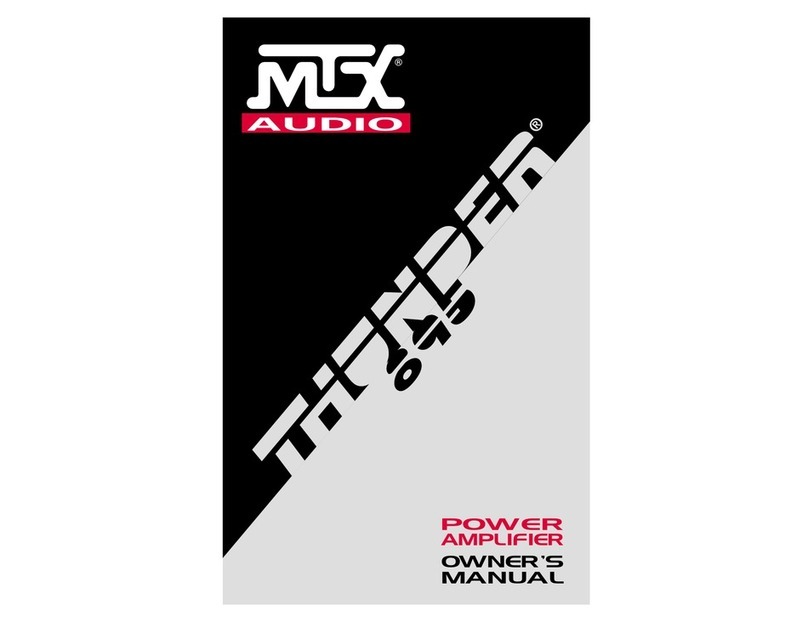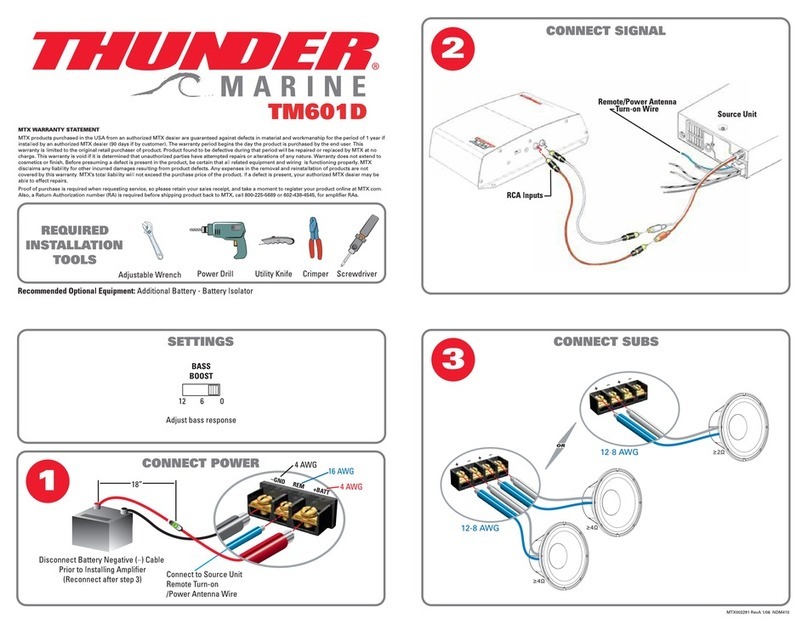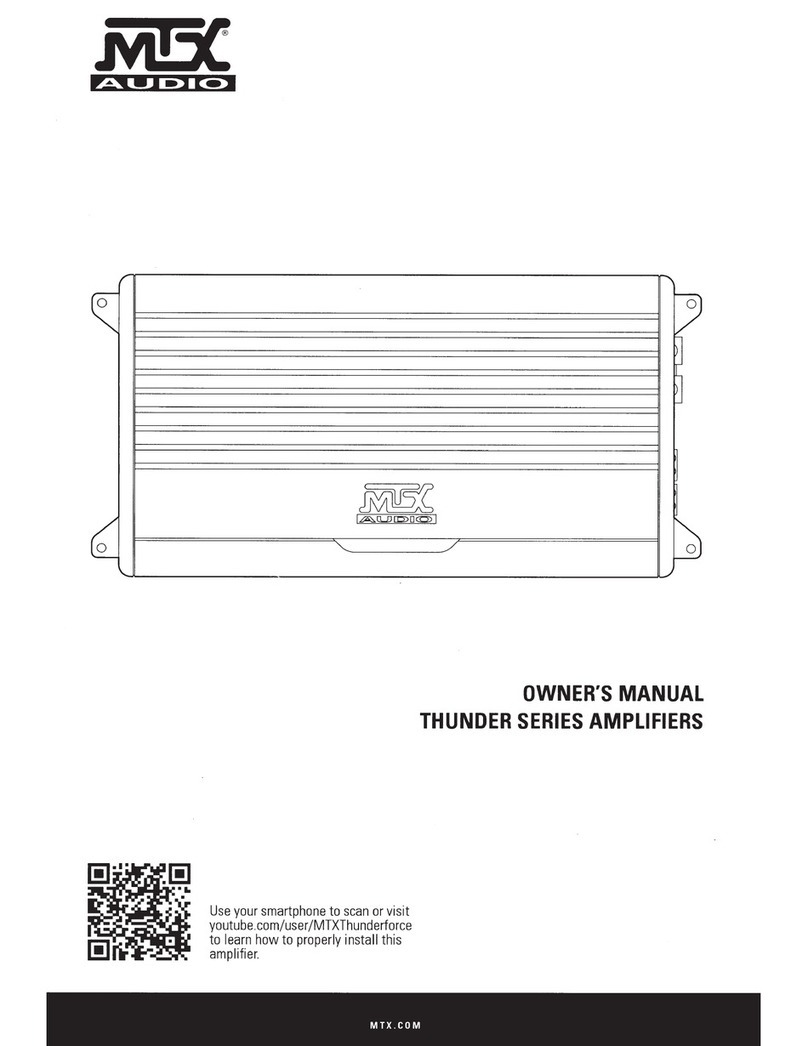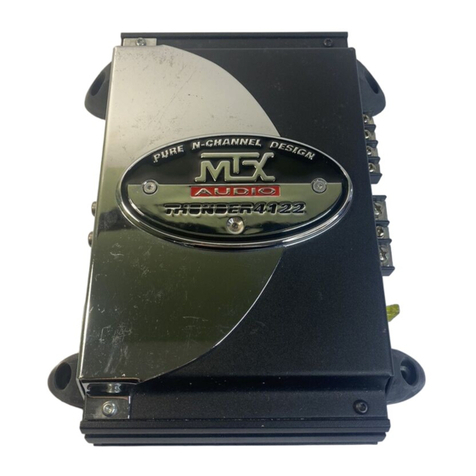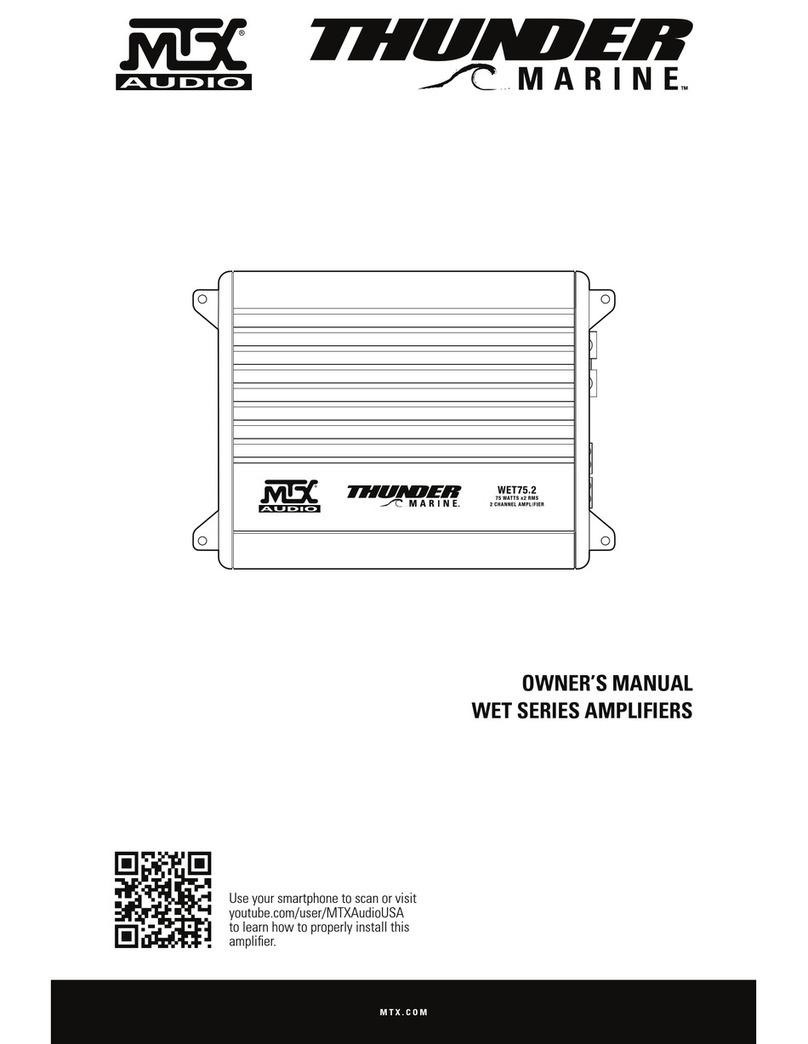Adjustable
Wrench
Power
Drill
Utility
Knife
REQUIRED
INSTALLATION
TOOLS
Crimper
JH404 – 400 WATT 4-CHANNEL, JACKHAMMER AMPLIFIER
MTX WARRANTY STATEMENT
MTX JackHammer amplifiers purchased in the USA from an authorized MTX dealer are guaranteed against defects in material and workmanship for the
period of 1 year if installed by an authorized MTX dealer (90 days if by customer). The warranty period begins the day the product is purchased by the end
user. This warranty is limited to the original retail purchaser of product. Product found to be defective during that period will be repaired or replaced by
MTX at no charge. This warranty is void if it is determined that unauthorized parties have attempted repairs or alterations of any nature. Warranty does not
extend to cosmetics or finish. Before presuming a defect is present in the product, be certain that all related equipment and wiring is functioning properly.
MTX disclaims any liability for other incurred damages resulting from product defects. Any expenses in the removal and reinstallation of products are not
covered by this warranty. MTX’s total liability will not exceed the purchase price of the product. If a defect is present, your authorized MTX dealer may be
able to effect repairs.
Proof of purchase is required when requesting service, so please retain your sales receipt, and take a moment to register your product online at MTX.com.
Also, a Return Authorization number (RA) is required before shipping product back to MTX, call 800-225-5689 or 602-438-4545, for amplifier RAs.
Allen Wrench
MTX002963 RevC 4/10
NDM588
PROBLEMS, QUESTIONS, CONCERNS, SUGGESTIONS? CALL 1-800-CALLMTX
1
SETTINGS
Disconnect Battery Negative (–) Cable
Prior to Installing Amplifier
(Reconnect after step 3)
Connect to Source
Unit Remote Turn-on
/Power Antenna Wire
CONNECT POWER
Ground To
Metal of Vehicle
(Remove Paint
From Metal)
CONNECT SPEAKER(S) OR SUB(S)
Adjust input sensitivity
to match source unit
GAIN
5V 0.25V
Adjust Low Pass
crossover frequency
LP
5kHz40Hz
Adjust High Pass
crossover frequency
HP
8kHz40Hz
CONNECT SIGNAL
Source Unit
OR
REMOTE TURN-ON
/POWER ANTENNA WIRE
Optional sum output
to additional amplifier
(Do not use with
Smart-Engage™ RCA
to Line Level Adapters)
HP/FULL LP/FULL
BANDPASS
SUBWOOFER
REAR BRIDGED
SEPARATES/COAXIAL
REAR STEREO
OR
3
SUBWOOFER FRONT BRIDGEDSEPARATES/COAXIAL FRONT STEREO
OR
SMART ENGAGE
OFF ON
Aftermarket Head Unit
(Remote turn-on wire connected)
OFF ON
Factory Head Unit
(Remote turn-on wire not connected)
4 AWG 4 AWG
16 AWG
–GND +BATT REM
+– +–
+– +–
+– +–
+– +–
2