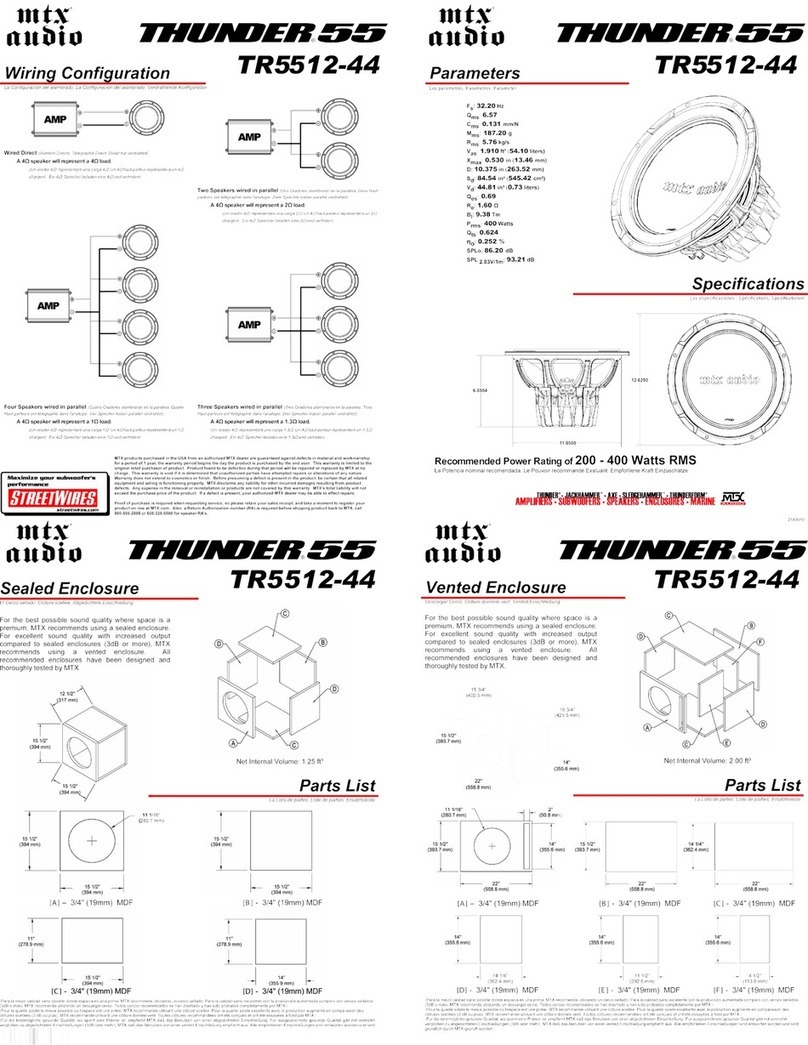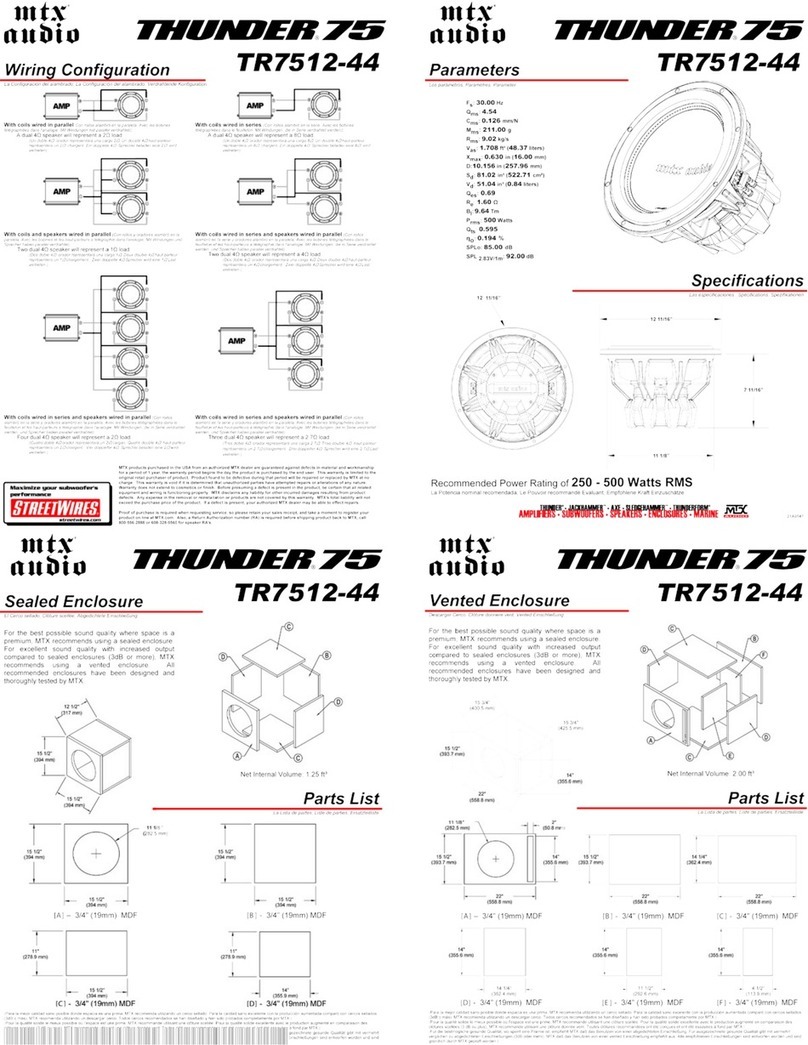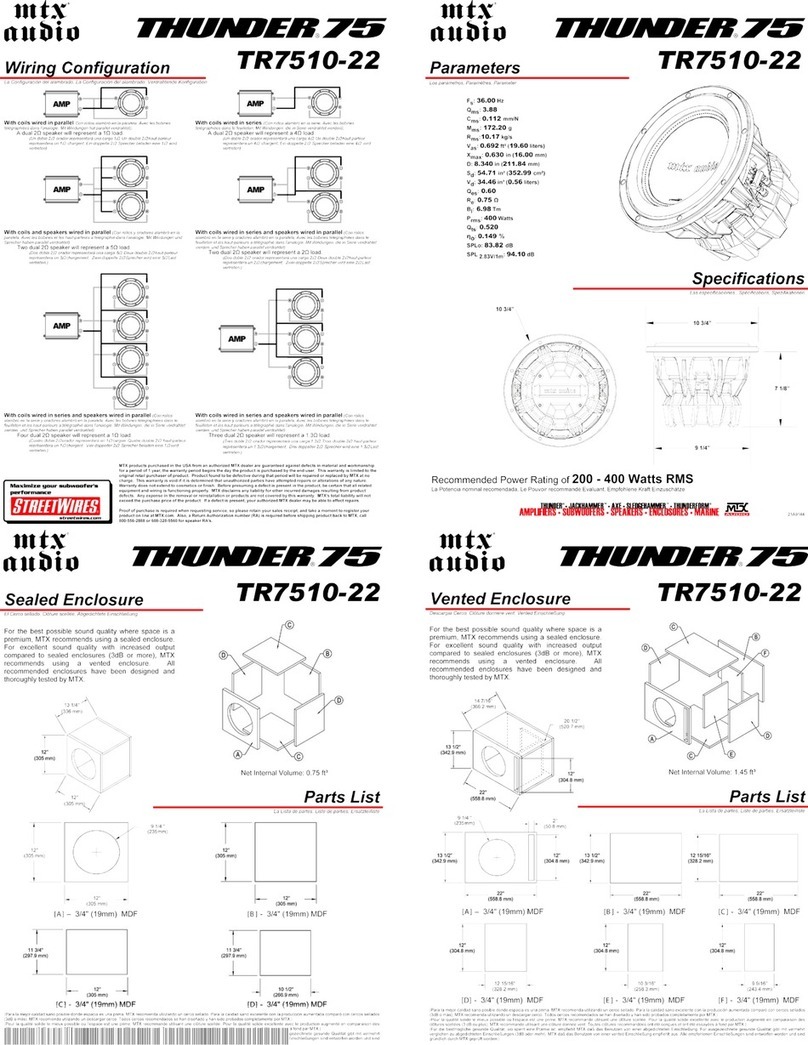MTX ThunderForm FESCP08FB10 User manual
Other MTX Subwoofer manuals

MTX
MTX 120w RMS RT8PT User manual

MTX
MTX Thunder T8512-44 User manual
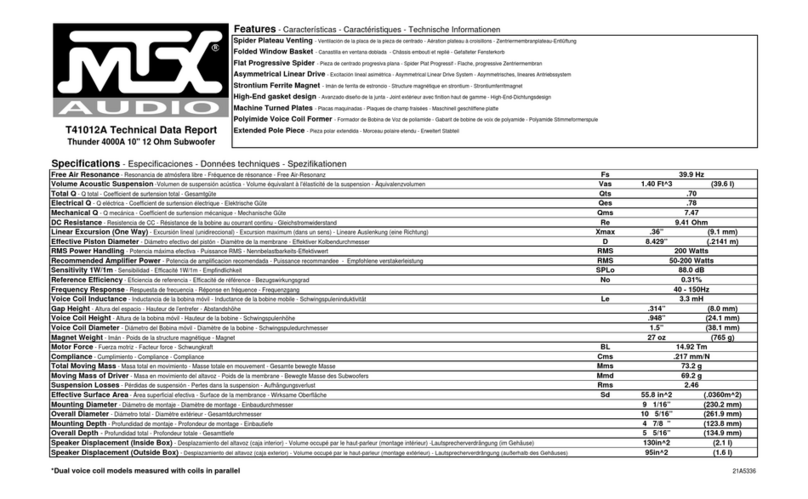
MTX
MTX T41012A Instruction manual
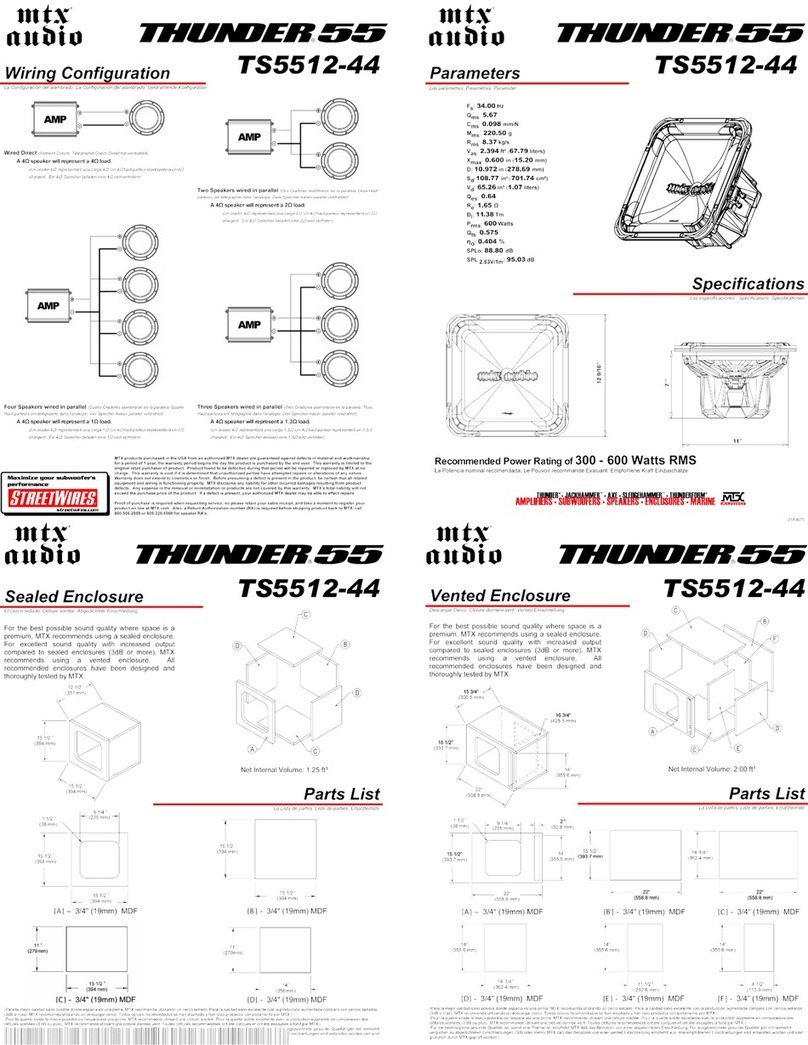
MTX
MTX Thunder TS5512-44 Instruction Manual

MTX
MTX CXP10 User manual
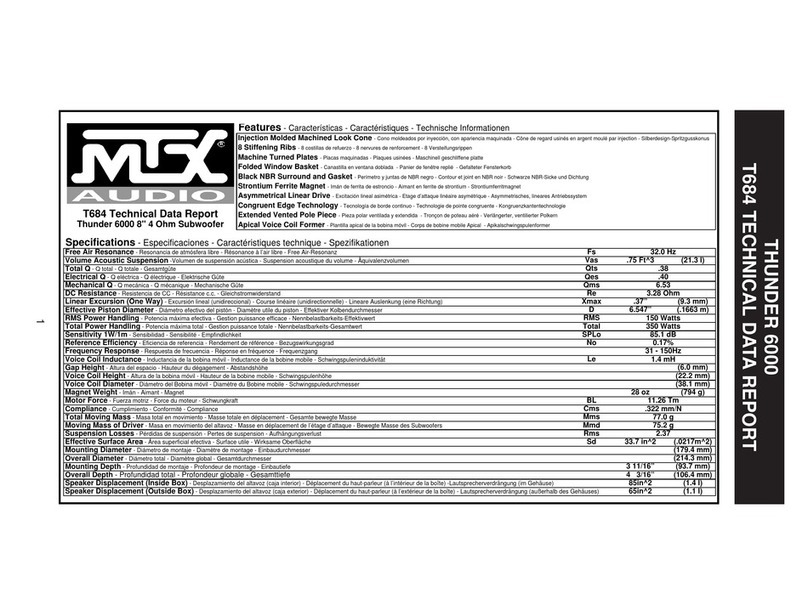
MTX
MTX T684 Instruction manual

MTX
MTX SW2 User manual
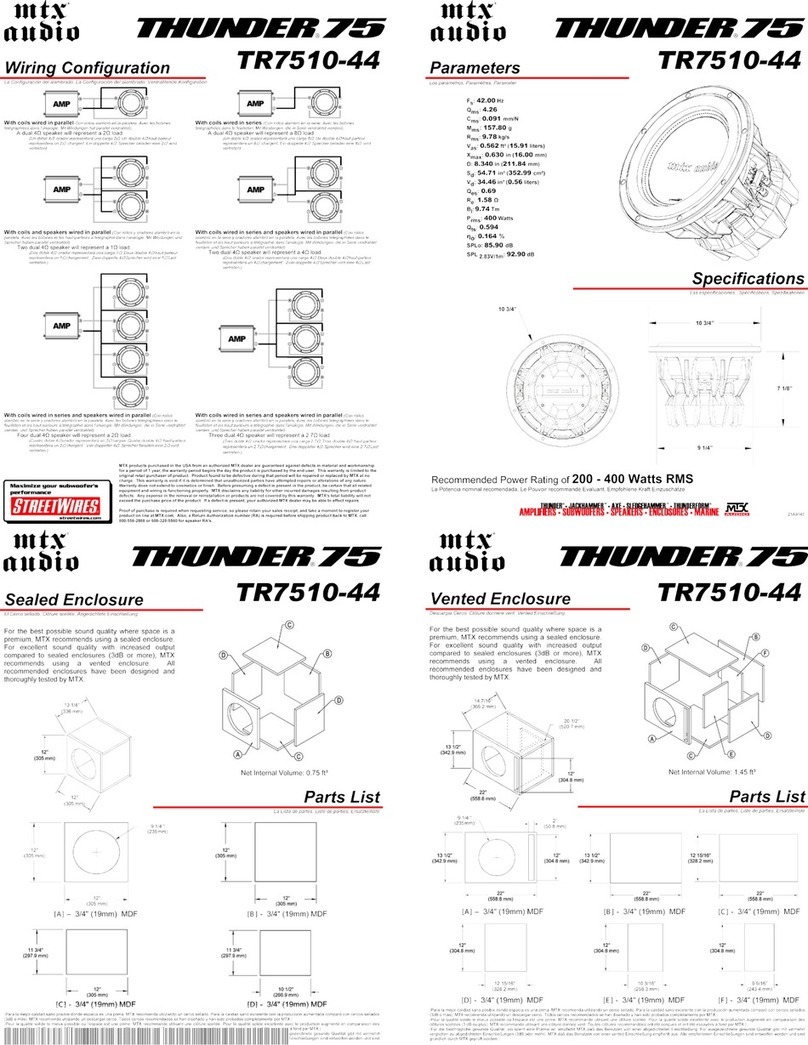
MTX
MTX Thunder TR7510-44 Instruction Manual

MTX
MTX TRP8 User manual
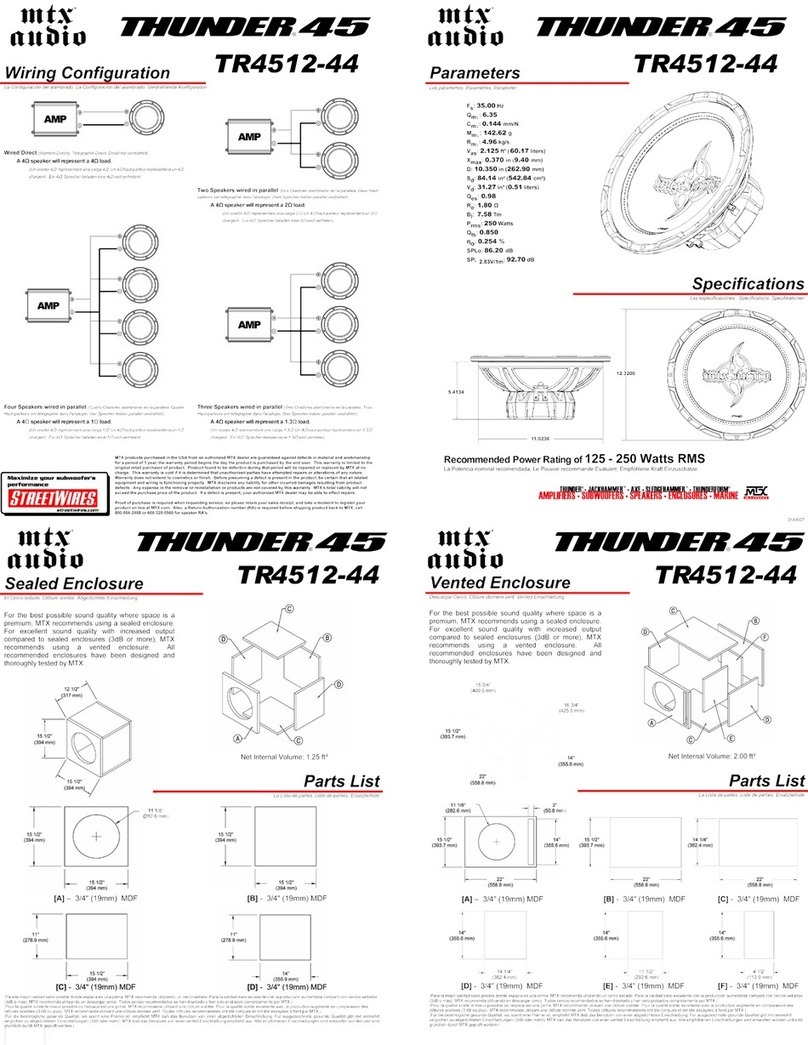
MTX
MTX Thunder TR4512-44 Instruction Manual

MTX
MTX RTP8 User manual
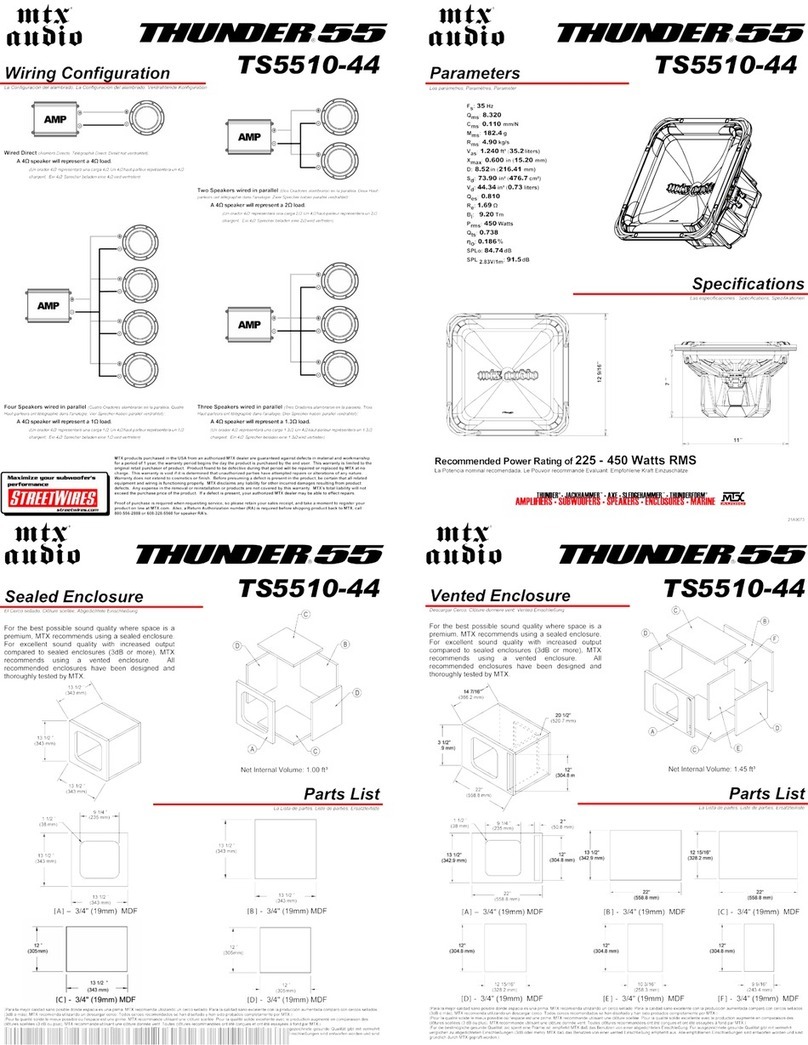
MTX
MTX Thunder TS5510-44 Instruction Manual

MTX
MTX SUB8 User manual

MTX
MTX RTP12x2 User manual
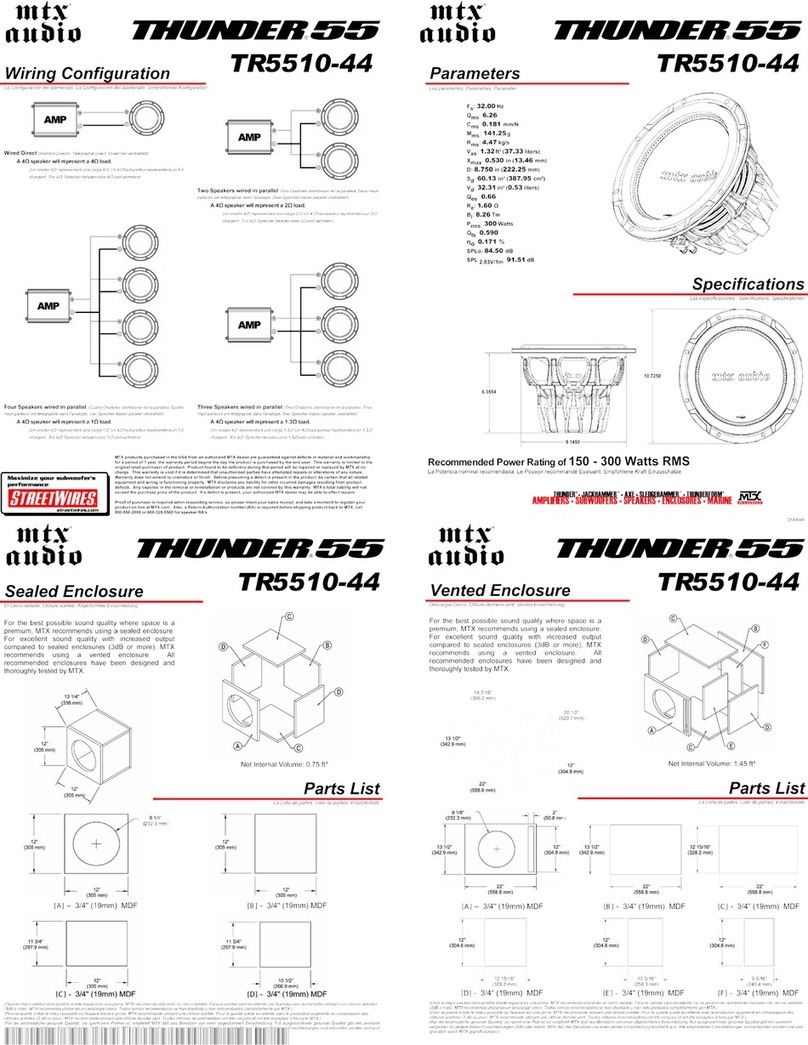
MTX
MTX Thunder TR5510-44 Instruction Manual

MTX
MTX T812-44 User manual

MTX
MTX MTX Thunder 8000 T8154A User manual
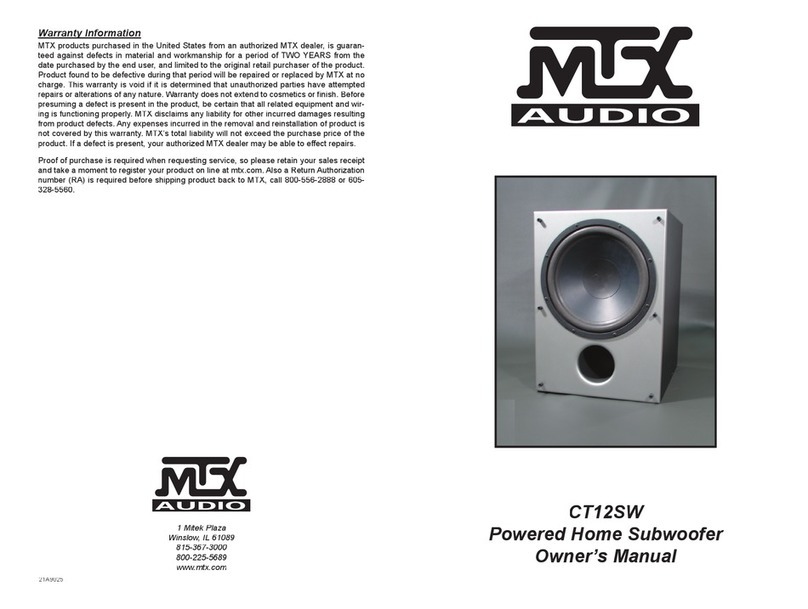
MTX
MTX CT12SW User manual
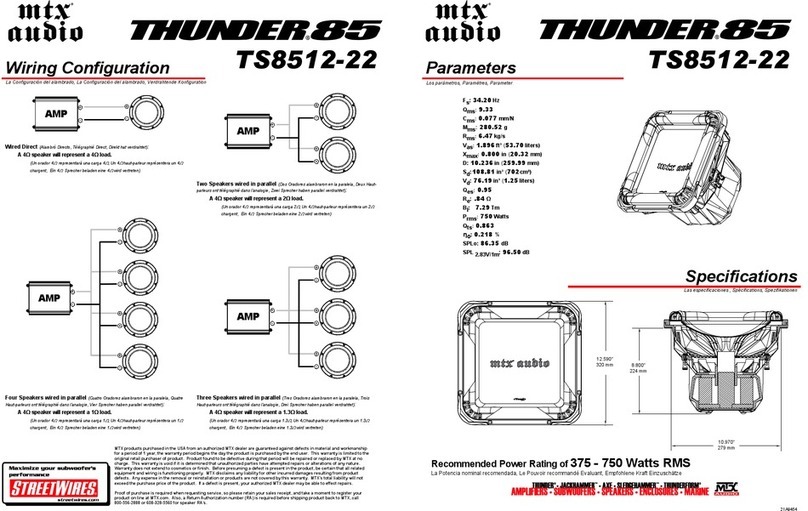
MTX
MTX Thunder 85 TS8512-22 User manual
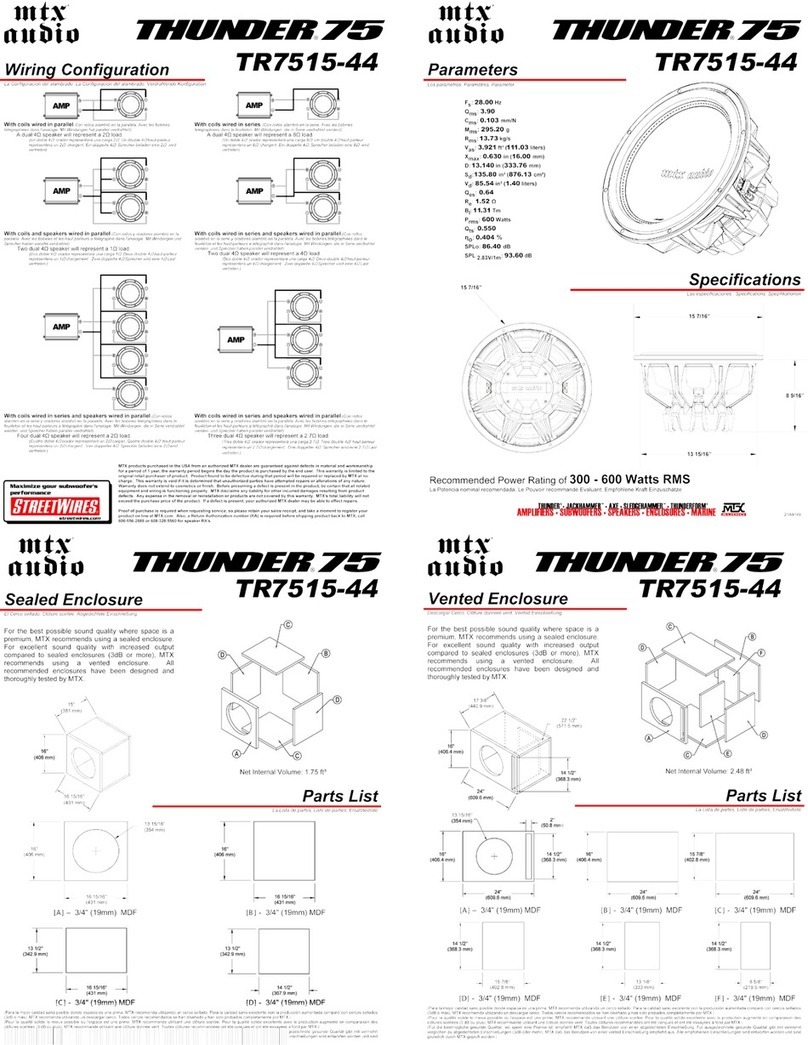
MTX
MTX Thunder TR7515-44 Instruction Manual