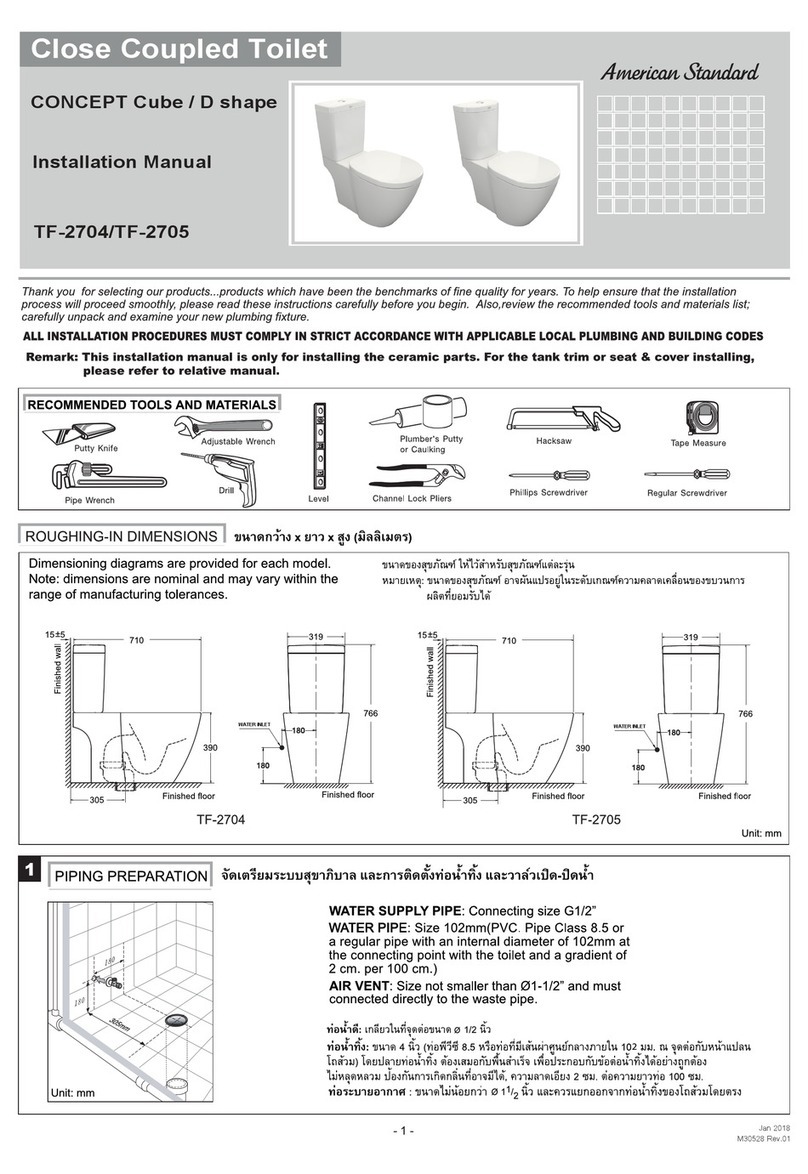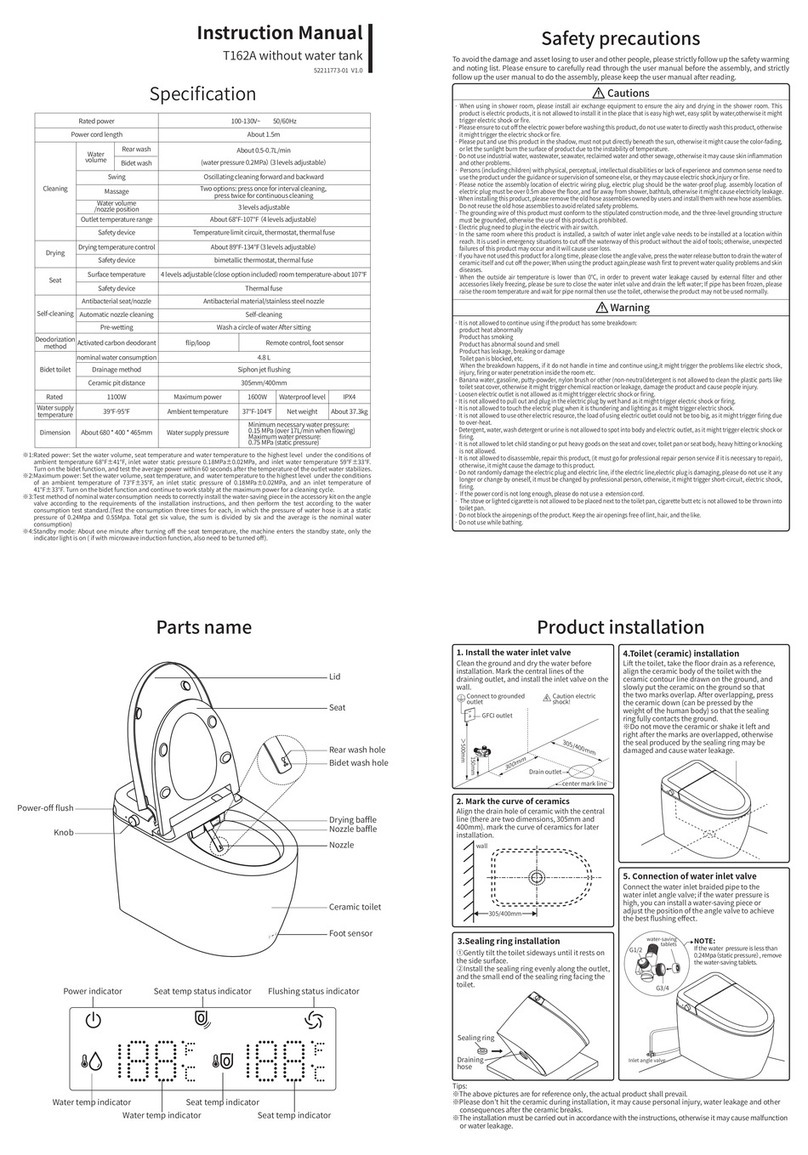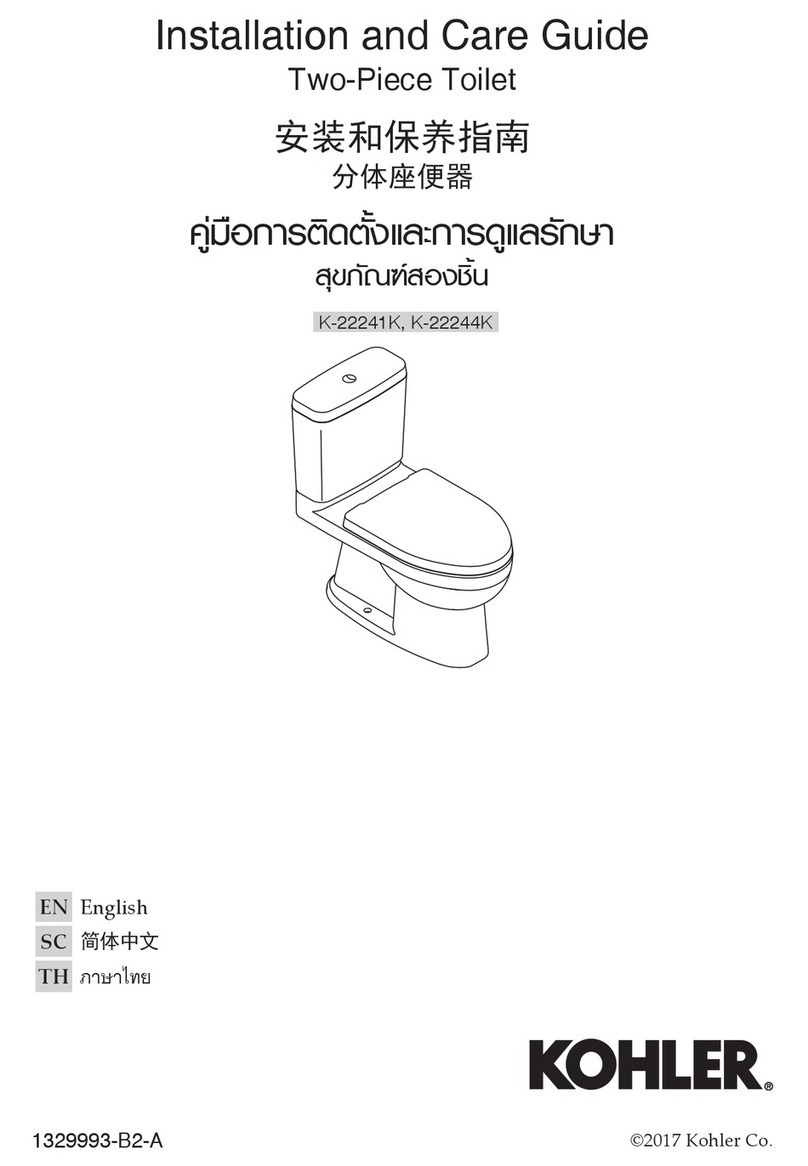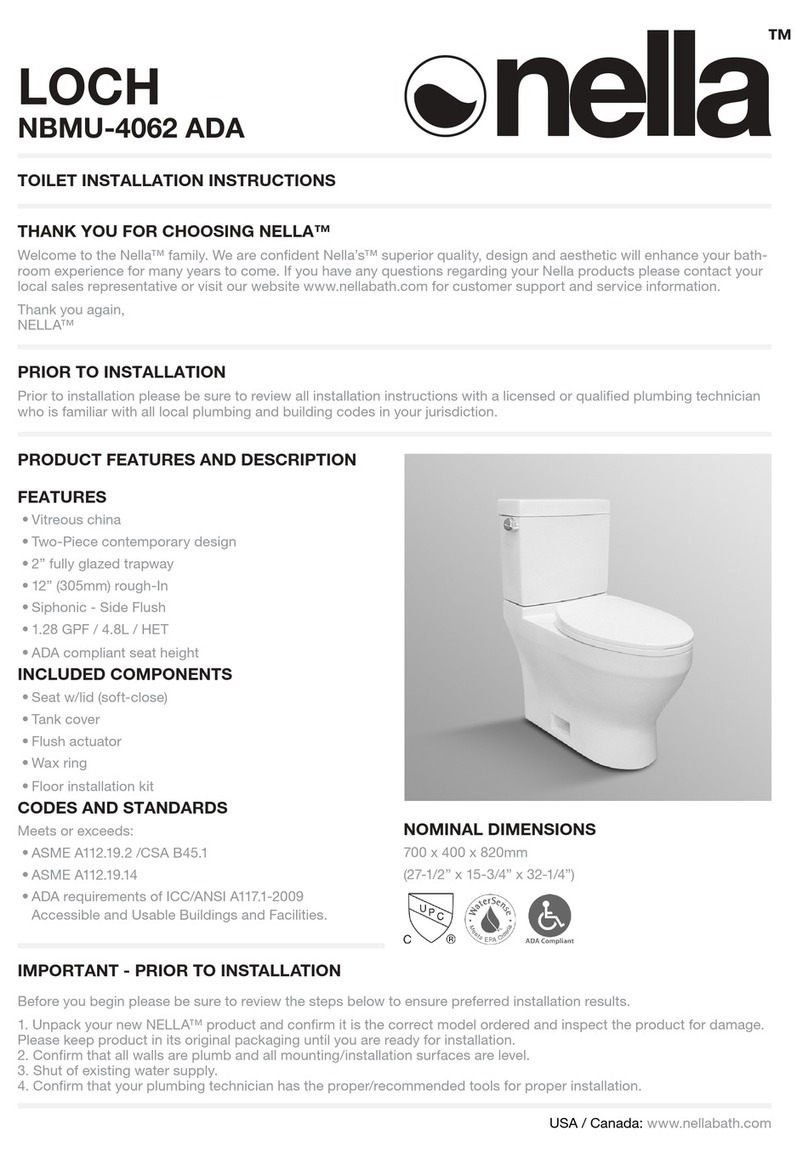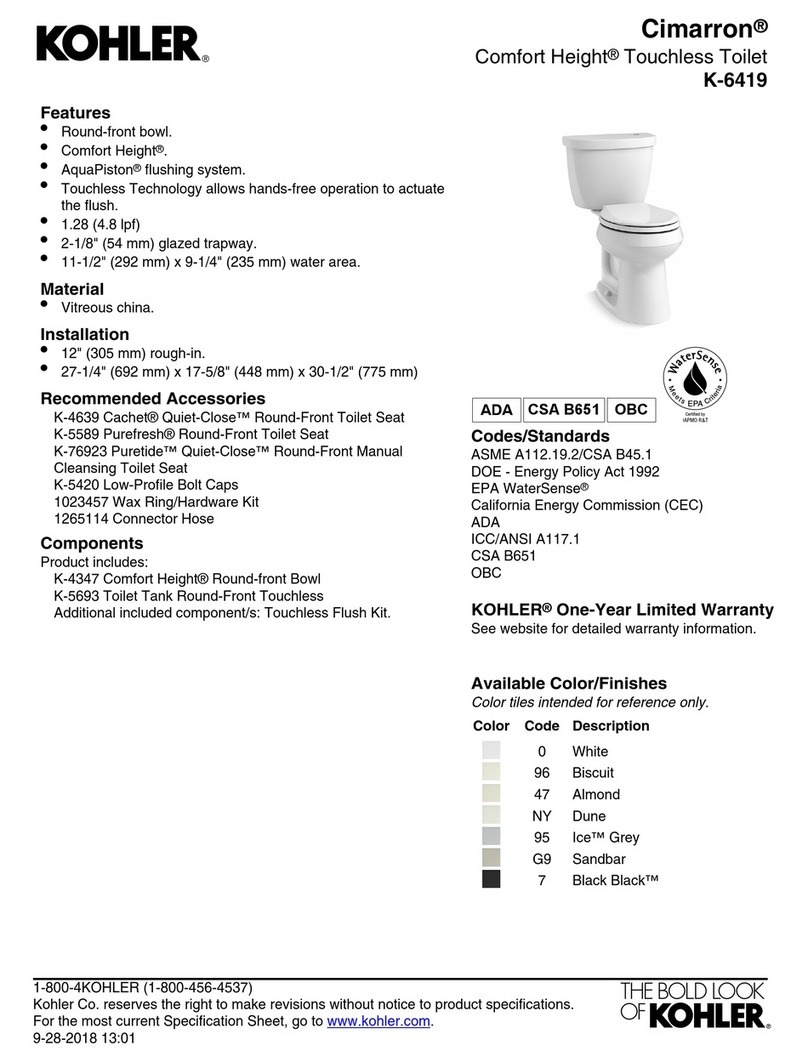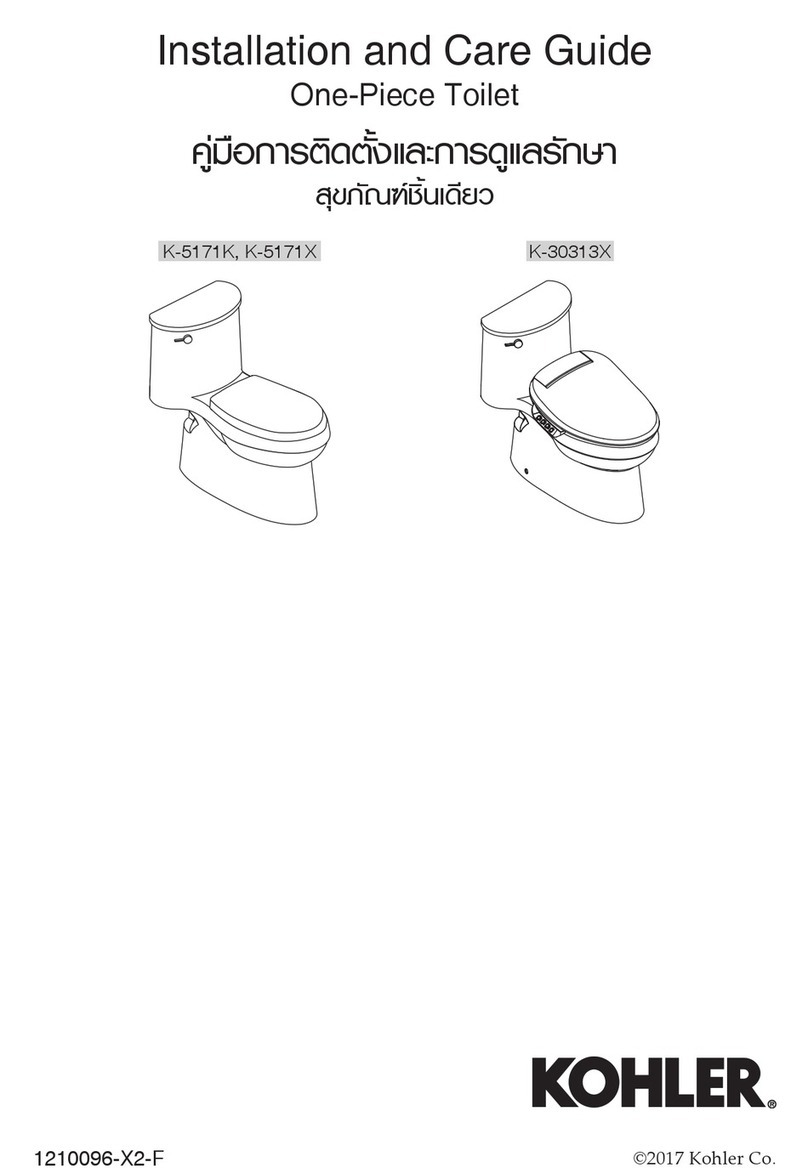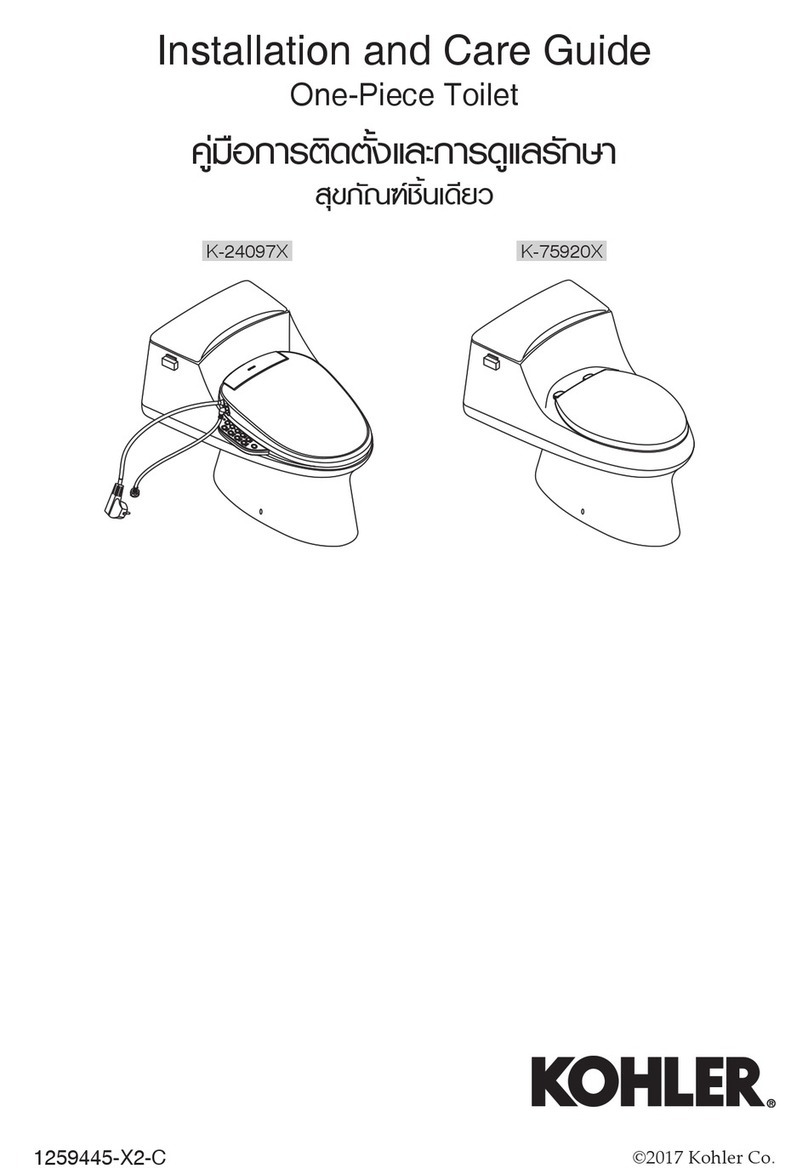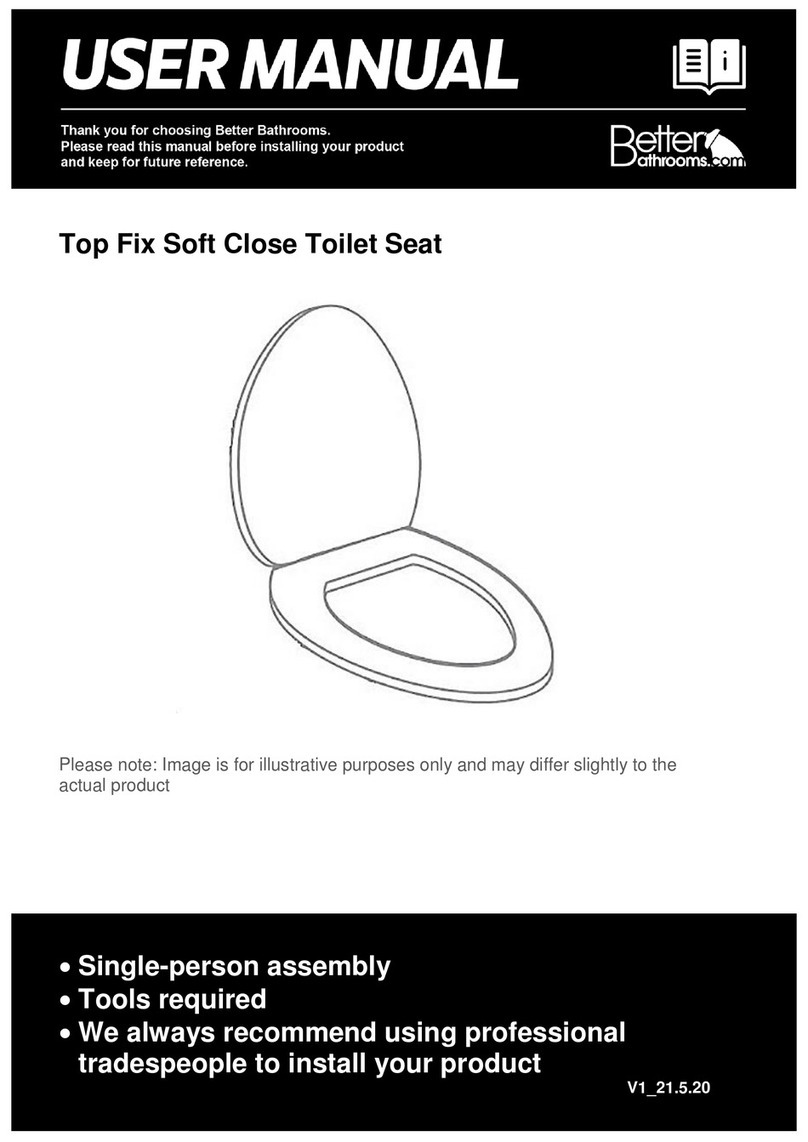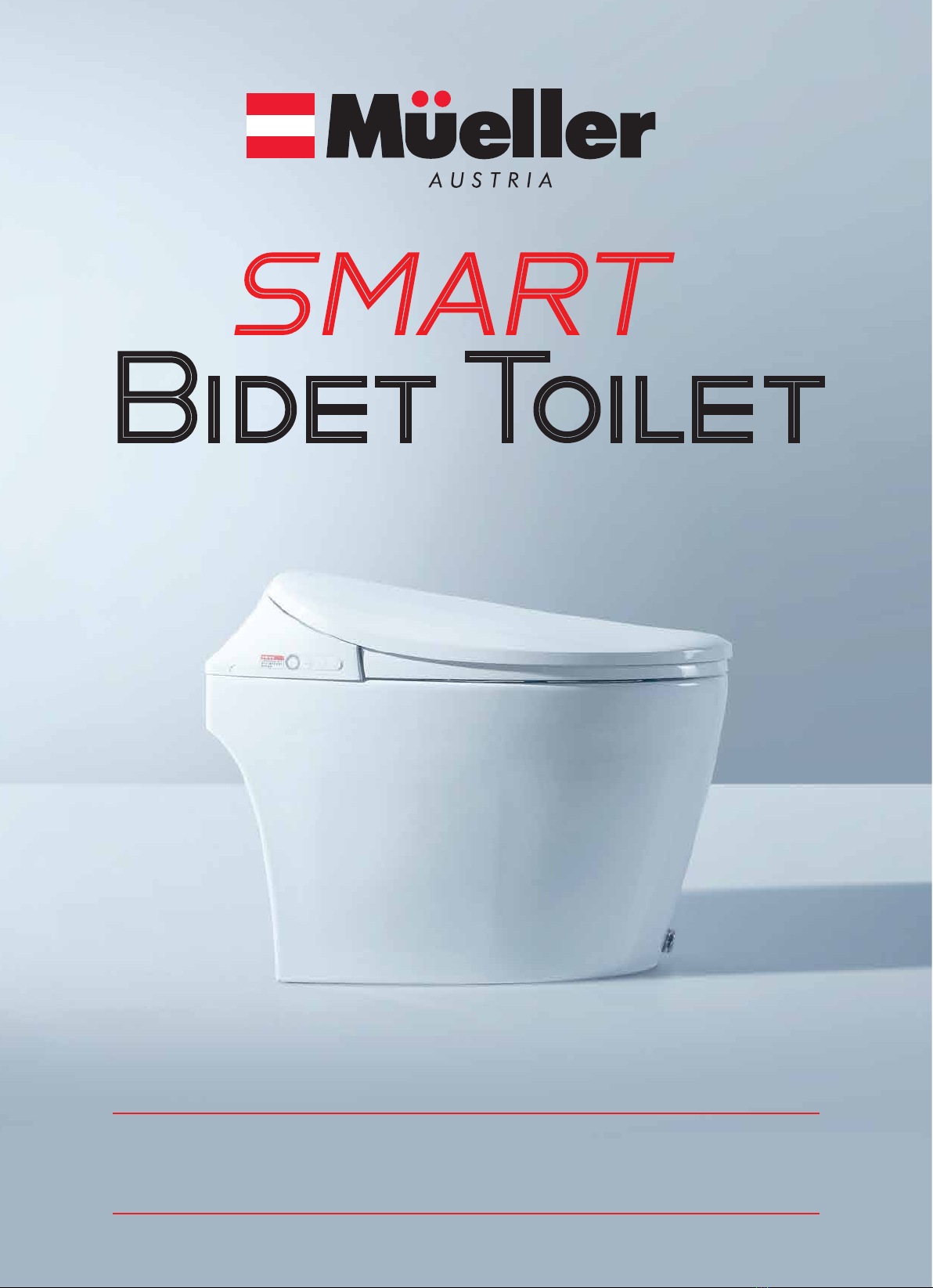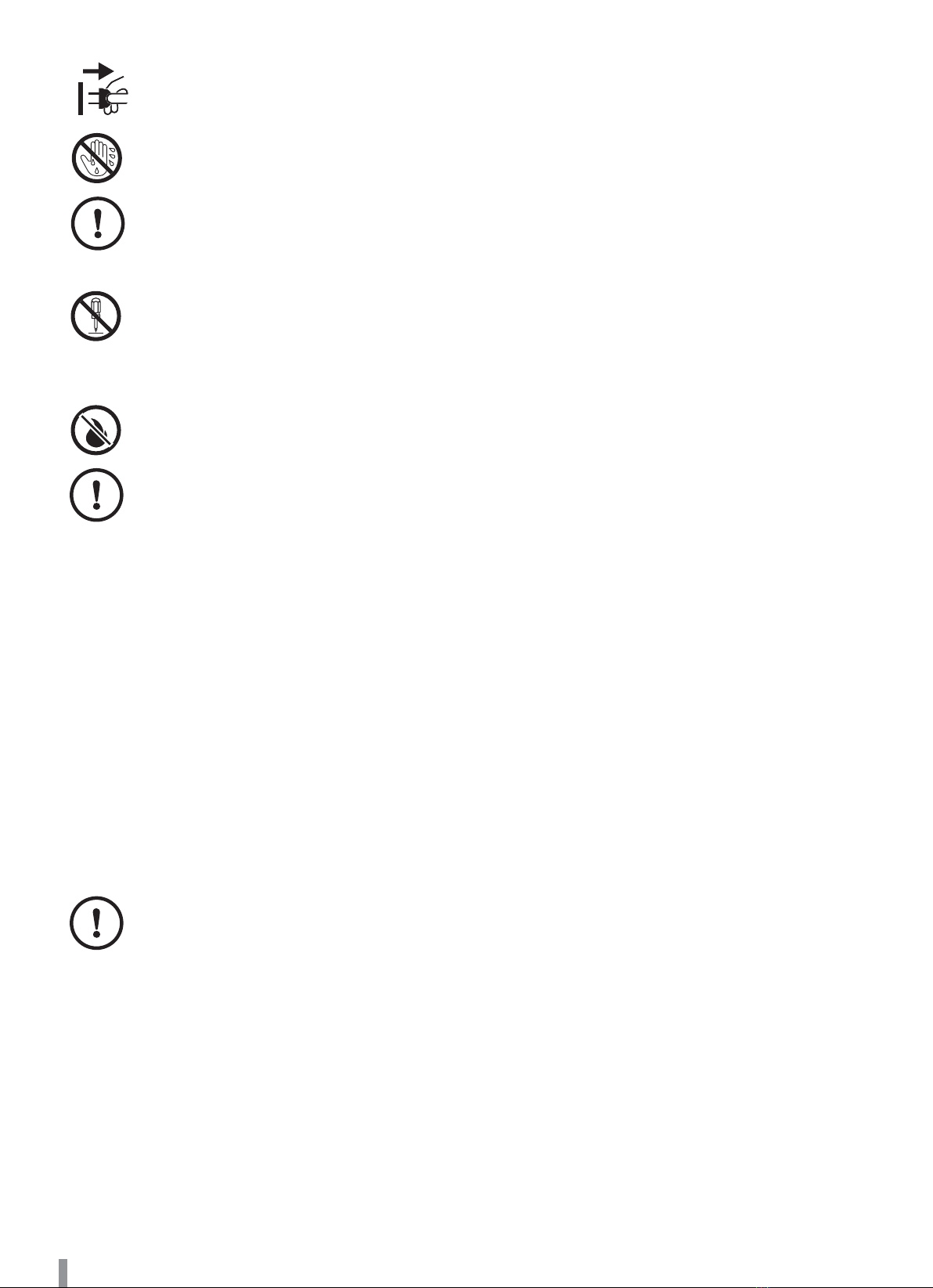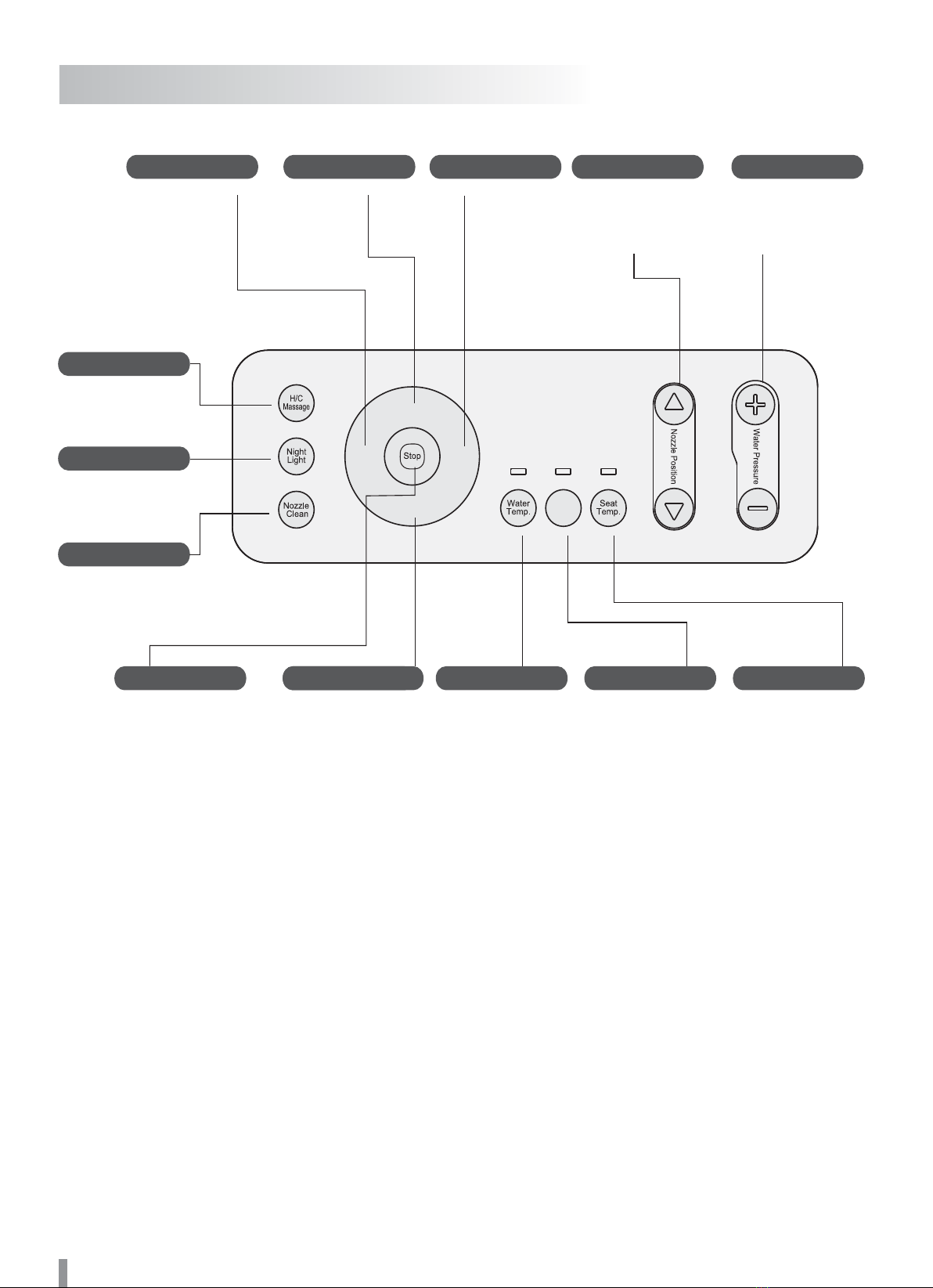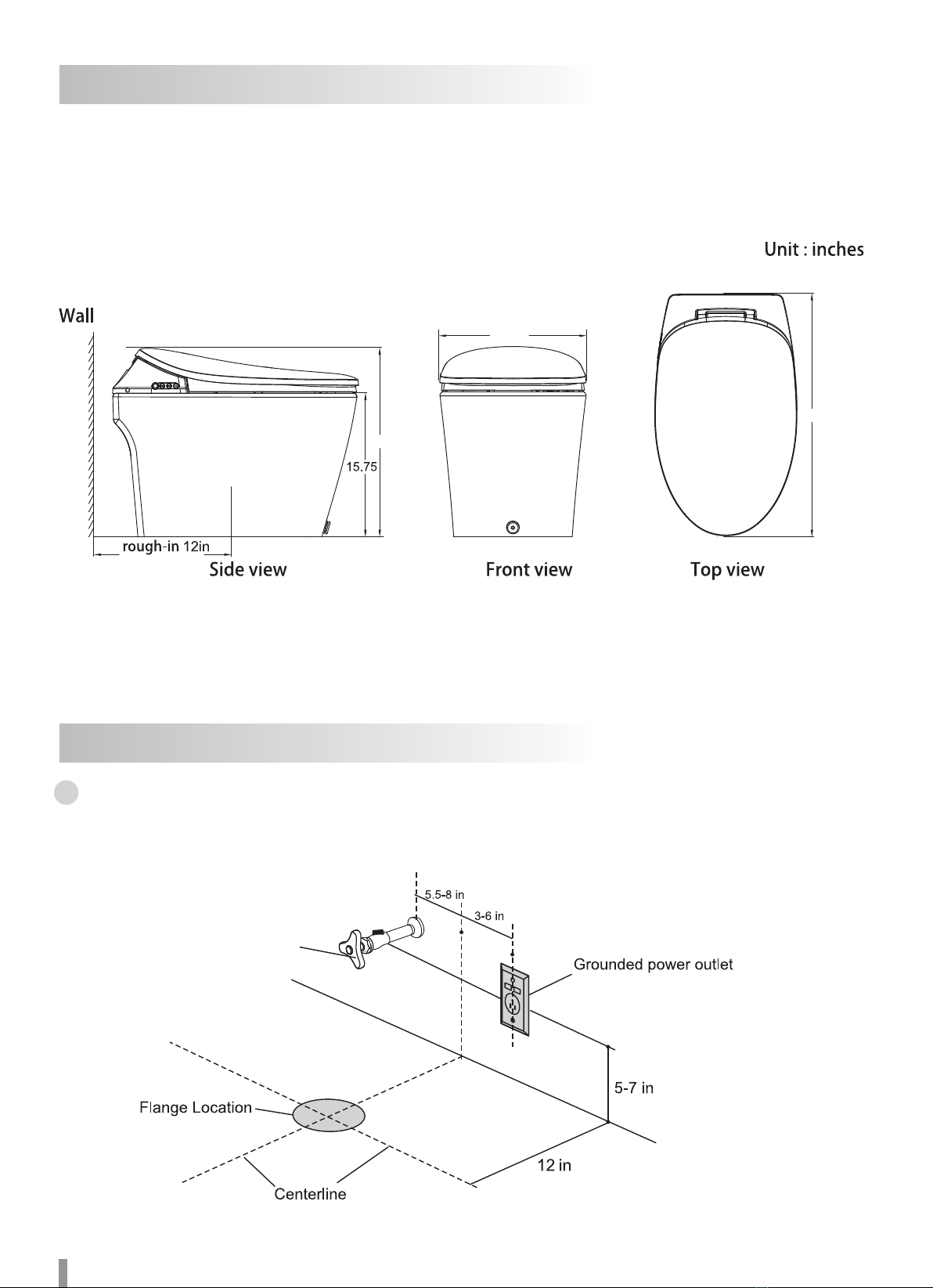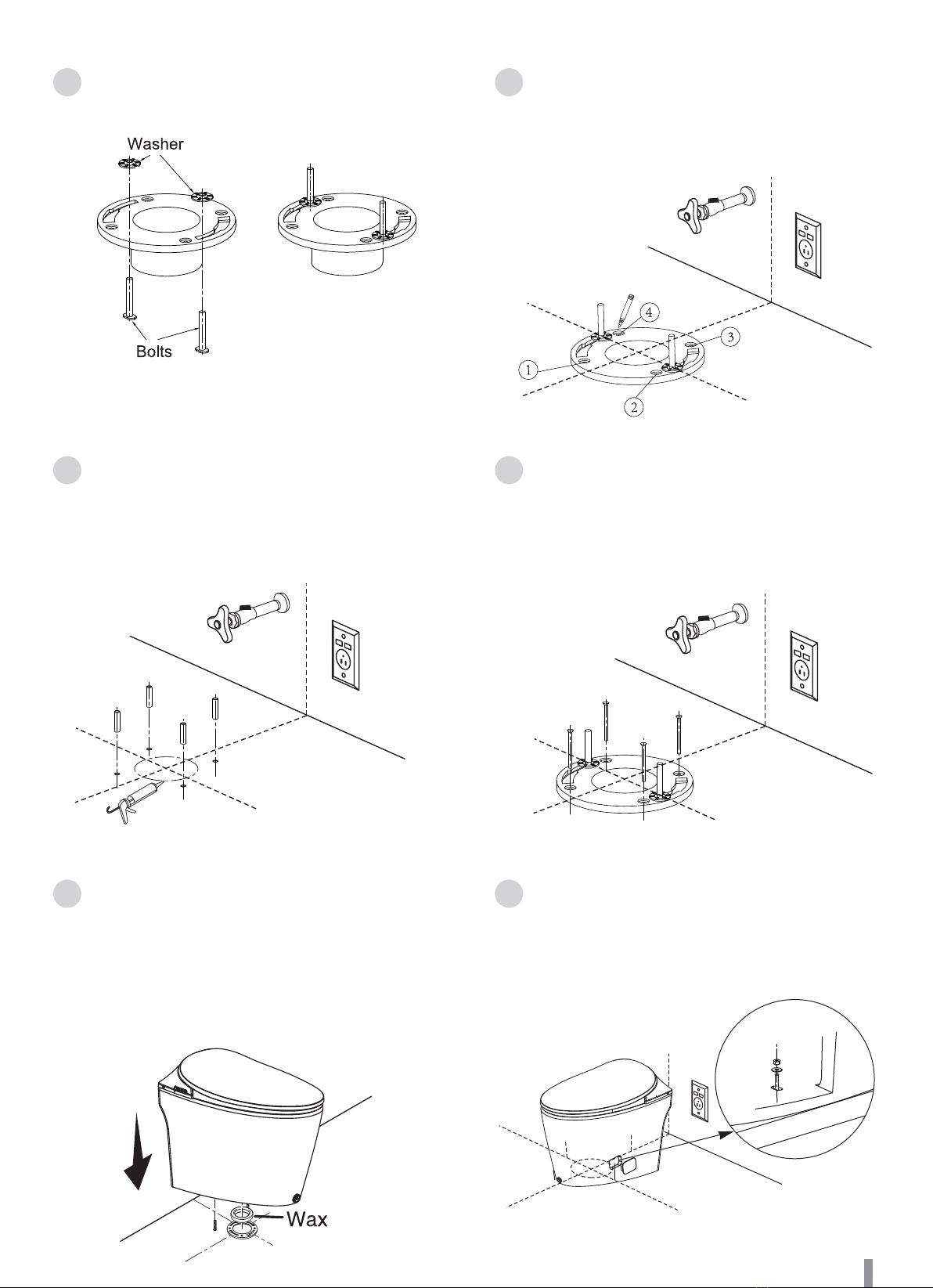• The device must be disconnected from the power supply for any and all installation and
maintenance work and for repairs.
• Do not connect or disconnect the power plug with wet hands, as this may cause electric
shock.
• Do not use outdoors and do not operate in a space where aerosol spray is used or con-
centrated oxygen is being administered. It may cause a malfunction or loss of glossi-
ness.
• Do not try to open or repair the Smart Bidet To ilet on your own. Do not make modifica-
tions or install additional items. The Smart Bidet Toilet contains energized power lines.
Repairs must only be performed with original replacement parts and accessories by
certified electrician. Improper installation and maintenance work or repairs can create
substantial hazards to the user.
• Do not use the heated seat for an extended amount of time. Extended use may result
in burns.
• Read the following instructions for batteries usage:
WARNING! This appliance has a polarized plug (one blade is wider than the other).
To reduce the risk of electric shock, this plug will fit in a polarized outlet only one way. If
the plug does not fit fully in the outlet, reverse the plug. If it still does not fit, contact a qual-
ified electrician. Do not modify or force the plug in any way.
Improper use of the grounding plug can result in a risk of electric shock. If repair or
replacement of the cord or plug is necessary, do not connect the grounding wire to either
flat blade terminal. The wire with insulation having an outer surface that is green with or
without yellow stripes is the grounding wire. Check with a qualified electrician or techni-
cian if the grounding instructions are not completely understood, or if in doubt as to
whether the product is properly grounded.
Do not use an extension cord. If the power supply cord is too short, have a qualified elec-
trician or technician install an outlet near the appliance.
– Make sure to use the right poles (+ /-) when inserting the batteries.
– Remove the batteries from the remote control if you won’t use the product for an
extended period of time.
– Do not leave expired batteries inside the remote control, as they can corrode which
could cause damages to your health or the remote control.
– Batteries do not belong in the household waste! Discard batteries in compliance with
your local regulations. Battery leakage may cause fire.
– Keep batteries away from children. Contact a physician immediately in the event of a
battery being swallowed accidentally.
– If your skin comes into contact with the liquid inside a battery, rinse immediately with
copious amounts of water.
– If spilled battery fluid comes into contact with the eyes, rinse with clean water without
rubbing and consult a doctor immediately.
3