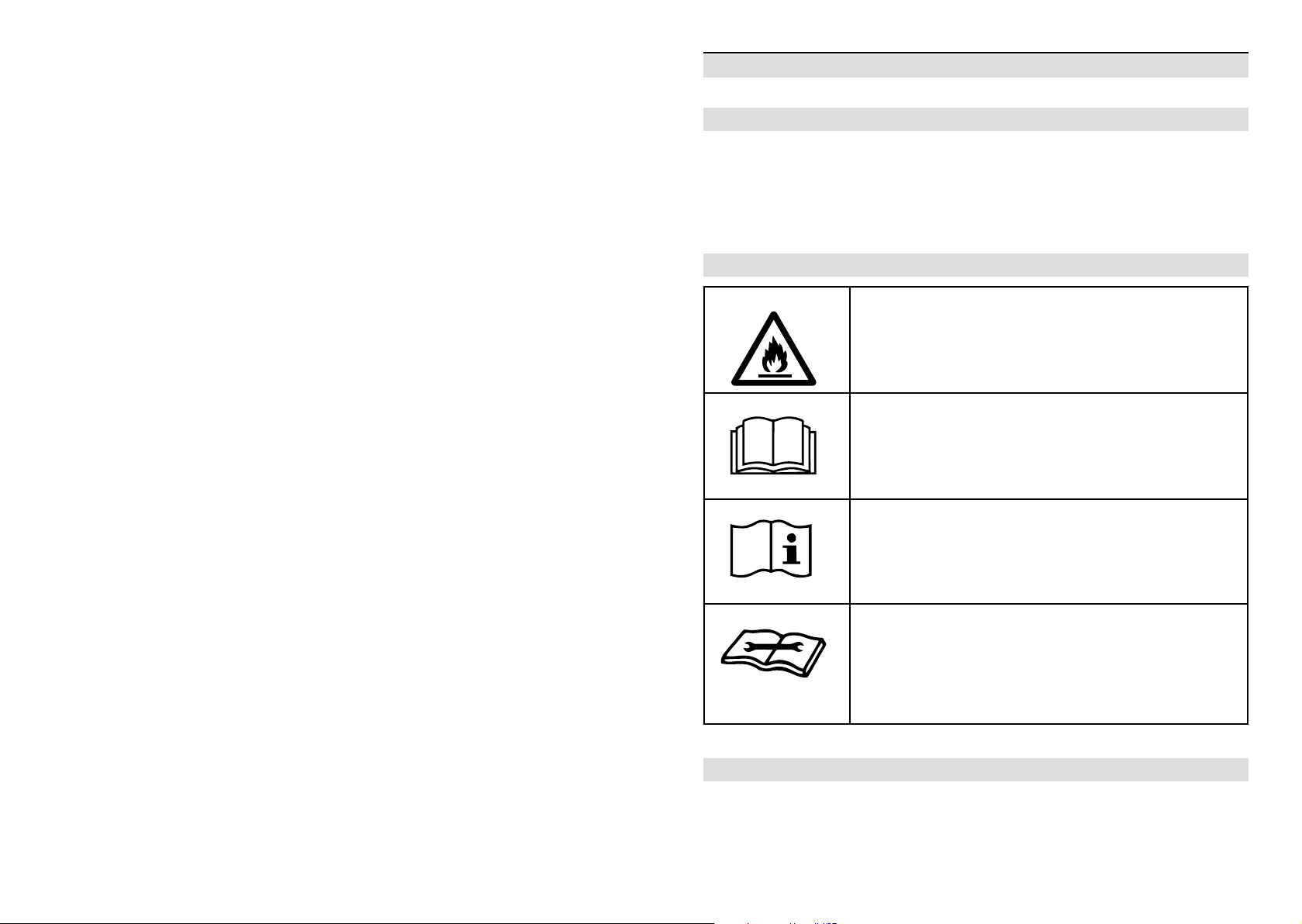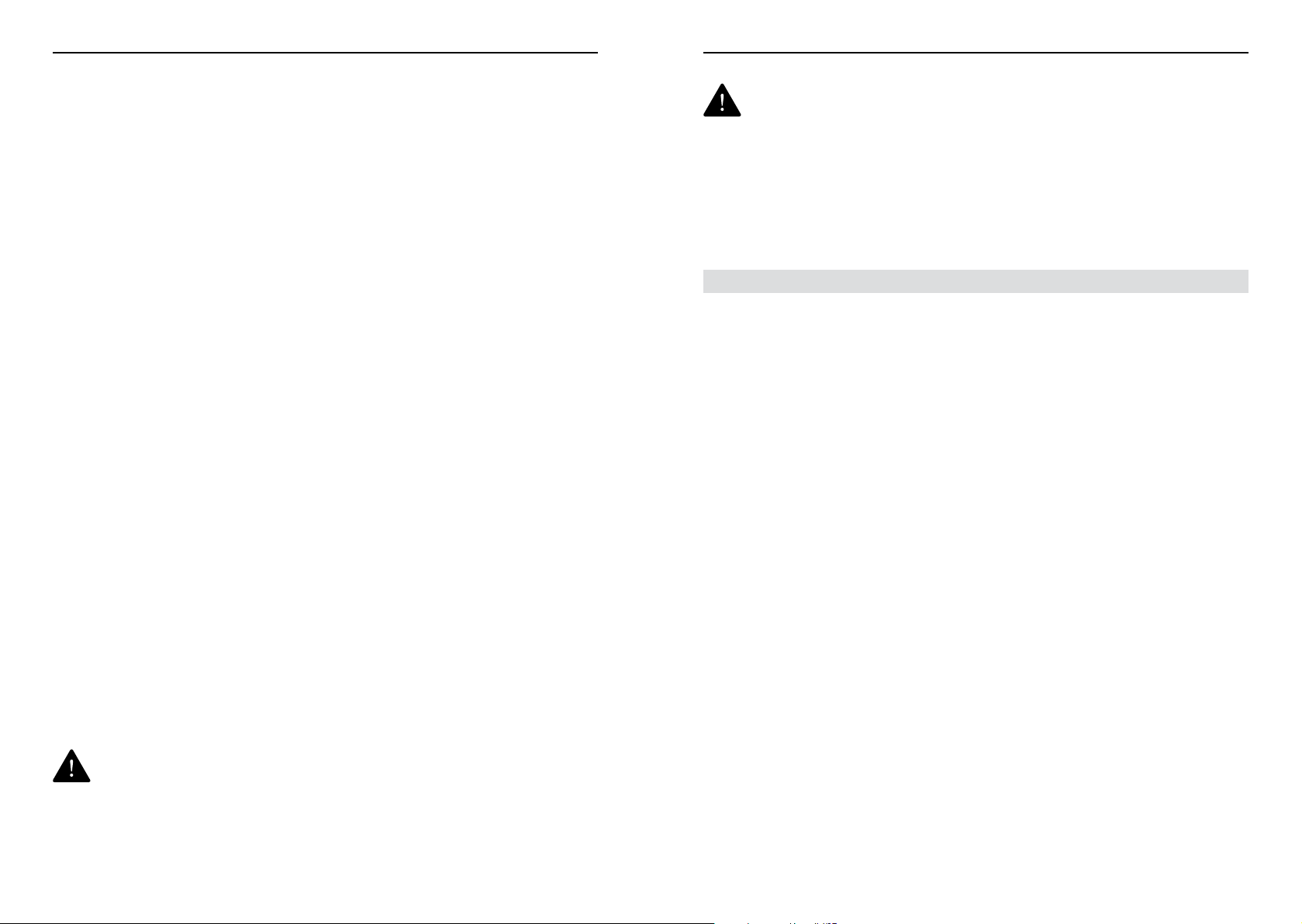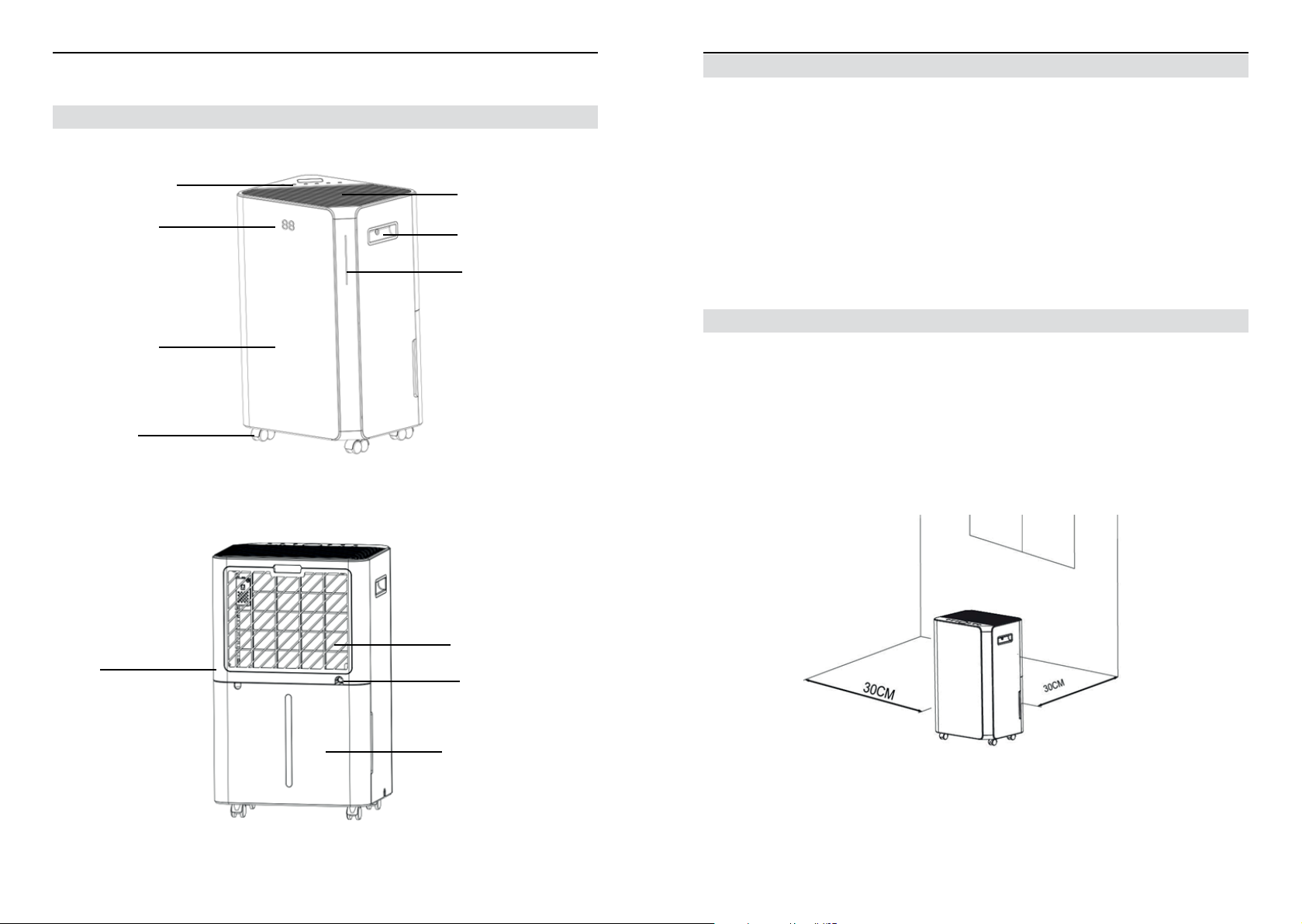EN: DEHUMIDIFIER | Instruction Manual EN: DEHUMIDIFIER | Instruction Manual
1514
Mode button
Touch the mode key to switch between automatic,Sleep and dry mode.
Automatic mode: when environmental humidity ≥ set humidity +3%, the fan starts working and compressor starts working
after 3 seconds.
When environmental humidity ≤ set humidity -3%, the compressor stops working and fan stops working after 30 seconds’
delay.
Touch HUM” “ button button to adjust the humidity level in automatic mode.
Both fan speed and humidity can be adjusted under auto mode.
Drying mode: The compressor keeps working without control by humidity; Fan speed can be adjusted, but target humidity
level cannot.
Sleep Mode: Touch the sleep button, the button lights up and start the sleep function.After no operation in 10 seconds, all
indicators turn dark gradually and the wind speed is automatically switched from high to low, press any button to wake up
the indicator. Touch sleep button again to exit the sleep mode.
Timer button
Touch the timer button to set the 00-24 hour timing function. Display panel
”88“ashes and will show timer hour, Touch HUM” “ button, the value increase 1 hour, the value displayed on the“88”
display screen.
In the running state, use the timer function to turn o the machine regularly”.
In the standby state, use the timer function to turn on the machine regularly”.
Set the time to“00” to cancel the timing function.
Speed
High wind - low wind cycle, Touch the button once to switch and then the corresponding indicator lights up. In continuously
drying mode, sleep mode and defrosting period, the wind speed cannot be changed.
Child lock
Long press the child lock button to turn on or o the child lock function.
DRAINAGE
Water Tank Full Alarm
Water Tank Indicator
• When the tank is full for 5 seconds, it sets the alarm. The water tank indicator turns red and the unit buzzes for 5 times.
Clear the alarm
• When the buzz is on, touch any button to stop it. The compressor,fan shut down and all the functions freeze until the
tank is emptied and back in right position.
There are two ways of removal collected water produced by the unit.
A. Manual draining: Empty water tank by manual.
B. Continuous draining: Use gravity to drain condensate water by attaching a drain hose.
EMPTYING THE WATER TANK
The water tank built in unit, will ll up and shut the unit down once it is full. It will run again once you empty the water tank
and installed properly.
• When the tank is full, the unit will make a buzzing sound, and the“Water Full”light will turn on.
• Touch the POWER button to turn o the unit.
• Pull on the water tank and simply slide out of the body of the dehumidier.
• Empty the water into an area with a drain or outside.
• Clean the inside of the tank as well as the outside.
• Replace the empty tank back into the unit.
• Press the POWER button to resume operating.
• If the Water Full light does not extinguish, check that the oat is correctly in place.
CONTINUOUS DRAINING
For continuous operation or unattended dehumidication, please connect the attached drain hose to the unit. Condensate
water can be automatically ow into a bucket or drain by gravity.
• Set the unit in a horizontal surface and stable position.
• Switch o the unit before operating.
• Securely and properly connect the drain hose and make sure it is not kinked and clear of obstruction.
• Place the outlet of hose over a drain or bucket and ensure that water could freely ow out of the unit.
• Do not submerge the end of hose into water; otherwise, it can cause“Air Lock” in the hose.
drain-pipe
To avoid water spillage:
• As the negative pressure of condensate drain pan is large, tilt the drain hose downward toward the oor. It is appropriate
that the degree of inclination should exceed 20 degrees.
Straighten the hose to avoid a trap existing in the hose.
MAINTENANCE
CLEANING THE AIR FILTER (every two weeks)
Dust collects on the lter and restricts the
airow. The restricted airow reduces the
eciency of the system and if it becomes
blocked it can cause damage to the unit.
The air lter requires regular cleaning. The air
lter is removable for easy cleaning. Do not
operate the unit without an air lter, or the
evaporator may be contaminated.
1. Remove the lter frame and take o the
lter.