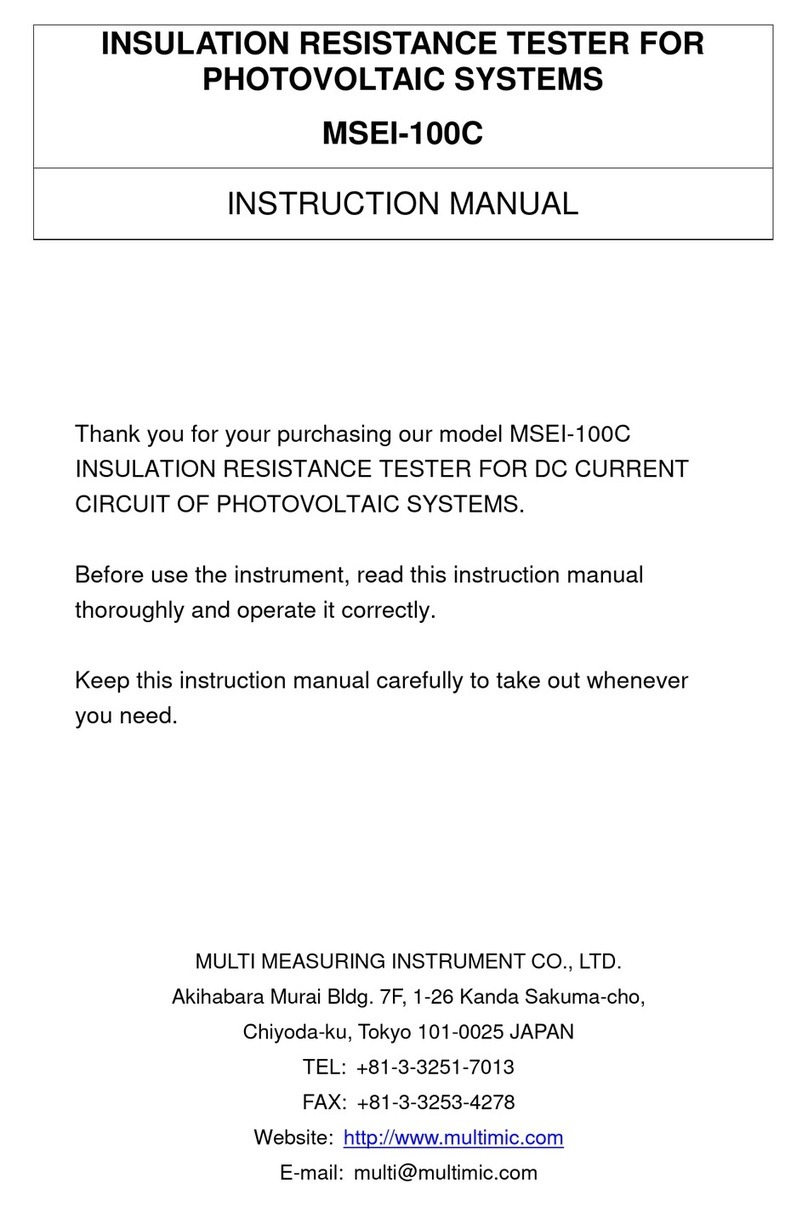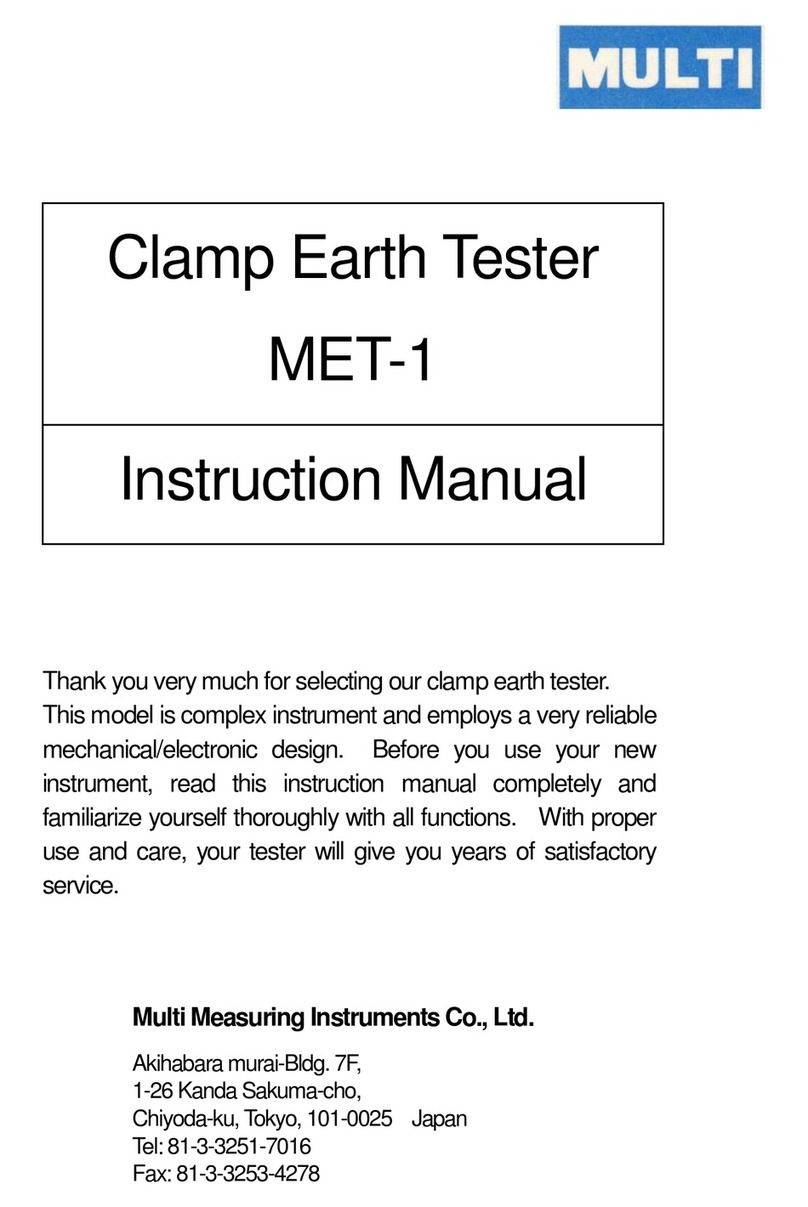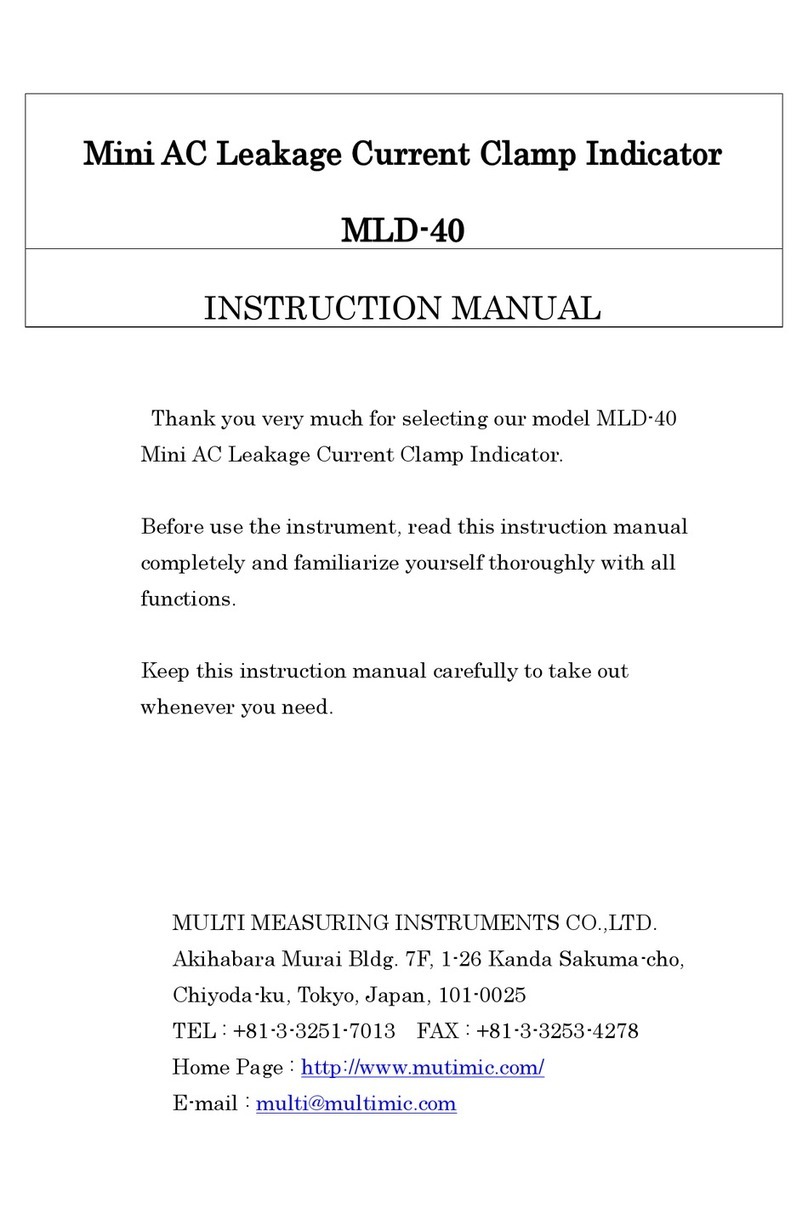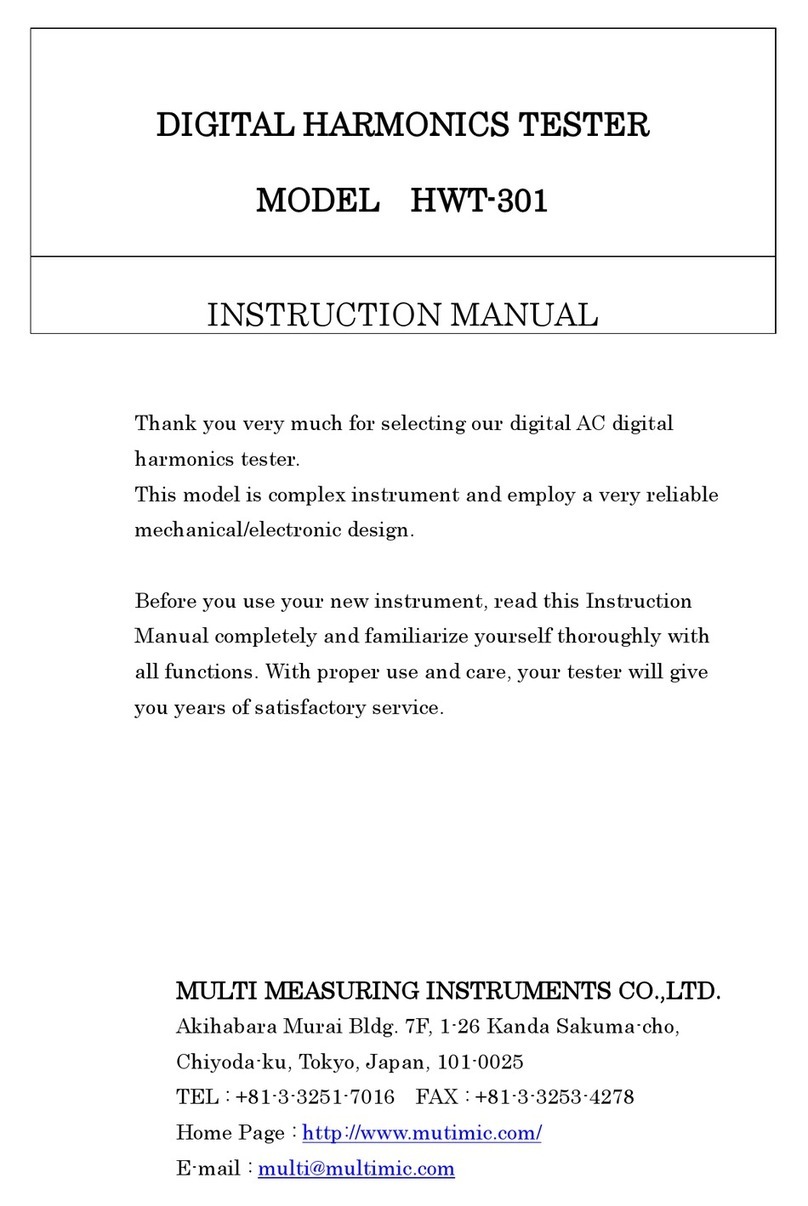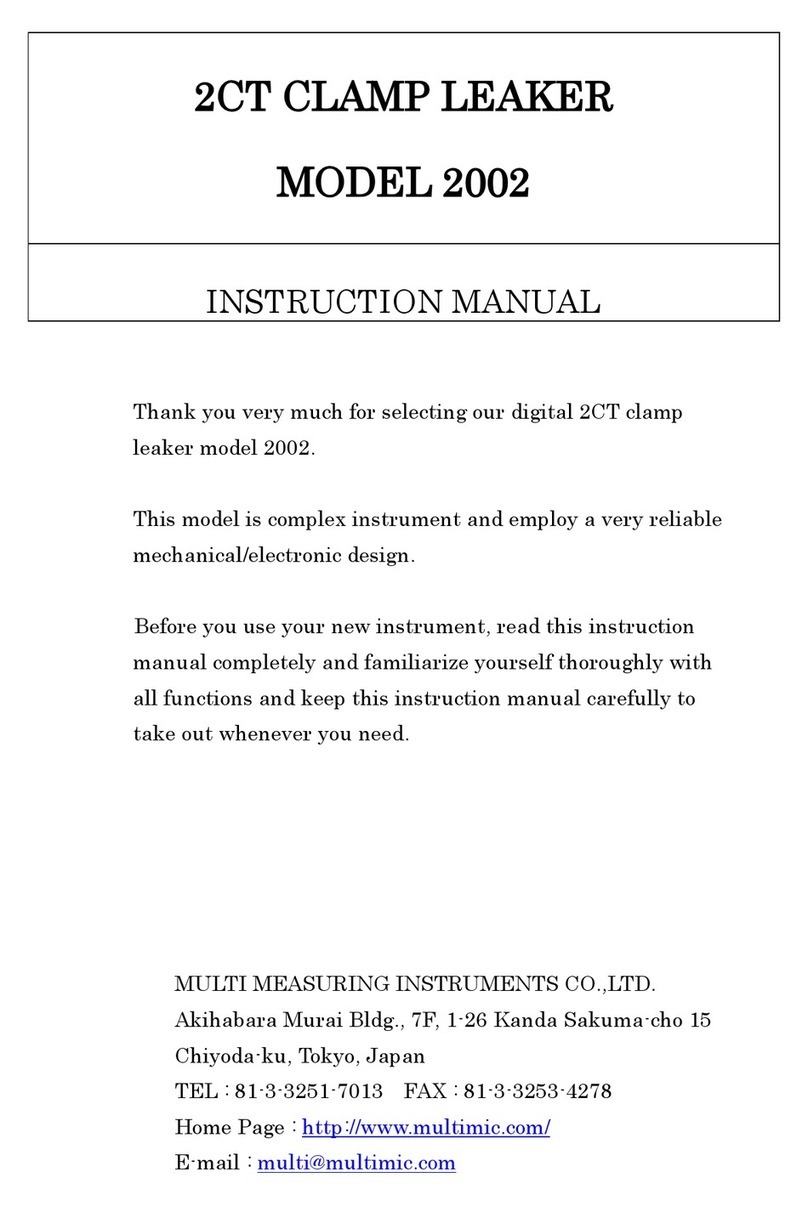* If the battery is left with the wrong polarity, the battery will heat up and become
defective. That battery can not be used again even if it is reinserted correctly.
* Please dispose the used batteries following the rules of the designated place.
* When the「 」mark lights up on the display, replace batteries with the new ones as soon
as possible.
* Do not mix new batteries with the used ones or different type of batteries.
4-3 Method of Measurement
4-3-1 Measurement of DC current
(DC A )
(1) Press the power switch to turn the power ON. (After the
power is "ON", it switches to DC 10A range automatically)
(2) Press the range switch and set the suitable range. (10A/
100A).
(3) Bring the device close to the cable to be measured with CT
section closed. Press the [0 set switch] to set the display
to 0. If the display doesn't become 0 after pressing [0 set
switch] once, press the switch 2-3 times.
*If the measuring environment is affected by noise, earth
magnetism etc., 0 point may become unstable, but this is
not a malfunction.
(4) Push down the opening/closing lever, open the CT section,
and clamp the cable to be measured (1 cable) then read
the displayed value.
* Adjust the position so that the cable to be measured is
in the center of the CT.
* If you measure with 10A range and happened to measure
overrange current, therefore「OL」mark is displayed;
remove the clamp and press the range switch.
Set to 100A range and perform the operation again from
above 3.
(5) Press the power switch to turn off the power after the
measurement is finished. (Auto power off function
automatically turns the power off 10 minutes after the
operation)
4-3-2 Measurement of AC current
(AC A~)
(1) Press the power switch to turn the power ON. (After the
power is "ON",it switches to DC 10A range automatically)
(2) Press the AC/DC switch once to change to AC range.
(Press again to return to DC range)
(3) Press the range switch and set the suitable range.
(10A/100A)
(4) Push down the opening/closing lever, open the CT section,
and clamp the cable to be measured (1 cable) then read
the displayed value.
*Adjust the position so that the cable to be measured is in the center of the CT.
(5) Press the power switch to turn off the power after the measurement is finished.
(Auto power off function automatically turns the power off 10 minutes after the
operation)
△
!CAUTION
*Do not apply any force other than opening and closing to the CT section.
*Do not apply current over 120A to the CT.
*Hall element is being used for the sensor of this device. Since it is easily affected by
terrestrial magnetism, press the 0 set switch and adjust to 0 before use.
*When the CT section is open, do not press the 0 set switch.