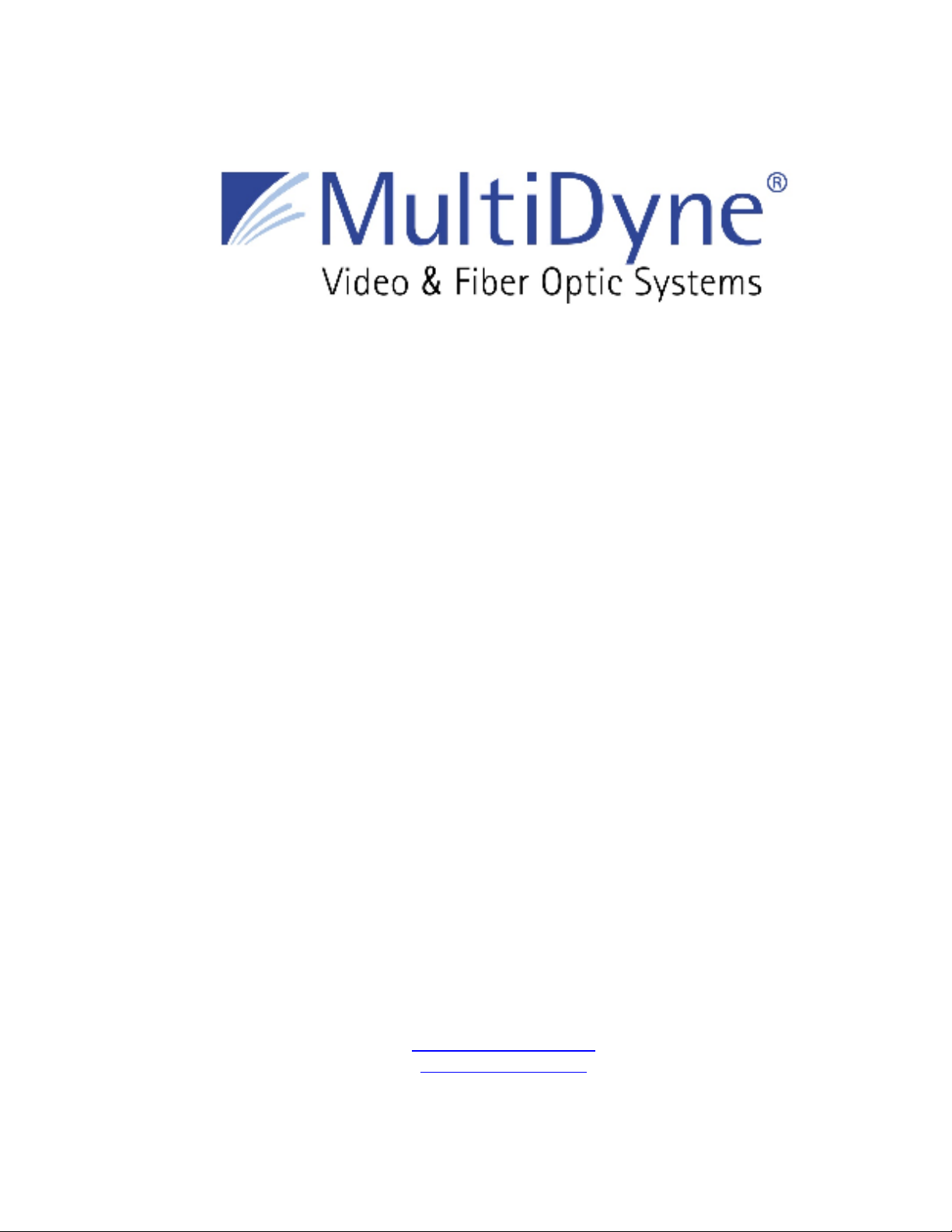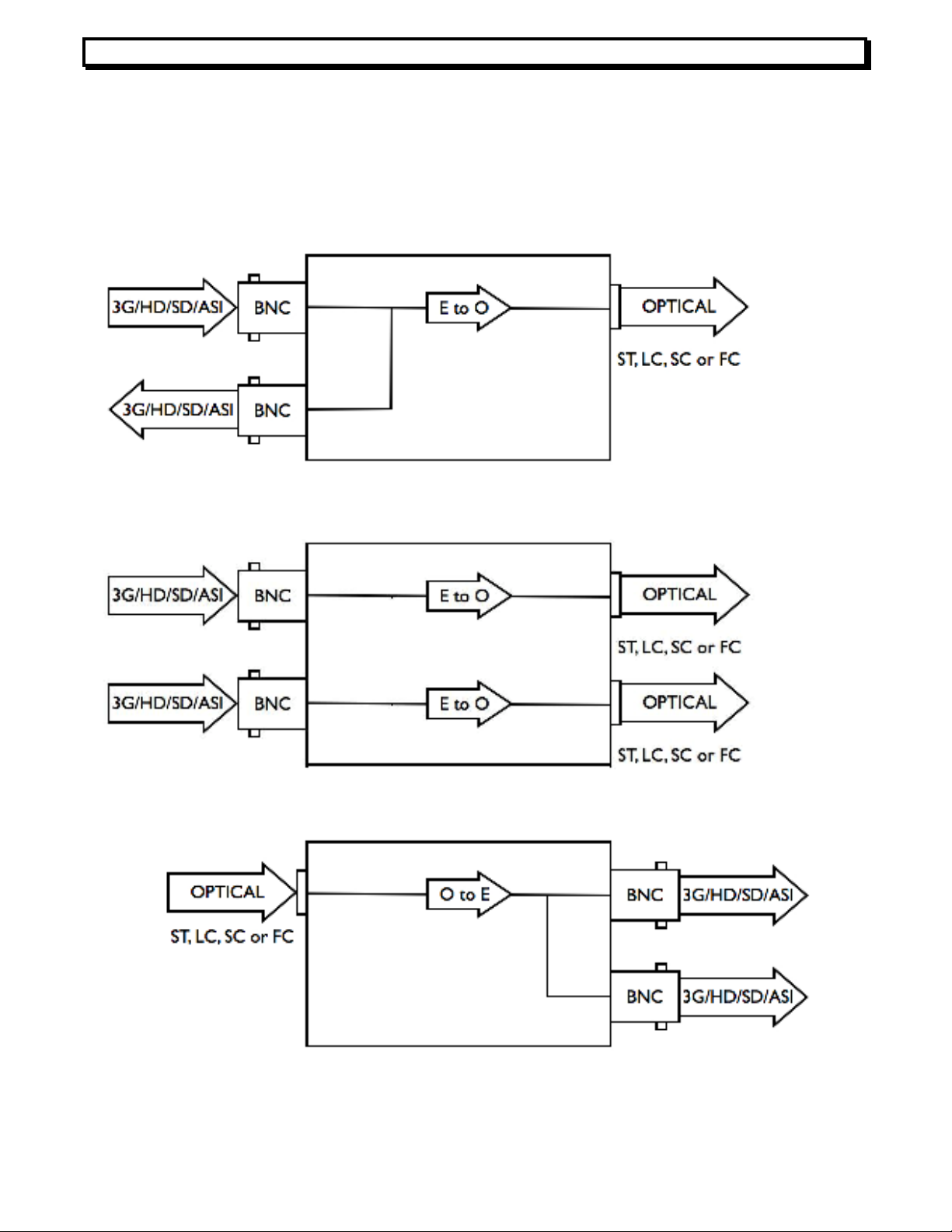Ins ruc ion Manual, HD3000 Series
2
REV C, Feb 24, 2015
The transmitter front panels include SD, HD and 3G Rate LEDs for 270, 1485, or 2970
MBPS, and a STATUS LED for Carrier Detect. The Rate LEDs indicate which of the 3
possible SMPTE rates the reclocker PLL has locked to. In the transmitters, the STATUS LED
glows green when a signal is present at the BNC input. It is red otherwise. Note that this LED
is not an indication of signal integrity. The -2TX front panel will have 2 identical groups of
Rate and STATUS LEDs, one for each channel.
RECEIVER, HD3000-xRX
The receiver models, designated by model number HD3000-1RX or HD3000-2RX,
include 1 or 2 fiber IN optical connectors, depending on number of channels, and two
reclocked serial digital video OUT 75-Ohm BNC connectors. On the -1RX, the 2 BNC outputs
are a DA splitter, but on the -2RX, there is just a single BNC output for each channel due to
lack of rear panel space.
The receiver front panels include Rate LEDs with the same functionality as on the transmitter,
and a STATUS LED for optical signal level. In the receivers, the STATUS LED glows green if
the optical input signal is above 18dbm, yellow if between 15 and 18dbm, and red if below
15dbm. Note that this LED is not an indicator of signal integrity. The -2RX front panel will
have 2 groups of Rate and STATUS LEDs, one for each channel.
TRANSCEIVER, HD3000-TRX
The transceiver model, designated by model number HD3000-TRX, is essentially a -1TX and
a -1RX in the same enclosure, but without loopthru or DA connectors. It includes 1 fiber IN
and 1 reclocked fiber OUT optical connector, one reclocked serial digital video OUT 75-Ohm
BNC connector and one serial digital video IN 75 Ohm BNC connector. As on the transmitter,
only signals above 125 MBPS should be applied to the BNC input.
The -TRX front panel includes 2 groups of Rate and STATUS LEDs, one for the transmit
section and one for the receive section. Each includes Rate LEDs with the same functionality
as on the other models. The receive section has an Optical Signal Strength STATUS LED,
and the transmit section has a Carrier Detect STATUS LED, each with the same functionality
as described for the other models.
DROP AND REPEAT, HD3000-DR
The repeater model, designated by model number HD3000-DR, is essentially a -1RX with an
additional reclocked, regenerated optical loop thru output for repeating the optical signal
onward to other devices. It includes1 fiber IN and 1 fiber OUT optical connectors, and two re-
clocked serial digital video OUT 75-Ohm BNC connectors. As on the -1RX, the 2 BNC
outputs are a DA splitter.
The front panel of the –DR is functionally identical to that of the -1RX.
None of the models have a power LED because the STATUS LED(s) will be lit whenever
power is applied.