Multitech MultiConnect SS MTS2SA-T User manual
Other Multitech Adapter manuals

Multitech
Multitech IWay MTA128NT User manual
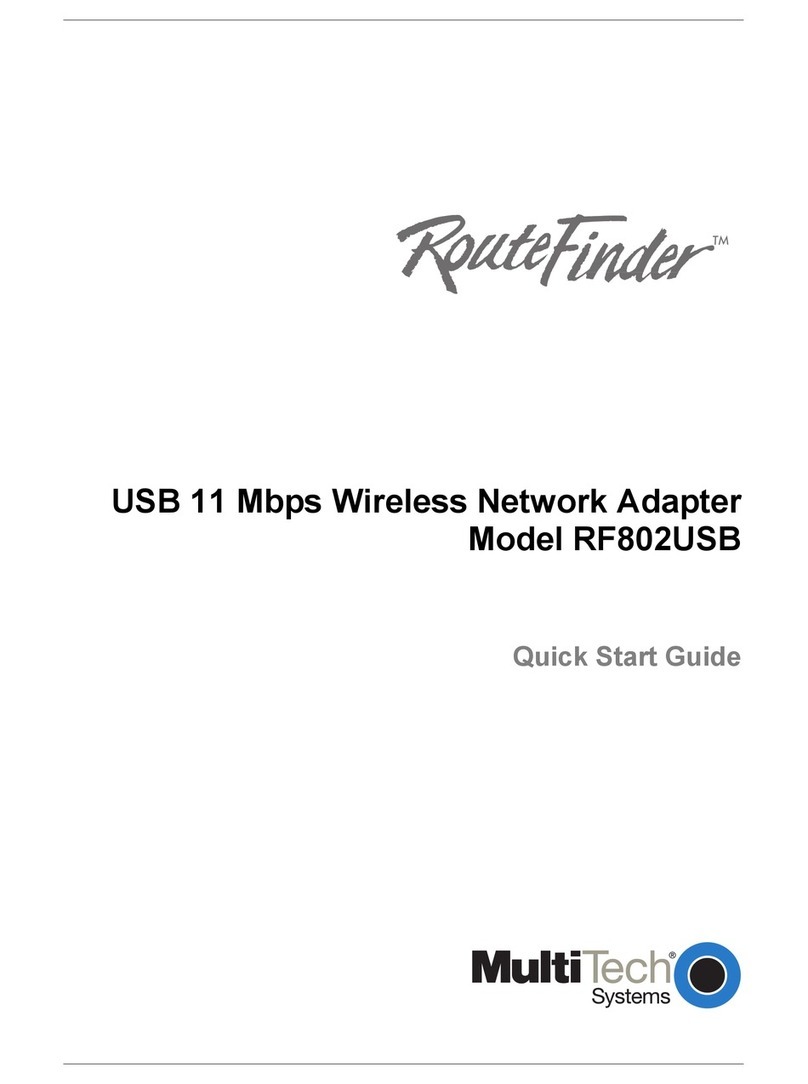
Multitech
Multitech RF802 User manual

Multitech
Multitech ZDXModemRack EN55022 User manual
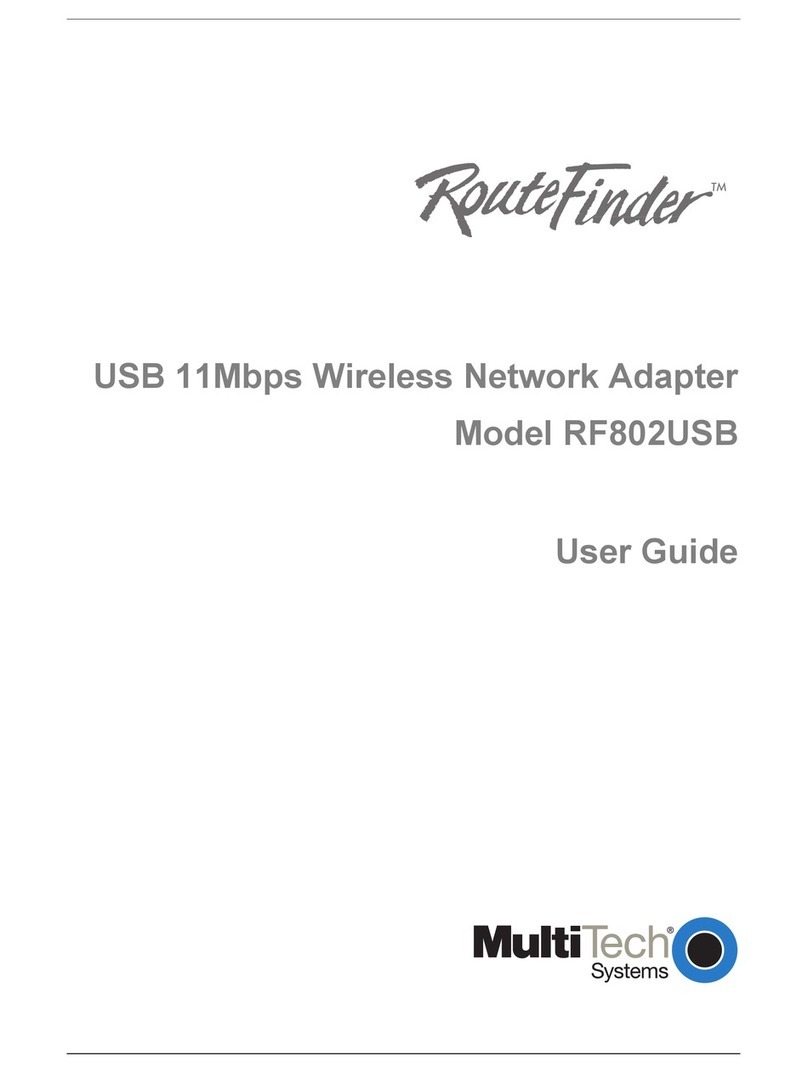
Multitech
Multitech RF802 User manual
Multitech
Multitech MultiConnect Adapter User manual
Multitech
Multitech MultiConnect Adapter User manual
Multitech
Multitech MultiConnect BT MTS2BTA User manual
Multitech
Multitech MultiConnect BT MTS2BTA User manual
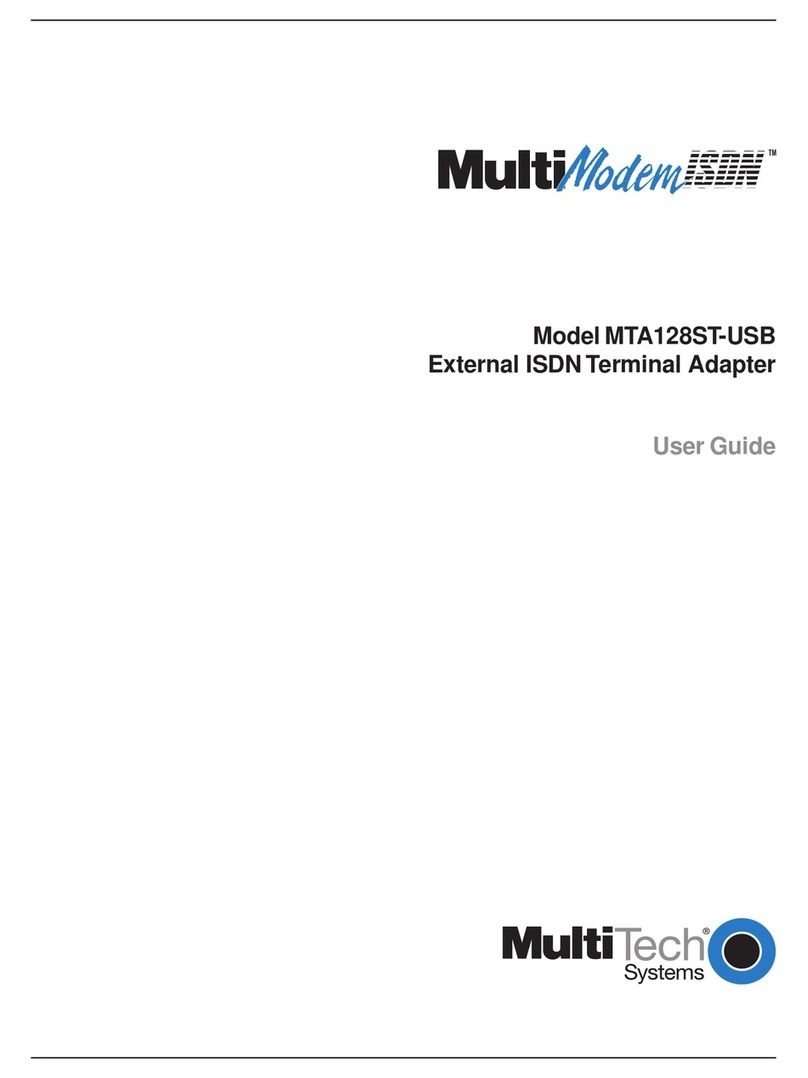
Multitech
Multitech MultiModemISDN MTA128ST-USB User manual
Multitech
Multitech MultiConnect Adapter Serial-to-Ethernet Adapter with... User manual
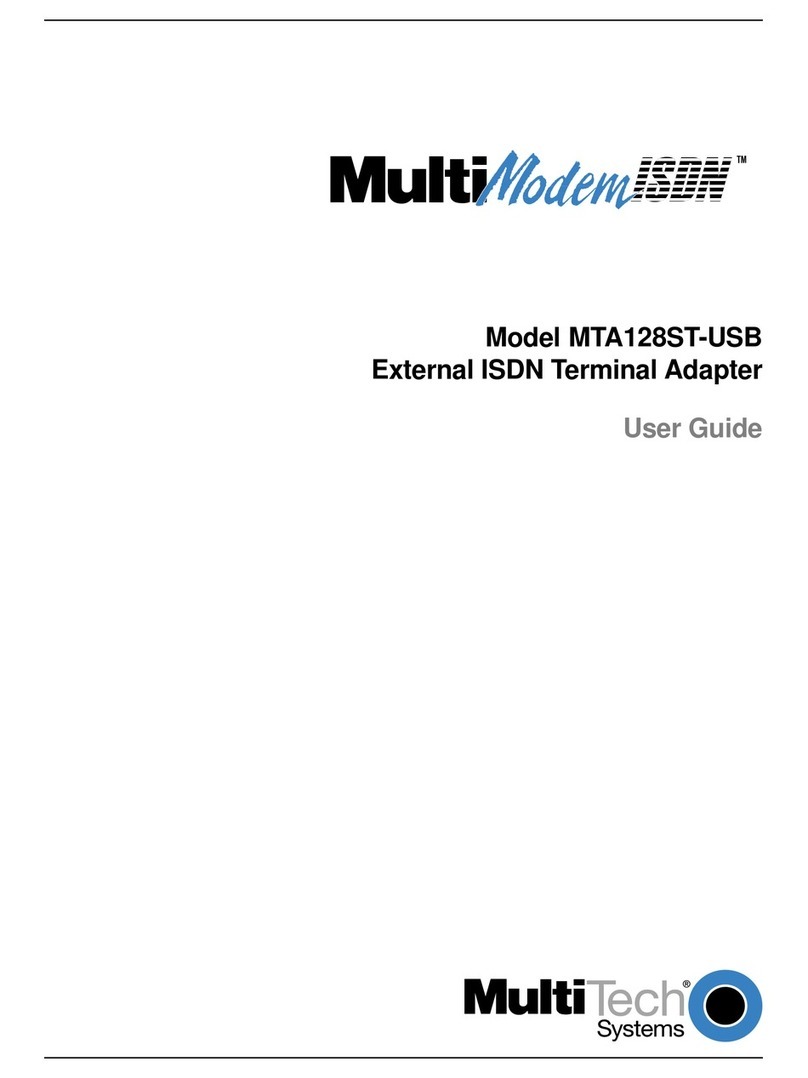
Multitech
Multitech MultiModemISDN MTA128ST-USB User manual
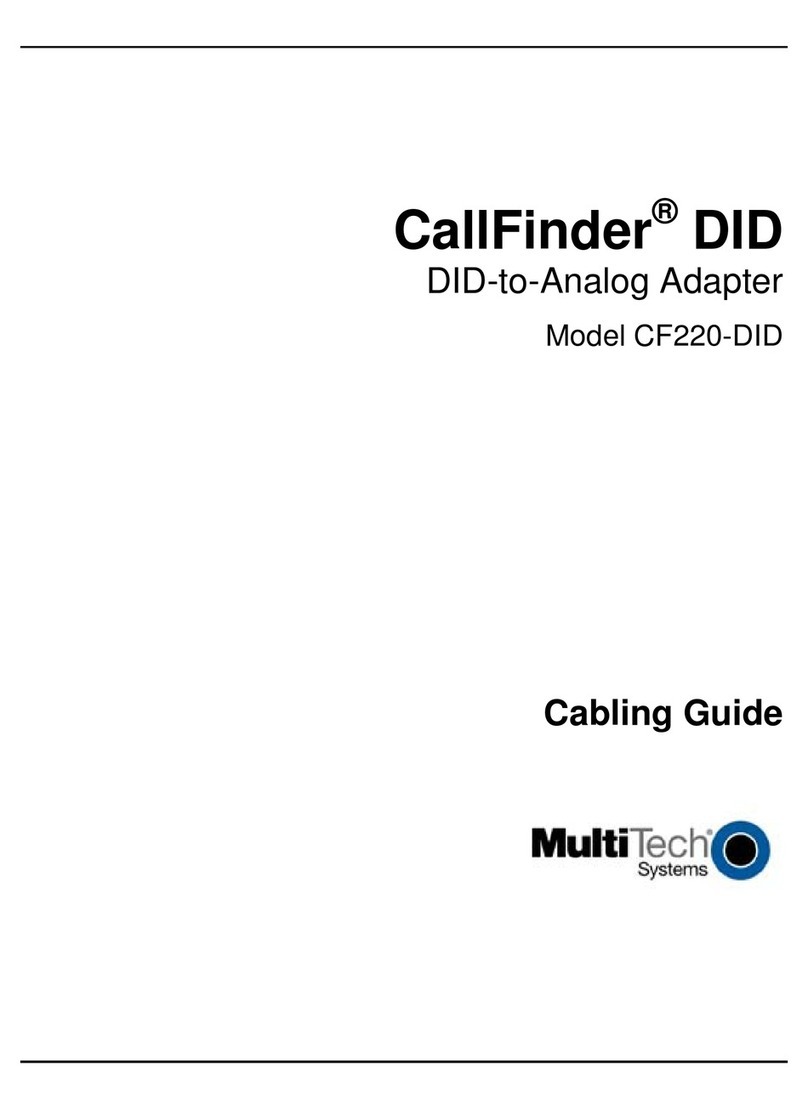
Multitech
Multitech CallFinder CF220-DID User manual
Multitech
Multitech MultiConnect SS MTS2SA-T User manual
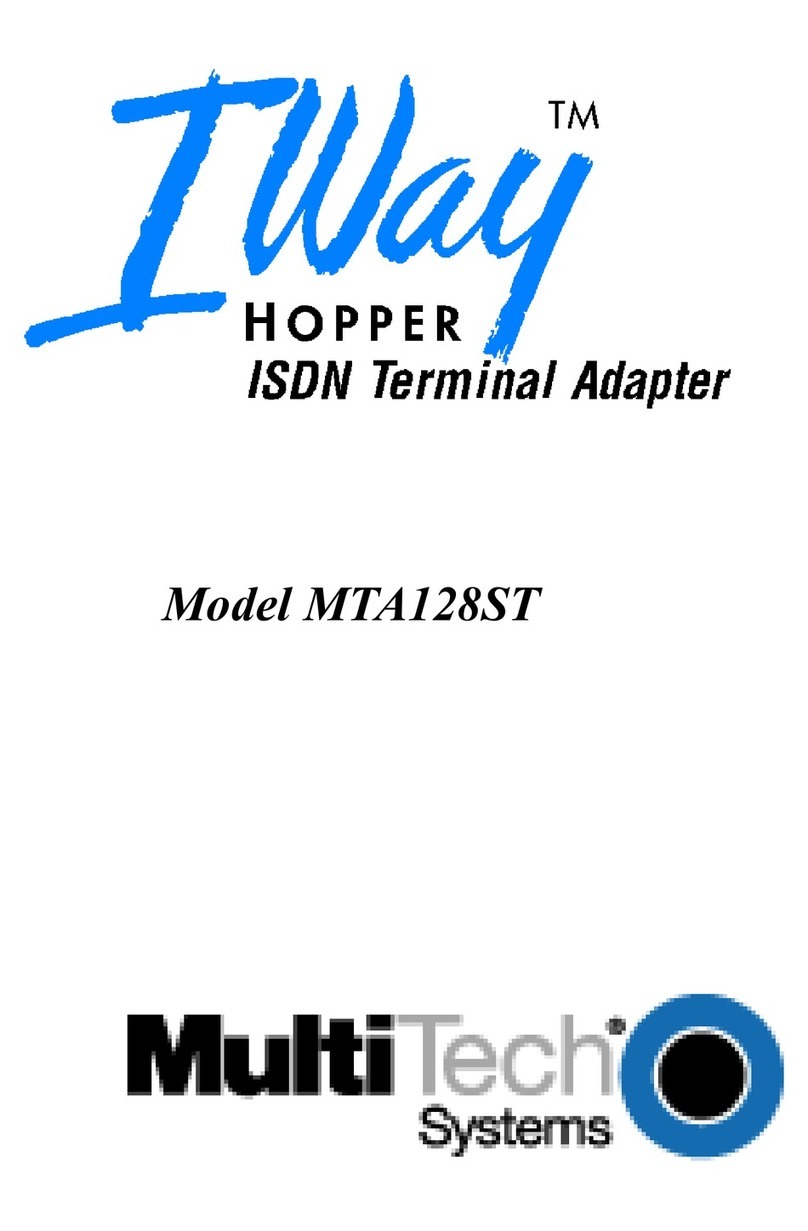
Multitech
Multitech IWAY MT128ISA-SD User manual
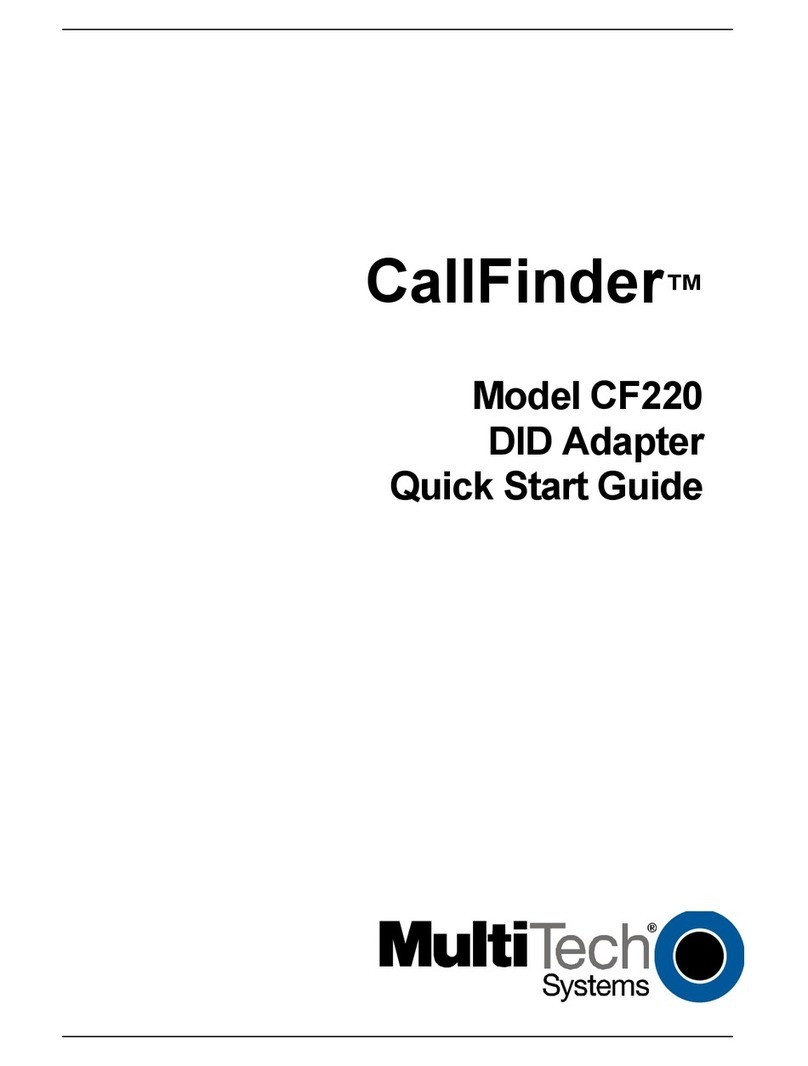
Multitech
Multitech CallFinder CF220-DID User manual
Multitech
Multitech MultiConnect BT MTS2BTA User manual

























